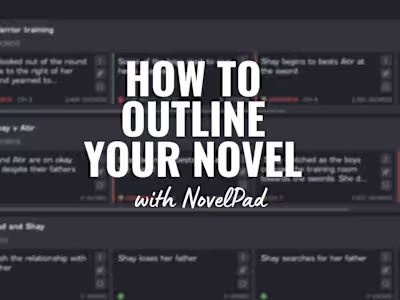How to Make a Template File for Any App on Your Mac
Like this project
Posted Jul 27, 2023
Pitch, write, and edit an article on the website MakeUseOf.com that provides readers with new information and draws in views from search, social, and referral.

Responsibilities
Pitch an outline, title, and similar article that will engage readers, answer a question, and guide readers on to more.
I wrote and edited the piece, then worked with an editor to fit into the company's style and meet expectations.
Then promoted on social media and my personal web blog/portfolio.
A Sample From the Article
Have you ever created a file on your Mac that you wanted to reuse often, but you open it, forget to make a copy, and don't realize you've edited the original until it's too late? A file that acted like a template could save you time from all the backtracking.
Luckily, macOS has a way to make any file a template-like file, so opening it opens a copy instead of the original.
The Stationery Pad Feature Creates Template Files
macOS offers the ability to make any file open up a copy instead of the original by marking it as a Stationery Pad. For example, if you have a spreadsheet you fill out regularly and save as different files, you can save it as a Stationery Pad so that every time you open it, your Mac will create a new copy to work on. That way, your template will remain unchanged.
Now, instead of opening the previous month's sheet and erasing it, just double-click on your template file, and a new copy will open.