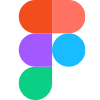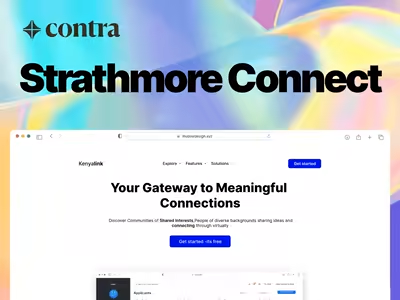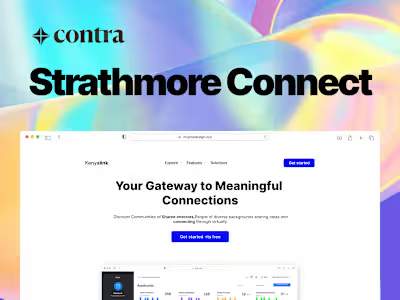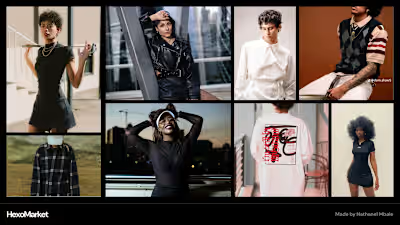Crypto Social Media | Mobile UI UX Design

Crypto Social Media
This project was a really exciting opportunity for me to showcase my mobile UI/UX design skills, especially in blending the world of social media with cryptocurrency.
Using Figma, I worked on designing an app that was simple, easy to use, and visually engaging.
Client Collaboration
I teamed up with a client who had a clear vision: they wanted to create a social media platform that incorporates crypto. The idea was to make something that crypto enthusiasts would love, but also something accessible to anyone, whether they understood crypto or not. That’s where I came in—to design an interface that feels inviting and intuitive, no matter the user’s tech experience.
UI UX Design
Login a user
Users can easily log in to the app. The process is simple—new users can create an account by providing their basic information, while returning users can quickly log in with their credentials. We made sure to design a straightforward flow to ensure anyone, regardless of their experience with crypto, can get started without hassle.
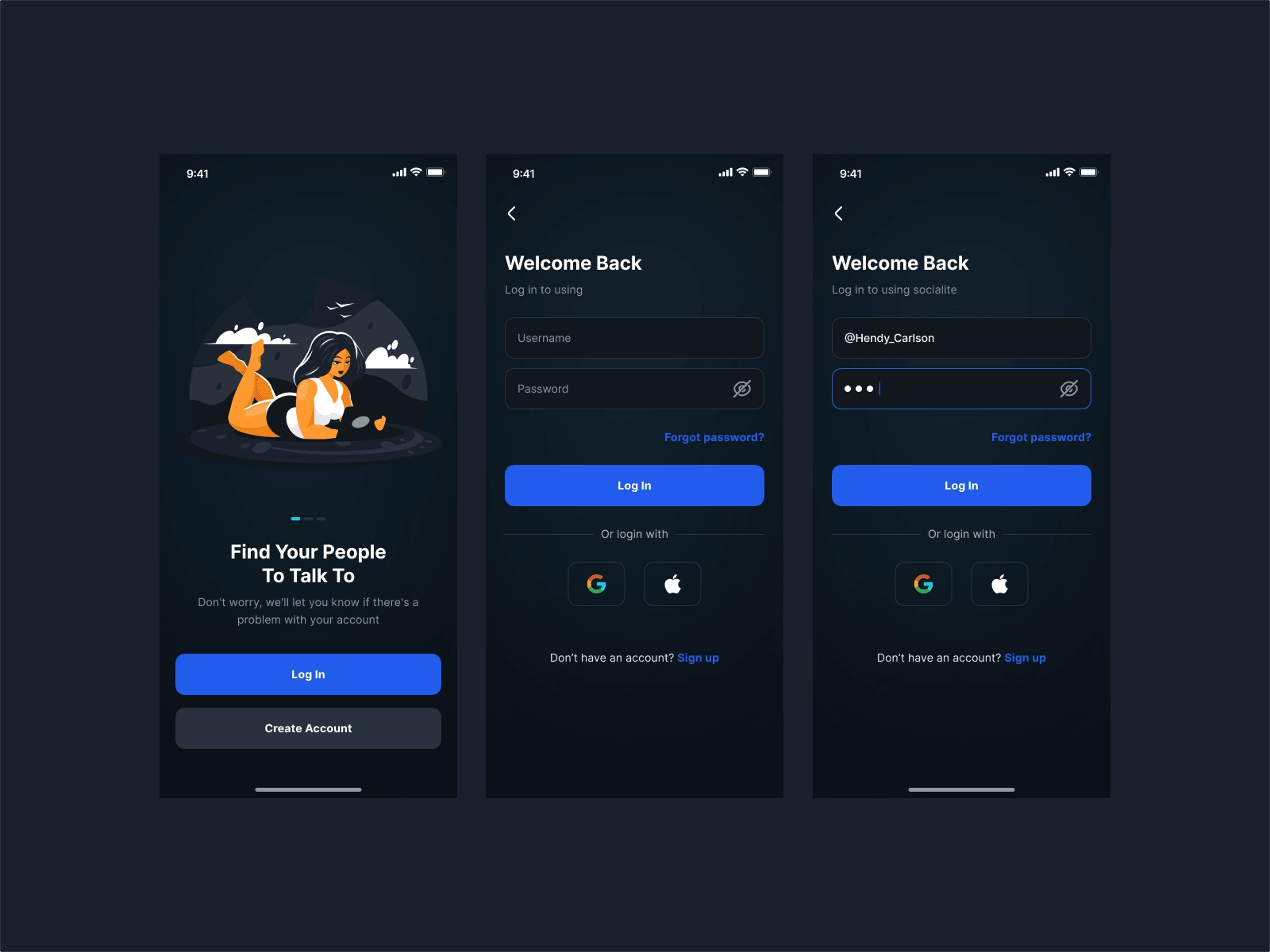
Sign up a user
Users can easily sign up for the app. The process is simple—new users can create an account by providing their basic information while returning users can quickly log in with their credentials. We made sure to design a straightforward flow to ensure anyone, regardless of their experience with crypto, can get started without hassle.
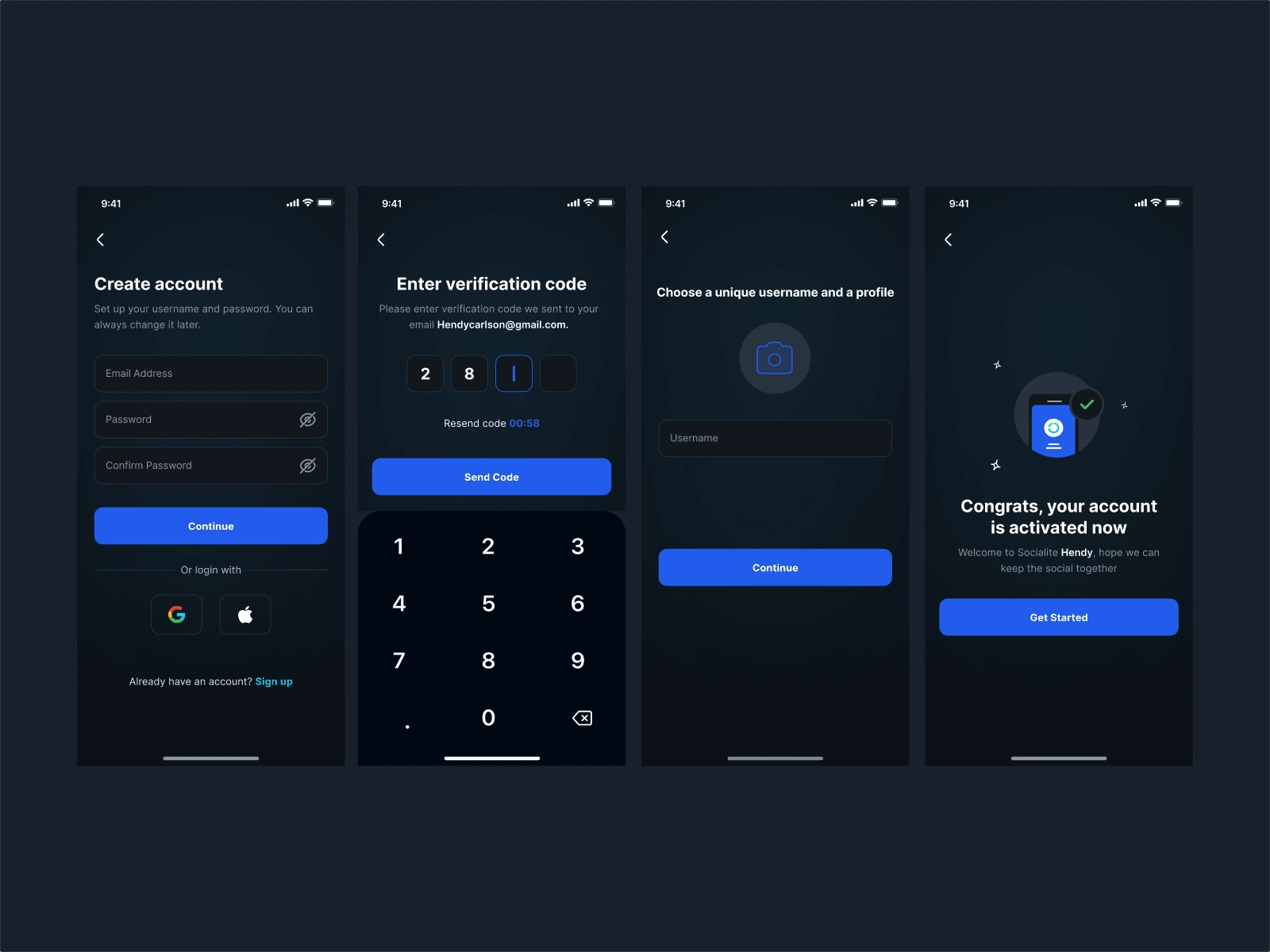
Explore Feed
The explore feed is designed to help users discover new content, trends, and posts from across the platform. It’s a great place to find new users to follow, see what’s popular, and engage with content beyond your immediate network.
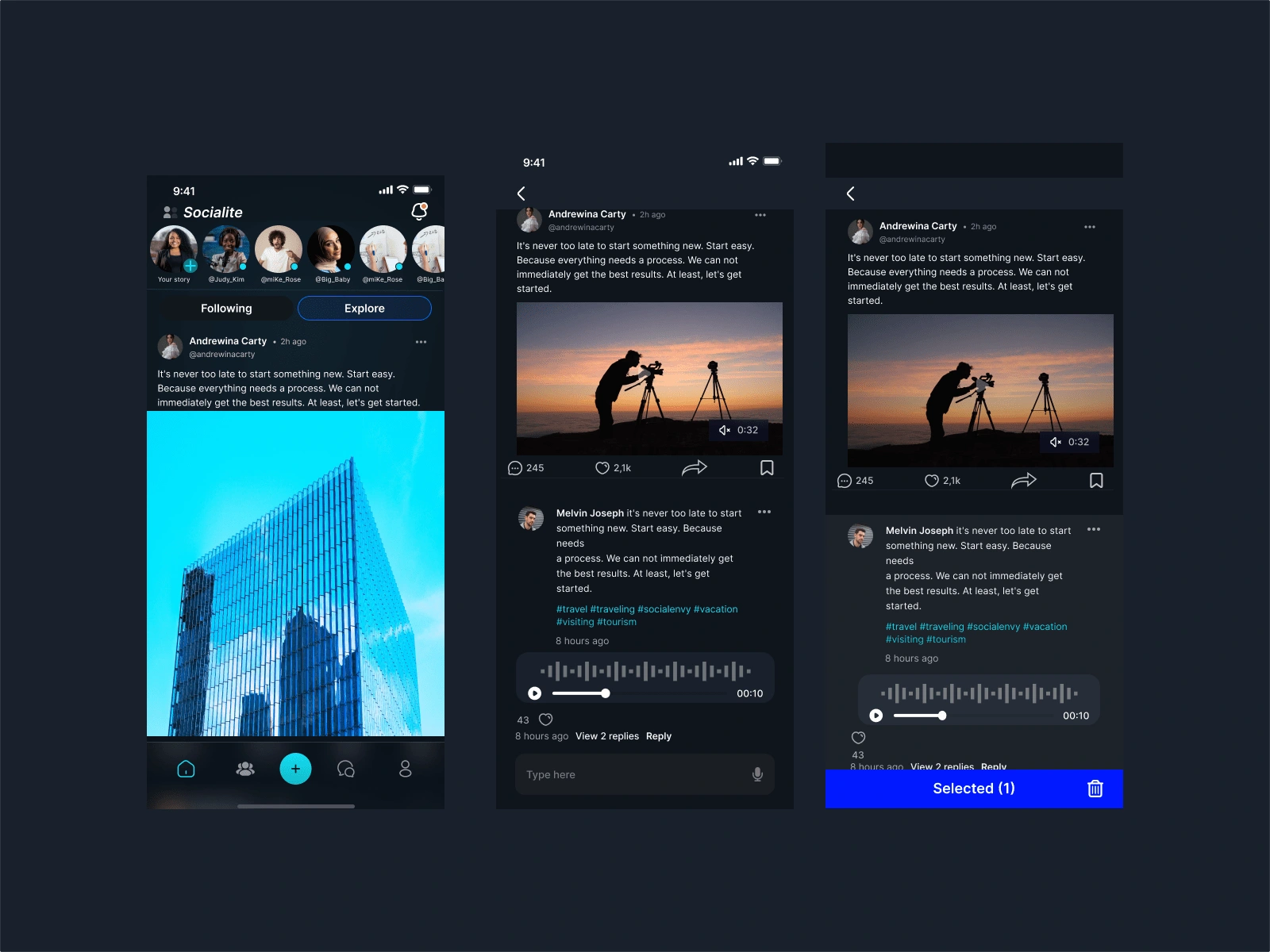
A Cribs Feed
The Crib Feed is a personalized space where users can view updates from their connections and favorite creators. It’s tailored to show content that matters most to the user, offering a curated social experience.
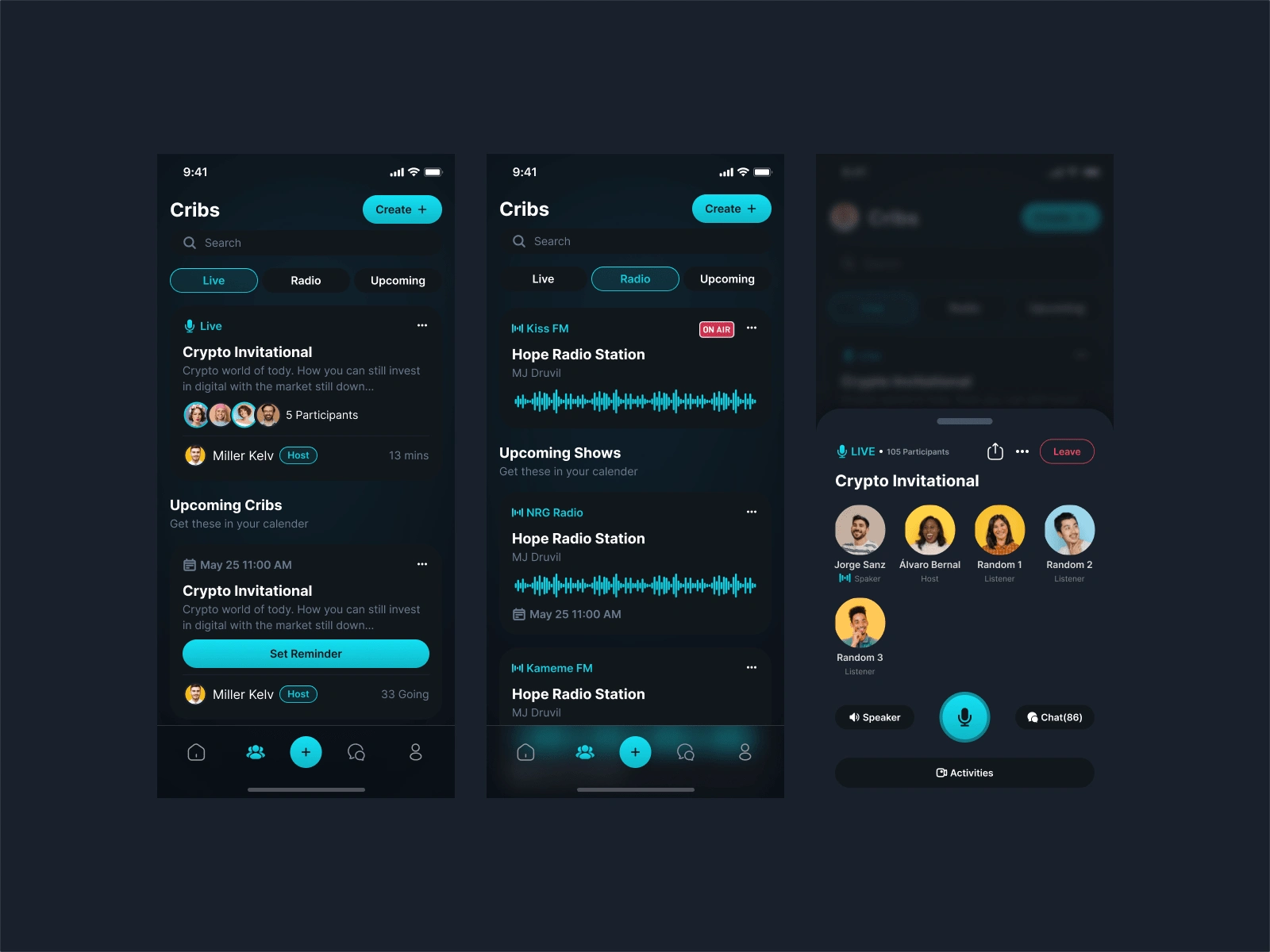
Settings
Change Username: In the settings section, users can easily update their username. Whether you’re rebranding or just want something fresh, the process is quick and simple. Just enter your new desired username, save the changes, and it’ll be updated across the app instantly!
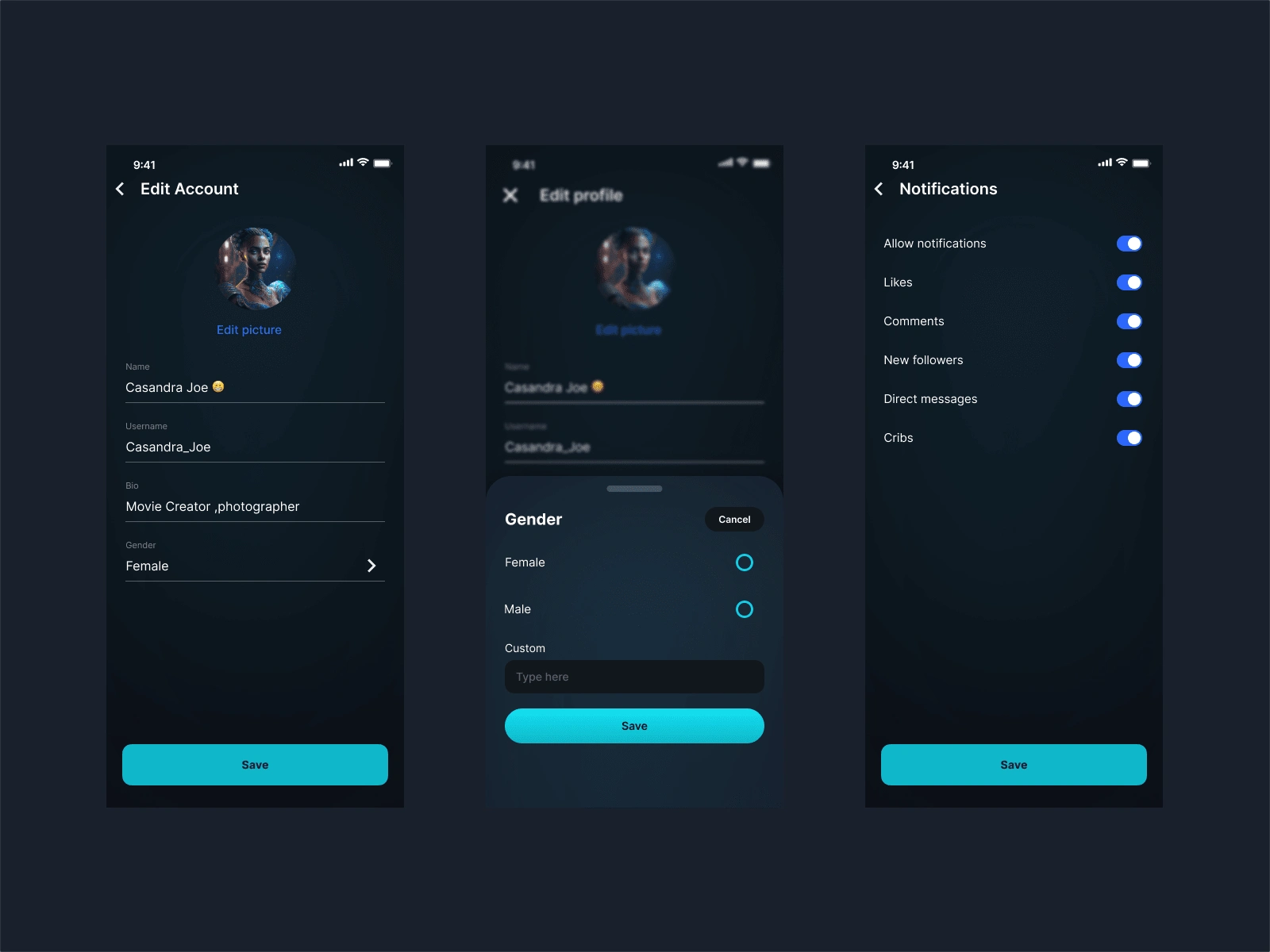
Profile
Profile: The profile section showcases a user’s posts, bio, and activity. It’s a personal hub where you can view or manage your content, as well as check out the profiles of others to learn more about them.
Follow: When you follow someone, their posts will appear in your Crib feed, keeping you updated on their latest content. It’s a simple way to stay connected with people or topics that interest you.
Unfollow: If you decide to unfollow someone, their posts will no longer show up in your feed, but you can still visit their profile anytime. It gives you full control over what content you see without severing connections completely.
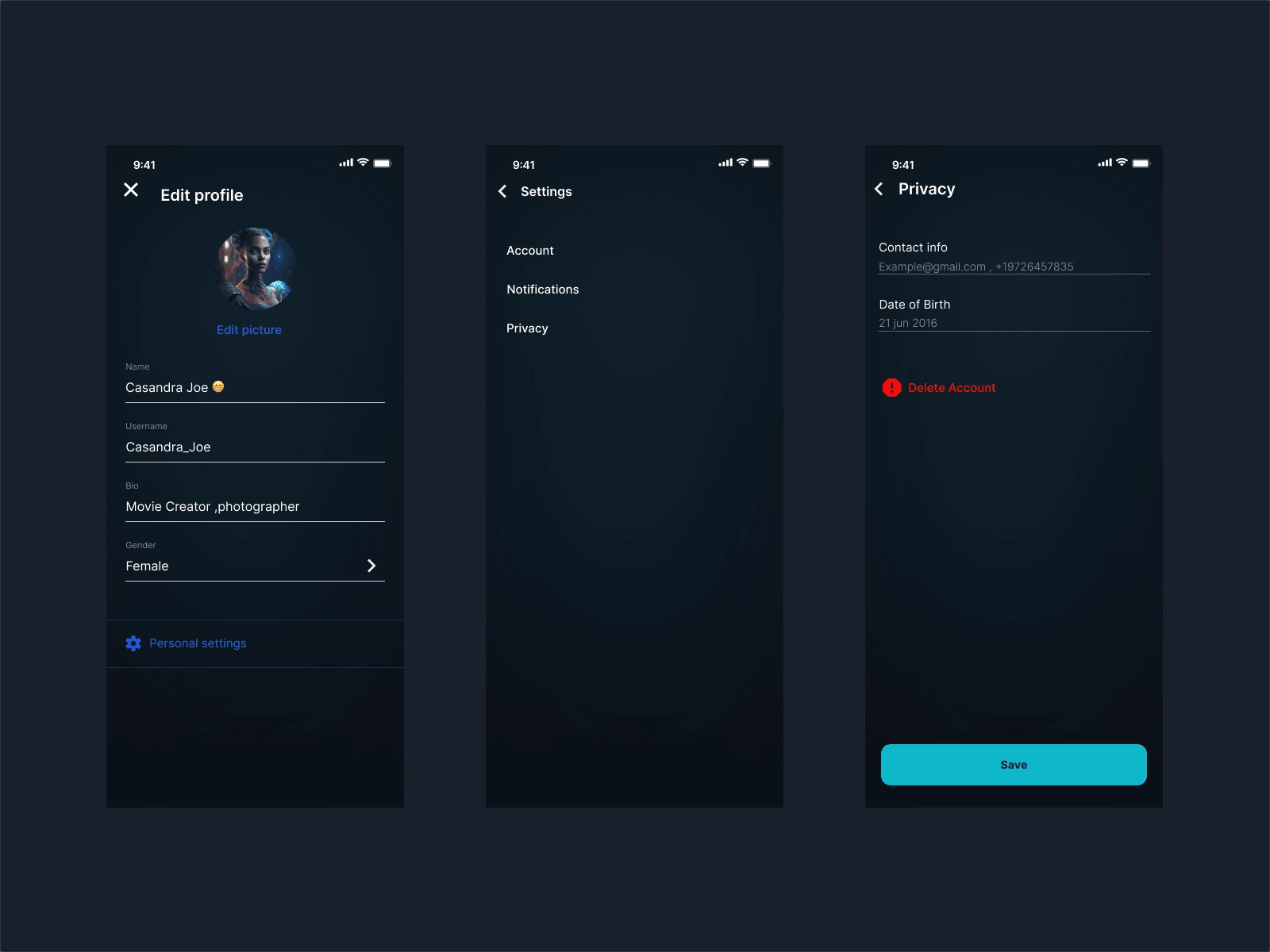
Want to have a conversation?
Sign up for a FREE Discovery Call today, and let’s discuss how we can turn your digital marketing and web development goals into reality. With daily updates, weekly progress reports, and continuous support, you’ll experience streamlined project management, optimized performance, and the confidence that your vision is in expert hands.
Let's bring your project to life with innovative solutions and proven strategies.
Link to the project interactive presentation
Like this project
Posted Sep 24, 2024
A design for a crypto social media app that blends user-friendly design with cryptocurrency functionality.Collaborating with a client on this project.