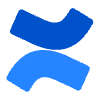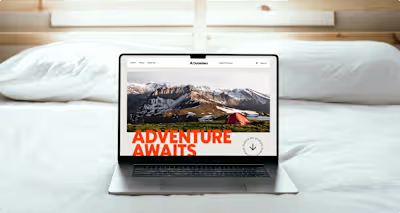WindRiver Pipeline Manager Platform

Challenge
WindRiver Systems was developing its Studio Toolset for engineering and embedded software in devices. One of the platforms in development was Pipeline Manager, designed for automating and orchestrating continuous build, test, integration, and deployment processes. The initial versions of these tools were primarily console-based, and WindRiver aimed to improve usability by creating more visual, user-friendly tools. At the same time, WindRiver was updating its branding, which required migrating brand guidelines and, consequently, the design system.
Goal
Design a more interactive and visual version of the Pipeline Manager tool to improve the experience of testing and configuring coding notes and routines for system functionality. Additionally, I developed a visual language aligned with previously created tools, ensuring a consistent user experience for clients, supported by a new design system.
Process
We began with a discovery phase, reviewing insights gathered by the first two designers, along with documentation, requirements, and interviews with subject matter experts. Following this, we created sketches and wireframes, incorporating interactions to evaluate potential user journeys and 'happy paths.' We also conducted interviews and shared early prototypes with additional stakeholders to gather feedback. After refining the designs, we produced high-fidelity prototypes for testing with potential users. Finally, we handed the project off to development for implementation while continuously updating the design system to align with the new branding.
My Role
I joined this project in its early stages, starting from sketches on paper. My initial focus was on how to visually represent the flow of testing nodes in a way that would be clear and actionable for users. I proposed a circuit-like design to verify if each node was correctly set up. Later, I suggested a horizontal timeline with vertical nodes, where each node depended on the one above, and an indicator showing that testing was 'running' after configuring each node and its dependencies. This system was accepted and later enhanced by a colleague who contributed additional ideas, particularly regarding documenting each run and its outcomes. I also proposed a visual iconography system to identify node types within the flow, as well as an interactive panel where users could troubleshoot the flow based on feedback. Additionally, this allowed us to incorporate elements into the new design system. Throughout the process, I participated in A/B testing sessions and interviews, helping to create scripts and taking notes. I also documented technical specifications within Confluence and Jira.
Outcome
The tool was widely accepted by both engineers and stakeholders, offering a new way to manage, automate, test, and deploy software. For WindRiver, it became the foundation for other tools in the Studio suite, with Pipeline Manager being one of the key components.
I always recall a quote from Matt Jones, former director at WindRiver, when we presented the first prototype:
'This kind of visual approach is what will set WindRiver apart from its competitors in the market, making it easier for users to work with our Studio toolset suite.
Below are some screens, a link to the current website, a YouTube video showcasing the tool's functionality, and a demo link (onboarding) for clients.
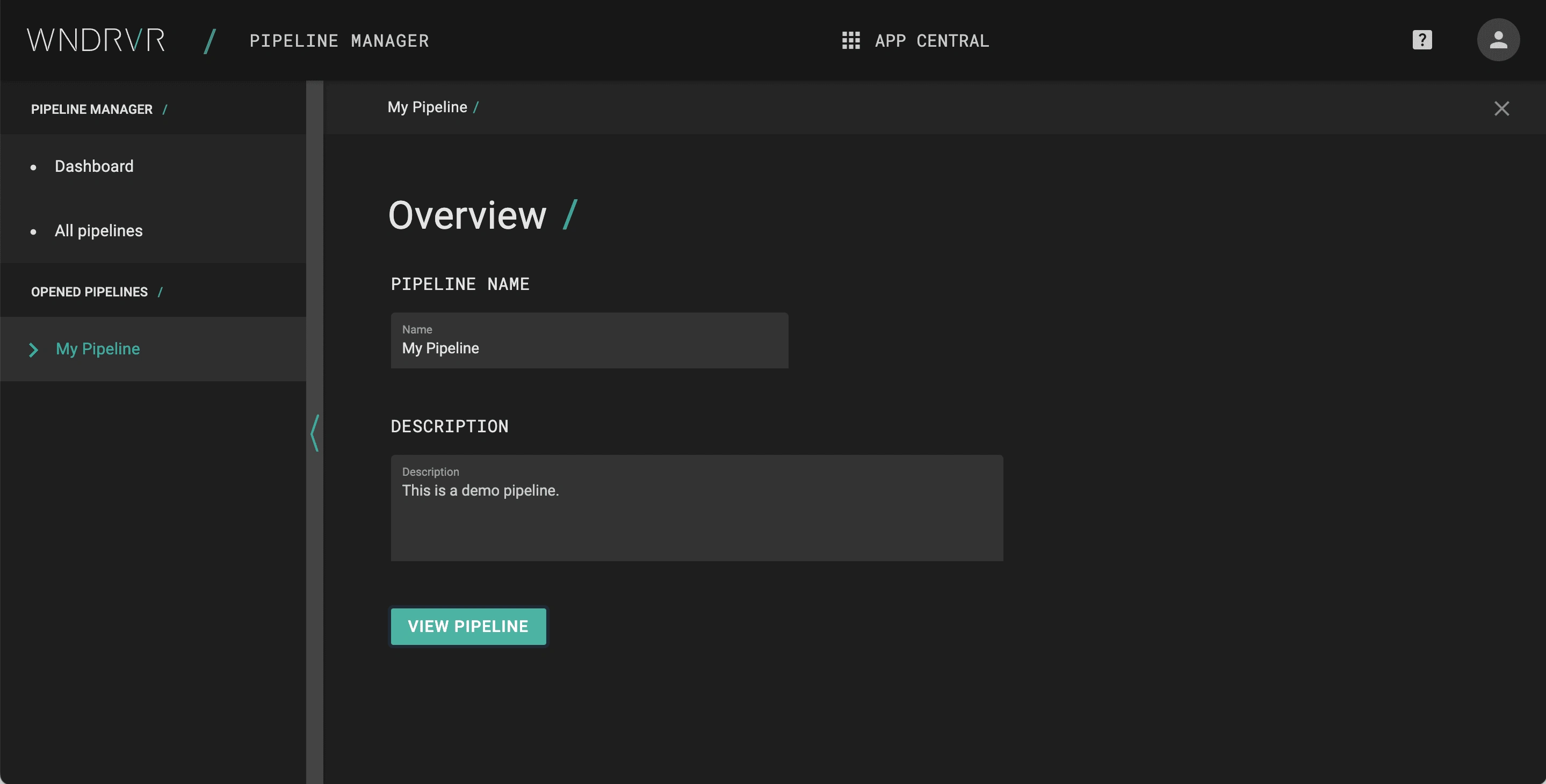
Naming your new pipeline
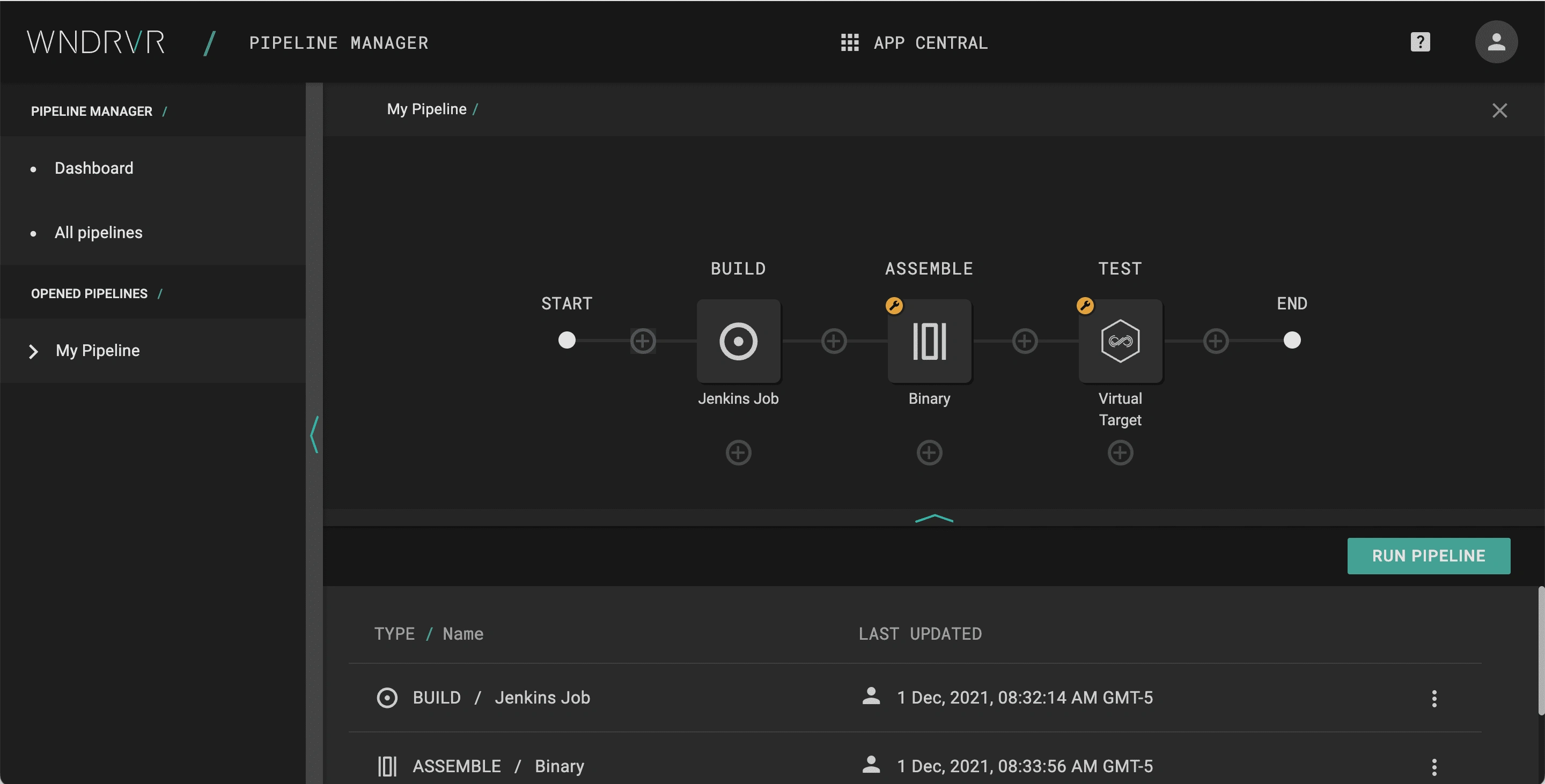
Pipeline main view
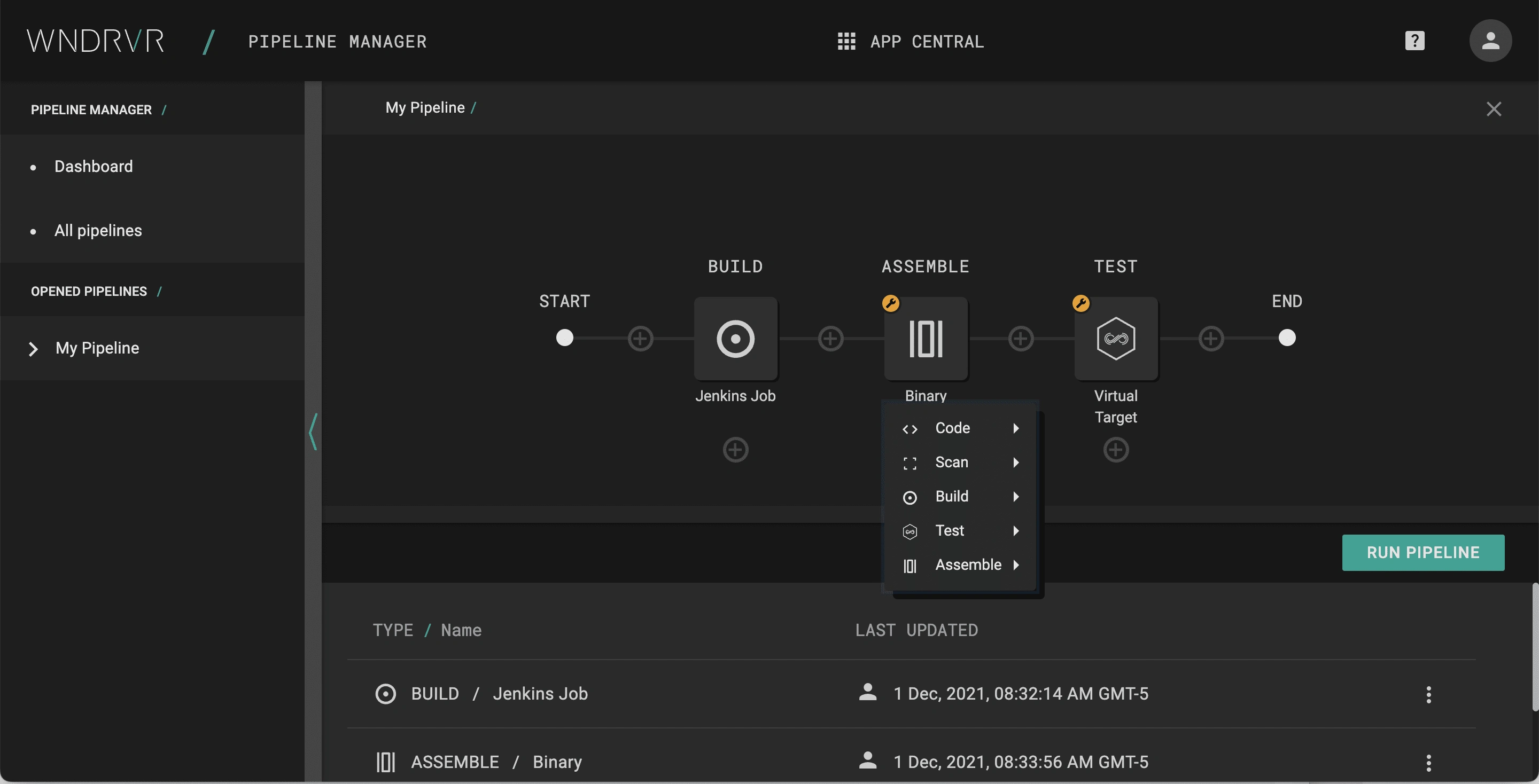
Contextual menu for adding or configuring a node
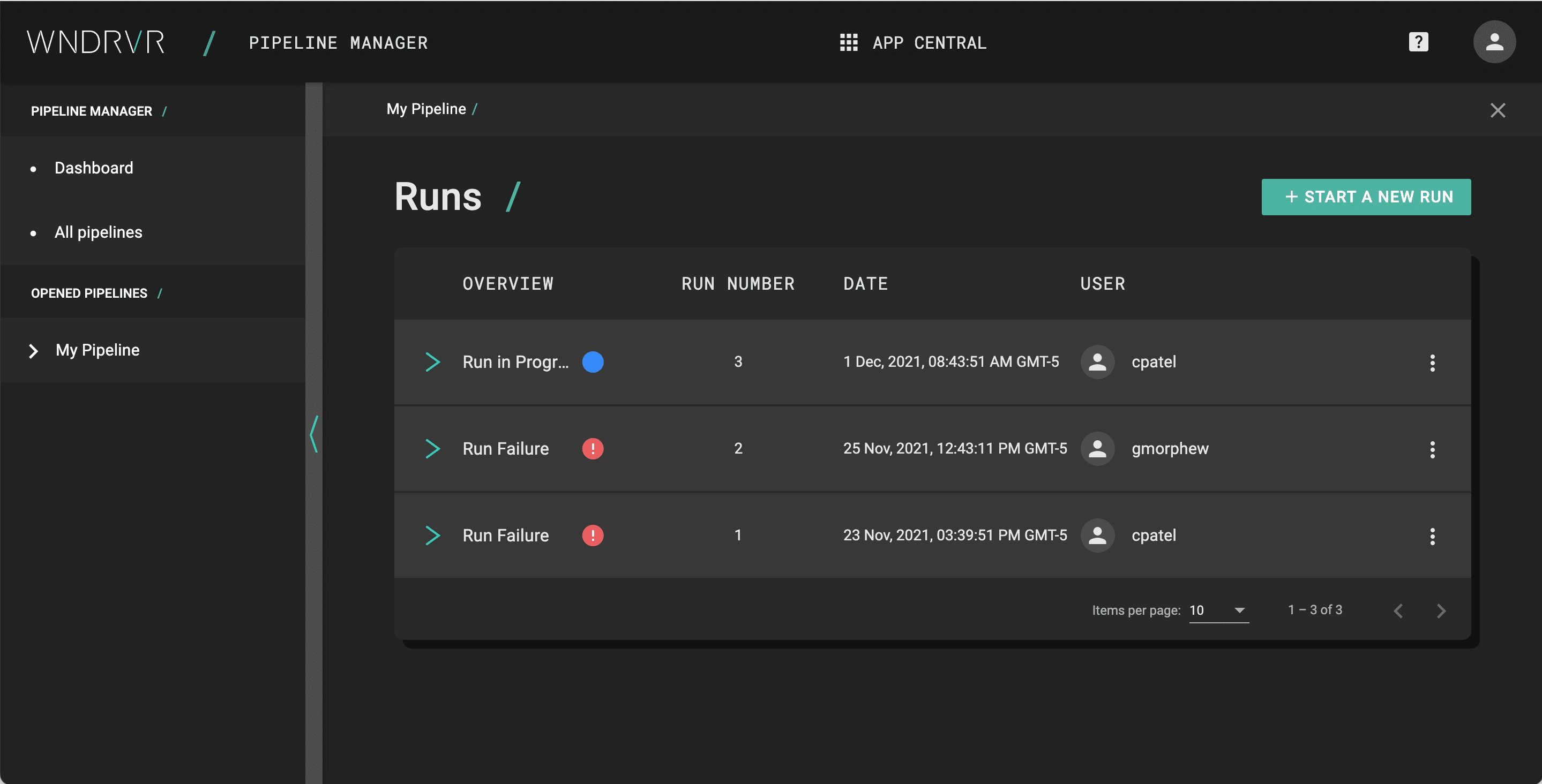
History of pipeline runs including the current running
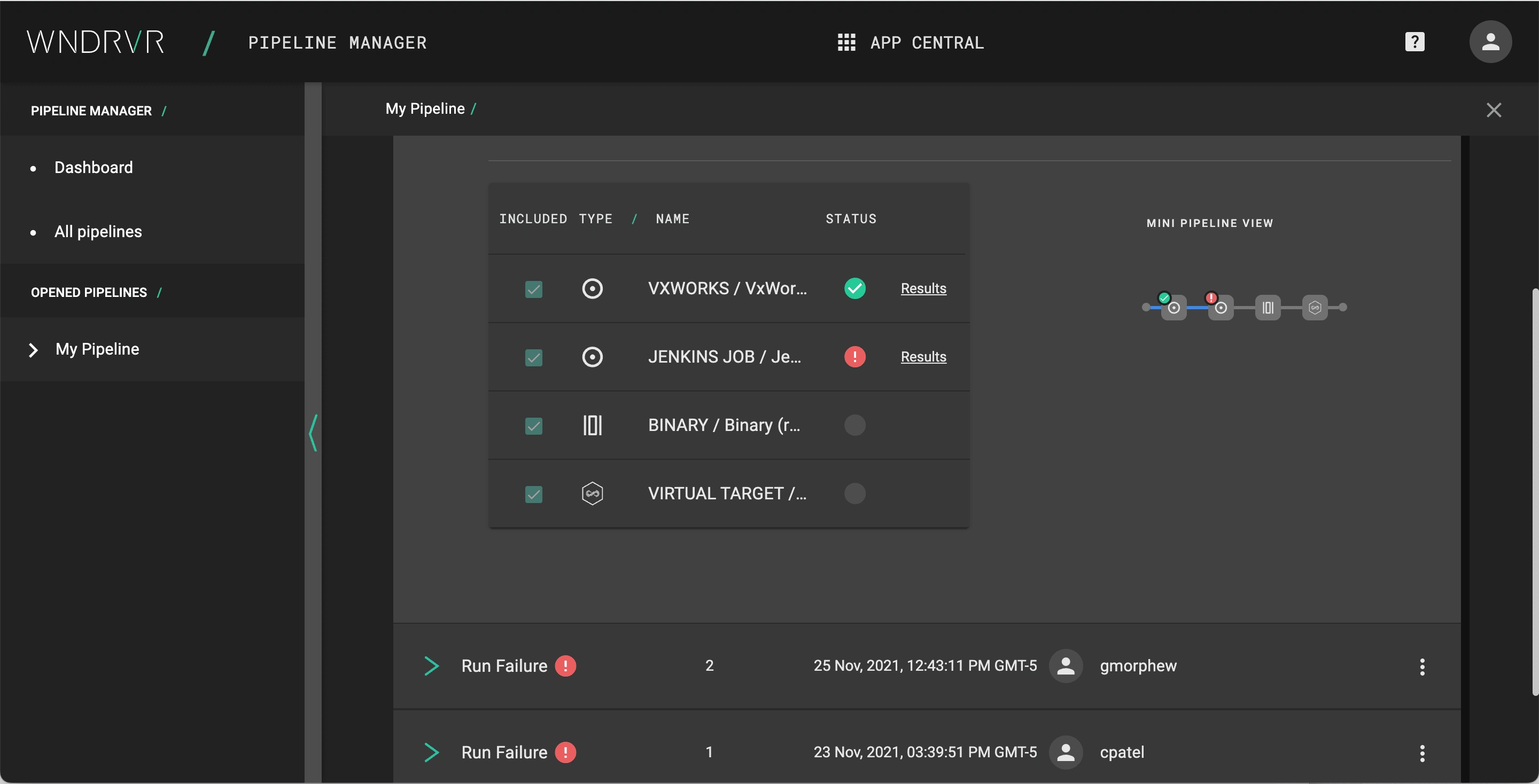
Detailed results for each pipeline run
Youtube video
Demo
Official Website
Like this project
Posted Sep 24, 2024
Web application for automation and orchestration of continuous build, test, integration, and deployment for engineering embedded software.
Likes
0
Views
14
Clients

Wind River