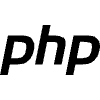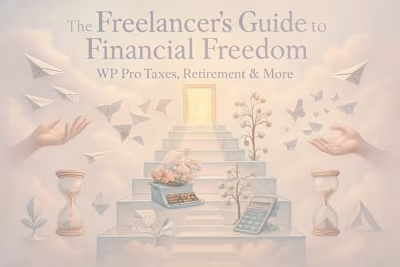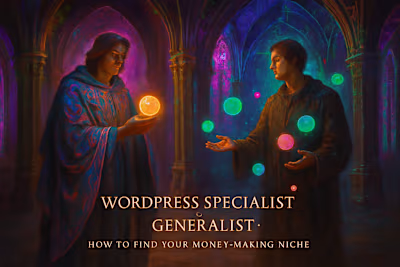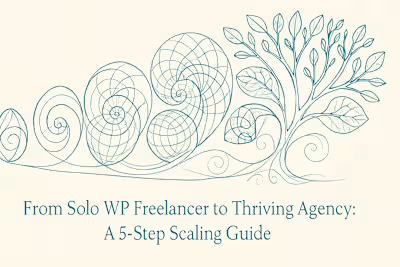Future-Proof Your WordPress Career: Essential Skills to Master in 2025+

Future-Proof Your WordPress Career: Essential Skills to Master in 2025+
The Evolving Core of WordPress Development
Mastering the Block Editor (Gutenberg)
Deep Dive into Full Site Editing (FSE)
The Next Frontier: Advanced and Emerging Skills
Headless WordPress: The Decoupled Future
AI and Machine Learning Integration
Advanced E-commerce with WooCommerce
Beyond Code: Essential Business and Soft Skills
Project Management and Client Communication
Business Acumen and Marketing
Cybersecurity and Data Privacy
Creating Your Personal Learning Plan
Identifying Your Learning Style and Goals
Top Resources for WordPress Education in 2025
Conclusion
References
Future-Proof Your WordPress Career: Essential Skills to Master in 2025+
The Evolving Core of WordPress Development
Mastering the Block Editor (Gutenberg)
Deep Dive into Full Site Editing (FSE)
The Next Frontier: Advanced and Emerging Skills
Headless WordPress: The Decoupled Future
AI and Machine Learning Integration
Advanced E-commerce with WooCommerce
Beyond Code: Essential Business and Soft Skills
Project Management and Client Communication
Business Acumen and Marketing
Cybersecurity and Data Privacy
Creating Your Personal Learning Plan
Identifying Your Learning Style and Goals
Top Resources for WordPress Education in 2025
Conclusion
References
Posted Jul 6, 2025
The WordPress landscape is always changing. Stay ahead of the curve and command higher rates by learning the most in-demand skills, from Headless CMS to AI integration.