Problem-Solving Power: Interview Tasks That Reveal Webflow Designer Thinking
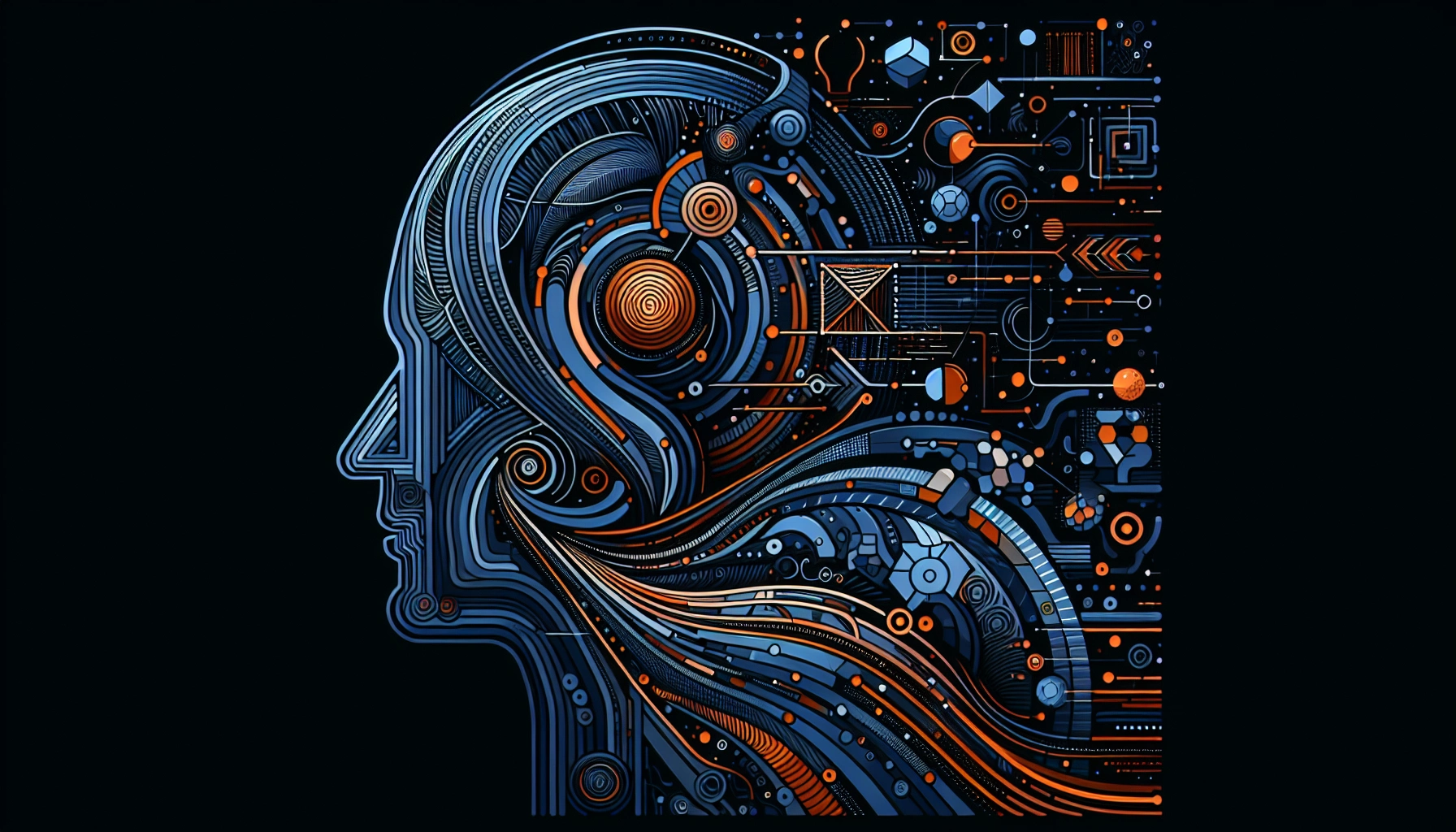
Problem-Solving Power: Interview Tasks That Reveal Webflow Designer Thinking
What Is Problem-Solving Power in Webflow Design?
Top Interview Tasks That Reveal Webflow Designer Thinking
1. Layout Redesign
2. Micro-Interaction Setup
3. CMS Integration
4. Responsive Style Revisions
5. Mini Brand Alignment Task
Ways to Assess Practical Skills
1. Time-Boxed Prototyping
2. User Feedback Integration
Communication and Collaboration Insights
1. Explaining Design Choices
2. Negotiating Project Constraints
Building a Future-Ready Mindset
Frequently Asked Questions About Webflow Designer Interviews
How do I customize tasks for junior vs. senior candidates?
Why does a real project file matter during an interview?
Can I combine multiple tasks to speed up the interview?
Final Thoughts
Problem-Solving Power: Interview Tasks That Reveal Webflow Designer Thinking
What Is Problem-Solving Power in Webflow Design?
Top Interview Tasks That Reveal Webflow Designer Thinking
1. Layout Redesign
"If everything pops, nothing pops. Layout is the quiet discipline of knowing when to shut up and when to shout."
2. Micro-Interaction Setup
3. CMS Integration
"A good CMS setup is invisible to the user and obvious to the next designer."
4. Responsive Style Revisions
5. Mini Brand Alignment Task
"Branding isn't just a color palette—it's how you make that palette behave under pressure."
Ways to Assess Practical Skills
“A designer’s thought process is often more useful than their Figma file.”
1. Time-Boxed Prototyping
“If someone burns 20 minutes tweaking font weights before building the nav, they’ll probably struggle under real deadlines.”
2. User Feedback Integration
“You can tell a lot about a build by how easily it bends.”
Communication and Collaboration Insights
1. Explaining Design Choices
“If a designer needs five minutes to explain a button, the button probably isn’t working.”
2. Negotiating Project Constraints
“Designers who ask about user conditions before defending layout choices are already collaborating—even in interviews.”
Building a Future-Ready Mindset
“If a designer says they haven’t opened Webflow Labs in six months, they’re not building for the web of 2025.”
“AI won’t replace designers—but it will replace designers who don’t know how to work with it.”
Frequently Asked Questions About Webflow Designer Interviews
How do I customize tasks for junior vs. senior candidates?
“If a junior task is ‘make this look good on mobile,’ a senior task is ‘make this work for 3 future use cases we haven’t scoped yet.’”
Why does a real project file matter during an interview?
“Clean projects test execution. Messy ones test judgment.”
Can I combine multiple tasks to speed up the interview?
“Combining tasks is fine—as long as you’re not combining expectations too.”
Final Thoughts
“If the solution only works on a perfect day with perfect bandwidth, it’s not a real solution.”
Posted Apr 30, 2025
Problem-Solving Power: Interview tasks that reveal how Webflow designers think, prioritize, and adapt under real project constraints and client needs.









