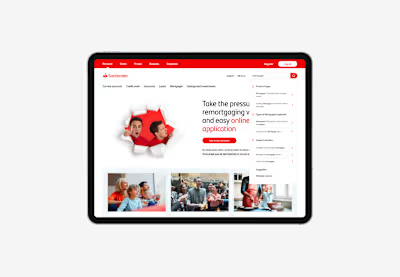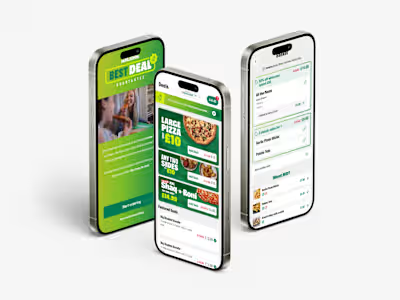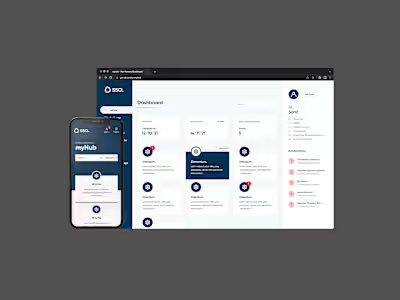Titan Tennis: Redesigning their ball machine application

Overview
As the Lead Product Designer leading the redesign of Spinshot's tennis ball machine app for their rebranding as Titan Tennis, I spearheaded the creation of a completely modernised, user-centric application. The previous app allowed users to control only the power of the ball on the old Spinshot machine. However, with the development of a new, advanced machine that offered control over spin, oscillation, depth, and height, the app needed a significant redesign to support these new features.
Utilising iOS design principles and frameworks, I designed a streamlined interface with a visual tennis and pickleball court map that enabled users to create custom drills, vary shot types within drills, and visualise ball bounces in real time. Additionally, I introduced a community feature that allowed users to share drills and download professional-level drills from expert coaches, empowering players to work on specific areas of their game.
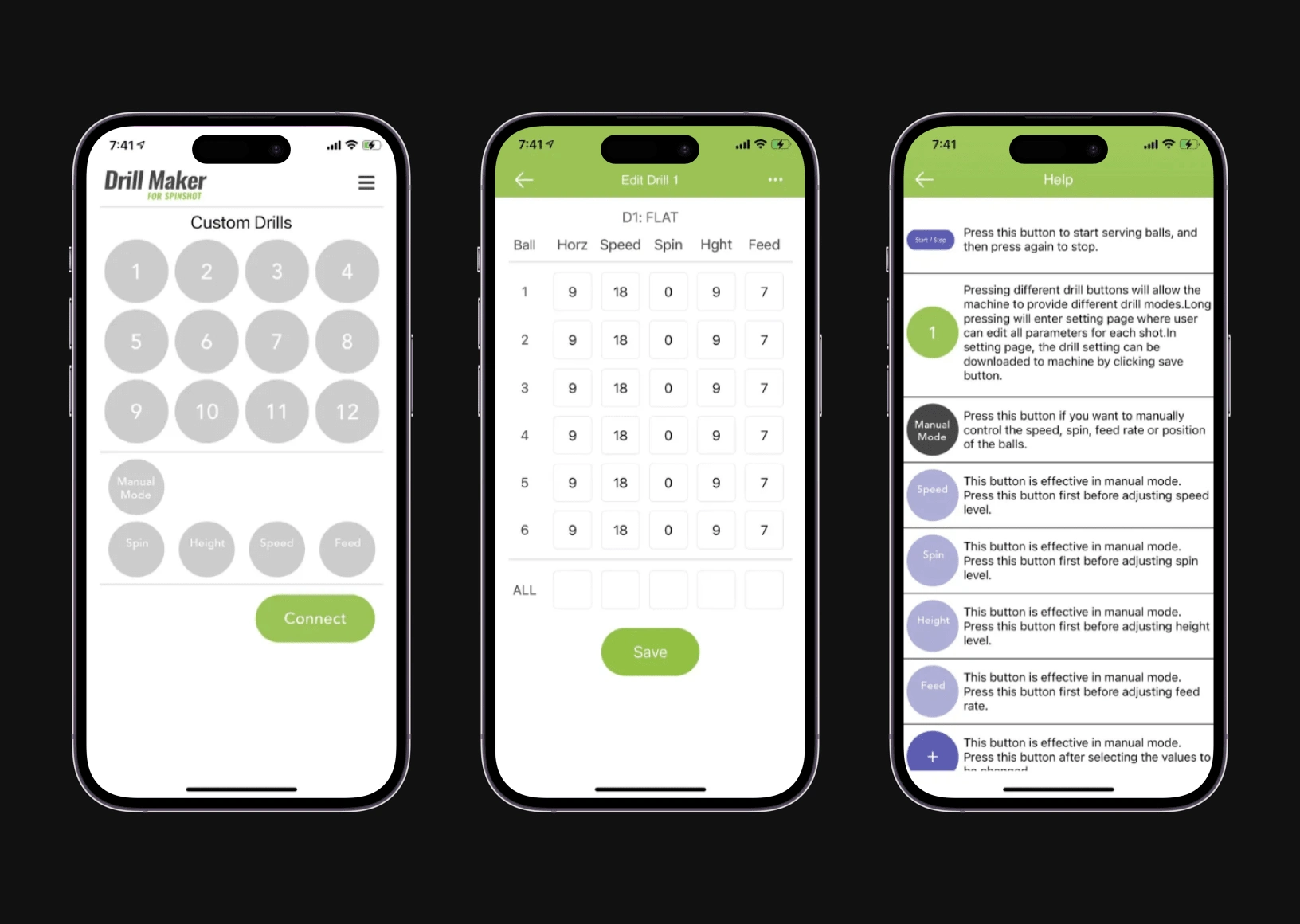
Problem Statements
Limited Control and Functionality in the Previous App: The original Spinshot app provided only basic functionality, allowing users to control ball power without supporting the broader capabilities of the new Titan Tennis machine. Users were unable to adjust key variables such as spin, oscillation, depth, or height, limiting the machine’s usefulness for customising training drills.
Lack of Visual Feedback for Drill Creation: The previous app lacked visual elements that could help users plan and understand their drills. Without any court visualisation, users found it difficult to predict where the ball would land or how different settings would influence the ball’s trajectory.
No Community or Content Sharing Features: The older version of the app did not offer any community interaction or drill-sharing functionality. Users had no way to access pre-built drills from professionals or share their own custom drills, limiting the social and collaborative potential of the product.
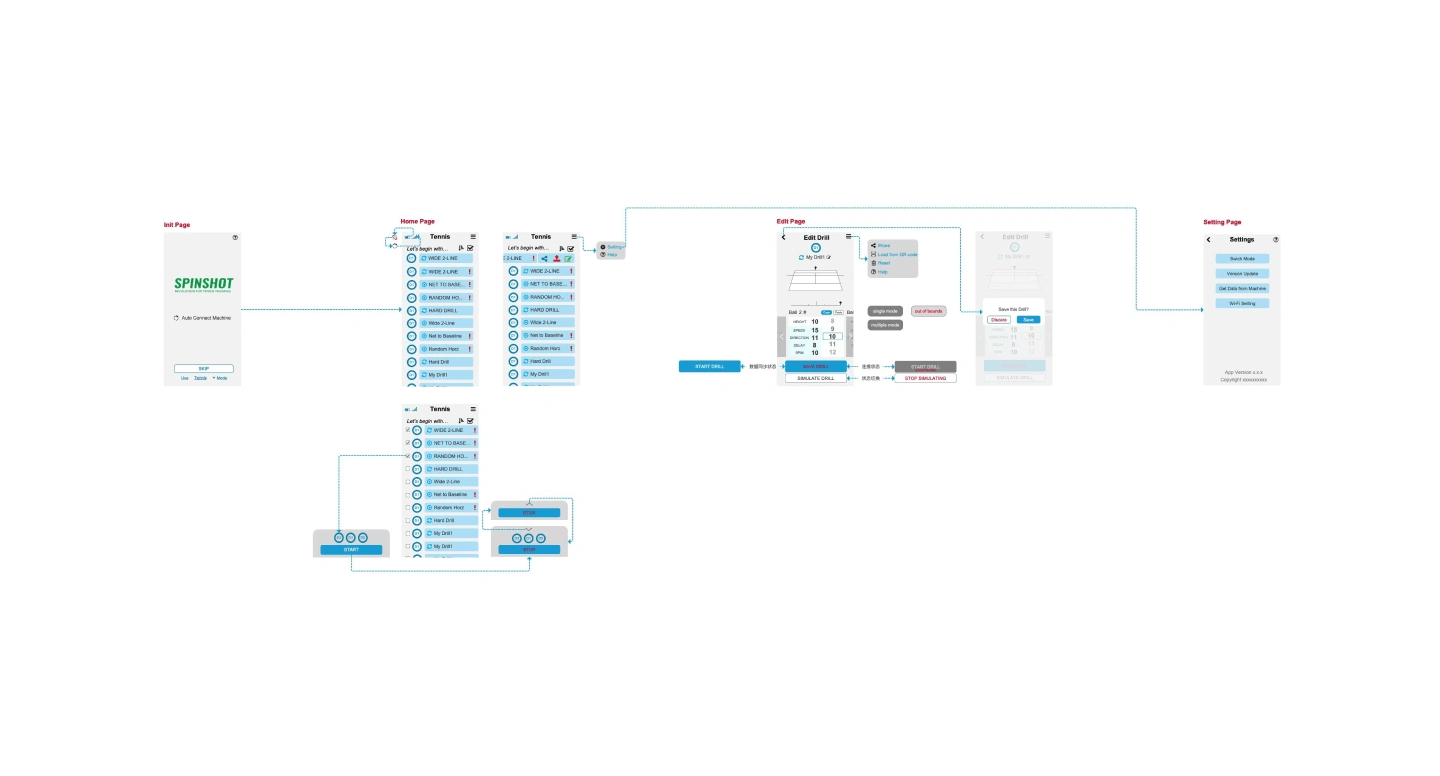
Our Approach
1. Streamlined User Interface with iOS Design Principles
I began by completely overhauling the user interface to align with modern design standards, making use of iOS UIKit to ensure a familiar and intuitive experience for users. The goal was to design an app that not only provided access to the new machine’s features but did so in a way that was easy to navigate, even for less tech-savvy users.

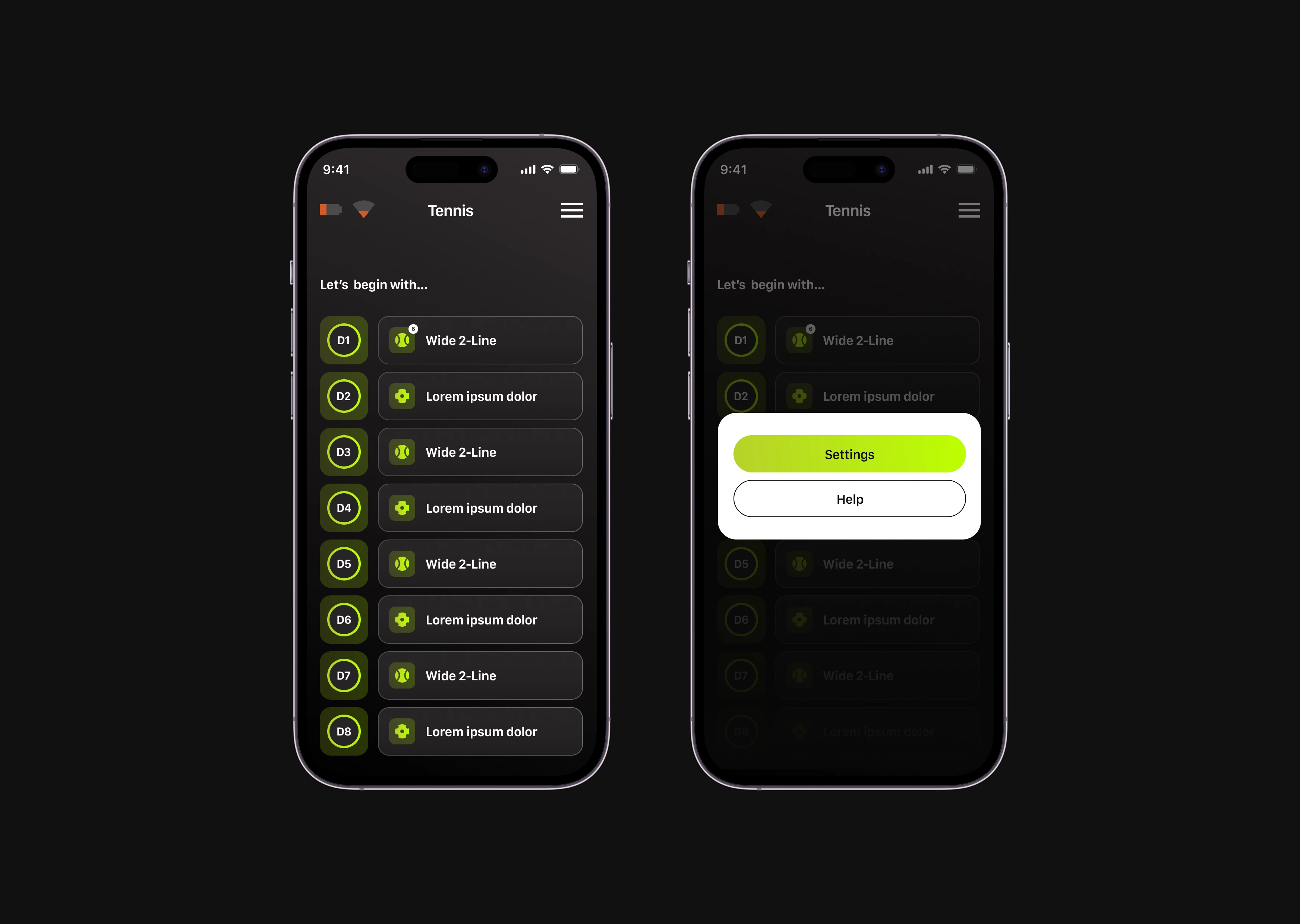

Key Changes:
Modern UI Elements: The redesign utilised iOS native elements such as buttons, sliders, and navigation structures to make the app feel fluid and responsive, with an emphasis on clear, accessible touchpoints.
Quick Access to Machine Controls: The app was designed to provide users with instant access to all key controls—spin, oscillation, depth, and height—through a single, intuitive dashboard.
Streamlined Navigation: I ensured that every feature was no more than two taps away, reducing complexity and enhancing usability for both tennis and pickleball players.

2. Visual Tennis and Pickleball Court Maps for Drill Customisation
One of the most transformative features of the new app was the introduction of visual tennis and pickleball court maps, allowing users to create and control custom drills with precision.
Key Changes:
Court-Based Drill Creation: I designed an interactive court map, enabling users to tap on specific areas of the court to determine where they wanted each shot to land. Users could set up multiple points on the court to simulate a realistic and varied drill.
Shot Variability Feature: A new feature allowed for each shot in the drill to have varying spin, height, and depth. Users could define the sequence of shots to add complexity to their training, and everything was visualised on the court map in real time.
Bounce Visualisation: The app provided real-time visual feedback on where each shot would bounce, helping users understand and fine-tune their drills for optimal performance.
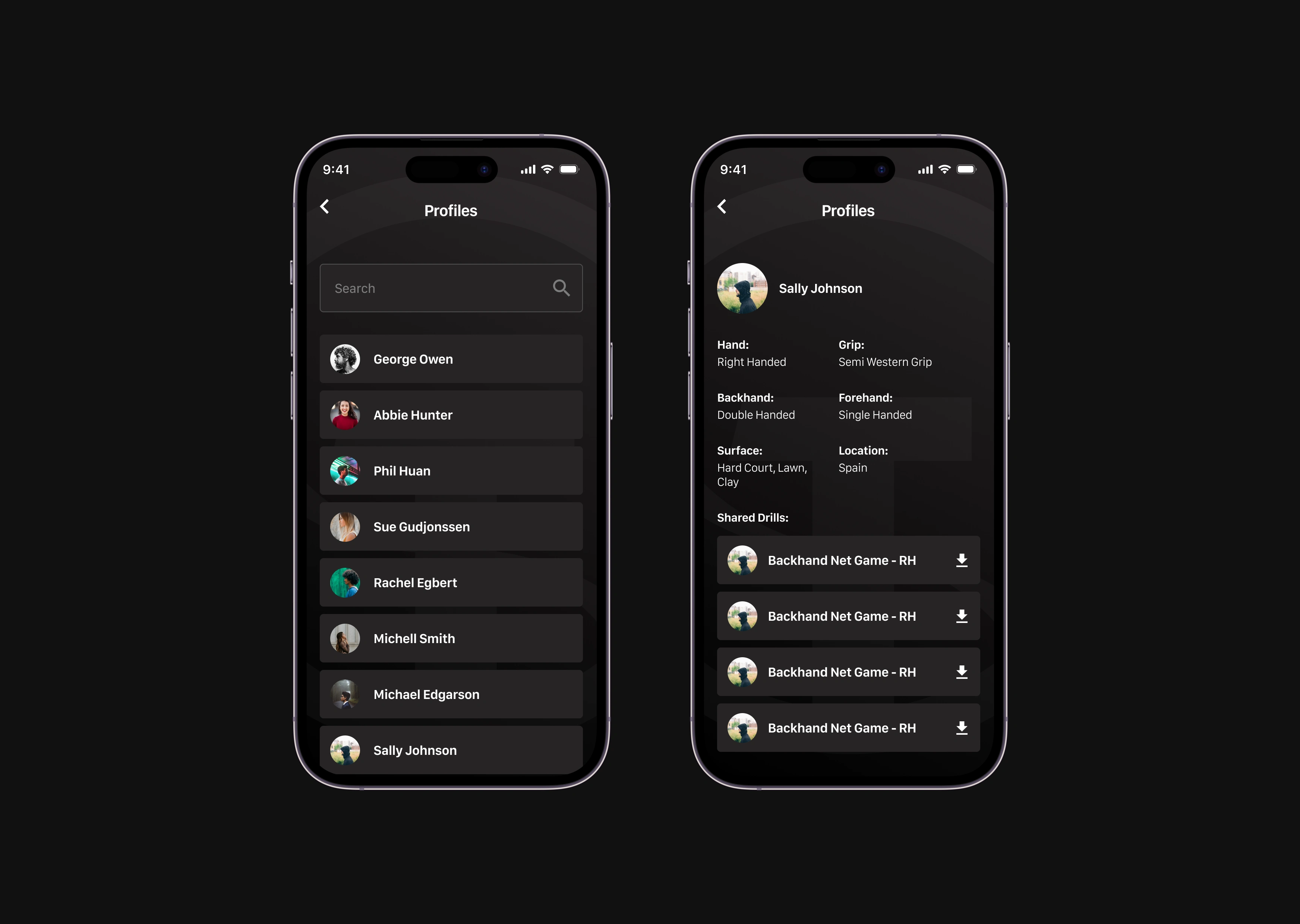
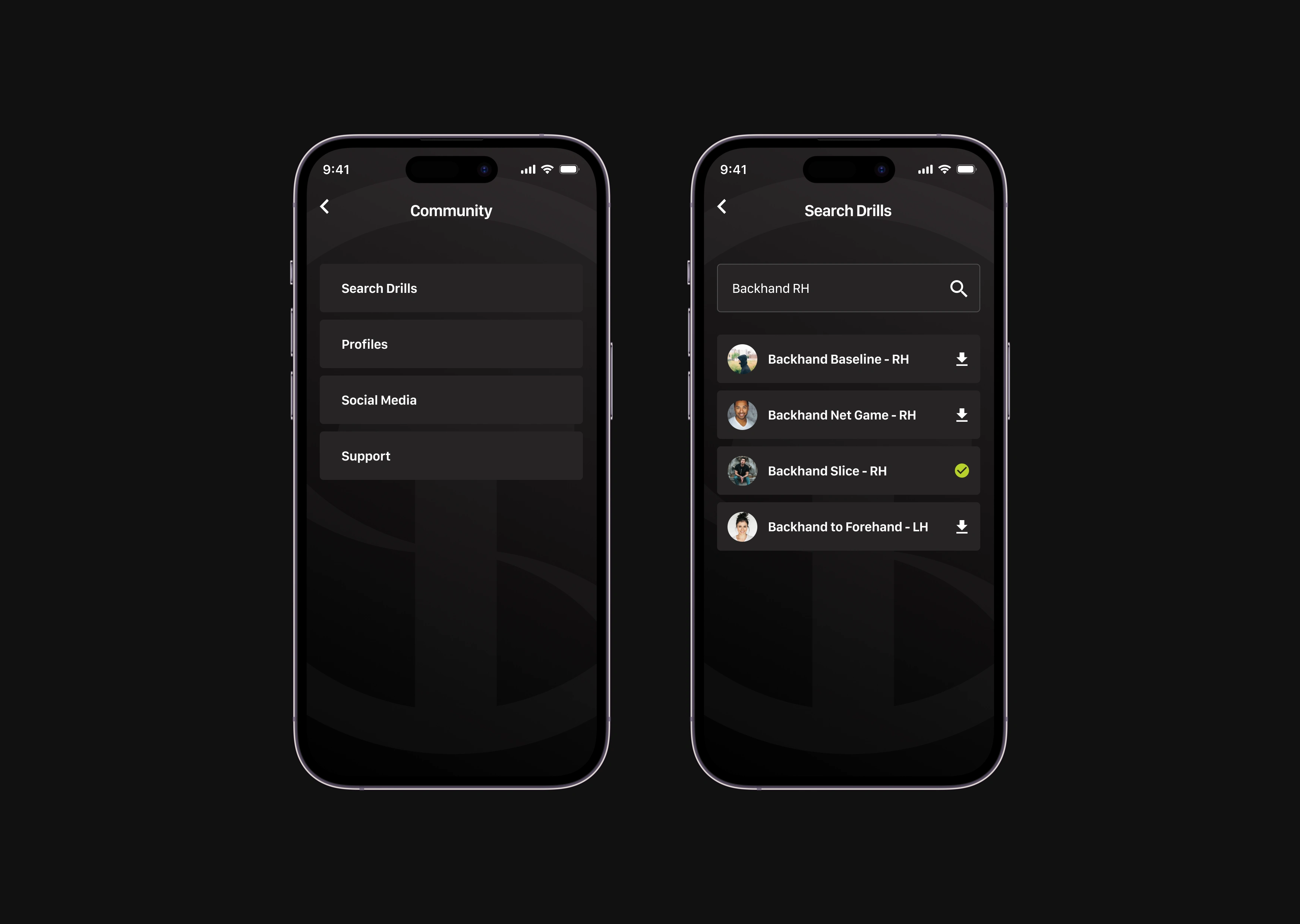

3. Introducing a Community Feature for Drill Sharing
Recognising the importance of community engagement, I introduced a new feature that allowed users to connect, share, and download drills. This feature enhanced both the app’s value and its social appeal.
Key Changes:
Professional Coach Drills: Users could now download custom drills created by professional coaches, giving them access to high-quality, structured training routines designed to improve specific skills.
User-Generated Content: Regular users were encouraged to upload and share their own drills with the community. The app featured a review and rating system, allowing others to rate and provide feedback on drills they had tried.
Search and Filter Tools: To ensure users could easily find relevant drills, the community feature included advanced search and filter tools. Users could search for drills based on specific shot types, training goals, or skill levels.
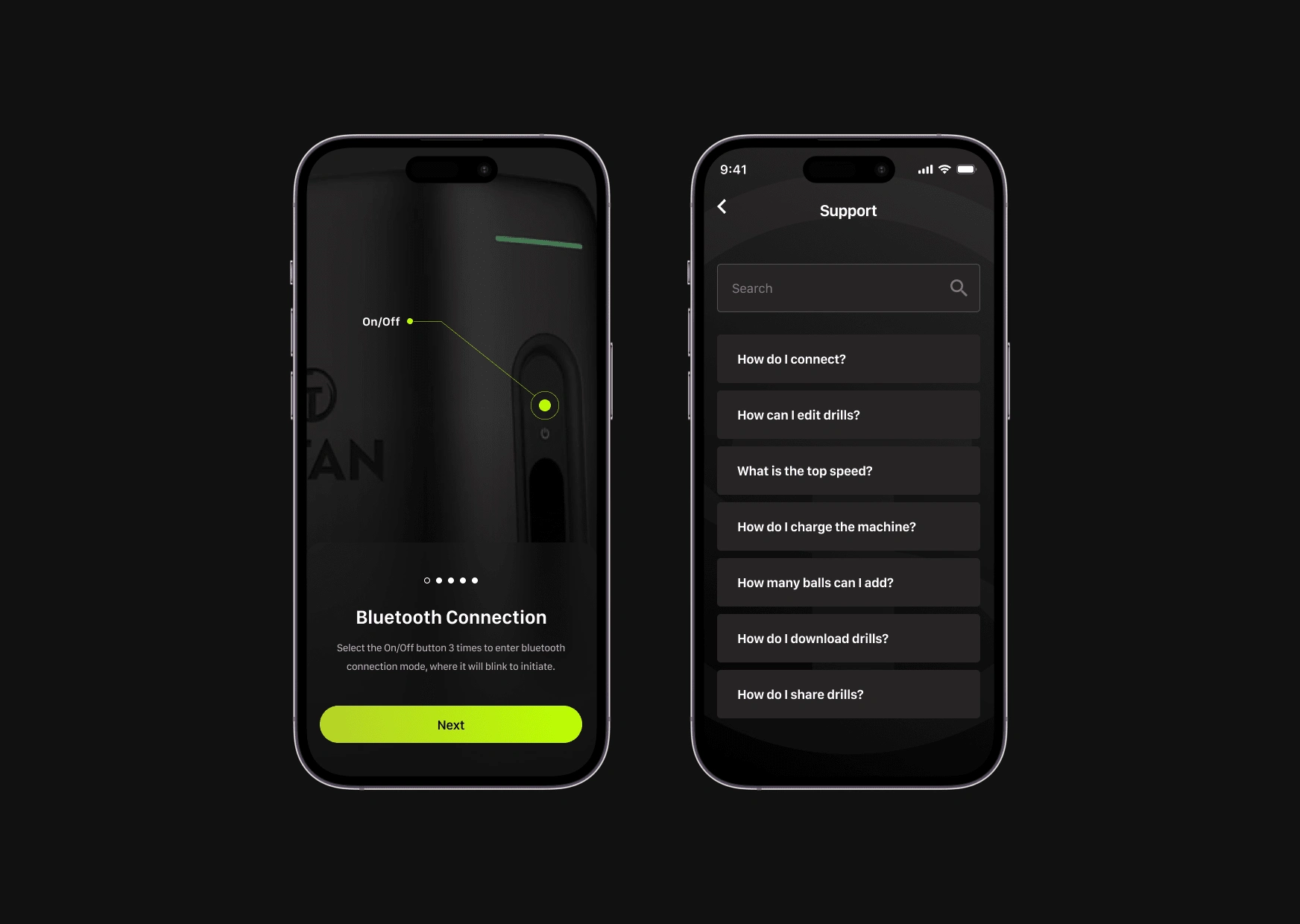
4. Seamless Integration with Machine Hardware
In close collaboration with Titan Tennis engineers, I ensured that the app integrated seamlessly with the new machine’s hardware, providing smooth, real-time control over all machine functions.
Key Changes:
Real-Time Connectivity: The app communicated with the machine via Bluetooth, allowing users to make adjustments to spin, oscillation, depth, and height on the fly without delay.
Multi-Device Synchronisation: The app was optimised for use across different iOS devices, including iPhones and iPads, ensuring consistency and ease of use on multiple platforms.

Results & Impact
The redesign of the Titan Tennis app delivered measurable improvements in user engagement, training effectiveness, and community growth. Below are some key metrics demonstrating the success of the project:
50% Increase in User Engagement: The introduction of advanced drill creation, visual feedback, and community sharing features led to a 50% increase in daily active users within three months of launch.
60% Improvement in Drill Completion Rates: The new shot variability and bounce visualisation features led to a 60% improvement in drill completion rates, as users found the drills more engaging and effective for skill improvement.
30% Growth in Community Contributions: Within the first six months, 30% of active users had shared at least one custom drill with the community, contributing to a thriving and collaborative user base.
High Adoption of Professional Drills: Drills created by professional coaches were downloaded and used by over 70% of the app’s user base, with positive feedback highlighting the accessibility and structure of the training plans.
Reduction in Customer Support Queries: The intuitive and visual design of the app, along with its streamlined control features, resulted in a 25% reduction in customer support queries related to operating the machine.
https://titanballmachines.com/
Like this project
Posted Sep 4, 2024
Utilising iOS design principles and frameworks, I designed a streamlined a user experience to help Tennis and Pickleball players perfect their game.
Likes
0
Views
33