UniHealth: Onboarding Redesign
Like this project
Posted Oct 22, 2024
UniHealth's onboarding process was lengthy and complex, requiring users to go through 15 screens before they could successfully log in and use the app.
Likes
1
Views
25
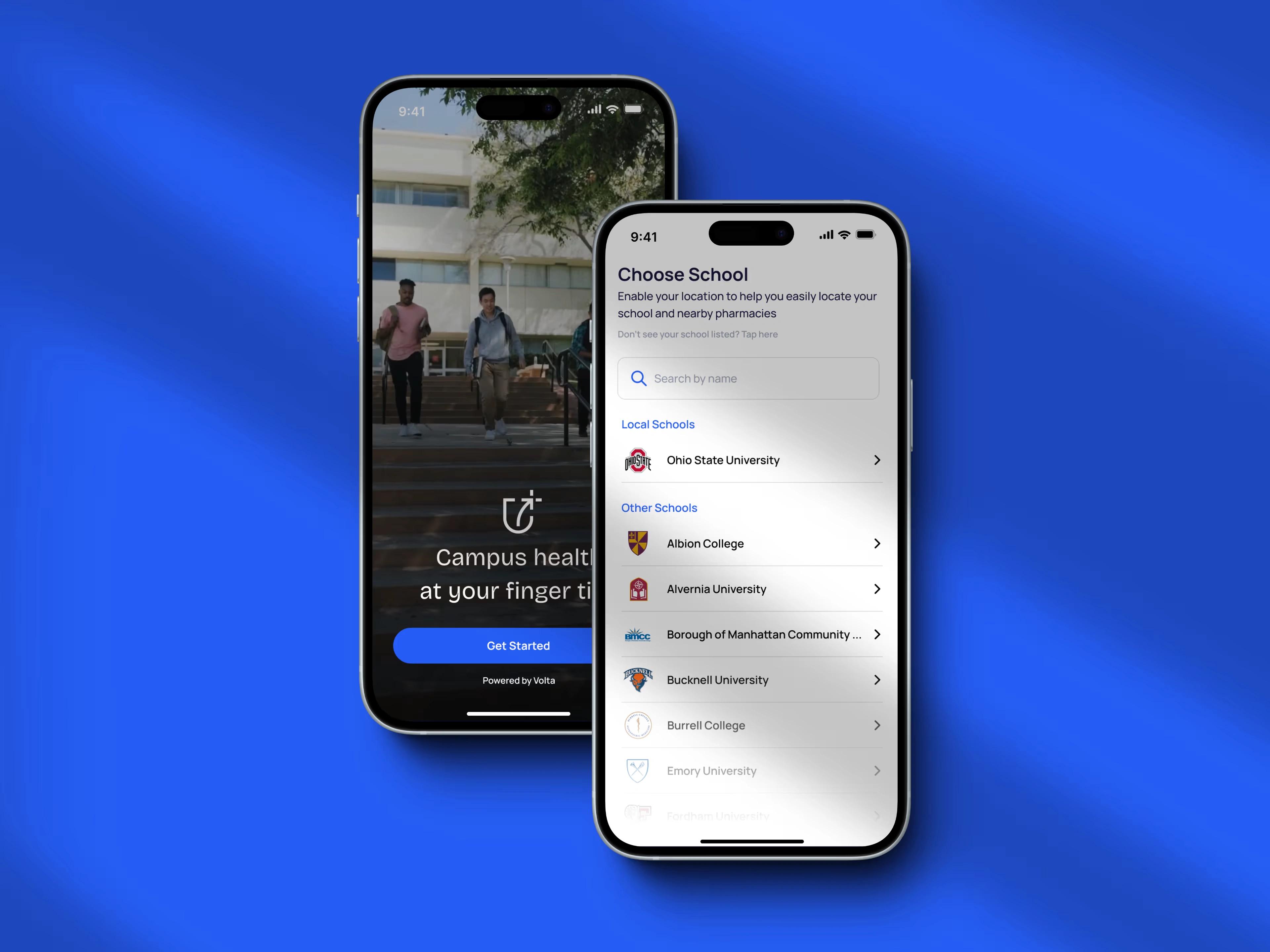
Project Brief
UniHealth's onboarding process was lengthy and complex, requiring users to go through 15 screens before they could successfully log in and use the app. This cumbersome process resulted in high drop-off rates and low user retention.
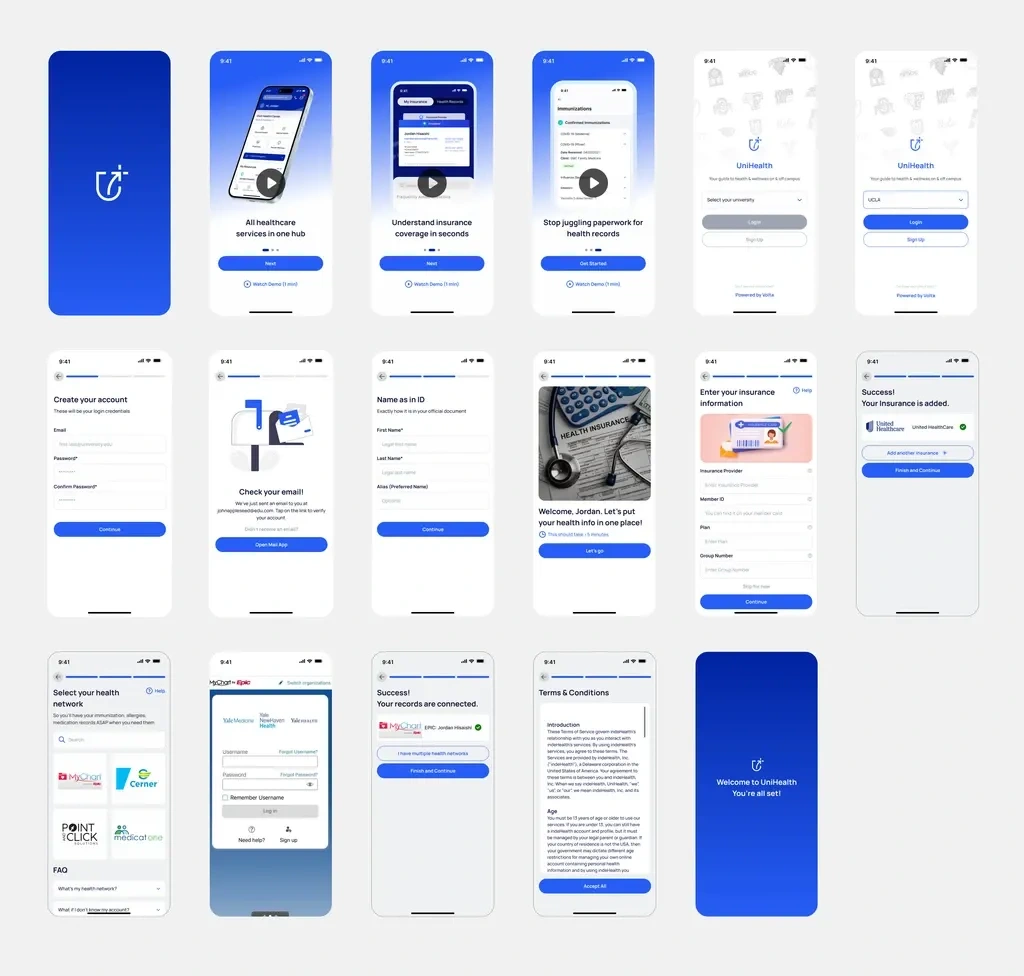
Old Onboarding
Super Looooong Onboarding
The old UniHealth onboarding process was lengthy and complex, requiring users to navigate through 15 screens before they could access the app. Initially, users were introduced to the app and its features through three screens, including an onboarding video. They then had to select their school from a searchable list and choose whether to log in or sign up. Following this, users created their account on a separate screen.
The process continued with several screens dedicated to connecting their insurance information, followed by more screens to link their health network. Users then had to agree to the terms of service before finally being logged in and able to use the app.
This extended and cumbersome process resulted in high dropout rates and low user retention.
New Onboarding
The New 'Supafast' Onboarding
The new UniHealth onboarding process is streamlined and user-friendly, reducing the number of steps to enhance user retention. Upon opening the app, students are greeted with a screen playing a background video, providing an engaging introduction. They then select their school either by searching in the search bar or allowing the app to access their location for easier selection. Next, students enter their email, and the system automatically checks if they have an existing account.
They proceed to secure their profile by creating a password, followed by inputting their name. Students then enable notifications to stay updated with app features and finally, they are logged in and ready to use the app.
This simplified process ensures a smooth and efficient onboarding experience, significantly improving user satisfaction.






