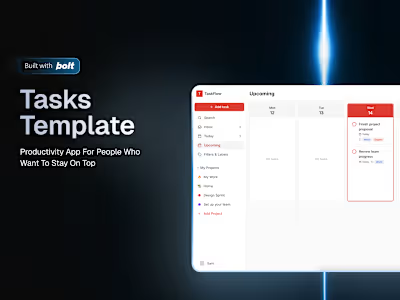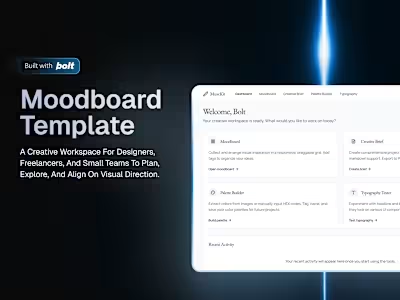Trackr - Time Tracking App Template
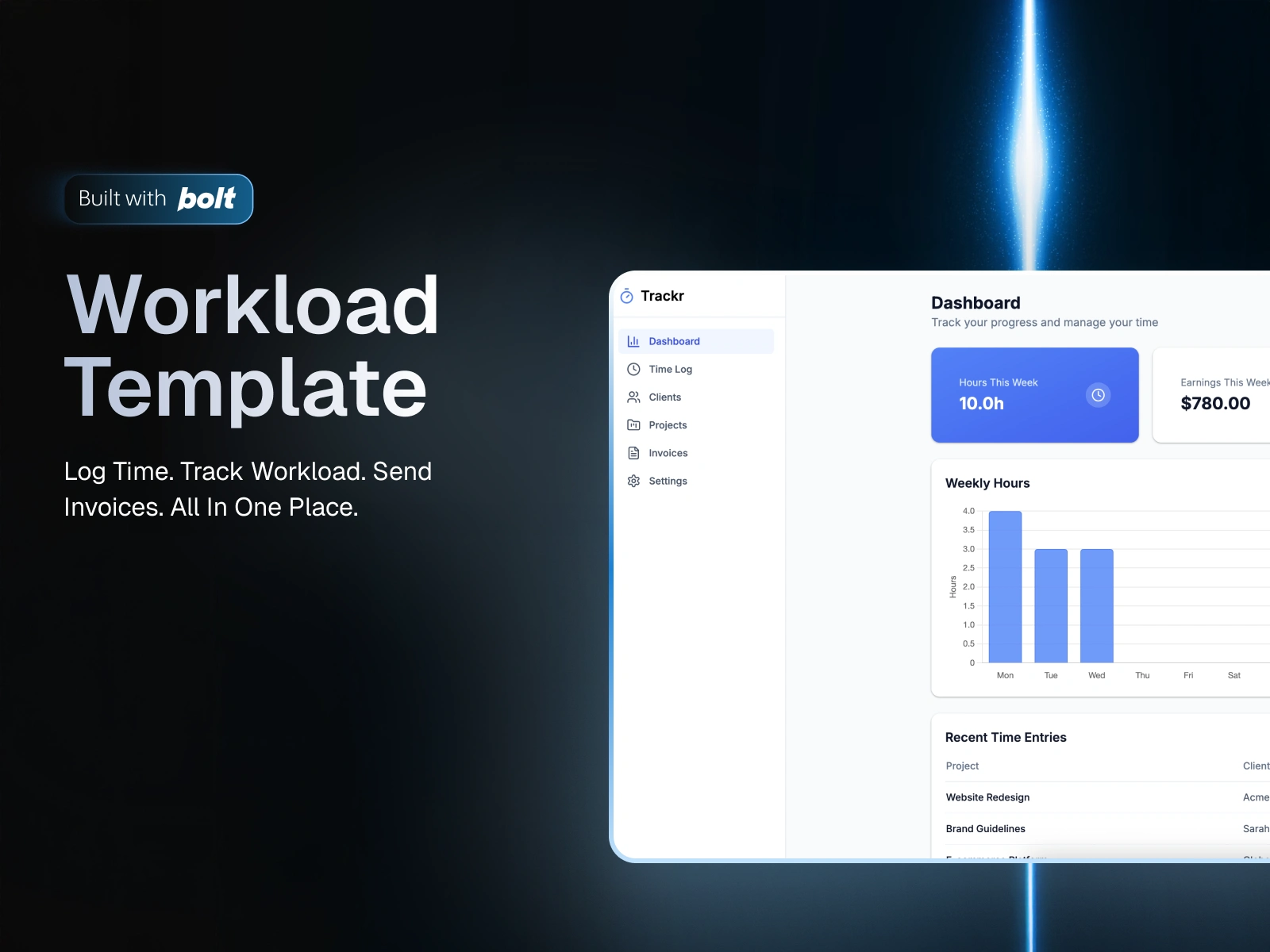
Template Name
Trackr
Purpose / Use Case
Trackr is a time tracking app made for freelancers and small teams who want a smarter, more visual way to log hours, manage projects, and send invoices. Whether you’re juggling multiple clients or just trying to stay accountable, this template makes it easy to keep things organized and professional.
What We Told Bolt to Build
Here’s the one-and-done prompt used to build this with Bolt:
"Build a complete, responsive Time Tracking App called Trackr. The app should let users track time, manage projects and clients, visualize workload, and generate invoices. Include the following pages: Dashboard, Time Log, New Entry, Clients, Projects, Invoices, and Settings. Add bar and pie charts for tracking time. Use Inter font, white background, and #3C82F6 blue accents. Cards should have soft shadows and rounded corners. Make it fully responsive with sidebar nav on desktop and bottom nav on mobile."
Overview
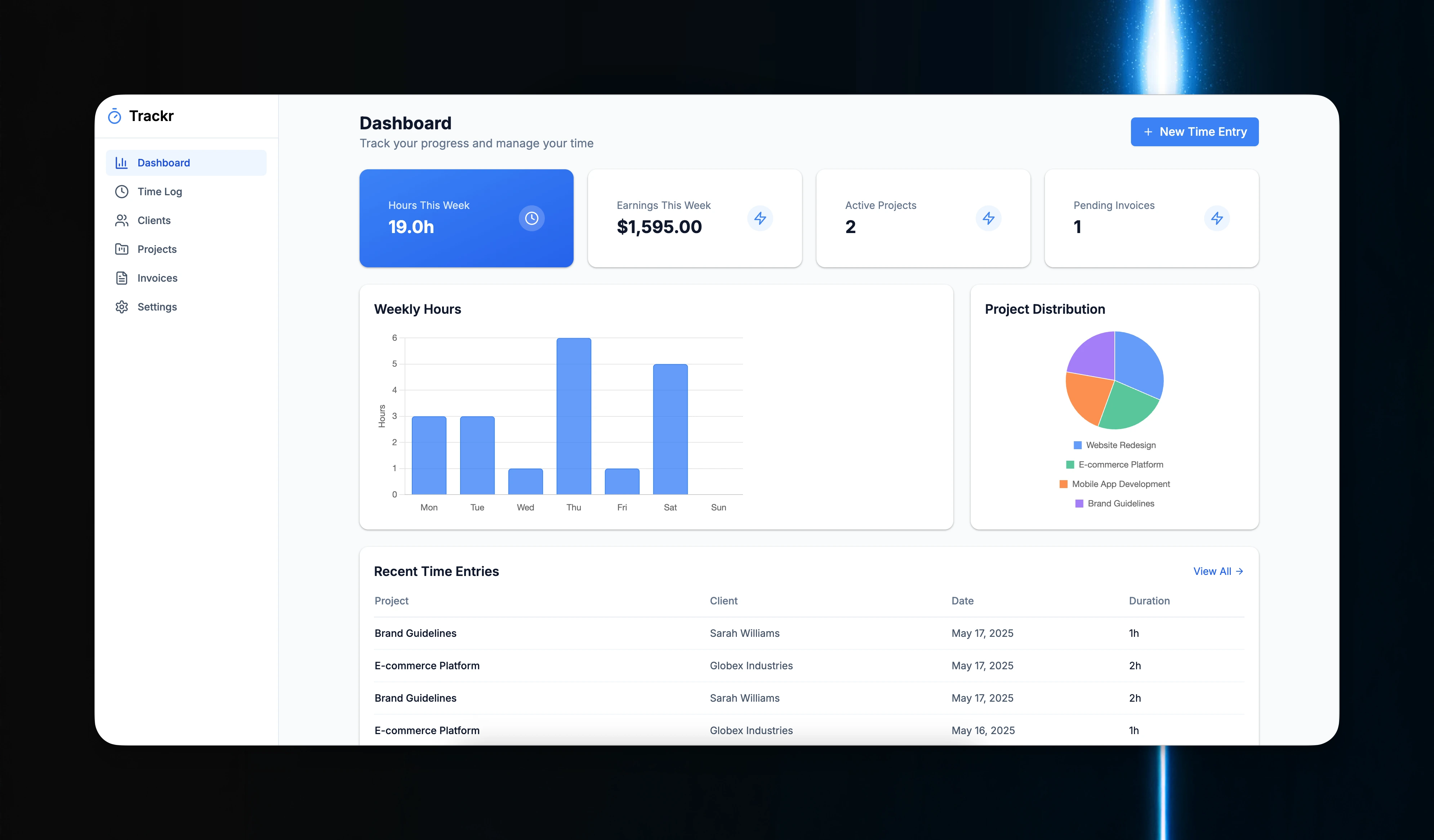
Homepage
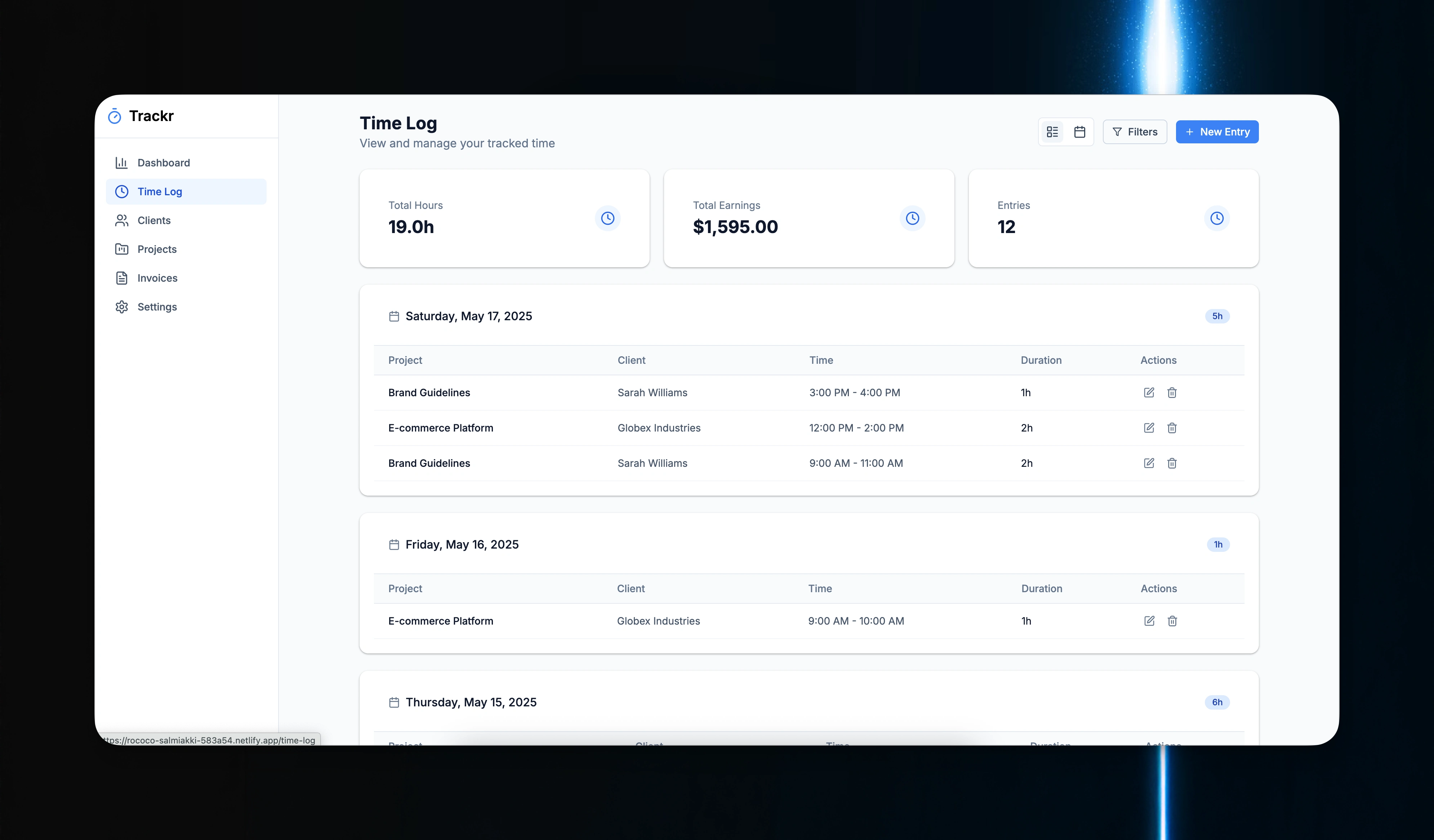
Timelog
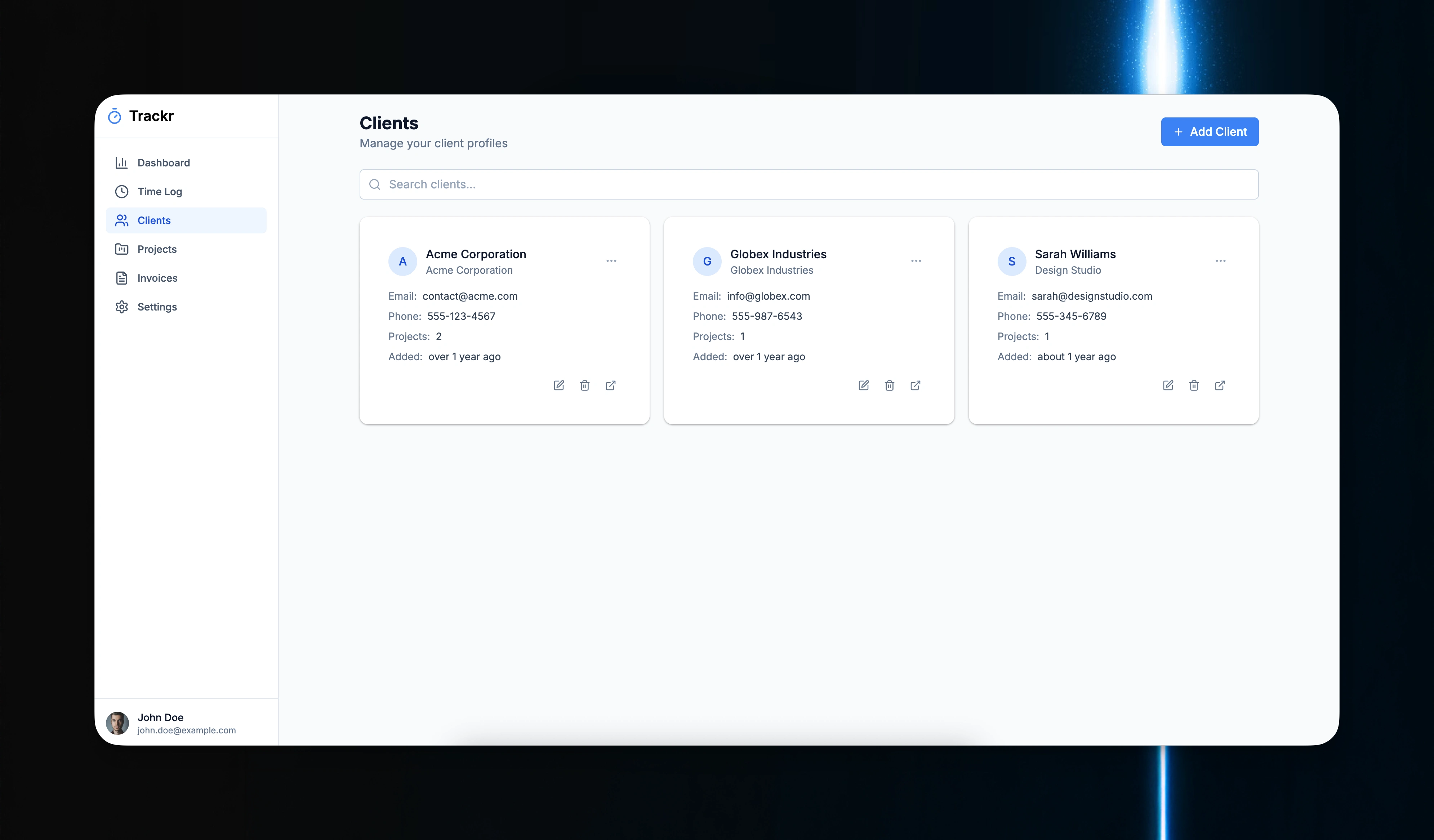
Clients
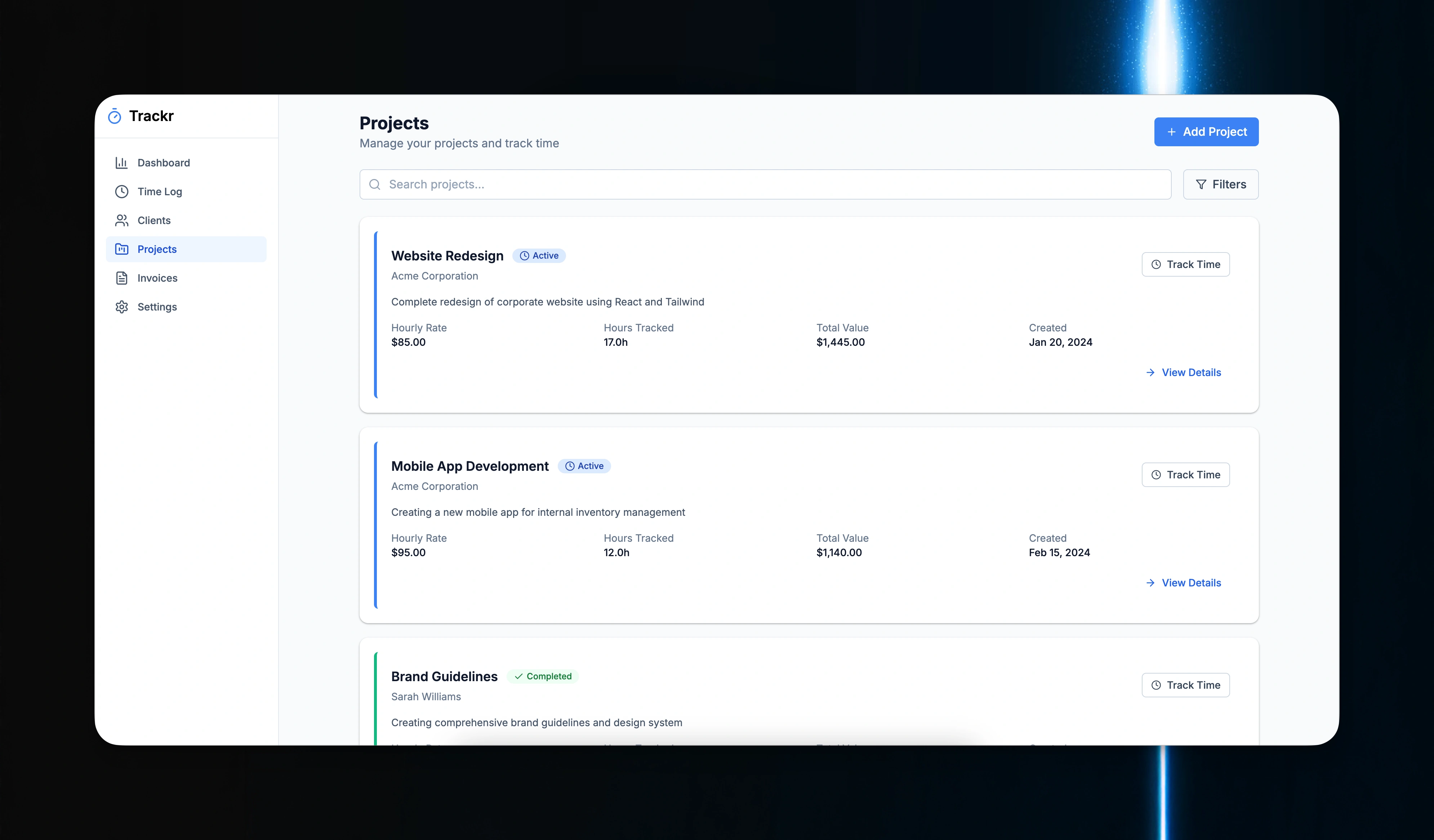
Projects
Feature
Dashboard
Overview of the week: hours logged, project breakdown, and quick actions. Includes a bar chart of daily time and a pie chart for top projects.
Time Log
Full list of entries with filters (project, date, client). View as a table or a calendar. Edit or delete logs easily.
New Entry
Form to track time: start time, end time or duration, description, client/project tagging. Super easy to use.
Clients
Manage client profiles - name, contact info, and linked projects. Add, edit, delete as needed.
Projects
List of active and completed projects with details like hourly rate, client name, and status.
Invoices
Generate invoices based on logged time. Show totals, breakdowns, and preview a downloadable PDF.
Settings
User info, hourly rate, timezone, and export options. Set it and forget it.
Design Notes
Font: Geist
Primary color: #3C82F6
Background: white with soft gray accents
UI elements: rounded corners (12px), soft shadows
Charts: bar + pie (Bolt’s data viz blocks)
Mobile layout: bottom tab nav
Desktop layout: fixed sidebar nav
Troubleshooting & Gotchas
Charts not rendering? Make sure your mock data is numeric and properly bound to the chart block.
Invoices not displaying totals? Check that each entry includes both hours and rate — missing data can break totals.
Nav looks weird on mobile? Use bottom nav blocks and ensure mobile breakpoints are respected in layout settings.
Like this project
Posted May 14, 2025
Official Bolt template collection - ready to clone, customize, and build fast.
Likes
3
Views
47
Collaborators