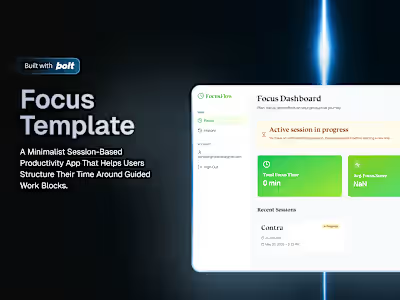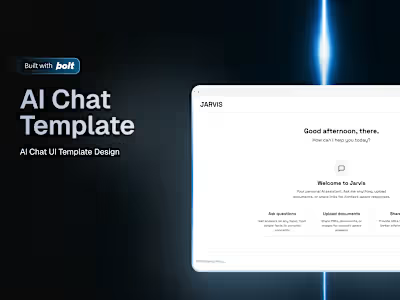MuseKit - Creative Workspace Template
Like this project
Posted May 20, 2025
A visual ideation tool that blends moodboards, creative briefs, color palettes, and typography testing into one focused workspace.
Likes
2
Views
60
Collaborators

Template Name
MuseKit – Visual Ideation Workspace
Purpose / Use Case
MuseKit is a creative workspace for designers, freelancers, and small teams to plan, explore, and align on visual direction. It combines a moodboard, creative brief, palette builder, and typography tester into one sleek environment - making it ideal for onboarding clients, starting new projects, or organizing personal inspiration. It’s like Figma meets Notion, stripped down to the essentials.
Bolt Generation Prompt
Build a creative workspace web app called MuseKit.
Include the following features:
– Supabase Auth (email/password)
– Moodboard: upload or paste image URLs, drag/drop grid layout, tags per image
– Creative Brief: guided form with input fields (goals, tone, vibe), markdown preview, optional export
– Palette Builder: extract colors from uploaded image, name and save palettes, copy as Tailwind config
– Typography Tester: pick two fonts, preview layout components (H1, body, buttons)
Design system:
– Serif font for headlines, Manrope for body
– Black and white theme only
– Responsive layout
– Tailwind CSS + Radix UI + Framer Motion
The UI should be minimal, typographic, and feel focused — no clutter, just tools that help designers think visually.
Overview
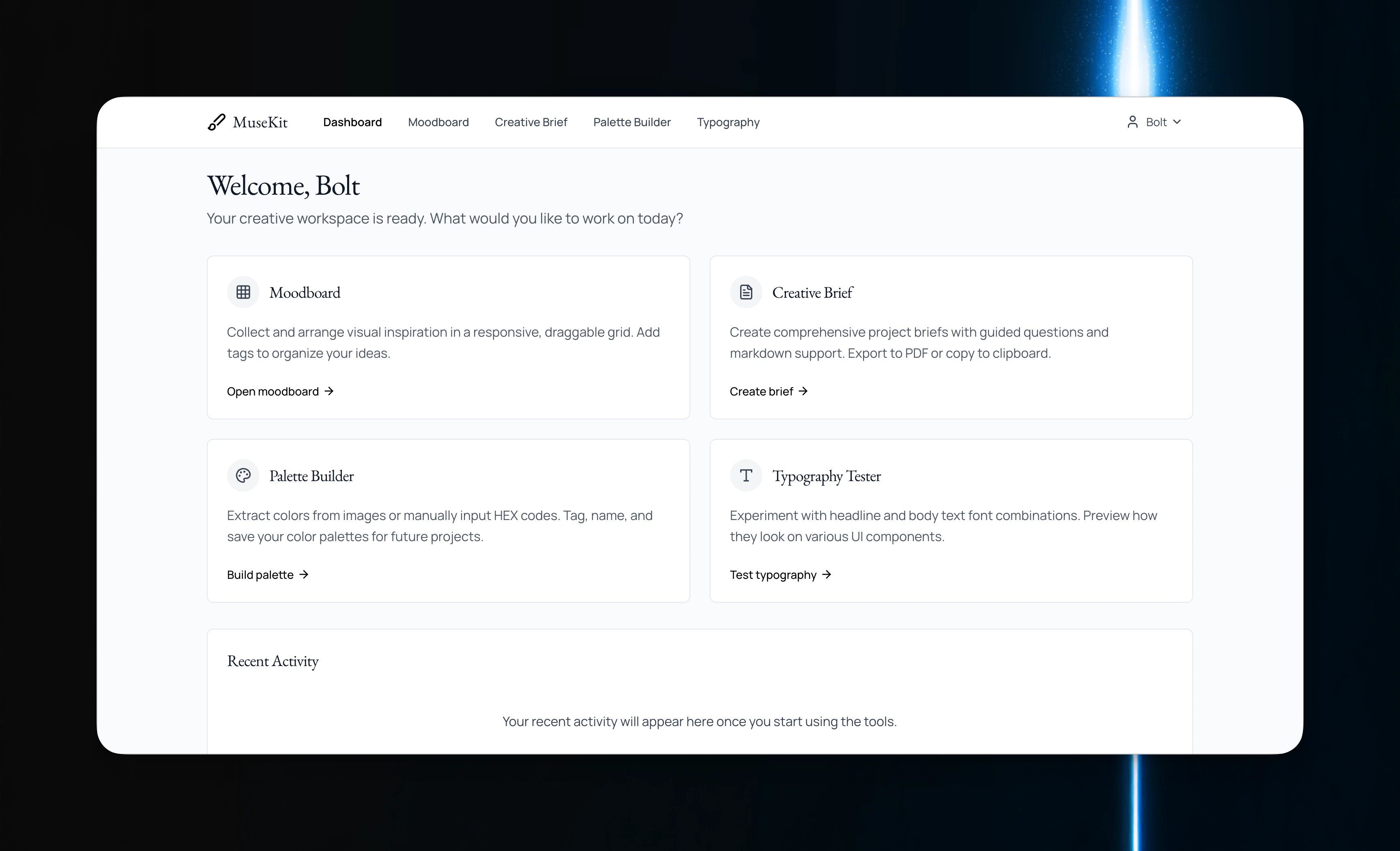
Homepage
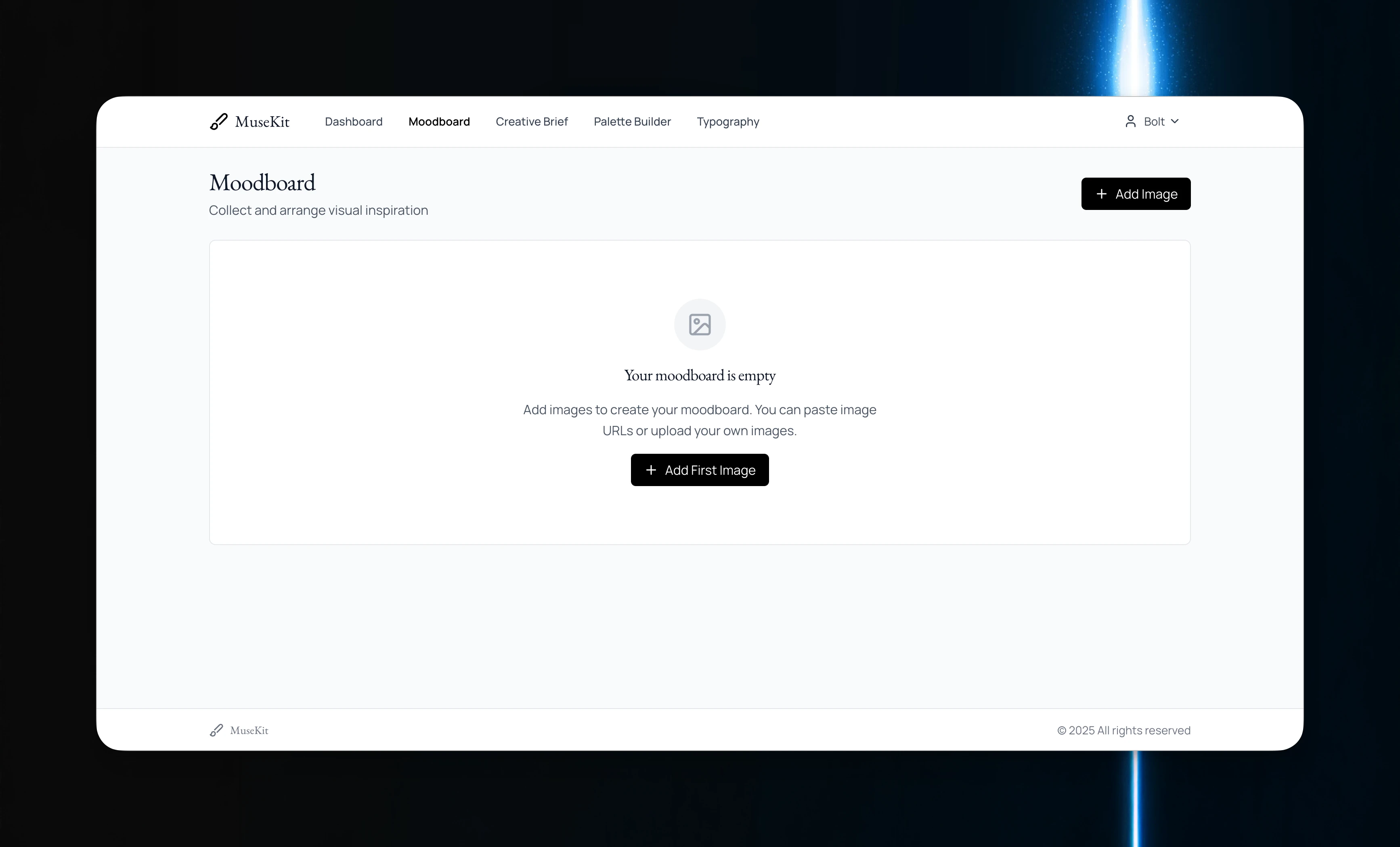
Moodboard
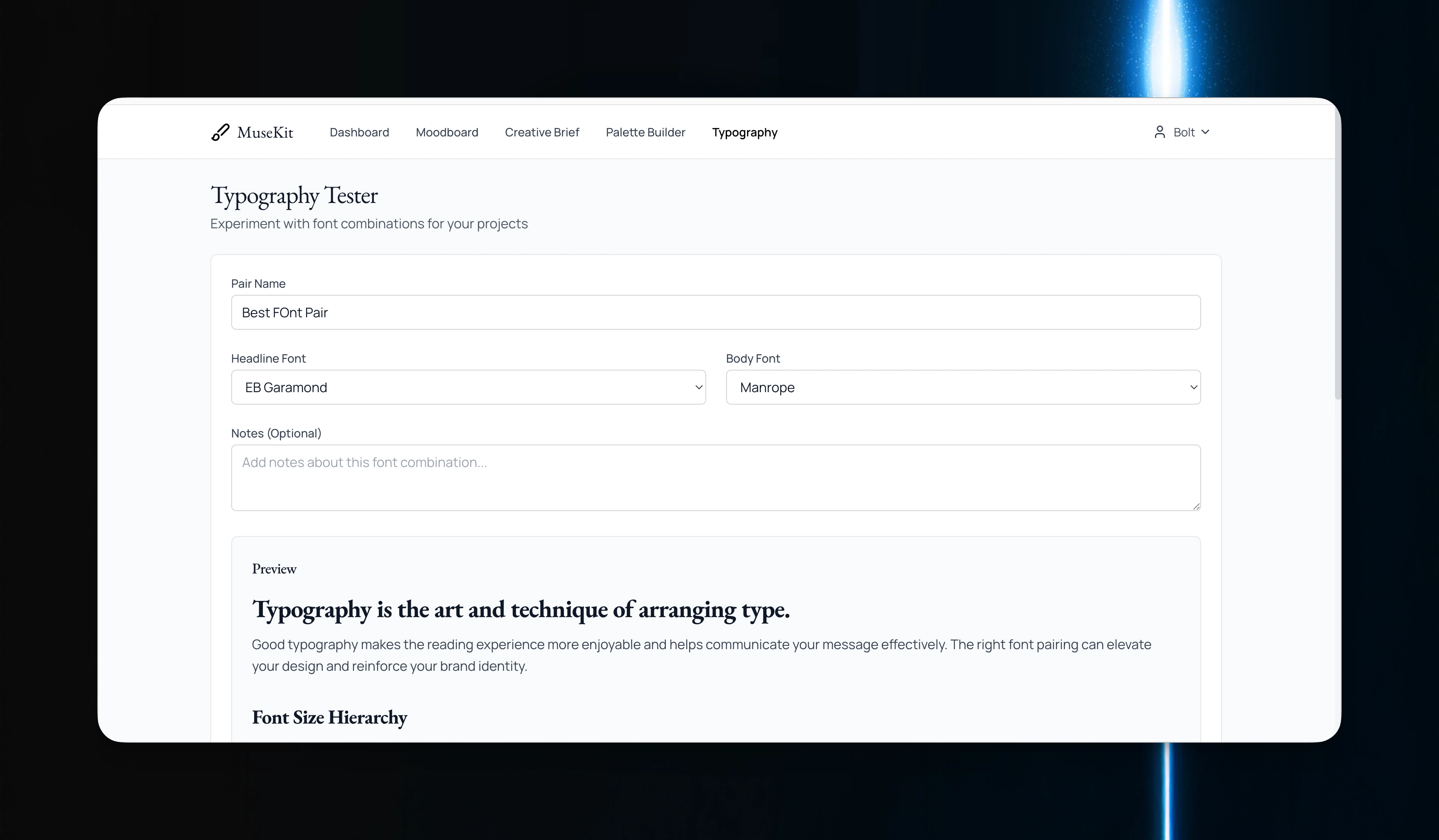
Typography Tester
Features
Upload, arrange, and tag moodboard images
Fill and preview creative briefs in markdown
Extract and organize color palettes from uploads
Test and save font combinations with real UI blocks
Supabase-authenticated user sessions
Fully responsive, monochrome interface
All data stored per user - ready for client handoff or personal use
Design Notes
MuseKit is intentionally minimal - typography, space, and function carry the entire experience. Each module is independent but interconnected: start with a moodboard, write a brief, test a palette, and compare type. Font pairing is supported visually, not abstractly.
Serif + Manrope creates a clean hierarchy throughout. Color is used only in palettes - everything else is grayscale, letting the content speak first.
Troubleshooting
Palette extraction requires image uploads with readable pixel data (JPEG/PNG recommended)
Markdown previews may require sanitization depending on renderer
Font previews require Google Fonts or local setup (ensure fallback logic is in place)
Supabase RLS must scope content to the authenticated user