5 AI Rendering Tools to Try Out Before They’re No Longer Free

Prompt: Interior view of large-scale museum building with a large atrium and a forest in the middle with levitating platforms suspended from a glass ceiling, Image generated with: rubbrband.com
You’ve probably heard of Midjourney and DALL·E 2 among the swarm of AI image generation buzzwords thrown around by just about everyone this past year. If you haven’t, well, that’s concerning—but don’t worry, just keep reading, we’ve got you covered. With a slow but steady paywall rising over the Not-so-Open-Anymore AI landscape, it’s officially time to jump on the trend before it’s too late and take advantage of these tools while they’re still free. What’s there to lose? Make life a little easier—at the cost of nothing more than perhaps a sliver of your architect ego.
Whether you’re looking for a quick trick to visualize a schematic you sketched or you’re scrambling to meet a tight deadline, wishing someone could just get what you mean, we’re here to help with tried-and-tested solutions. This article will break down how AI rendering works in architecture, suggest some tools you can try out for yourself, and guide you on what to look for when selecting the one that best fits your creative needs.
A Quick Intro to the World of Text-to-Image Generation
So what really happens when you type "a midcentury modern living room with large windows and cosy interiors" into an image generation AI? You might think it works like a collage, piecing together what the system understands as "midcentury," "modern," or "living room," but it’s much more than that. What goes down behind the scenes is the AI making sense of the text by analyzing billions of labelled images. It learns that, for instance, a living room typically includes a sofa and a coffee table, and even understands the relationship between objects in the image, like how the coffee table is typically placed in front of the sofa—not on it.
AI has come so far in just one year that you can now input images of your own, whether it’s a sketch or model screenshots, and add a text prompt to bring it to life. This is where things get exciting for architects because now hundreds of hours spent adding individual elements, textures, and tweaking lighting can be saved with a simple prompt.
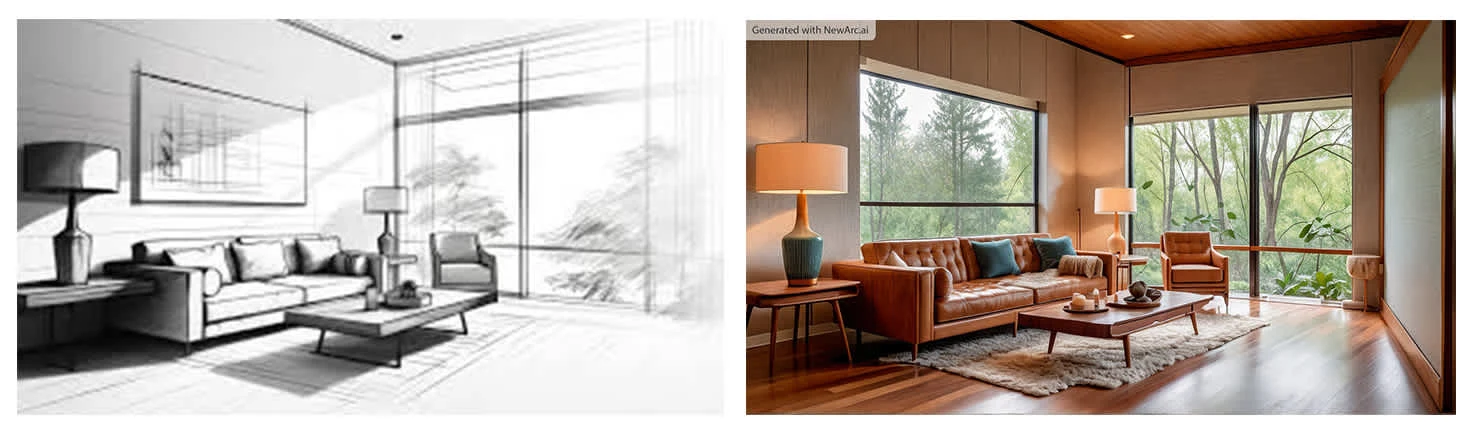
Prompt: A midcentury modern living room with large windows and cosy interiors, sketch-to-image generated with: NewArc.ai
Old vs. Bold: Traditional vs. AI Rendering Workflows
Let’s talk about how things used to be. Traditional rendering softwares like V-ray, Lumion and Blender, while reliable and giving a great amount of control, often come with limitations that can stifle creativity, drain your time, and leave you pulling your hair out during client presentations. If you've ever spent hours painstakingly detailing every aspect of a render, only to have a client ask for "just one small change," you know the pain. These tools require significant manual input—every element, texture, and shadow is meticulously placed, adjusted, and then re-adjusted.
Enter AI rendering. This new approach is like having a creative assistant who never sleeps. By leveraging AI, you can enhance creativity, overcome those dreaded creative blocks, and streamline your concept design workflows. Imagine generating multiple design concepts in the time it used to take to produce just one. AI rendering tools help you explore design variations, pushing the boundaries of creativity without the corresponding increase in time and effort.
But it’s not just about creativity; it’s also about efficiency. AI rendering drastically reduces the time and costs associated with producing high-quality visualizations. No more late nights spent tweaking details for a presentation the next morning—AI takes care of the heavy lifting, allowing you to focus on refining your ideas and delivering them with confidence.

How to Choose the One for You
So, how do you choose the right tool for your needs? It starts with understanding what’s important to you and your workflow. Are you looking for ease of use, seamless integration with your existing tools, or perhaps the highest-quality output? Pricing is another factor—while free tools are tempting, investing in a paid solution can often yield better results and more robust features.
Let’s break down some key criteria:
Ease of Use: The best AI rendering tool should be intuitive. You don’t want to spend weeks learning how to use it—look for tools that offer a gentle learning curve.
Integration: Consider how well the AI tool integrates with your current workflow. Does it work with the software you already use? Does it require any additional setup?
Output Quality: Not all AI tools are created equal—some will give you amazing photo-realistic images, while others might fall short. Test different tools to see which one meets your quality standards.
Pricing: While free options are great for experimentation, paid tools usually offer more features, better support, and higher quality. Consider your budget and how much you’re willing to invest.
Free Tools Worth Trying Before the Paywall Hits
Now, taking out obvious choices like Midjourney and DALL·E 2, which now have limited free image generations and a pricing plan of at least $10-$15 per month, let’s look at some newer, free AI tools that might be a better option for those testing the waters:
Rubbrband.com
Rubbrband.com is a relatively new and currently completely free image-generation AI. While it offers fewer features for training models to specific styles and is highly text-dependent, it excels in producing accurate, high-quality images with no deformities. It also allows for sketch or image-to-image generation, making it a versatile tool for designers.
Stable Diffusion
Stable Diffusion remains an open-source platform, but it’s not the easiest to get desired results with. It requires downloading onto your PC and takes up significant space to train the model with images for specific outcomes. However, once familiar with the interface, it offers limitless possibilities, making it a powerful tool for those willing to invest the time to learn.
Adobe Express
Adobe Express’s integration with Adobe Firefly, offers a wide variety of AI-generated content for graphic design, including text effects, image generation, and image manipulation. It seamlessly adapts with Adobe's ecosystem, making it an appealing option for those already using Adobe products.
Newarc.ai
Newarc.ai offers only 10 free image generations before requiring a subscription of at least $19 per month. However, its strength lies in accurate sketch-to-image generation, making it an excellent choice for concept generation in architectural projects, form-building exercises, or testing client preferences in interior design to build a mood board.
Promeai.pro
Promeai.pro provides 10 free credits every month, with each relaxed image generation costing 0.1 credits—amounting to around 100 image generations per month. This AI tool is tailored for architectural, interior, and product design renderings, offering a wide variety of style choices and the option to train the AI with reference images or style preferences.
Elevate Your Designs with Snaptrude
Now, let’s talk about one tool that’s making waves in the architectural community—Snaptrude. While many AI rendering tools are great for creating stunning visuals, Snaptrude goes a step further by integrating rendering directly into your workflow. It’s not just about producing pretty pictures; it’s about enhancing the entire design process.
Snaptrude’s rendering feature is incredibly user-friendly. After finalizing your model, you can generate renders in just one click that are not only visually appealing but also highly informative for clients and stakeholders.
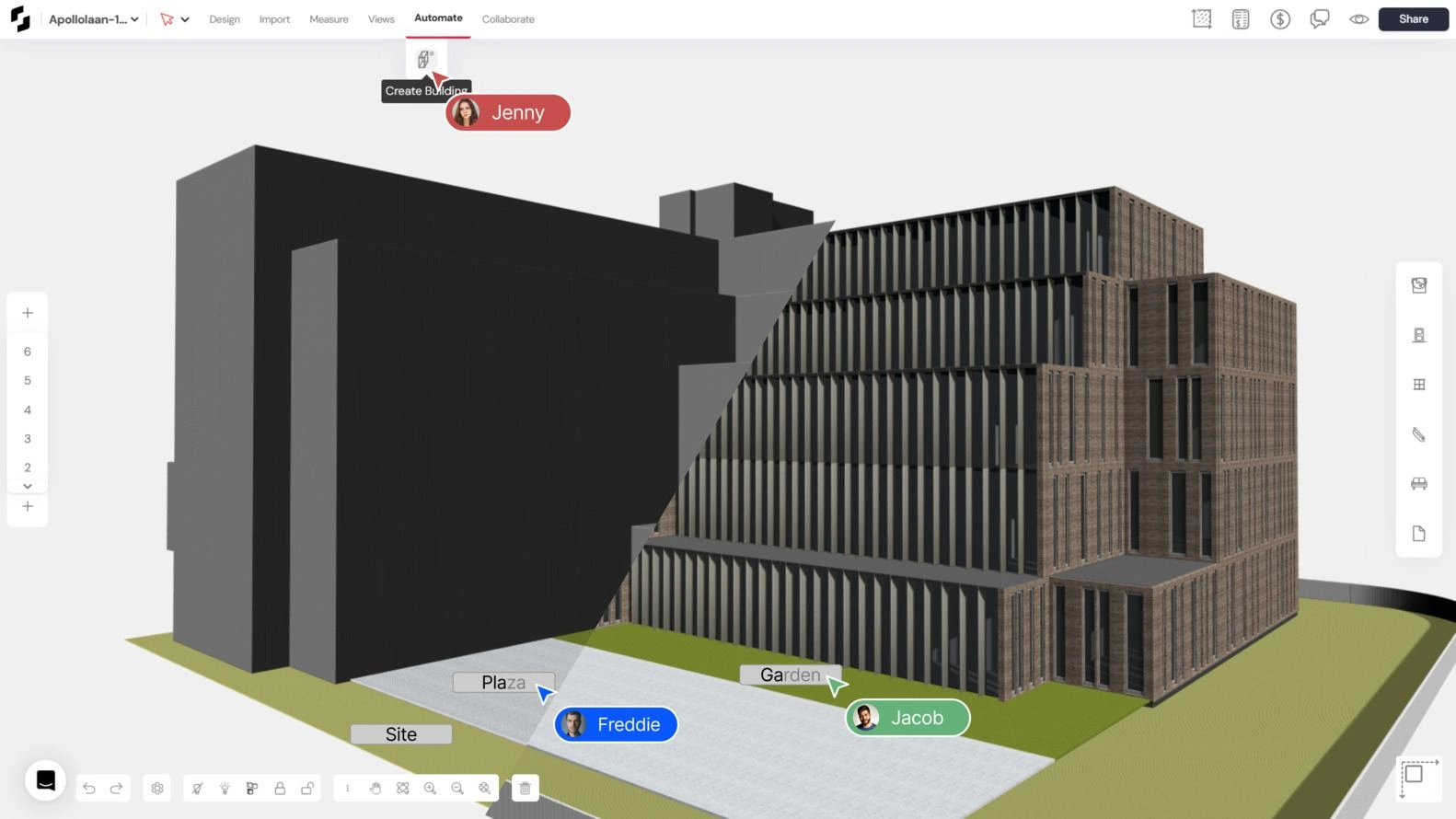
So, if you’re looking to streamline your workflow, improve client communication, and produce high-quality renders effortlessly, Snaptrude might just be the tool you’ve been waiting for. Don’t just take our word for it—give it a try and see how it can transform your architectural projects.
Ready to elevate your designs? Book a demo to explore Snaptrude today and experience the future of AI-powered architectural rendering.
Like this project
Posted Sep 15, 2024
Researched and reviewed AI rendering tools, compared workflows, and crafted a guide for architects, ending with a strong call to action for the client’s product
Likes
0
Views
134



