Defining Your Design Vision: First Steps Before Hiring a Graphic Designer
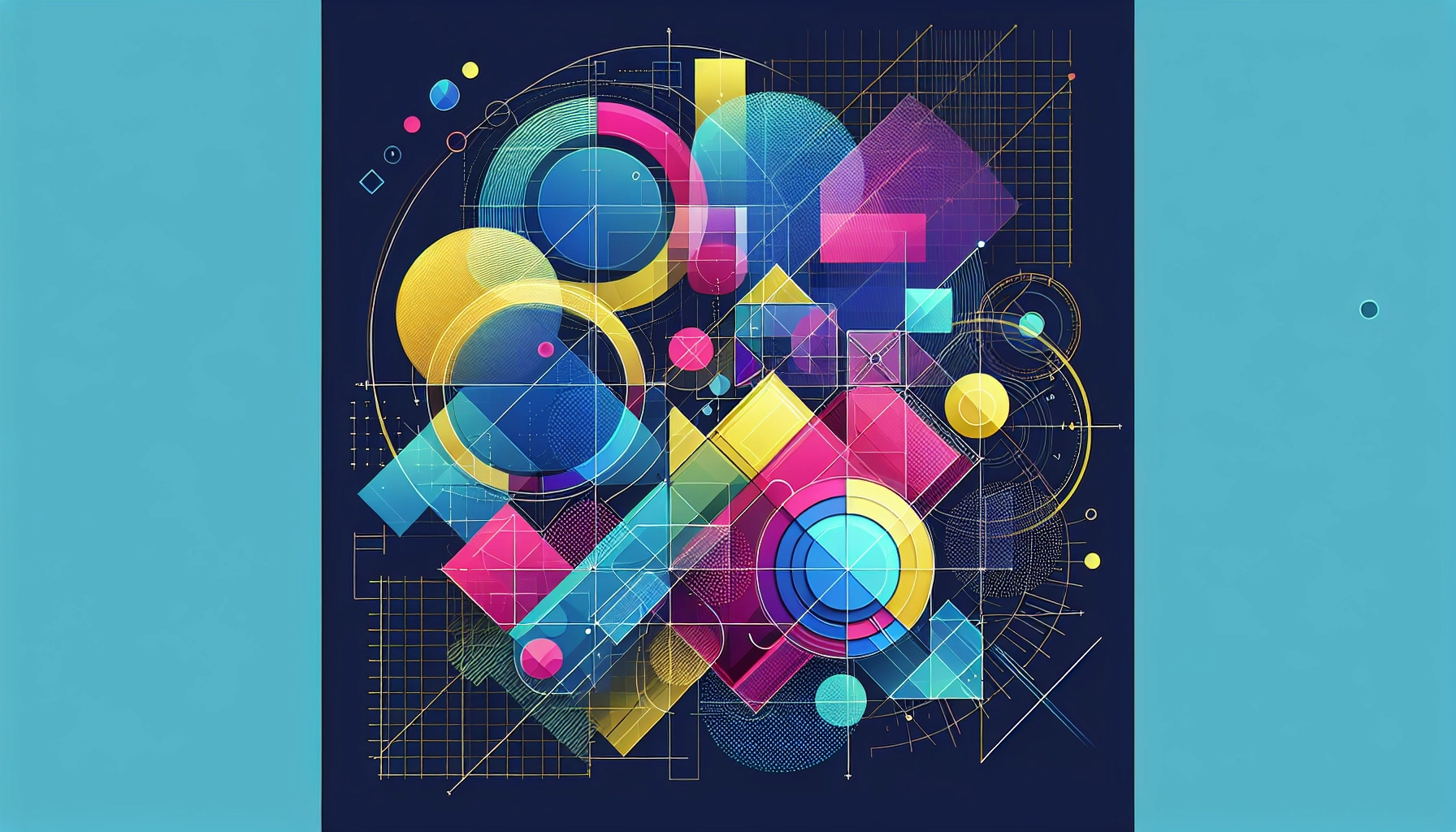
Defining Your Design Vision: First Steps Before Hiring a Graphic Designer
Why a Design Vision Is Vital
Steps to Clarify Your Design Vision
1. Identify Brand Values
2. Collect Visual Inspiration
3. Prioritize Goals
4. Understand Your Audience
5. Outline Brand Elements
Tools to Capture Your Concepts
Ways to Select the Right Designer
FAQs about Defining Your Design Vision
What is the first step for a designer when beginning to work on a design?
How do I adapt my vision if I change direction in the middle of a project?
Can brand consistency remain intact with multiple product lines?
Which tools streamline collaboration with freelance designers on Contra?
Next Steps for Your Brand
Defining Your Design Vision: First Steps Before Hiring a Graphic Designer
Why a Design Vision Is Vital
“Design without direction is just decoration.”
Steps to Clarify Your Design Vision
1. Identify Brand Values
“If your brand value sounds like a mission statement, you’ve gone too far. Try again.”
2. Collect Visual Inspiration
3. Prioritize Goals
4. Understand Your Audience
“Designing for yourself is decoration. Designing for your audience is communication.”
5. Outline Brand Elements
Tools to Capture Your Concepts
“If your moodboard lives only in your head, your designer’s guessing.”
Ways to Select the Right Designer
“If every design looks the same, they might be designing for themselves—not for clients.”
FAQs about Defining Your Design Vision
What is the first step for a designer when beginning to work on a design?
“Designers don’t just open Figma and start pushing pixels. They scan, read, observe, and then interpret.”
How do I adapt my vision if I change direction in the middle of a project?
“Changing your mind isn’t the issue. Not telling anyone is.”
Can brand consistency remain intact with multiple product lines?
“Think of it like a family photo: everyone can dress differently, but you still know they’re related.”
Which tools streamline collaboration with freelance designers on Contra?
Next Steps for Your Brand
“You don’t need a 40-page brand book. You just need to agree on what you’re trying to say.”
Posted Apr 9, 2025
Defining your design vision is the first step before hiring a graphic designer. Clarify goals, values, and visuals to guide creative direction.









