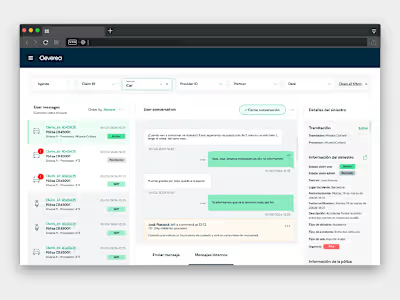Responsive UI Design for HP Printers Control Panel
The design control panel interface is designed to meet the varying needs of both industrial and domestic users. It combines advanced functionality with user-friendly design, delivering a product that is both powerful and easy to use, ultimately enhancing the overall printing experience for all users.

The Product
A sophisticated user interface control panels of both large-scale industrial printers and domestic home printers.
This interface is crafted to offer an intuitive and seamless experience, whether you're managing the complex operations of a high-volume or performing simple print tasks at home.
Goal
Our aim was to create and implement a unified design system that offers a seamless user experience across HP products ensured a consistent learning curve for users but also delivered substantial efficiency gains for the business.
Role
As a key member of the UX/UI Design team, I contributed to the user interface design for the physical printer's control panel, incorporating both dark and white modes.
My main task included:
- Workflows design
- Wireframes design
- Design guidelines to the development team
- Design of libraries and design systems using atomic design
- Exploring new concepts and ideas to innovate our graphic system
Required knowledge:
- Deep understanding in user centered design
- Working with agile methodology
- Deep understanding of JIRA
- Low-fidelity (lo-fi) prototyping
Key Features
1. Unified Design System:
Consistent UI across all printer models, adaptable for both complex industrial and simple home use.
2. Dual Mode Support:
Dark Mode: For low-light industrial settings.
Light Mode: For bright home or office environments.
3. User-Centric Design:
Prioritizes common tasks, reducing steps for both professional and casual users.
4. Advanced Industrial Features:
Job scheduling, maintenance alerts, and detailed performance analytics for efficient operations.
5.Simplified Home Controls:
Streamlined interface for everyday tasks like printing, scanning, and copying.
6.Responsive Touch Interface:
Optimized for touchscreens with intuitive navigation and clear icons.
Customizable Settings:
7. Personalize interface preferences and save common task profiles.
HP Ecosystem Integration:
Supports cloud printing and remote monitoring, connecting seamlessly with other HP products.
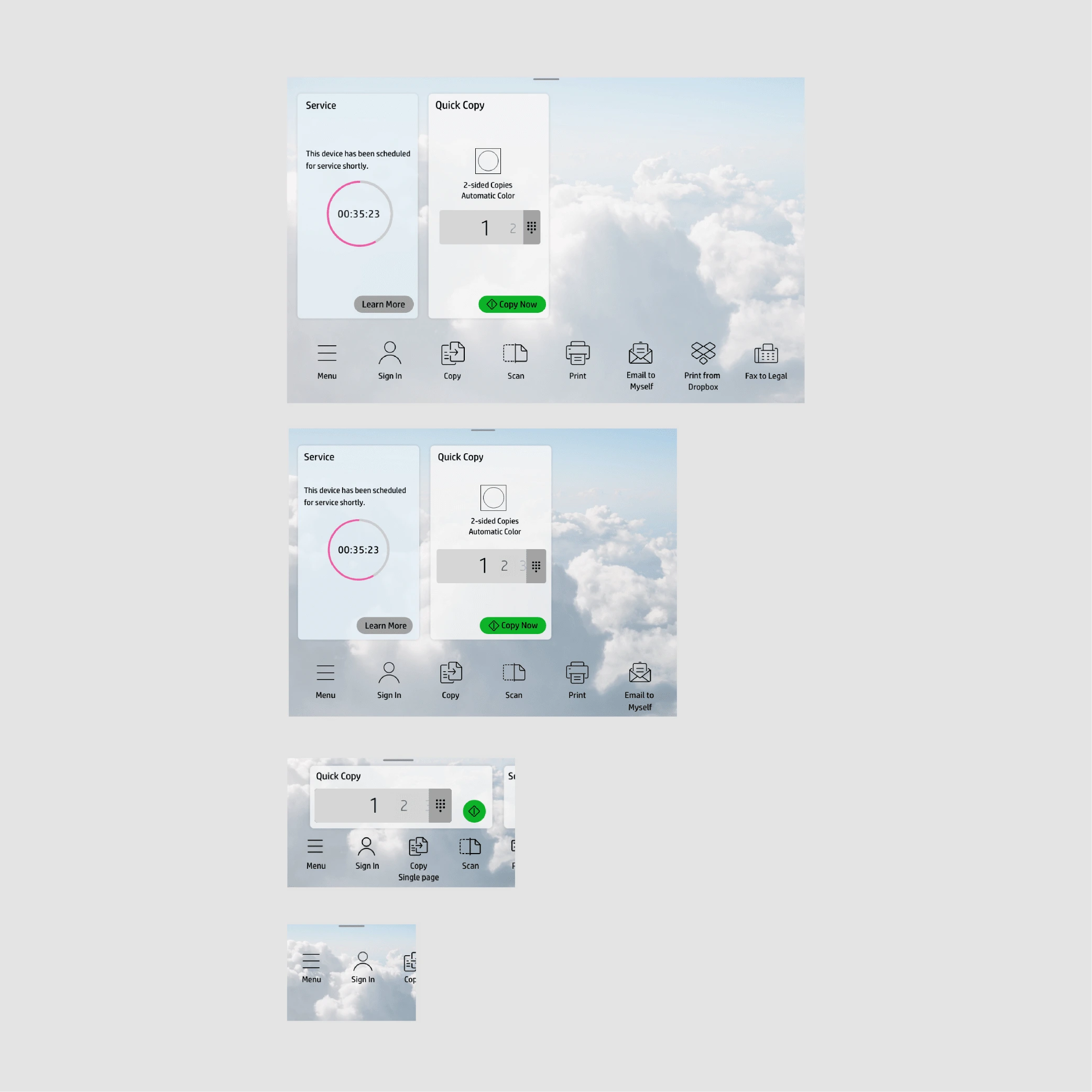
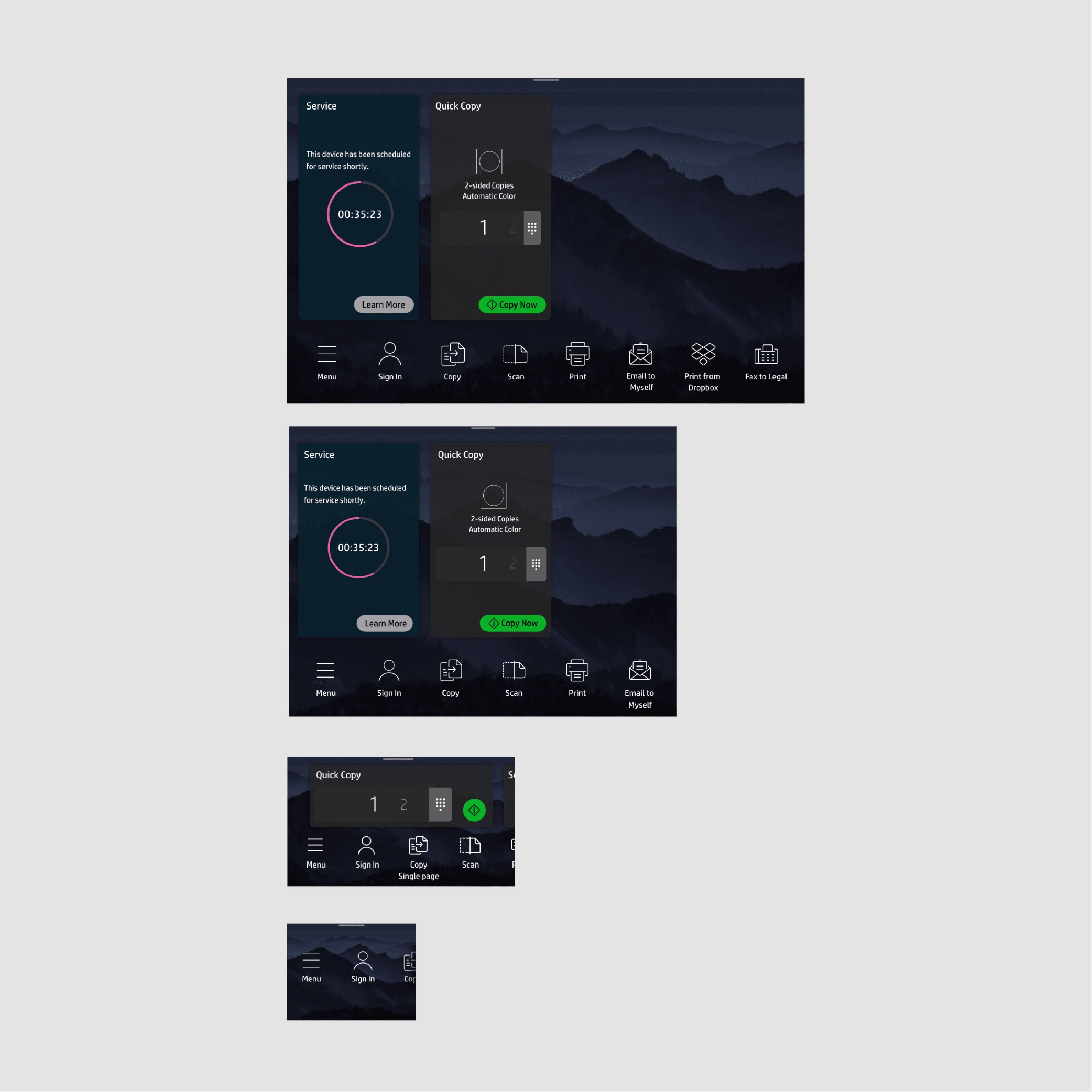
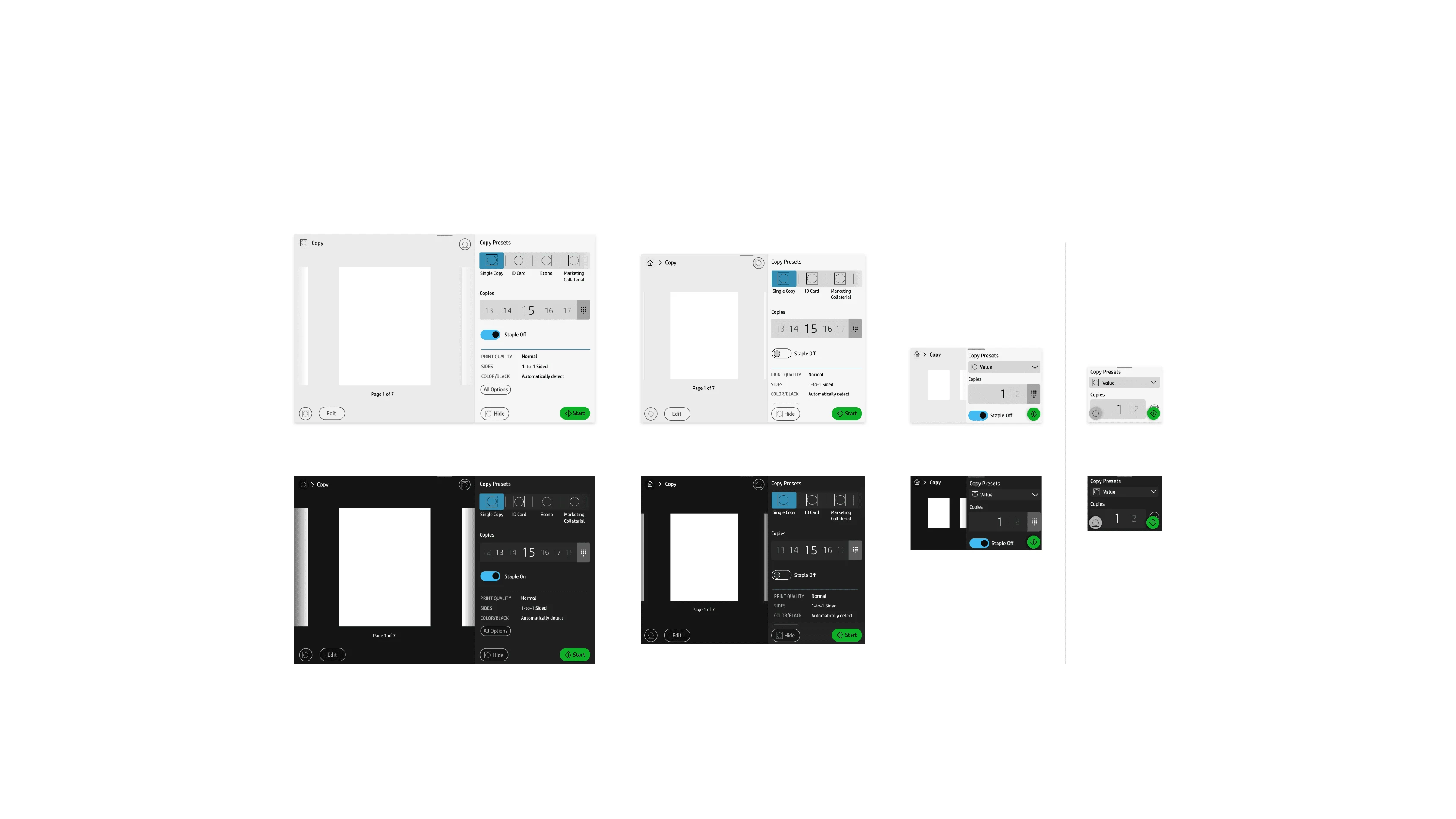
Like this project
Posted Oct 7, 2024
The control panel UI meets industrial and domestic needs, combining advanced features with a user-friendly design to improve the overall printing experience.
Likes
0
Views
14
Clients

HP