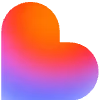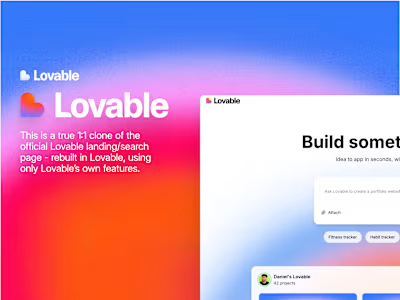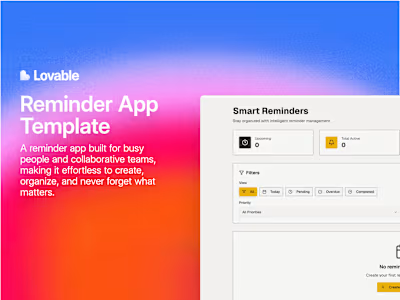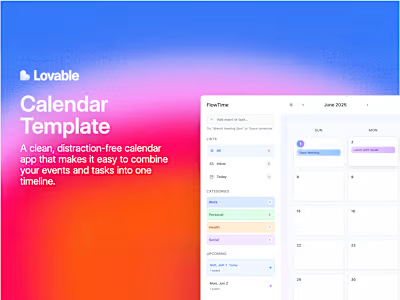Hypertrophy Pro- Smart Workout Logging App Template
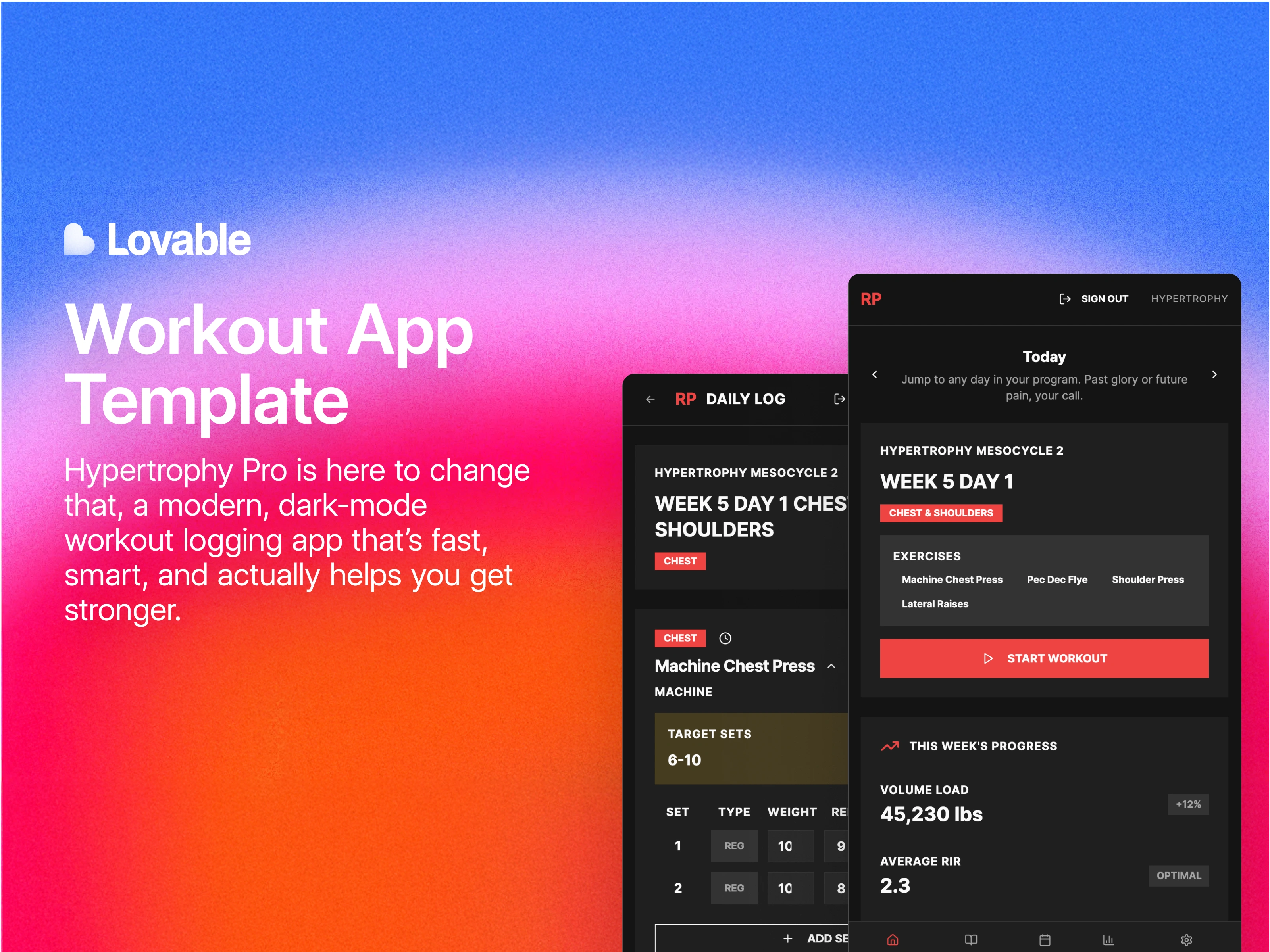
Template Name
Hypertrophy Pro: Workout Logger
Purpose
Most fitness trackers are either clunky spreadsheets or look like they were designed by someone who’s never touched a dumbbell. Hypertrophy Pro is here to change that - a modern, dark-mode workout logging app that’s fast, smart, and actually helps you get stronger. Whether you’re a seasoned lifter or just tired of “guessing” your next weight, this template is built to make your training data-driven and simple. Add sets, track progress, and let the app tell you exactly how to level up. All muscle, no mess.
Lovable Prompt
Build a fully functional workout logging app inspired by the RP Hypertrophy Beta interface. The app must include:
Home screen with today’s workout (or rest day), start button, and progress overview. Calendar navigation for all days.
Workout session: collapsible exercise cards; each set editable (weight, reps, RIR); add, skip, remove sets via menu; mark sets complete (checkbox); change set type (radio selector); add/remove exercises to the session.
Templates browser: browse, filter, preview, start, edit, duplicate, and create templates. Drag-and-drop template builder.
Feedback modal after workouts with questions (soreness, pump, workload) as horizontal button choices; optional notes; save/cancel.
Algorithmic next session adjustments: analyze feedback and completed sets to suggest new weights/reps/volume. Modal confirms and lets users apply or override suggestions.
History and PR tracking: calendar and list views, full session detail, automatic PR badges, notes on PRs.
Settings: units (kg/lb), dark/light mode (default dark), notification toggles, data export.
Microinteractions: all actions are undo-able, clear confirmation modals, informative toasts, witty/encouraging copy throughout.
Visual style: modern, dark, high-contrast, bold red for CTAs, flat UI, clean typography.
Copy must feel sharp, helpful, and motivating, with a touch of humor and personality. No empty state ,cover all error, undo, and no-content scenarios.
The app must be fast, simple, and pro-grade, everything accessible in one tap or swipe.
Preview
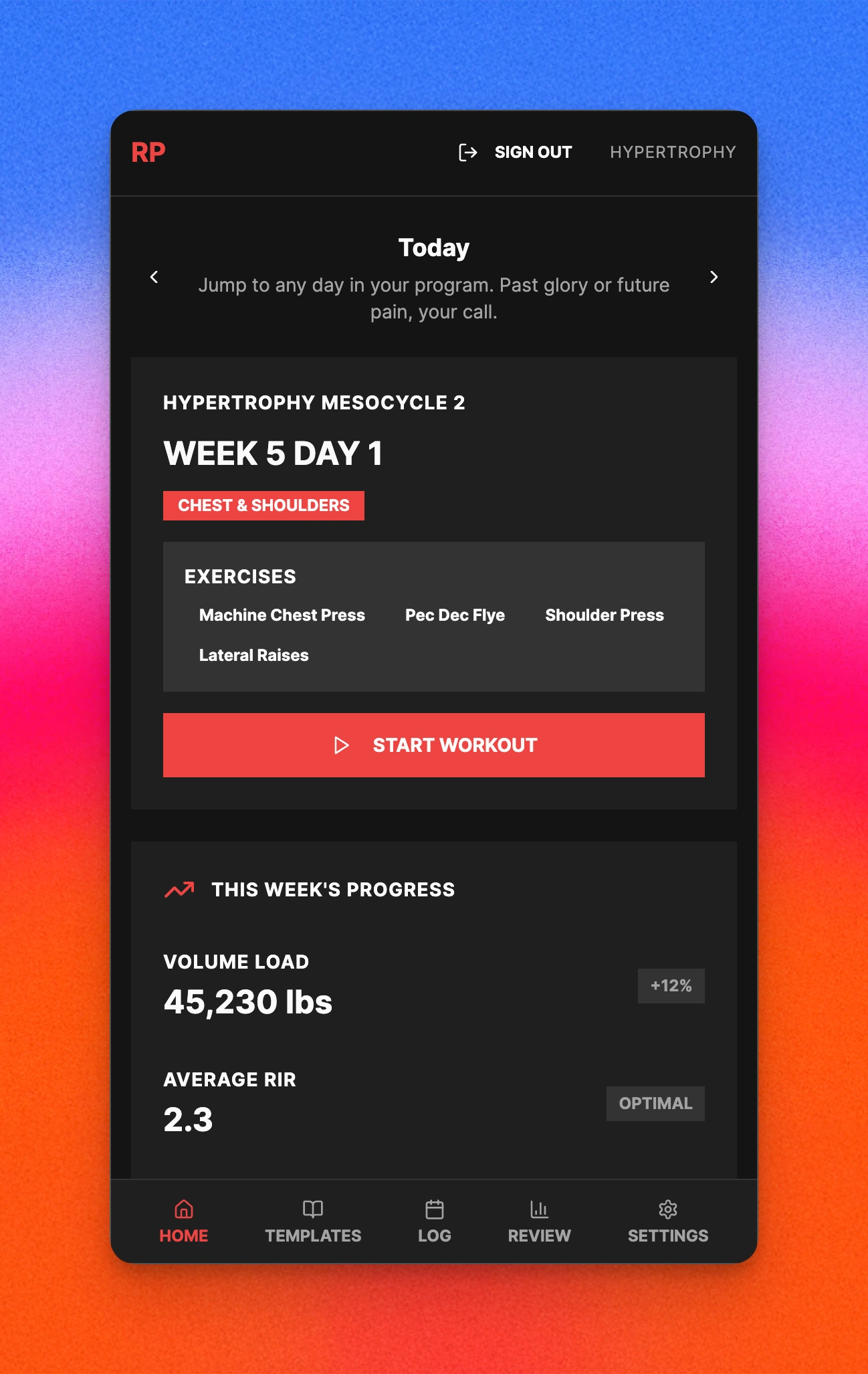
Homepage
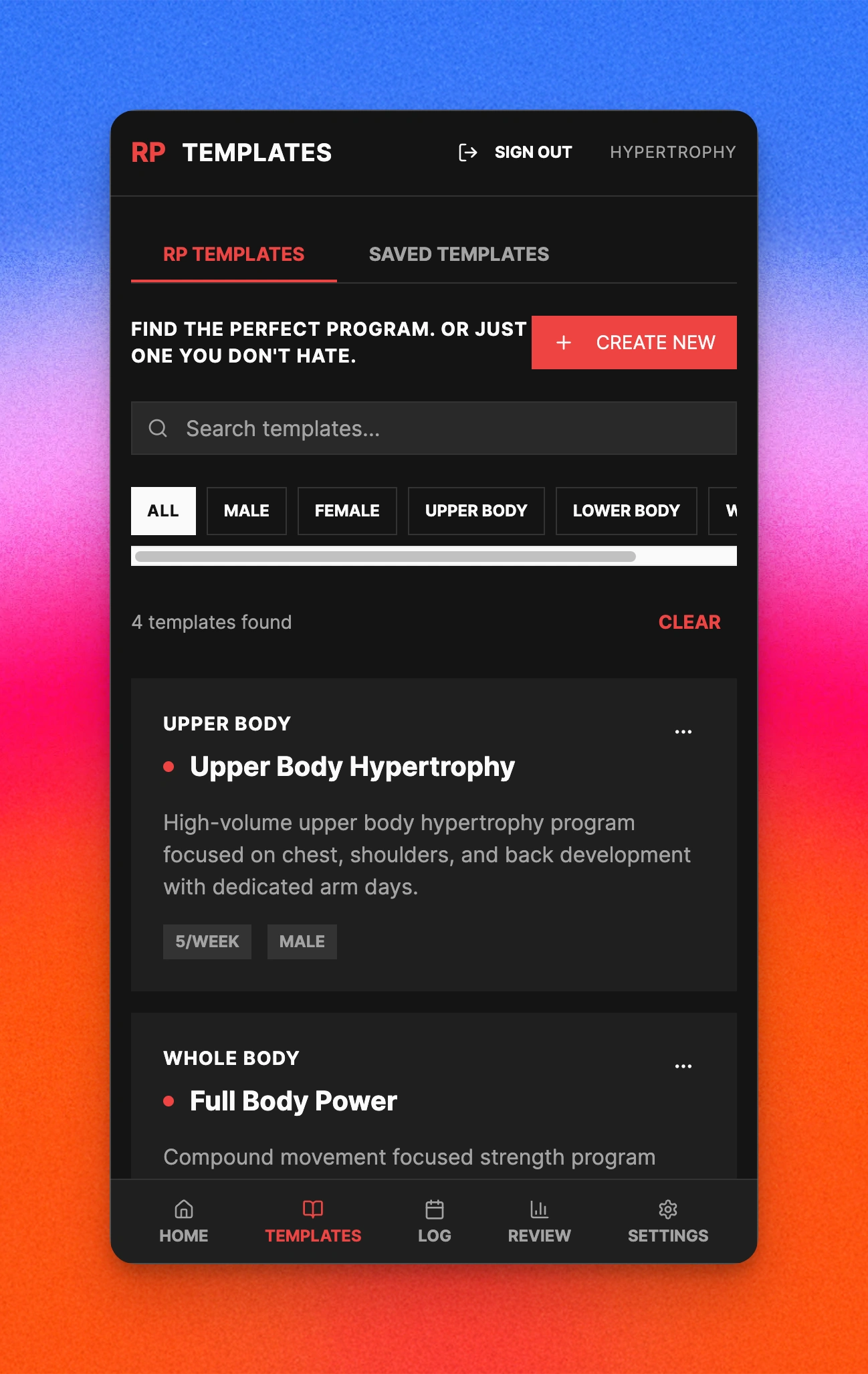
Templates

Workout
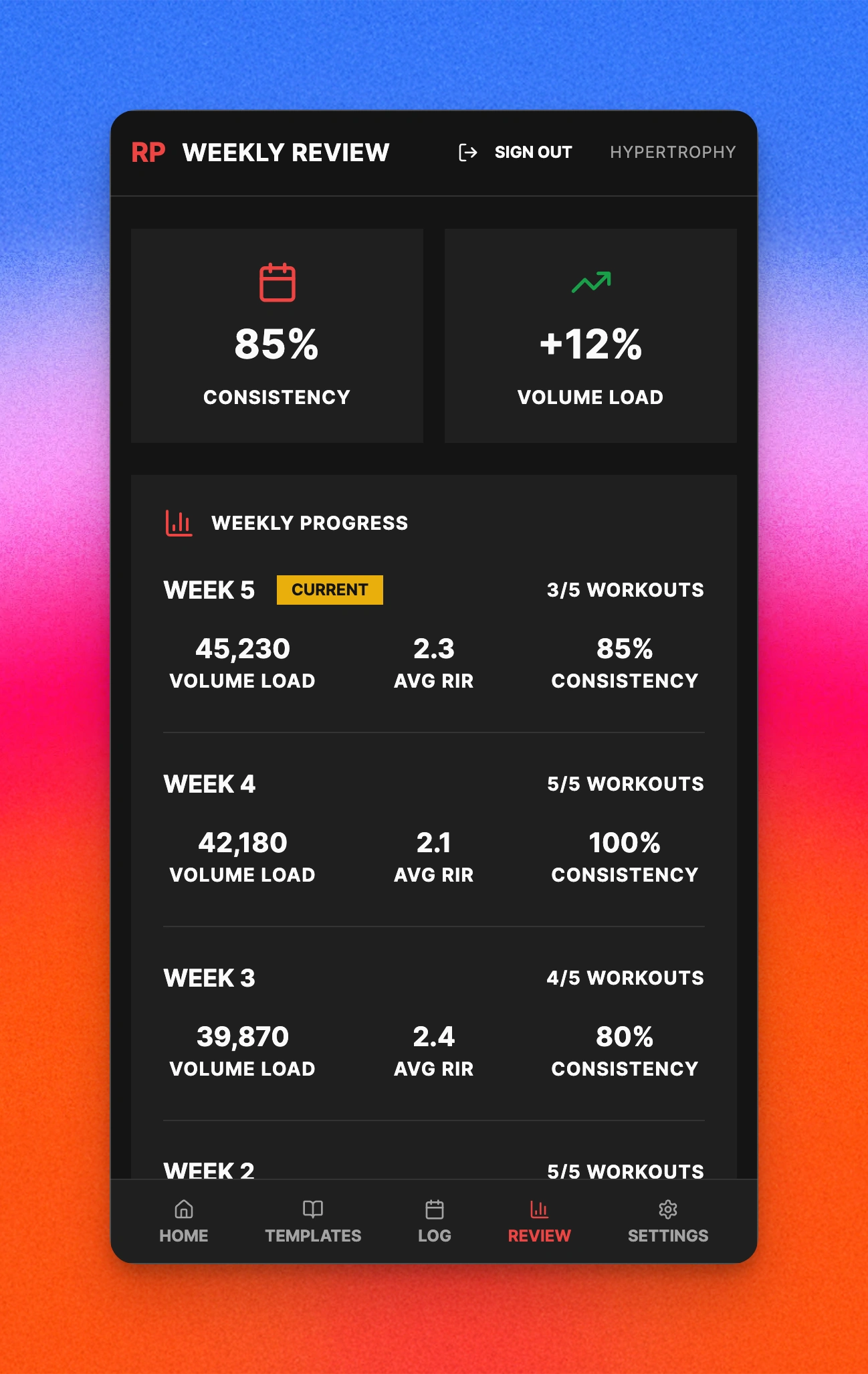
Workout Review
Features
One-Tap Set Logging: Add, edit, or complete sets with zero friction.
Auto Progression: Algorithm suggests next weights/reps based on real feedback (no more aimless increases).
Drag-and-Drop Templates: Build and customize programs in minutes - not hours.
Personal Records & History: See your progress, celebrate PRs, and get that dopamine hit.
Dark Mode Design: Your retinas (and battery) will thank you.
Feedback Modal: Fast, fun muscle check-in so you can train smarter.
Undo Anything: Made a mistake? Fix it instantly. no judgment, no panic.
Design Notes
Visual Language:
Black and red palette for serious gym energy - high contrast for easy use even when your hands are shaking post-set.
Flat, modern UI. Every action is obvious.
Large, friendly fonts for quick glances between sets.
User Flow:
You can add, remove, or edit anything from any screen - because plans change, and so does your energy mid-session.
“Undo” is baked in everywhere, because lifters are human.
Microcopy:
Every modal, toast, and tooltip has a sense of humor (and real advice).
Encouraging and punchy. no robot vibes.
Troubleshooting
Can’t edit a set?
Make sure you haven’t marked it complete - just tap “Undo” or uncheck the box to reopen it.
Accidentally deleted a set or exercise?
Don’t panic. There’s always an “Undo” option in your toast notification.
App says “invalid input”?
Only numbers are allowed for weights and reps. (You’re a beast, but you still need to play by math’s rules.)
No workout showing for today?
Might be a rest day, or you haven’t added a template yet. Hit “Templates” and start something new.
Algorithm suggesting weird numbers?
It’s based on your feedback! Adjust your soreness/pump responses for more accurate recommendations, or just override the suggestion if you know better (sometimes, you do).
Need to switch to pounds or light mode?
Head to Settings, toggle units and appearance in one tap.
Like this project
Posted May 30, 2025
A smart workout logging app with dark mode and auto progression.
Likes
0
Views
96
Collaborators