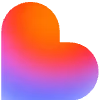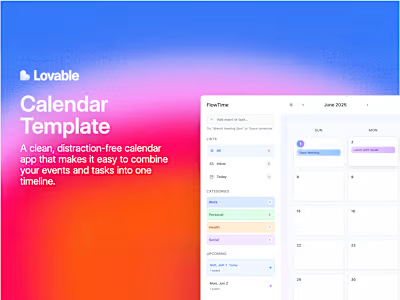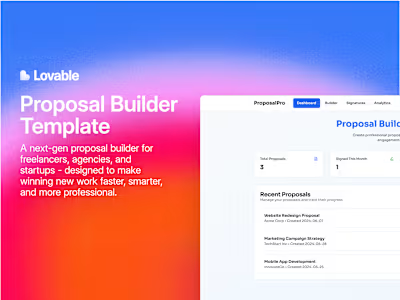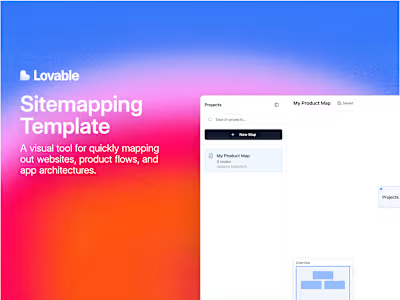Remindly - Smart Reminder App Template
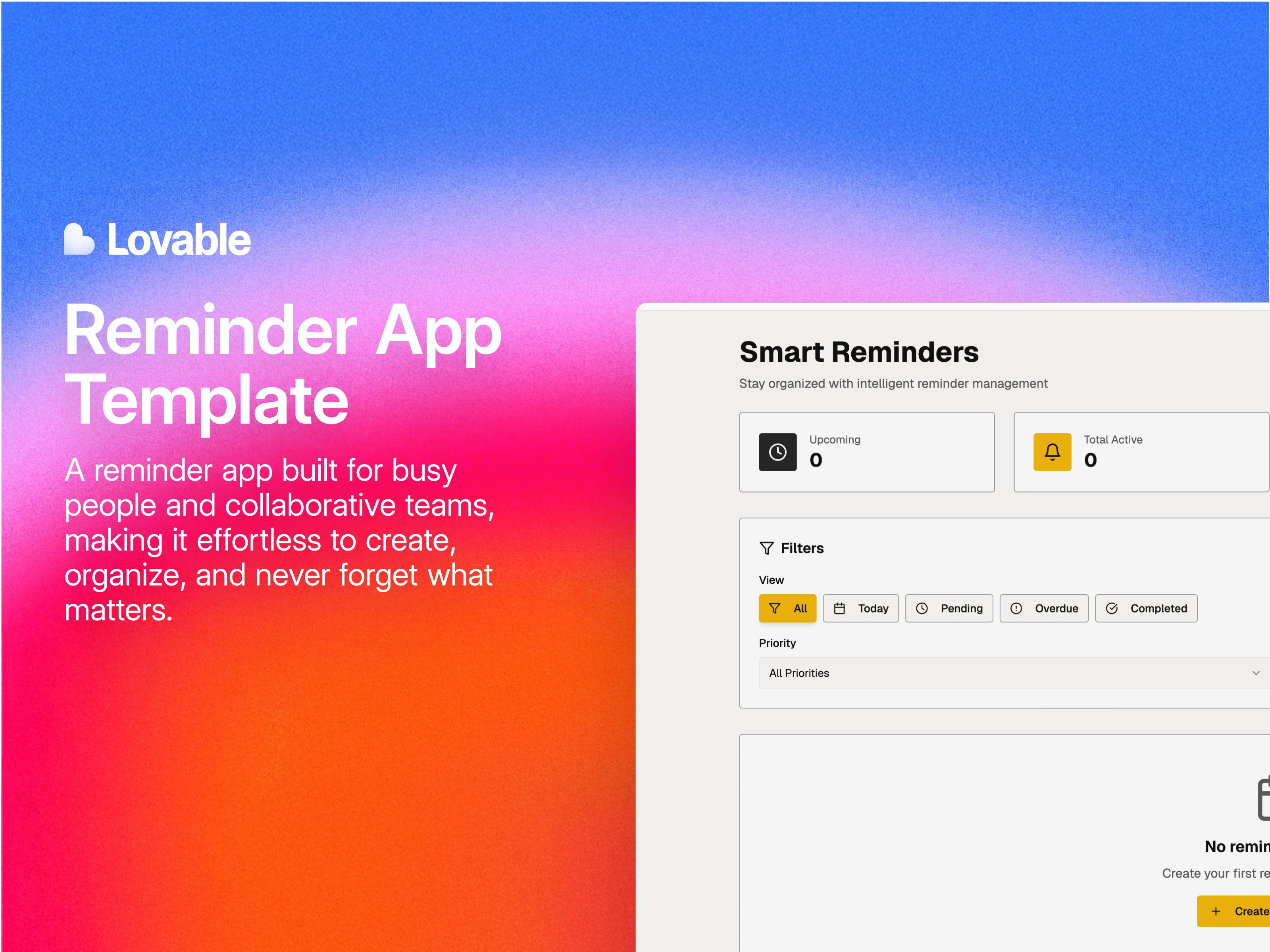
Template Name
Remindly - Smart Reminders for Real Life
Purpose
Remindly is the friendly reminder app that actually gets you. No more stiff forms or clunky lists,just type what you need (“Call Dad Friday morning,” “Finish invoice by 6pm, urgent”), and Remindly sorts out the details, tags, and timing for you. Built for real people (and real teams) who have a million things on their mind and don’t want to forget a single one.
Prompt
“A cross-device, natural language reminder app that lets users and teams create, organize, and share reminders however they want, via text, voice, or a tap. Includes flexible notifications, a visual timeline, calendar sync, offline support, and super-easy collaboration.”
Overview
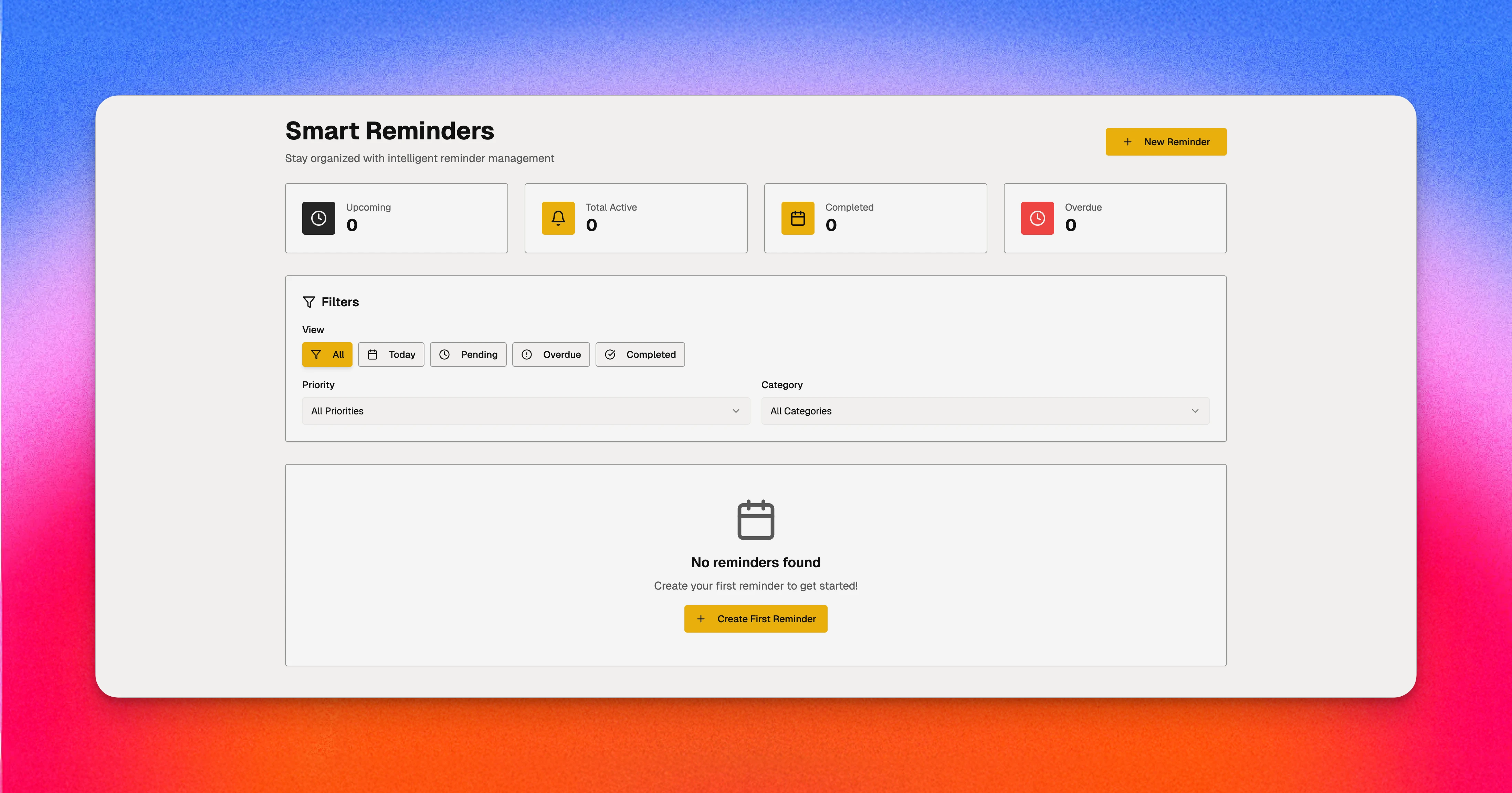
Homepage
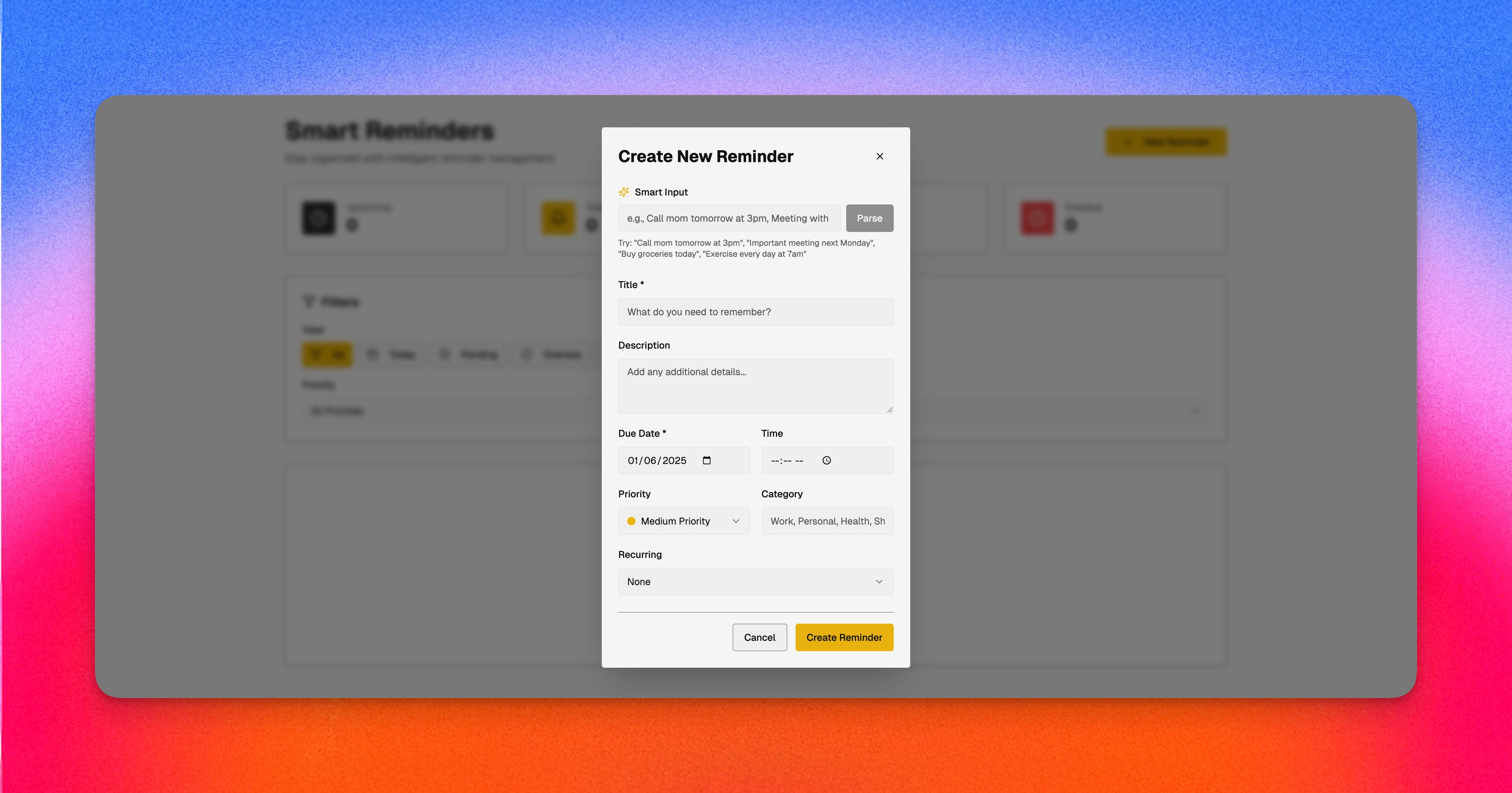
Reminder Setup
Features
Natural Language Input
Type, tap, or talk: “Doctor’s appointment next Friday, important”
Instantly recognizes the time, date, urgency, and tags
Quick-add buttons for recurring stuff (“Take vitamins every morning,” “Weekly sync Mondays at 10”)
Custom Notifications
Decide if you want nudges by email, push, or just a gentle in-app ping
Set repeats, snooze, and “Remind me again in 10 min” on the fly
Timeline & Calendar View
See everything at a glance, filter by category, urgency, person
Calendar sync means your reminders show up everywhere, not just in-app
Cloud Sync & Offline Mode
Always up to date across your devices, even if you lose signal for a while
Sharing & Collaboration
Share or assign reminders to family, friends, or your team
Everyone gets notified, you can track who’s done what, and leave little notes on each reminder (“Don’t forget the cake!”)
Design Notes
Big, clear input field up top, no more hunting for “add” buttons
Colorful badges for categories and urgency (it just feels friendlier)
Timeline is clean, with just enough color and whitespace to keep things zen
Swipe and tap actions are smooth. because marking stuff “done” should feel good
Fully responsive, dark mode included for late-night planning
Troubleshooting
It didn’t get my reminder right! - Try rephrasing it (“Lunch with Sarah at 12:30 tomorrow”). Remindly usually learns quick!
Why didn’t I get a notification? - Make sure notifications are on for this device, and check if your email is spelled right.
My Google Calendar isn’t syncing - Log out and back in, or reconnect your calendar in settings.
I can’t see my reminders on my laptop - Give it a second, cloud sync sometimes needs a refresh, especially if you were offline.
Like this project
Posted Jun 1, 2025
The friendly reminder app that actually gets you. No more stiff forms or clunky lists - just type what you need
Likes
0
Views
18
Collaborators