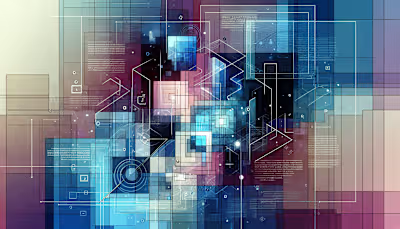The Role of User Experience (UX) in Web Design: Why It’s Crucial
Like this project
Posted Apr 8, 2025
The role of user experience in web design affects usability, conversions, and retention. Learn how UX shapes user behavior and site performance.

The Role of User Experience (UX) in Web Design: Why It’s Crucial
What Is UX in Web Design
Top Reasons UX Drives Success
Essential Steps To Create a User-Focused Website
1. Know Your Audience
2. Simplify Navigation
3. Prioritize Accessibility
4. Optimize Performance
5. Refine Calls to Action
The Freelancer Advantage in UX
The Future of UX for Modern Websites
FAQs about UX in Web Design
Can a small business benefit from premium UX design?
How do I measure the ROI of a UX upgrade?
Are freelancers effective for large-scale UX projects?
Does better UX also improve SEO?
Moving Forward
The Role of User Experience (UX) in Web Design: Why It’s Crucial
As a freelance UX designer, I spend a lot of time thinking about how people actually experience the websites I design. Not just the layout or the colors, but how it all feels when someone clicks through, scrolls, gets stuck—or doesn’t.
I’ve had clients come to me asking for "just a quick redesign,” but what they really needed was a shift in thinking: from making things look good to making things work well for the people using them. That’s the part a lot of folks skip.
UX isn’t just a buzzword—it’s the reason someone stays on a site, finds what they’re looking for, and maybe even comes back. And when I work on projects, it’s usually the UX decisions that quietly shape all of that.
So if you’re searching for why UX matters in web design, this is where it starts.
What Is UX in Web Design
User Experience (UX) in web design is the process of shaping how someone feels and functions while using a website. It includes everything from how easy it is to navigate, to whether the checkout page makes sense, to how fast content loads.
It’s about what happens after the first click—how intuitive the structure is, how clear the messaging is, and whether the next step makes sense without needing a user guide.
UX is often confused with UI (User Interface). UI is the visual layer: colors, buttons, layout. UX is the behind-the-scenes logic: where things go, why they’re there, and how people flow through it.
Good UX aims for simplicity, clarity, and efficiency. Every part of the design is intentional, with the user’s goal in mind—whether that’s booking a service, reading an article, or making a purchase.
UX also affects how well a site converts. If users get confused, they leave. If they feel guided and understood, they’re more likely to complete the task they came for.
"UX is like a joke—if you have to explain it, it’s probably not working." 😅
In short, UX is the structure and strategy that makes a website usable, useful, and human.
Top Reasons UX Drives Success
A well-executed UX design connects directly to measurable outcomes. Research shows that improving UX can increase conversion rates by up to 400% [source]. This is often due to reduced friction in key areas like navigation, checkout, or form completion.
Websites that prioritize UX also tend to perform better in search engines. Google ranks pages based on signals like mobile responsiveness, page speed, and bounce rate—all influenced by UX decisions [source]. A faster, easier-to-use site leads to longer visit durations and lower exit rates.
If users bounce after 5 seconds, it’s not your content—it’s your experience.
Customer loyalty is another area impacted by UX. Satisfied users are more likely to return, engage again, or recommend a site to others. According to recent data, users who have a positive experience are 80% more likely to recommend the brand to others [source].
Freelancers often work in smaller, more flexible teams, which makes it easier to apply UX improvements quickly. Updating a sitemap, tweaking mobile layouts, or simplifying a lead form can be done without layers of approval. This agility lets freelancers test and iterate faster than large web teams with rigid processes.
UX also plays a role in cost savings. Fixing usability issues during planning reduces the chance of expensive post-launch changes. Research shows UX-focused development can cut revision costs by up to 50% [source].
From my experience on Contra, many freelance projects involve auditing or rebuilding a site’s UX from scratch. Clients often come with vague goals like “make it cleaner” or “we just want it to work better,” and with a few targeted changes, we start seeing real results: faster load times, fewer drop-offs, and more conversions.
UX fixes don’t always need a redesign—sometimes it’s just moving a button or rewriting a label.
Essential Steps To Create a User-Focused Website
Creating a user-focused website involves small, specific decisions that add up over time. These steps are not linear—they often loop and overlap throughout a project.
1. Know Your Audience
Start with consumer research that defines who the users are and what they expect. User personas help document typical behaviors, goals, frustrations, and needs. Empathy mapping brings depth to those personas by visualizing what users think, see, feel, and hear during their experience.
This process prevents decision-making based on assumptions. Instead of asking, “What would users like?” it becomes, “What do we already know about their behavior?”
2. Simplify Navigation
Navigation should feel familiar and require minimal effort to understand. Menu items use consistent language, and labels match user expectations—not internal business jargon. Primary actions go in the main menu; secondary or less-used links belong in the footer or submenu.
“If your navigation needs a legend, it’s probably a map to nowhere.”
If users pause to think about where to click, the navigation is too complex.
3. Prioritize Accessibility
Accessibility makes the site usable for people with disabilities, but also improves the experience for everyone. This includes screen reader compatibility, keyboard navigation, and sufficient text contrast. Alt text for images, properly structured headings, and semantic HTML all support this.
Designing with accessibility in mind early on reduces the need for remediation later.
4. Optimize Performance
Performance affects how quickly pages load and respond. Compressing images, limiting third-party scripts, and minimizing CSS/JS files all support faster load times. Server response time, caching, and lazy loading also contribute.
Websites that load in under 2 seconds tend to retain more users. Anything slower and people start leaving.
5. Refine Calls to Action
Calls to Action (CTAs) guide users toward key tasks. They appear as buttons or links and are placed where users expect them—above the fold, after product descriptions, or at the end of a page.
Text is short, clear, and outcome-focused: “Get Started,” “Download Report,” or “Book a Call.” Avoid vague labels like “Click Here.”
Clarity is better than cleverness.
The Freelancer Advantage in UX
Freelancers on Contra work without platform commissions, which means the price a client sees is the price the freelancer earns. There are no hidden fees or percentage cuts. This gives both sides clarity on value and budget from the beginning.
Unlike agencies or multi-layered teams, freelancers manage their own process. Communication is direct. If a client requests a UX improvement—like simplifying a checkout flow or adjusting layouts for mobile devices—they’re speaking directly to the designer making those changes.
Because there’s no overhead or middle management, freelancers can implement updates faster. Quick iterations are possible, especially in projects where timelines are tight or feedback is ongoing. This also allows for more flexible engagement—whether it’s a one-page audit or a complete UX overhaul.
“I’ve had clients message me on a Monday, test new flows by Wednesday, and roll out by Friday. No forms. No meetings about meetings.”
Specialized freelancers often bring focused experience. Some work only on accessibility. Others concentrate on responsive navigation or performance optimization. Clients can choose talent based on exact needs, rather than relying on generalist teams.
On Contra, profiles highlight past work, tools used, and industries served. Clients can browse and filter based on the type of UX thinking they want—research-heavy, visual-first, mobile-focused, or conversion-optimized.
Transparent pricing means clients avoid scope creep caused by unclear deliverables. Freelancers define what’s included, how many revisions are expected, and what outcomes are being designed for.
The result is a collaboration model that supports fast, informed decisions. UX updates don’t get stuck in layers of approval. They’re tested, refined, and shipped—often within days.
The Future of UX for Modern Websites
As of April 2025, UX practices continue to shift toward adaptability, automation, and inclusion. Designers are integrating tools that respond to user behavior in real time, and interfaces are being built to work across more devices and interaction types than ever before.
AI-driven personalization is now part of most modern UX strategies. Recommendation engines, behavioral tracking, and dynamic content adjustments are used to tailor what users see based on how they interact. For example, some landing pages display different CTAs depending on whether a visitor is new or returning. These changes happen automatically, often with no visible transition.
Design frameworks are also becoming more modular. Instead of rigid layouts, many designers now use component-based systems that adjust based on screen size, user input, or context. These systems support faster updates and smoother handoffs between design and development. They also help maintain consistency across sites, even as content changes.
Accessibility standards are expanding beyond screen readers and contrast ratios. Current guidelines now include support for motion sensitivity, voice control, and customizable text spacing. Many sites allow users to toggle accessibility modes or adjust interface elements to their preferences without external tools.
“Designing for everyone” used to mean making fonts bigger. Now it means letting people shape the interface themselves.
Wearables, smart TVs, and in-car displays have introduced new interface challenges. Websites are being adapted for voice interaction, gesture recognition, and screen-less browsing. Designers are working with flexible grids and touch-friendly zones that respond to both traditional and emerging input types.
The pace of change in device diversity means UX is no longer just about screens. It involves designing for environments—hands-free, low-light, high-speed, or multitasking contexts.
UX isn’t just mobile-first anymore. It’s context-first.
FAQs about UX in Web Design
Can a small business benefit from premium UX design?
Yes. Premium UX is not limited by company size. Small businesses often have fewer pages and simpler flows, making UX improvements faster to implement and easier to test. Even small adjustments—like improving site load times or clarifying navigation—can increase conversions or reduce bounce rates.
“Good UX doesn’t care how big your company is—it just wants your users to find what they’re looking for.”
A small online store with an optimized checkout can see measurable gains without a full redesign. Freelancers often handle these focused improvements directly without multi-phase contracts or long timelines.
How do I measure the ROI of a UX upgrade?
ROI is typically measured by comparing performance metrics before and after UX changes. These include conversion rates, bounce rates, average session duration, task completion rates, and customer support tickets.
For example, if a redesigned contact form leads to a 40% increase in submissions, that’s a clear performance indicator. Similarly, removing friction in navigation that decreases support requests by 20% shows value.
Tracking tools like Google Analytics, Hotjar, or built-in CMS reports provide baseline and post-update comparisons. ROI may also include time saved in backend processes, such as fewer revisions or customer complaints.
Are freelancers effective for large-scale UX projects?
Yes, depending on the scope and structure of the project. Freelancers often join larger teams as UX specialists, taking ownership of specific workflows, research, or interface components. Others lead entire UX processes for phased builds, especially when the timeline allows for iterative development.
Freelancers on commission-free platforms like Contra often work alongside developers, researchers, and content teams through shared tools like Figma, Notion, or Slack.
“Freelancers don’t need all the meetings—you just give them the problem and they send you the solution.” 😅
Large projects can be split into manageable sprints. Freelancers adapt well to this format since their work is often scoped with clear deliverables.
Does better UX also improve SEO?
Yes. UX and SEO are connected through technical and behavioral signals. Google’s ranking algorithm considers mobile usability, page speed, and bounce rate—all of which are influenced by UX design.
Clear site structure, readable content, and fast-loading pages help search engines crawl and index content more efficiently. Users who stay longer, interact more, and click deeper into a site also send positive engagement signals.
UX doesn’t replace SEO strategy, but it supports it by reducing friction for users and improving metrics that algorithms track.
A fast, accessible, easy-to-navigate site helps both people and bots do their job.
Moving Forward
UX work continues after launch. Interfaces break, behaviors shift, and devices update. What worked six months ago may now cause friction.
Design systems evolve through regular testing, small changes, and updated user input. UX is not a project phase—it is ongoing maintenance, feedback, and iteration.
Most adjustments are not visual. They involve labeling, spacing, flow order, or timing. These small decisions affect how people move through a site.
“UX is less about trends and more about noticing when something just… feels off.”
Many businesses update content or branding but keep outdated UX flows. This causes inconsistency between what’s said and how it’s experienced.
Freelancers working through commission-free platforms like Contra often handle these updates directly. Without layers of approvals or third-party fees, teams can collaborate quickly and transparently.
Freelancers on Contra specialize in UX roles across industries and device types. Whether the task is reworking a mobile menu or improving accessibility labels, projects are scoped clearly and priced without overhead.
UX doesn't end with a website going live. That’s just version one.