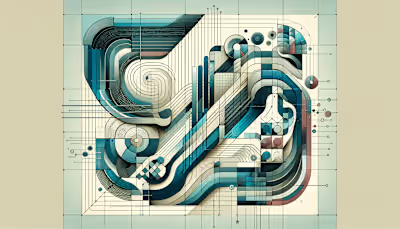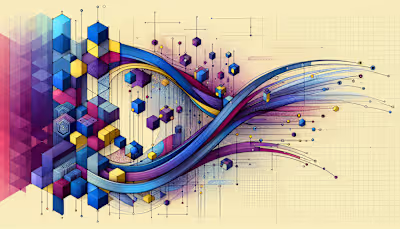Evaluating a Freelance Web Designer's Portfolio: A Quick Guide
Posted Apr 3, 2025
Evaluating a freelance web designer's portfolio? Learn how to assess design quality, project fit, and real results in just a few quick steps.

Evaluating a Freelance Web Designer's Portfolio: A Quick Guide
What Is a Freelance Web Designer’s Portfolio?
Key Steps for Evaluating a Freelance Web Designer’s Portfolio
1. Check Industry Alignment
2. Assess Creative Problem-Solving
3. Inspect Technical Foundations
4. Verify Metrics and Results
Design Versatility That Matters
1. Explore Range of Styles
2. Evaluate User Engagement
Red Flags to Avoid
1. Missing Context or Vague Descriptions
2. Inconsistent or Outdated Visuals
Collaboration Insights for Success
1. Establish Clear Communication Channels
2. Align on Scope and Timeline
Frequently Asked Questions about Evaluating Freelance Portfolios
How to review a design portfolio?
What should a web designer portfolio look like?
What not to put on a portfolio website?
How much should I charge for freelance web design?
Moving Forward with Confidence
Evaluating a Freelance Web Designer's Portfolio: A Quick Guide
What Is a Freelance Web Designer’s Portfolio?
Key Steps for Evaluating a Freelance Web Designer’s Portfolio
1. Check Industry Alignment
“A yoga studio site and a B2B SaaS dashboard don’t speak the same design language. Neither should their portfolios.” 🧘♀️💻
2. Assess Creative Problem-Solving
3. Inspect Technical Foundations
“If the site looks great but takes 10 seconds to load, it’s not a great site—it’s a PowerPoint.”
4. Verify Metrics and Results
Design Versatility That Matters
“If every project looks like it belongs to the same brand, it's hard to tell what the designer actually customized.”
1. Explore Range of Styles
2. Evaluate User Engagement
Red Flags to Avoid
1. Missing Context or Vague Descriptions
“If every project is a mystery box, it’s hard to tell if the designer can solve actual problems—or just mock up pretty pages.”
2. Inconsistent or Outdated Visuals
“A portfolio frozen in 2017 won’t help with a product launching in 2025.” 🕰️
Collaboration Insights for Success
“A great design won’t matter much if no one agrees on when it’s due or what it’s supposed to do.”
1. Establish Clear Communication Channels
2. Align on Scope and Timeline
Frequently Asked Questions about Evaluating Freelance Portfolios
How to review a design portfolio?
“A good design is obvious. A great design has a backstory.”
What should a web designer portfolio look like?
What not to put on a portfolio website?
“If the project didn’t launch, don’t treat it like it did.”
How much should I charge for freelance web design?
Moving Forward with Confidence
“If the portfolio answers your questions before you ask them, you’re in the right place.”