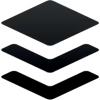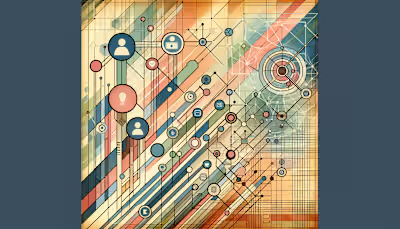Onboarding Your New Social Media Manager: A Checklist for Success

Onboarding Your New Social Media Manager: A Checklist for Success
What Is a Social Media Manager’s Role?
Seven Steps to Onboard a Social Media Manager
1. Define Goals
2. Clarify Brand Voice
3. Share Accounts and Tools
4. Confirm Legal Details
5. Plan Content Strategy
6. Establish Communication Routine
7. Evaluate Early Progress
Tools to Streamline Collaboration
Ongoing Feedback Loops for Growth
FAQs About Onboarding a Social Media Manager
Wrapping Up
Onboarding Your New Social Media Manager: A Checklist for Success
Table of Contents
What Is a Social Media Manager’s Role?
Seven Steps to Onboard a Social Media Manager
Tools to Streamline Collaboration
Ongoing Feedback Loops for Growth
FAQs About Onboarding a Social Media Manager
Wrapping Up
What Is a Social Media Manager’s Role?
A social media manager is responsible for shaping how a brand shows up online—through content, engagement, and consistent messaging. Their work directly influences brand visibility, trust, and how audiences interact with your business on platforms like Instagram, LinkedIn, and TikTok.
They plan and schedule posts, write captions, respond to comments and DMs, monitor analytics, and adapt strategies based on performance. In some setups, they also handle paid ads and influencer partnerships depending on the scope.
The role isn't just about being online all day. It's about understanding audience behavior, platform trends, and aligning content with business goals like lead generation or product sales.
“It’s not just memes and hashtags—it’s mini campaigns with real KPIs behind them.”
More often, social media managers work remotely and on a freelance basis. It's common to collaborate with someone across time zones, using async tools and shared dashboards.
Freelancers often manage multiple clients, so clarity in communication and streamlined workflows are key. I’ve been on both sides of this, and the smoother the onboarding, the better the output later.
Platforms like Contra make it easier to work with freelancers without paying commission fees—something both sides appreciate. It keeps things direct and focused on the actual collaboration, not the platform in between.
Whether you're hiring in-house or freelance, the social media manager becomes the voice of your brand day-to-day. Their decisions affect how people perceive your business, interact with it, and ultimately convert.
Seven Steps to Onboard a Social Media Manager
A step-by-step onboarding process helps prevent confusion, misaligned expectations, and missed deadlines. It creates structure early on so everyone knows what’s expected and when.
1. Define Goals
Start by outlining the primary goals of the social media manager’s role. These often include increasing engagement, expanding reach, and supporting conversions.
Identify which platforms are a priority—whether it's Instagram for visuals or LinkedIn for B2B outreach—so efforts can be focused. Specify KPIs like follower growth, saves, shares, or click-throughs.
2. Clarify Brand Voice
Provide a brand style guide that includes tone of voice, approved emojis, formatting rules, and messaging do’s and don’ts. Include color codes, typography, and logo assets for visual consistency.
“If your brand voice is ‘friendly with a wink,’ define what that wink actually looks like in a caption.”
Also note any phrases to avoid, brand taglines, and how to respond to different types of comments (support vs. community).
3. Share Accounts and Tools
Send access to all relevant platforms using a secure password manager like 1Password or LastPass. Include tools for post scheduling (e.g., Buffer, Later), analytics (e.g., Google Analytics, native platform insights), and asset management.
Assign user roles within each tool to control permissions. Outline any two-factor authentication processes or security steps needed for login.
4. Confirm Legal Details
Review and sign a contract that includes scope of work, billing frequency, and cancellation terms. Include NDAs if confidential information will be shared.
Freelancers on Contra work through direct, commission-free agreements, which simplifies the process and removes third-party fees. Payment terms—like net 15 or 30 days—should be clearly outlined upfront.
5. Plan Content Strategy
Set up a shared content calendar in tools like Notion, Airtable, or Google Sheets. Include campaign dates, holidays, and upcoming product launches.
Define how often to post and what content types to include—such as Instagram Reels, LinkedIn carousels, behind-the-scenes stories, or long-form articles.
🗓️ Try mapping out the first 30 days with placeholders for each post type.
6. Establish Communication Routine
Choose a primary communication channel for regular updates—Slack, email, Notion comments, etc. Schedule recurring check-ins (weekly or biweekly) to review goals and progress.
Leave space for async updates and quick chats. For urgent items, agree on a fast-response method (e.g., Slack DM with 🔴 emoji).
7. Evaluate Early Progress
Track baseline performance starting from day one. Review metrics weekly—like reach, engagement rate, and link clicks—to see what’s improving or underperforming.
“Your first 30 days with a new manager aren’t about perfection—they’re about pattern spotting.”
Schedule a review call after the first month to go over wins, challenges, and what needs to shift. Adjust strategy based on actual results, not assumptions.
Tools to Streamline Collaboration
Project workflows for social media managers often involve multiple tools working together. Common platforms include Notion or Asana for task tracking, Google Drive or Dropbox for file sharing, and Slack or Loom for team communication. These tools help organize approvals, deadlines, and daily check-ins without relying on email threads.
Social media dashboards like Buffer, Metricool, or Later are used to schedule posts across platforms. These tools also show performance metrics like reach, engagement, and best posting times. Many dashboards allow clients and freelancers to collaborate in real time, tagging each other in drafts or reviewing analytics together.
“If it takes more than three clicks to find the latest version of a post, it’s already outdated.”
Brand asset libraries are typically managed via shared folders. These include logos, templates, campaign graphics, and any mood boards or reference materials. Asset libraries are often connected with tools like Canva or Figma to allow easy editing and reuse.
Freelancers on Contra tend to centralize all communication and deliverables using one or two core tools. This setup reduces context switching and keeps version control simple. Many use a shared Notion dashboard to house everything from content calendars to status updates.
By April 2025, most workflows include some level of automation. Reminders are auto-generated, dashboards refresh analytics automatically, and contracts are signed digitally. The fewer manual steps involved, the easier it becomes to focus on content quality and timely delivery.
Ongoing Feedback Loops for Growth
Feedback loops help align the social media manager’s work with current performance trends and evolving brand goals. These loops often begin with reviewing weekly or biweekly analytics reports, then discussing what’s working and what isn’t. Metrics like engagement rate, saves, reach, and click-throughs are common indicators used to guide these conversations.
Content that performs well is flagged for reuse or repurposing, while underperforming content is reviewed for timing, format, or messaging issues. Adjustments are made based on patterns—such as low video retention or high link click volume but low conversions. This process repeats regularly, not just during performance slumps.
Some teams use shared dashboards or live analytics links, while others prefer short video walkthroughs or screen shares. Both methods work as long as the feedback is focused and actionable. For example, replacing a weekly carousel with a short-form video based on reach trends is a direct result of this loop.
“If it’s getting ignored, it’s probably either boring, buried, or both.”
When freelancers are paid directly—without platform commissions or processing delays—communication is often faster and more transparent. Clarifying expectations doesn’t get lost in third-party workflows or payment bottlenecks. Freelancers on Contra typically manage their own timelines and communication, which allows more flexibility to adapt to feedback in real time.
Clear, ongoing feedback also reduces the chance of content misalignment. Instead of waiting for the end of a campaign to course-correct, updates can be made weekly based on live data. This allows for smaller, smoother pivots rather than large overhauls.
Trust builds gradually through this process. When both sides are responsive and consistent—especially when money and messaging flow directly—it’s easier to move from short-term tasks to long-term strategy.
FAQs About Onboarding a Social Media Manager
How do I onboard a social media manager?
Start by defining clear responsibilities—whether it's content creation, analytics tracking, or community engagement. Share brand guidelines that include tone, design assets, and formatting rules. Schedule regular check-ins (weekly or biweekly) to align on tasks and review performance.
What is an onboarding checklist?
It’s a list of essential steps and resources to guide the first days or weeks of working together. This includes finalized contracts, shared access to tools, brand assets, content calendars, and a communication plan. Some teams also include a 30-60-90-day roadmap and a short trial task.
What are the 7 steps of the client onboarding process?
Define goals and platform priorities.
Clarify brand voice and messaging.
Share tool access and assign roles.
Confirm legal agreements and payment terms.
Plan the content strategy and calendar.
Set communication expectations and routines.
Review early metrics and adjust as needed.
“If everyone’s waiting for someone else to decide what the brand sounds like, nobody’s posting.”
What questions should I ask a new social media client?
Ask about their primary business goals, target audience demographics, and preferred platforms. Clarify how they want to sound online (casual, corporate, playful) and who their competitors are. Review what’s worked in the past and what hasn’t. Also confirm content approval processes and turnaround expectations.
Wrapping Up
Thorough onboarding reduces guesswork, shortens ramp-up time, and helps social media managers produce aligned content faster. When expectations, tools, and workflows are clearly defined upfront, early missteps are easier to catch and fix.
Freelance partnerships, especially through commission-free platforms like Contra, remove the friction caused by third-party intermediaries. Social media managers and clients work together directly—sharing documents, feedback, and payments in one place.
This setup makes ownership clearer. Tasks are assigned without platform delays, timelines are agreed on between both parties, and revisions don’t require going through support channels or app workarounds.
“If you're waiting for an email to confirm a Slack message about a Notion comment—your workflow’s broken.”
By early April 2025, most freelancers on Contra use one or two central tools to manage deliverables, feedback, and updates. That consistency makes it easier to focus on content performance instead of re-explaining brand tone or scrambling for missing assets.
Direct collaboration also builds accountability. When both sides are involved from the first kickoff call to the first campaign post, the work tends to reflect the actual goals set—not assumptions.
Like this project
Posted Apr 2, 2025
Onboarding your new social media manager? Use this checklist to align goals, share tools, and start your content strategy strong.