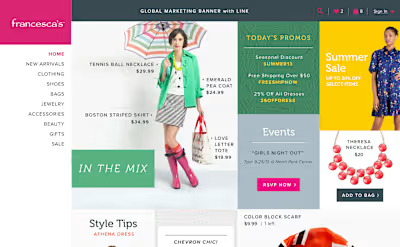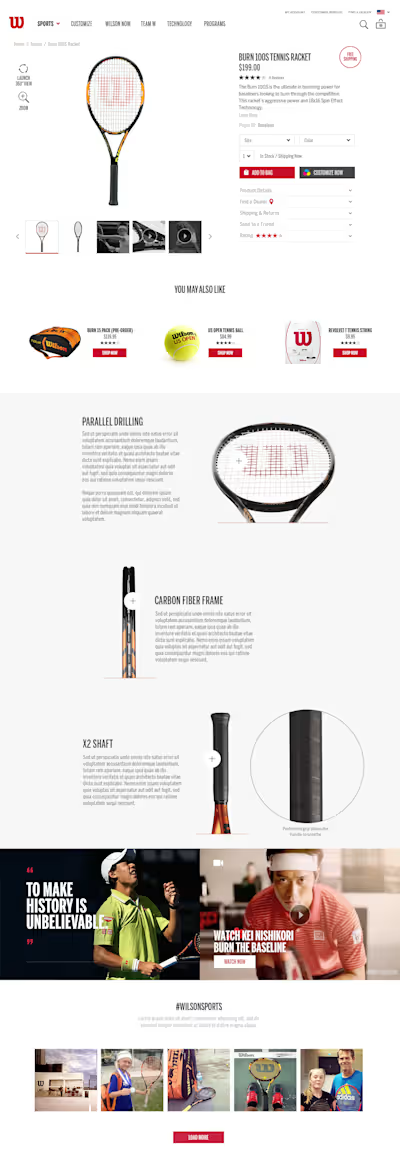Color Supply
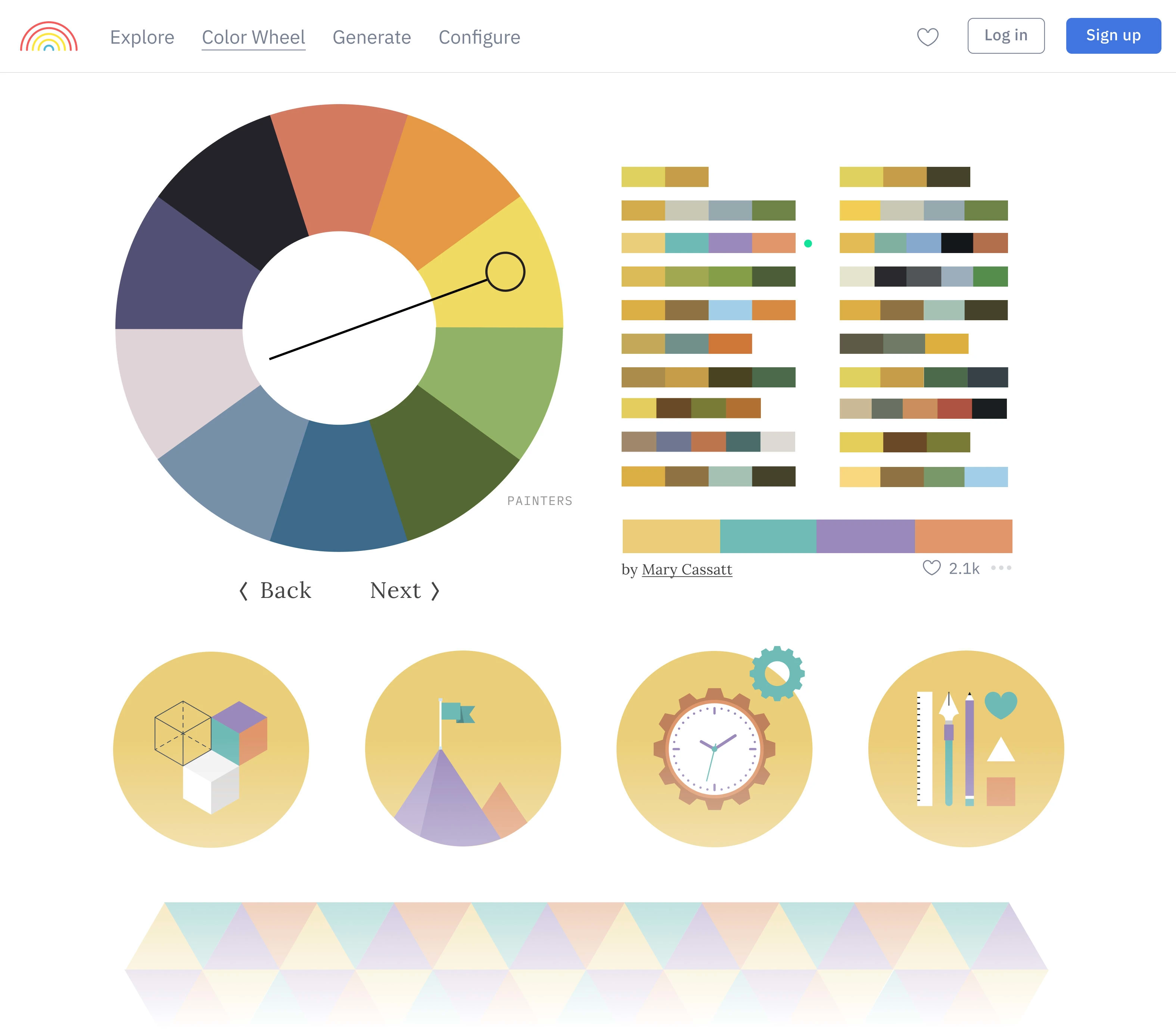
The Problem with Color Pickers
Some tools like Adobe Kuler enable users to create colors at an atomic level. They're like a sniper rifle – they provide precise control but it comes at the expense of speed. That control is helpful if you have a color palette already in mind that you want to modify. But my research indicated most people picked colors from scratch.
Color Supply works differently by showing users premade color palettes. They can select multiple color palettes for their project and refine them later.
First you select one of ten color wheels. Each wheel has a theme with the default being used to demonstrate color theory.

Some of the color wheels
After selecting a wheel you can explore color palettes within that theme. The color you click will be the dominant color in the palettes shown.
When you click a palette, SVG illustrations change to the selected colors. This helps you imagine what the colors would look like on your project.
The site can also help you find palettes based on an "anchor" color you want to use. For example if your brand guidelines for a project specify red as a dominant color, the HEX picker will suggest palettes that go with that particular shade of red.
All of these features speed up the color picking process.
Version 2 of the site is currently being designed. There will be more functionality and a lightweight Chrome extension.
The site is popular. It regularly goes viral on Twitter and is most used in Japan.

A few raving testimonials
Like this project
Posted Jul 15, 2023
Choosing colors for a design project can be daunting. I created a tool to make it easy.
Likes
0
Views
15