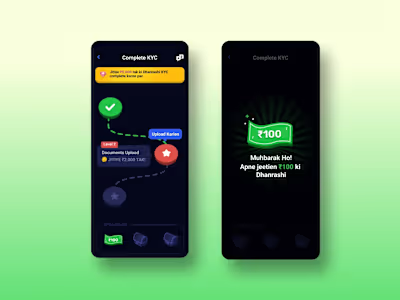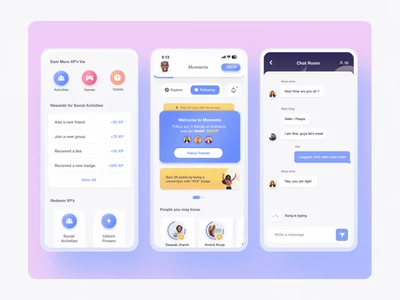Blinkit Group Order
💬 Introduction
Blinkit (formerly Grofers) is one of India’s top online grocery delivery services, known for its speedy and efficient delivery. The team has come up with the hypothesis that there is a need of a new feature that allows multiple family members to order grocery on a single order.
In this case study, we will take a closer look at the UX design of this feature and explore how it caters to user needs, the design decisions behind it, and any potential areas for improvement.
🙇 Problem Statement
Family Grocery shopping is a tedious job, Everyone usually has their own preferences and needs, so trying to coordinate the whole order can take a lot of time. Typically, one person ends up handling the order, which can lead to some challenges like:
Communication Gaps: Sometimes family members forget to mention stuff, which can lead to duplicate orders or missing products.
Mismanagement: It’s tough for one person to keep track of everyone’s requests, especially in larger families.
Lack of Collaboration: Everyone has their own preferences, but only the main user gets to control the whole order, which makes it hard to collaborate.
The Family Group Ordering feature makes things easier by letting multiple people add items to the cart, review orders, and help make purchasing decisions all in one process.
🧑💻 User Research & Insights
Before designing the feature, user research was conducted to understand the pain points and desires of Blinkit’s users (families and groups of roommates). Some key insights were:
Families often have shared grocery lists.
Families may have different locations (e.g., home, office) where they want groceries delivered.
Families often have busy schedules, so they need a quick and efficient shopping experience.
Families track their spending and stay within their budget.
Need a feature that offers ways to split payments among family members, like equal shares or personalized shares
Sometimes family members end up ordering the same products that someone else in the family has already bought, which leads to duplicates and waste of money.
Users wanted to reduce the number of separate orders
📱 Feature Implementation
The Family Group Ordering feature on Blinkit lets you create a shared grocery cart where family members or roommates can easily add items, manage quantities, and order together.
Features :
You can invite family or roommates to join a group using a unique link or invite code.
Everyone in the family can check out and add items to a shared cart.
All group members get notifications when items are added or removed, so everyone stays in the loop about any changes.
There’s a budget tracker that shows the total cost of the shared cart and alerts you if you go over the preset budget.
The final order needs the okay from the primary user (the one handling the payment), so they can review the list before checking out.
↔️ User Flow
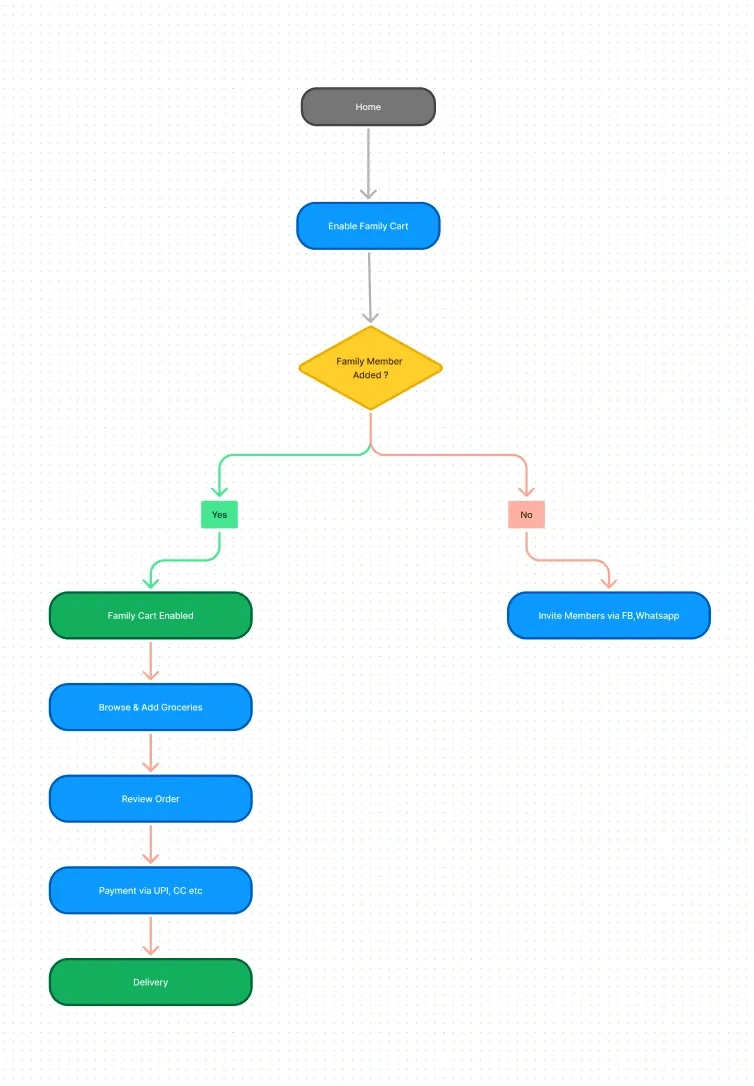
🧑User Persona
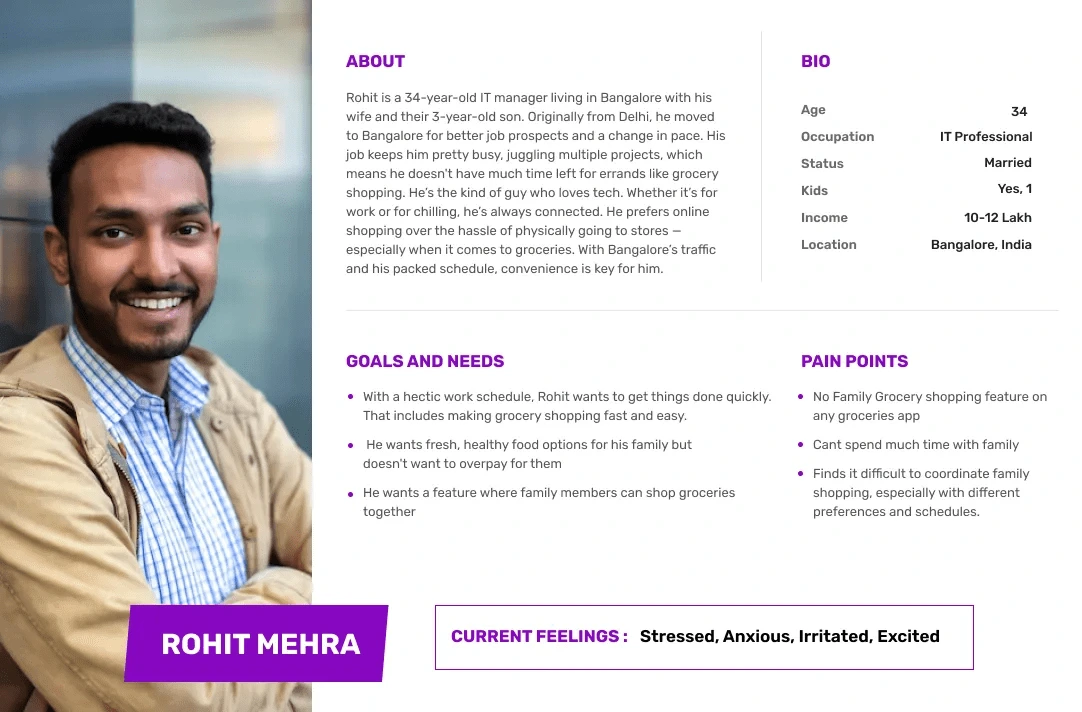
📱Visual Design
Discovery of Group Cart Feature
It would be necessary to add a discovery points on Blinkit App, so that users learn about the feature. Since, Blinkit has a creative way of introducing new feature with cool illustrations in the app header. We gonna adapt the same, and make something cool.
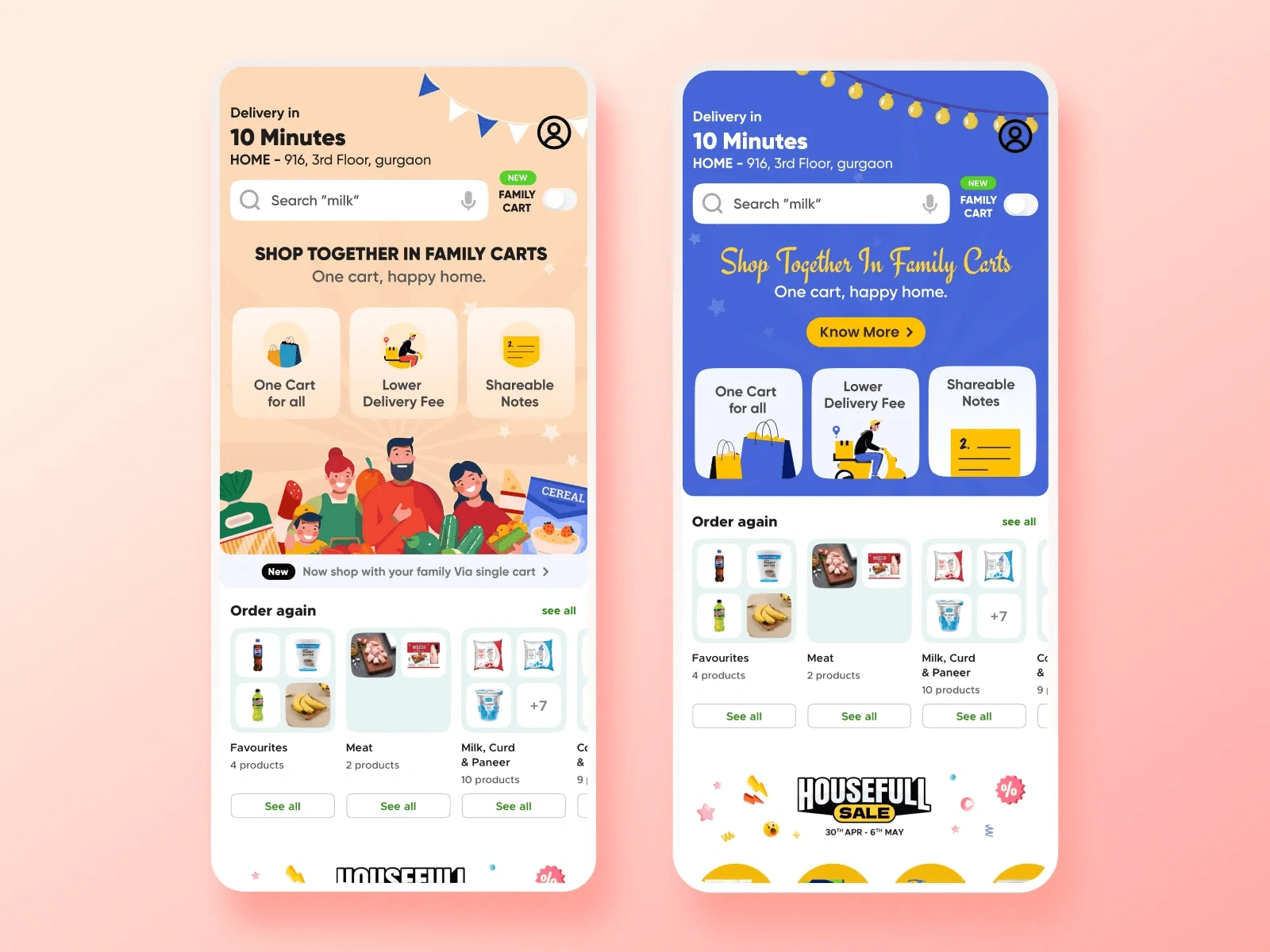
Flow 1
Inviting family members to join family cart
Before shopping together, you need to invite family members on the app. Here is the walkthrough of the flow.
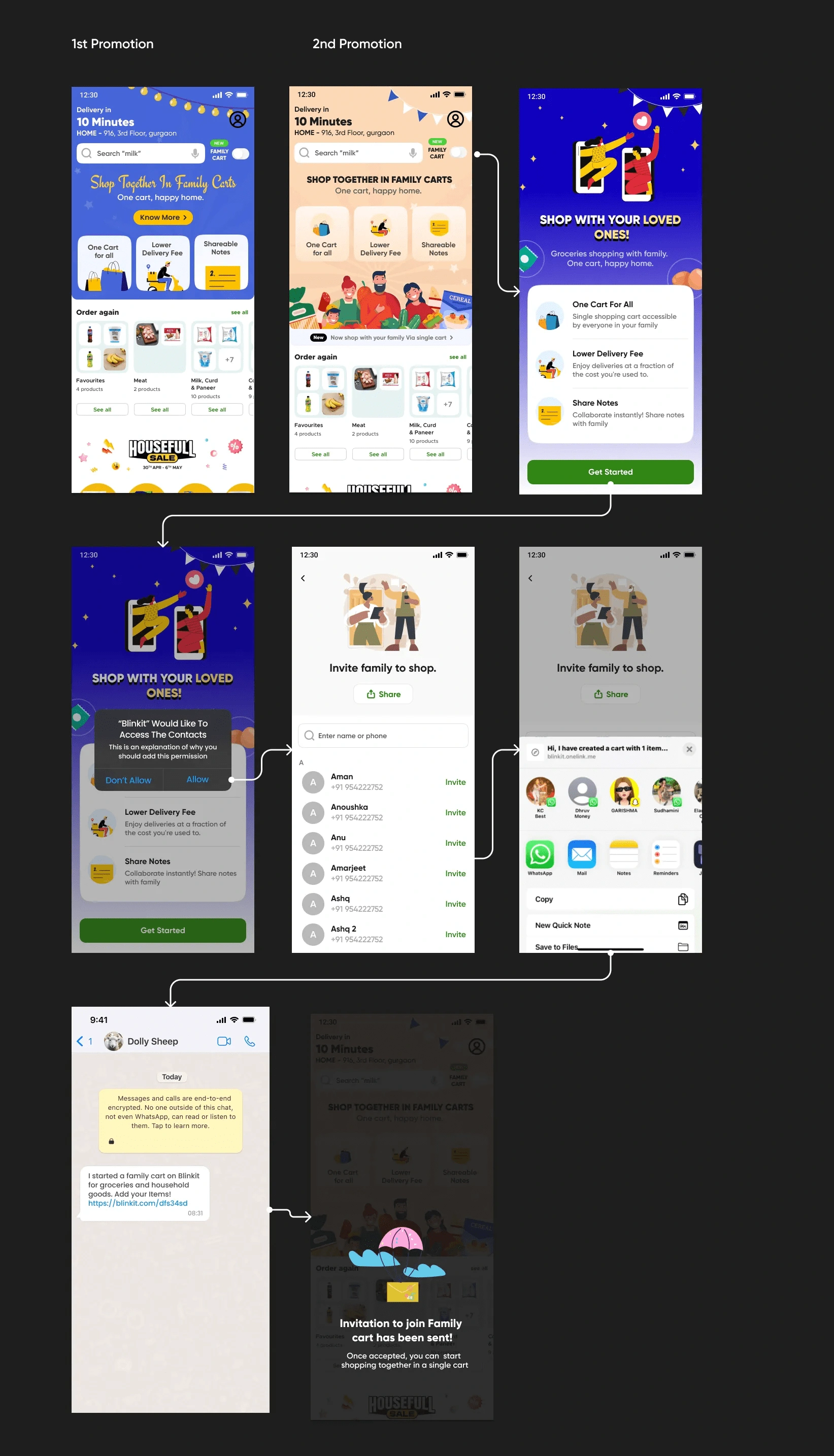
Flow 2
Accepting the Invitation - Family Member POV
Once you receive the Invitation via any social media platform, you can choose to accept or decline the invite
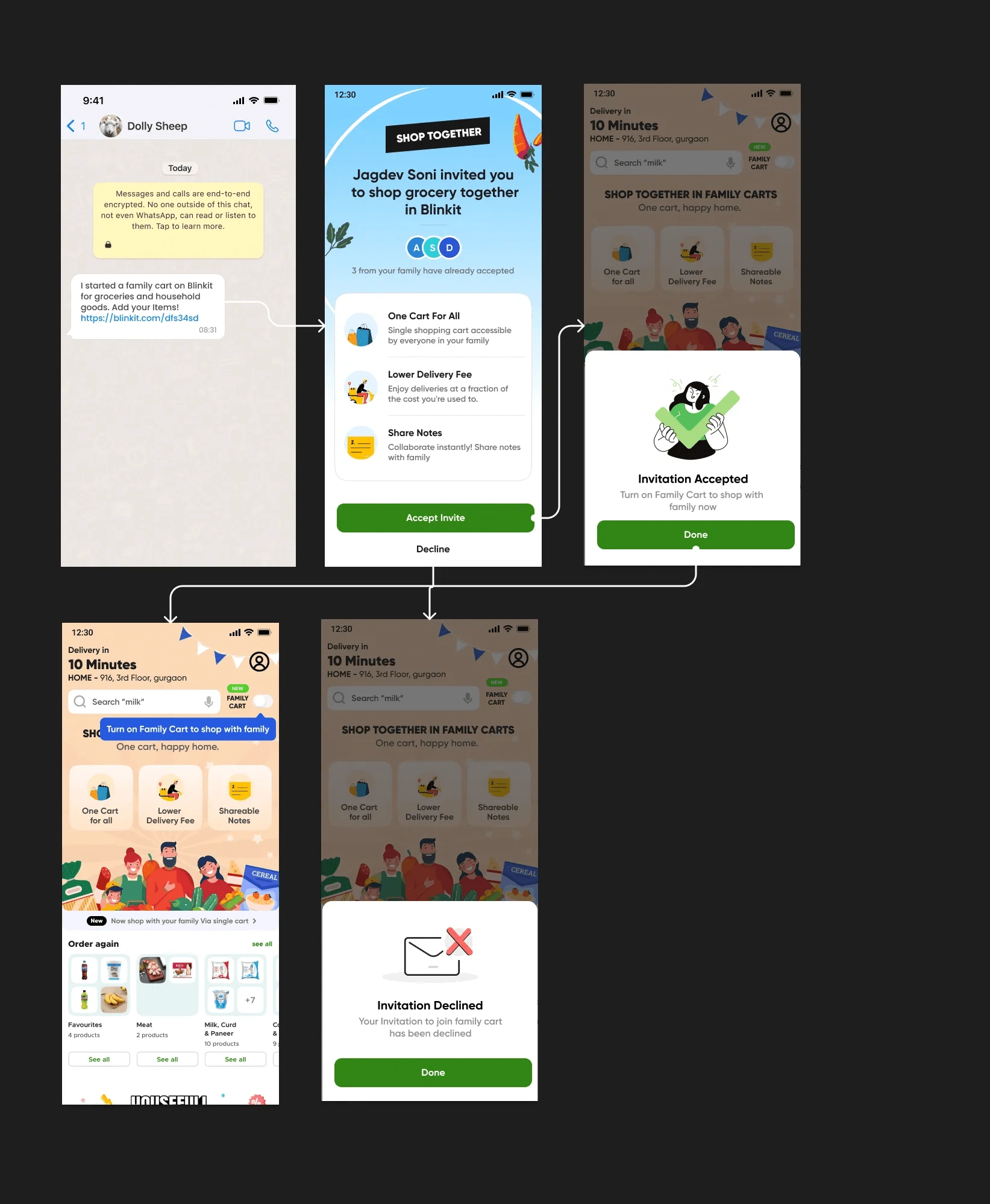
Once family members are added, you can start shopping together. To create a distinguish between personal cart & family cart. Different accent color have been used.
If you are on a personal cart, you will see a green color accent and if you are on family cart you will have blue color accent theme.
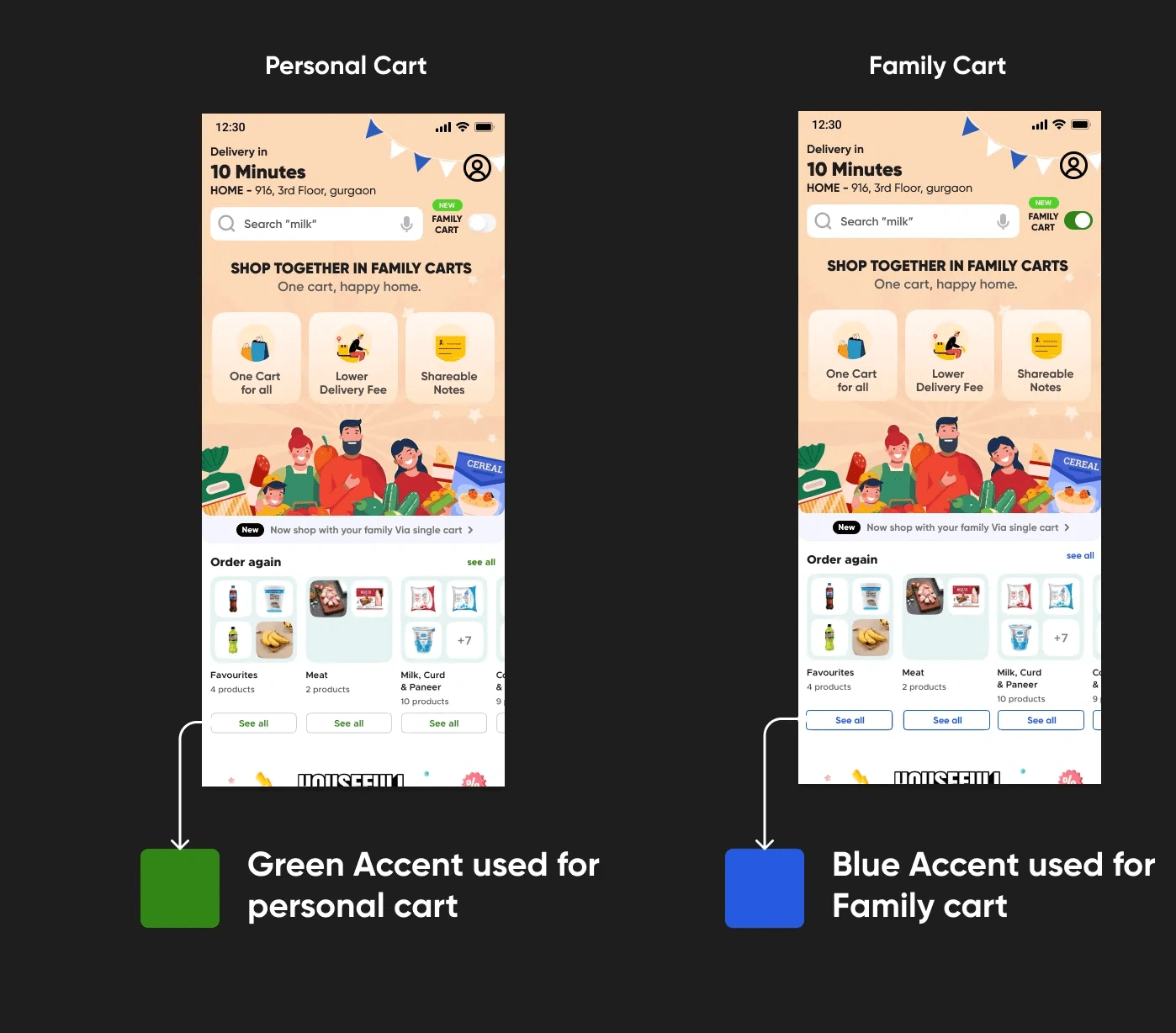
Flow 3
Adding items to family cart, reviewing order
You can start family grocery shopping after the members are onboarded. Here is the flow walkthrough
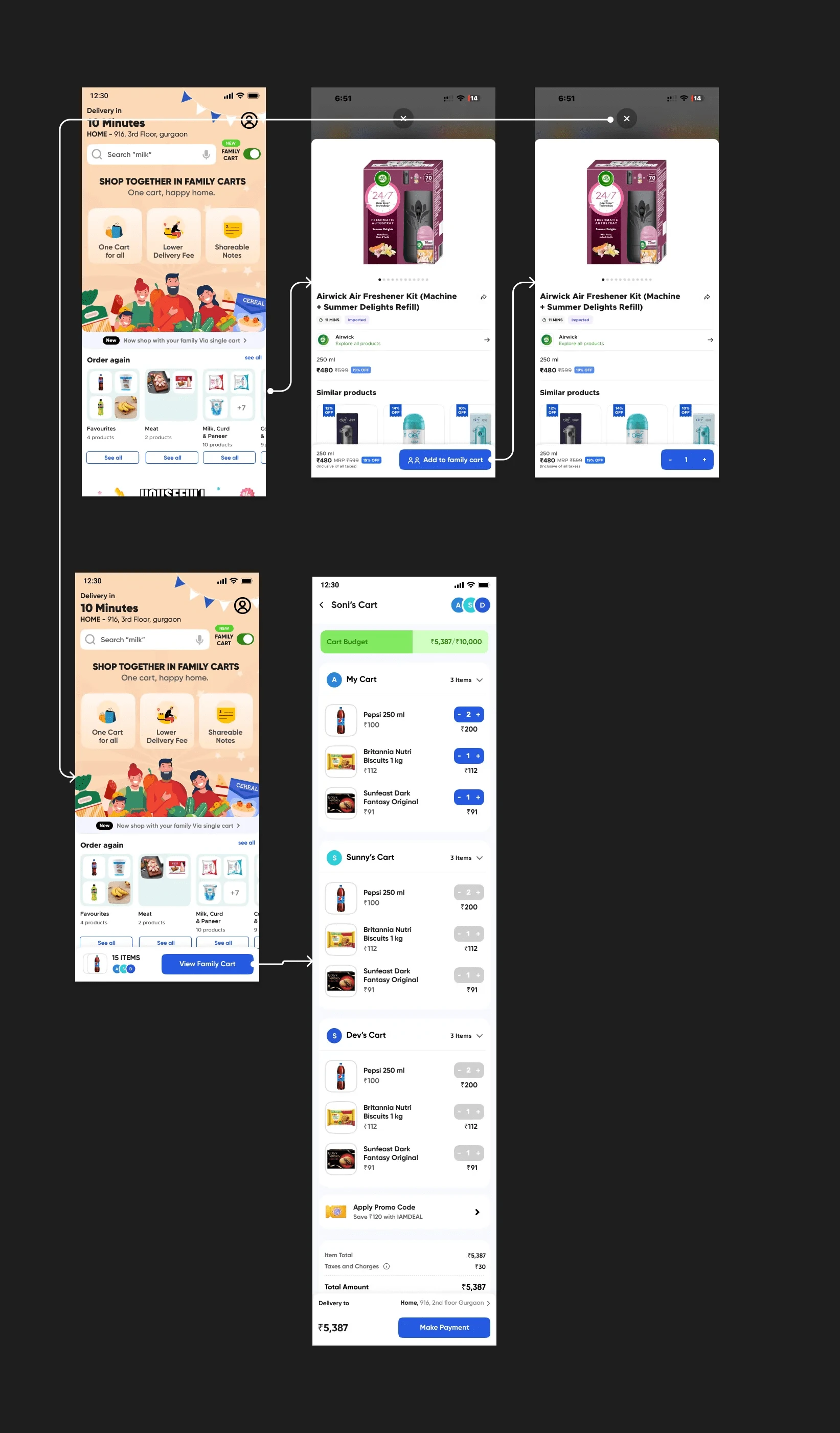
Adding cherry on top | Social Nudge
Check out the social integration nudge, which shows orders from family members' carts, creating a fun sense of shopping together. This feature encourages families to team up and share their shopping experiences, making it easier to coordinate purchases and find new products everyone will love.
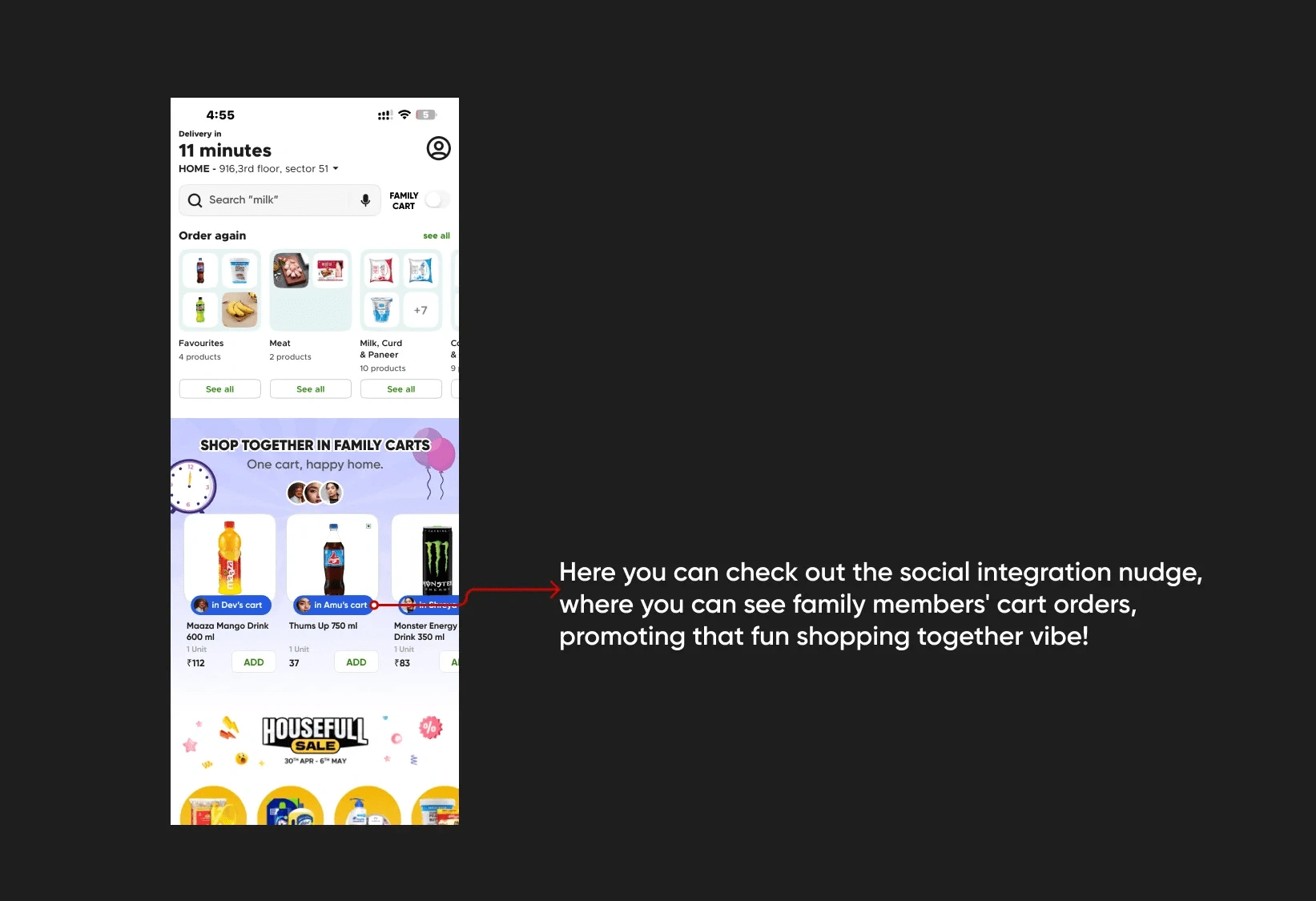
🏁 That’s a wrap!
If you’ve reached this far, thank you so much for reading! 😇
Like this project
Posted Jan 15, 2025
The Blinkit family group order feature lets multiple users add items to a shared cart, saving time and streamlining grocery shopping for households.
Likes
0
Views
18