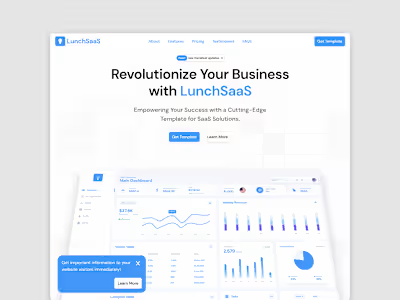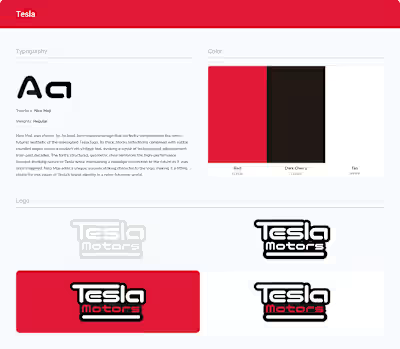Orange Widget: A Visual Design Kit for Rapid Integration
Orange Widget is a Figma-based design kit built to help designers quickly integrate visually stunning widgets into their digital products. Focused on simplicity, customization, and speed, this kit is perfect for designers looking to save time and enhance their UI with polished, ready-to-use components.
Since its launch, over 60 designers have integrated Orange Widget into their projects, praising its flexibility and visual appeal.
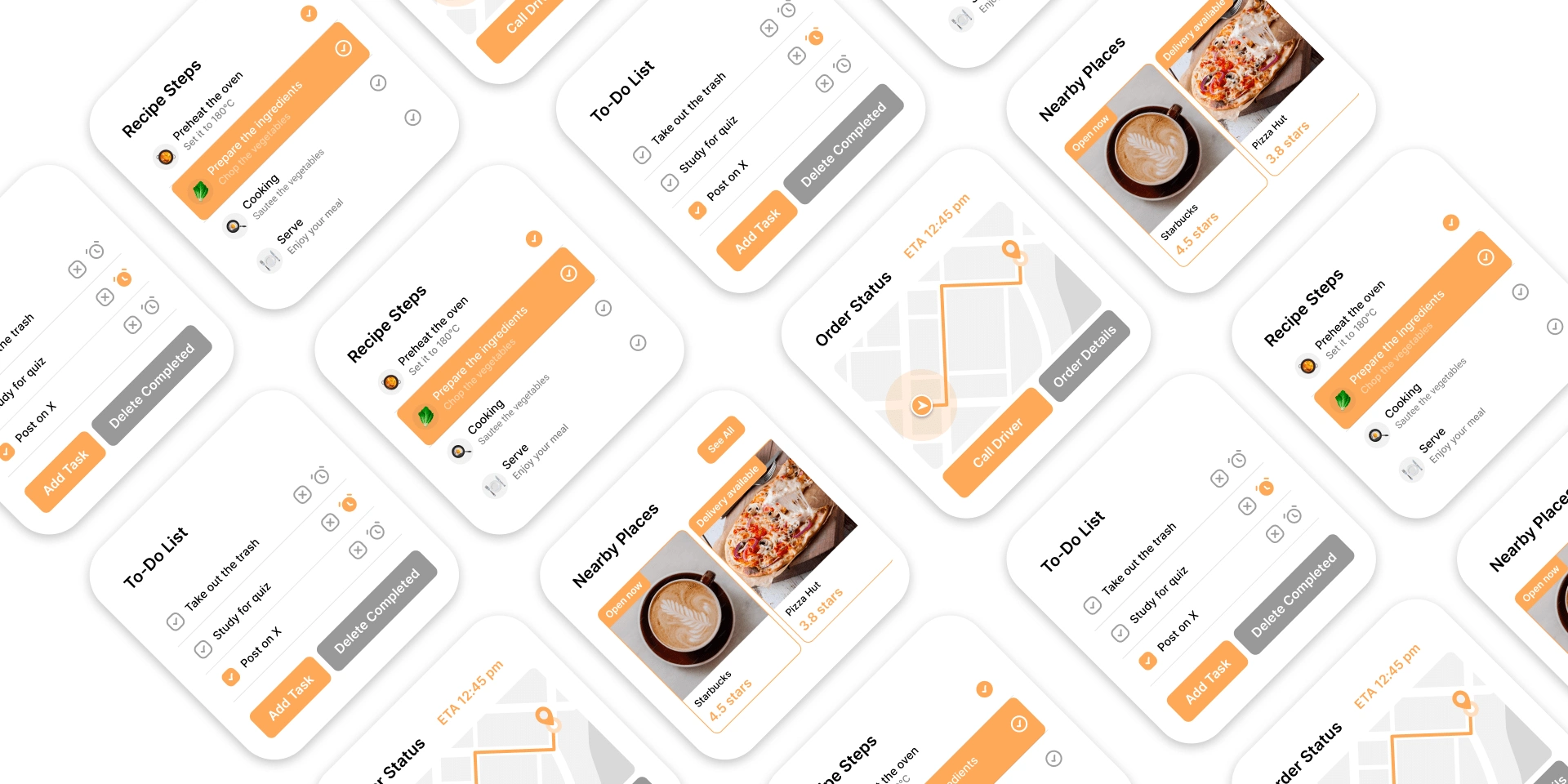
Widget Previews
Screens Breakdown
1. To-Do List Widget
A clean, intuitive task management tool designed to help users stay organized. The layout uses a clear visual hierarchy, checkboxes, and timers for task tracking. Perfect for project management dashboards or productivity apps.
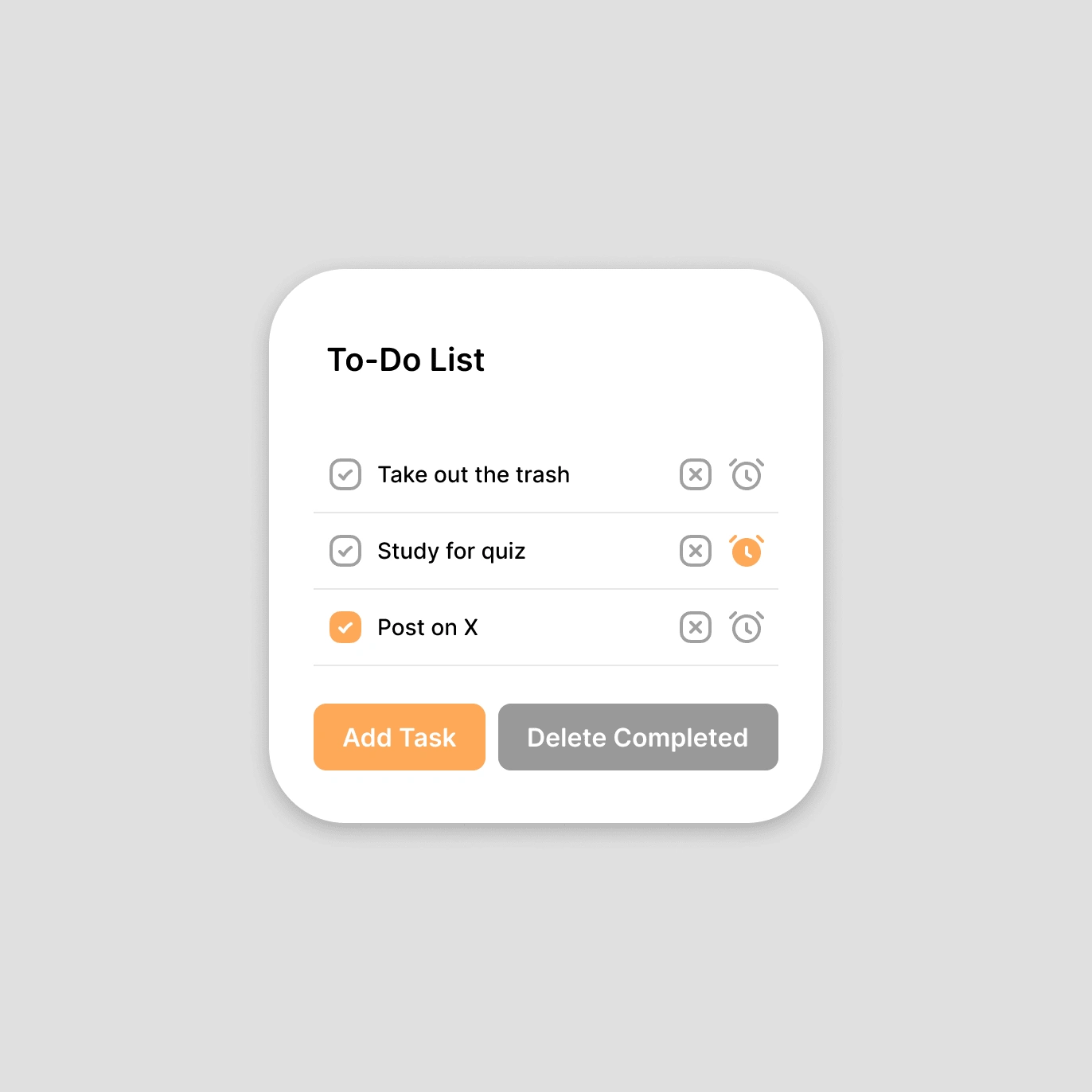
To-Do List
2. Order Status Widget
Designed with real-time tracking in mind, this widget provides users with clear visual feedback on their order status, complete with map integration and action buttons like “Call Driver” and “Order Details.” Ideal for delivery apps and logistics platforms
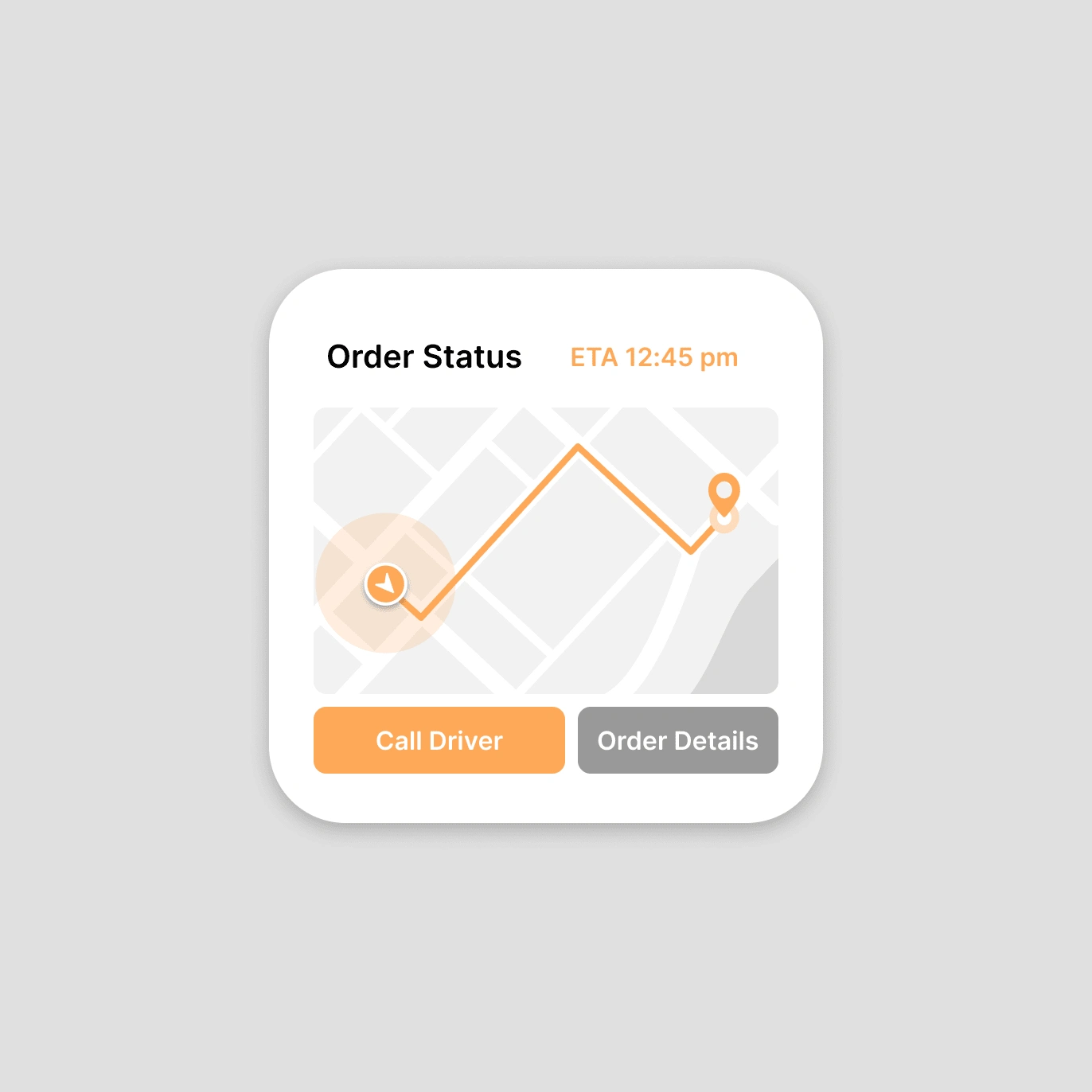
Order Status
3. Nearby Places Widget
This widget helps users discover nearby businesses with interactive imagery and star ratings. It’s perfect for applications focused on local services, food delivery, or travel.
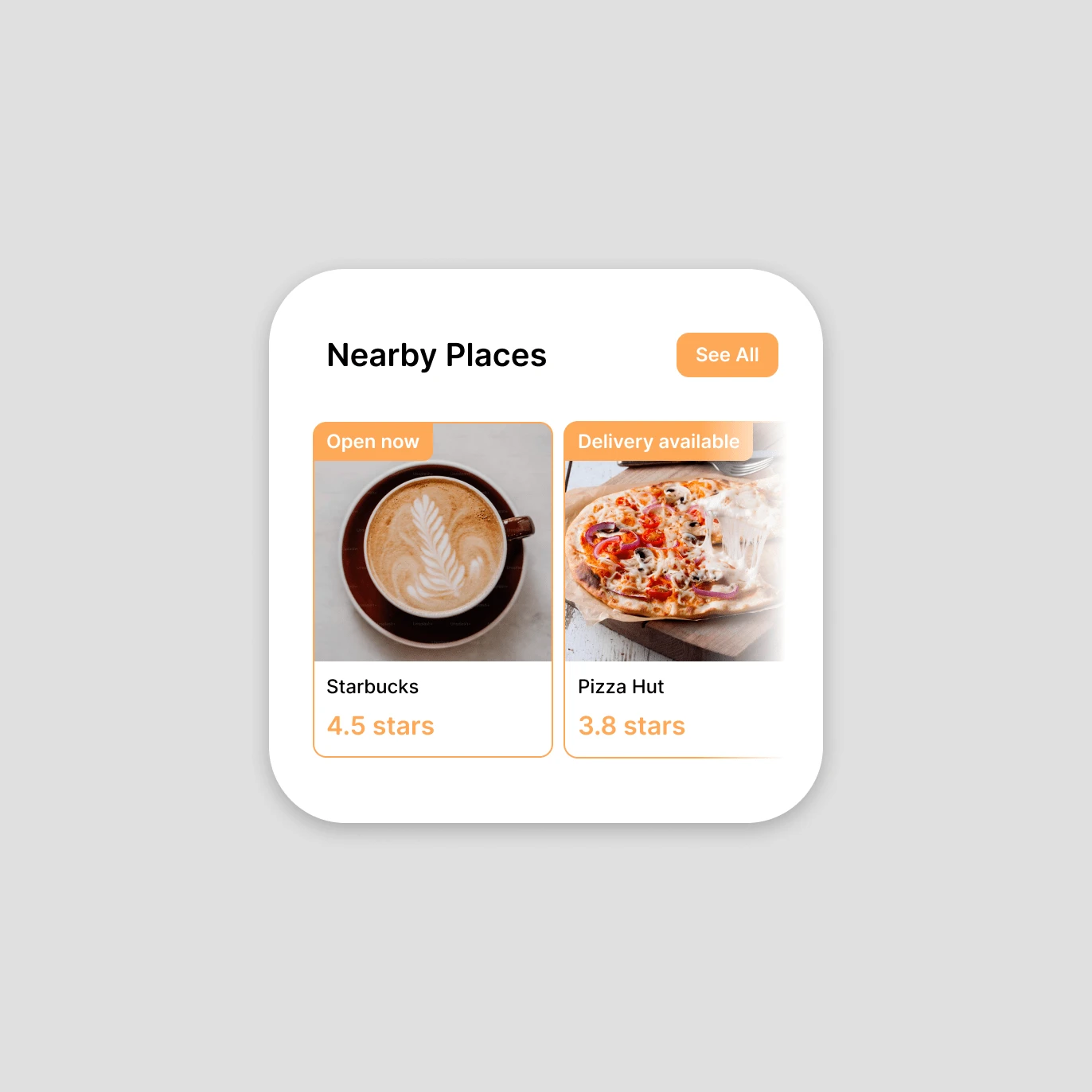
Nearby Places
4. Recipe Steps Widget
This step-by-step interface guides users through a process like cooking, with vibrant icons and clear action states. Great for apps or websites focused on cooking, fitness, or tutorials.
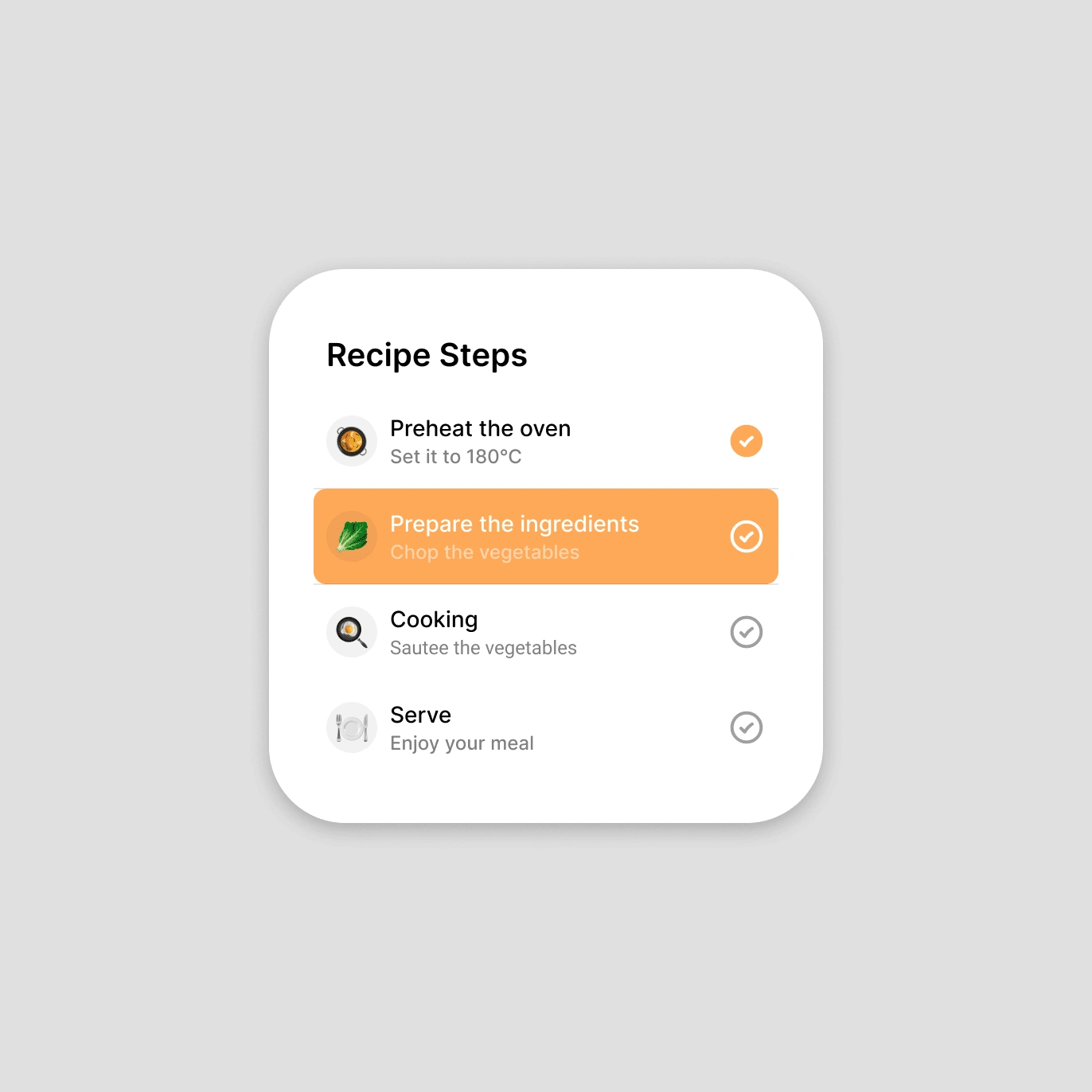
Recipe Steps
KPI Highlights
60+ designers have successfully integrated Orange Widget into their own products.
Rated highly for ease of use and customization.
Positive feedback for clean visual design and component-based flexibility.
Like this project
Posted Sep 11, 2024
The go-to resource for designers seeking to elevate their projects quickly and effortlessly.
Likes
0
Views
11