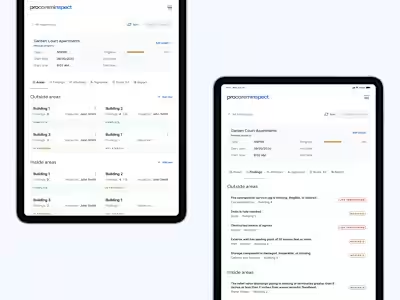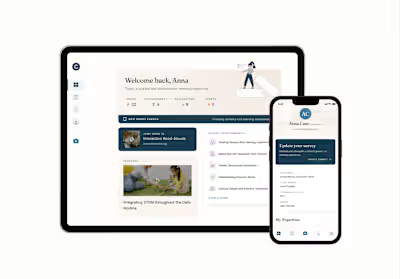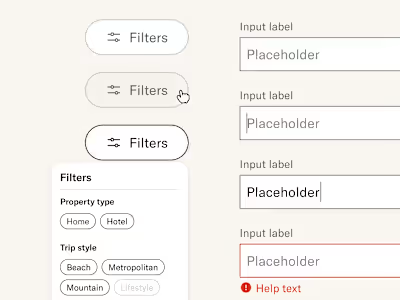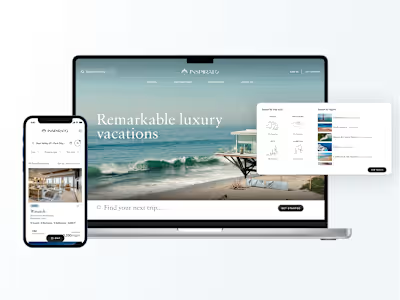Project: Messaging between teachers and parents
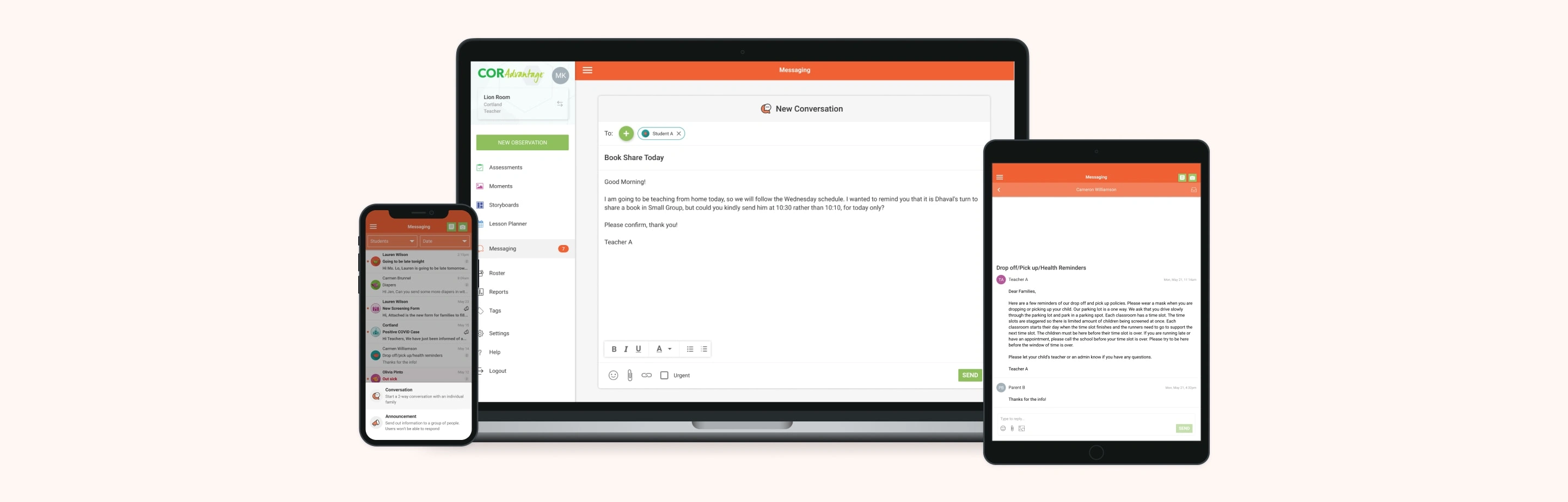
User needs
The platform had a basic feature of one-way messaging but with the reaction to 2020 and new restrictions in schools, we needed a solution for families to reply back to teachers within the app. The main problems we were solving for were:
How to thread messages
Effective way to organize messages for different leveled users (a teacher vs. an administrator of the school).
How directors can have a customized, in-depth insight into all communication going in and out of their center.
Problems to solve
1. How to thread messages
The big question we had to answer for this project before starting designs was about how to thread messages.Without reinventing the wheel, we had 4 options:
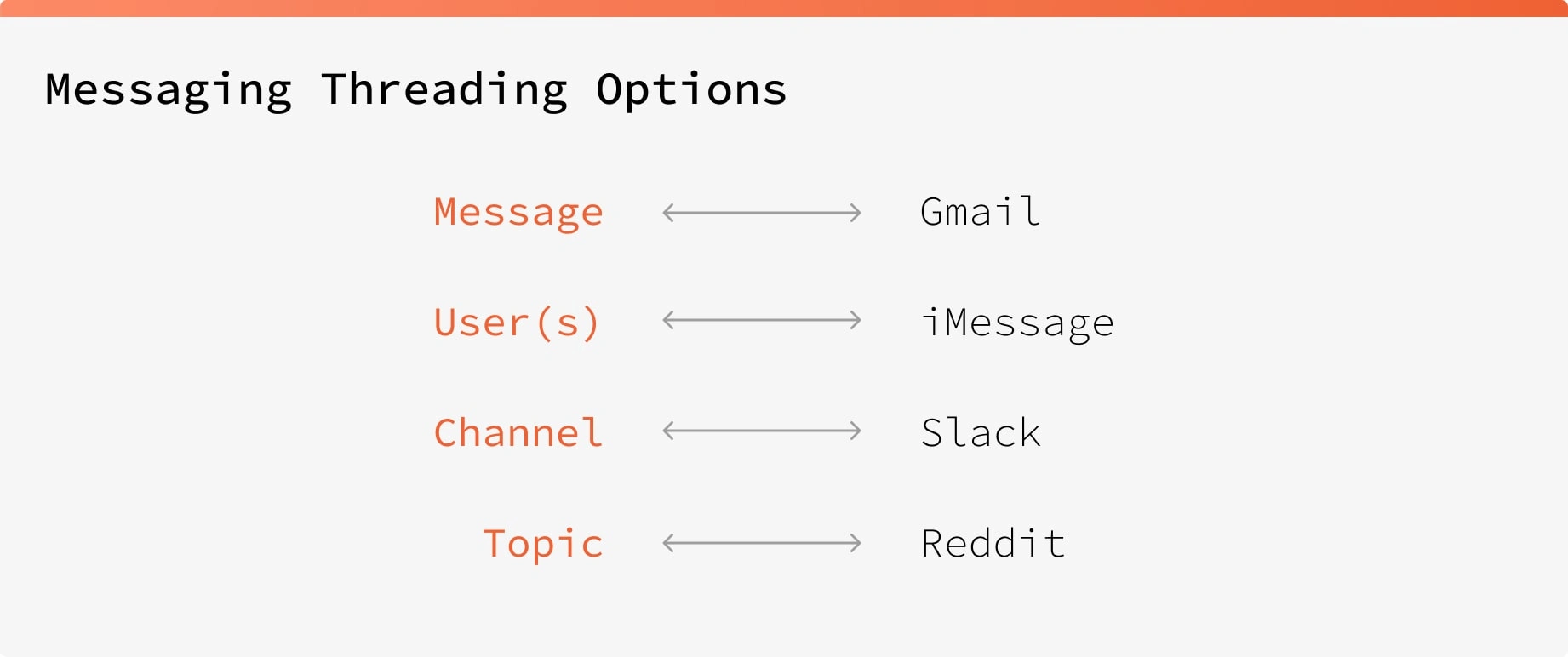
We narrowed it down to 2 based on customer needs and user stories so to make a decision, I wireframed the ideas for a visual.
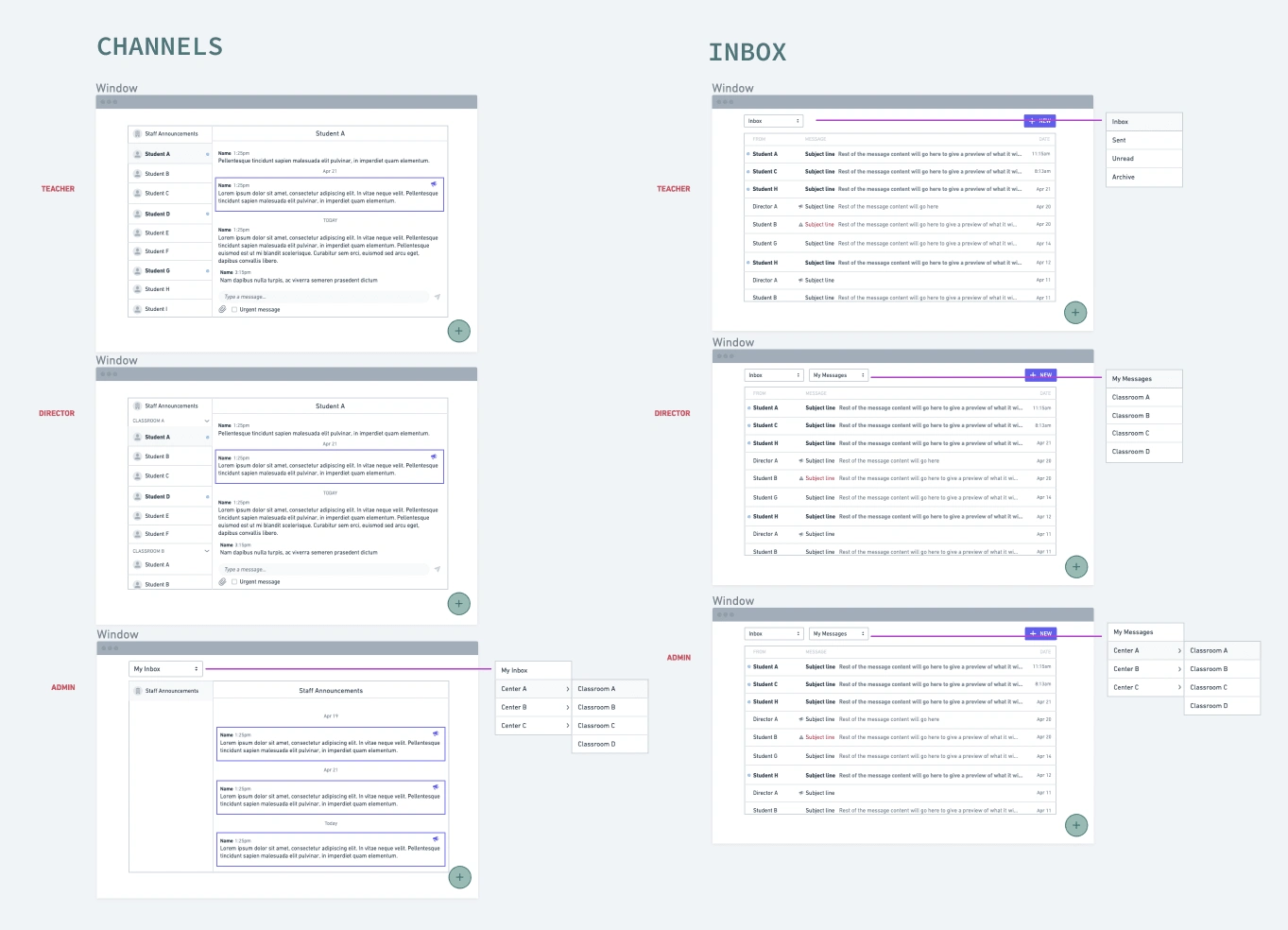
We decided on the inbox solution for 2 main reasons:
The ability for all users to have their own inbox would make it easier to manage.
Users wouldn't be able to have a 1-to-1 conversation with families when there's a shared inbox, and that was a customer priority.
2. How to organize messages for all user levels
The product becomes more complicated because we have multiple user levels. Answering questions such as:
Directors need to have access and oversight into all communication in their center while also managing their own messages. What is the best UI for that?
What is the best way to manage an inbox as an administrator with hundreds of students?
I explored a few workflows for user stories based on problems we found, specifically for each user level.
As a director, I want my inbox sufficiently organized and not distracting.
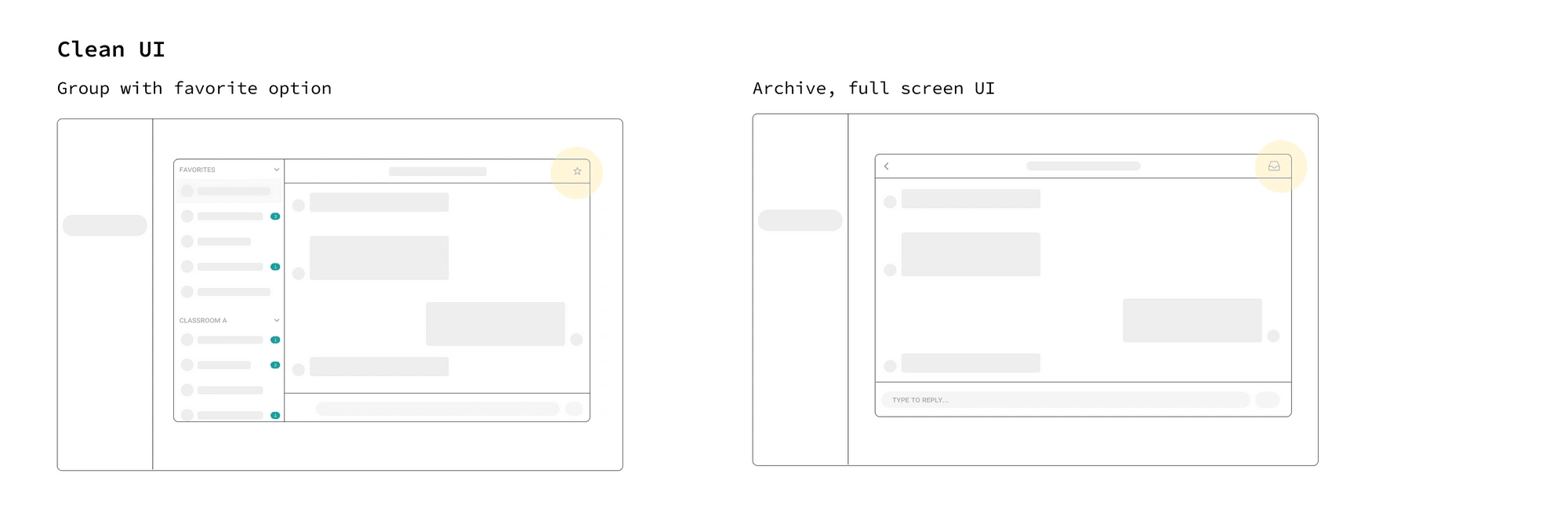
As a director, I also want a UI that gives me oversight into all communication between my teachers and families while keeping my messages separate.
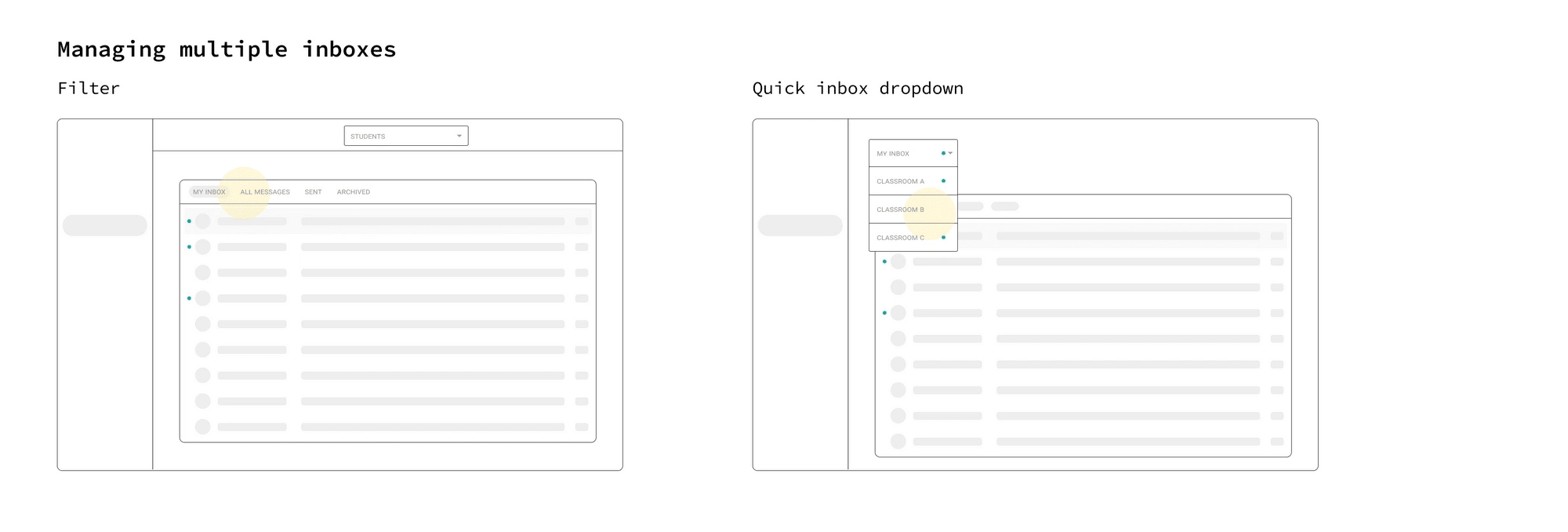
For the final solution, what we ultimately decided on was a filtering system so you can truly oversee all communication at once. We also added an archive function to easily clear out inboxes and not be overwhelmed.
Early wireframes
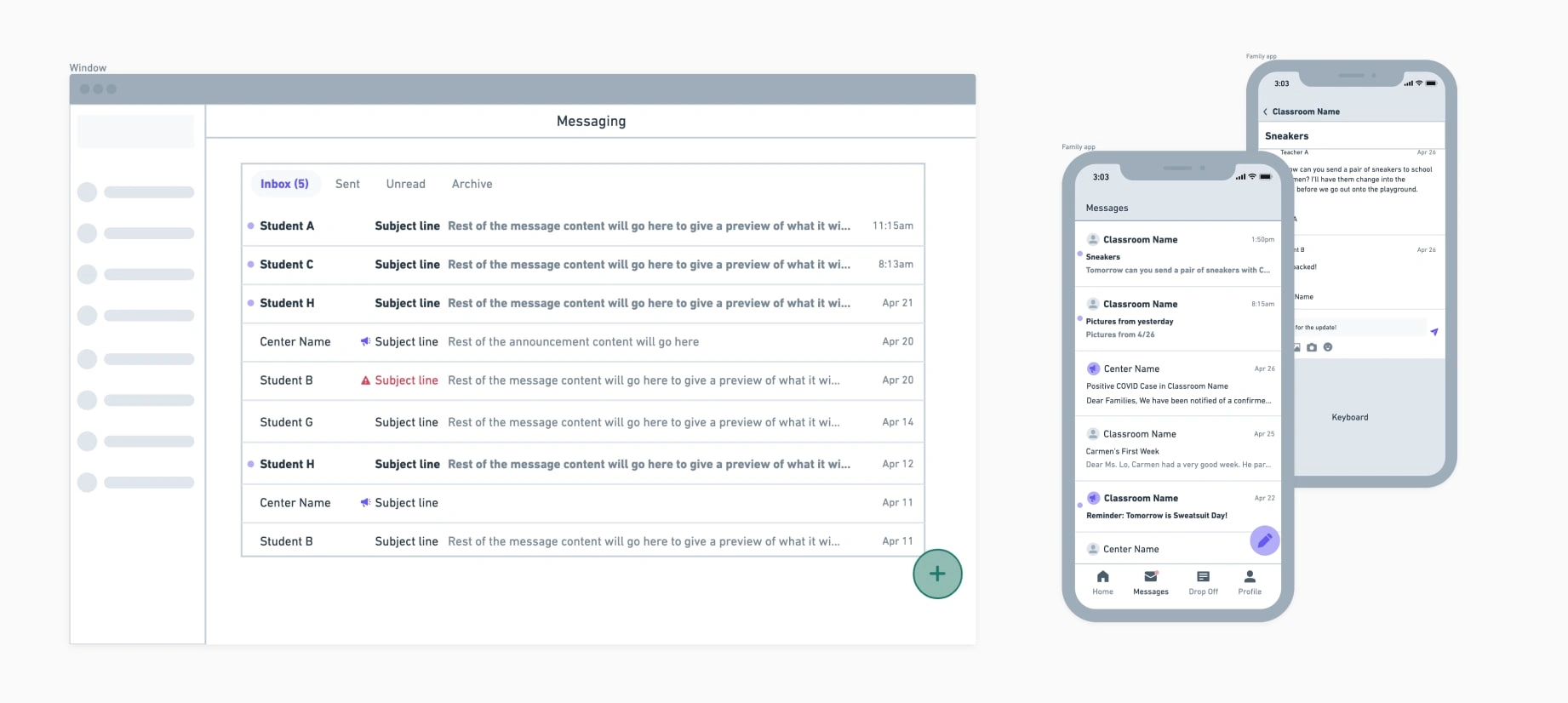
Final designs
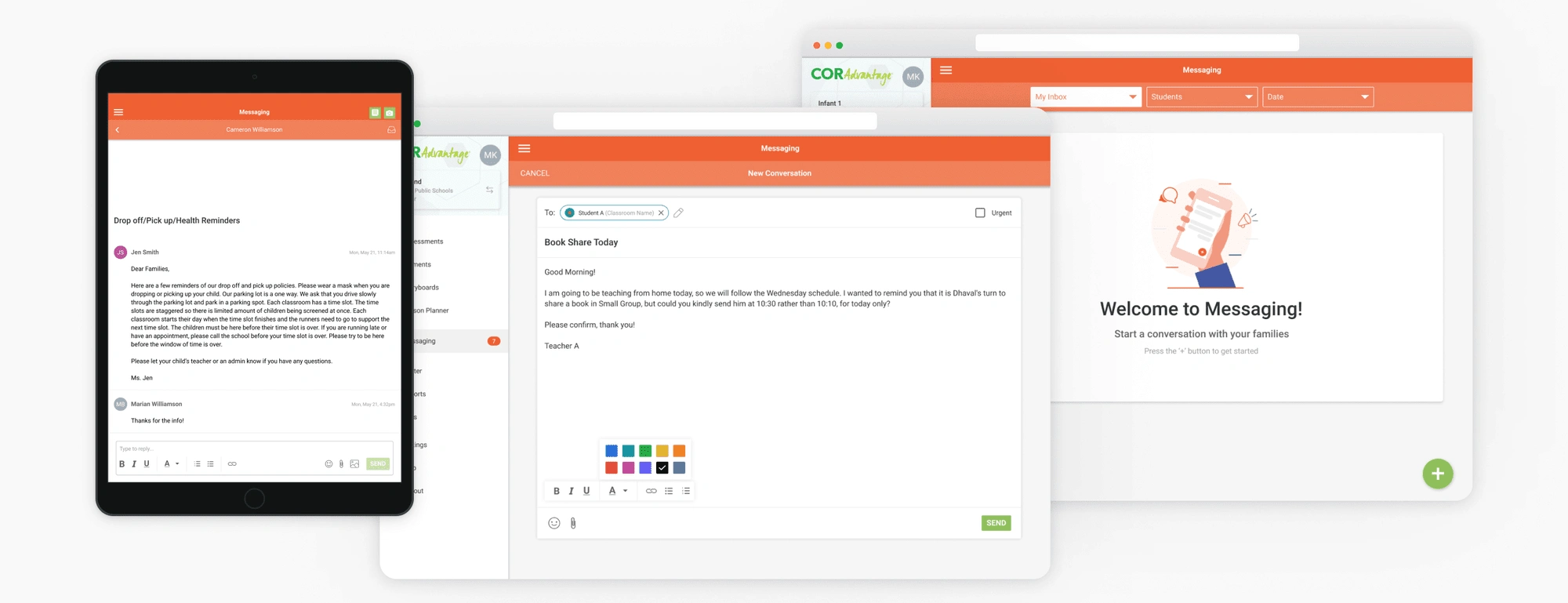
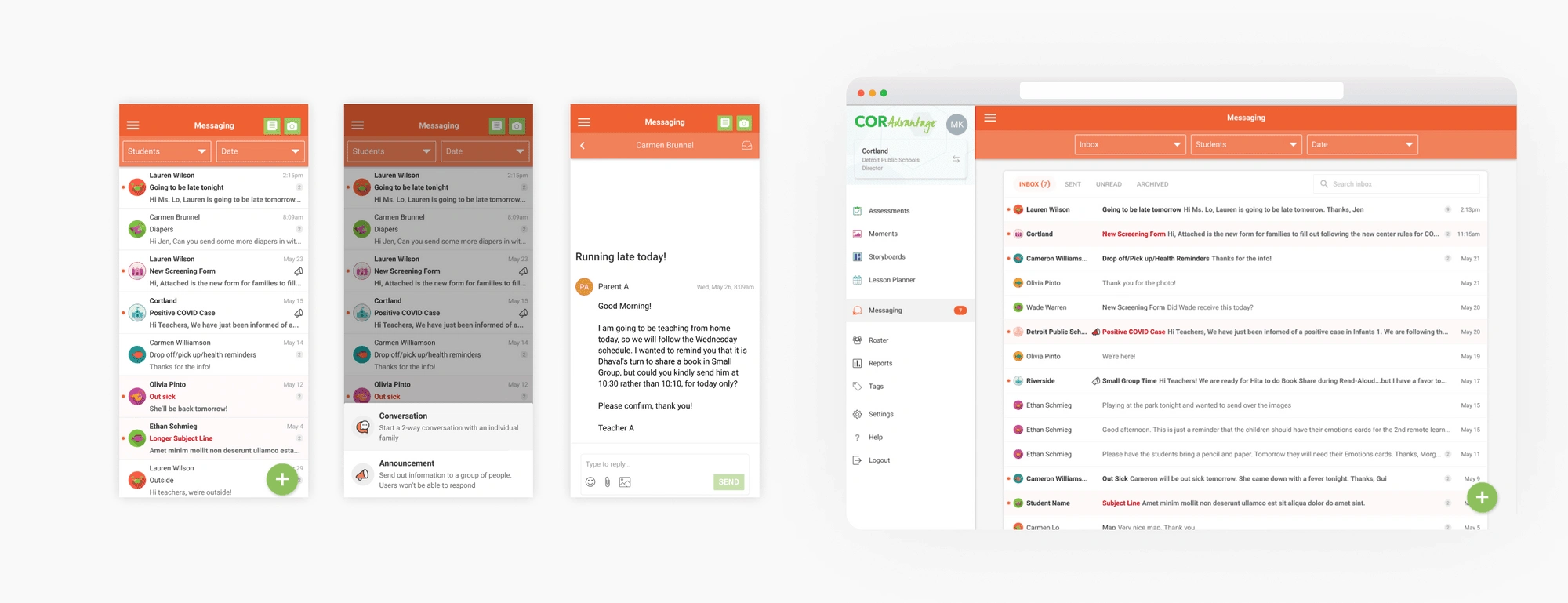
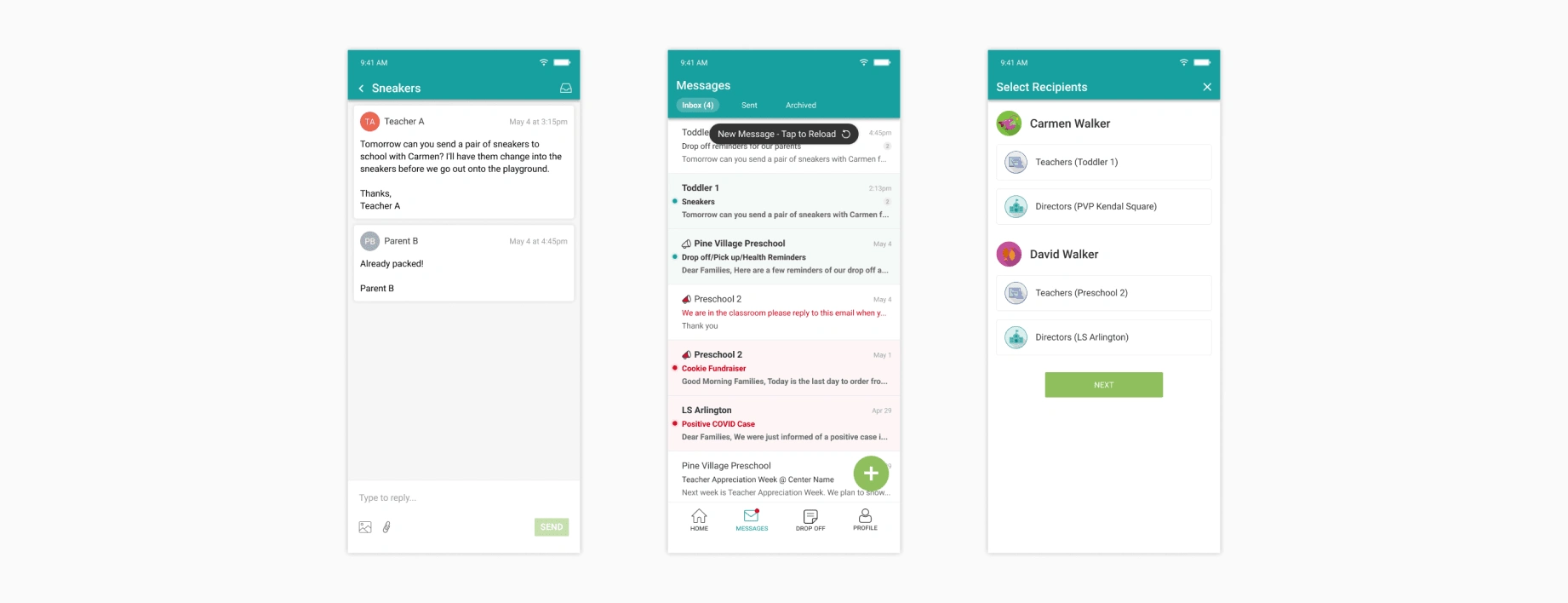
Like this project
Posted Nov 9, 2023
Lead the UX and UI designs of messaging in the midst of teaching in 2020.
Likes
0
Views
34