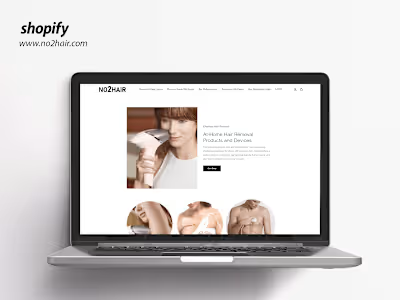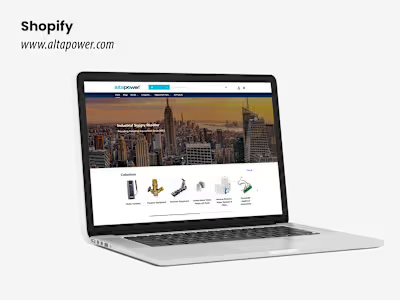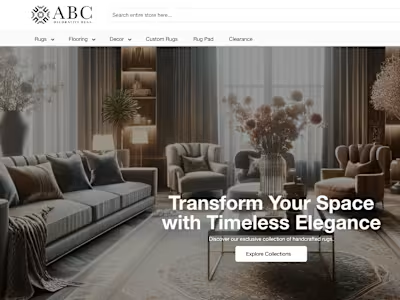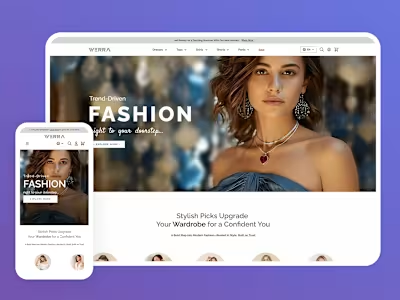WooCommerce to Shopify Migration
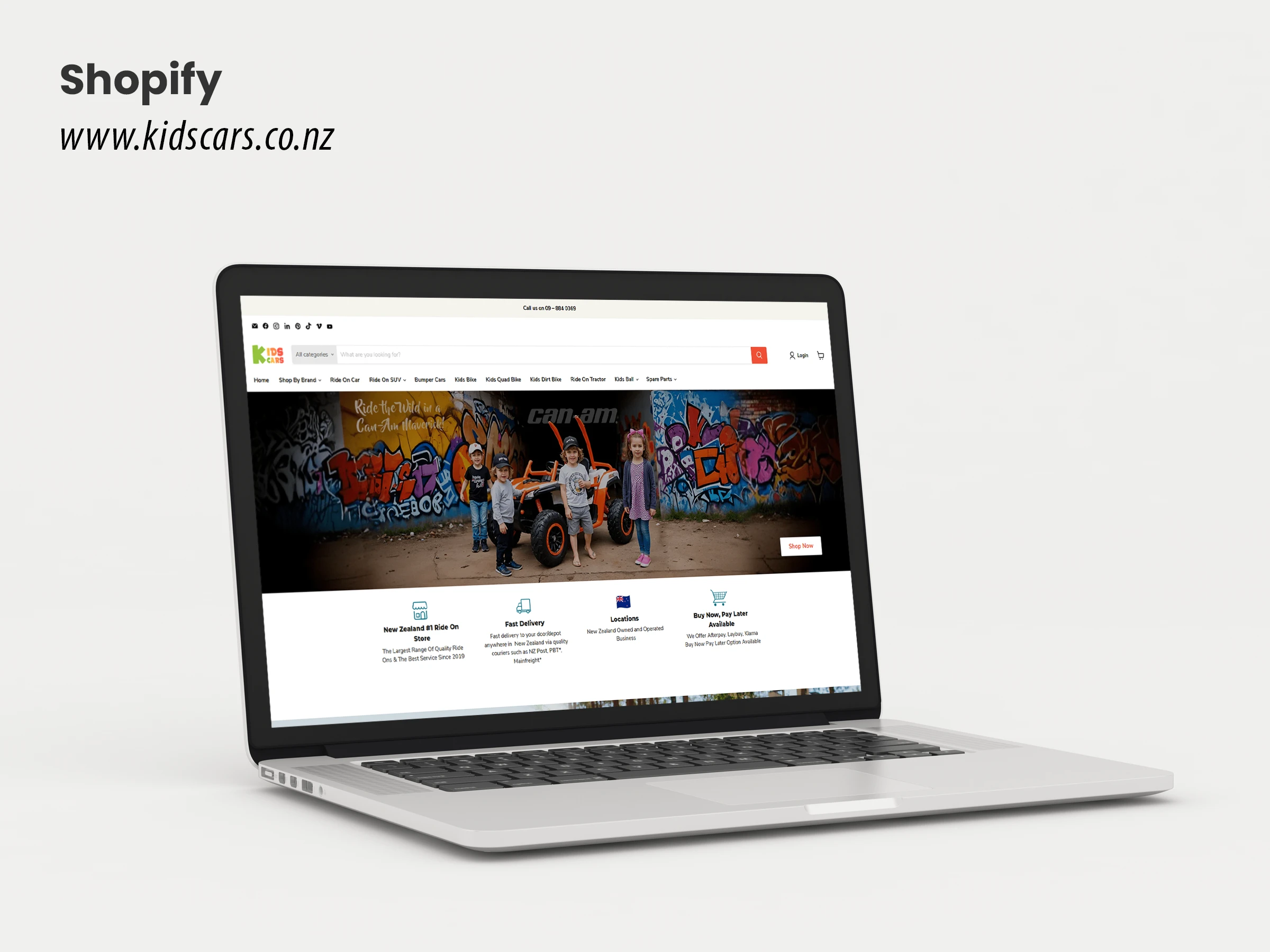
WooCommerce to Shopify Migration
Overview
The WooCommerce to Shopify Migration project aims to transition an existing e-commerce store from WooCommerce (running on WordPress) to the Shopify platform as of January 17, 2025. The primary objective is to seamlessly migrate critical store components—such as products, customers, orders, categories, and CMS content—while leveraging Shopify’s user-friendly ecosystem to enhance manageability, performance, and scalability. The project includes developing a responsive Shopify theme to replicate and improve upon the existing WooCommerce store’s design, ensuring minimal downtime (less than 4 hours) during the switch, and preserving SEO rankings and operational continuity. By migrating to Shopify, the client will benefit from a simplified admin interface, reduced hosting and maintenance overhead, and access to Shopify’s extensive app ecosystem, delivering an enhanced shopping experience for customers across all devices.
Objectives
Complete Data Migration: Transfer all essential data (products, customers, orders, categories, CMS content) from WooCommerce to Shopify with 100% accuracy and integrity.
Responsive Storefront Design: Create a mobile-first Shopify theme that enhances the WooCommerce store’s design, ensuring a seamless user experience across desktops, tablets, and smartphones.
Minimal Downtime: Execute the migration with less than 4 hours of downtime, ensuring business operations continue with minimal disruption.
Performance and SEO Preservation: Maintain or improve the store’s performance and SEO rankings post-migration, targeting a Google Lighthouse score of 85+ for mobile and desktop.
Functional Continuity: Ensure all critical functionalities (e.g., checkout, payment gateways, customer accounts) are fully operational on Shopify post-migration.
Scope of Work
Pre-Migration Analysis and Planning:
Conduct a thorough audit of the WooCommerce store to catalog all data (products, customers, orders, categories, pages, blog posts, reviews) and customizations (e.g., plugins, custom code).
Map WooCommerce’s data structure to Shopify’s schema (e.g., WooCommerce product attributes to Shopify metafields, categories to collections, WordPress pages to Shopify pages) and identify data requiring manual migration (e.g., custom post types).
Document the WooCommerce theme’s design elements (e.g., color scheme, typography, layout) to ensure visual consistency in Shopify.
Assess third-party plugins (e.g., payment gateways, shipping providers, analytics) and identify Shopify-compatible alternatives or custom solutions (e.g., Shopify apps or API integrations).
Data Migration:
Export data from WooCommerce using WordPress export tools (
Tools > Export) or third-party migration tools like LitExtension or Cart2Cart for automated migration.Migrate the following data to Shopify:
Products: Include SKUs, titles, descriptions, images, variations (e.g., size, color), pricing, and inventory levels.
Categories: Map WooCommerce categories to Shopify collections, preserving parent-child relationships.
Customers: Transfer customer data (names, emails, addresses) and hash passwords for Shopify compatibility using Shopify’s customer import API.
Orders: Migrate historical orders with details (order ID, status, items, shipping, payment info) to maintain records.
CMS Content and Blog Posts: Manually migrate WordPress pages (e.g., About Us, Contact) to Shopify pages and blog posts to Shopify’s blog section.
Reviews: Transfer product reviews using Shopify apps like Loox or Judge.me, mapping WooCommerce review data to Shopify’s format.
Use Shopify’s API (
/admin/api/2025-04/products.json, /admin/api/2025-04/customers.json) to programmatically import data where automation tools are insufficient.Validate data integrity by comparing counts and sample records (e.g., 100 products, 50 customers) between WooCommerce and Shopify post-migration.
Shopify Theme Development:
Develop a custom Shopify theme using Liquid, HTML5, CSS3, and JavaScript, adopting a mobile-first approach to ensure responsiveness across devices.
Replicate the WooCommerce store’s design with enhancements, including a homepage with a hero banner, featured product carousels, and category tiles for easy navigation.
Design responsive product pages with zoomable images, variant selectors, customer reviews (via Shopify apps), and related product recommendations.
Implement a mobile-optimized navigation system with a hamburger menu, touch-friendly dropdowns, and a sticky header for quick access to search and cart.
Customize the checkout page for mobile usability, ensuring forms, payment options (e.g., Shopify Payments, PayPal), and buttons are intuitive and accessible.
Functionality Migration:
Replace WooCommerce plugins with Shopify apps or custom solutions:
Payment gateways: Use Shopify’s native integrations for PayPal, Stripe, or custom gateways via Shopify’s Payment API.
Shipping providers: Configure Shopify Shipping or apps like ShipStation for FedEx, UPS, or DHL.
Search and filtering: Implement Shopify’s built-in search or apps like Algolia for advanced product filtering.
Reimplement custom WooCommerce functionality (e.g., product bundles, custom checkout fields) using Shopify’s metafields, sections, or custom code within the theme.
Set up customer accounts and login functionality using Shopify’s native customer management system, ensuring seamless access for existing customers.
Performance and SEO Optimization:
Optimize the Shopify store for performance by minimizing CSS/JavaScript, enabling lazy loading for images, and leveraging Shopify’s CDN for fast asset delivery.
Conduct performance testing with Google Lighthouse, targeting a First Contentful Paint (FCP) of under 1.5 seconds and a Largest Contentful Paint (LCP) of under 3 seconds.
Preserve SEO rankings by creating 301 redirects for all WooCommerce URLs to Shopify URLs (e.g.,
/product/woocommerce-item to /products/shopify-item) using Shopify’s URL redirect tool (Online Store > Navigation > URL Redirects).Export WooCommerce’s meta data (titles, descriptions) using plugins like Yoast SEO, and map to Shopify’s equivalents to maintain SEO metadata.
Implement structured data (Schema.org) for products and collections, and submit an updated sitemap to Google Search Console post-migration.
Ensure WCAG 2.1 Level AA compliance with keyboard navigation, screen reader support, and sufficient color contrast (e.g., 4.5:1 for text).
Testing and Quality Assurance:
Test the Shopify store across devices (e.g., iPhone 14, Samsung Galaxy S23, iPad, desktops) and browsers (Chrome, Firefox, Safari, Edge) to ensure responsive design and functionality.
Validate data migration by cross-checking product counts, customer records, order details, and CMS content between WooCommerce and Shopify.
Perform functional testing on critical features (e.g., cart, checkout, customer login, search, payment processing) to ensure no regressions.
Conduct user acceptance testing (UAT) with the client to gather feedback on design, usability, and functionality, addressing any issues before launch.
Test SEO redirects using tools like Screaming Frog to ensure all WooCommerce URLs resolve correctly to Shopify URLs.
Go-Live and Post-Migration Support:
Schedule the migration for a low-traffic window (e.g., 1:00 AM IST on a weekday) to minimize disruption, targeting less than 4 hours of downtime.
Update DNS settings to point the domain from WooCommerce (WordPress hosting) to Shopify, ensuring all redirects are active and DNS propagation is monitored (typically 1-2 hours).
Monitor the Shopify store post-launch for issues (e.g., broken links, missing data, payment failures) using Shopify Analytics and Google Analytics.
Provide 2 weeks of post-launch support to resolve any immediate concerns, including monitoring SEO performance (e.g., organic traffic, keyword rankings) and addressing customer feedback.
Key Deliverables
A fully migrated Shopify store with all WooCommerce data (products, customers, orders, categories, CMS content, reviews) accurately transferred.
A custom, responsive Shopify theme that enhances the WooCommerce store’s design and functionality.
Documentation detailing the migration process, Shopify theme customization, app configurations, and post-migration maintenance.
A performance and SEO report with Google Lighthouse scores and optimization metrics (e.g., FCP, LCP, CLS).
An accessibility audit report confirming WCAG 2.1 Level AA compliance.
A 301 redirect map and SEO validation report ensuring continuity of search engine rankings.
Timeline
Weeks 1-2: Audit the WooCommerce store, plan the migration, and set up the Shopify environment.
Weeks 3-4: Export and migrate data (products, customers, orders, categories, CMS content) from WooCommerce to Shopify, validate data integrity.
Weeks 5-7: Develop and customize the Shopify theme, focusing on responsive design and functionality migration.
Weeks 8-9: Optimize performance, set up SEO redirects, enhance accessibility, and conduct thorough testing.
Week 10: Facilitate client review, incorporate feedback, and prepare for go-live.
Weeks 11-12: Execute the migration, update DNS, and provide 2 weeks of post-launch support starting Jan 24, 2025.
Tools and Technologies
WooCommerce Platform: WooCommerce (WordPress) for data export and pre-migration analysis.
Shopify Platform: Shopify for store setup, theming with Liquid, and API integrations (
/admin/api/2025-04).Migration Tools: LitExtension or Cart2Cart for automated data migration, Shopify API for manual imports and validation.
Frontend Development: HTML5, CSS3 (with media queries for responsive design), JavaScript for interactivity.
Testing Tools: BrowserStack for cross-device and cross-browser testing, Google Lighthouse for performance and SEO audits, WAVE for accessibility checks, Screaming Frog for SEO redirect validation.
Monitoring Tools: Shopify Analytics and Google Analytics for post-launch performance tracking.
Version Control: Git for managing theme code and migration scripts.
Assumptions and Constraints
The client will provide access to the WooCommerce admin panel, Shopify account, and any third-party plugin credentials required for migration.
WooCommerce data is assumed to be in a clean, exportable state; significant data cleanup (e.g., duplicate products, malformed records) may extend the timeline.
Custom WooCommerce functionality may require Shopify apps or custom development, which could impact the budget or timeline.
The project assumes a Shopify plan (e.g., Shopify Basic or Standard) that supports the required features; Shopify Plus features (e.g., advanced checkout customization) are not included unless specified.
DNS propagation delays during the final switch may vary (typically 1-2 hours but can take up to 24 hours in rare cases), potentially affecting downtime.
Success Criteria
All WooCommerce data is migrated to Shopify with 100% accuracy, as validated by cross-checks (e.g., product counts match, sample customer records verified).
The Shopify store is fully responsive, providing a seamless user experience across all devices, with no layout or functionality issues.
The store achieves a Google Lighthouse score of 85+ for mobile and desktop on performance, SEO, and accessibility metrics.
SEO rankings are preserved, with no significant drop in organic traffic or keyword rankings (monitored via Google Analytics for 2 weeks post-launch).
The migration is completed with less than 4 hours of downtime, and all critical functionalities (e.g., checkout, customer login) are operational on Shopify.
Conclusion
The WooCommerce to Shopify Migration project will successfully transition the client’s e-commerce store to a more manageable and scalable platform, ensuring a smooth operational shift and an enhanced customer experience. By meticulously migrating data, developing a responsive Shopify theme, and optimizing for performance and SEO, the project will deliver a modern Shopify store that meets the client’s business needs and supports long-term growth. The result will be a high-performing, user-friendly online store that leverages Shopify’s ecosystem to drive sales, reduce maintenance efforts, and position the client for success in the competitive e-commerce market.
Like this project
Posted Oct 9, 2024
The WooCommerce to Shopify Migration project aims to transition an existing e-commerce store from WooCommerce (running on WordPress) to the Shopify platform.