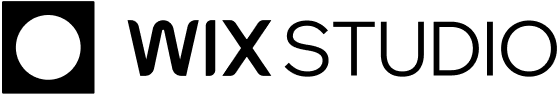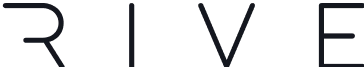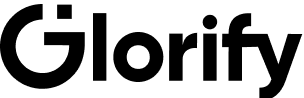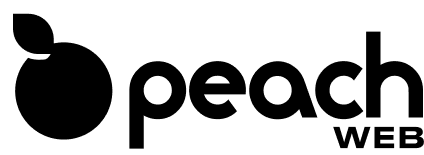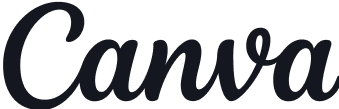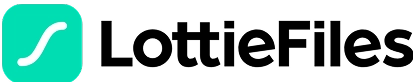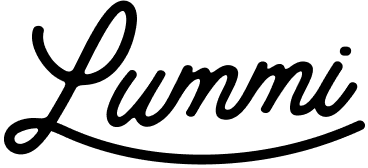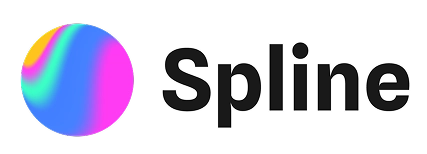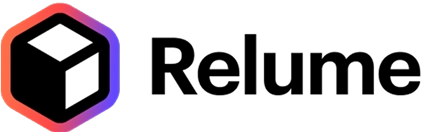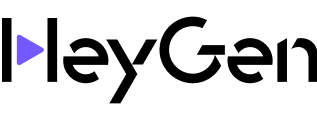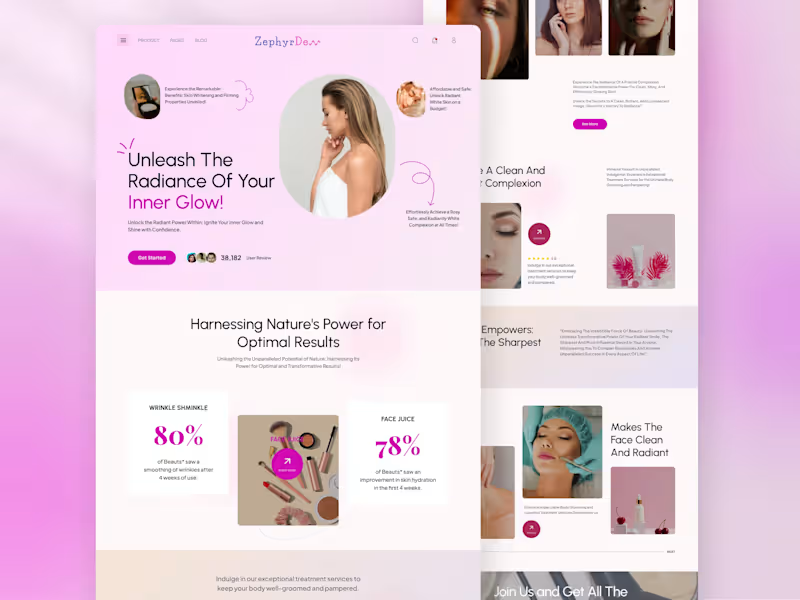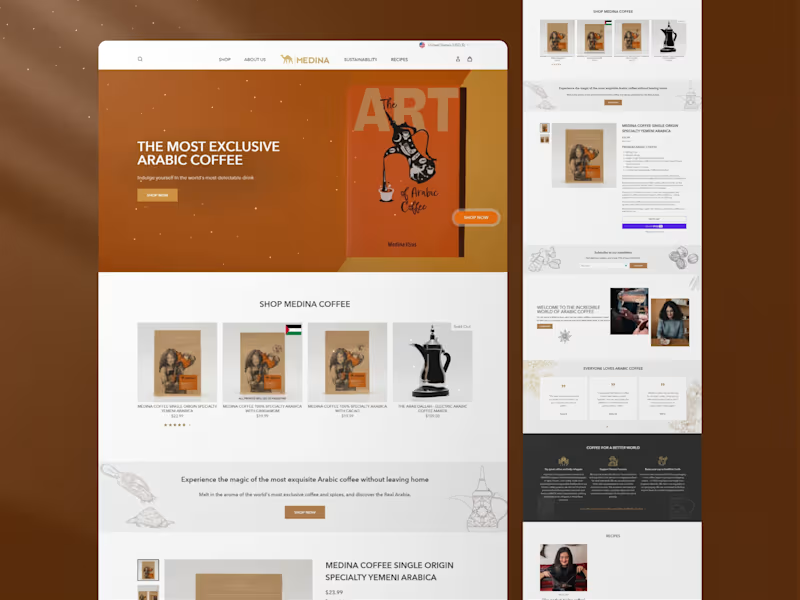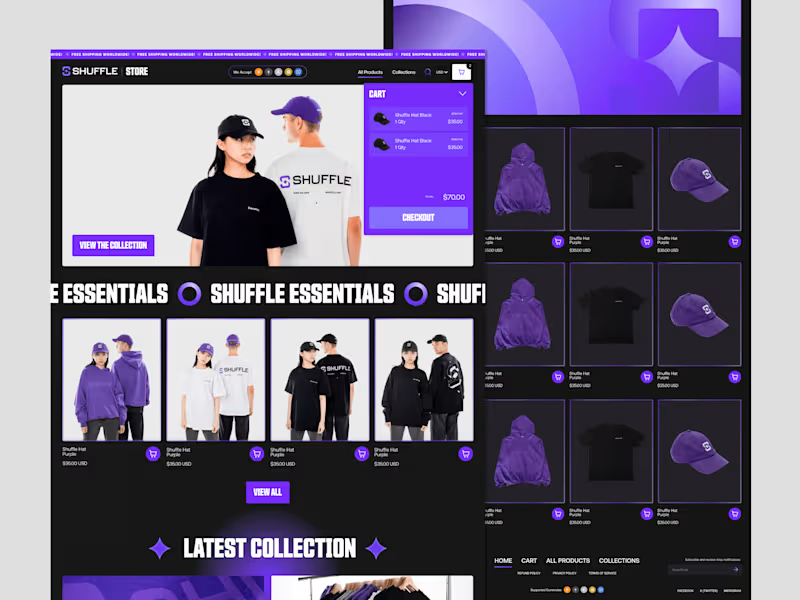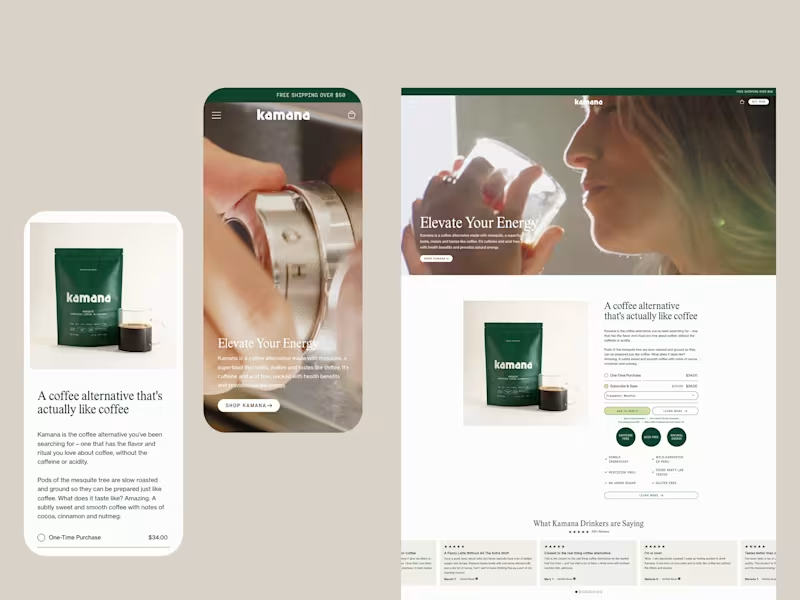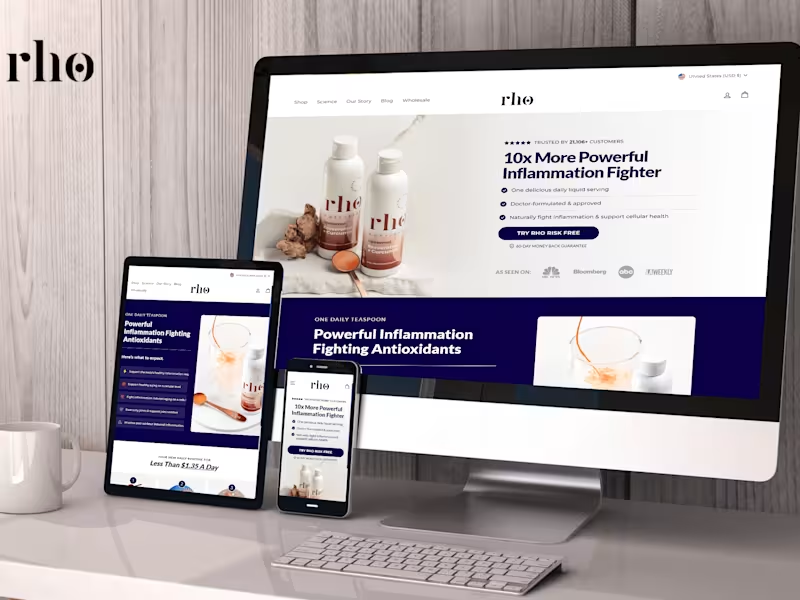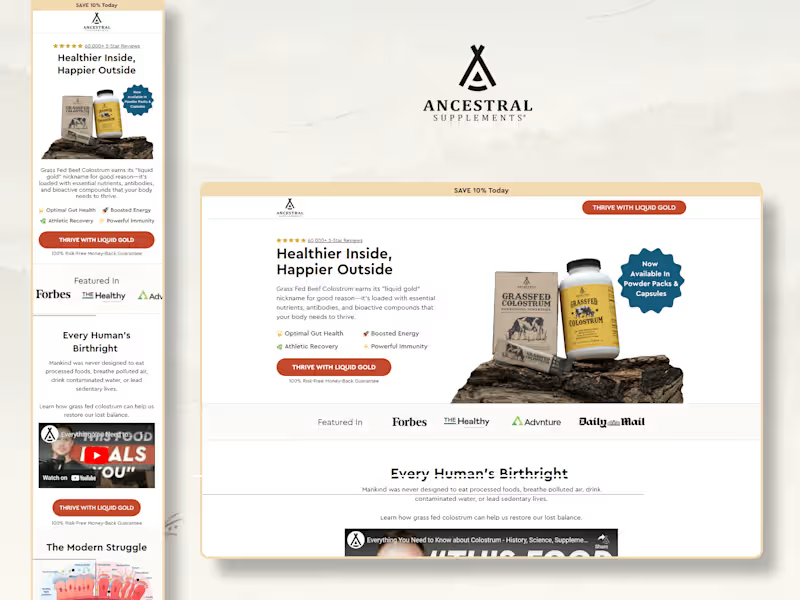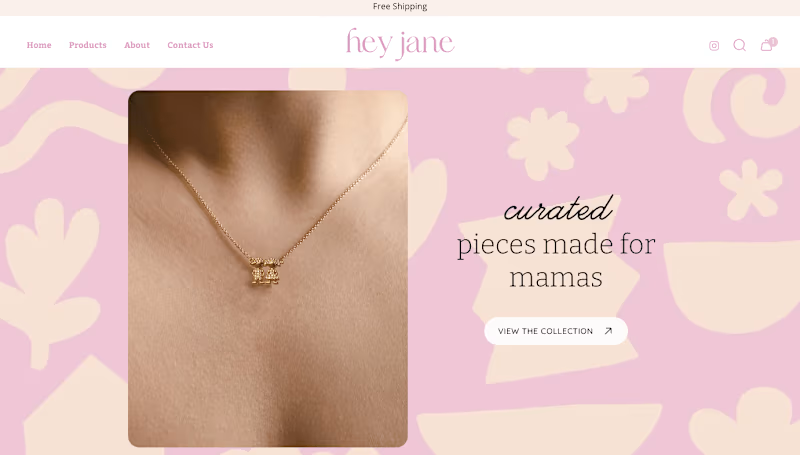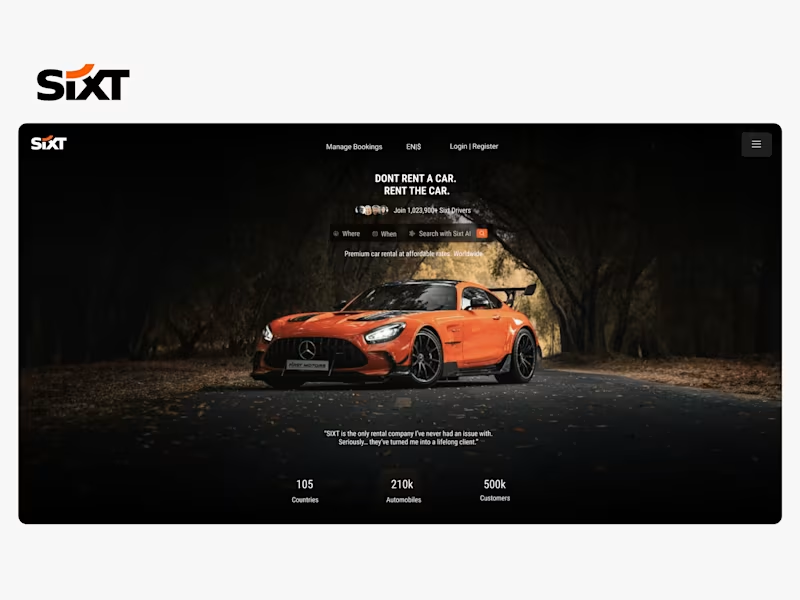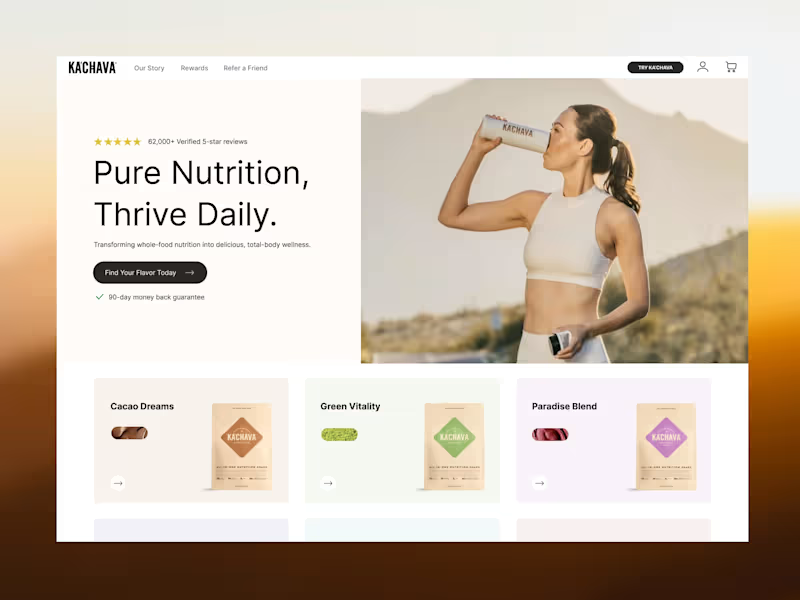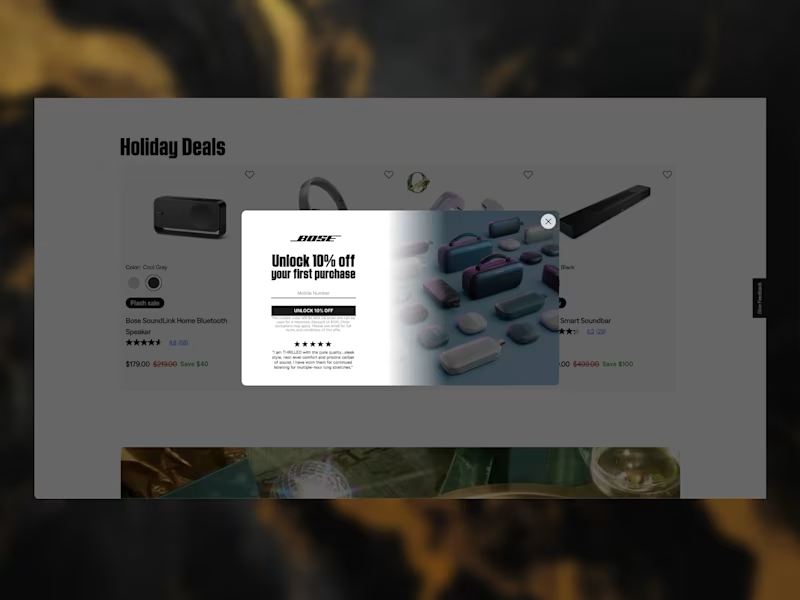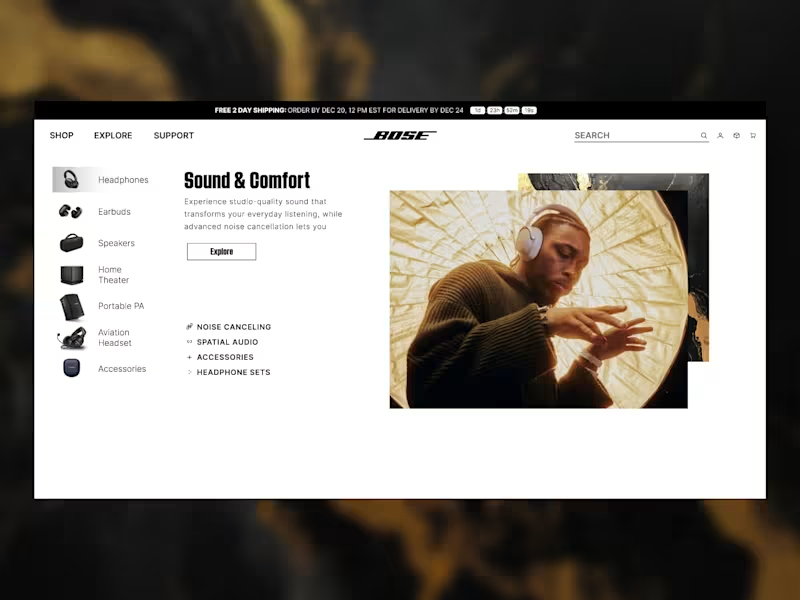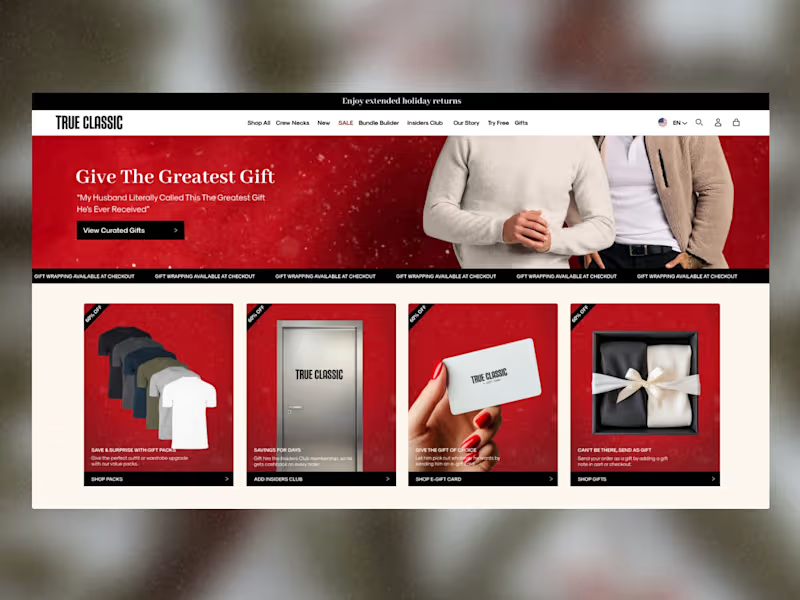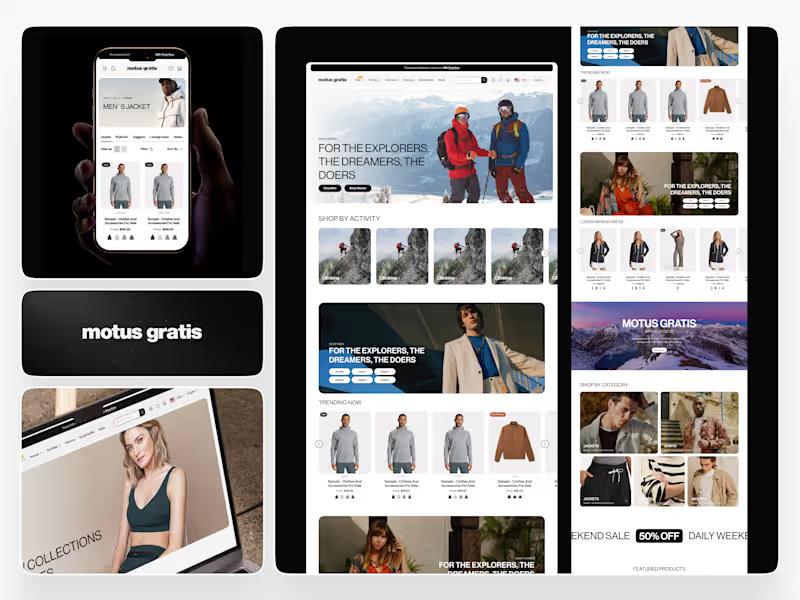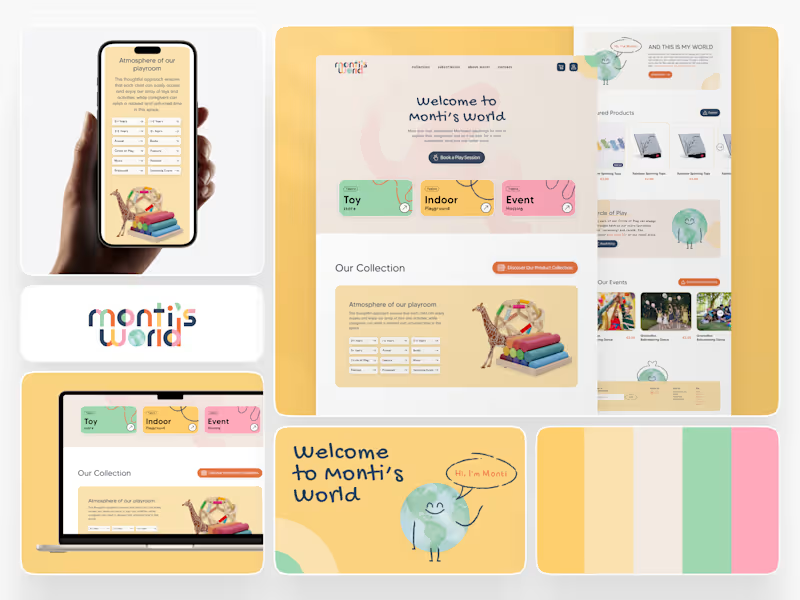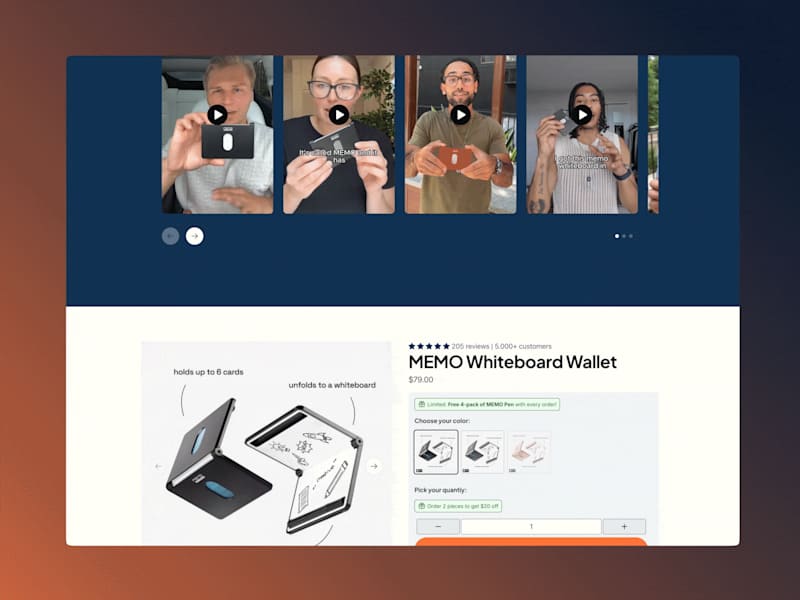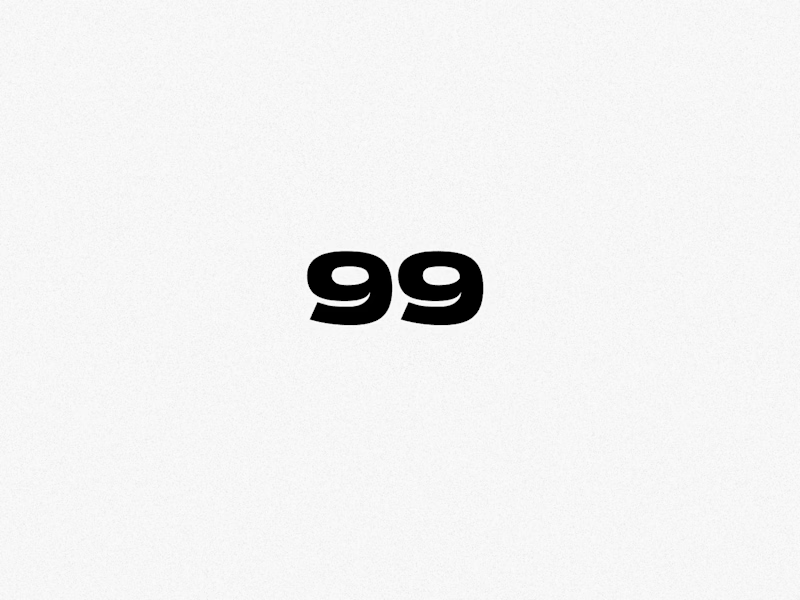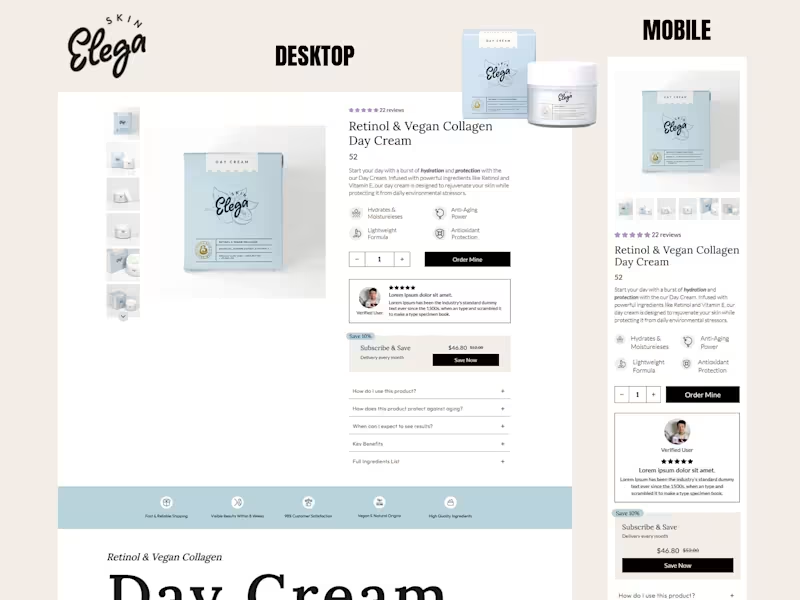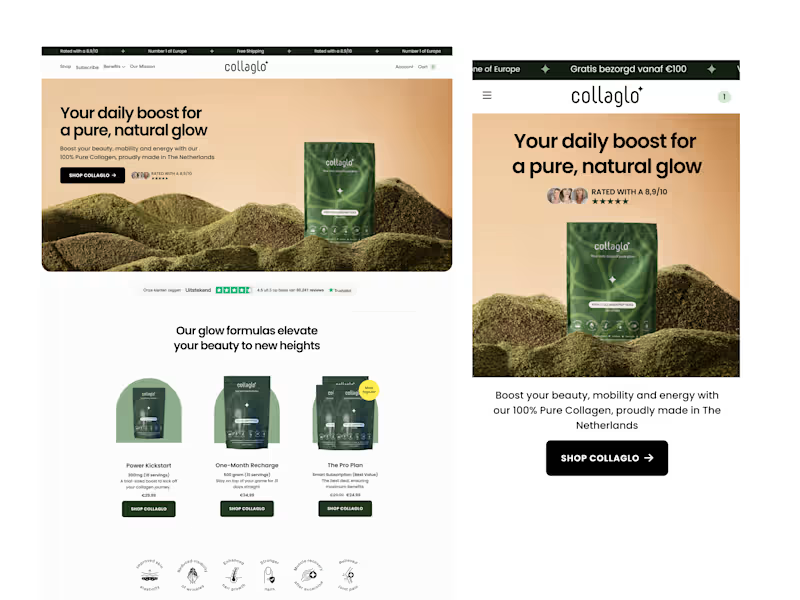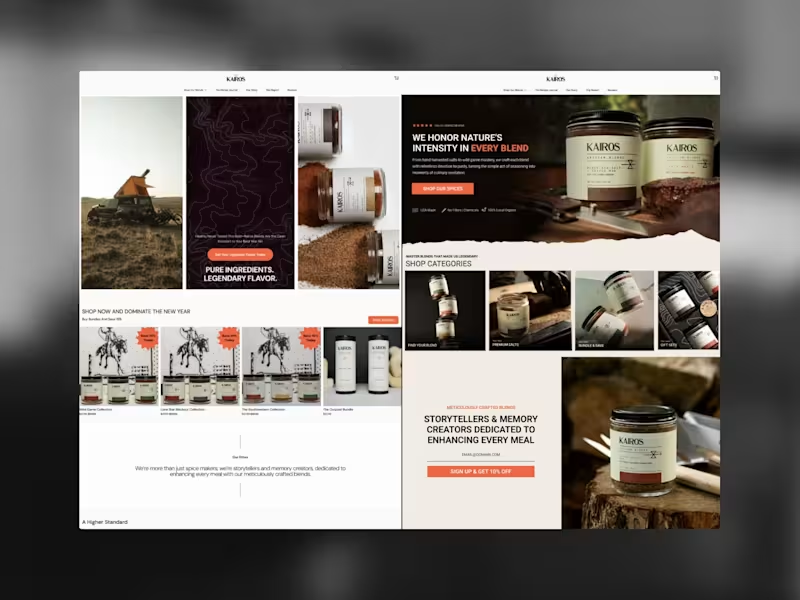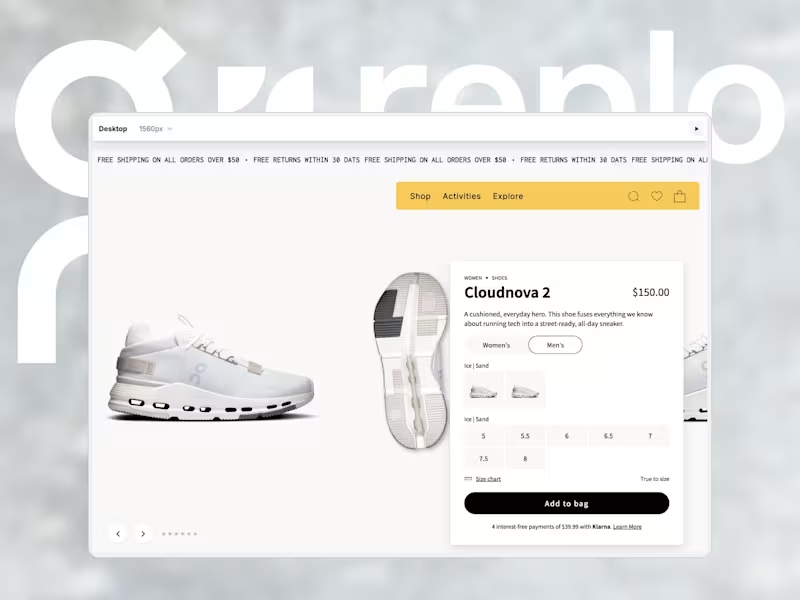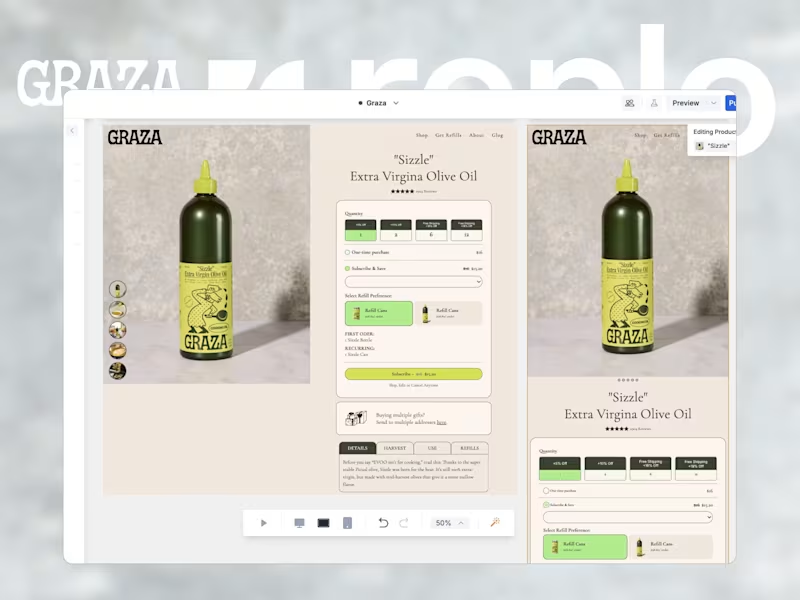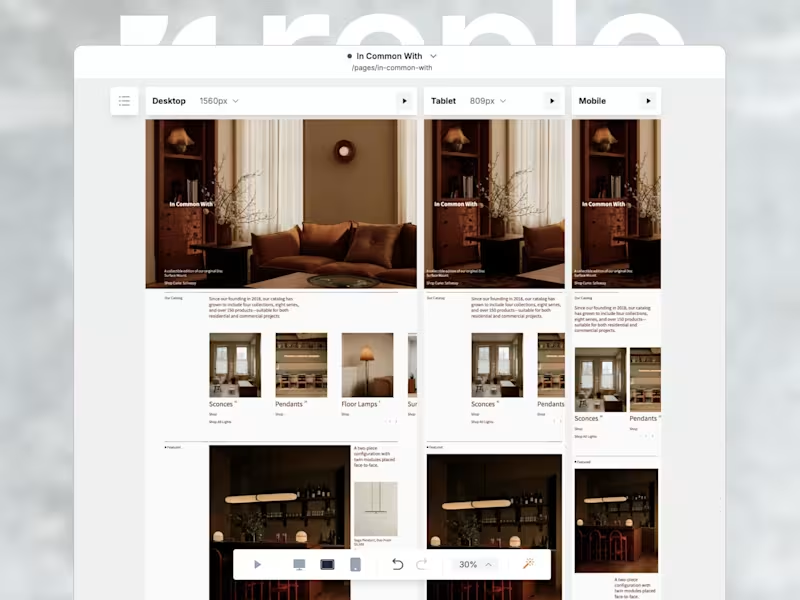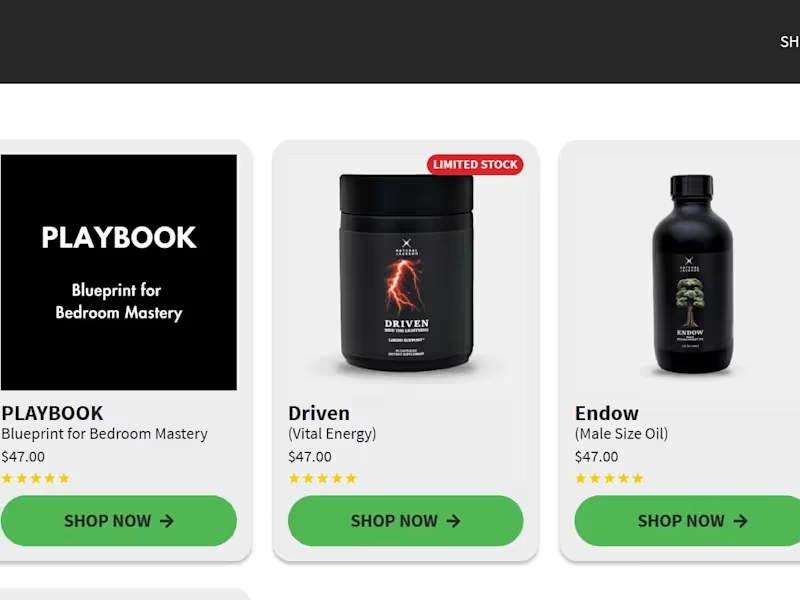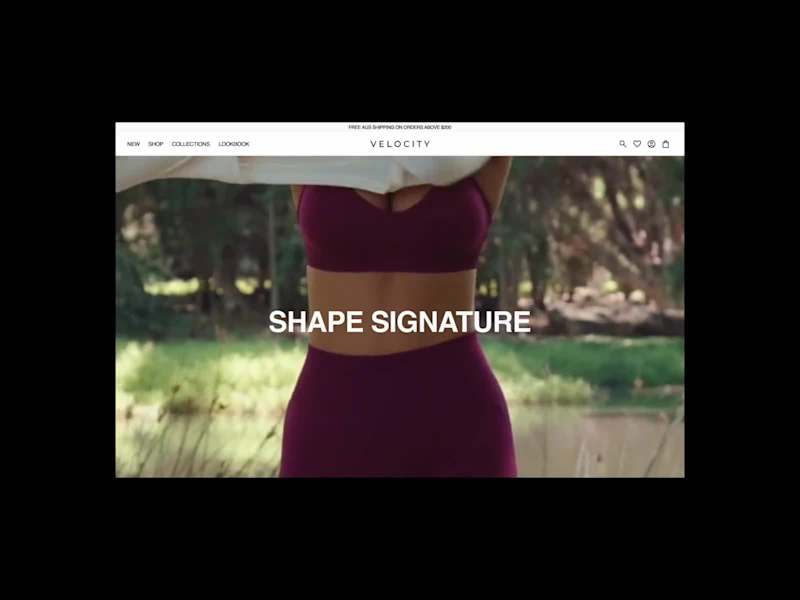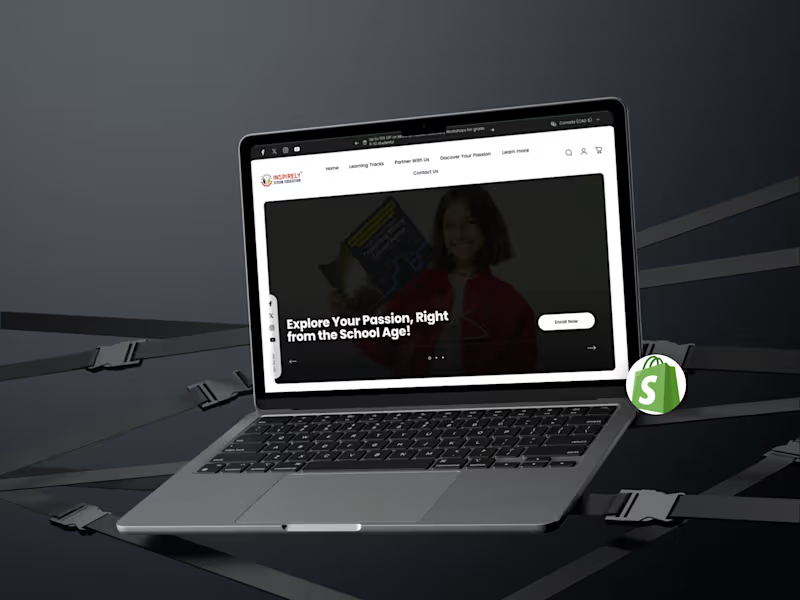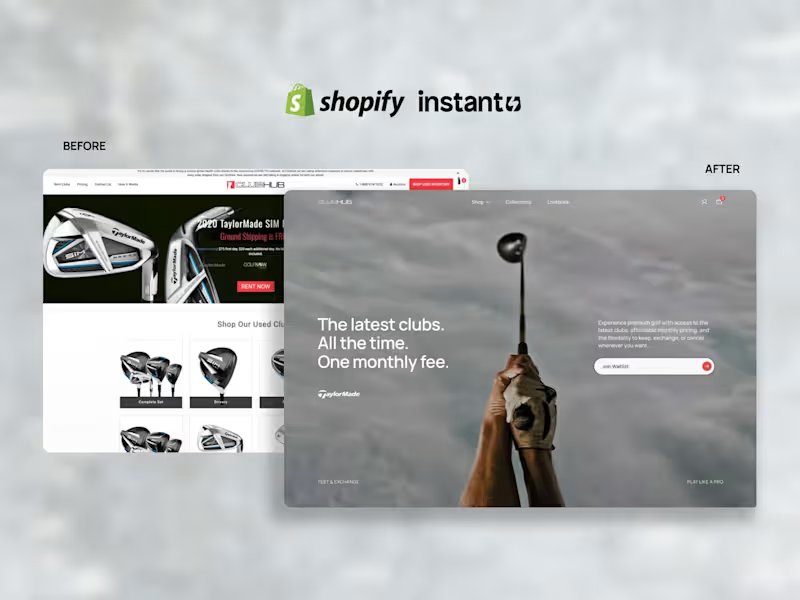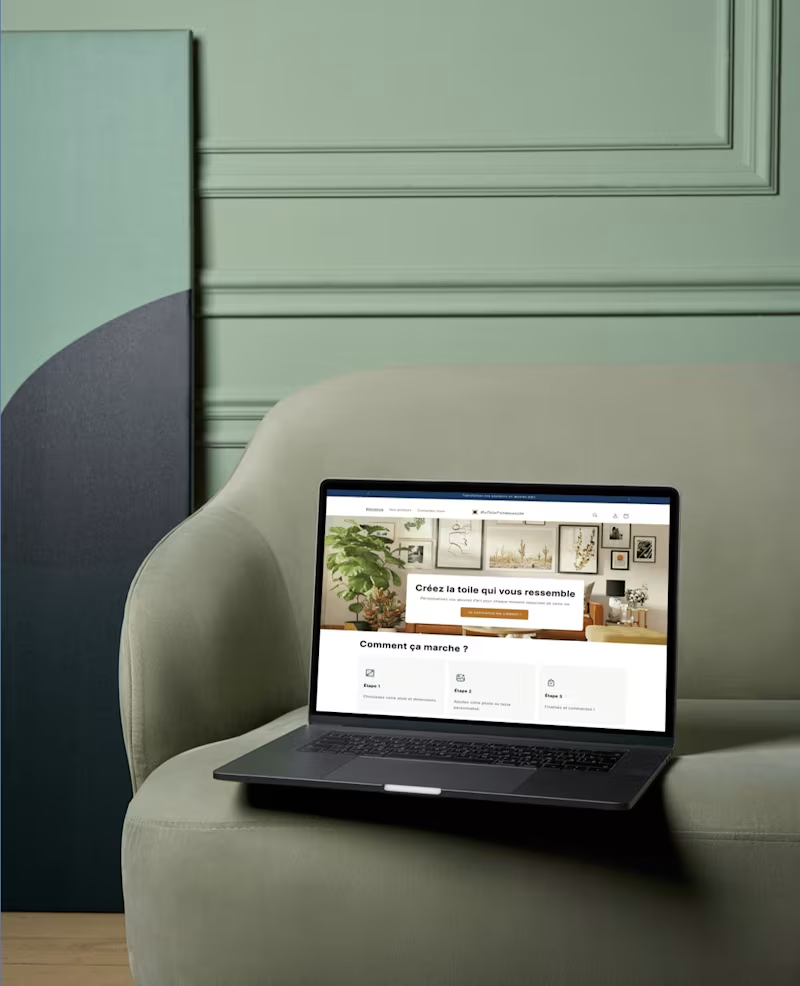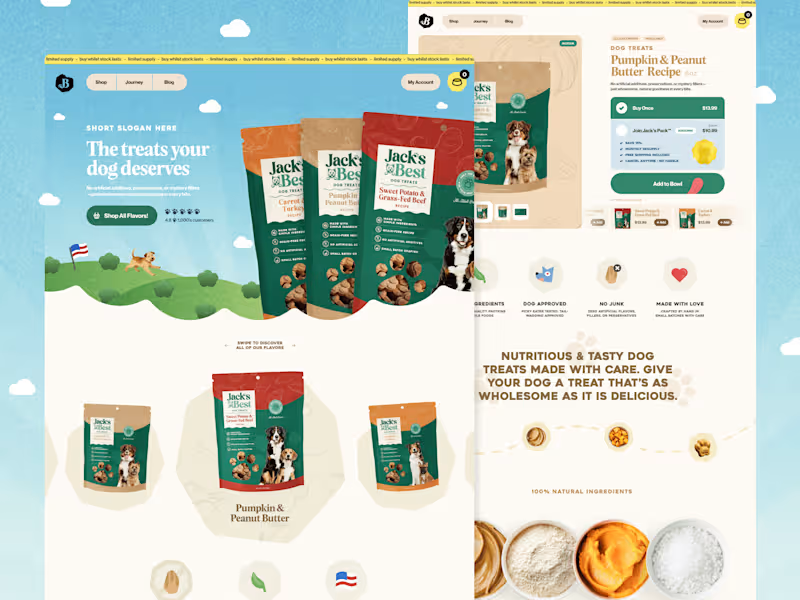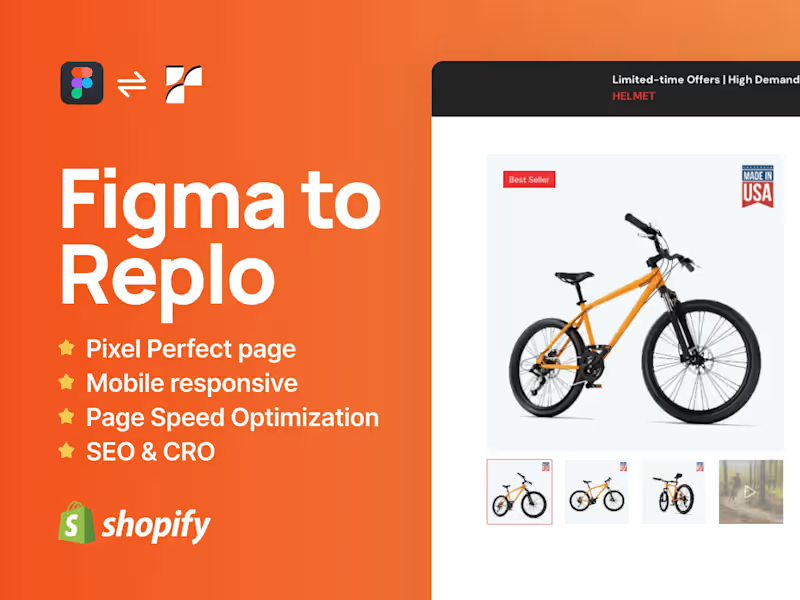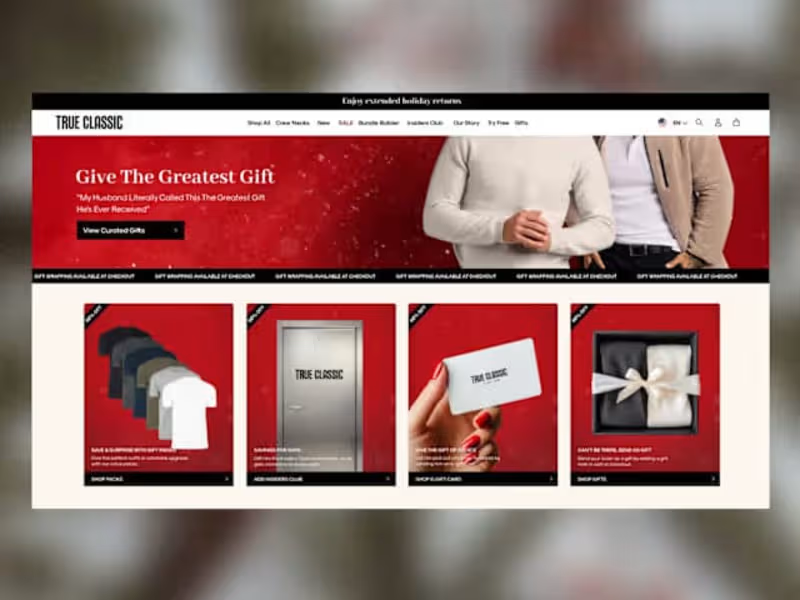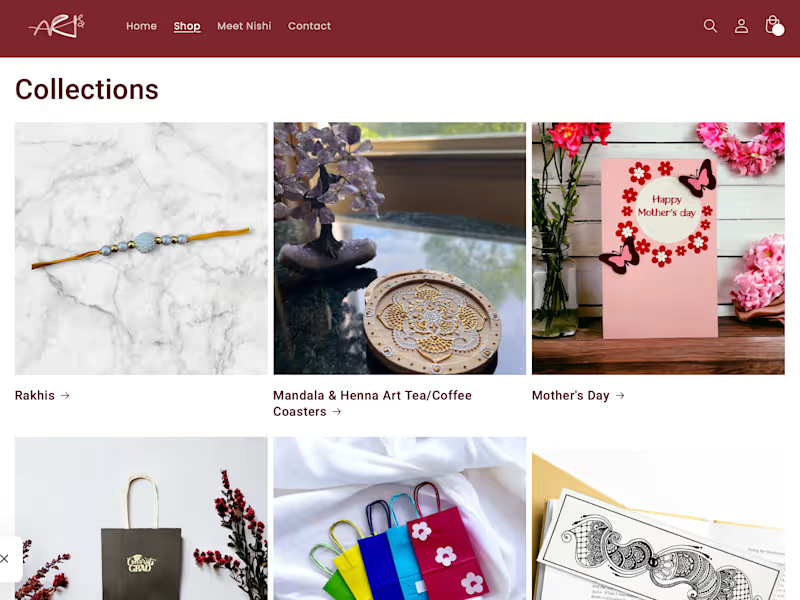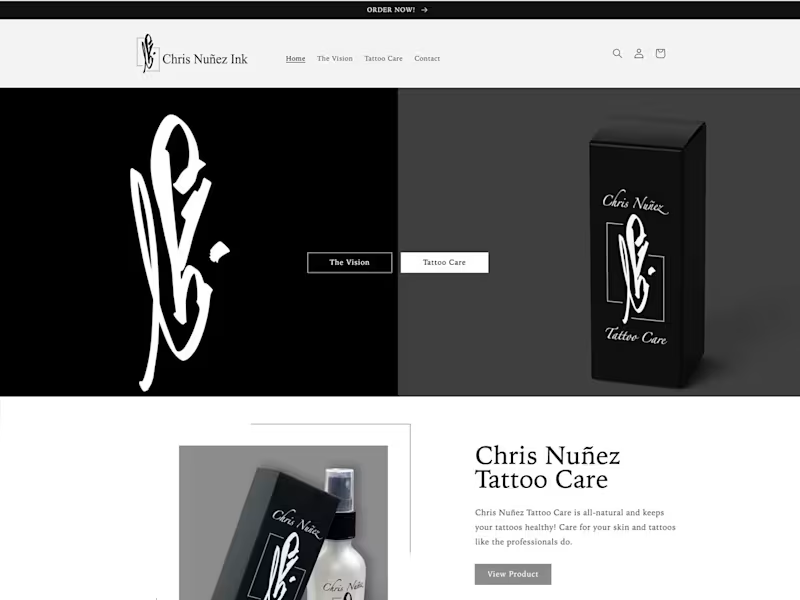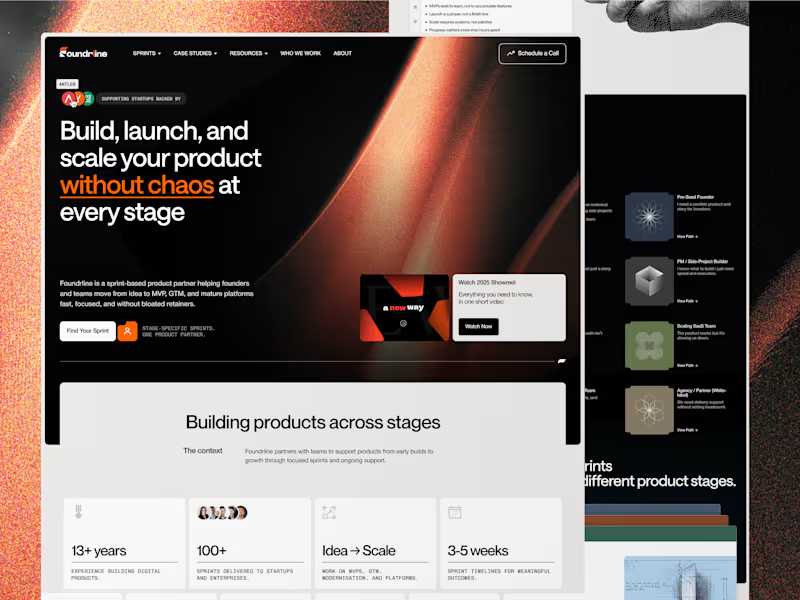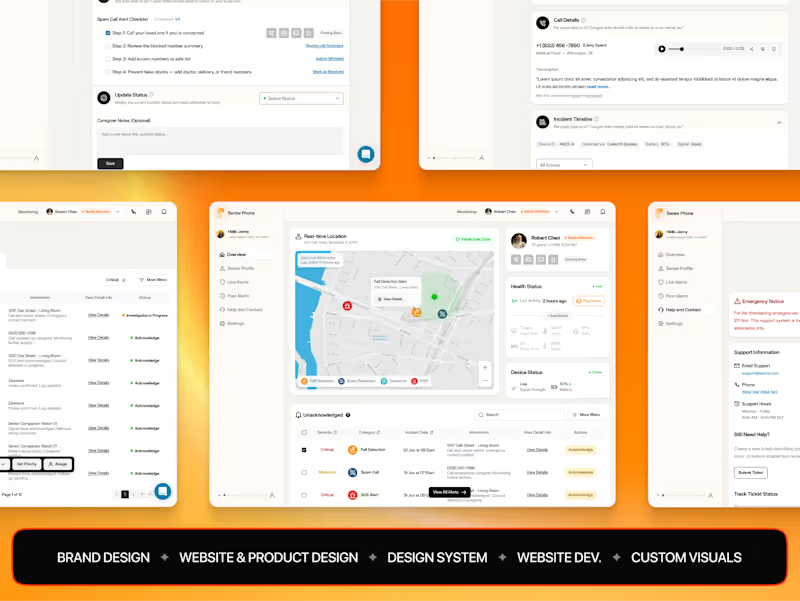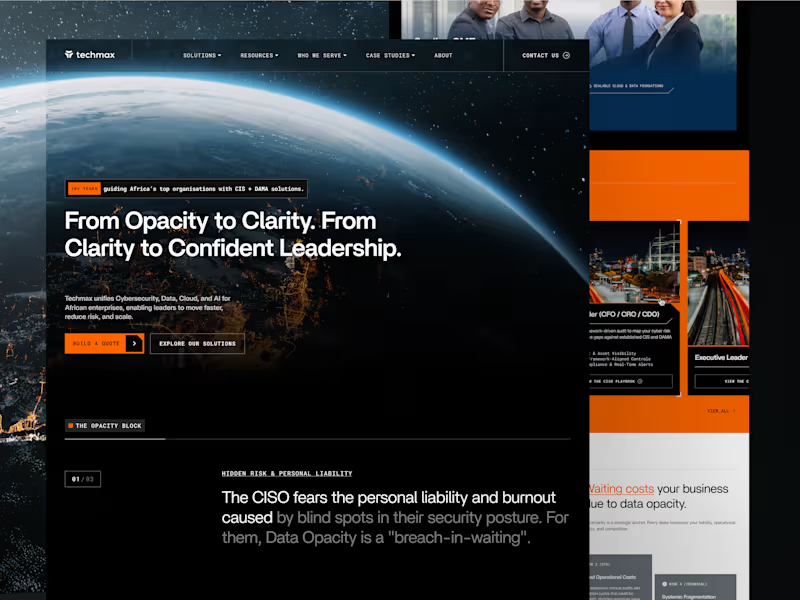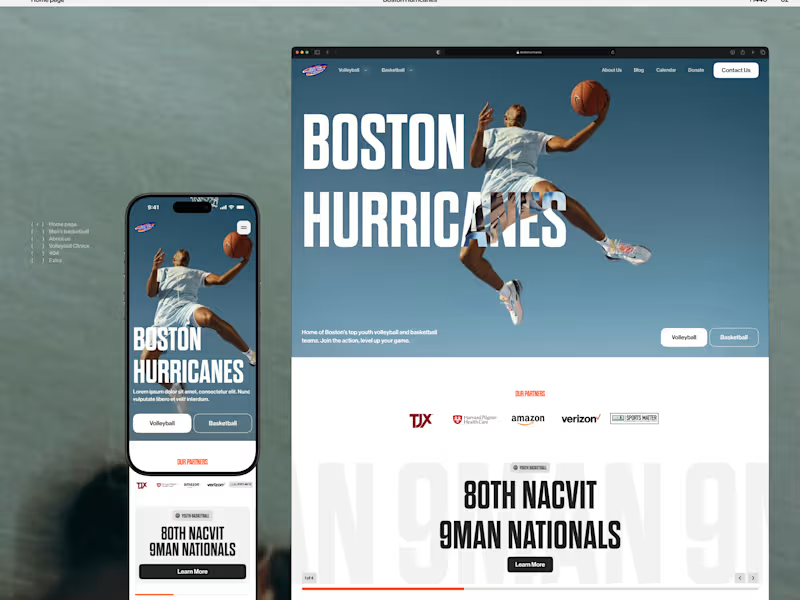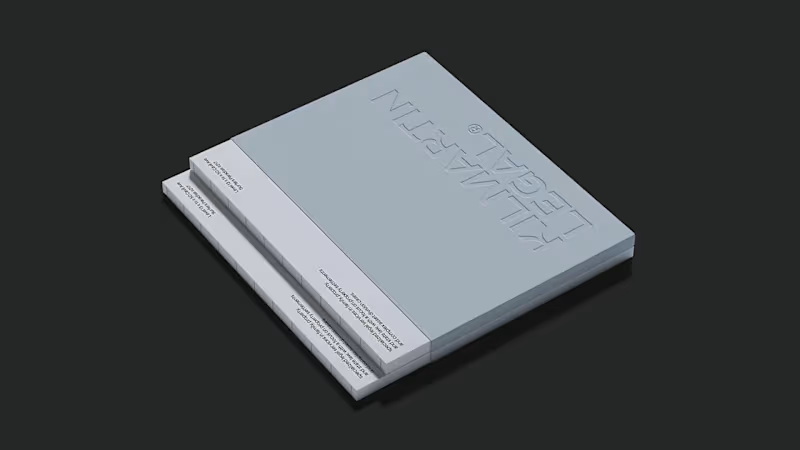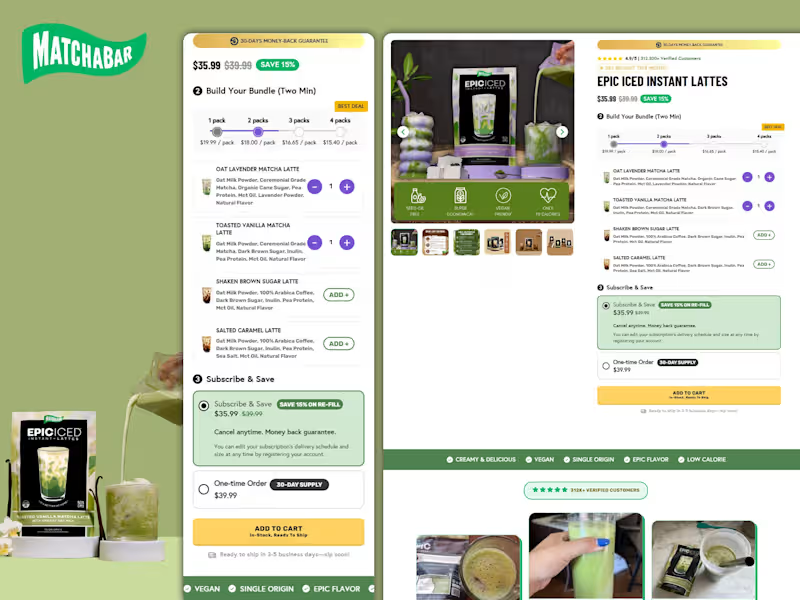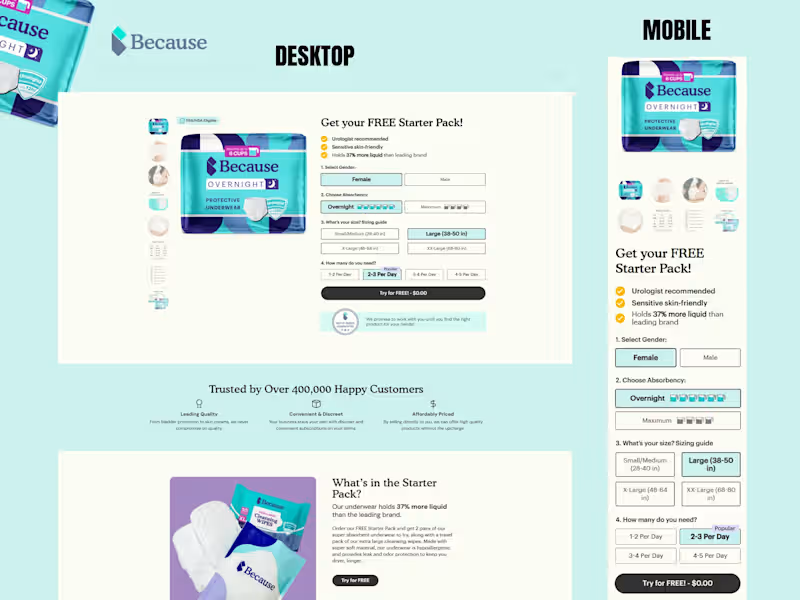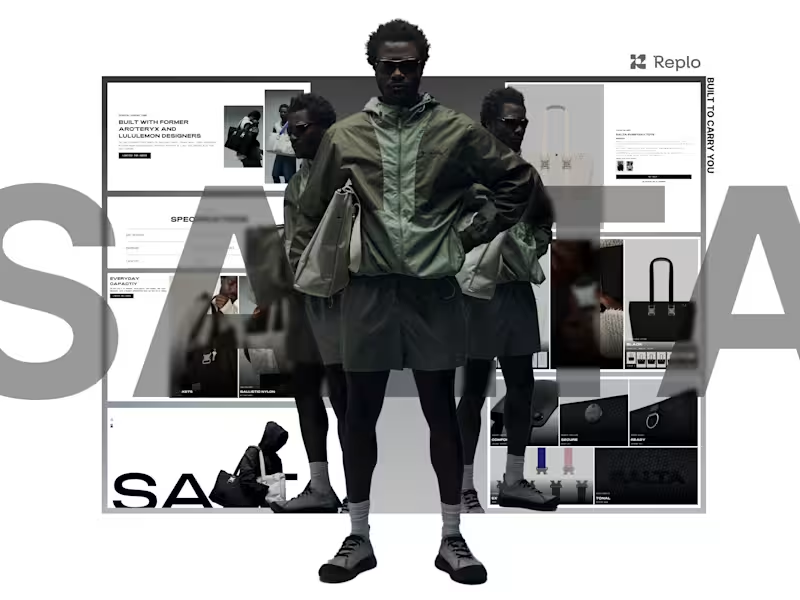What should I know about the designer's Shopify experience?
Check if the designer has worked with Shopify before. Ask about their past projects to see their skills. Previous experience means they understand Shopify well.
How can I assess a Shopify designer's portfolio?
Look at their past work to see if you like their style. Check if they have built Shopify stores that look good and function well. A strong portfolio means they know how to create beautiful online shops.
What important skills does a Shopify designer need?
They should know HTML, CSS, and the Shopify platform. Ask if they understand user experience and design. Good communication skills are also important.
How do I agree on project deliverables with a Shopify designer?
Make a list of what you need for your Shopify store. Talk with the designer to see if they can do it. Clear deliverables help make sure everyone knows what to expect.
What timeline should I discuss with a Shopify designer?
Ask how long it will take to finish the project. Make sure the timeline matches your needs. A clear timeline ensures the project will be done on time.
How do I ensure the Shopify store matches my brand?
Share your brand colors, logos, and themes with the designer. This helps them create a store that feels like your brand. Consistency in design is key to brand recognition.
What should I know about a Shopify designer's approach to responsive design?
Ensure they can create a store that looks good on all devices. Ask how they test for mobile-friendliness. A responsive store is important for user experience.
How do I start a project with a Shopify designer on Contra?
After agreeing on deliverables, set a start date. Discuss how you will communicate during the project. Easy communication helps the project run smoothly.
What collaboration tools might a Shopify designer use?
Ask if they use tools like Figma or Sketch for design. These tools help in sharing design ideas. Knowing these tools can make collaboration easier.
How should I provide feedback to a Shopify designer?
Give clear and specific feedback on designs. Point out what you like and what you think can be better. Good feedback helps improve the design quickly.
Who is Contra for?
Contra is designed for both freelancers (referred to as "independents") and clients. Freelancers can showcase their work, connect with clients, and manage projects commission-free. Clients can discover and hire top freelance talent for their projects.
What is the vision of Contra?
Contra aims to revolutionize the world of work by providing an all-in-one platform that empowers freelancers and clients to connect and collaborate seamlessly, eliminating traditional barriers and commission fees.