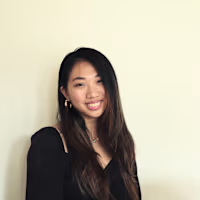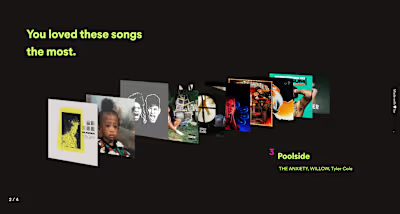Tips for collaborating remotely on a team
As an intern, I’ve worked remotely now for almost an entire year, at different companies, and over the course of the pandemic, I’ve learned a lot about remote collaboration on a team. So today, I’m sharing with you my biggest four takeaways on how to collaborate remotely effectively.

1. Set up availability
When I first started my remote internship, my entire team encouraged me to ping them whenever I had questions. “Do not hesitate to ping any of us whenever!” they said. Obviously, this was said with good intentions, and they were extremely welcoming. However, it ended up that I still didn’t want to ping them too often for fear of annoying them or distracting them from their own work. Additionally. if I would ping someone and they wouldn’t respond for a few hours, I was either a) forced to be stuck until they answered, or b) having to decide whether or not to follow up or ping someone else, both of which I, again, made me afraid that I was bothering someone.
The truth is, no matter how useful instant messaging is, it never really can replace the open communication that you can get in a real office. The solution for the “ping me whenever” problem, is actually to not be available “whenever”, and to set up specific availability. If my team members each gave me a specific time that they were available to answer questions, I would feel much less bothersome when pinging anyone.
2. Get to know your coworkers
Whereas getting familiar with the people you work with is a more natural process in the office, when you’re all remote, you can work together for months without feeling like you really know anyone. Therefore, it’s a good idea to set up either video calls with teammates, whether they be one on ones or entire group sessions, that are only dedicated to getting to know each other. On my team, we would play online games together such as pictionary as a way for us to bond. The upside to this is not only becoming more comfortable with each other but also being able to work with each other better too.
3. Face-to-face work time
I mentioned using instant messaging apps to “ping” coworkers earlier, which works decently well for quick communication, but what if you want to talk about something more in-depth? You could ring someone quickly, but they’re not guaranteed to be available. I found it helpful when my manager scheduled 1 on 1 call with different team members and me each day. That way, I knew that at least for one hour a day I was guaranteed to have someone available to talk to if I had blockers. And if I didn’t have blockers, it was still nice to be able to work in the company of another person, and it helped me get distracted less easily too.
4. Celebrate the successes
Especially during the pandemic, much of the joy of work has been stripped away. Many companies are saying that they work just as effectively remotely as they were in person, and that can certainly be true. In my experience, my team was still hitting our goals on time, and I was learning a lot about software engineering and the industry, but everything that was supposed to be fun was missing from my experience. The networking events, after-work happy hours, team lunches, free food… etc. Don’t get me wrong, I am so grateful for the opportunities I had and the fact that I was able to be employed at all, but I think that a simple thing that teams can do to boost morale while remotely working (or even if they are permanently remote) is to celebrate the successes! Even the small wins deserve appreciation. Whether that be through a virtual happy hour or lunch, or even a few confetti-filled gifs in the group channel, it’s a small effort that can have a big impact.
Like this project
Posted Mar 9, 2021
Likes
0
Views
32