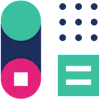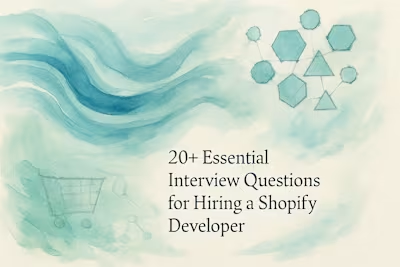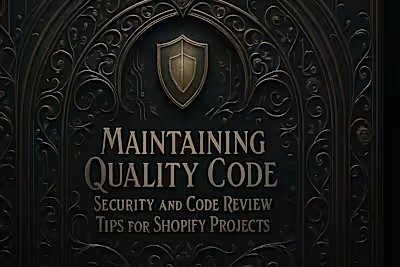Client Communication Masterclass: Keeping Shopify Projects on Track and Happy
Posted Jul 4, 2025
Master client communication for your Shopify projects. Learn strategies to set expectations, provide updates, and handle feedback to ensure client happiness and project success.
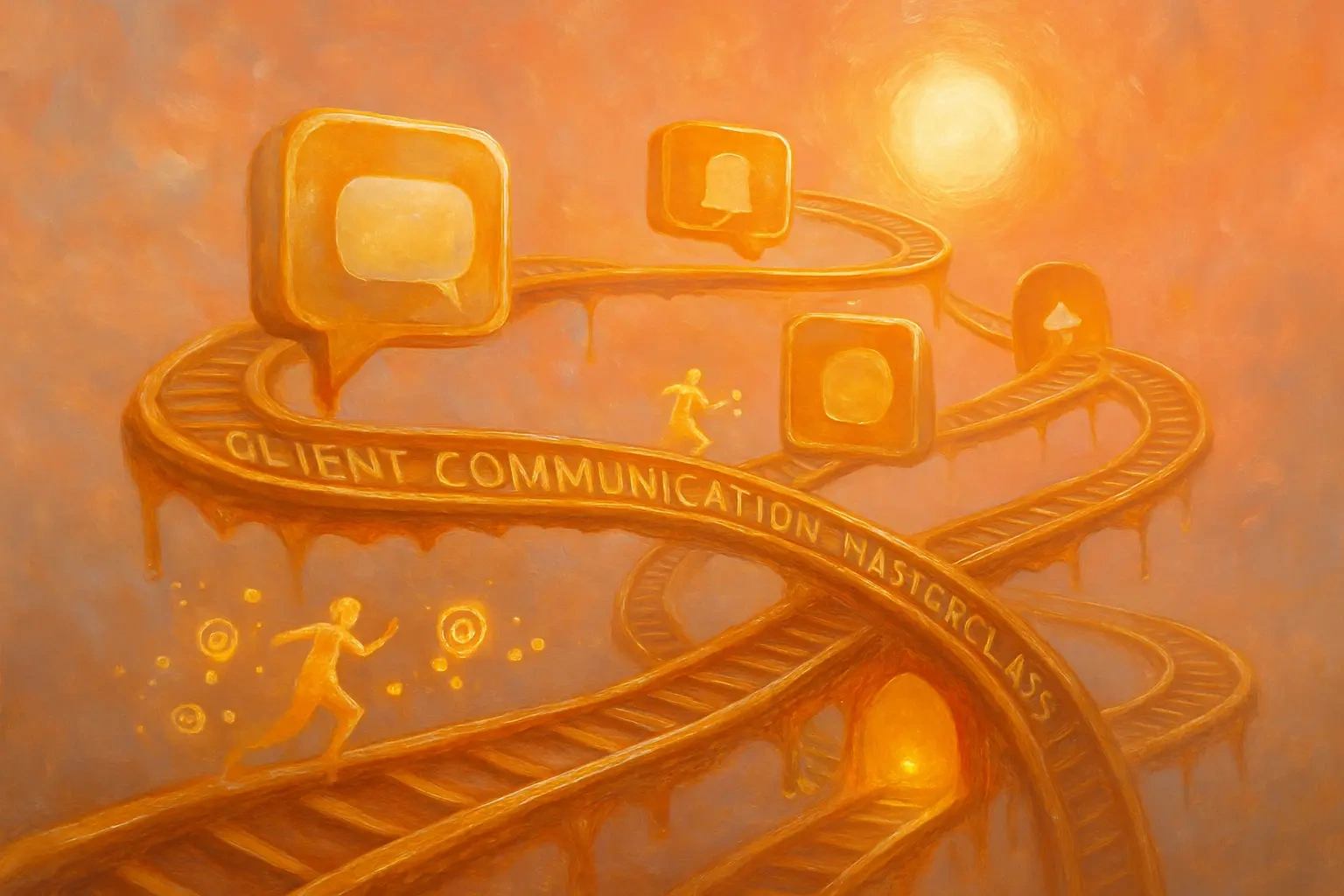
Client Communication Masterclass: Keeping Shopify Projects on Track and Happy
Setting the Stage: Onboarding and Expectation Setting
The Kickoff Call Agenda
Establishing Communication Channels and Frequency
Creating a Shared Project Hub
Maintaining Momentum: Proactive Updates and Transparency
The Power of Regular Progress Reports
Communicating Delays and Challenges Early
Using Visuals: The Role of Loom and Screen Sharing
Navigating Feedback and Revisions
Active Listening and Clarification
Structuring the Revision Process
Saying 'No' Professionally
Wrapping Up: Project Handoff and Offboarding
Creating a Project Handoff Document
Asking for Feedback and Testimonials
Maintaining the Relationship
References