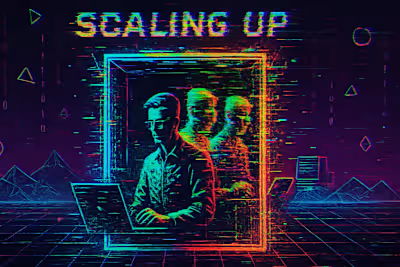Maintaining Quality Code: Security and Code Review Tips for Shopify Projects
Posted Jul 4, 2025
Protect your Shopify store and ensure its long-term health with our expert tips on maintaining code quality, implementing security best practices, and conducting effective code reviews.
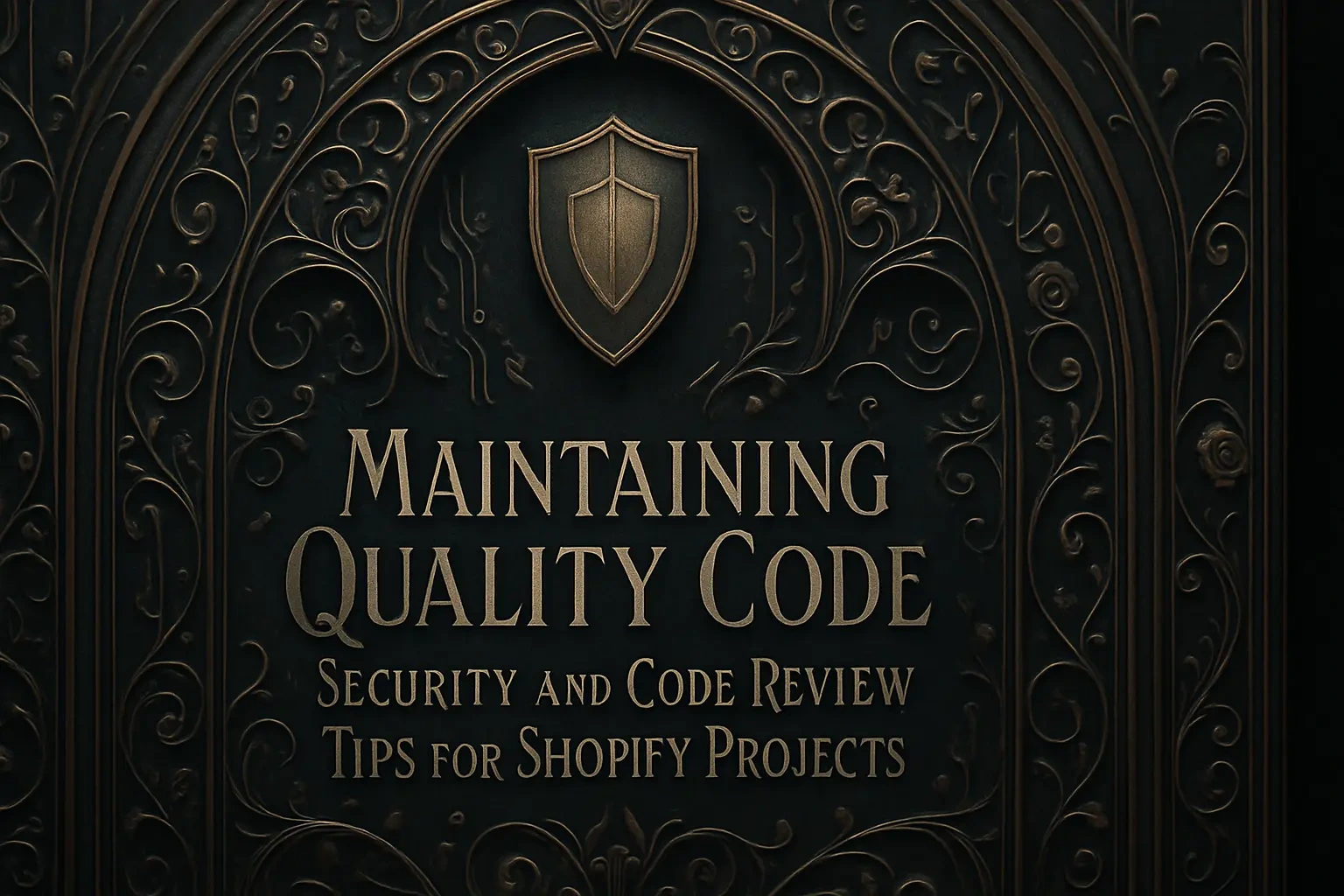
Maintaining Quality Code: Security and Code Review Tips for Shopify Projects
The Importance of High-Quality Code for Your Shopify Store
Impact on Site Speed, SEO, and User Experience
Long-Term Maintainability and Scalability
Implementing a Robust Code Review Process
What is a Code Review and Why is it Crucial?
Best Practices for Peer Code Reviews
Key Security Best Practices for Shopify Development
Protecting Customer Data and Preventing Breaches
Sanitizing Inputs to Prevent XSS and Injection Attacks
Securely Managing API Keys and Credentials
Auditing Third-Party Apps and Themes
Vetting Apps Before Installation
Checking for Deceptive Coding Practices
Conclusion
References
Maintaining Quality Code: Security and Code Review Tips for Shopify Projects
The Importance of High-Quality Code for Your Shopify Store
Impact on Site Speed, SEO, and User Experience
Long-Term Maintainability and Scalability
Implementing a Robust Code Review Process
What is a Code Review and Why is it Crucial?
Best Practices for Peer Code Reviews
Key Security Best Practices for Shopify Development
Protecting Customer Data and Preventing Breaches
Sanitizing Inputs to Prevent XSS and Injection Attacks
escape and strip_html