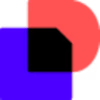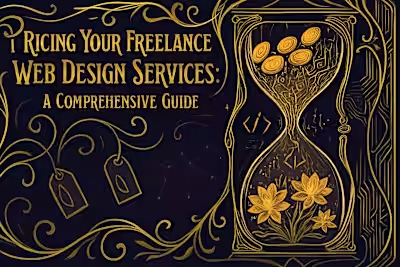Freelance Web Developer Contracts: Protecting Your Work and Your Wallet in 2025
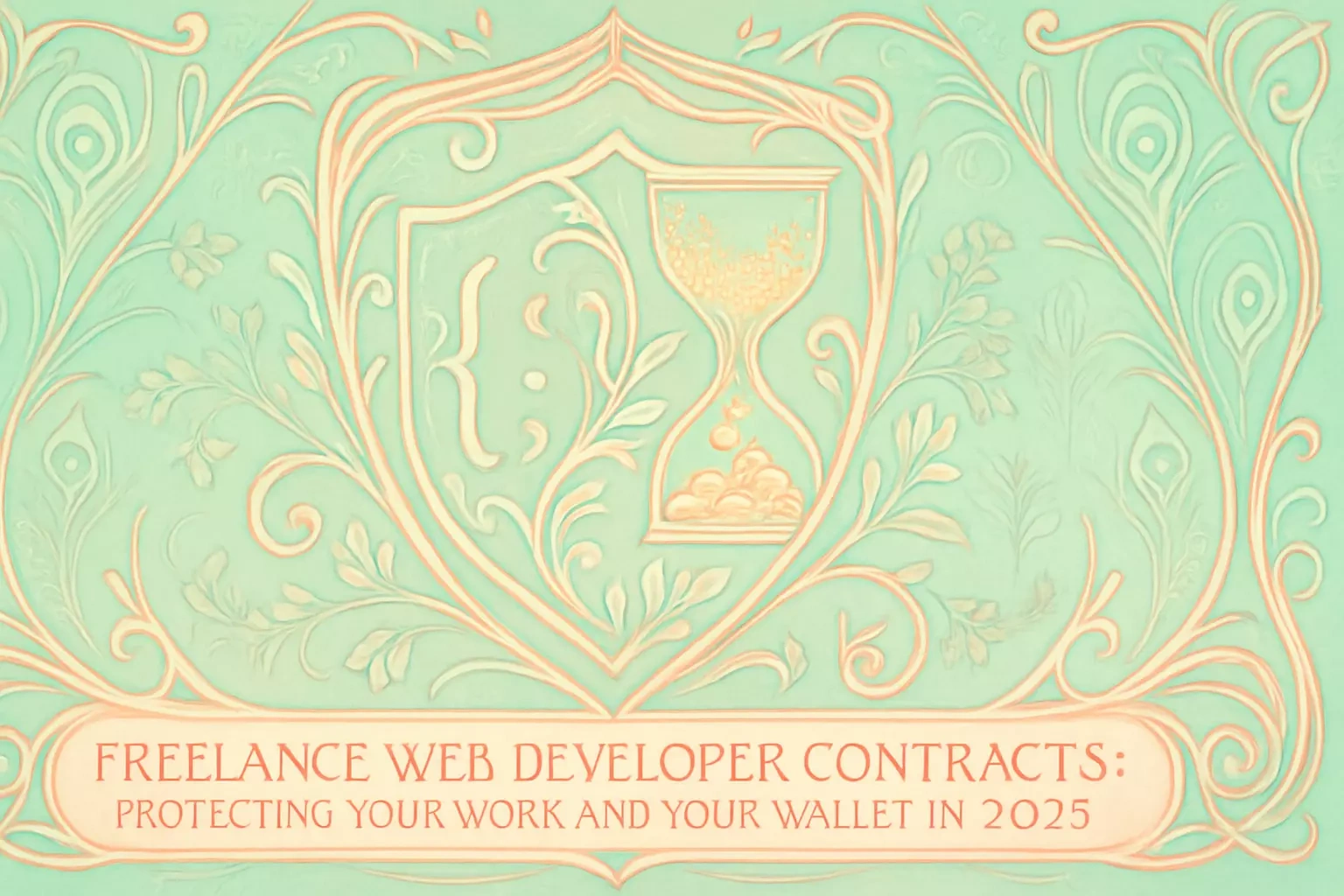
Freelance Web Developer Contracts: Protecting Your Work and Your Wallet in 2025
Why Every Freelance Web Developer Needs a Contract
Setting Clear Expectations from the Start
Legal Protection and Dispute Resolution
Ensuring You Get Paid: Payment Terms
Key Clauses to Include in Your Freelance Contract
Scope of Work and Deliverables
Payment Terms and Schedule
Timeline and Milestones
Intellectual Property Rights
Revisions and Scope Creep
Confidentiality Clause (NDA)
Termination Clause
Limitation of Liability
Creating Your Contract: Options and Best Practices
Using Contract Templates: Pros and Cons
When to Consult a Lawyer
Making the Contract Clear and Understandable
Managing Contracts and Client Agreements
Getting the Contract Signed (Digital Signatures)
Handling Contract Amendments and Change Orders
Storing and Organizing Your Contracts
Conclusion
References
Freelance Web Developer Contracts: Protecting Your Work and Your Wallet in 2025
Why Every Freelance Web Developer Needs a Contract
Setting Clear Expectations from the Start
Legal Protection and Dispute Resolution
Ensuring You Get Paid: Payment Terms
Key Clauses to Include in Your Freelance Contract
Scope of Work and Deliverables
Payment Terms and Schedule
Timeline and Milestones
Intellectual Property Rights
Revisions and Scope Creep
Confidentiality Clause (NDA)
Termination Clause
Limitation of Liability
Creating Your Contract: Options and Best Practices
Using Contract Templates: Pros and Cons
When to Consult a Lawyer
Making the Contract Clear and Understandable
Managing Contracts and Client Agreements
Getting the Contract Signed (Digital Signatures)
Handling Contract Amendments and Change Orders
Storing and Organizing Your Contracts
Conclusion
References
Posted Jun 12, 2025
A guide to essential freelance web development contracts for 2025. Learn about key clauses, legal considerations, and how to create agreements that protect you and your clients.