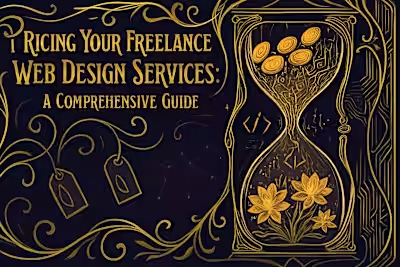Crafting a Winning Freelance Web Developer Portfolio for 2025

Crafting a Winning Freelance Web Developer Portfolio for 2025
Why Your Portfolio is Crucial for Freelance Success
First Impressions Matter: Your Digital Handshake
Show, Don't Just Tell: Demonstrating Your Abilities
Key Elements of a Standout Portfolio
Curated Selection of Your Best Work
Detailed Case Studies for Each Project
Clear 'About Me' Section and Contact Information
Testimonials and Social Proof
Personal Branding and Design
Building Your Portfolio: Practical Steps
Choosing a Platform: Your Own Site vs. Portfolio Platforms
No Professional Projects Yet? No Problem.
Writing Compelling Project Descriptions
Keeping Your Portfolio Updated
What Clients Look For in a Developer Portfolio
Relevance to Their Project Needs
Technical Proficiency and Clean Code
Professionalism and Attention to Detail
Conclusion
References
Crafting a Winning Freelance Web Developer Portfolio for 2025
Why Your Portfolio is Crucial for Freelance Success
First Impressions Matter: Your Digital Handshake
Show, Don't Just Tell: Demonstrating Your Abilities
Key Elements of a Standout Portfolio
Curated Selection of Your Best Work
Detailed Case Studies for Each Project
Clear 'About Me' Section and Contact Information
Testimonials and Social Proof
Personal Branding and Design
Building Your Portfolio: Practical Steps
Choosing a Platform: Your Own Site vs. Portfolio Platforms
No Professional Projects Yet? No Problem.
Writing Compelling Project Descriptions
Keeping Your Portfolio Updated
What Clients Look For in a Developer Portfolio
Relevance to Their Project Needs
Technical Proficiency and Clean Code
Professionalism and Attention to Detail
Conclusion
References
Posted Jun 12, 2025
Learn how to build an impressive freelance web developer portfolio that attracts clients and showcases your skills. Get tips on project selection, presentation, and what to include in 2025.