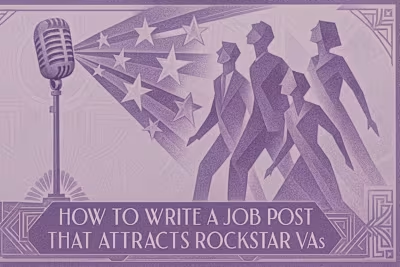The Ultimate VA Toolkit: 15 Essential Tools for Seamless Collaboration

The Ultimate VA Toolkit: 15 Essential Tools for Seamless Collaboration
Project and Task Management Tools
Asana
Trello
ClickUp
Communication and Conferencing Platforms
Slack
Zoom
Google Meet
Cloud Storage and Document Collaboration
Google Drive
Dropbox
Time Tracking and Productivity Tools
Toggl Track
Clockify
RescueTime
Making It All Work Together
References
The Ultimate VA Toolkit: 15 Essential Tools for Seamless Collaboration
In a remote working relationship, technology is the bridge that connects you and your virtual assistant. The right set of tools is not just a luxury; it's the foundation of efficiency, clear communication, and seamless collaboration. A well-equipped VA can manage tasks effectively, communicate without friction, and integrate perfectly into your workflow. This guide covers the essential tools every business should consider when they hire a virtual assistant.
A successful partnership starts with a great onboarding process and is sustained by effective communication. But beyond the human element, having the right digital infrastructure makes all the difference between a VA who struggles to keep up and one who becomes an indispensable part of your team.
Think about it this way: you wouldn't expect a carpenter to build quality furniture without proper tools. The same principle applies to virtual assistants. When VAs have access to the right platforms and applications, they can focus on what really matters—getting work done efficiently and helping your business grow.
Project and Task Management Tools
Project management platforms are the central nervous system for your collaboration. They provide a clear overview of tasks, deadlines, and progress, ensuring everyone is on the same page without constant check-ins.
Without a solid project management system, you're basically playing telephone with your tasks. Things get lost, deadlines slip through the cracks, and before you know it, you're spending more time managing the work than actually doing it. That's where these tools come in handy.
Asana
Asana helps teams orchestrate their work, from small projects to strategic initiatives. It's excellent for assigning tasks, setting priorities, and tracking progress toward milestones.
What makes Asana stand out is its flexibility. You can view projects as lists, boards, or timelines—whatever works best for your brain. The platform lets you break down big projects into smaller, manageable tasks. You can assign due dates, add team members, and even attach files directly to tasks.
One of my favorite features is the ability to create task dependencies. This means you can set up workflows where one task can't start until another is finished. It's like having a digital project manager who never forgets what needs to happen next.
The comment threads on each task keep all communication in one place. No more digging through emails to find that one important detail. Everything lives right where the work happens.
Trello
Trello's visual Kanban-style boards make it easy to manage workflows and see the status of tasks at a glance. Its simplicity is perfect for individuals and small teams looking for a flexible way to organize work.
Picture a digital corkboard with sticky notes you can move around. That's basically Trello. Each board represents a project, and within that board, you have lists (like "To Do," "In Progress," and "Done"). Cards move between these lists as work progresses.
The beauty of Trello lies in its simplicity. You don't need a manual to figure it out. Within minutes, your VA can understand the system and start contributing. Each card can contain checklists, due dates, attachments, and team members—all the essentials without the clutter.
Power-ups take Trello to the next level. These add-ons integrate with other tools, add calendar views, or enable time tracking right within your boards. It's like having a Swiss Army knife that you can customize based on your needs.
ClickUp
ClickUp is an all-in-one productivity platform that aims to replace multiple apps. It offers customizable views, task management, documents, and goal tracking in a single location.
If Asana and Trello had a super-powered baby, it would be ClickUp. This platform tries to be everything to everyone—and surprisingly, it mostly succeeds. You get task management, docs, goals, calendars, and even a chat function all under one roof.
The customization options are almost endless. You can create custom fields, automate repetitive tasks, and build workflows that match exactly how your business operates. It's particularly powerful for businesses that have outgrown simpler tools but don't want to juggle multiple platforms.
The learning curve is steeper than Trello, but the payoff is worth it. Once your VA masters ClickUp, they'll have a command center that handles virtually every aspect of their work. The time tracking feature alone can replace a separate tool, saving both money and the hassle of switching between apps.
Communication and Conferencing Platforms
Clear, reliable communication is vital in a remote setup. These tools facilitate everything from quick chats to face-to-face virtual meetings, helping to build a stronger working relationship.
Remember the days of endless email chains? Yeah, let's not go back there. Modern communication tools make collaboration feel almost as natural as working in the same office. The key is choosing platforms that match your communication style and needs.
Slack
Slack is a leading channel-based messaging platform. It organizes conversations into dedicated spaces, reducing email clutter and enabling real-time collaboration.
Think of Slack as your virtual office. Different channels serve as different rooms—you might have a general channel for water cooler chat, a projects channel for work updates, and direct messages for one-on-one conversations. This organization keeps conversations focused and searchable.
The real magic happens with integrations. Slack can connect with almost every other tool in your stack. Get notifications when tasks are completed in Asana, see when files are updated in Google Drive, or start a Zoom call without leaving the app. It becomes the hub where all your work conversations happen.
File sharing in Slack is seamless. Drop a file into a conversation, and it's instantly available to everyone who needs it. The search function is incredibly powerful too—you can find that conversation from three months ago in seconds.
Zoom
Zoom is a go-to for video conferencing, offering reliable HD meetings, screen sharing, and recording capabilities. It's essential for team meetings, client presentations, and one-on-one check-ins.
Let's face it—Zoom became a household name for a reason. It just works. The video quality is consistently good, the audio rarely cuts out, and even your less tech-savvy clients can figure out how to join a meeting.
Screen sharing is where Zoom really shines for VA collaboration. Your assistant can walk you through a report, show you a design mockup, or troubleshoot an issue in real-time. The annotation tools let you draw on the shared screen, making it easy to point out specific details.
Recording meetings creates a valuable reference library. Your VA can review important discussions, and new team members can catch up on past decisions. Just remember to get everyone's permission before hitting that record button.
Google Meet
Integrated with Google Workspace, Google Meet provides secure video meetings that are easy to join directly from a calendar invite or email.
If your business runs on Google Workspace, Meet is a no-brainer. The integration is so smooth that joining a meeting feels like a natural extension of checking your calendar. No downloads, no plugins—just click and you're in.
The simplicity is both its strength and limitation. You won't find fancy virtual backgrounds or breakout rooms, but you will get reliable video calls that work every time. For many businesses, that consistency is worth more than bells and whistles.
Live captions are a game-changer for international teams. If your VA speaks English as a second language, these real-time subtitles can help ensure nothing gets lost in translation. It's these thoughtful features that make remote collaboration more inclusive.
Cloud Storage and Document Collaboration
Secure and accessible file storage is non-negotiable. These platforms allow you and your VA to share, store, and collaborate on documents in real-time, ensuring everyone is working from the most current version.
Gone are the days of emailing documents back and forth with filenames like "Final_Version_2_REALLY_FINAL_v3." Cloud storage solutions have revolutionized how we work with documents, making collaboration smoother than ever.
Google Drive
Google Drive offers generous cloud storage and seamlessly integrates with Google Docs, Sheets, and Slides, making it a powerhouse for real-time document collaboration.
The killer feature of Google Drive isn't just storage—it's the entire ecosystem. When your VA creates a document in Google Docs, you can jump in and edit simultaneously. You'll see their cursor moving in real-time, and comments appear instantly. It's like working on the same computer from different continents.
Version history saves the day more often than you'd think. Accidentally deleted that important paragraph? No problem. Google keeps track of every change, and you can restore previous versions with a few clicks. Your VA can work confidently, knowing that mistakes are easily reversible.
Sharing permissions give you granular control. You can allow viewing only, commenting, or full editing access. Set expiration dates on shared links for sensitive documents. These security features matter when you're trusting someone with important business information.
Dropbox
Dropbox is a reliable solution for storing and sharing files, with features like version history and remote access. It's particularly useful for sharing large files and collaborating with multiple users.
While Google Drive excels at documents, Dropbox shines with everything else. Need to share a 2GB video file? Dropbox handles it without breaking a sweat. Working with design files that need to stay in their native format? Dropbox keeps them intact.
The desktop sync is incredibly smooth. Files appear on your computer as if they're stored locally, but they're actually in the cloud. Your VA can work offline and everything syncs up once they're back online. This reliability is crucial when internet connections aren't always perfect.
Smart Sync takes things further by showing you all your files without taking up hard drive space. You can see everything available and download only what you need. For VAs working on multiple projects, this feature is a lifesaver.
Time Tracking and Productivity Tools
Time tracking tools provide transparency for billing and help VAs manage their workload effectively. Productivity tools can help identify and eliminate distractions, improving focus and efficiency.
Let's be honest—nobody loves tracking time. But when you're working with a VA, especially one paid hourly, it's essential. The good news? Modern time tracking tools make it painless and even insightful.
Toggl Track
Toggl Track is a simple time tracker that allows VAs to log hours spent on different tasks and projects, providing clear reports for invoicing and productivity analysis.
What sets Toggl apart is its simplicity. One click starts the timer, another click stops it. That's it. Your VA doesn't need to navigate complex menus or remember to fill out timesheets at the end of the day.
The reporting features tell a story about where time really goes. You might discover that what you thought was a quick daily task actually eats up two hours. Or that your VA is spending too much time on low-priority work. These insights help you both work smarter.
Browser extensions and mobile apps mean tracking happens wherever work happens. Forgot to start the timer? Toggl can detect idle time and remind you. It's like having a gentle nudge to stay accountable without feeling micromanaged.
Clockify
Clockify is a free time tracking tool that helps manage billable hours and monitor time allocation. Its user-friendly interface makes it a popular choice for freelancers and teams.
The fact that Clockify is free for unlimited users is almost too good to be true. Yet here we are, with a fully-featured time tracker that doesn't cost a penny for basic use. This makes it perfect for testing out time tracking without any financial commitment.
Project categorization helps you see the big picture. Your VA can assign time entries to specific projects and tasks, making it crystal clear where efforts are focused. The visual reports show time breakdowns in charts that actually make sense.
Team features let you see everyone's tracked time in one dashboard. If you're working with multiple VAs, this overview helps you balance workloads and spot potential bottlenecks before they become problems.
RescueTime
RescueTime runs in the background to automatically track time spent on apps and websites, offering detailed analytics to help VAs understand their work habits and improve focus.
Unlike manual time trackers, RescueTime watches everything. It knows when your VA is in Google Docs versus scrolling through social media. This automatic tracking reveals patterns that manual tracking might miss.
The productivity scoring system categorizes activities from very productive to very distracting. Your VA can see exactly how much of their day is spent on focused work versus... well, everything else. It's eye-opening and sometimes a little uncomfortable, but always useful.
Focus sessions block distracting websites for set periods. When your VA needs to power through a project, they can activate focus mode and eliminate temptations. It's like having a productivity coach built into the computer.
Making It All Work Together
Having great tools is only half the battle. The real magic happens when you integrate them into a cohesive system. Your project management tool should talk to your communication platform. Time tracking should sync with your invoicing. Documents should be accessible from wherever you're working.
Start small. Pick one tool from each category and master it before adding more. Your VA doesn't need every tool on day one. In fact, overwhelming them with too many platforms can hurt more than help.
Create standard operating procedures for each tool. Document how you want tasks created, where files should be stored, and how time should be tracked. This consistency makes everything run smoother and reduces confusion.
Regular check-ins help ensure the tools are actually helping. Ask your VA what's working and what's not. Maybe that fancy project management system is overkill for your needs. Maybe you need better video conferencing for daily standups. Be willing to adjust.
Remember that tools are meant to serve you, not the other way around. If a tool creates more work than it saves, it's time to find something better. The goal is seamless collaboration, not checking boxes on a list of must-have apps.
The right toolkit transforms a good VA relationship into a great one. When communication flows freely, tasks are clearly defined, and progress is easily tracked, both you and your VA can focus on what really matters—growing your business and achieving your goals.
Take time to set up these systems properly. Train your VA thoroughly. Be patient as everyone adjusts to new workflows. The investment you make in building this digital infrastructure will pay dividends in productivity, clarity, and peace of mind.
Your VA is an extension of your business. Give them the tools they need to succeed, and they'll help take your business to new heights. After all, even the most talented assistant can only be as effective as the tools at their disposal.
References
Like this project
Posted Jun 30, 2025
Equip your virtual assistant with the right technology. Discover the top 15 tools for project management, communication, and file sharing to boost productivity.