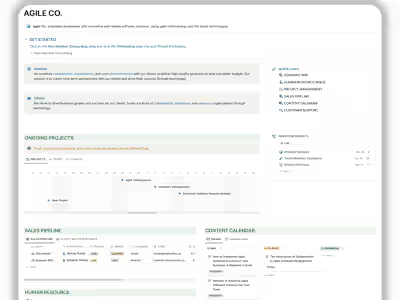Implementing Customised Workflow on Notion
Like this project
Posted Sep 16, 2023
Devised a plan to streamline Modern Cents’ client processes using Notion, focusing on structured templates, seamless data integration, and improved CRM
Likes
0
Views
28
Introduction
The Client, faced the challenge of lacking a structured process and workflow to cater to different clients. The solution lies in creating dynamic templates on Notion that will streamline operations and facilitate better client management.
Objective
To create dynamic Notion templates that streamline the client’s operational workflow.
To foster better communication and transparency with clients through structured Notion pages.
Solution Strategy
1. Structured Client Templates
Develop comprehensive templates for different clients incorporating:
Client Information: Contact details, project specifics, and deadlines.
Project Milestones: Defining clear project milestones and associated deadlines.
Collaboration Space: Creating a dedicated space for collaborative discussions and feedback.
2. Data Integration
Answering Vikki's question, we propose a solution for easy data import from Google Sheets to Notion:
Manual Template Creation: To accommodate formula and automation by building templates manually in Notion.
Third-party Tool: Utilizing Notion2Sheets for seamless data transfer between Google Sheets and Notion.
3. Email Discussion Integration
To foster better communication, we propose two solutions:
Third-party Tools: Integration tools to import live discussions from Gmail to Notion.
Comments Access: Providing clients with comment access on Notion to foster direct communication and eliminate reliance on emails.
4. Customer Relationship Management (CRM)
Pre-built Templates: Presenting pre-built CRM templates to choose from.
Custom Templates: Offering the creation of custom templates to suit specific business needs.
Requirements
Notion Account: Setting up a Notion account and familiarizing the team with its functionality.
Third-party Tools: Identification and setup of third-party tools like Notion2Sheets for smooth operation.
Time and Cost Estimate
Once we move ahead with Notion as our chosen platform, we will delineate the specifics of the project, including the detailed time and cost estimate during our next call.
Conclusion
Implementing dynamic templates on Notion for the client will not only streamline the workflow but also enhance communication and collaboration with clients. Leveraging Notion’s features, coupled with third-party tools, will enable Modern Cents to manage projects more effectively and efficiently.
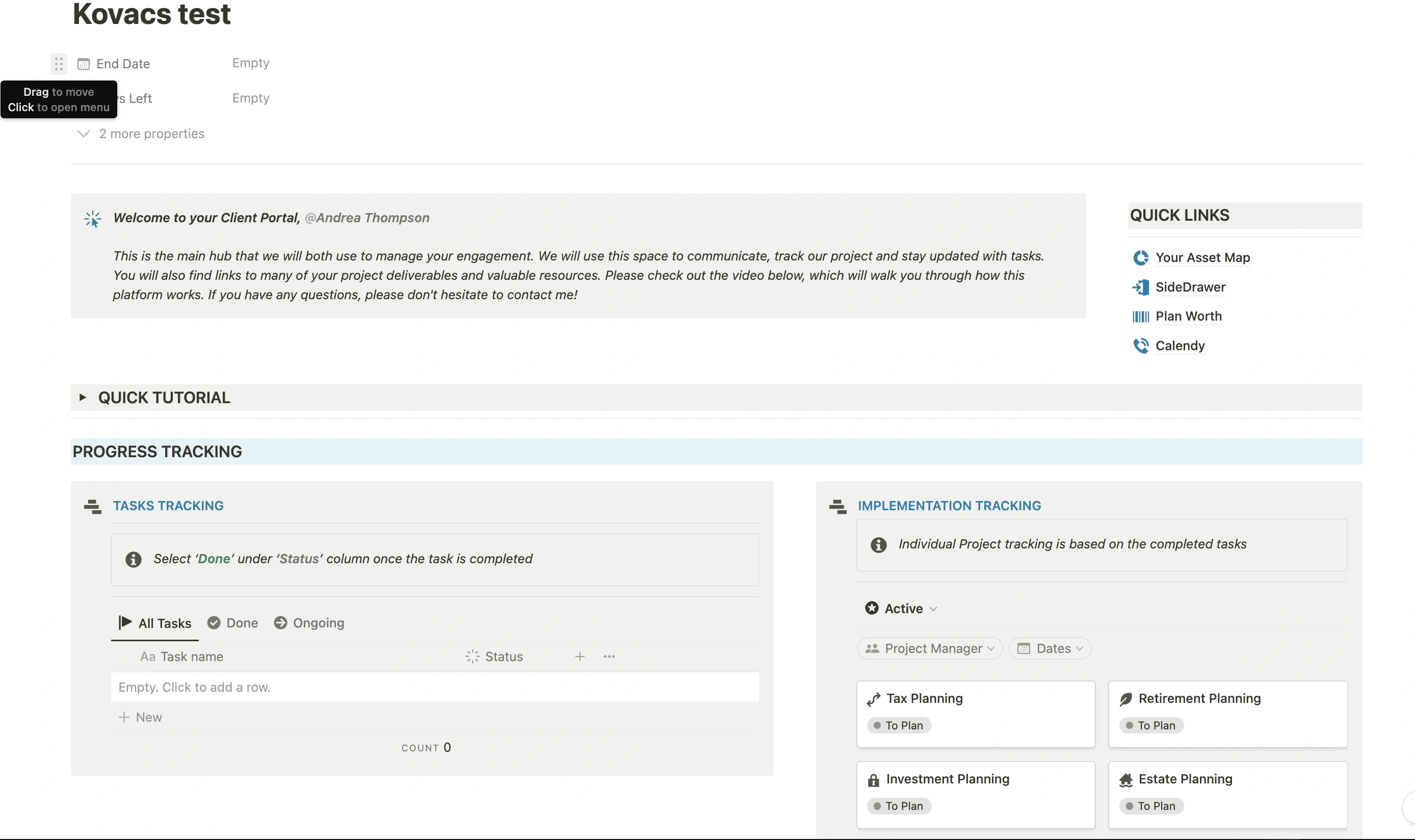
Interactive Client Portal
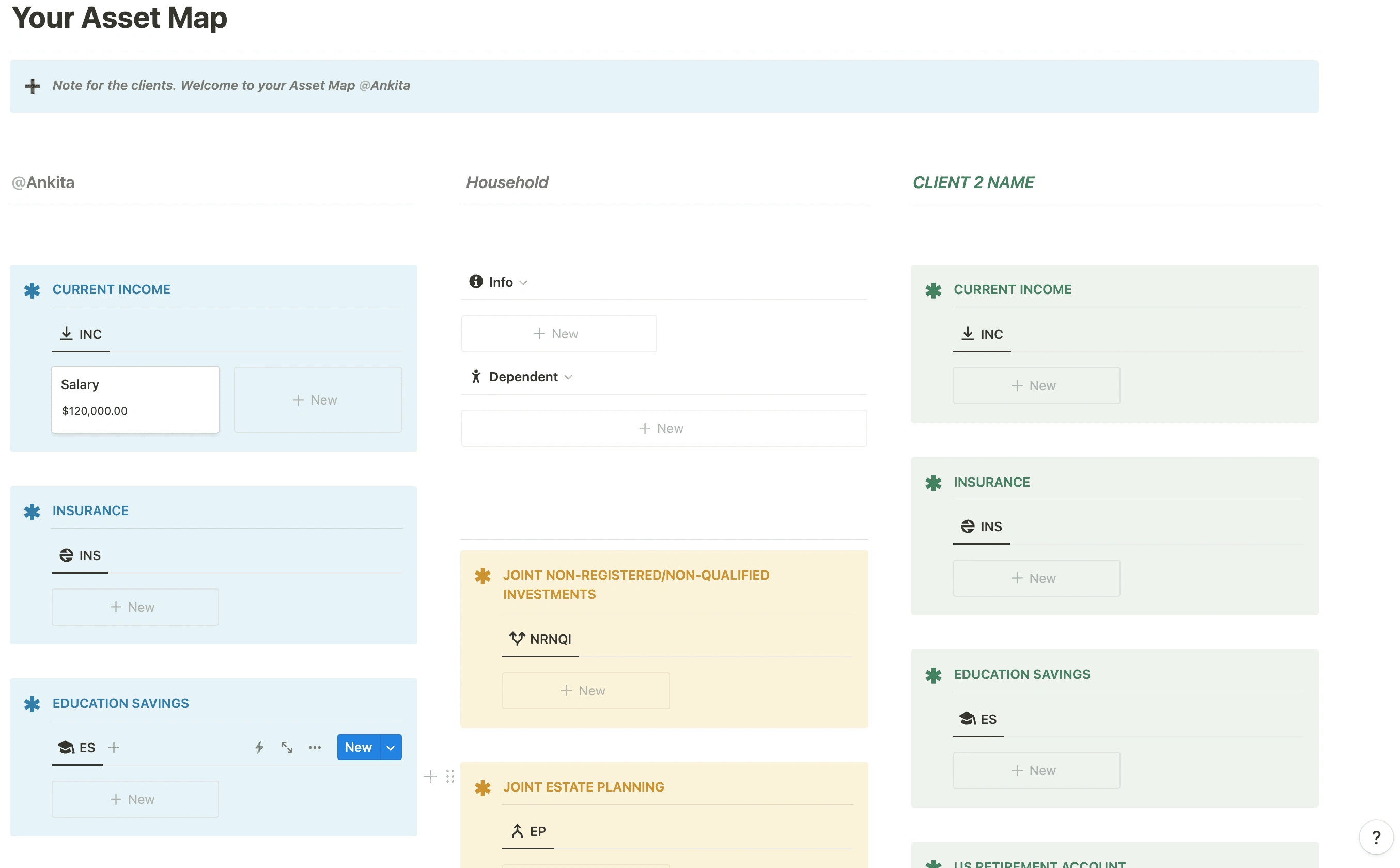
Dynamic Asset Mapping
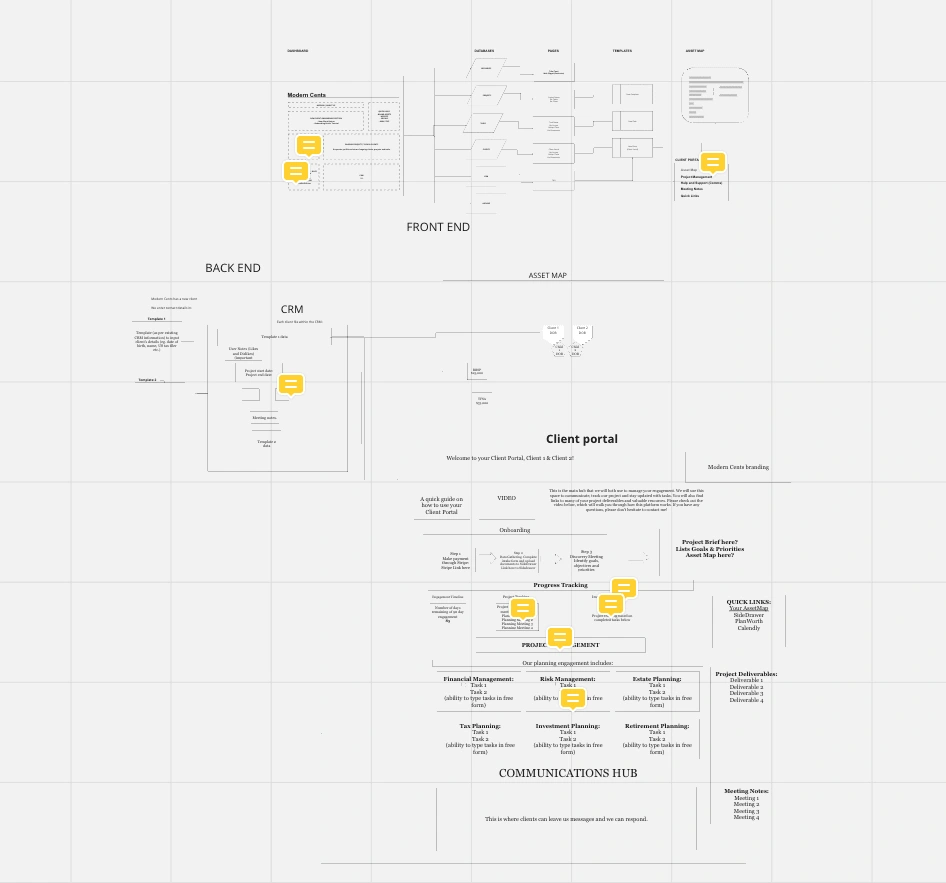
Workflow Planning on Miro
Client Testimonial
We engaged with Ankita to build us a client-facing platform on Notion. Ankita worked hard on finding the best client-friendly solutions for our project. We had weekly check-in meetings to discuss the progress, ask questions and provide ongoing feedback. Ankita is pleasant to deal with and always happy to make any tweaks we requested and provide recommendations based on her experience. We would work with Ankita again.