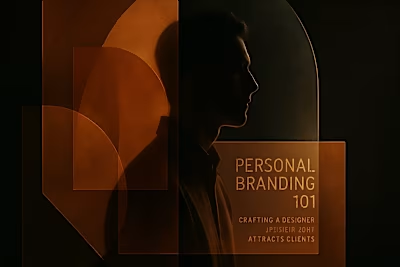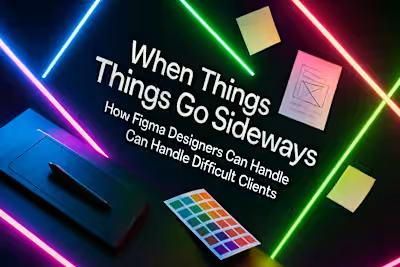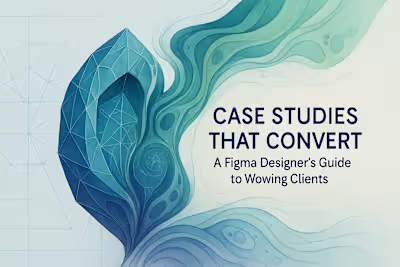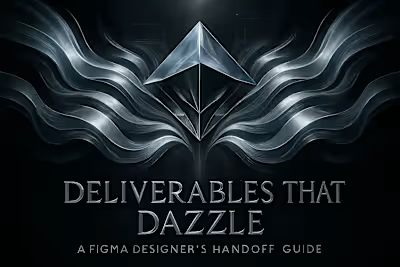Beyond Dribbble: 5 Portfolio Platforms to Get Your Figma Designs Noticed

Beyond Dribbble: 5 Portfolio Platforms to Get Your Figma Designs Noticed
Why Your Choice of Portfolio Platform Matters
First Impressions and Client Perception
Aligning the Platform with Your Goals
Platform 1: Your Personal Website (The Ultimate Control)
Webflow: For Interactive and Custom Experiences
Readymag: For Visually Rich, Editorial-Style Portfolios
The Benefit of a Custom Domain
Platform 2: Behance (The Industry Standard)
Showcasing In-Depth Case Studies
Integration with Adobe Creative Cloud
Platform 3: Dribbble (For Visual Punch and Community)
Strengths: Visual Appeal and Quick Feedback
Weaknesses: Lack of Depth
Platform 4: Notion (The Flexible All-in-One)
Ease of Use and Cost-Effectiveness
Embedding Figma Prototypes Directly
Platform 5: Contra (For Freelancers Who Mean Business)
An Integrated Professional Hub
Showcasing Your Work and Your Worth
Conclusion
References
Beyond Dribbble: 5 Portfolio Platforms to Get Your Figma Designs Noticed
Why Your Choice of Portfolio Platform Matters
First Impressions and Client Perception
Aligning the Platform with Your Goals
Platform 1: Your Personal Website (The Ultimate Control)
Webflow: For Interactive and Custom Experiences
Readymag: For Visually Rich, Editorial-Style Portfolios
The Benefit of a Custom Domain
Platform 2: Behance (The Industry Standard)
Showcasing In-Depth Case Studies
Integration with Adobe Creative Cloud
Platform 3: Dribbble (For Visual Punch and Community)
Strengths: Visual Appeal and Quick Feedback
Weaknesses: Lack of Depth
Platform 4: Notion (The Flexible All-in-One)
Ease of Use and Cost-Effectiveness
Embedding Figma Prototypes Directly
Platform 5: Contra (For Freelancers Who Mean Business)
An Integrated Professional Hub
Showcasing Your Work and Your Worth
Conclusion
References
Posted Jul 6, 2025
Dribbble isn't your only option. Discover the 5 best portfolio platforms for Figma designers to showcase their work, attract clients, and build their brand.