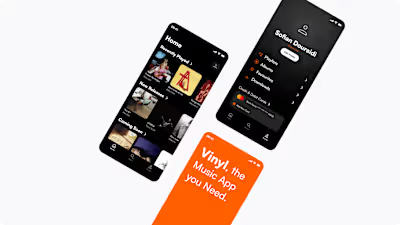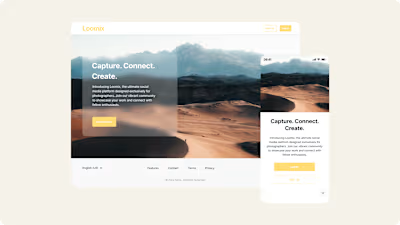COMMUNITY - Responsive Volunteering App

Project Overview
Community is an application on mobile and desktop that helps volunteers search for volunteering opportunities near them, attend the events they would like to participate in and donate to the causes they support.
Project Goal
Users are motivated by a desire to positively impact society, whether through volunteering their time or making charitable donations. They seek opportunities to connect with like-minded individuals, organizations, and causes within their community. Users want to easily find volunteering events or charitable causes aligned with their interests, skills, and availability.
To realize this project, here are the different stages of design I went through:
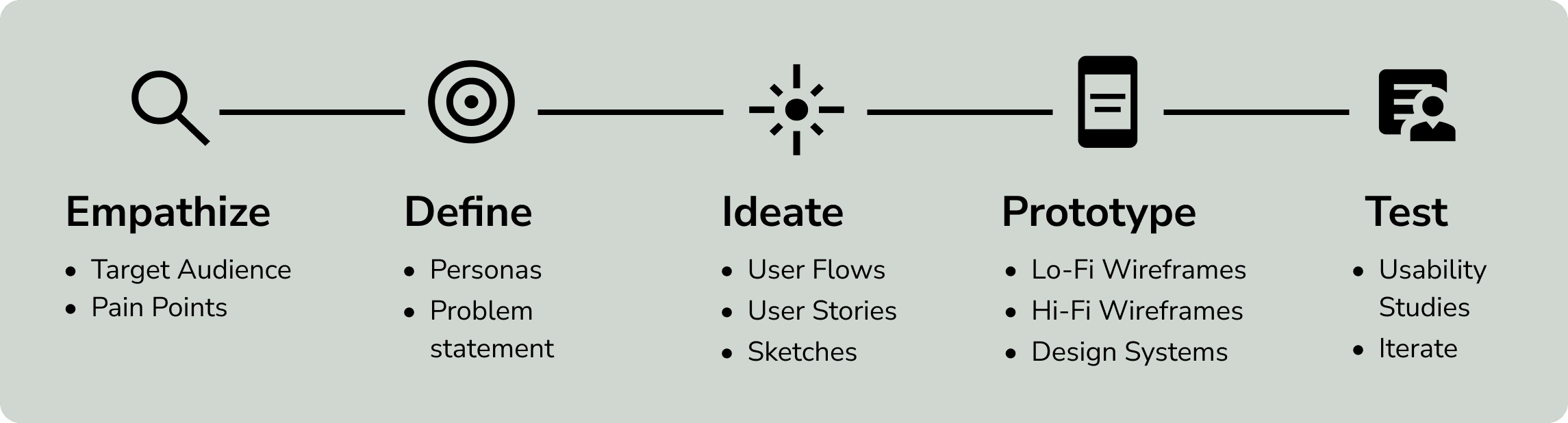
Understanding The User
I conducted interviews and developed empathy maps to gain deep insights into the diverse user groups and their unique needs. The interviews and the empathy maps revealed the importance of designing a mobile app that prioritizes convenience, real-time interaction and simplicity. Users share a strong desire to make a positive impact on their local communities. Understanding these multifaceted user challenges has been pivotal in shaping a more user-centric and effective volunteering app experience.
Personas
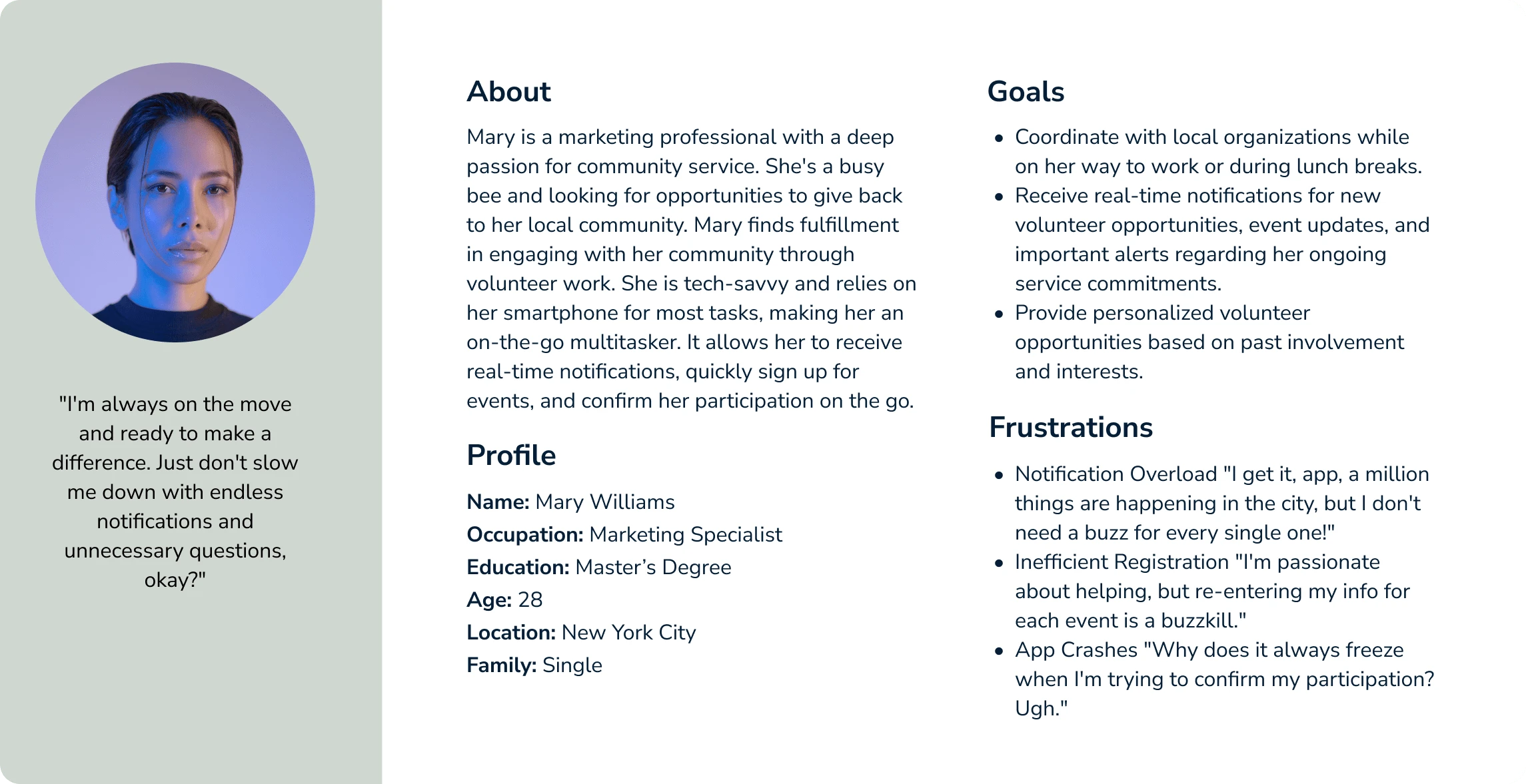
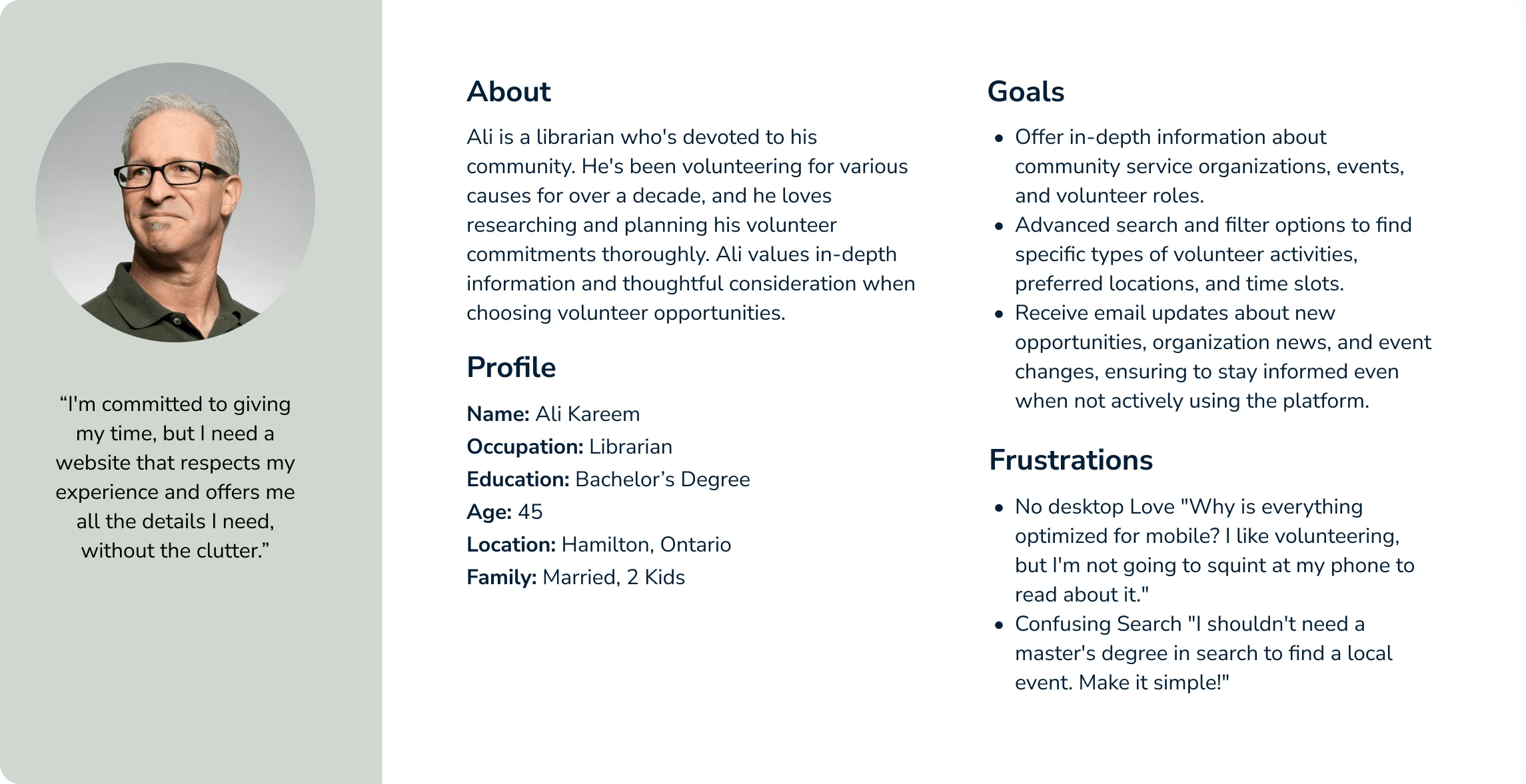
Problem Statement
Urban citizens who are constantly on the move need a dedicated mobile app for volunteer opportunities because they want to efficiently coordinate with local organizations during their busy daily routines.
User Flow
Creating a user flow shows users’ steps through the app Community to donate or schedule a volunteering event.
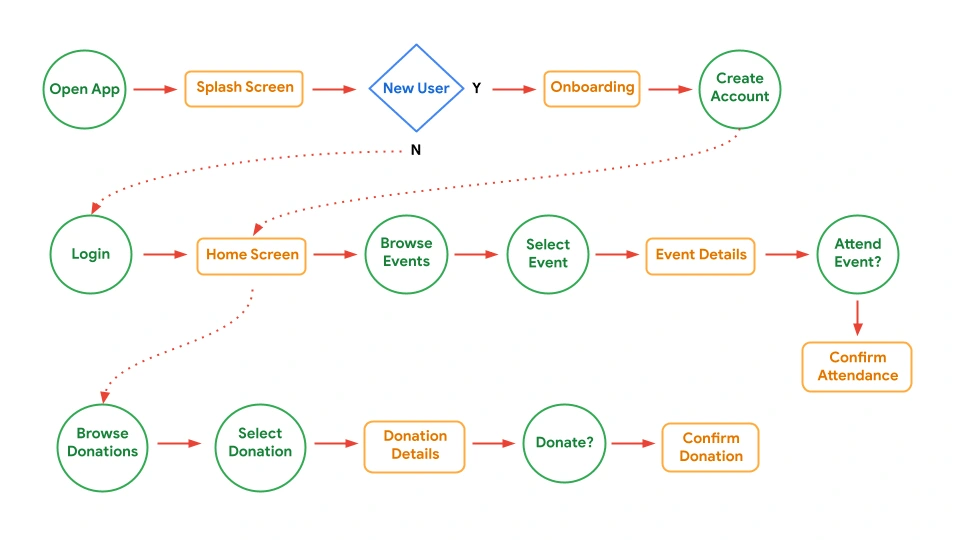
User Journey Map
Mapping Mary’s user journey revealed the importance
Goal: Schedule a volunteering event
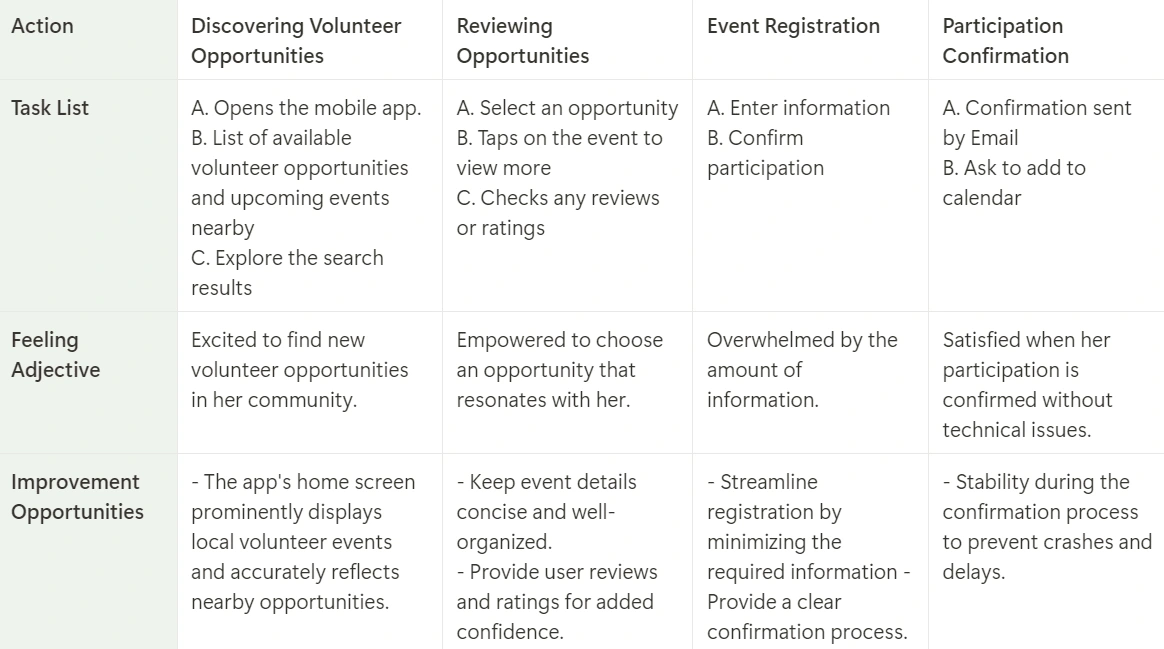
How Might We...
…help users find volunteer opportunities that are interesting to them?
…show volunteer opportunities that will encourage users to sign up?
Starting The Design
Paper Wireframes
I started by drafting iterations of the home page of the app on paper to make sure that the elements that made it to the digital wireframe would be well-suited to address user pain points. I made the first page clear and concise and added social proof to empower the user to choose the opportunity that resonates with them.
Digital Wireframes
I then brought my ideas to an interactive digital low-fidelity prototype and brought it to five potential users to collect feedback. This screen design is based on the user research and competitive audit conducted in the Define phase.
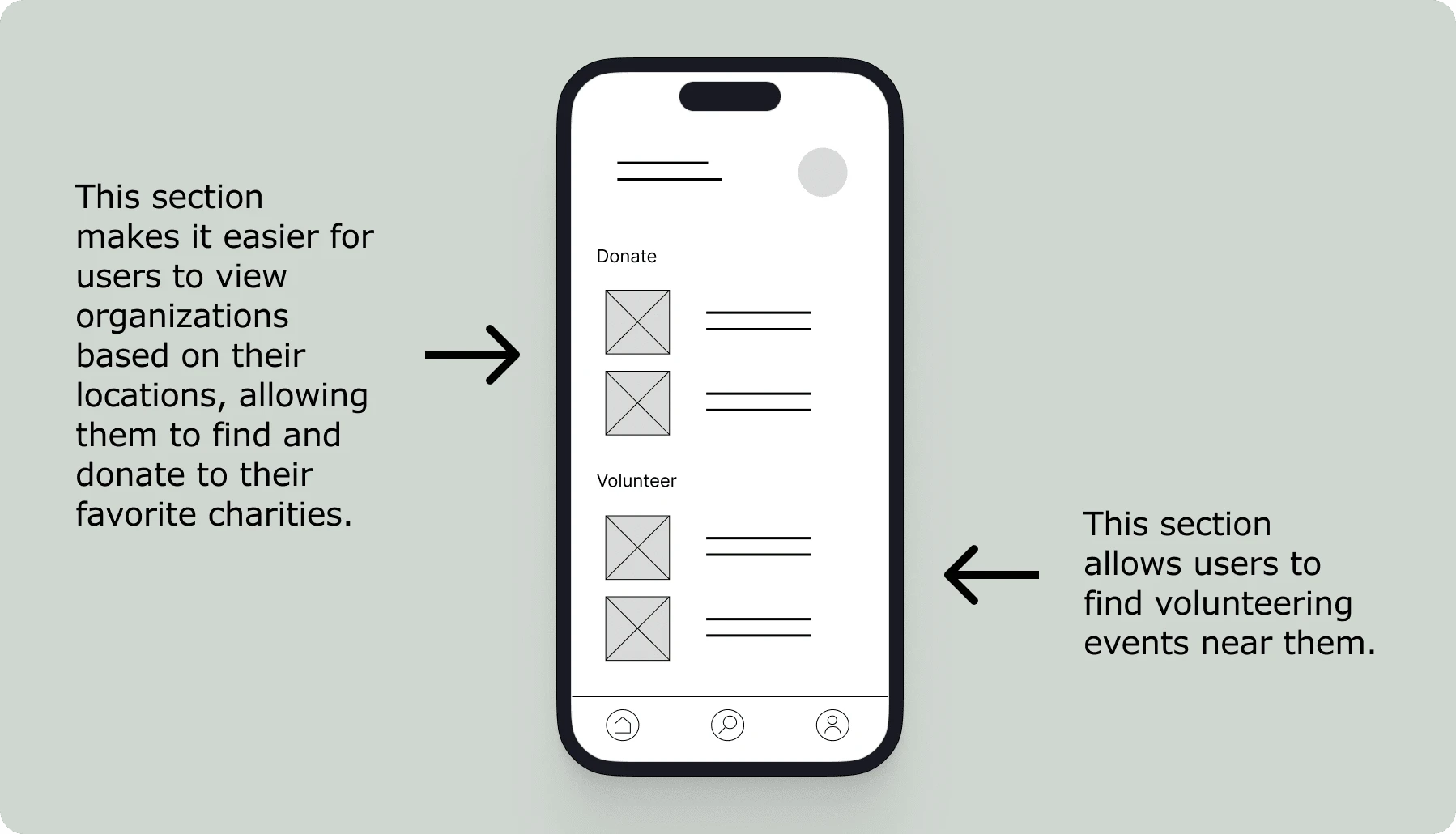
Low-Fidelity Prototype
The low-fidelity prototype connected the primary user flow of scheduling a volunteering event so the prototype could be used in a usability study with users.
Click to play the prototype 👇
Low-Fidelity Prototype
Usability Study: Findings
I conducted a usability study with 5 participants, each lasting 10 to 15 minutes.
Objectives:
Determine if users can complete the core tasks: including scheduling a volunteering event, donating and finding charities near you.
Findings:
Participants expressed the importance of adding a rating or feedback system from previous volunteers.
Participants expressed a preference for a personalized experience based on their location and interests.
Iterate:
Implemented a volunteer rating and feedback feature to inform future decisions and build community trust.
Redesigned the home page to recommend volunteering opportunities based on location and interests, simplifying the process for users to find relevant activities.
Refining The Design
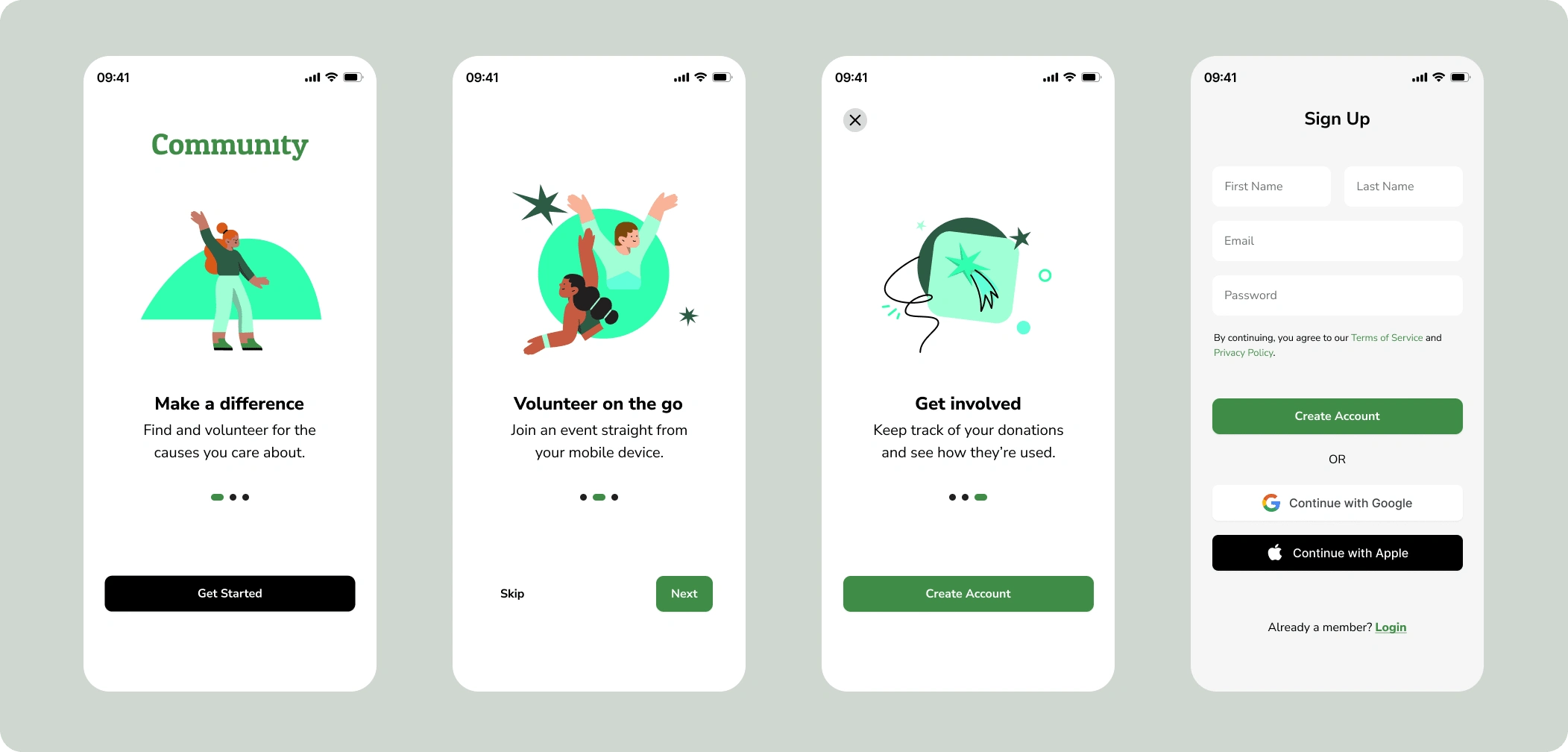
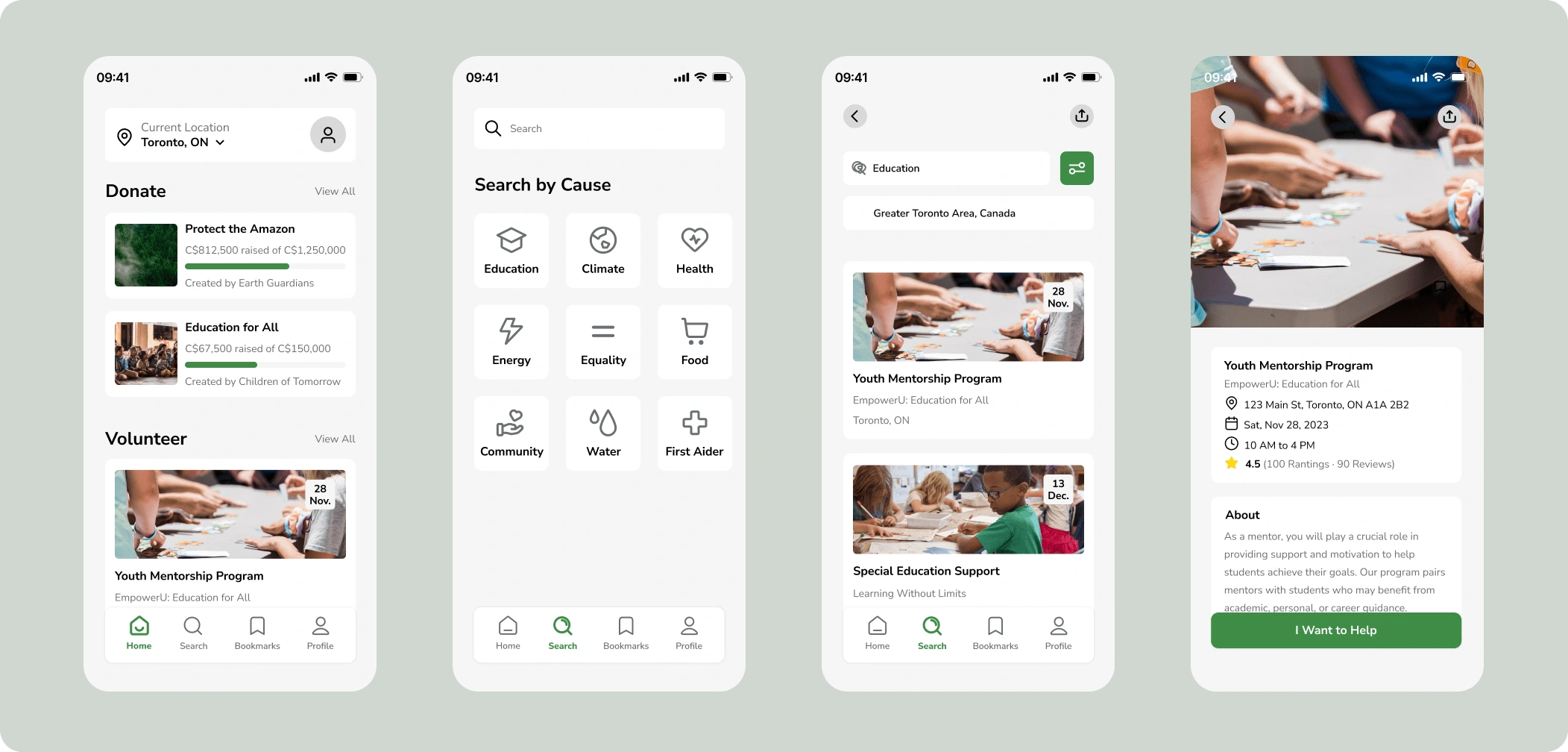
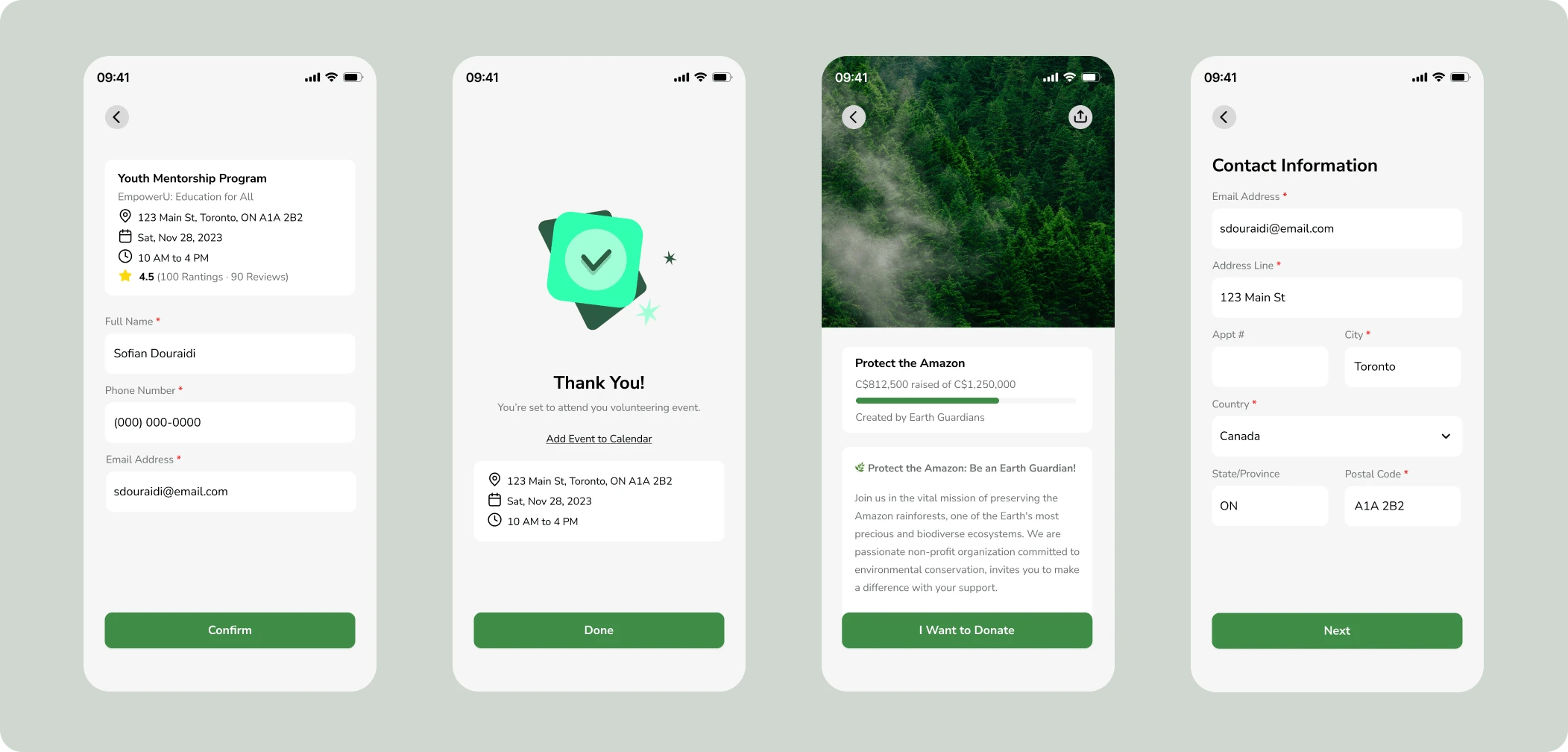
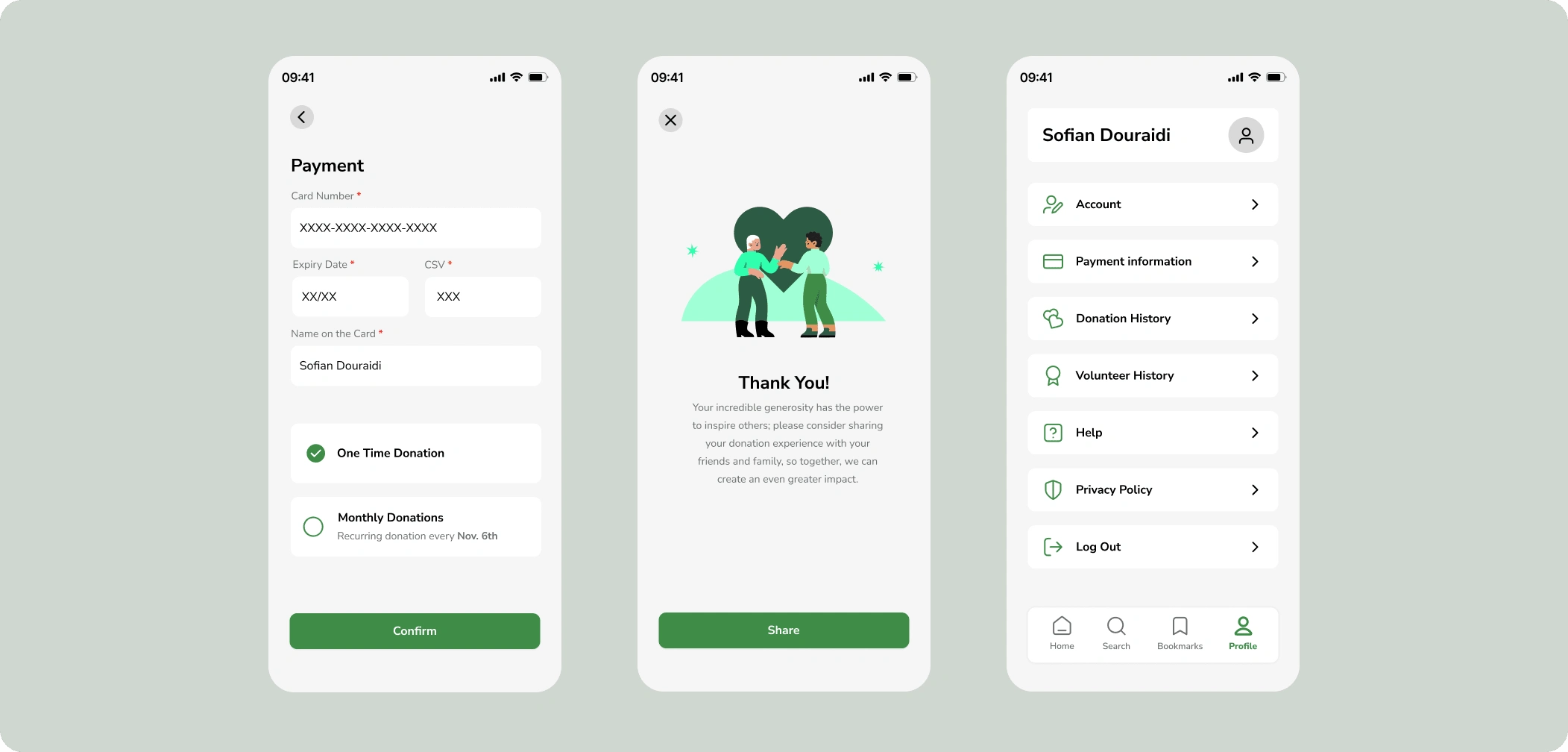
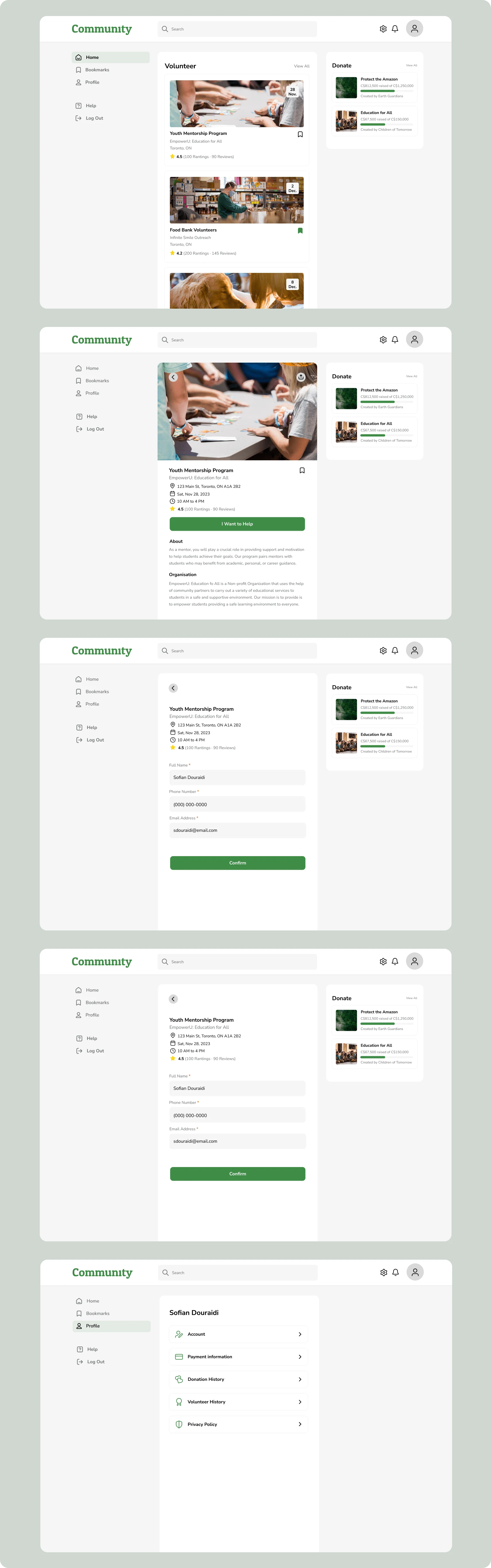
UI Kit
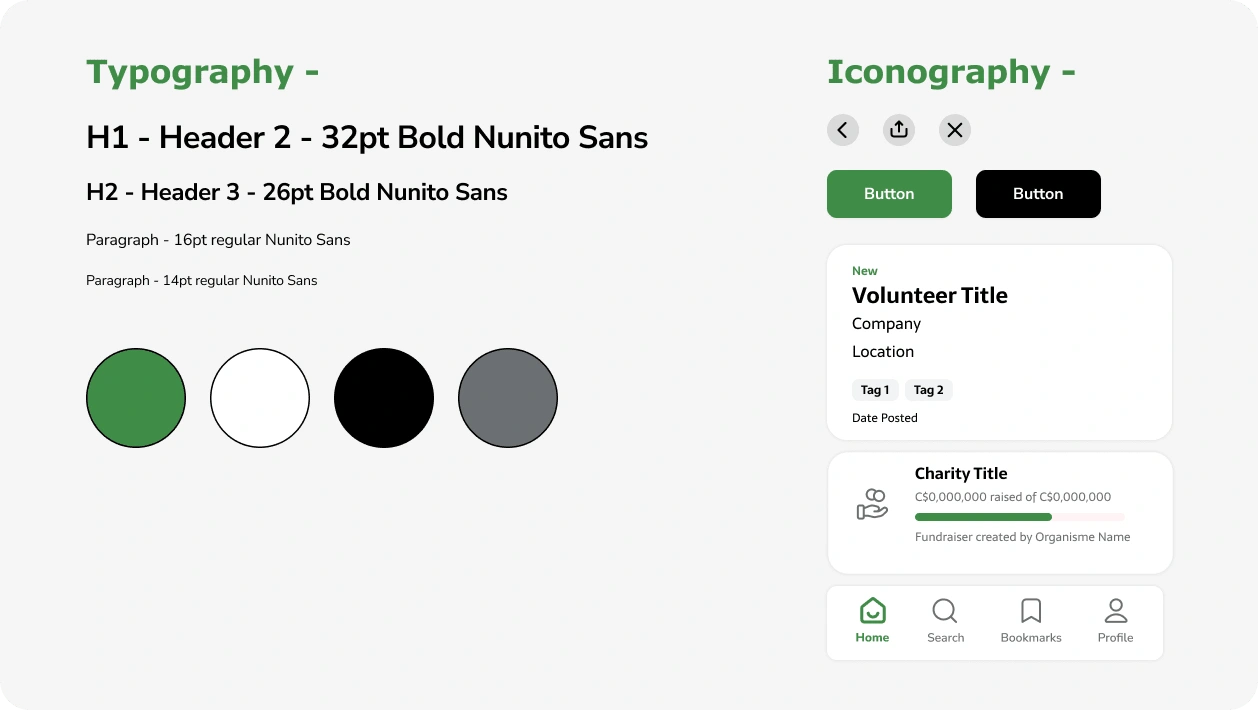
High-Fidelity Prototype
The final high-fidelity prototype presented cleaner user flows for scheduling participation in a volunteering event or making money donations.
Click to play the prototypes 👇
High-Fidelity Prototype Mobile
High-Fidelity Prototype Desktop
Takeaways
Impact
The Community app has significantly impacted how individuals engage with volunteer opportunities and charitable causes. By streamlining the discovery and participation process, the app has empowered users to contribute to their communities more easily and meaningfully.
One of the main challenges was balancing a feature-rich application with an intuitive user interface. Simplifying complex processes, such as event registration and donation, was key to enhancing user satisfaction and ensuring a smooth user journey.
Users greatly valued personalized experiences. Implementing location-based recommendations and interest-based suggestions significantly improved the app’s relevance and user engagement, highlighting the need for tailored solutions in digital products. Encouraging user interaction through feedback and rating systems not only improved the quality of volunteer opportunities but also helped build a supportive community. This fosters a positive cycle of continuous improvement and increased user involvement.
What I learned
Overall, this project has reinforced the importance of empathy in design, the effectiveness of iterative processes, and the need for personalization in creating impactful digital solutions. The Community app stands as a testament to the power of thoughtful design in driving social change and enhancing user experiences. Through this journey, I have learned that the most successful designs are those that listen to and evolve with their users, always striving to meet their evolving needs and aspirations.
Thank you for reading this case study. You can read more case studies from my Portfolio Website, and please stay connected with me on LinkedIn.
Like this project
Posted Jun 19, 2024
Designed the Community app, a mobile and desktop platform that connects users to local volunteer opportunities and donation options effortlessly.
Likes
0
Views
35