Animatch

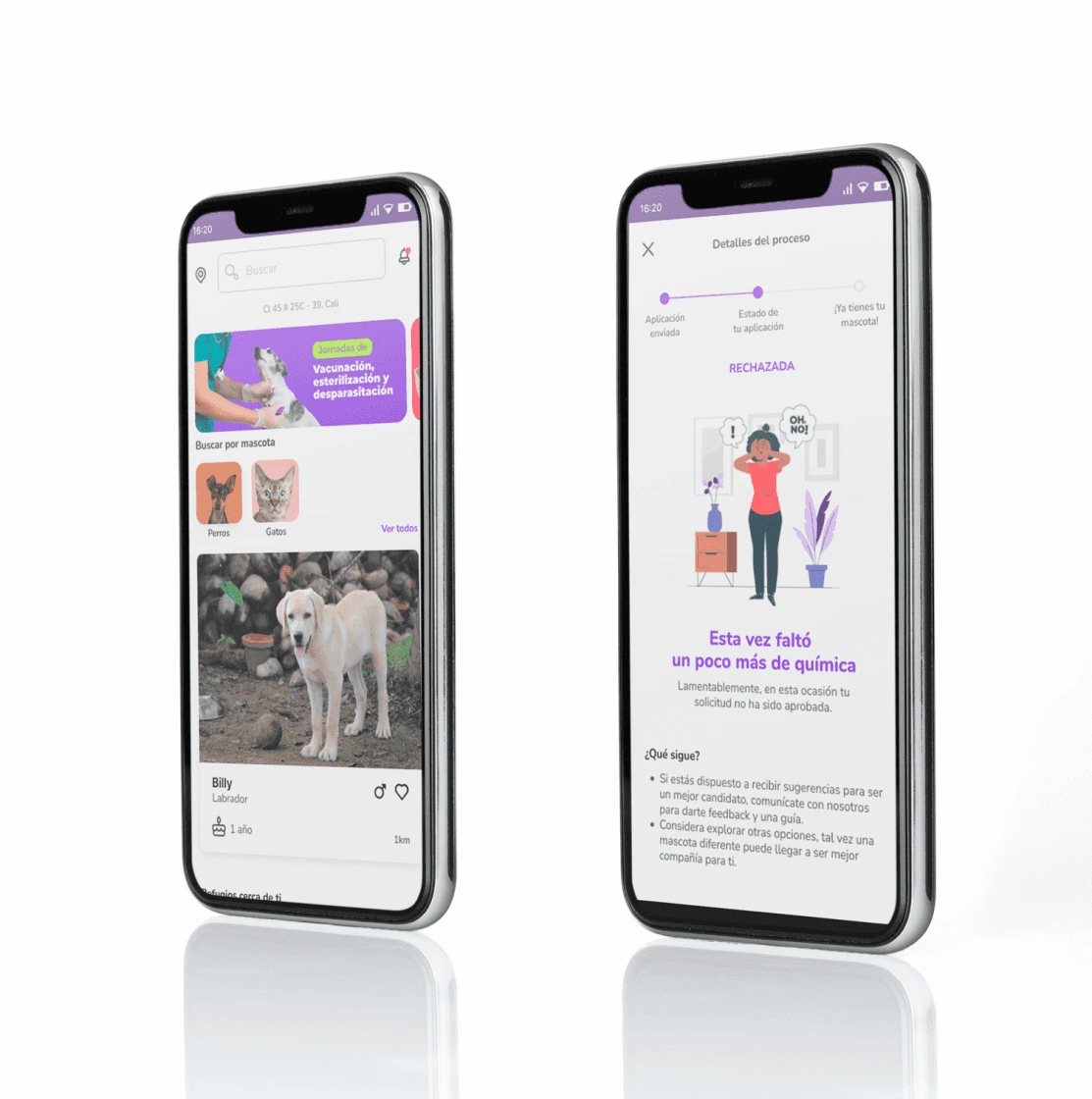
Company
Thesis project for UXD Master’s degree
My Role
UX/UI Designer
Duration
Sep 2023 - Jan 2024
Link
Overview
Animatch: The place for adopting your pet bestie
Animatch is a mobile application that was created with the purpose of being a means to help people find or apply for pets to adopt in an easy and intuitive way.

What was i looking to solve?
The lack of information and complexity around dog and cat adoption process
There are many animals on the street or in shelters looking to be helped. People who make the decision to adopt do not find a place where they are given the necessary information about the pet and facilitate the adoption process, which is why many do not complete the adoption process.
+3MM
Dogs and cats are abandoned in Colombia
+3K
Organizations and pet refugees lack financial support
how did i plan to solve it?
Design of a mobile app using User-centered design to create an intuitive and enjoyable experience for people interested in pet adoption
The main focus of the project was to create a mobile app for:
Having a list of all dogs and cats that are available for adoption in their city
Recollect all the relevant information about the pet
Help people find their ideal pet
Simplify the adoption process
Following up the adoption processes people get into
Build a community for people to help each other with issues and concerns around pet owning

what approach did i take?
User-centered design, according to the ISO 9241-210 norm
For this project, I chose to follow the User-centered design methodology because of its main principal, which is to always focus on the user when creating the design solution.
Below are the three phases that this approach consists of:
Analysis Phase
Research
Hypothesis
Interviews
Survey
Benchmarking
Design Phase
Pain points
User personae
Empathy map
User Journey Map
Information Architecture
Wireframes
Mockups
Hi-fi Prototype
Evaluation Phase
Usability test
Design Iteration
Analysis phase
Key insights from the survey, interviews and benchmarking
For the UX Research, it was decided to implement a quantitative method for data thickness, in this case a survey, and a qualitative method for data depth, choosing interviews for this matter. Also a benchmarking was made to analyze the current picture of pet apps for adoption.
survey
People who have never adopted
90% of people prefer to adopt rather than buy65% of people do not know where to adopt76% of people do not know a shelter in their cities
People who have adopted
All had issues with response times and location26.8% of those who did adopt did so remotely or hybridly
All participants would prefer to do the process through an app (116 respondents)
interviews
Criteria & other aspects
5 interviewees with these criteria:People with experience adopting
People without experience but interested in adopting
Time: 25 - 40 minutes
Insights
Response times too high
Lack of information about nearby shelters
Lack of detailed information about the pet
Lack of information about the pre-requisites to adopt
benchmarking
Criteria & selected apps
+4.5/5 overall score+50 thousand downloads in Google Play Store
Selected apps: PeTrace, Hundeo, Klygo, Woofz
Lack of information
Pet apps lack depth on the topics that are important when deciding whether or not to adopt a pet
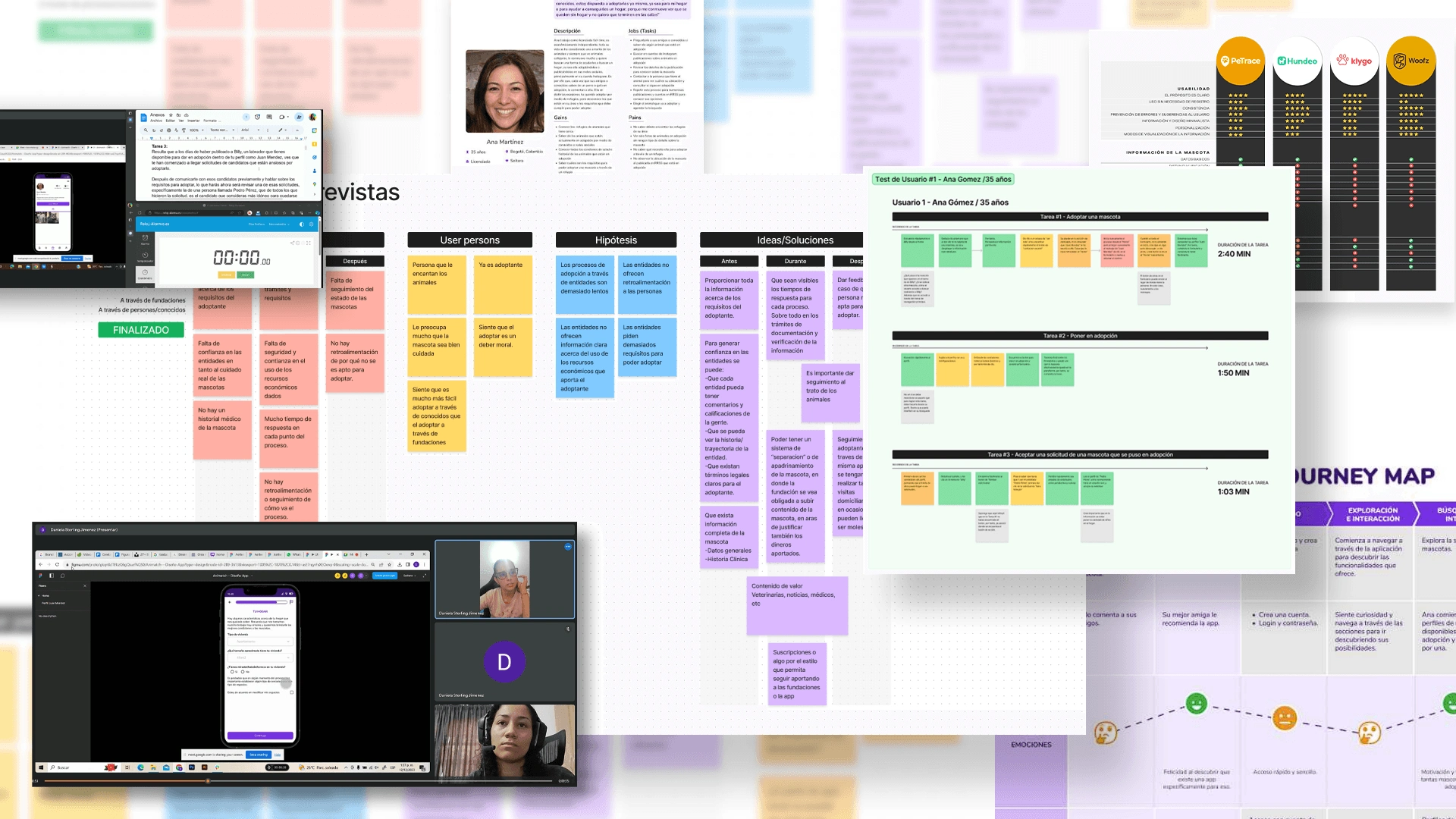
design phase
Bringing to life the user, their journey and design solution
Thanks to the UX Research, the pain points were found by overlapping the insights from the quantitative method (survey) and the qualitative method (interviews), and these pain points enabled me to identify the two existing user groups.
pain points
Process response time
Lack of detailed information about the requirements
Lack of information about shelters in their area
Lack of detailed information about pet's history (traumas, special conditions, exams, vaccines, etc.)
user personae
Ana, a pet lover who wants to adopt
She is a pet lover so she sees stray animals, she is very touched, wants to find a way to help them find a home.
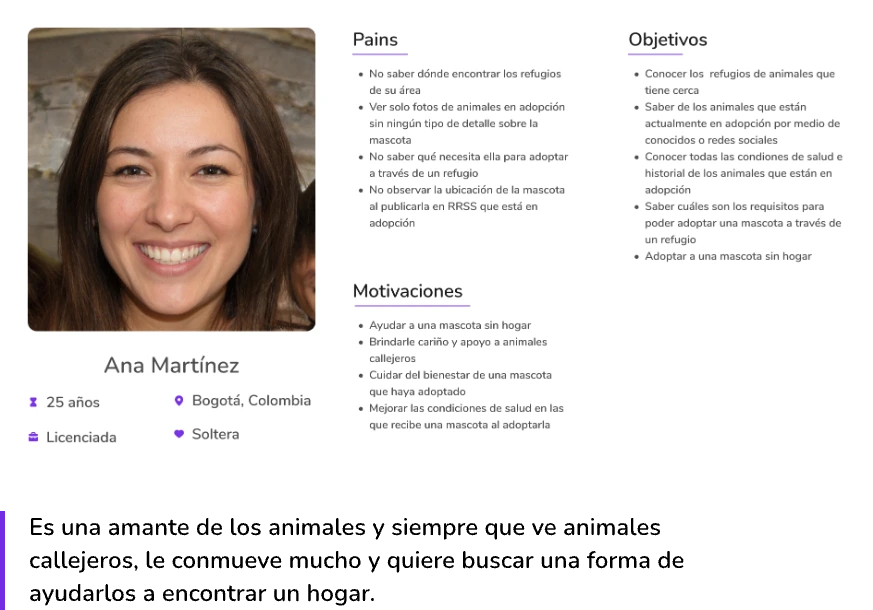
Sara, who has failed attempts to adopt
She has tried to adopt through shelters, but ends up abandoning due to response times being so long.
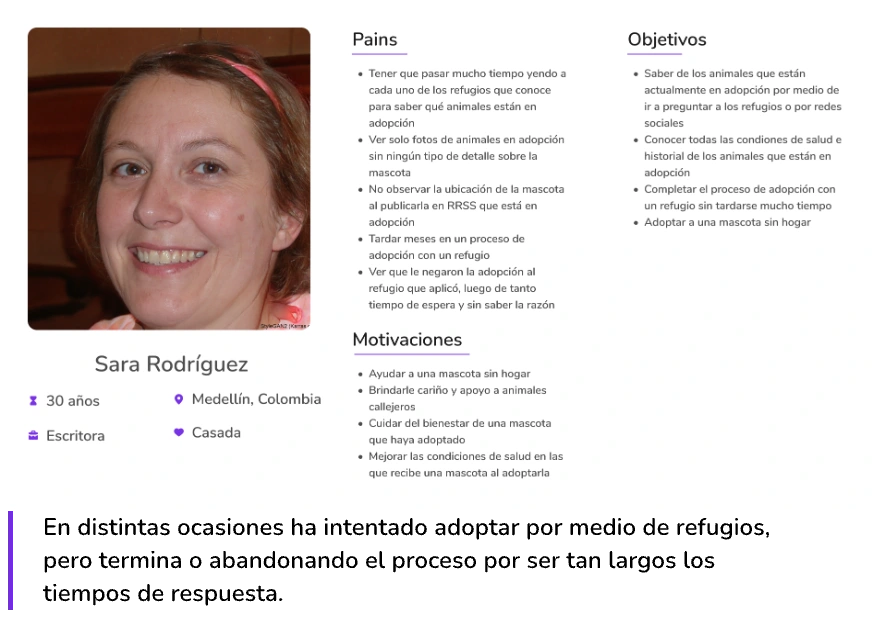
Going deeper into Ana’s experience
empathy map
Due to the vast majority that was represented by Ana, the focus was put in this profile.
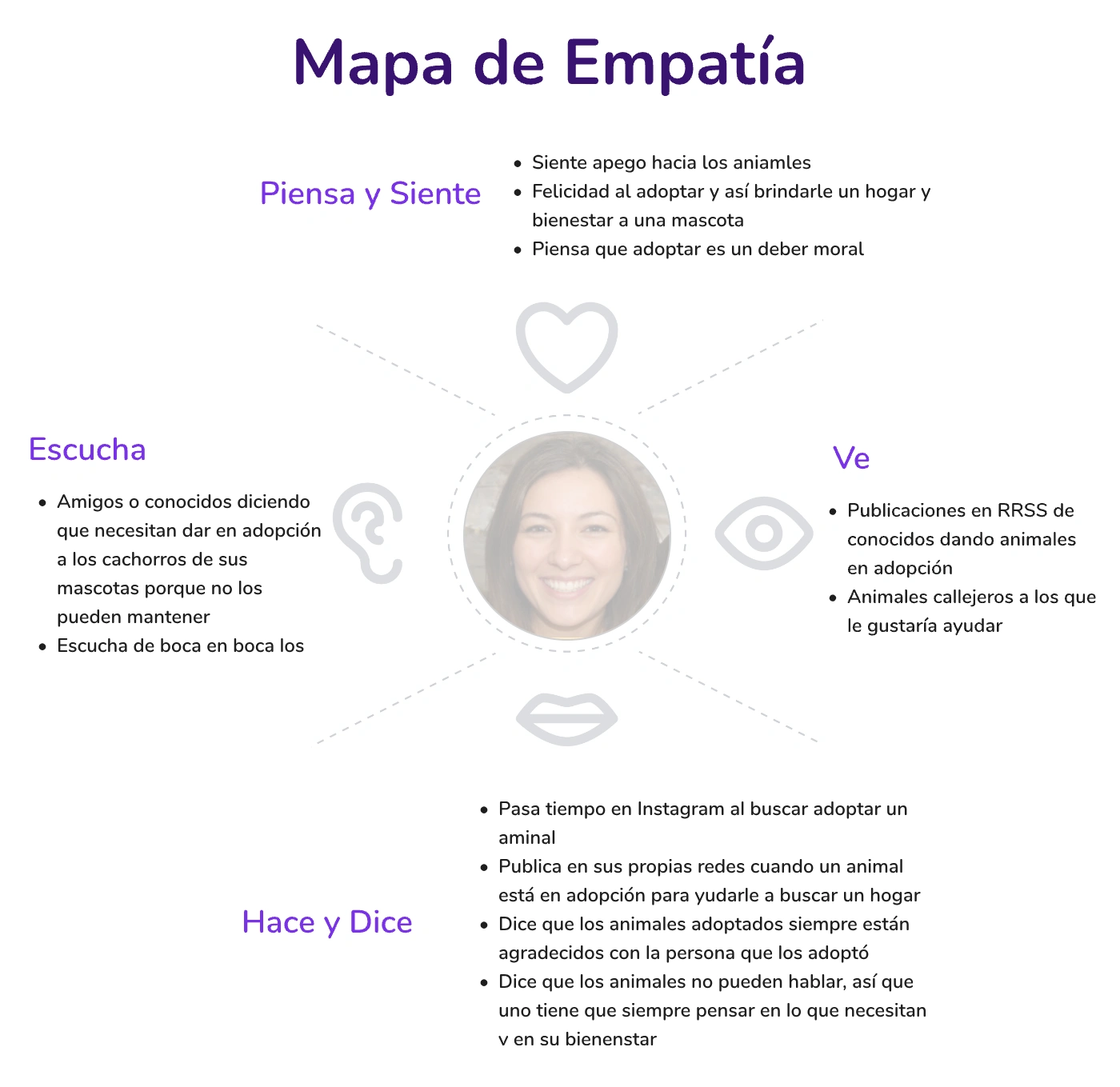
user journey map
Understanding Ana’s journey through the current process.
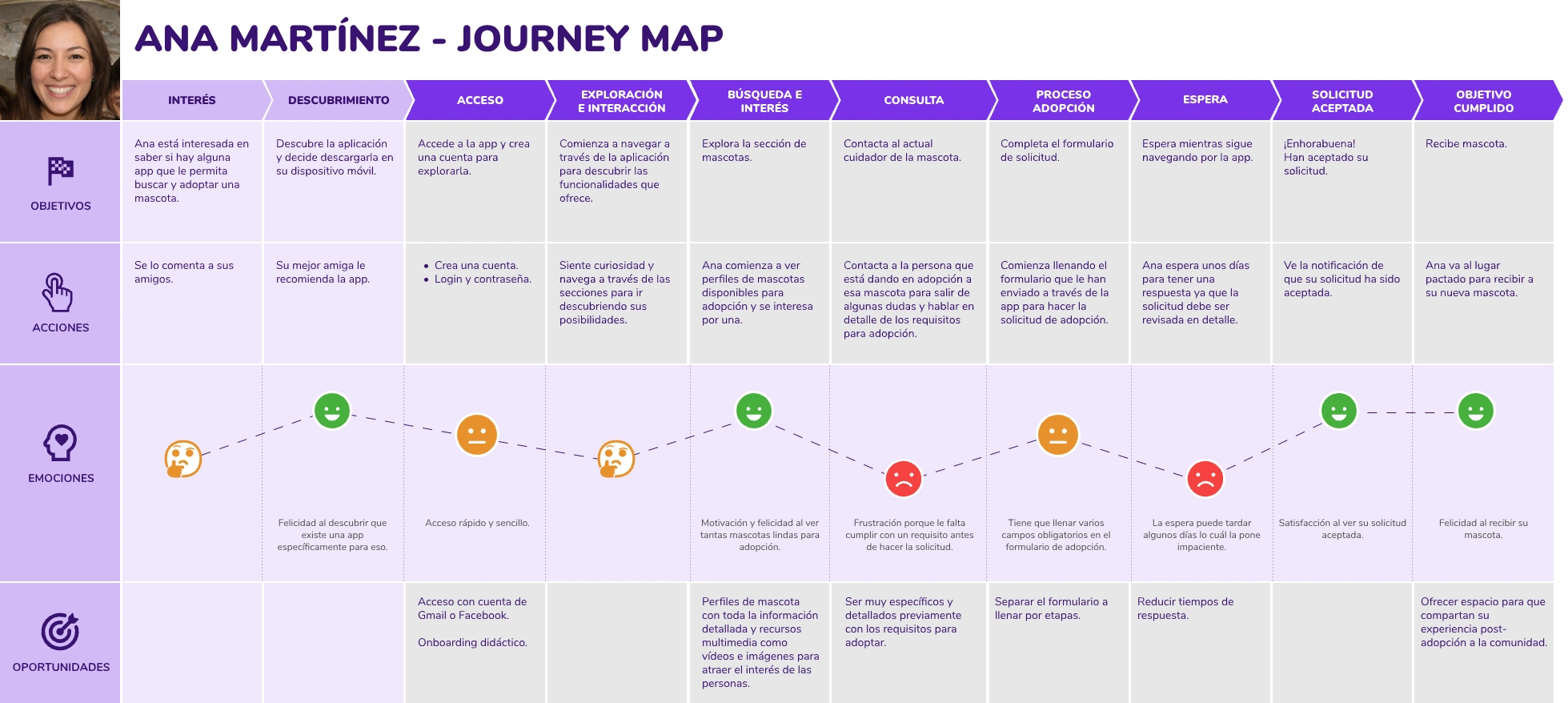
Organizing content
information architecture
Sitemap
Created to organize the content of the app into the different sections and subsections
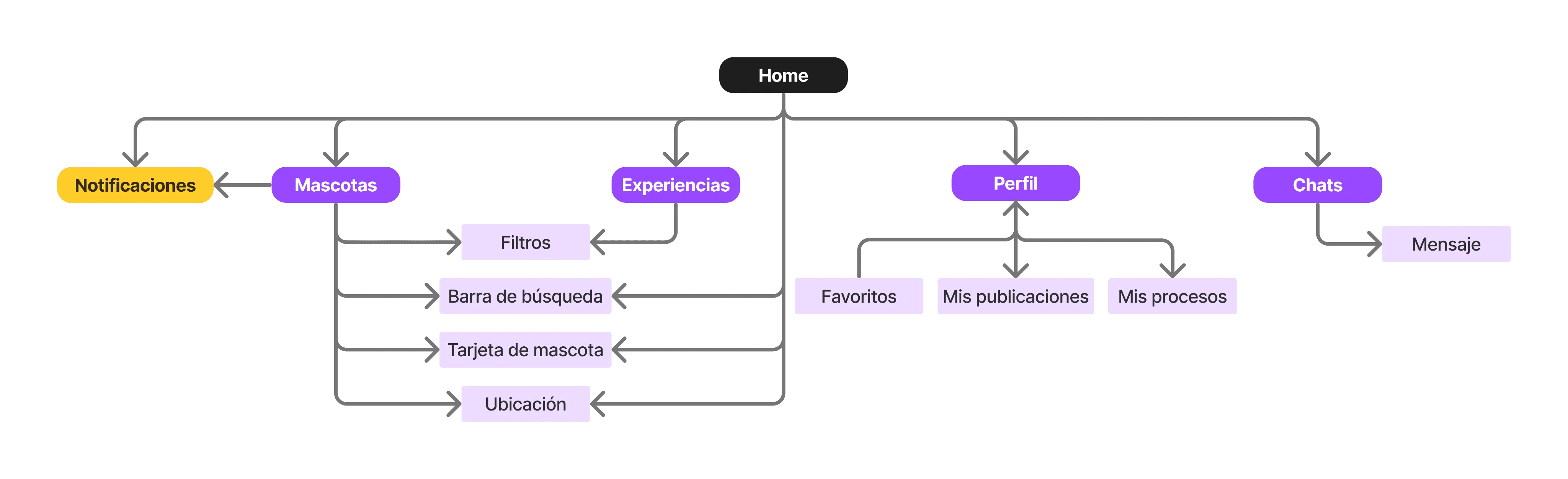
General Userflow
Made to specify how the user will be able to perform all tasks required through the sections on the sitemap
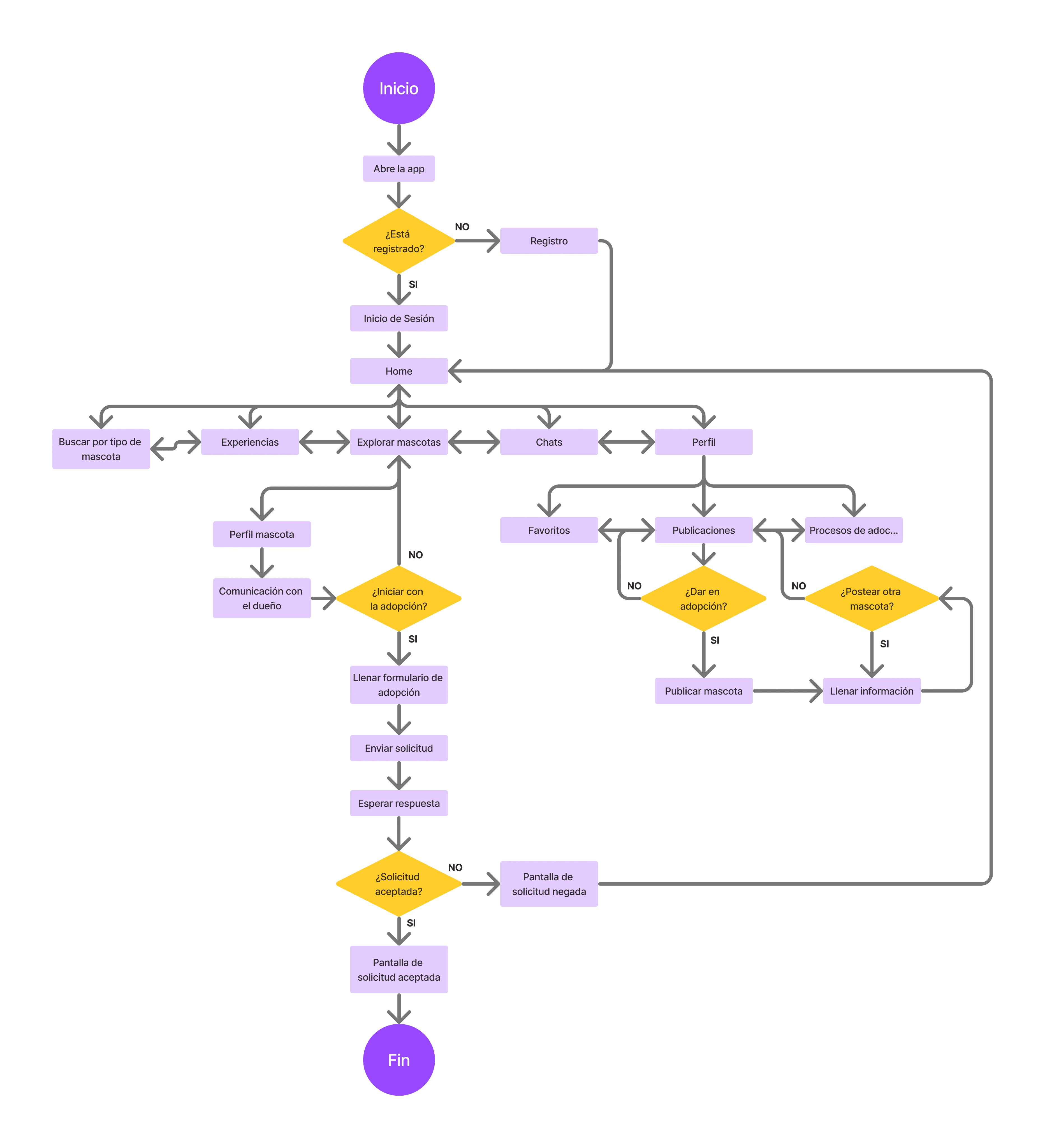
After final designs were ready, specific userflows of main tasks were created to make sure that every necessary step of each main task was covered in these final design solution.
Login / Register
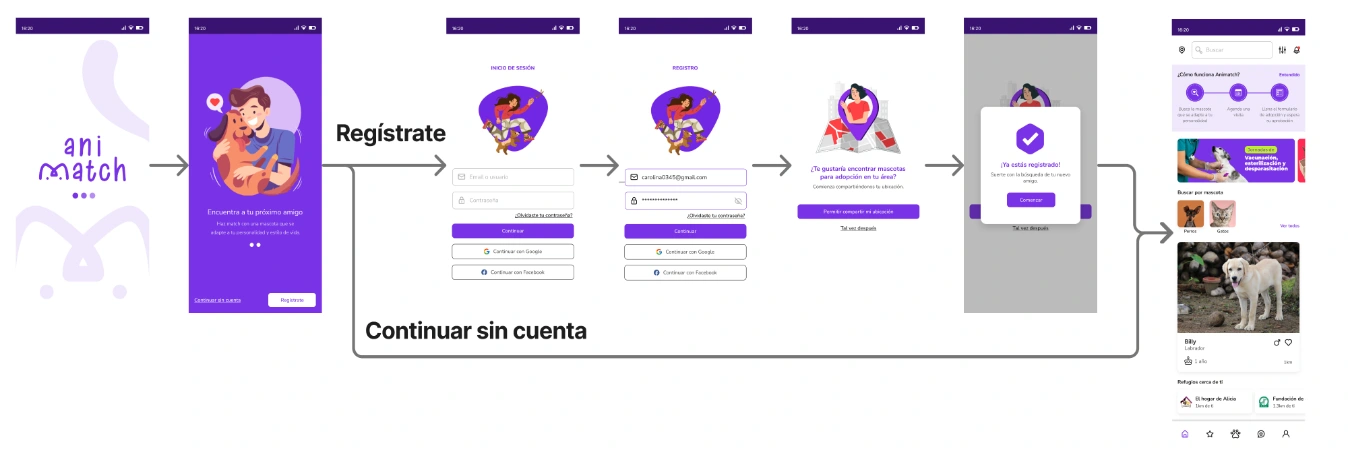
Pet discovery
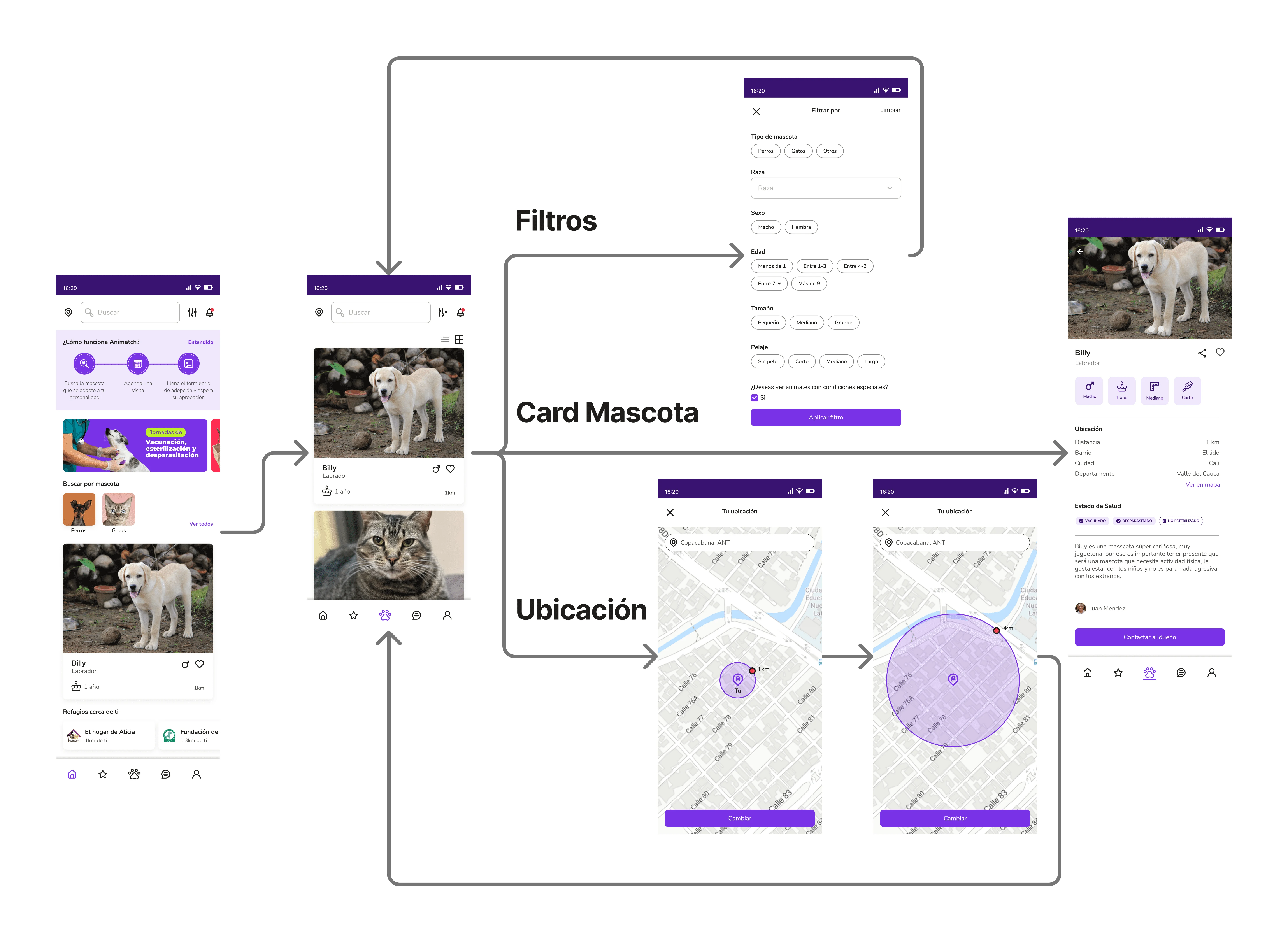
Adoption process
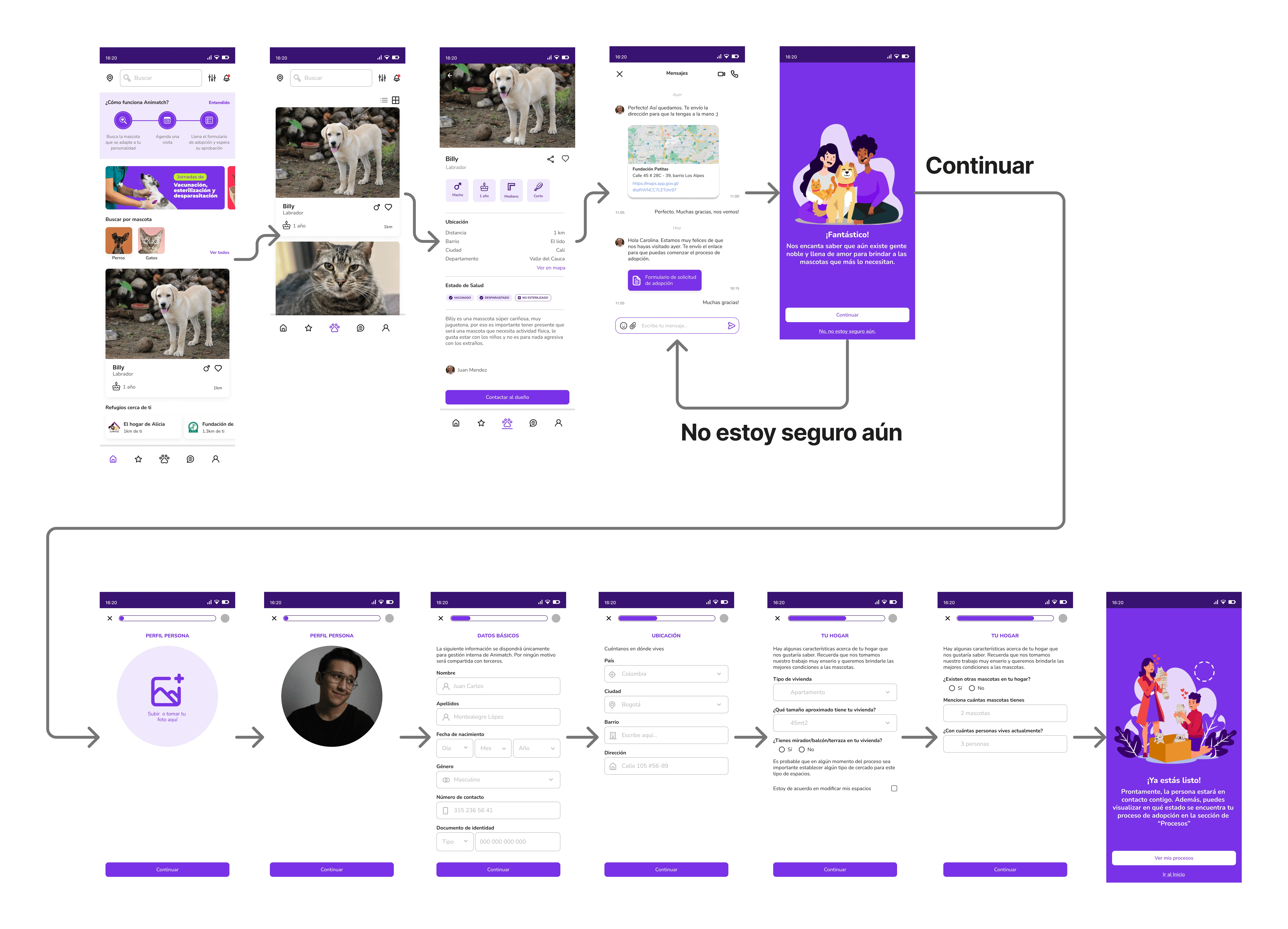
Pet posting for adoption
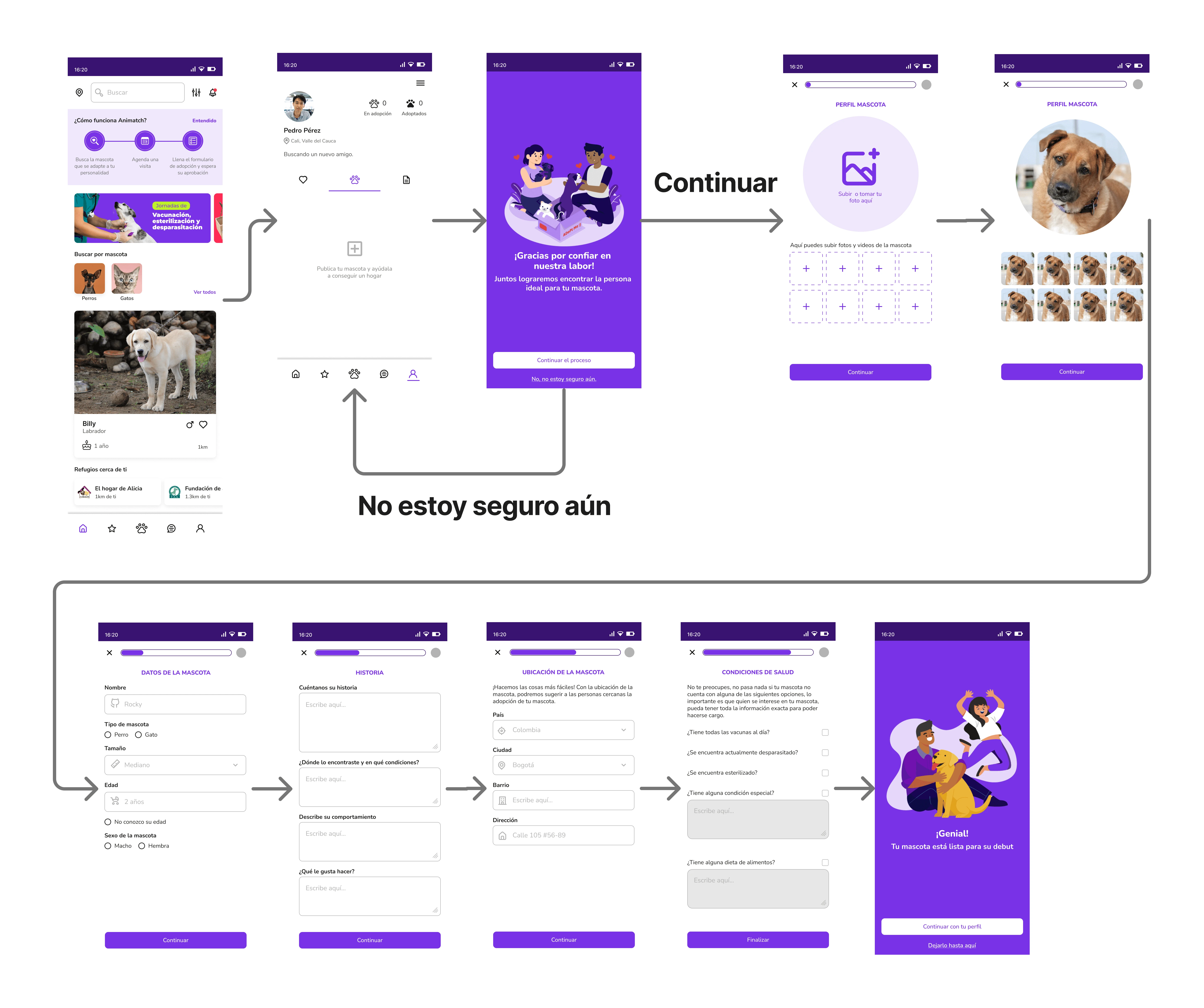
Creating the design solution
wireframes
Now it was the turn for picturing the design solution, with the development of wireframes, various ideas were explored very quickly to choose the ones worth including in the app.
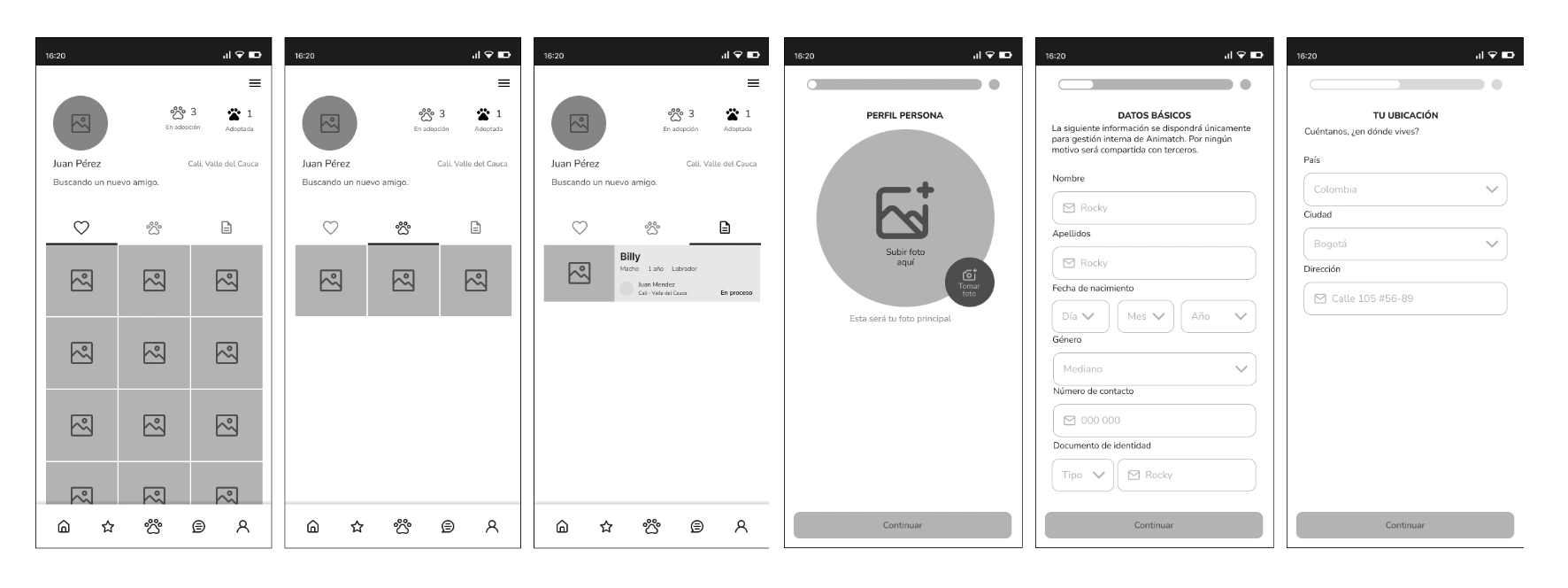
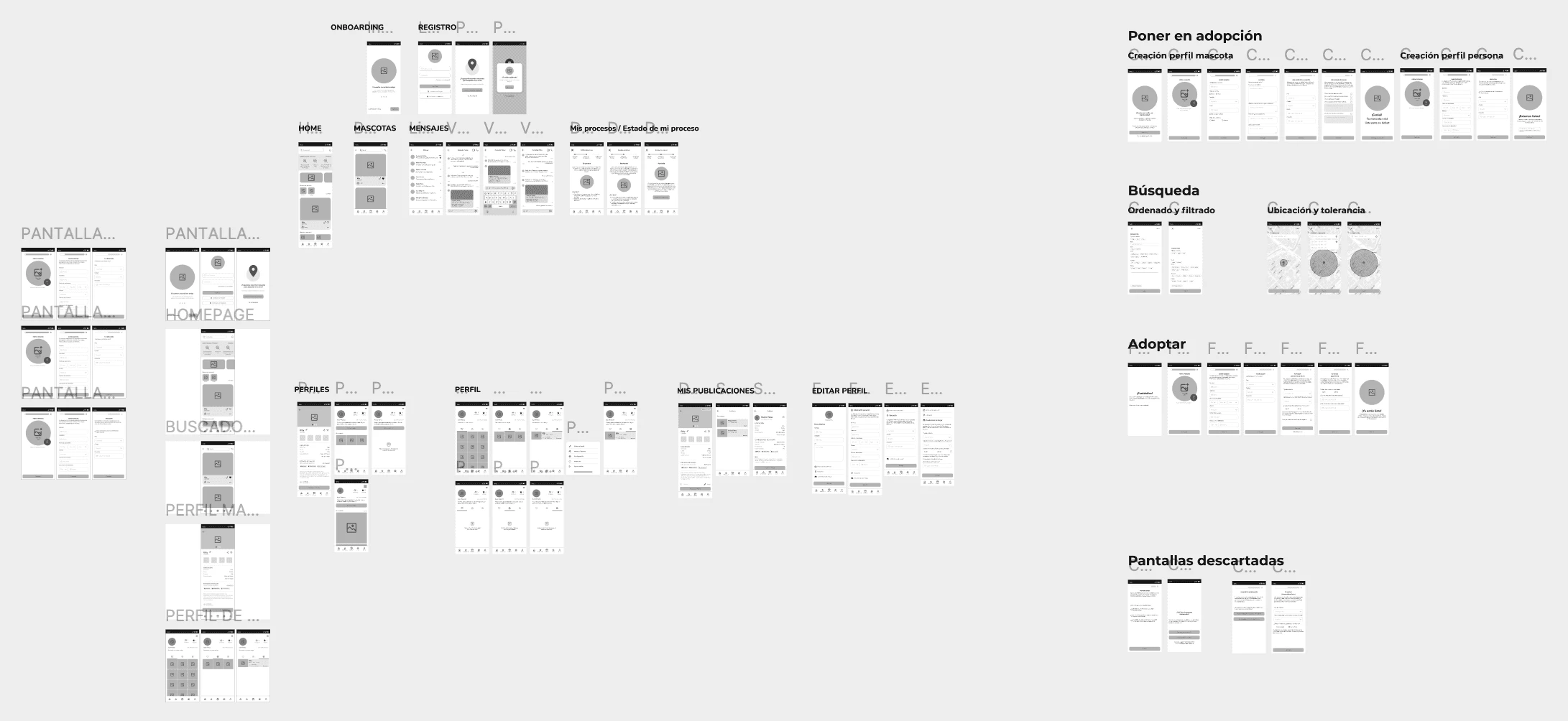
design system
To keep consistency throughout all screens on the sections of the app, a design system was developed, including all branding elements, color palette, typography, iconography and components.
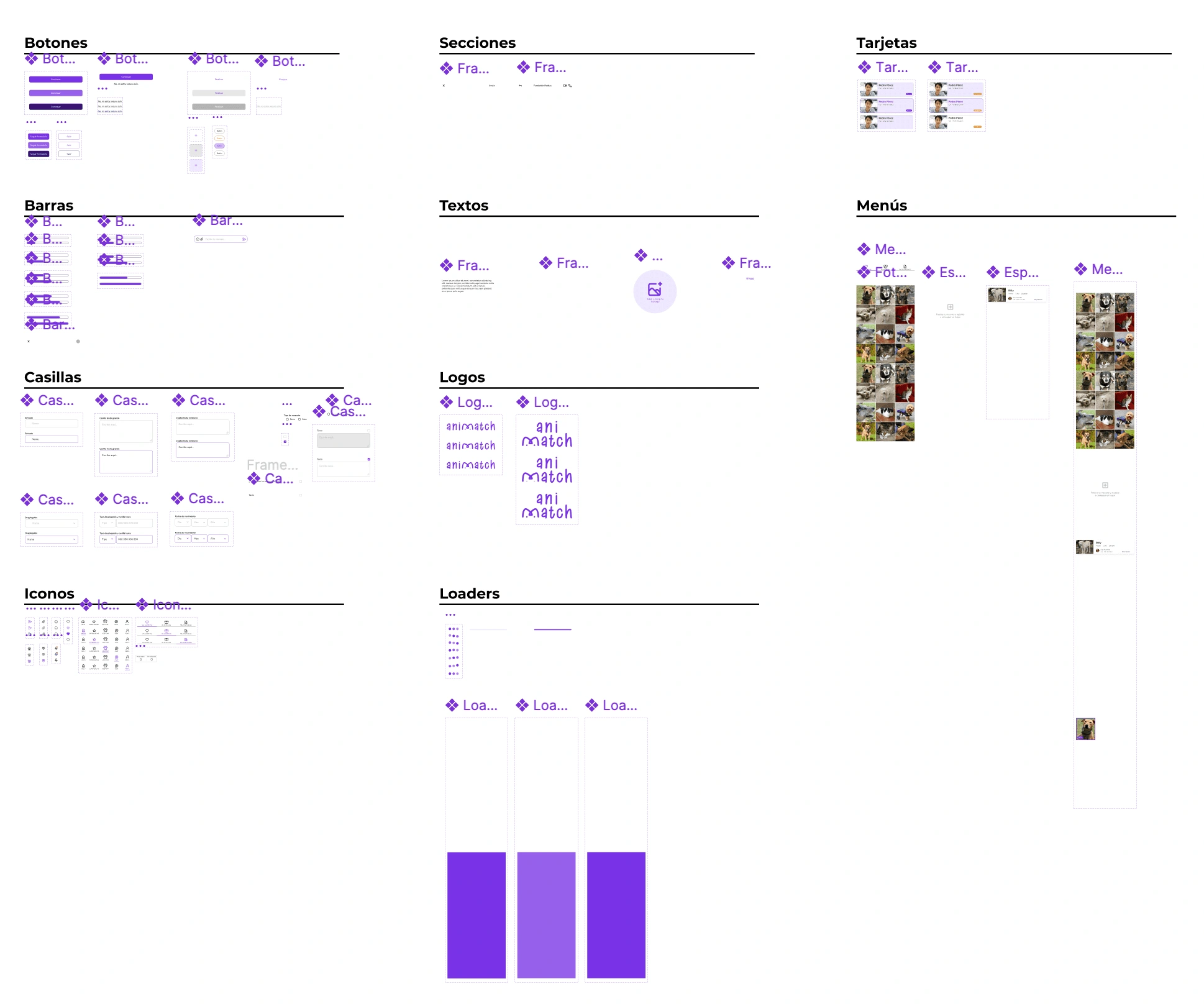

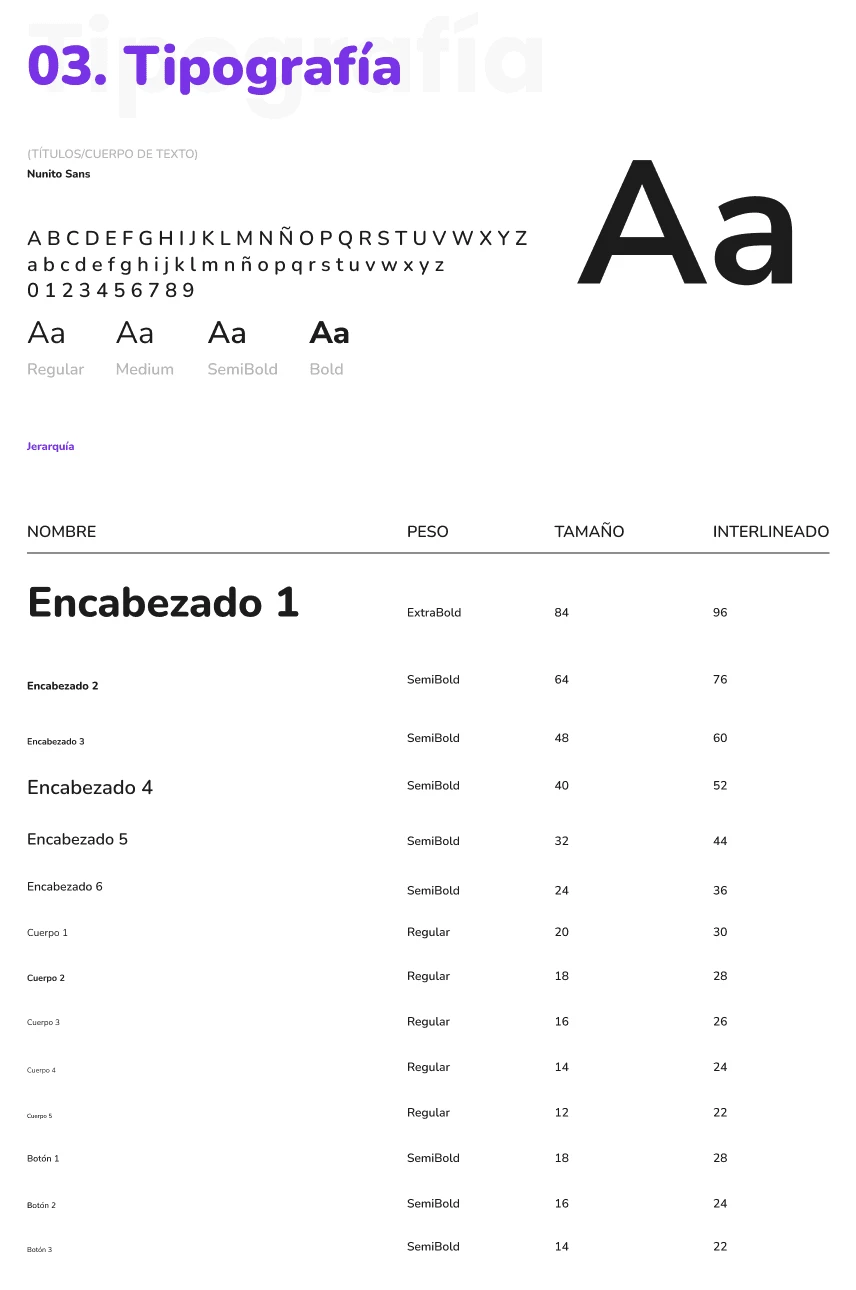
Mockups
Once the wireframes were done, it was time to apply the design system to the wireframes to see what the app would look like in reality, and what users would see and interact with.
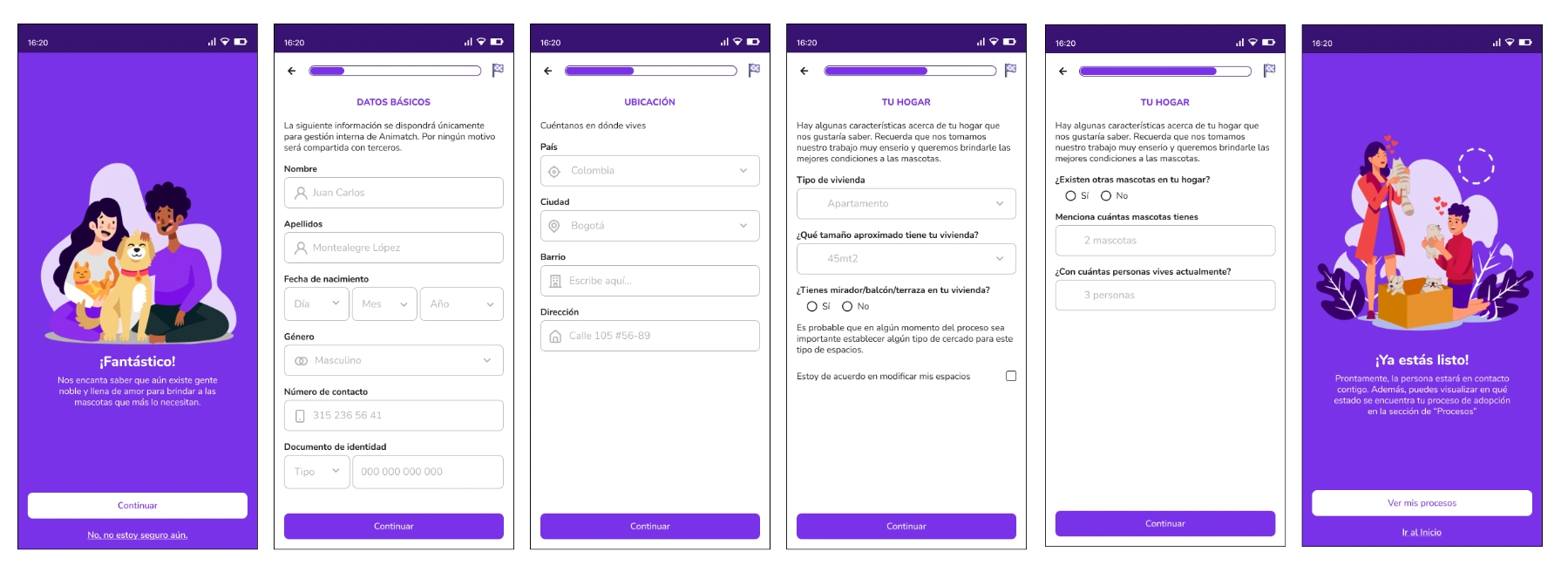
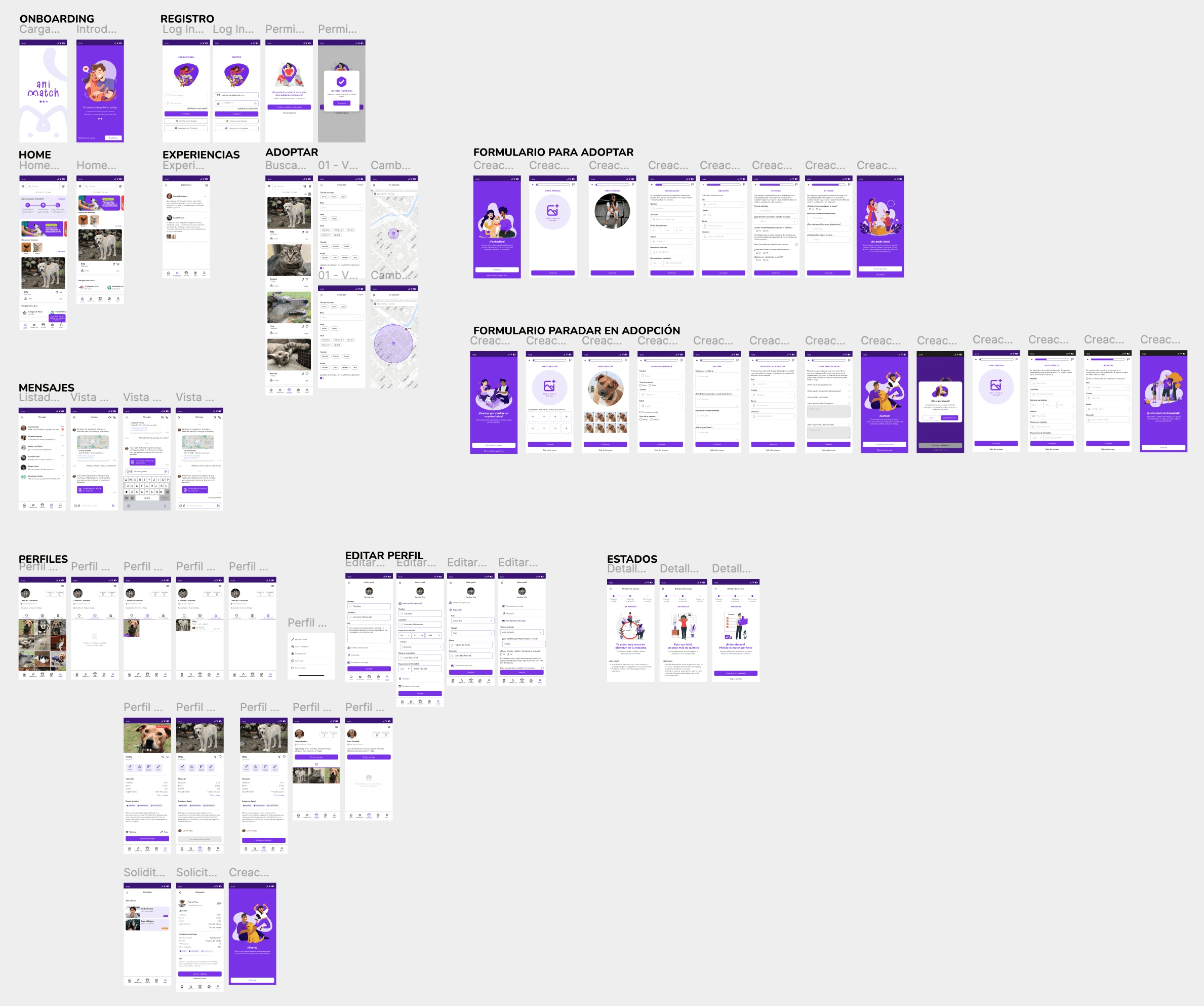
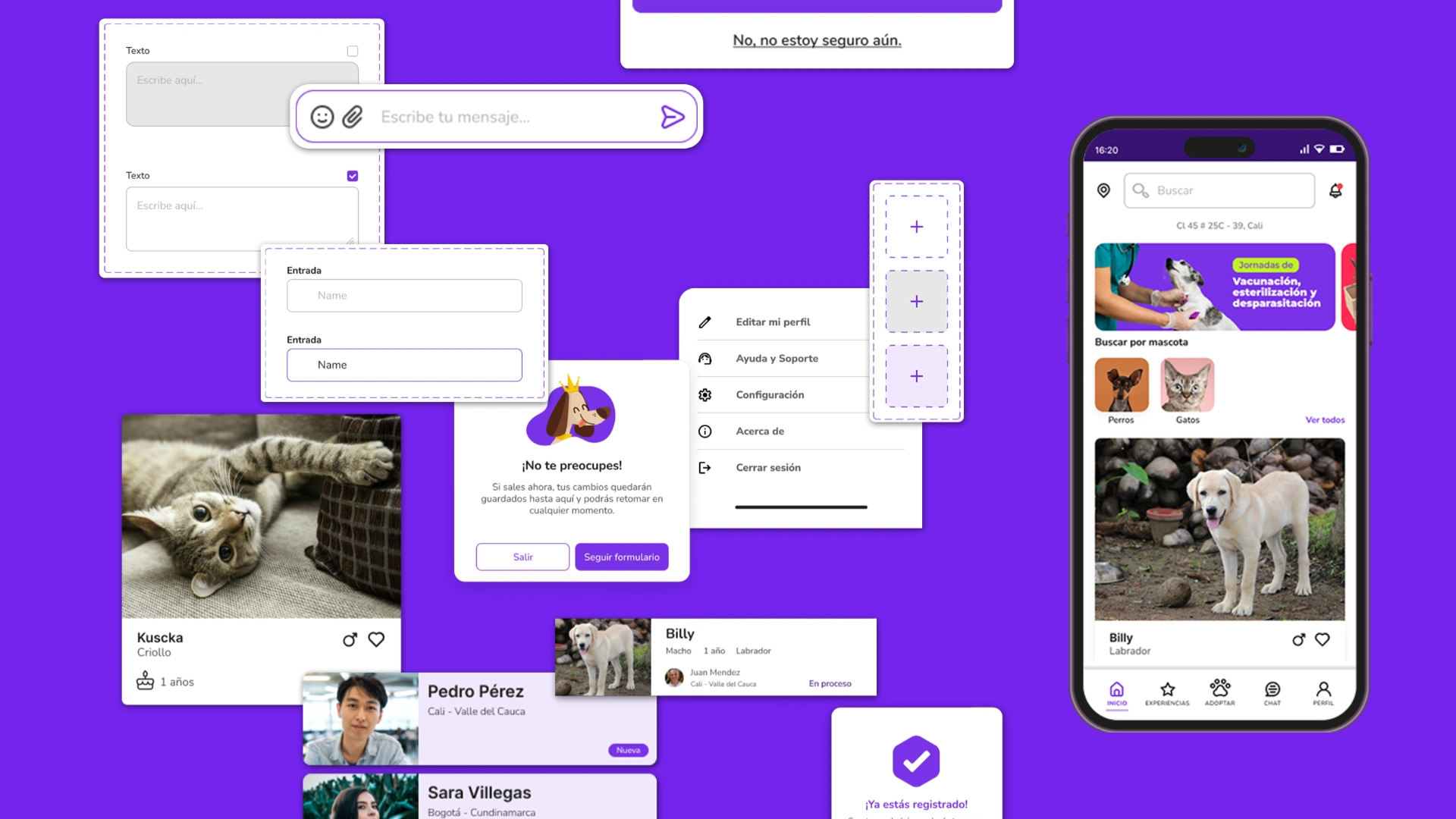
hi-fi (high-fidelity) prototype
With the mockups, the interaction was added to create the high-fidelity prototype users will test.

evaluation phase
Putting into a test the design solution with real users
With the hi-fi prototype, it was time to execute a usability test to ensure that the design solution responded to the pain points and to realize any miss we had in the design, reviewing the patterns of users during this test.
usability test
Criteria & other aspects
6 users with these criteria:People with experience adopting
People without experience but interested in adopting
Time: 10 - 15 minutes
Tasks to complete
Adopting a pet
Posting a pet for adoption
Accepting a candidate to adopt a pet
Critical errors
Difficulty differentiating buttons in the application
Looking for foundations’ section to post a pet for adoption
Loss of path when exiting the profile
Non-critical errors
Links without text differentiation
The tooltip is confused with the buttons
Profile counters are confused with buttons
Pet data collection is indistinguishable from the personal data collection process
After gathering and analyzing feedback of the user testing, the errors were categorized into two groups, according to if that error prevented the user from completing each task.
design iteration
Knowing the things that needed to be fix, the efforts were into refining the design by fixing all issues found during the usability test, to ensure that the final designs were the perfect tool to accomplish users’ goals and ultimate create a seamless and satisfying experience.

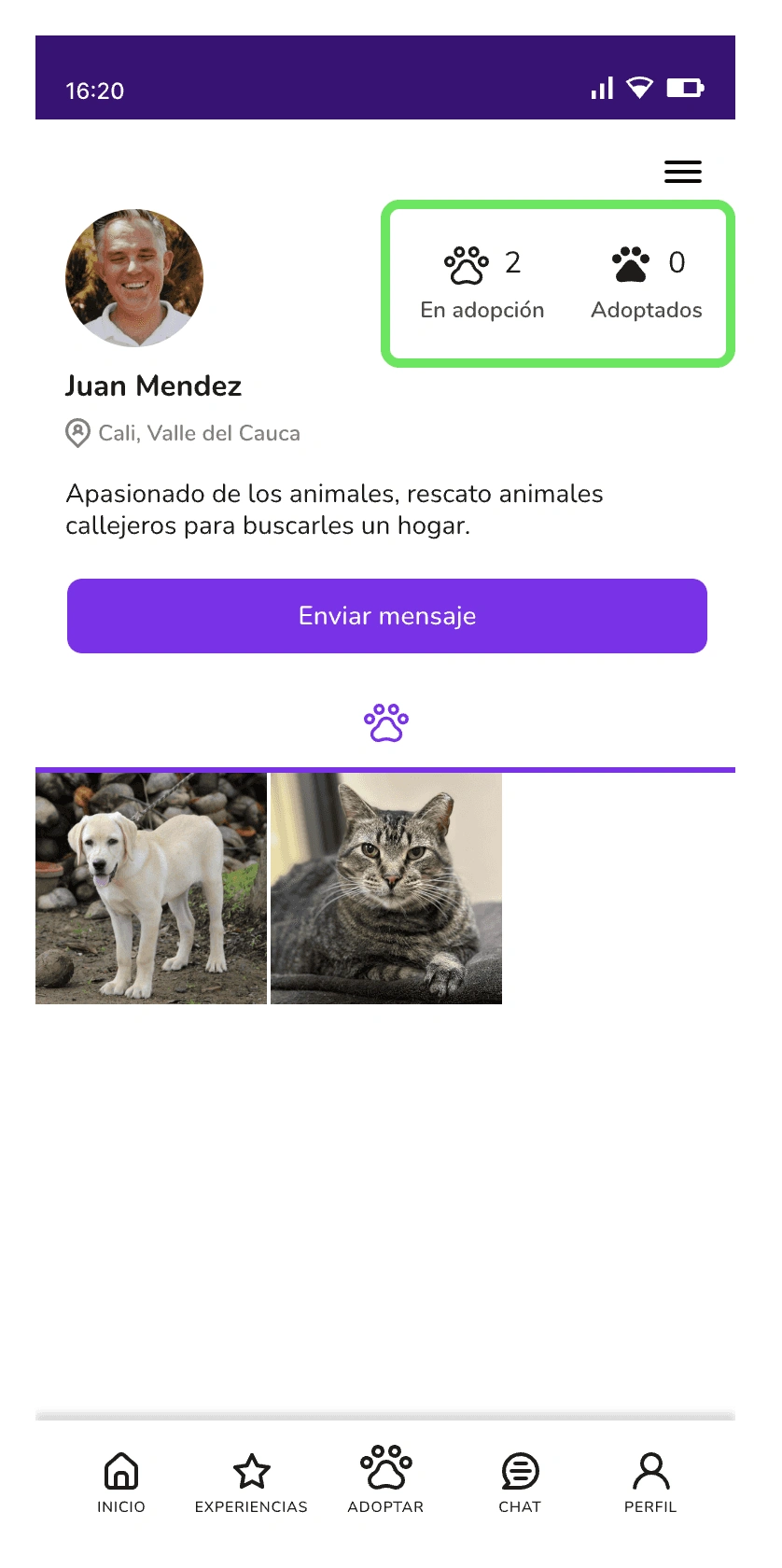
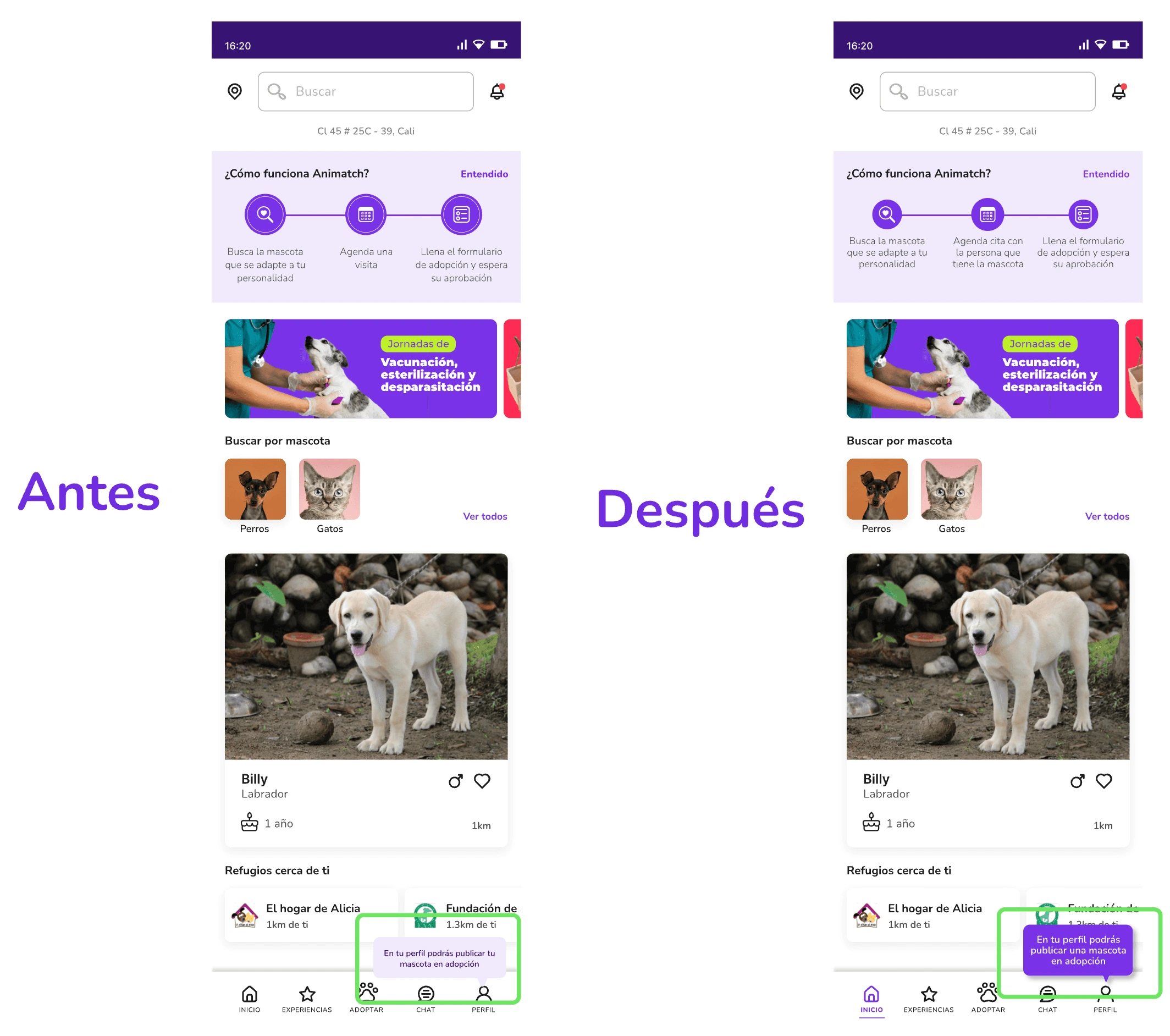
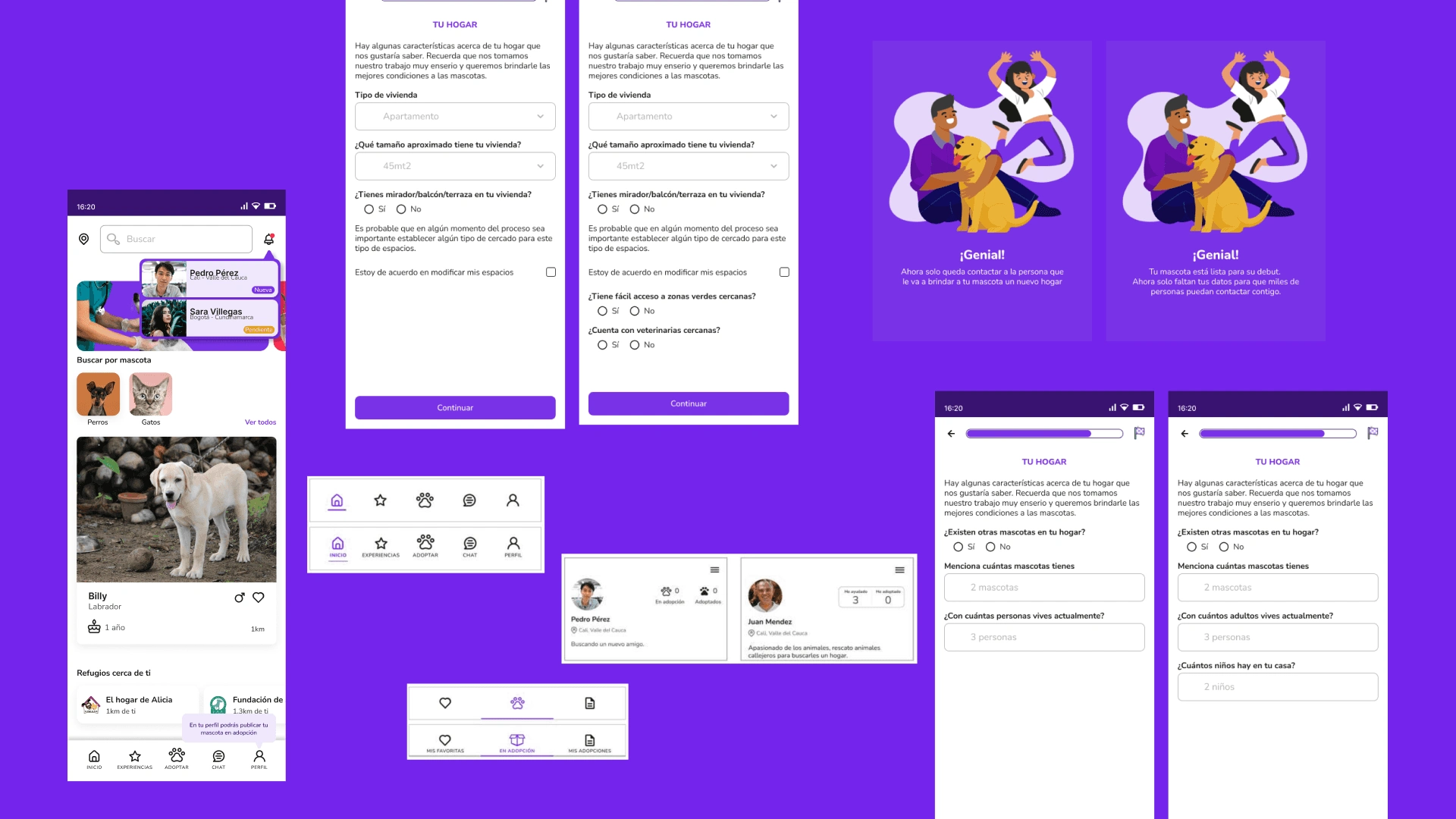
What was the impact of this project?
A light of hope for +3MM homeless pets
This project is currently being evaluated for development and is estimated to help decrease around 30% of these figures in the first year of launching, by being a tool people in Colombia can go to if they want to help rescue a dog or cat who is on the streets or is currently looking for a new home:
+3MM
Dogs and cats are abandoned in Colombia
+3K
Organizations and pet refugees lack financial support
What did I learn during this project?
Key lessons & future of Animatch
lessons
Combining qualitative and quantitative methods
The importance of this in UXR to be able to overlap the results to have thickness and depth on data
Design system for consistency
When working on a design team as I did on this project, design system was key for maintaining consistent across designs of all screens of the app
ideas for further development
If given more time for this project, here are some ideas I’d implement to iterate the designs and to create a space in the app for other complementary scenarios to help new pet owners:
Conduct a UXR on shelters’ owners to evaluate if there is any feature lacking regarding posting a pet for the adoption process
Add a section of pet stores and services near the user, with a recommended by other owners section
Including a vaccination days’ announcement subsection on the pets services section described above
Add a section for finding lost pets

Discover another project
Let’s talk
Book a free call with me to review your idea and design a plan together to bring it to life
Upcoming Projects
Like this project
Posted Aug 17, 2024
A mobile app for the dog and cat adoption process
Likes
0
Views
15





