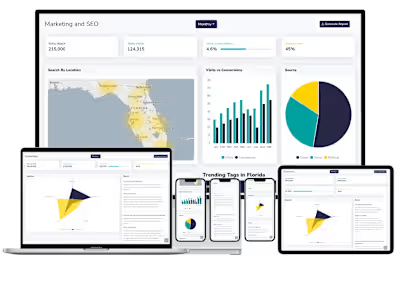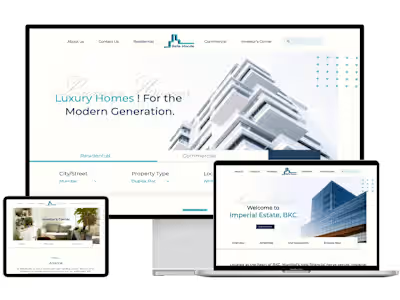Collaperture -Film Production App
Like this project
Posted Aug 6, 2023
App designed for amateur filmmakers that aims to streamline the production process from planning to shooting to editing.
Likes
0
Views
24
Clients

Virginia Tech
An app designed for amateur filmmakers that aim to streamline the production process from planning to shooting to editing.
Usability Engineering | Prototyping | User Research | User Testing
10 min read
An app designed for amateur filmmakers that aim to streamline the production process from planning to shooting to editing.
Phase 1 -Planning
Project Concept
Scope
Phase 2 - Exploration
Contextual Inquiry (Observation + User Interview)
Usage Research Data Modelling
Phase 3 - Prototyping
User Mental Models
UX Metaphor
Wireframes and Low Fidelity Prototyping
High-Fidelity Prototypes
Phase 4 - User Evaluation
Key Tasks
UX KPI-1
UX KPI 2
UX KPI 3
UX KPI 4
UX KPI 5
Cost Importance Table
Lesson Learned
Meet the Team
Phase 1 -Planning
Project Concept
Collaperture is an app designed for amateur filmmakers that aims to streamline the production process from planning to shooting to editing. It offers a range of tools to help directors, writers, on-set crew, actors, and editors collaborate and stay organized. The app can be used on various devices and offers different interfaces for different user roles. It allows directors to plan and share a shot list and communicate the production schedule and allows the on-set crew to record details of the shooting and provide feedback on takes, which helps to organize and rename footage files. By enhancing the workflow to fit the needs of filmmakers, Collaperture aims to improve alignment, efficiency, communication, and productivity in film productions.
Scope
We aim to design an application that helps amateur filmmaking enthusiasts. Our client, the Filmmakers Club at Virginia Tech, is a group of filmmaking enthusiasts whom we have enjoyed working with and they represent our other potential target users.
We aim to make our product useful to all amateur filmmakers regardless of their budget. Similarly, single-person teams are not in the scope of who we will be designing for, but they could probably still find our product useful. Finally, our solution could be used by any filmmaking team, whether they have a club like our client to meet at or not; however, we will not design specifically with those teams in mind because we were not able to study what they need.
Phase 2 - Exploration
Contextual Inquiry (Observation + User Interview)
The Filmmakers Club at Virginia Tech is the client for this project. The club officers provided insights about the needs of amateur filmmakers, particularly in regard to the different roles in the film production process. In order to better understand the work roles and tasks of amateur filmmakers, the team conducted interviews and observations. The semi-structured list of questions for these interviews was developed with the club officers, who have both facilitation and user roles within the club. Some of the questions treated the officers as domain experts, while others treated them as normal users. The list of questions for user roles was kept open to allow for follow-up questions and to gather more information about the specific tasks of different roles.

Observation
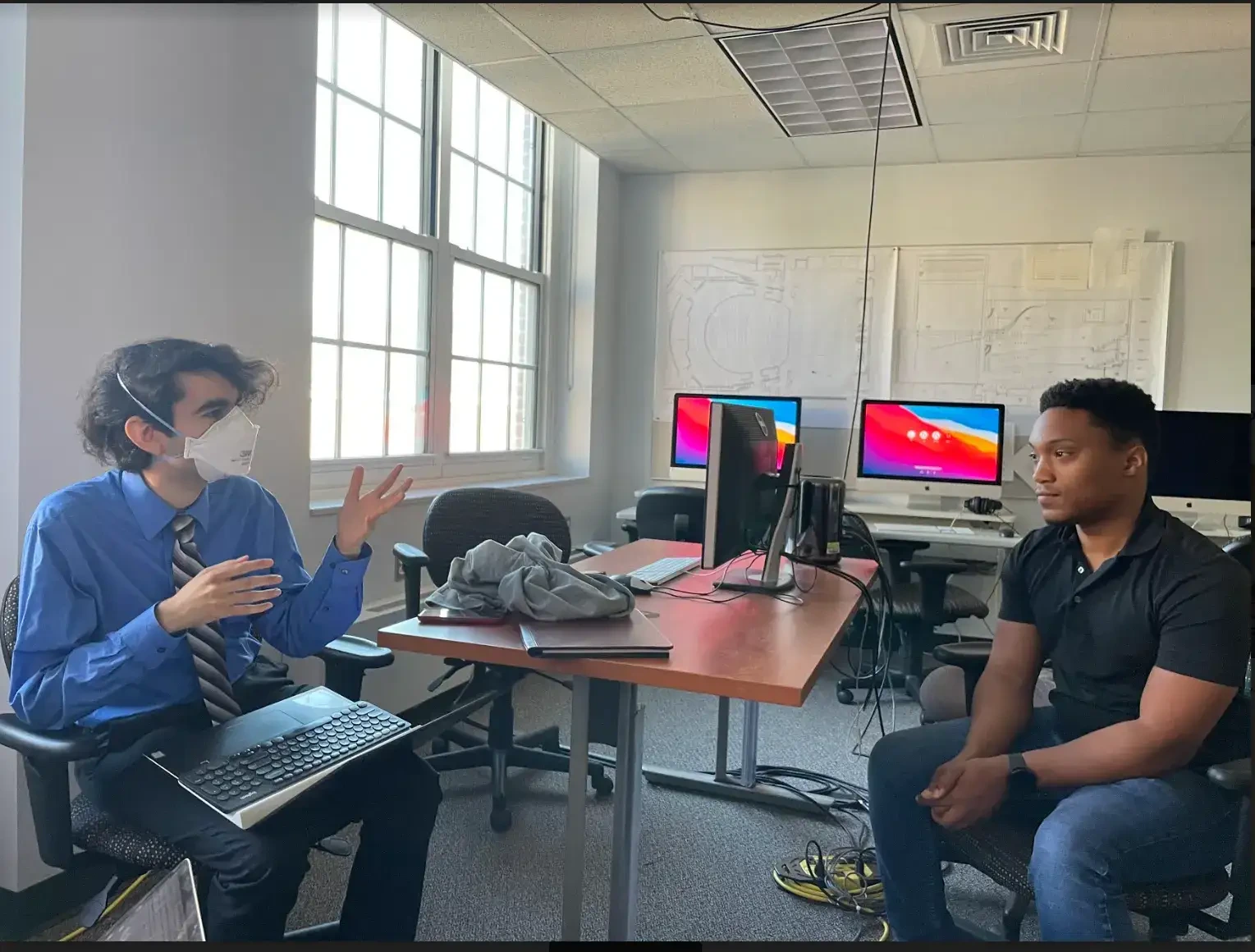
User Interview
Usage Research Data Modelling
1. Affinity Diagram
We transformed the WANs into a virtual sticky for each data point after creating the work activity notes from the user interviews. Instead of keeping a record of their observations individually. We chose to separate the categories depending on the user work roles of our users, such as directors, editors, writers, cinematographers, and more. As a result, given that our interviewees played multiple roles during the filming process, our observations were divided into categories depending on user roles.
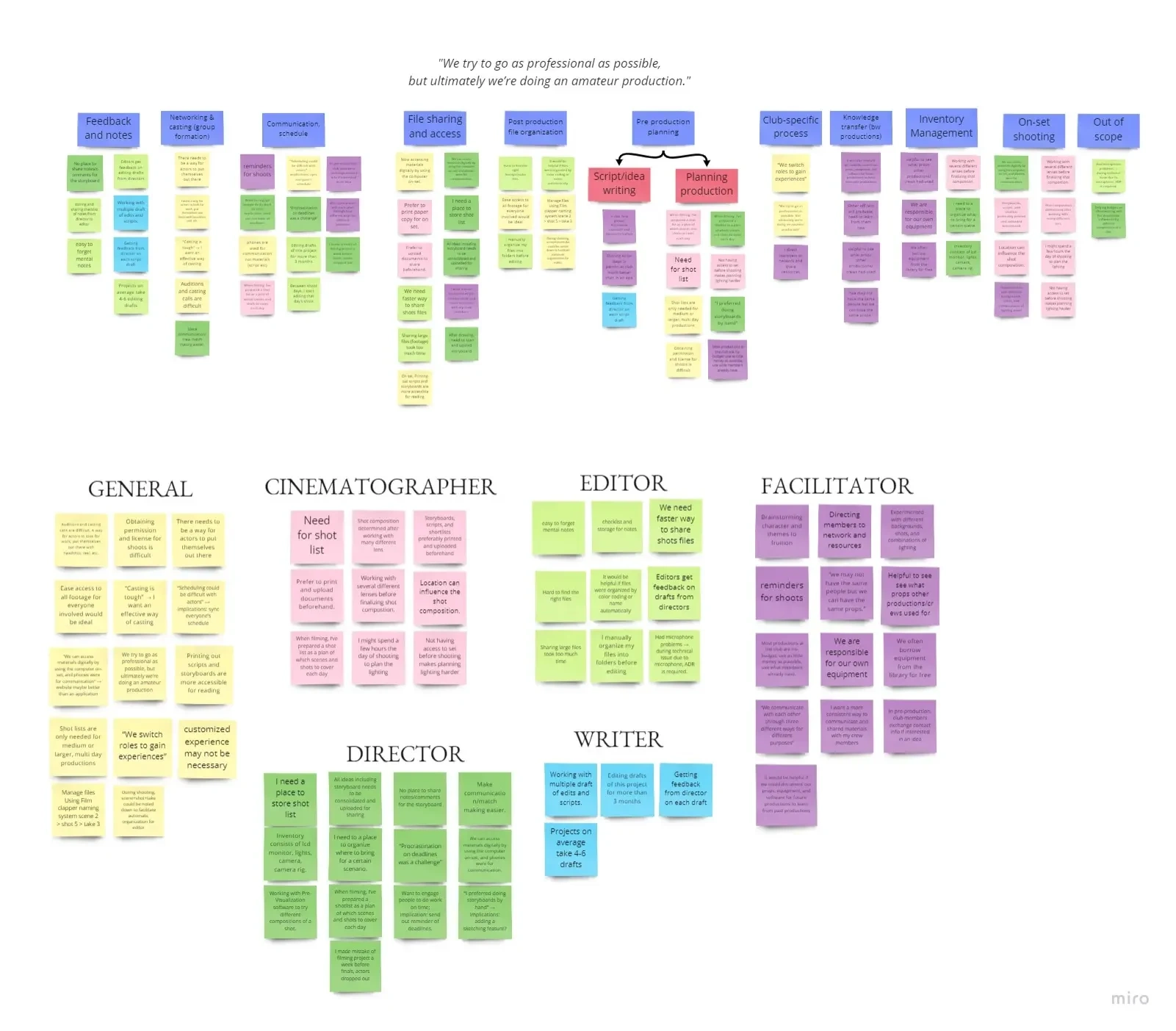
2. Flow Model and Artifacts
The flow model of a general filmmaking process for smaller filmmakers. We start by identifying three stages of film production: pre-production, during production, and post-production. These stages are framed with pink dash rectangles. Everything outside of the rectangles stays out of production. We organized the model this way because these productions do not currently have a well-defined “system” in use.
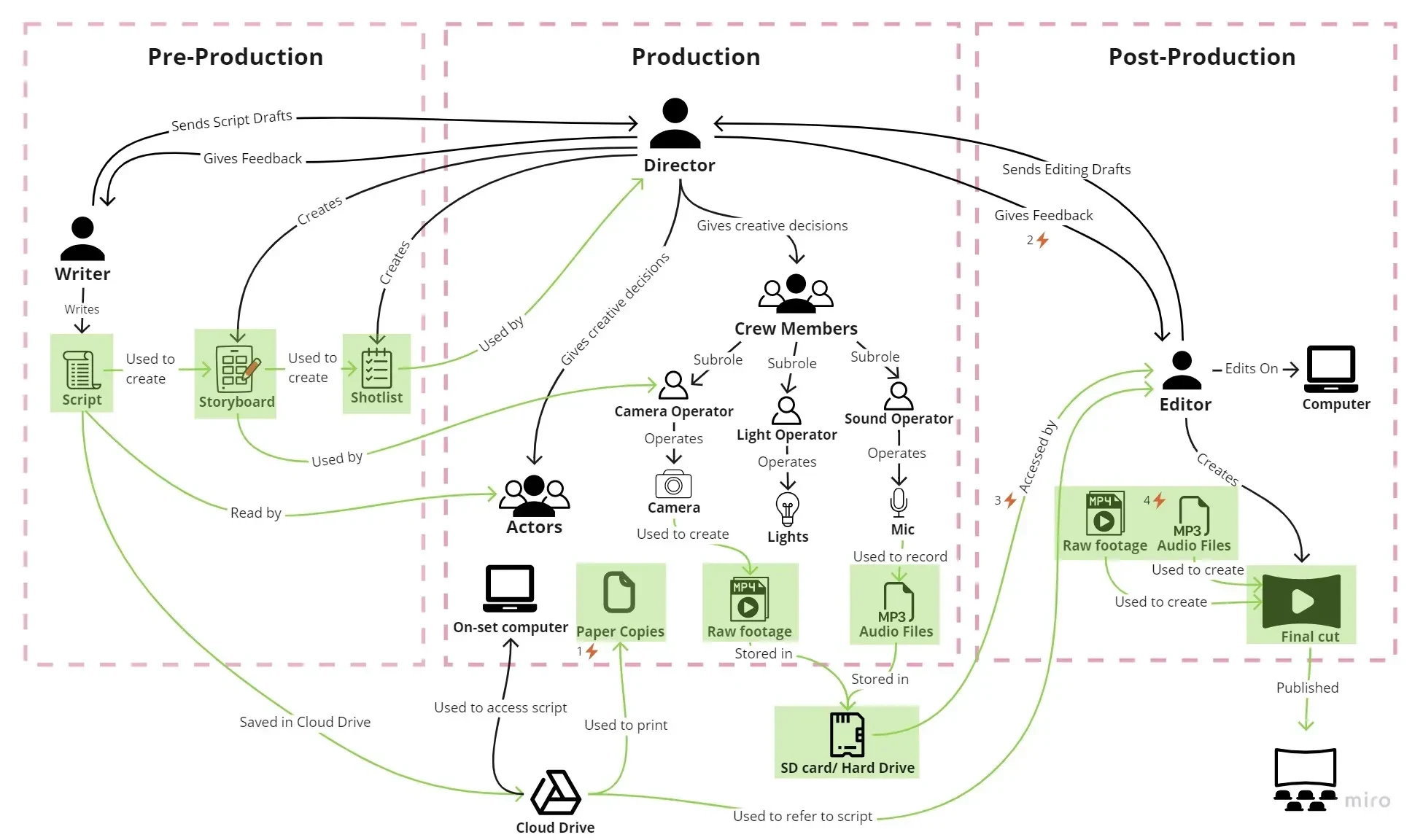
3. Hierarchical Task Inventory
Hierarchical Task Inventory represents the breakdown of the first level of tasks by phases of the production, as the tasks in each phase are mostly mutually exclusive, and each phase happens after the previous is done. Within each phase, the next level breakdown then loosely corresponds to the work roles in that phase. We included all tasks we could think of, even ones that were out of the scope of the project, and color-coded those in pink.
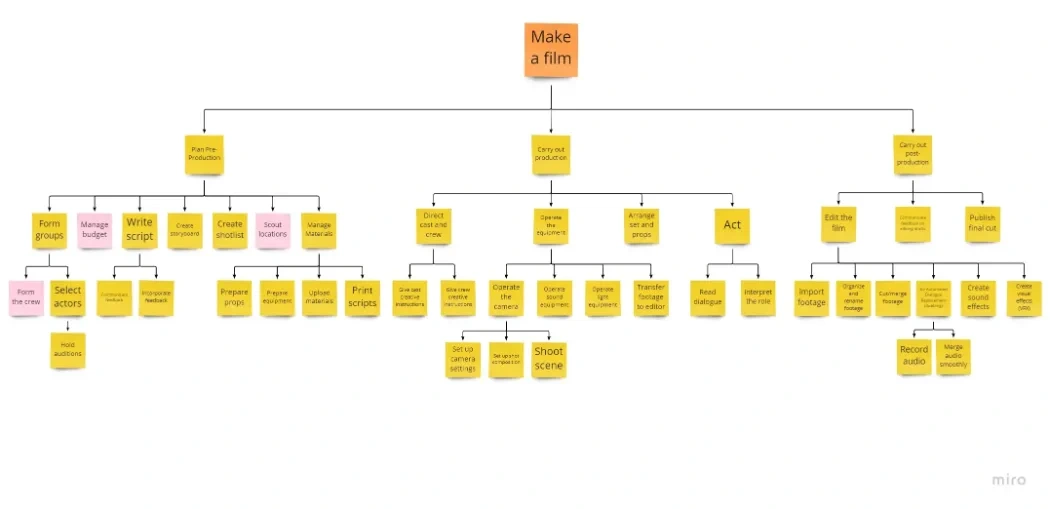
4. User Persona
The following personas describe the needs of our users and hence, we created them with diverse backgrounds with diverse needs with the common goal of enhancing their filmmaking process. We made sure not to make all of them college students or members of a club, to represent our target users fully without relying too much on our client club.
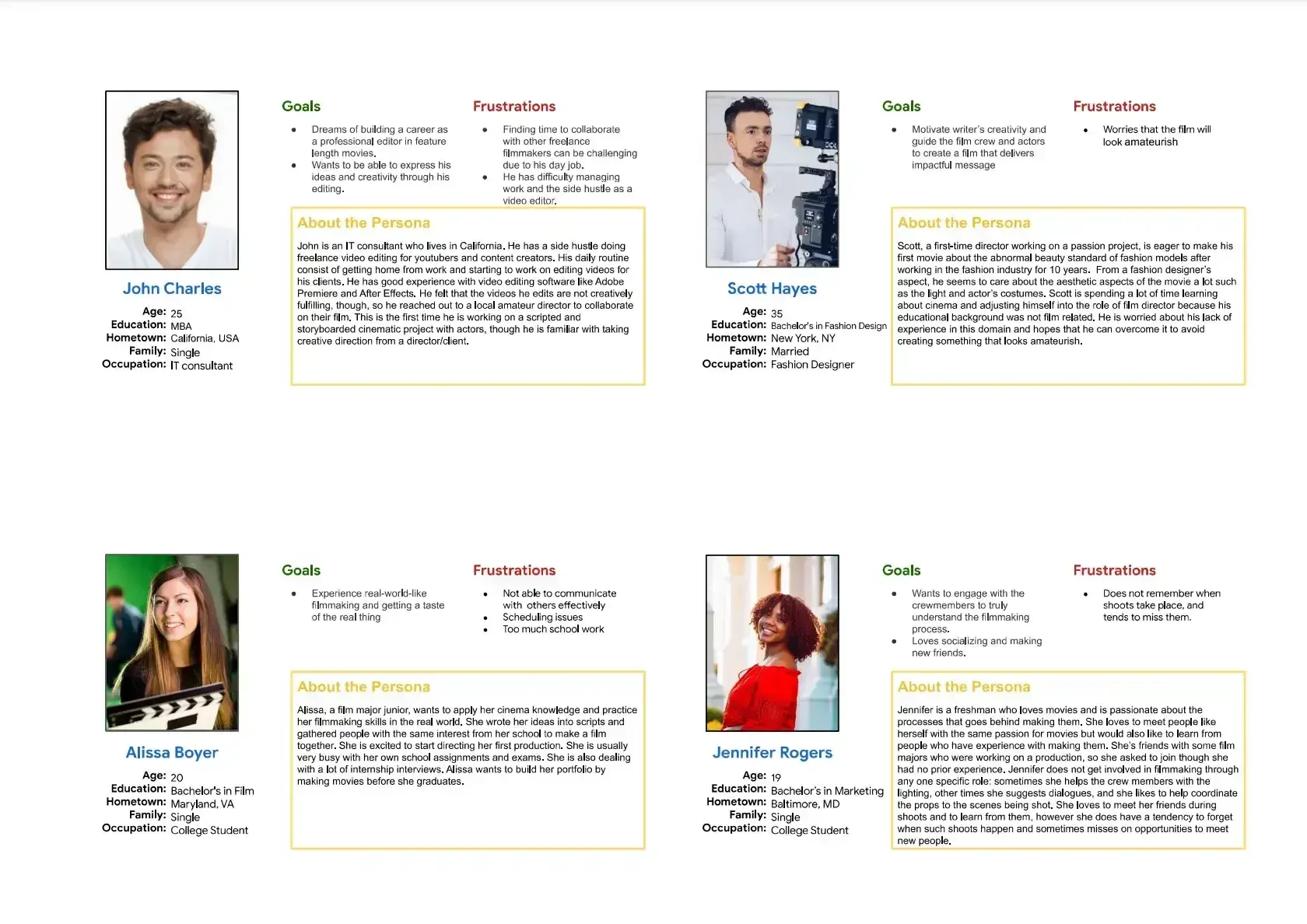
5. Story Boarding
To make storyboards, the team started by thinking about which user roles will be using the two unique design features: automatic file naming and scheduling. After identifying directors and editors as the main users, the team came up with three different scenarios that those features will be the most impactful. First, we drafted the scenarios down as simple sketches . Once all team members agreed on the flow of the story, we finalized the storyboards on a digital board.
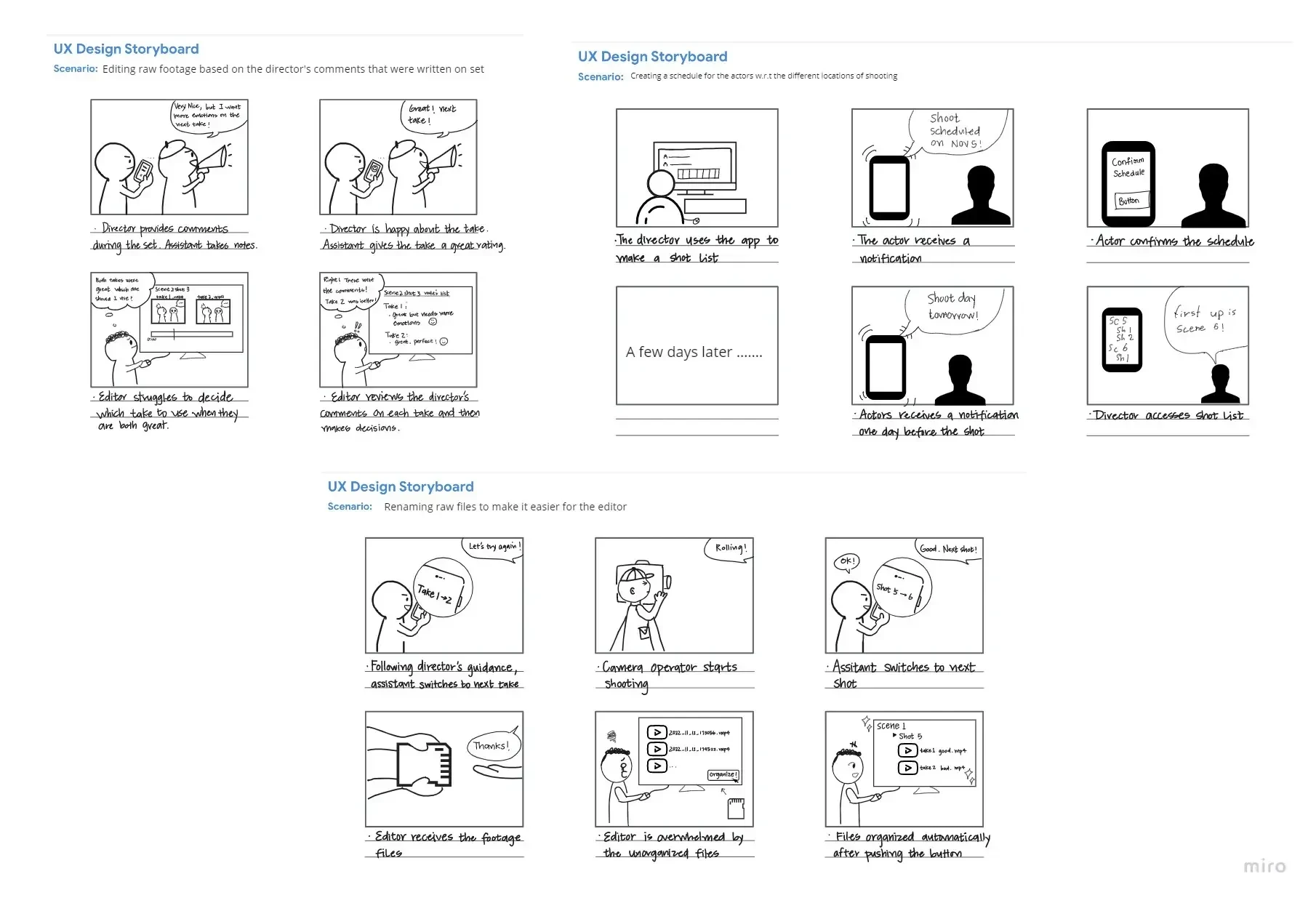
Phase 3 - Prototyping
User Mental Models
In the existing mental model, the shot list creation process is unstructured and may not include all the necessary information. The proposed mental model introduces steps to guide the director through the process, ensuring that all relevant information is available and visible before making scheduling decisions. The app also handles notifications to the cast and crew, streamlining communication and organization. During production, the existing mental model only includes the raw footage as a key artifact. The proposed mental model adds additional data recorded in the app, such as scenes, shots, and take numbers, and feedback and ratings from the director. This data is used by the editor during post-production to easily select takes and organize footage, improving efficiency and organization. The proposed mental model aims to enhance the film production process by introducing new features and streamlining existing ones.
UX Metaphor
The production record-keeping system includes mobile and physical interface options to capture data and ratings during filming. The mobile interface uses a clapperboard metaphor to guide data input and an emoji metaphor to capture ratings, while the physical device allows the camera operator to input data using buttons and displays. During post-production, the organization system structures the footage into folders and subfolders based on the film's structure and names files with take numbers and ratings to help the editor quickly select takes. A preview screen is also provided to give the editor a sense of control and build trust in the application's ability to organize the footage. The preview screen shows both the unorganized and organized footage, allowing the editor to see the transformation that the application will make. The production record-keeping and post-production organization systems aim to improve efficiency and organization in the film production process by streamlining data capture and facilitating the organization of footage.
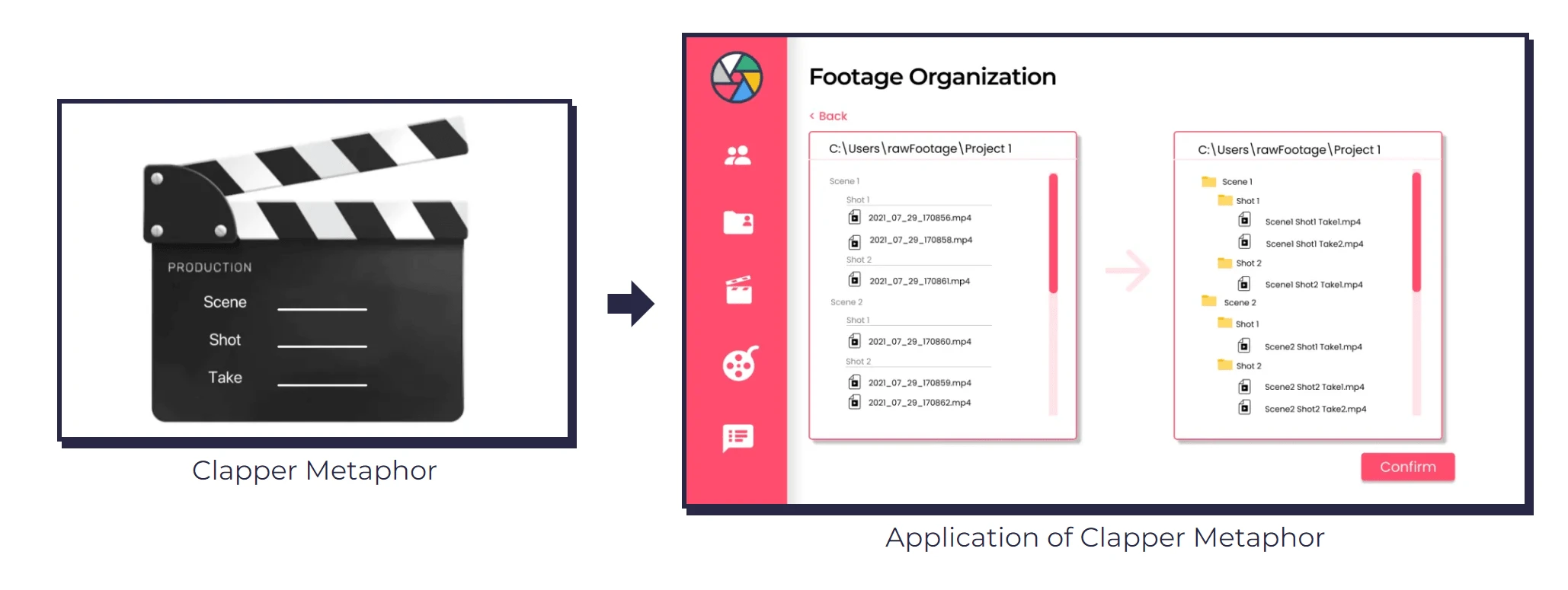
Wireframes and Low Fidelity Prototyping
1. Ideation and Sketching Process
Our team used task sequence models from previous research to brainstorm design ideas for a new film production tool. The team used a generative design technique, providing feedback and critique to refine ideas and sketch initial designs. The most important features identified were the auto-organization of footage files and a shooting schedule with notifications. The team then conducted an interview with the client to gather more information on user needs and received positive feedback on the design ideas. The design was updated based on the feedback and the team moved on to conceptual design.
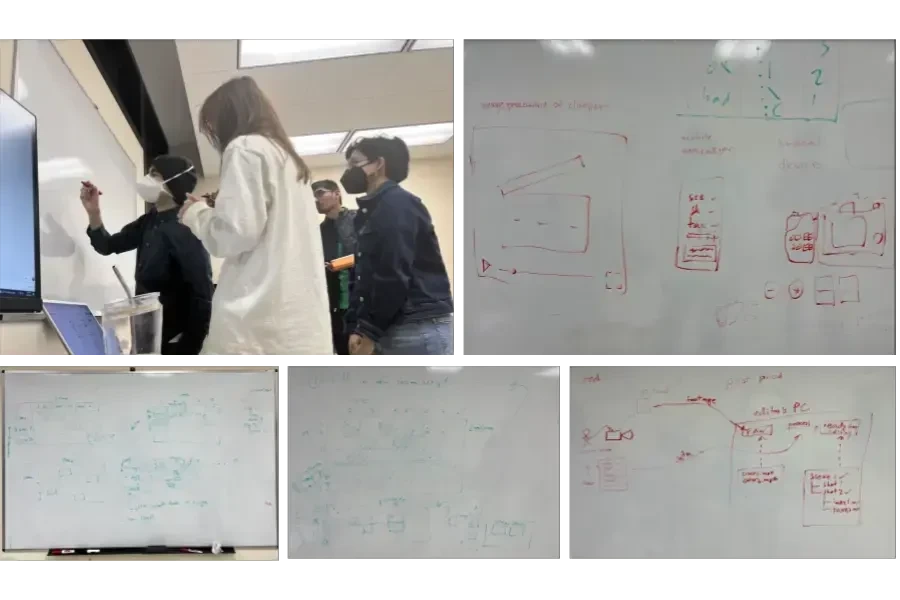
2. Shot List Creation
The wireframes show the process for creating a shot list in a web or desktop application. The user enters information from the script and storyboard, including settings, actors, and shots, and then makes scheduling decisions. They select shoot days and assign shots to them, rearrange shots within each day, and choose concrete dates for each shoot day based on the shots, settings, and actors involved. The final shot list summarizes this information for the user.
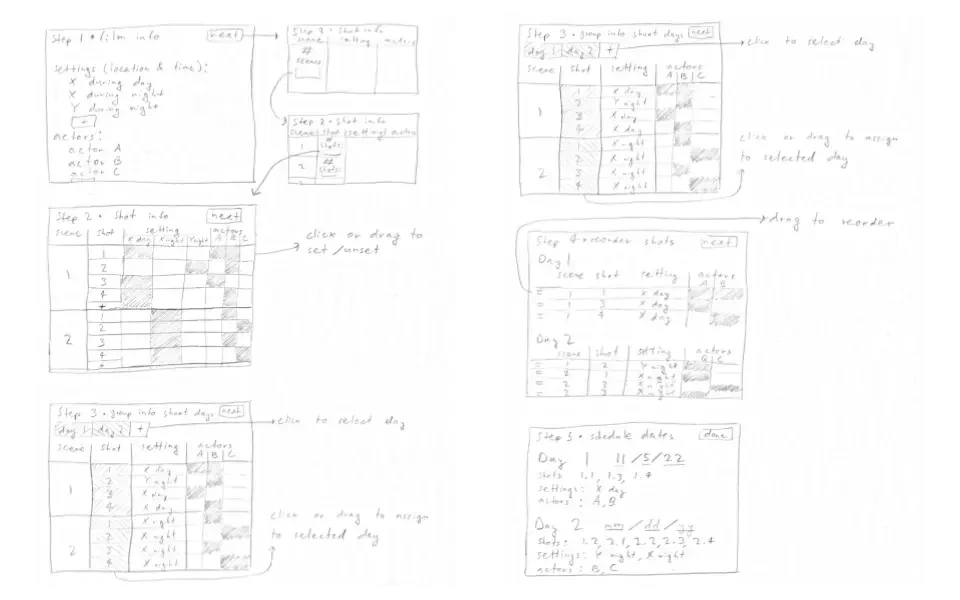
3. File Organization
The wireframes show the process for organizing and renaming footage files automatically in a desktop application. The user selects the folder with the unorganized files and previews the changes that will be made. They can then view the ratings and notes recorded for each taken during shooting. The wireframes also include an alternate representation of the process with some differences to be resolved in the prototyping phase.
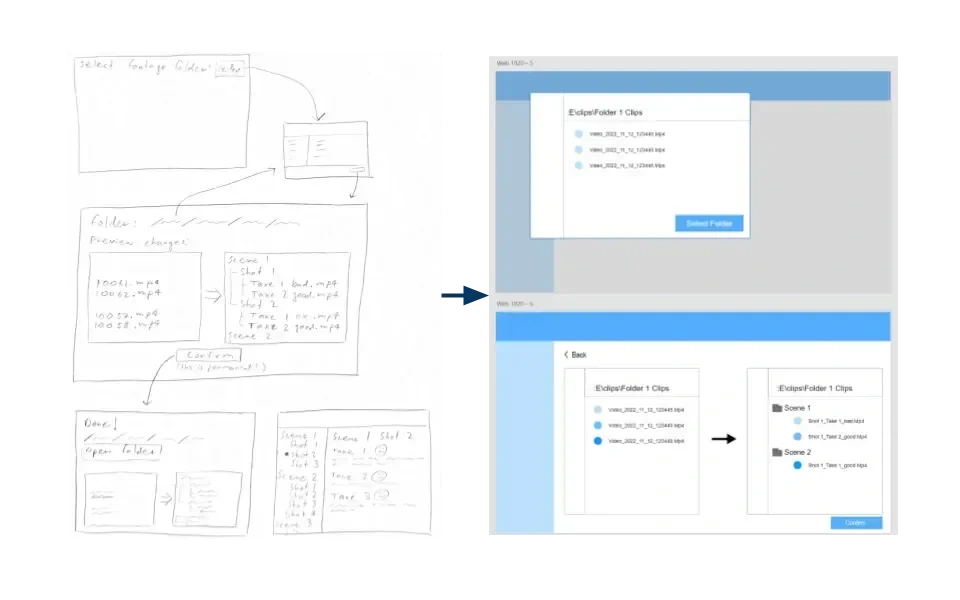
High-Fidelity Prototypes
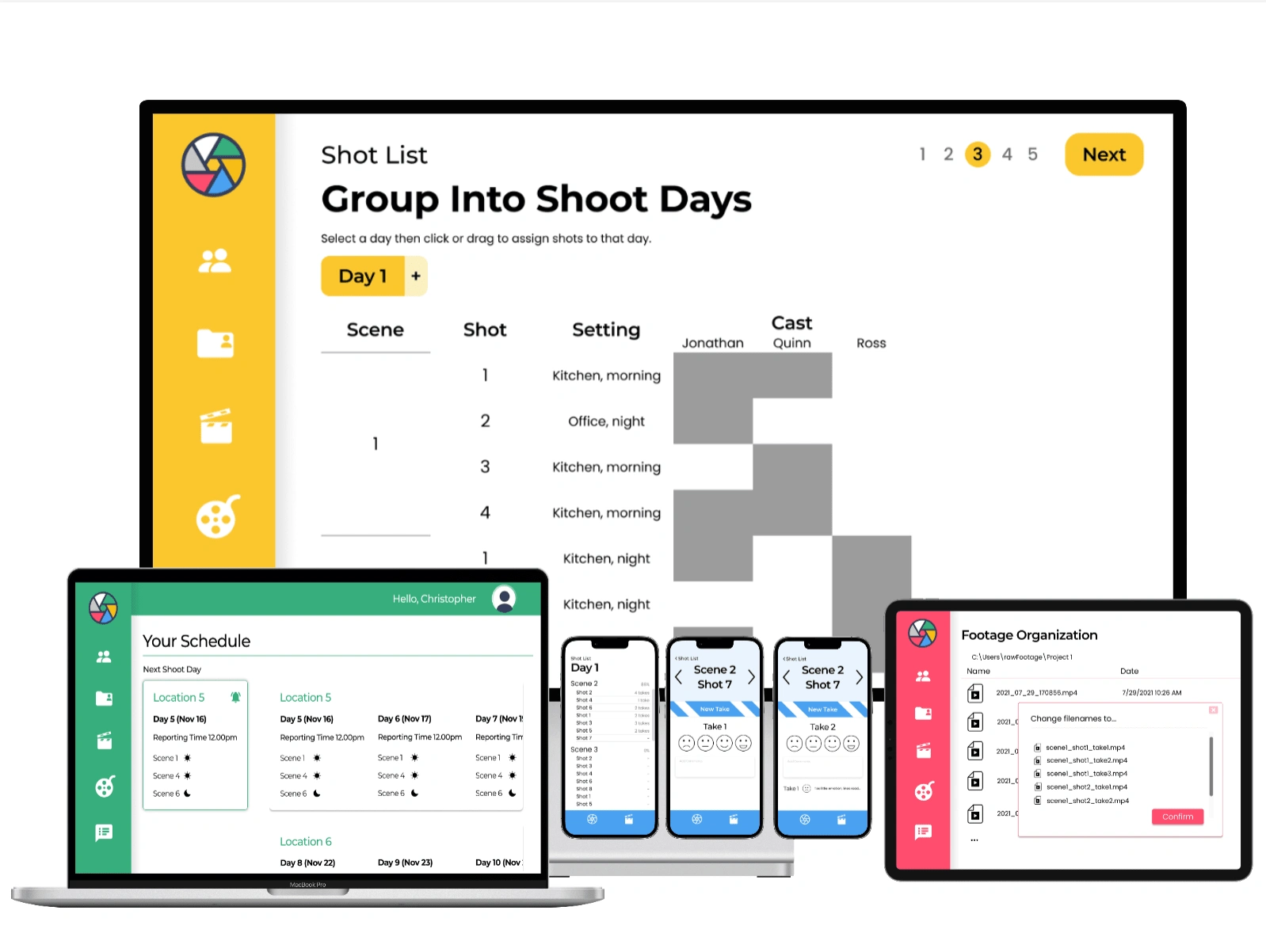
Final Device Mockups
Phase 4 - User Evaluation
Key Tasks
Inviting users and assigning roles to crew and cast
Creating a shot list (Wizard of Oz)
Recording production notes (mobile)
Organizing footage files
Viewing production notes
UX KPI-1
The user skipped reading the description under each heading in the shot list creation on page 1. Followed intuition instead of reading instructions
Solution: Add an onboarding tutorial for each major feature of the app, and for each page of the shortlist creation flow
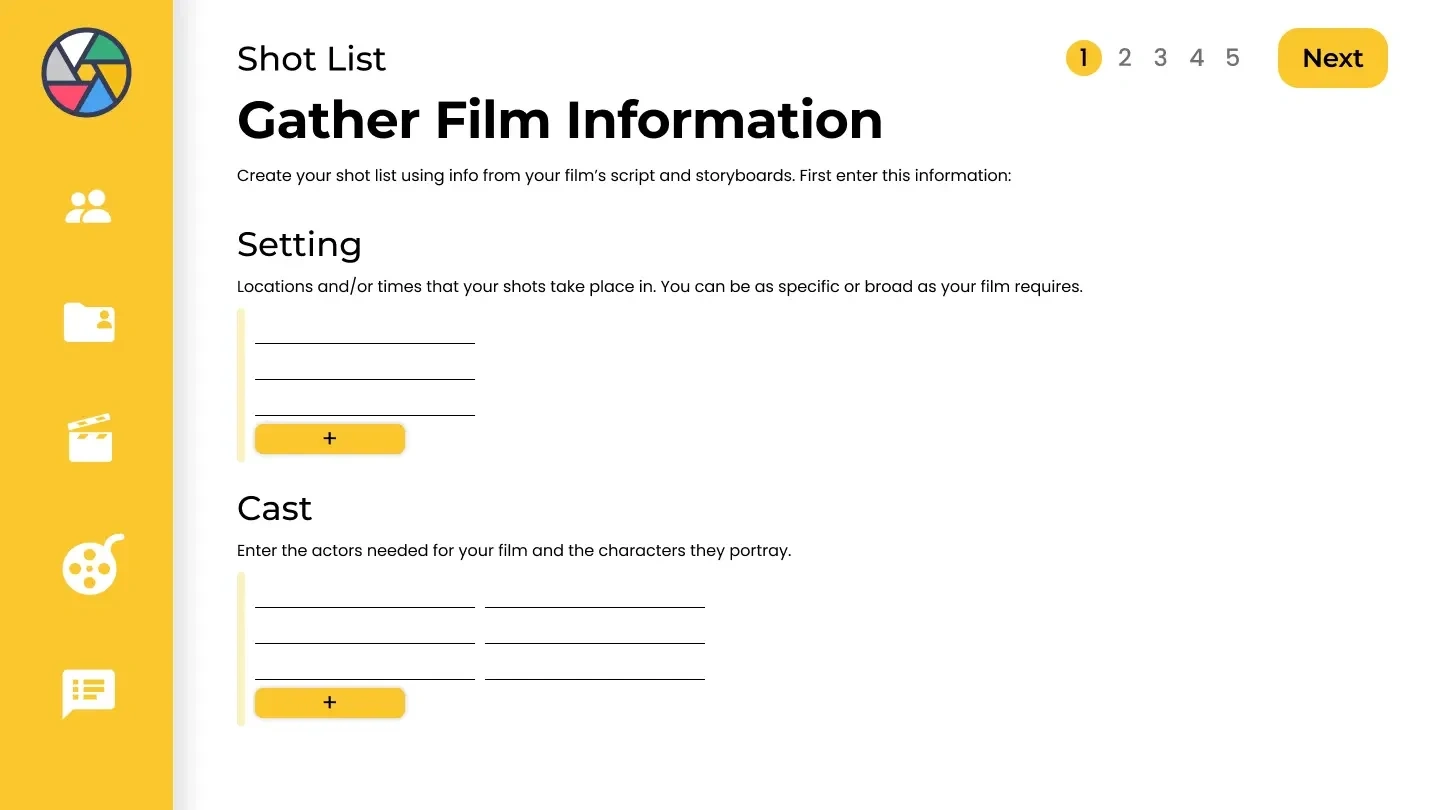
UX KPI 2
The user did not understand that page 2 of the shot list creation is a spreadsheet; tried to click and drag from column heading to row heading. The User made a mistake. Instead of telling him the answer, we showed what the screen would look like. After a few seconds, he understood on his own.
Solution: Mention the spreadsheet metaphor for this page. Make cells visually distinct and interactive
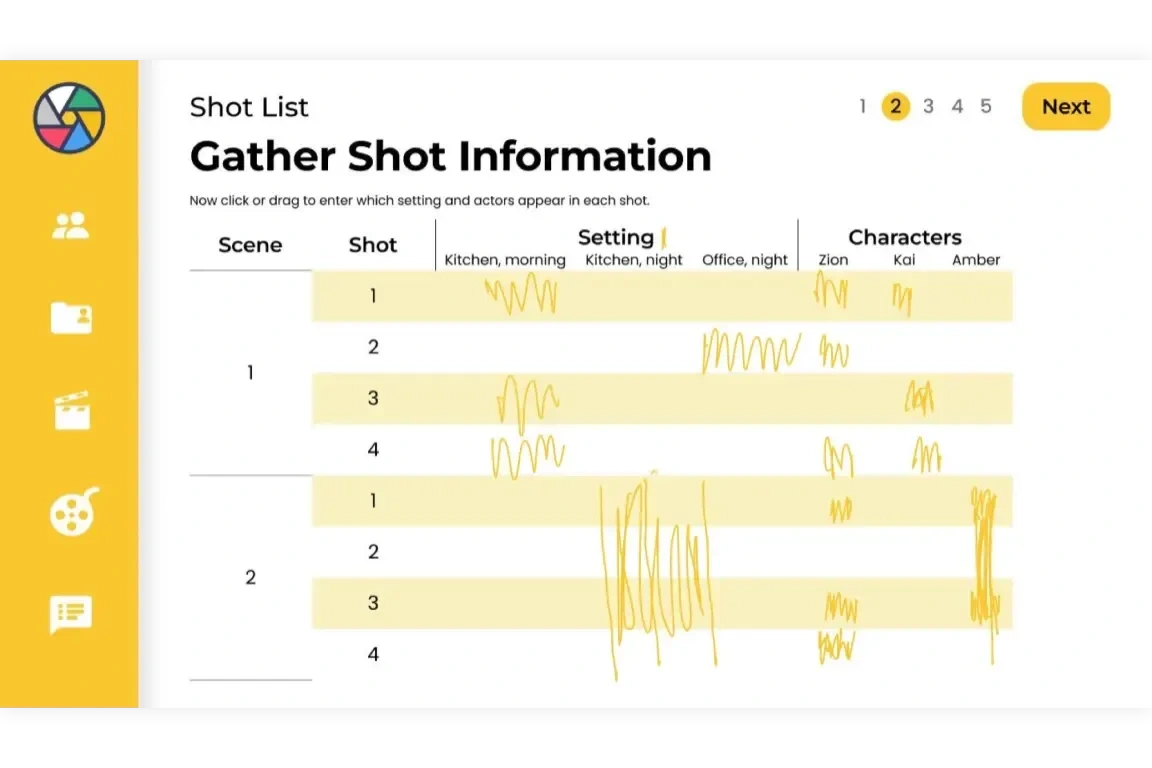
UX KPI 3
The user mistakenly left some cells on page 2 of the shot list creation checked or unchecked when it should have been the opposite.
Solution: Add a reminder when a user attempts to continue to the next page, reminding the user to validate each row of their input against the storyboard.
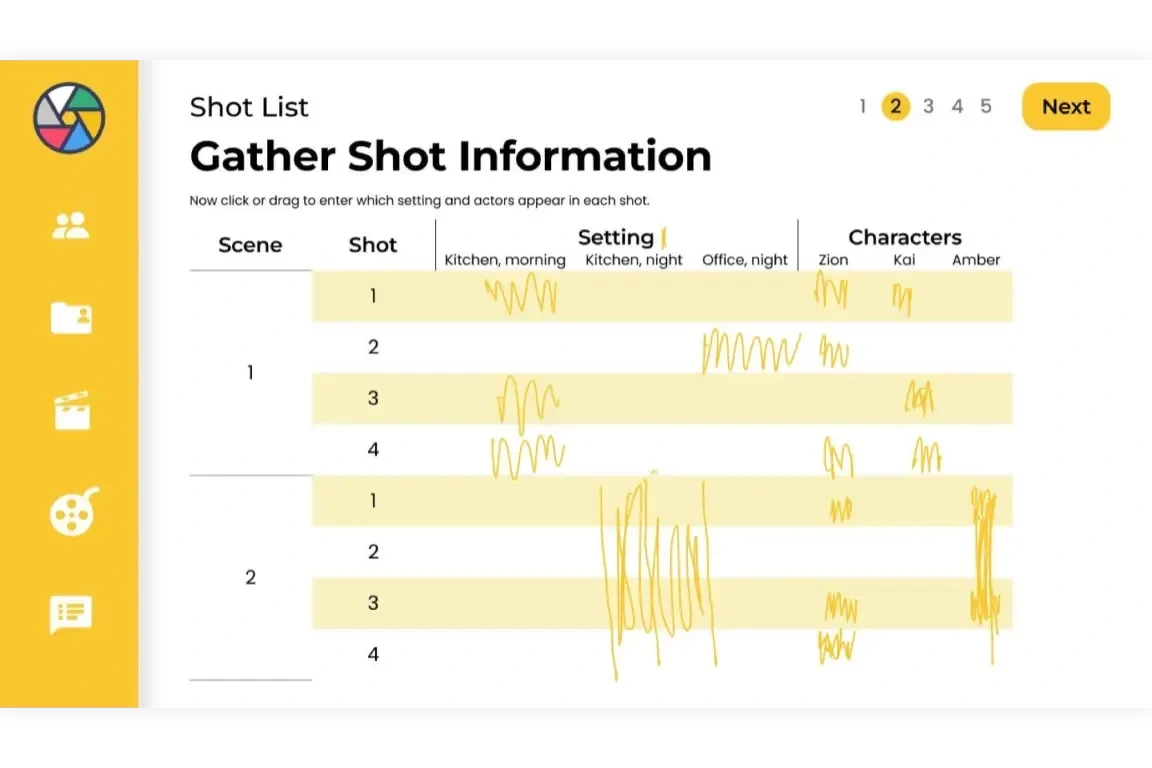
UX KPI 4
The project home page schedule did not match with user’s mental model
Solution: For the user’s mental model, the user thinks grouping by day will be more clear to him, but here we group days by location. We think the solutions to this could be grouping by shoot days and having the option to switch between calendar view and shot list view.
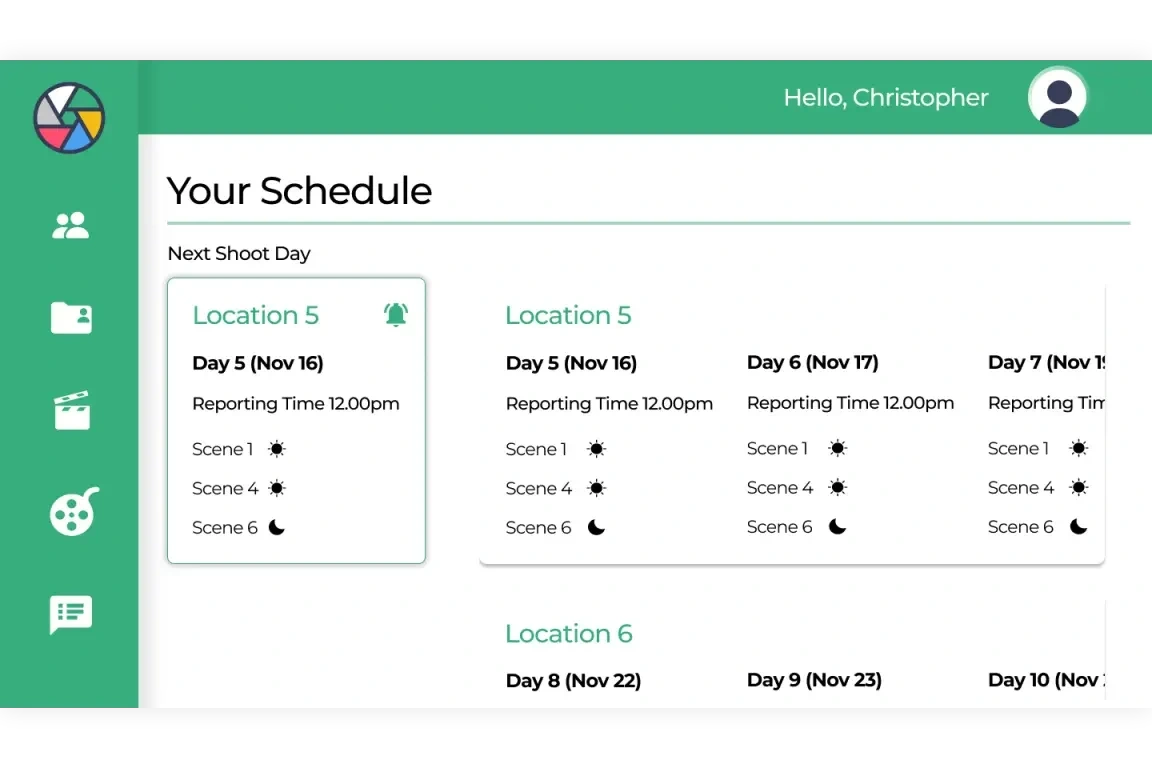
UX KPI 5
The user did not understand the meaning and relationship between the two sides of the footage organization.
Solution: Our potential solution to this problem could be adding text above each window indicating the left is the “current” view and the right side is a “preview”. We can also synchronize scrolling between the two sides and make it so that when the user hovers over one file, both corresponding files will be highlighted.
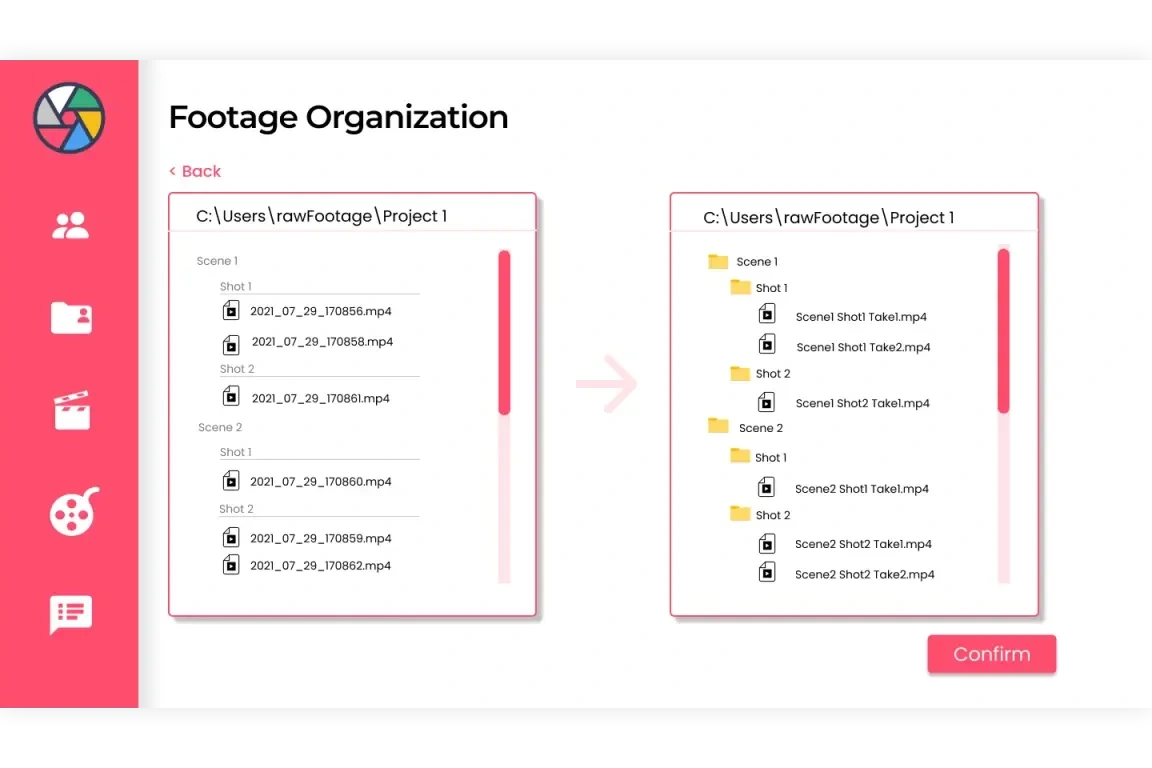
Cost Importance Table
When assigning the importance and cost values to these problems. We defined the difference b/w M and 5 as M could stop the user from succeeding in the app (if we do not fix this, one of the main functions may not work properly; e.g... if users do not understand how to input data in the shot list creation or are confused with the spreadsheet, the schedule will mess up for everyone); whereas 5 just makes it less intuitive/slower (even users may prefer grouping the schedule with the same time, they may still figure out the right schedule with different locations). We also decided our line of affordability as 30 person-hours as stated in this slide
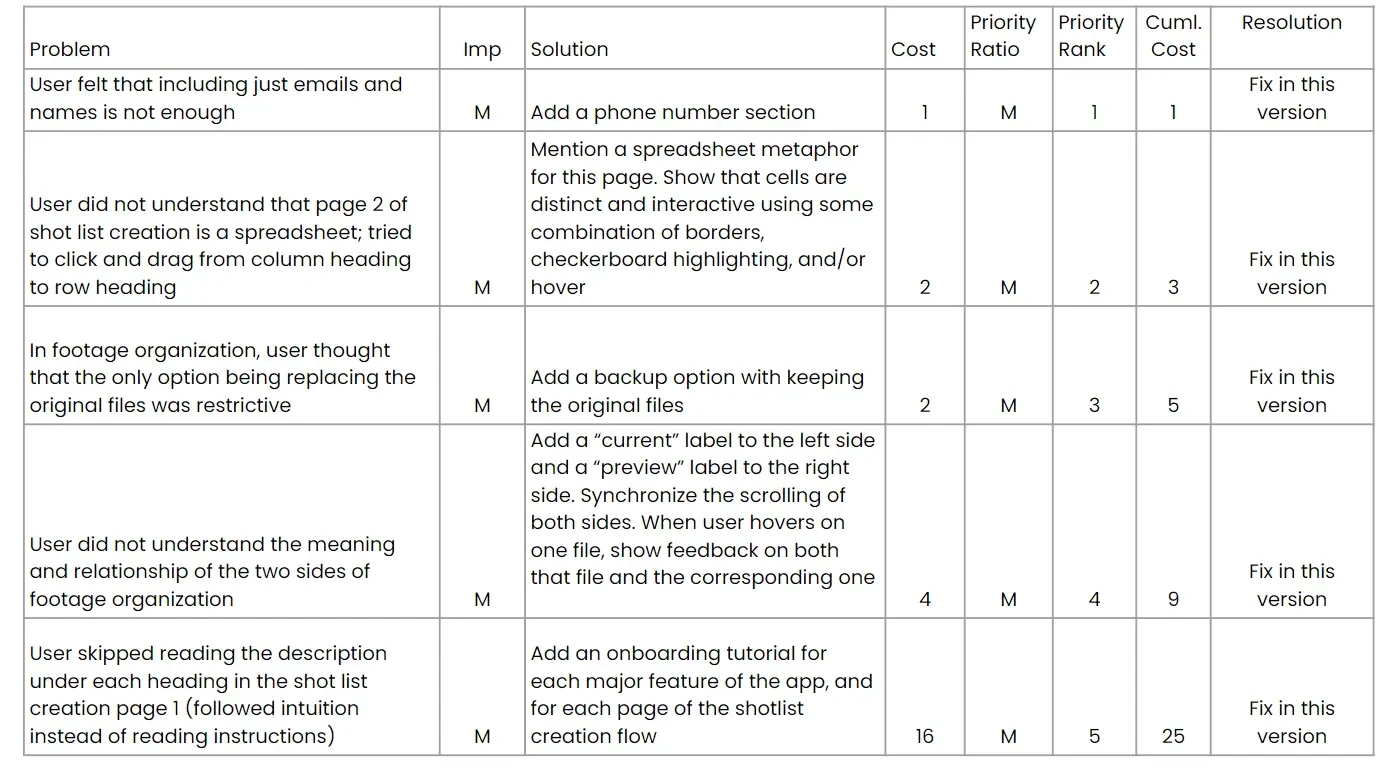
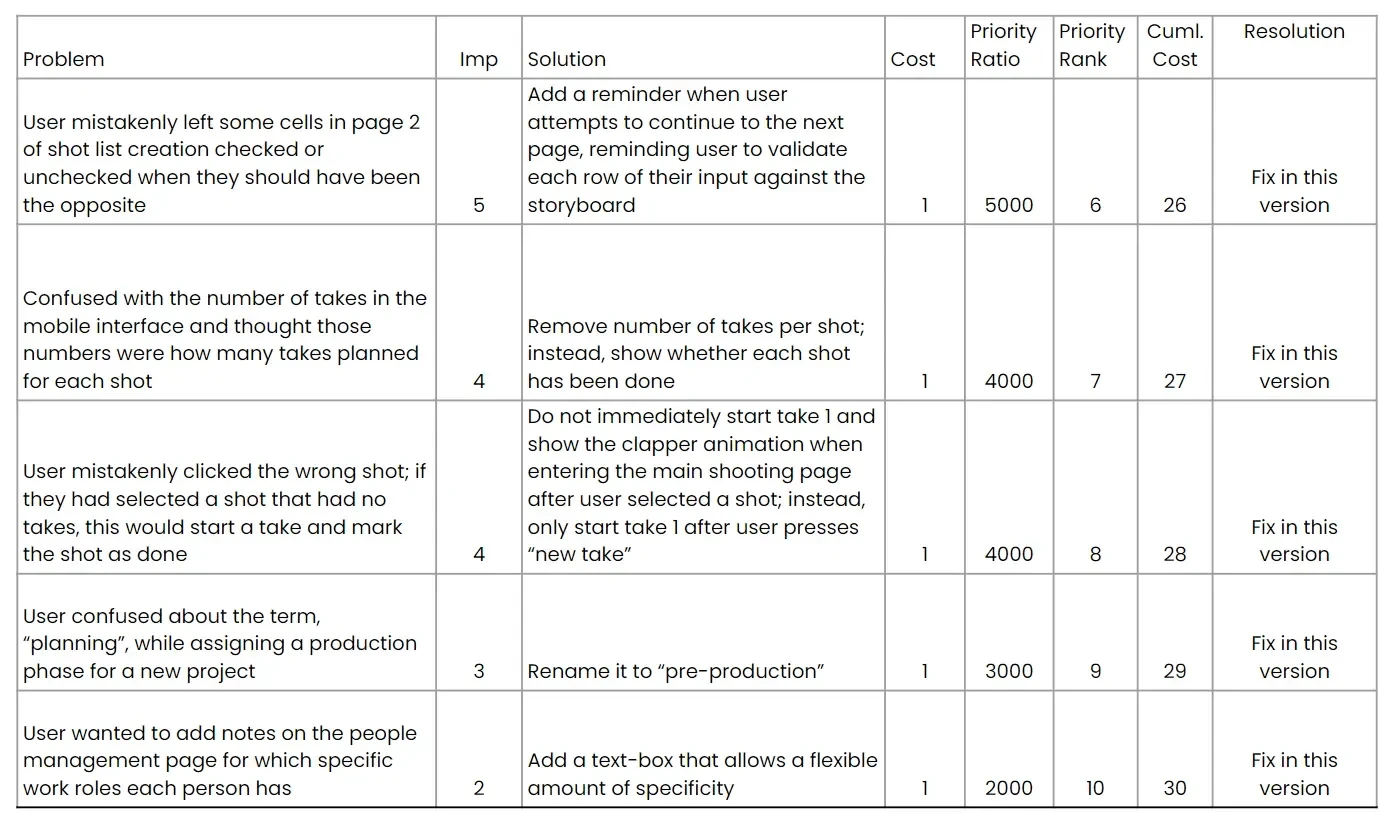
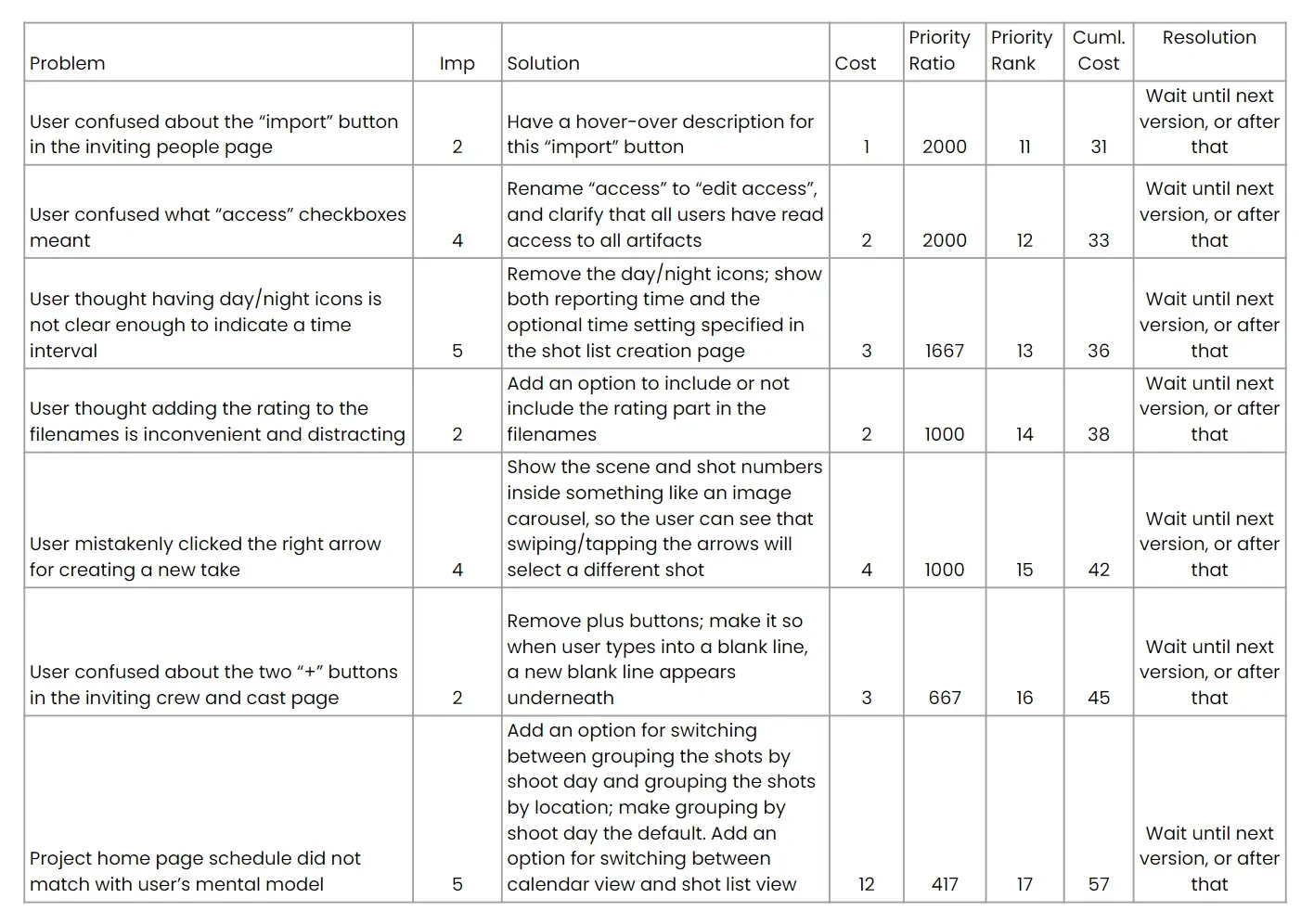
Lesson Learned
1. Capturing the creative vision
One of the most significant challenges in film production is capturing the creative vision of the key creative personnel, such as the director and cinematographer. This means that the application needs to be designed in a way that enables these individuals to communicate their vision to others and collaborate effectively to bring it to life. This could involve features such as visual storyboarding tools, video conferencing, and chat functions to facilitate communication and collaboration.
2. Balancing creativity and practicality
While creativity is crucial in film production, practical considerations such as budget, logistics, and timelines must also be taken into account. The application needs to strike a balance between enabling creative expression and ensuring that the film can be produced within the constraints of the project. This could involve features such as budget tracking tools, scheduling tools, and resource management tools.
3. Managing revisions and changes
In creative fields such as film production, revisions and changes are inevitable. The application needs to be designed to enable easy collaboration and communication between team members, as well as to track and manage revisions and changes to various elements of the production. This could involve features such as version control, revision history tracking, and change management tools.
4. Incorporating feedback
Feedback is an essential part of the creative process, and the application needs to be designed to enable team members to provide and receive feedback on various elements of the production. This could include features such as commenting, annotation, and feedback-tracking tools.
5. Facilitating experimentation
Creativity often involves experimentation and trying new things. The application needs to be designed to enable team members to experiment with different ideas and approaches, while also providing a framework for evaluating and selecting the best options. This could involve features such as prototyping tools, A/B testing tools, and user testing tools.
Meet the Team