How to Create a Design System for Your Brand
Now that you've established your brand's visual identity, it's time to create a design system to ensure consistency across all of your materials.
What is a Design System?
A design system is a collection of guidelines, templates, and processes that ensure consistency and coherence in your brand's visual identity. This helps your brand look professional, recognizable, and trustworthy. By having a clear set of guidelines and assets to work with, you can produce high-quality content more efficiently, saving time and money.
A design system is essentially a tool that ensures everyone involved in a project with your brand is aligned and consistent. A design system also serves as a library for you or your team members to access all brand-related elements when needed. As projects expand, it becomes challenging to keep track of all the necessary details. A brand system is an effective way to centralize everything in one location, and a design system specifically helps designers maintain consistency in branding. In this post, I’ll explore the crucial components of a brand design system, providing insight into creating efficient design systems for your brand.
Why are Design Systems used?
😍 Consistency: A design system ensures that all marketing materials created for your brand have a consistent look and feel, which strengthens your brand identity and makes it more recognizable.
⏱️ Efficiency: By providing a set of pre-designed elements and guidelines, a design system streamlines the process of creating marketing materials.
🤸♀️ Flexibility: A design system allows for flexibility in design while still maintaining consistency. By providing a variety of design elements, such as patterns, icons, and color palettes, you can create unique designs that still align with your brand identity.
📈 Scalability: As your brand grows, a design system can easily be updated and expanded to accommodate new design elements and assets.
What’s included in a Design System?
1. Brand Guidelines
Brand guidelines provide a clear set of guidelines on how your brand should be represented visually, ensuring that all marketing materials have a consistent look and feel. This makes your brand more recognizable, professional, and trustworthy.
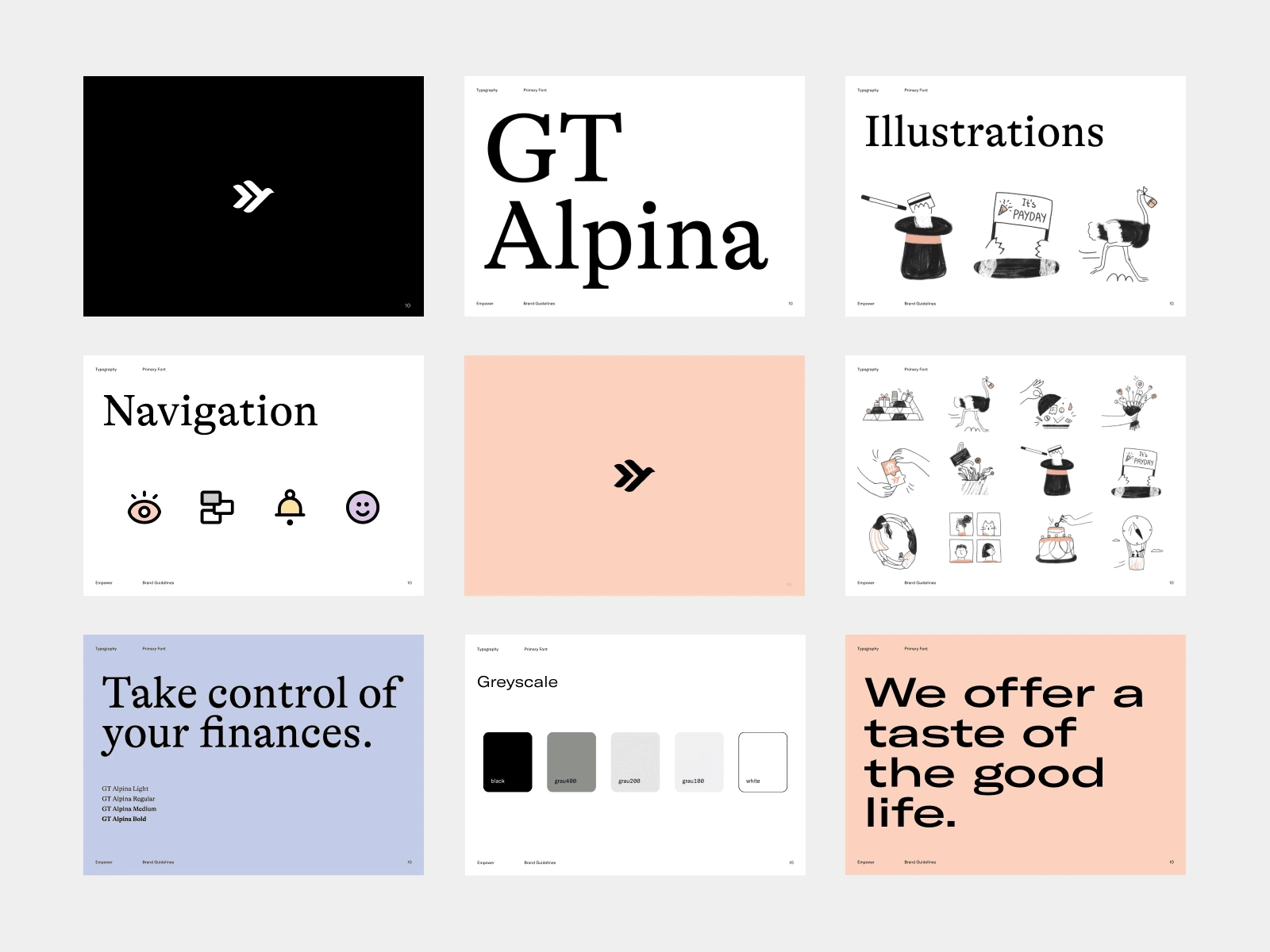
How to Create Brand Guidelines
1️⃣ Start with your brand's mission, values, and personality. Your brand guidelines should reflect and reinforce these elements.
2️⃣ Define your brand's logo and usage guidelines. This should include the different versions of your logo, how and where it can be used, and what not to do with it.
3️⃣ Develop guidelines for typography, including which fonts to use, sizes, and spacing. This should include guidelines for headlines, body text, and any other text elements used in marketing materials.
4️⃣ Create a color palette and usage guidelines. This should include primary and secondary colors, as well as any accent colors used for calls to action.
5️⃣ Establish guidelines for imagery and photography, including style, tone, and composition. This ensures that any visuals used in marketing materials are consistent with your brand's visual identity.
6️⃣ Develop guidelines for design elements, including patterns, icons, and graphics. This ensures that any design elements used in marketing materials are consistent with your brand's visual identity.
7️⃣ Provide guidelines for social media, email marketing, and any other marketing channels. This should include guidelines for profile pictures, cover photos, and any other visual elements used in these channels.
2. Brand Templates
Creating templates can save time and ensure consistency across all marketing materials. By creating templates for your most commonly used materials, you eliminate the need to recreate them from scratch every time, which can be time-consuming and increase the risk of errors or inconsistencies. Additionally, templates ensure that all materials have a consistent look and feel, further reinforcing your brand's visual identity.
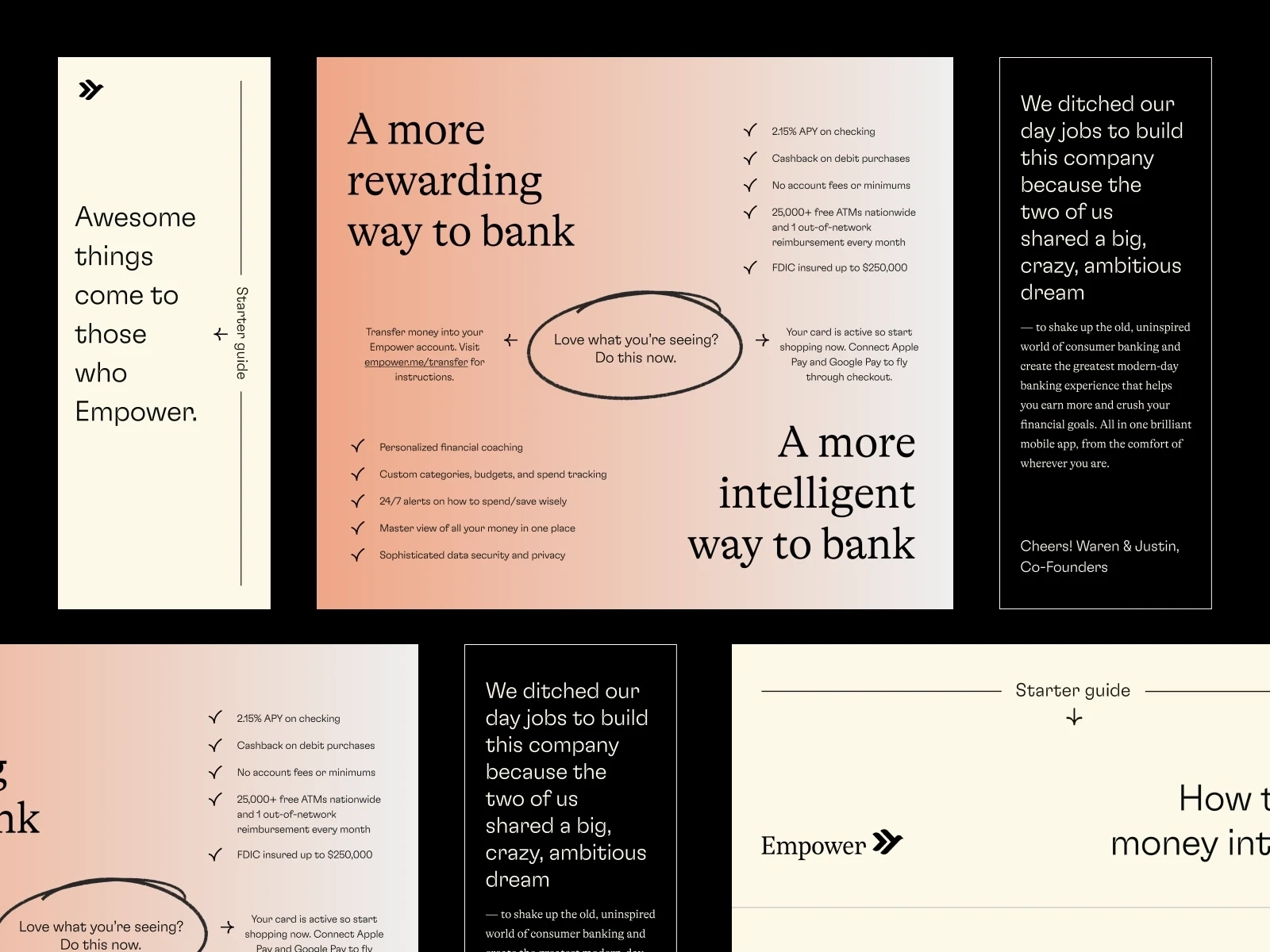
How to Create Brand Templates
1️⃣ Choose the materials you use most often and identify areas where you can create templates. This may include fields for text, images, and design elements.
2️⃣ Design the template with your brand guidelines in mind. Use your brand's colors, typography, and design elements to create a cohesive look.
3️⃣ Include instructions and guidelines within the template to ensure that others on your team can use them effectively.
4️⃣ Test the template with various scenarios to ensure it's versatile enough to be used across different marketing materials.
5️⃣ Store the template in a central location where others on your team can access it easily. Adobe Express and Canva are both great places to create brand hubs that allow you to easily access your brand assets.
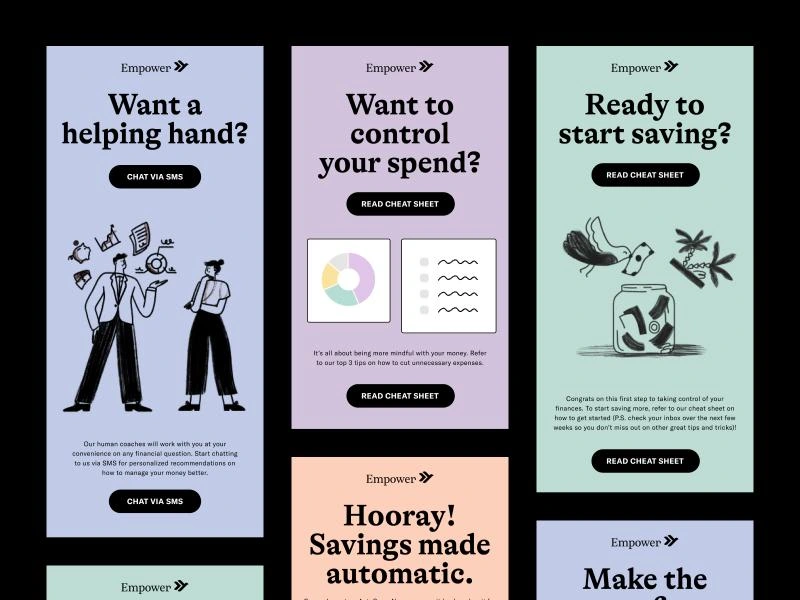
Need help? Let me know 👋
Like this project
Posted Mar 27, 2023
Now that you've established your brand's visual identity, it's time to create a design system to ensure consistency across all of your materials.
Likes
0
Views
29





