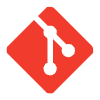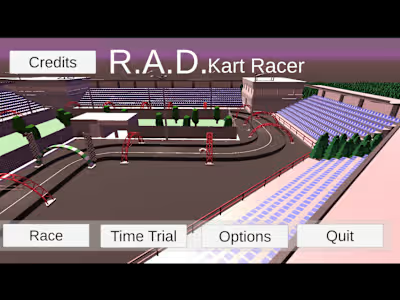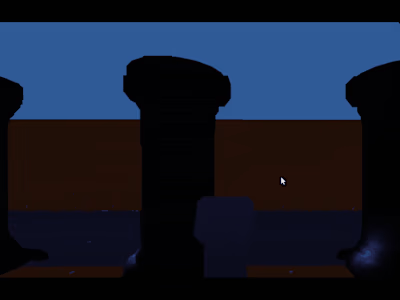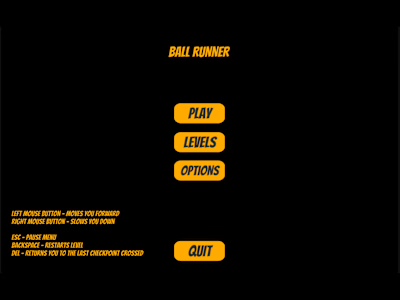Simple YouTube Downloader
Like this project
Posted Jan 14, 2024
A simple YouTube downloader made with python. Downloads videos and playlists in mp3, wav, and mp4 formats.
Likes
0
Views
15
Overview
A simple YouTube downloader made in python. This project main purpose is demonstrate knowledge with Python and it's libraries (PyTube, CustomTkinter, Tkinter, OS, urllib, PIL, io, and pywin32). For more information, check out my GitHub page to see how you can install it and get it working.
Demonstration
What I Worked On
The GUI Front-end. Using customTkinter and Tkinter, I put together the tools it had to make the GUI application the way it is. This includes:
The backend. This is where the downloading functionality works behind-the-scenes. Using OS, PyTube, pywin32, urllib, PIL, and io, the tools were put together to help the application ability to download video in mp4 and audio format.