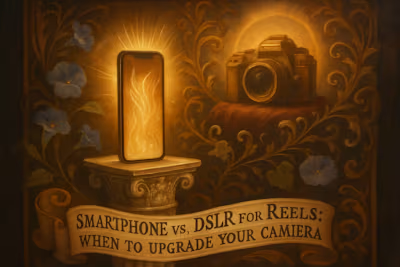Lights, Mics, Action: Budget Gear to Instantly Boost Video Quality

Lights, Mics, Action: Budget Gear to Instantly Boost Video Quality
Why Audio is More Important Than Video Quality
The Psychology of Bad Audio
How It Impacts Watch Time
Essential & Affordable Microphone Setups
The Lavalier Mic: For Clear Dialogue
The On-Camera Shotgun Mic: For Versatility
The Wireless System: For Ultimate Freedom
Mastering Light on a Budget
Harnessing Natural Light: The Best Free Light Source
Your First LED Light: Ring Lights vs. Panel Lights
Simple Three-Point Lighting Explained
Stability is Key: Tripods and Gimbals
The Essential Tripod
When to Use a Gimbal
Conclusion
References
Lights, Mics, Action: Budget Gear to Instantly Boost Video Quality
Why Audio is More Important Than Video Quality
The Psychology of Bad Audio
How It Impacts Watch Time
Essential & Affordable Microphone Setups
The Lavalier Mic: For Clear Dialogue
The On-Camera Shotgun Mic: For Versatility
The Wireless System: For Ultimate Freedom
Mastering Light on a Budget
Harnessing Natural Light: The Best Free Light Source
Your First LED Light: Ring Lights vs. Panel Lights
Simple Three-Point Lighting Explained
Stability is Key: Tripods and Gimbals
The Essential Tripod
When to Use a Gimbal
Conclusion
References
Posted Jun 30, 2025
Great video isn't just about the camera. Discover the essential, budget-friendly lighting and audio gear that will instantly elevate the quality of your Reels.