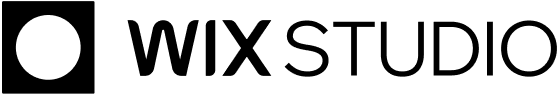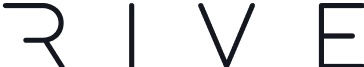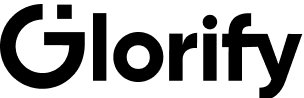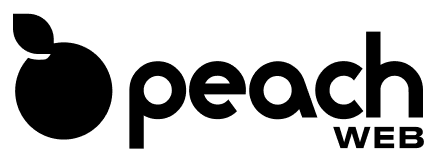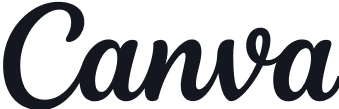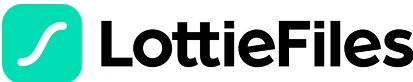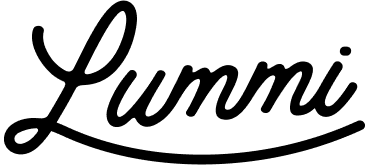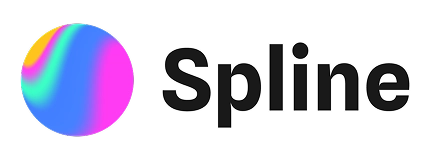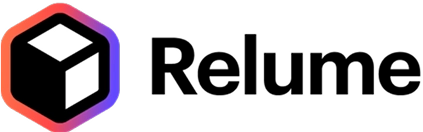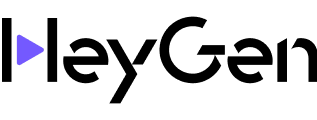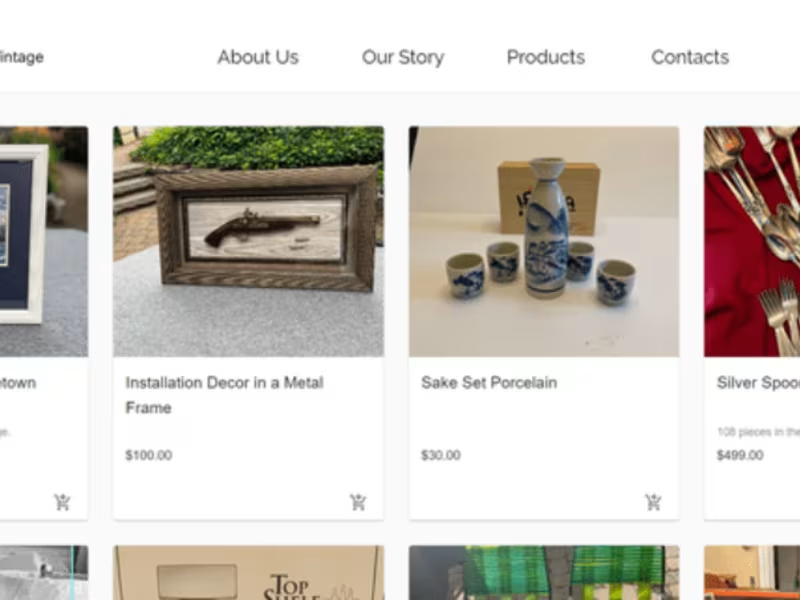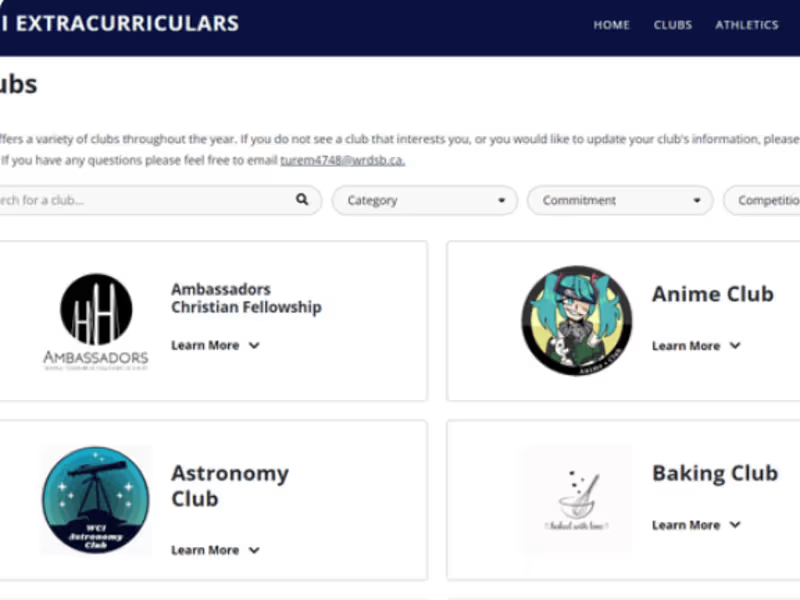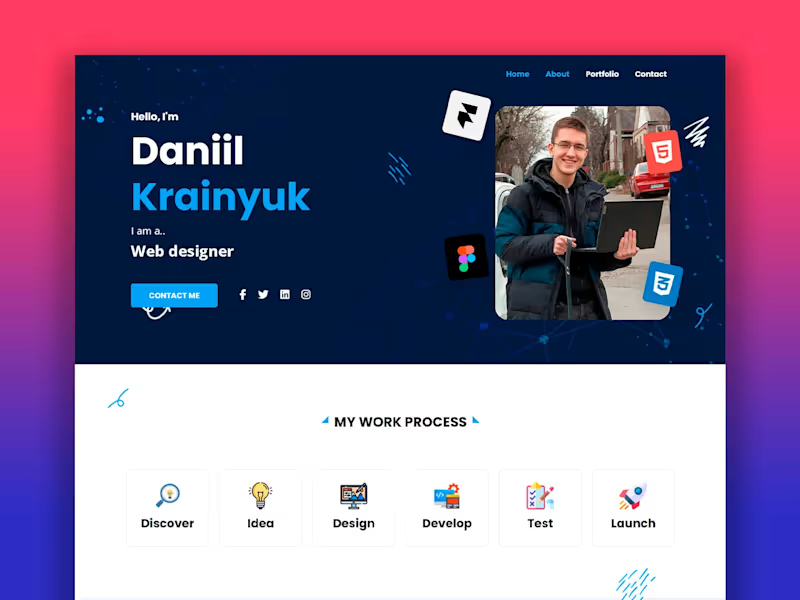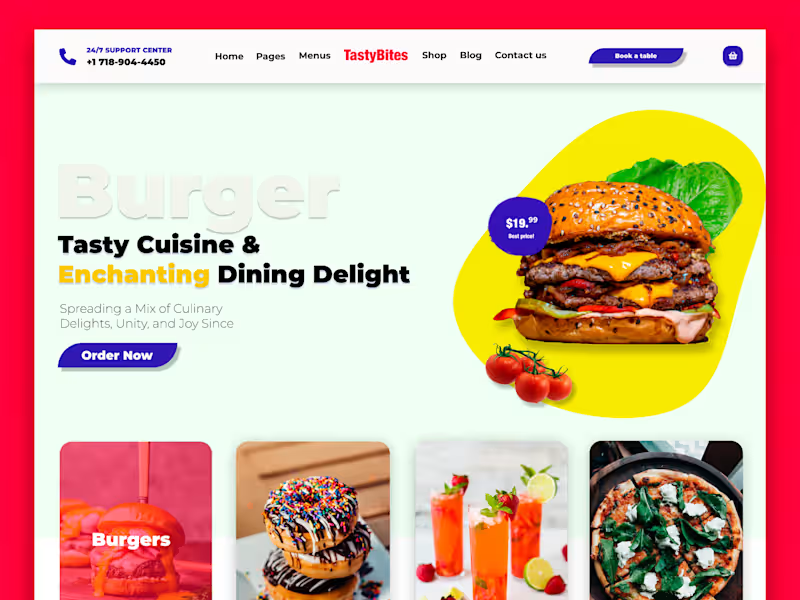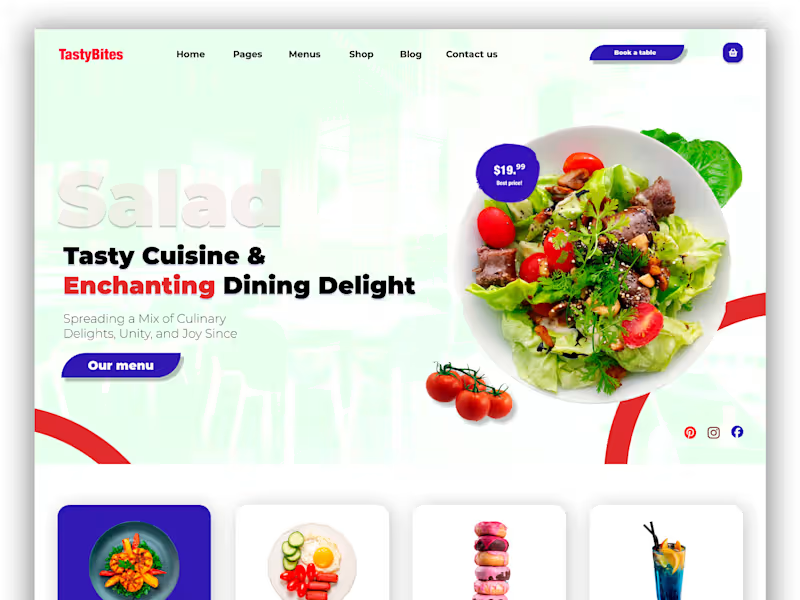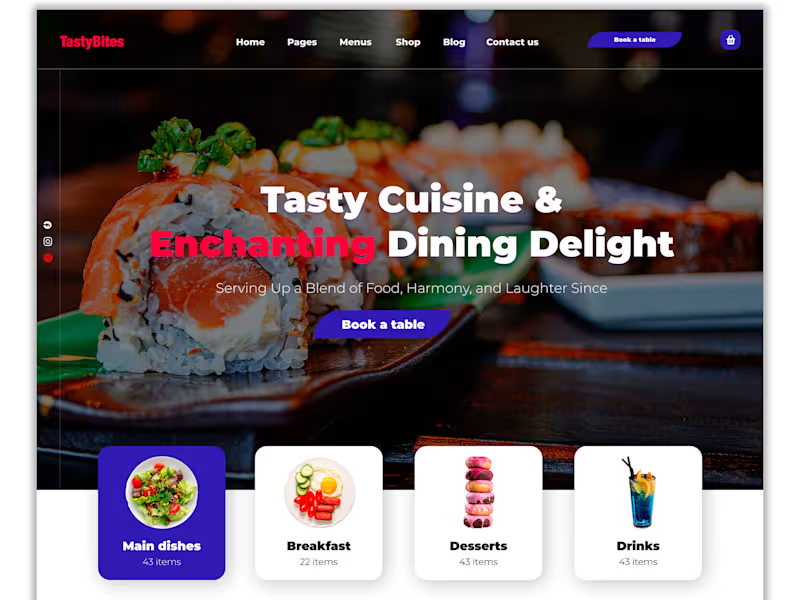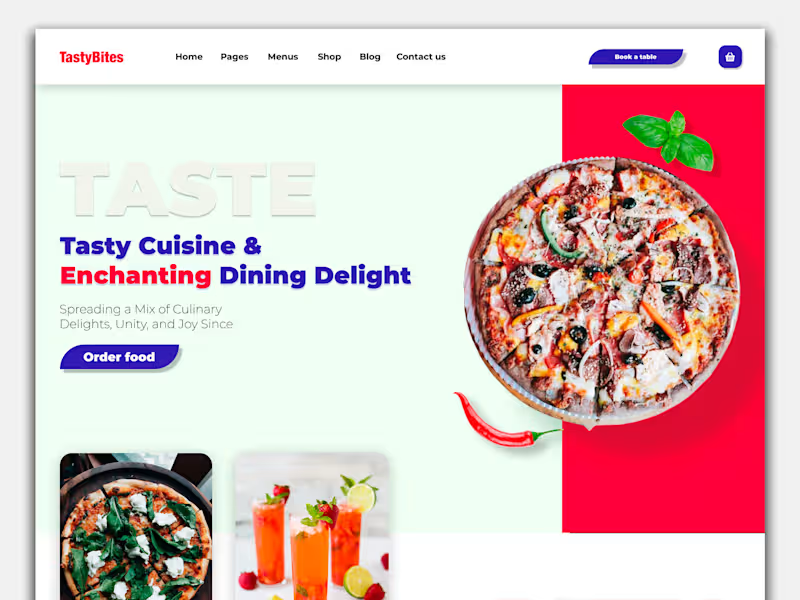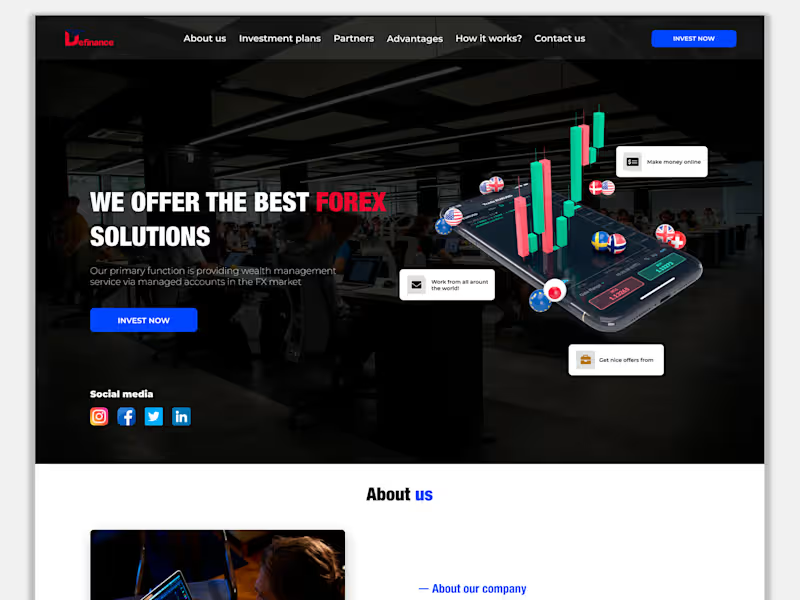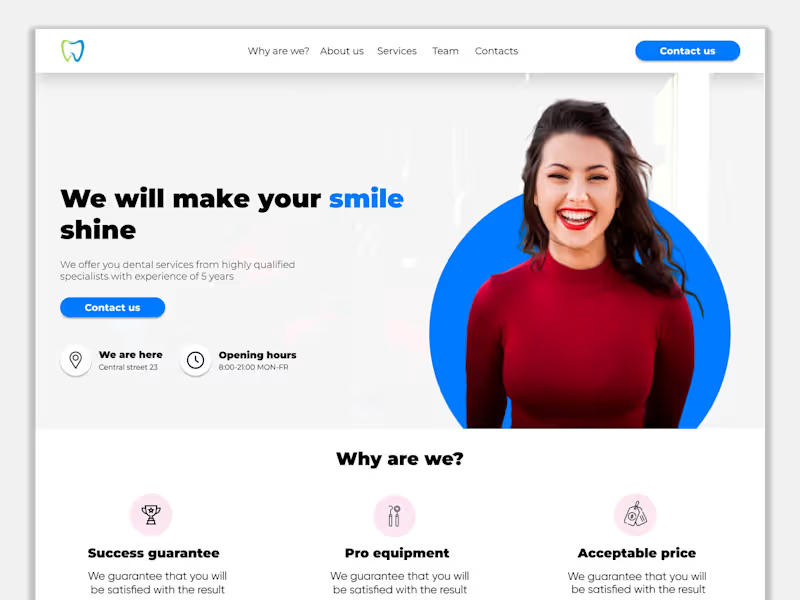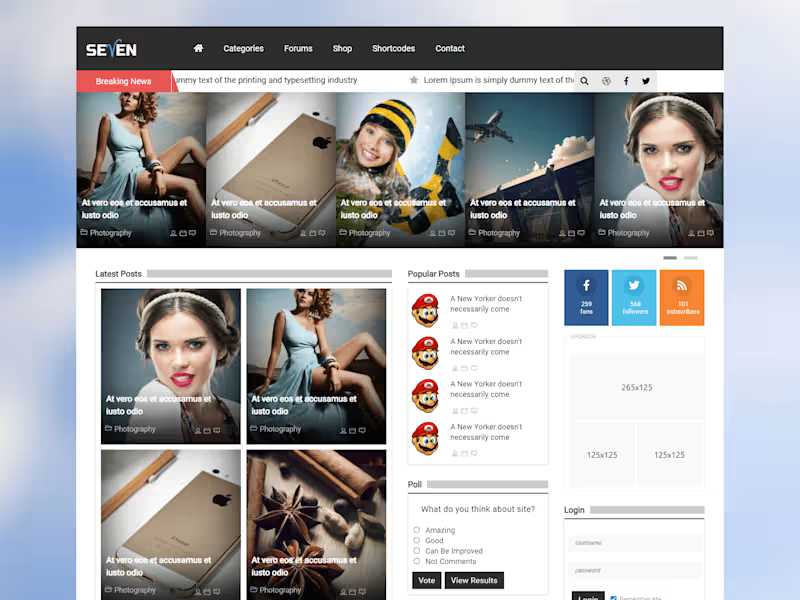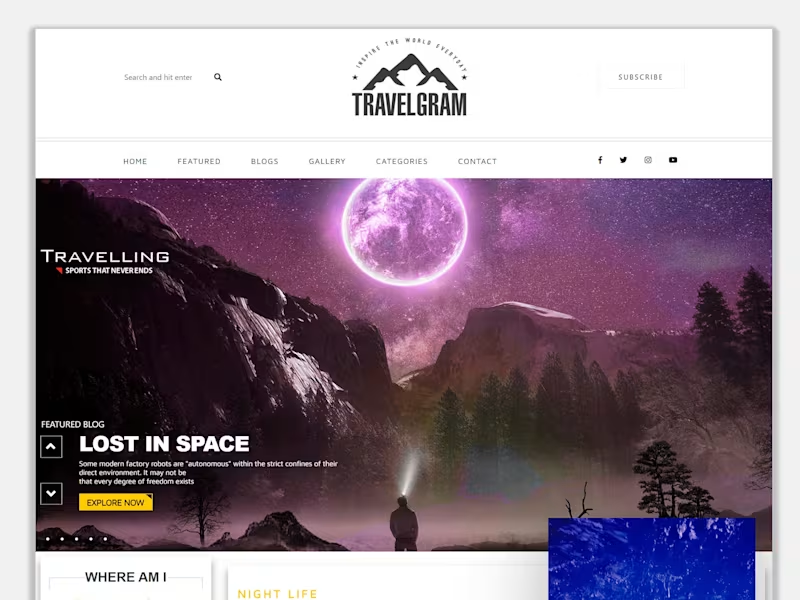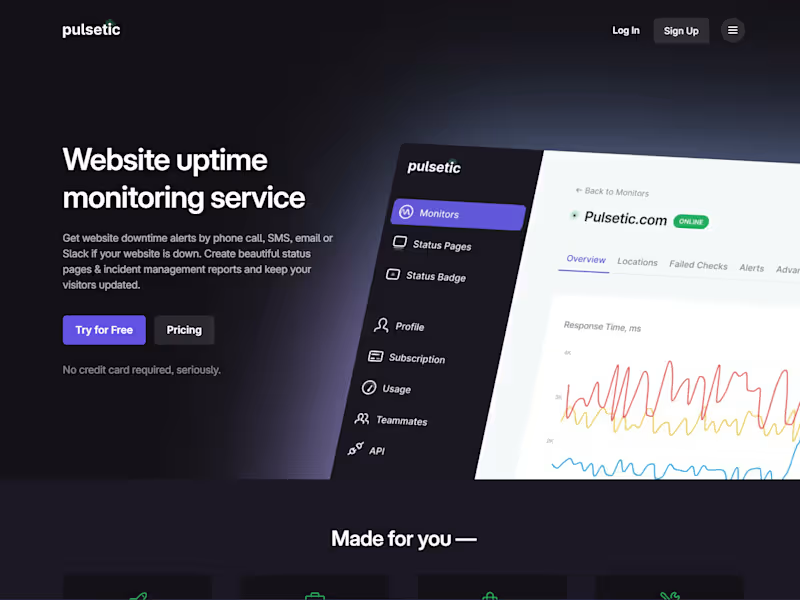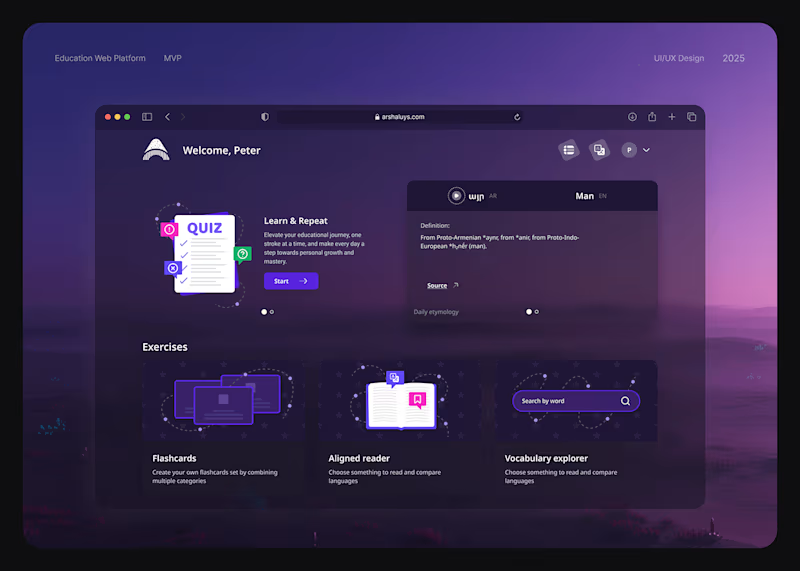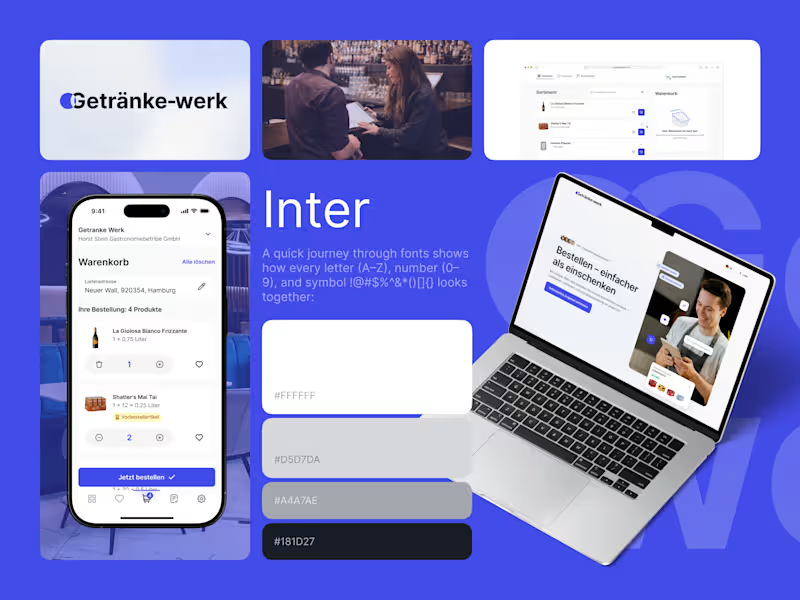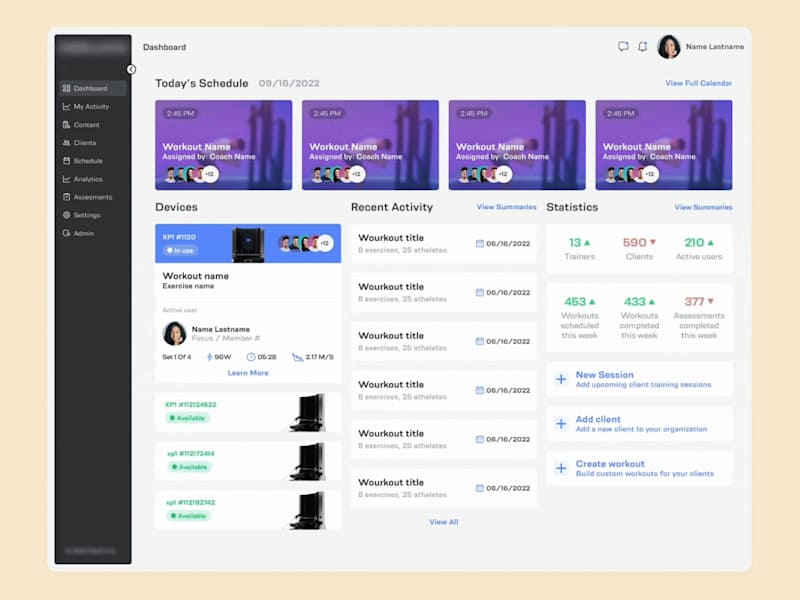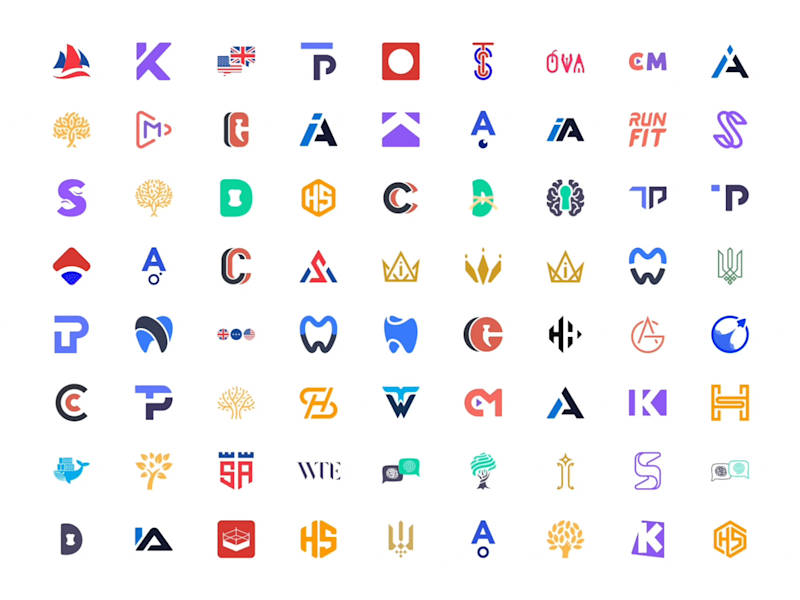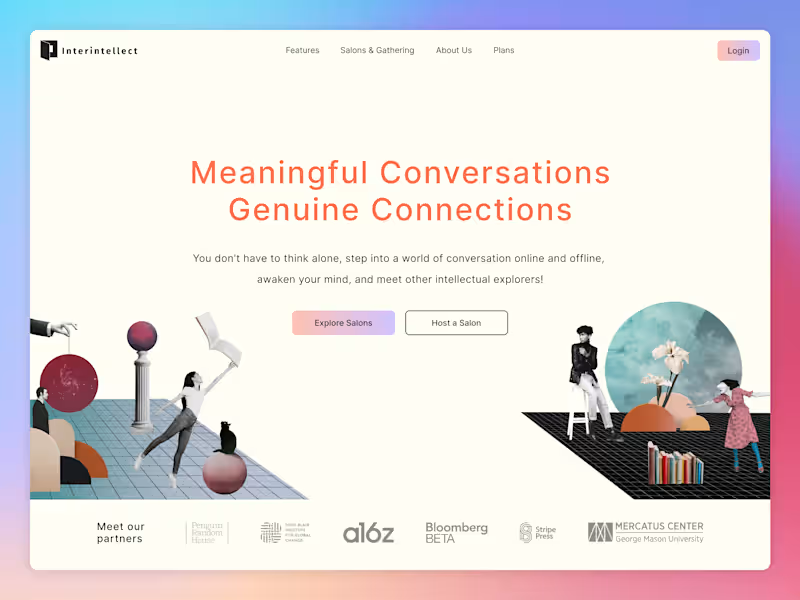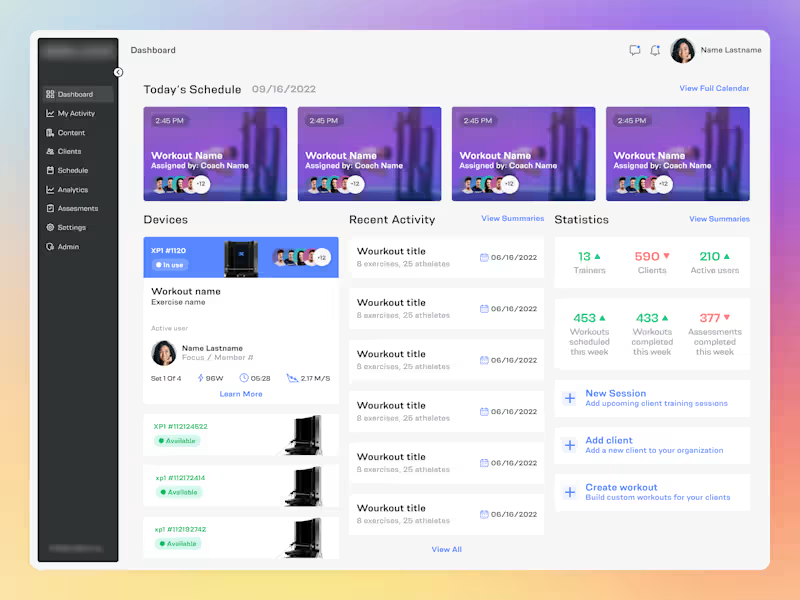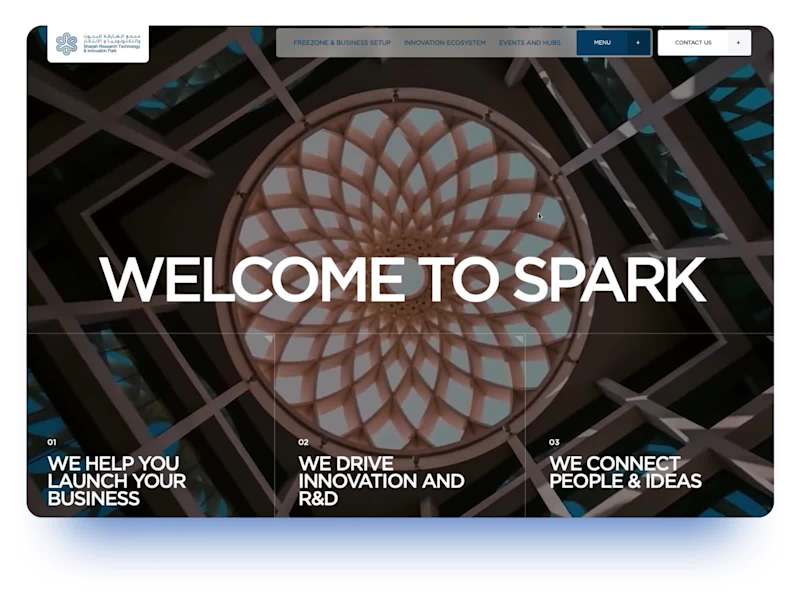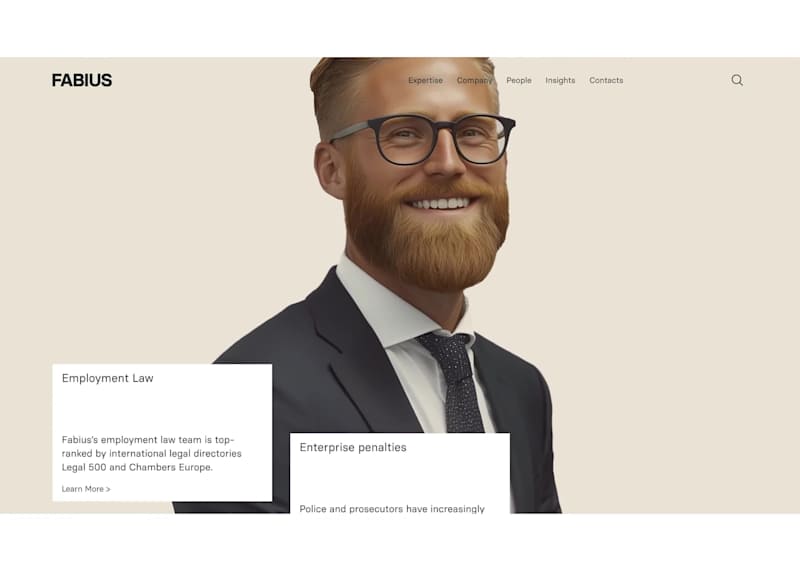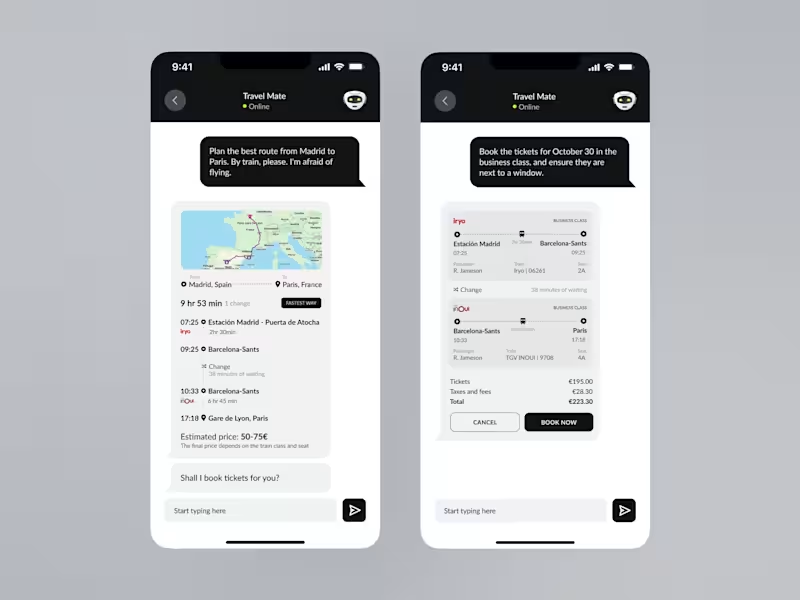How do I start my search for a Bootstrap expert on Contra?
First, make a list of what you need in your project, like a website or a web app. Look at different freelancer profiles on Contra to see their skills and past work with Bootstrap. This will help you find someone who matches your needs.
What should I include in my project description before contacting a freelancer?
Explain what you want to create, like a personal website or an online store. Add details about the design and features you like. This helps the freelancer know if they can help you and how they can use Bootstrap.
How can I tell if a freelancer has the right Bootstrap experience?
Check their portfolio for projects using Bootstrap, like websites that look good on phones and computers. Look for examples showing interactive parts, like buttons and menus. Reviews from other clients can tell you if they are good at what they do.
What information should I share with a freelancer to get started?
Share your project goals, timelines, and any specific designs you like. Talk about your brand's colors and style if you have one. This gives the freelancer a clear idea of what you want to achieve using Bootstrap.
How do I agree on project deliverables with a Bootstrap expert?
List all the main pages and features you want on your site. Talk about the design style and types of interactions you need. Make sure the freelancer understands and agrees to these points before they start.
How can I ensure the project stays on track once it starts?
Set regular check-ins, like weekly meetings, to discuss progress. Ask for updates on how the Bootstrap elements are coming together. This keeps everyone on the same page and makes sure things are going as planned.
What should I do if a freelancer suggests improvements to my idea?
Listen to their ideas because they're experts in using Bootstrap effectively. Think about how their suggestions could make your project better. You can decide together which ideas will work best for your project.
How do I finalize the project with a Bootstrap expert?
Go through the completed work together to make sure all parts are done right. Check if the website looks good and works well on different devices. Once you're happy with everything, you can mark the project as complete.
Who is Contra for?
Contra is designed for both freelancers (referred to as "independents") and clients. Freelancers can showcase their work, connect with clients, and manage projects commission-free. Clients can discover and hire top freelance talent for their projects.
What is the vision of Contra?
Contra aims to revolutionize the world of work by providing an all-in-one platform that empowers freelancers and clients to connect and collaborate seamlessly, eliminating traditional barriers and commission fees.