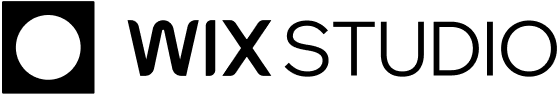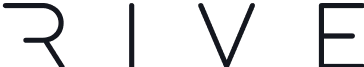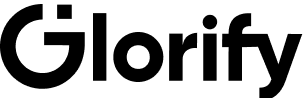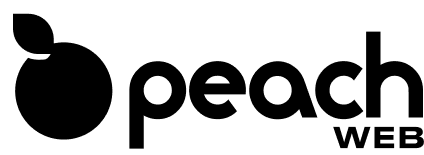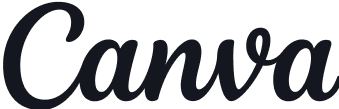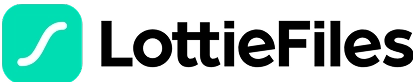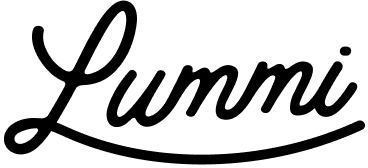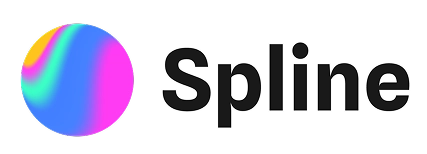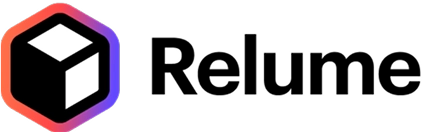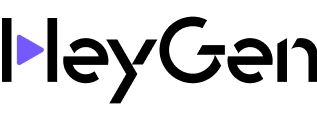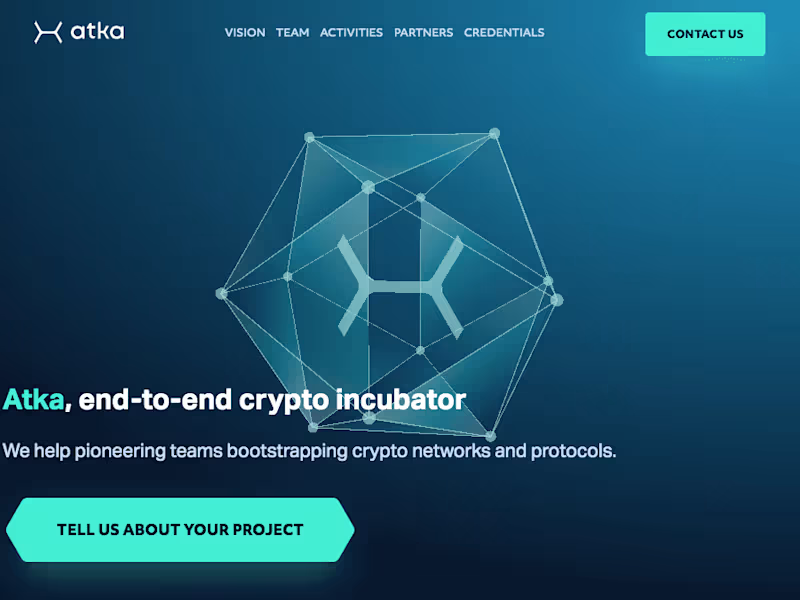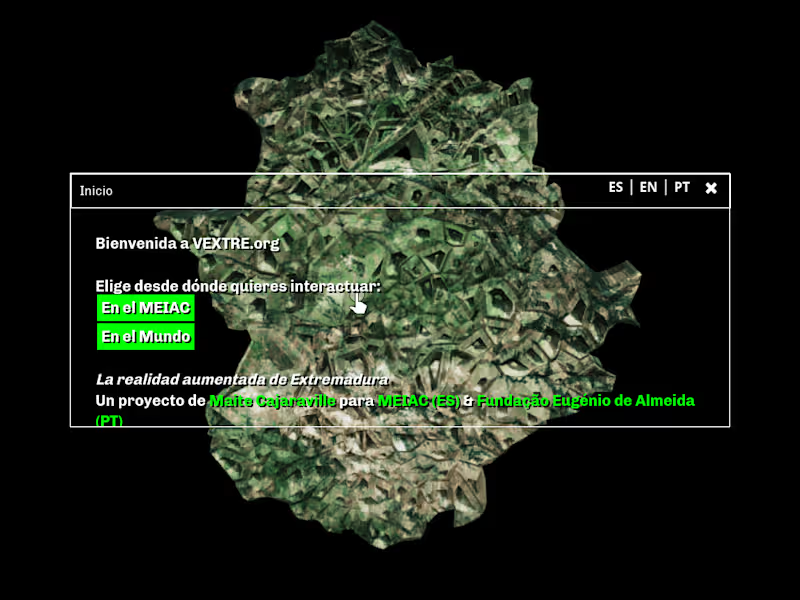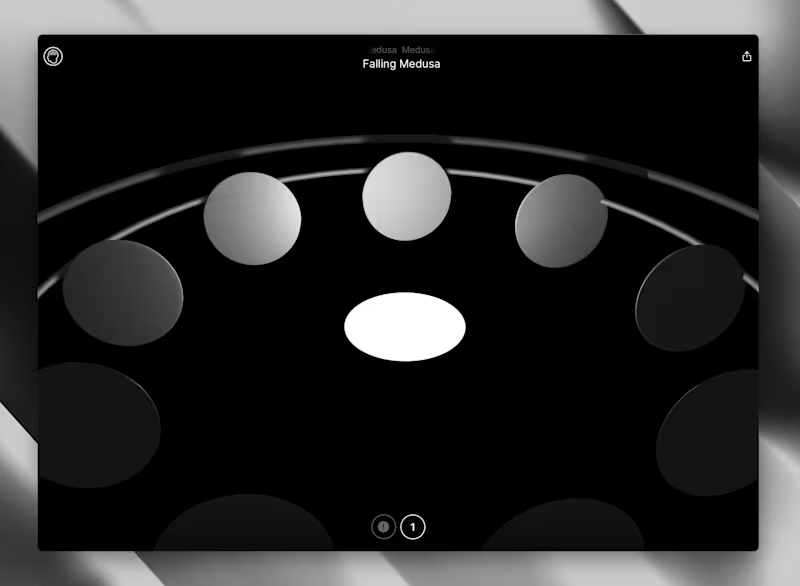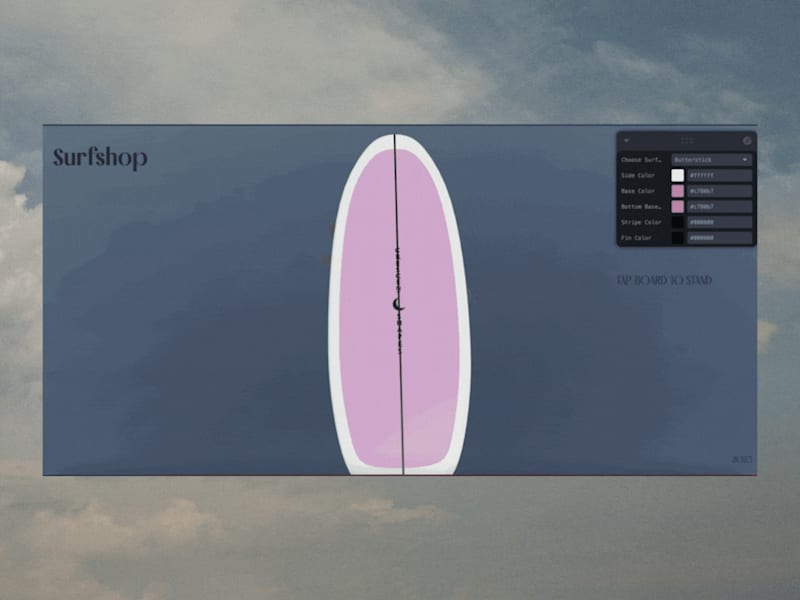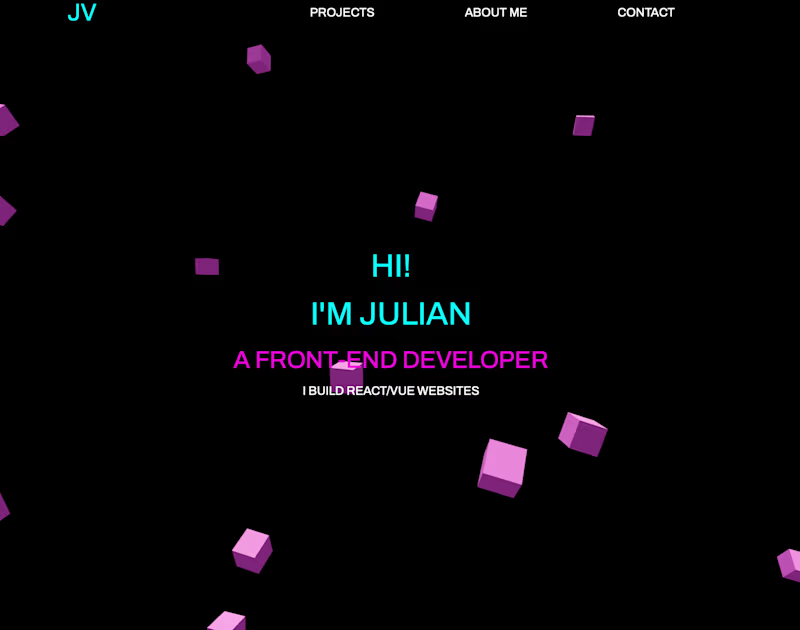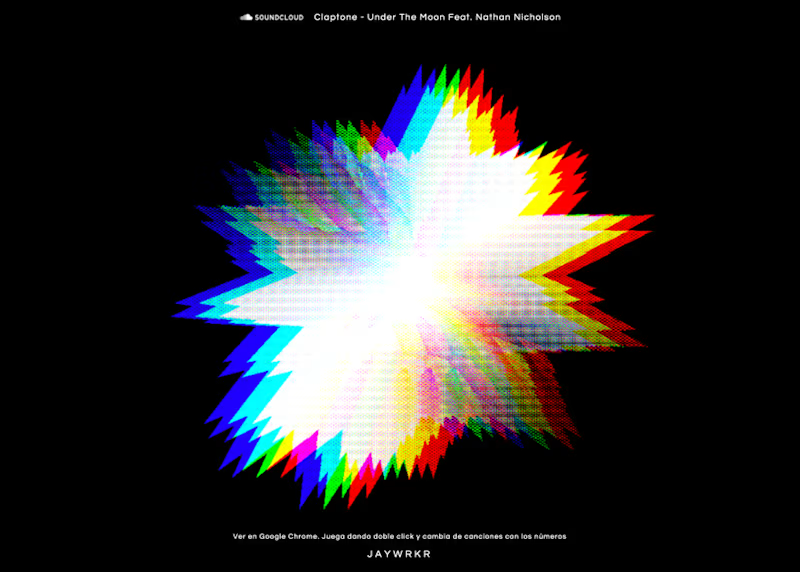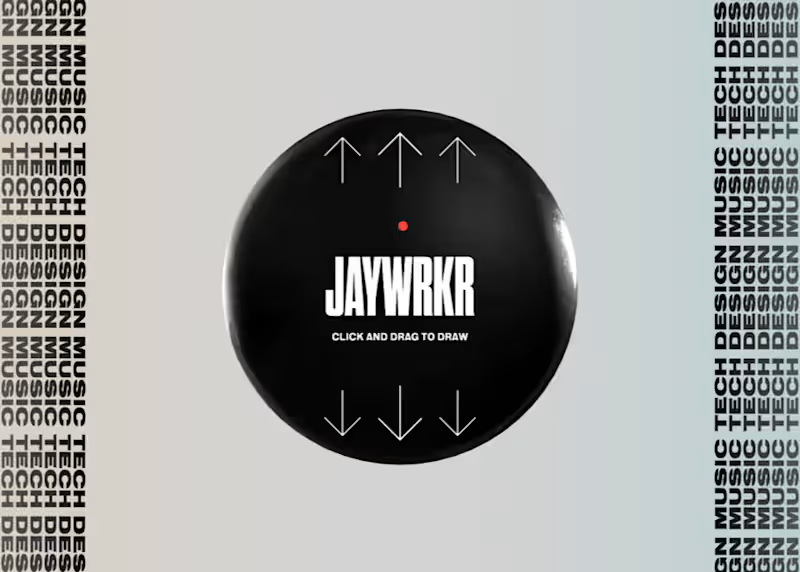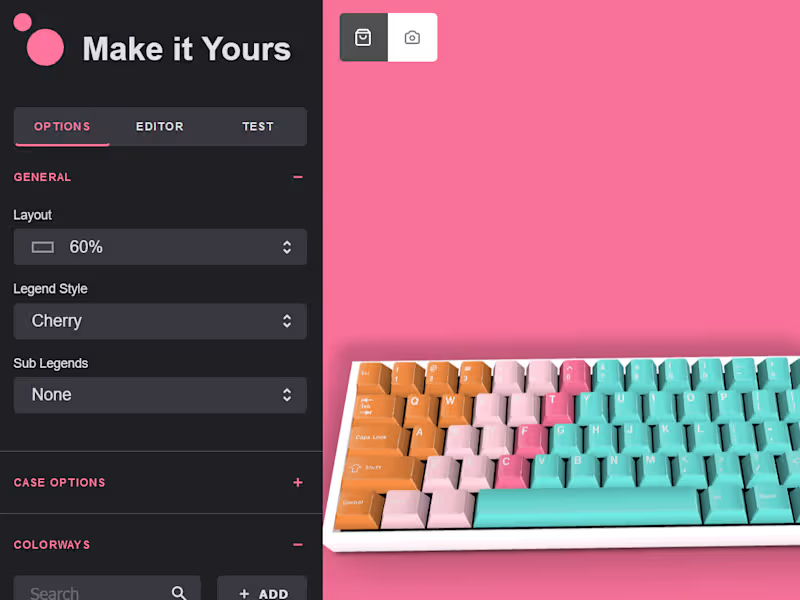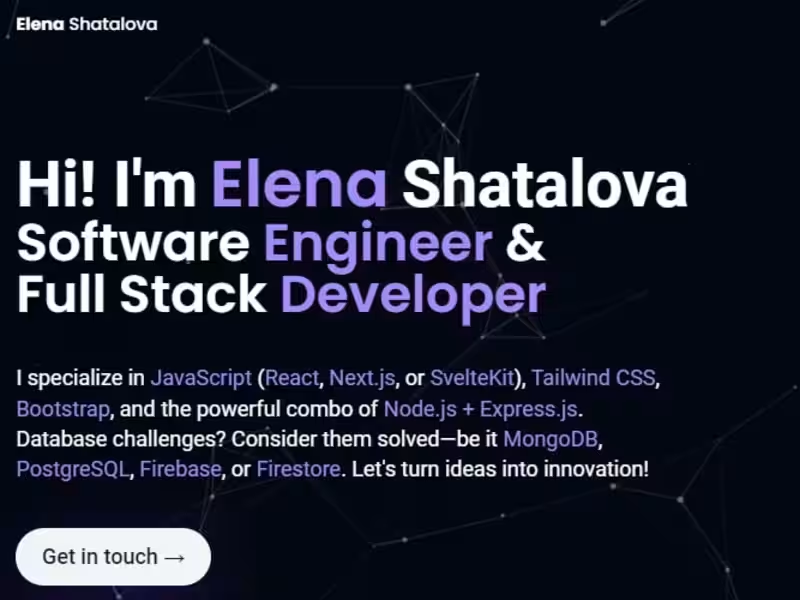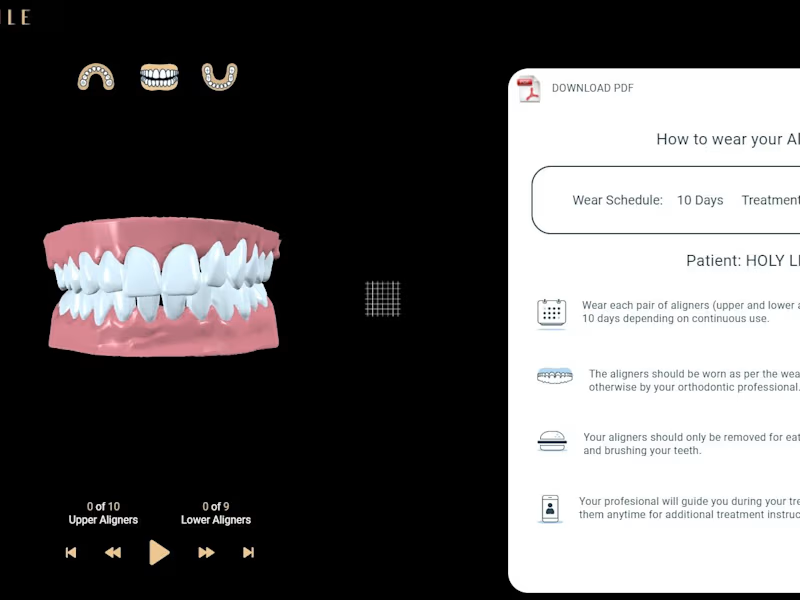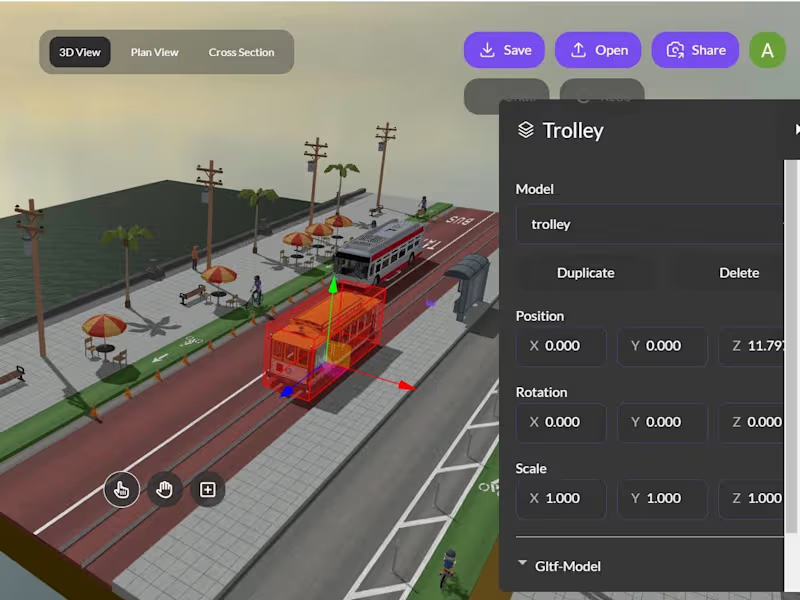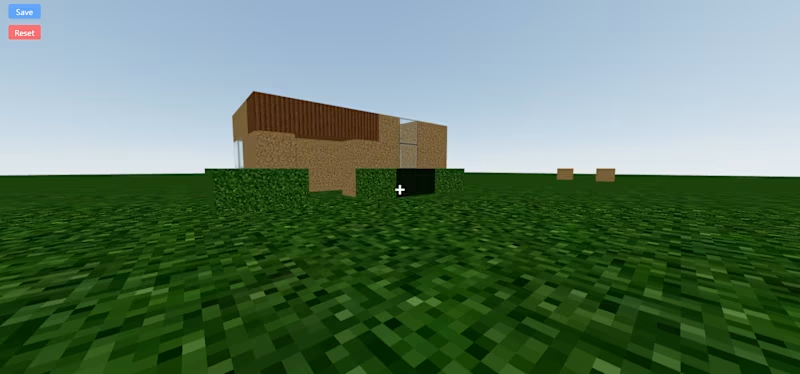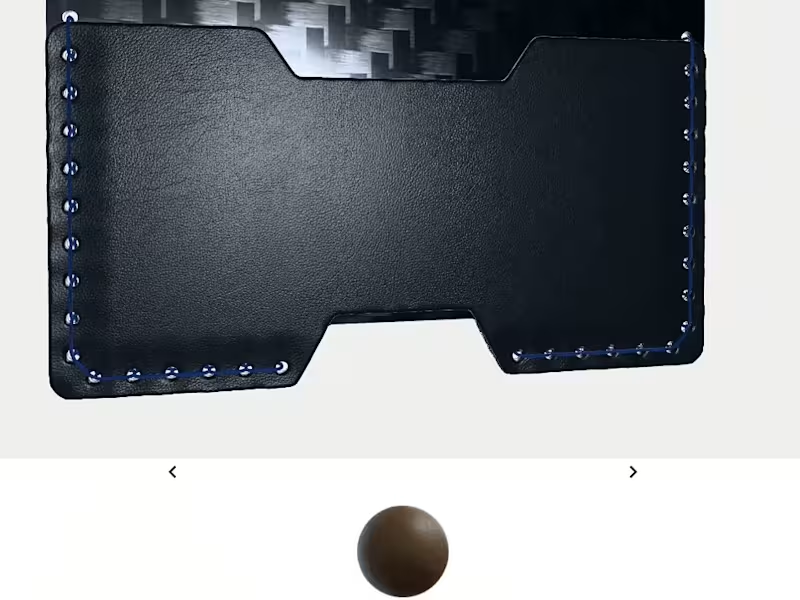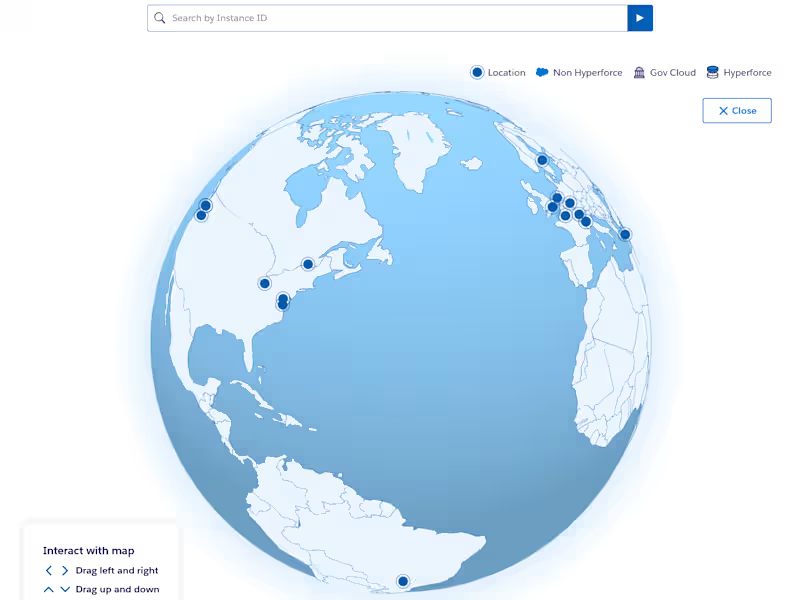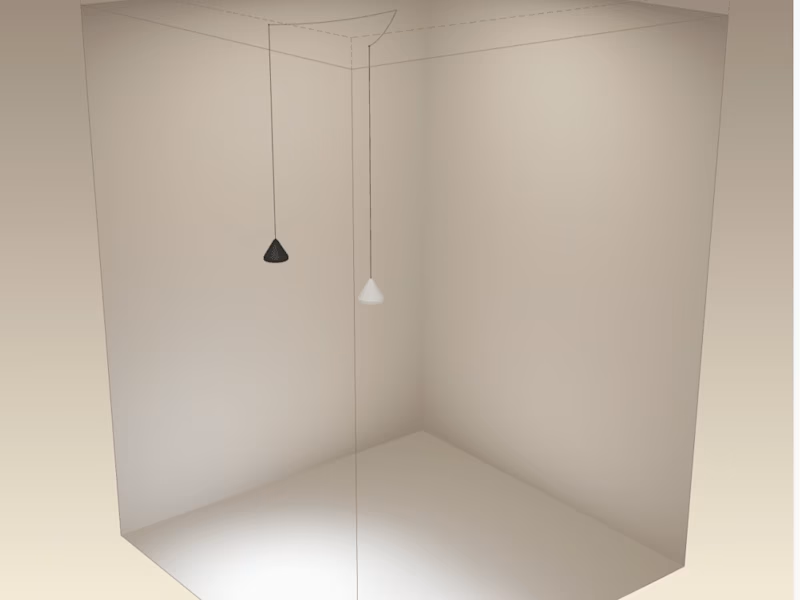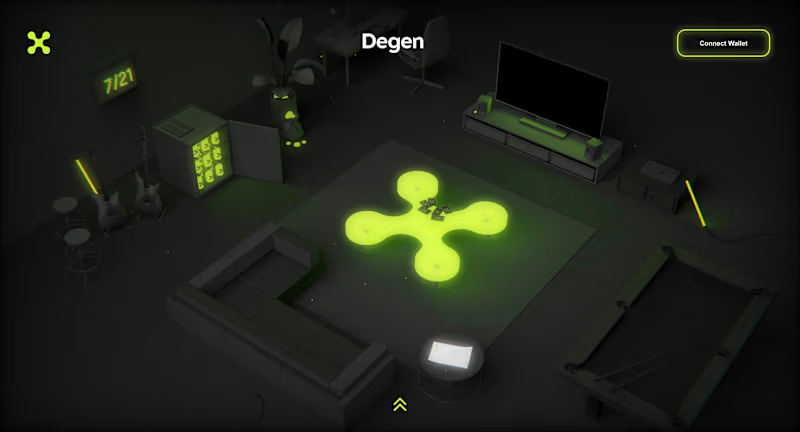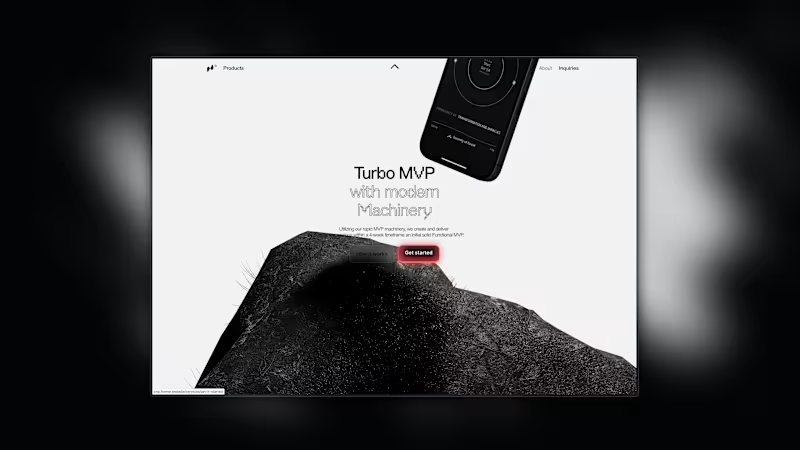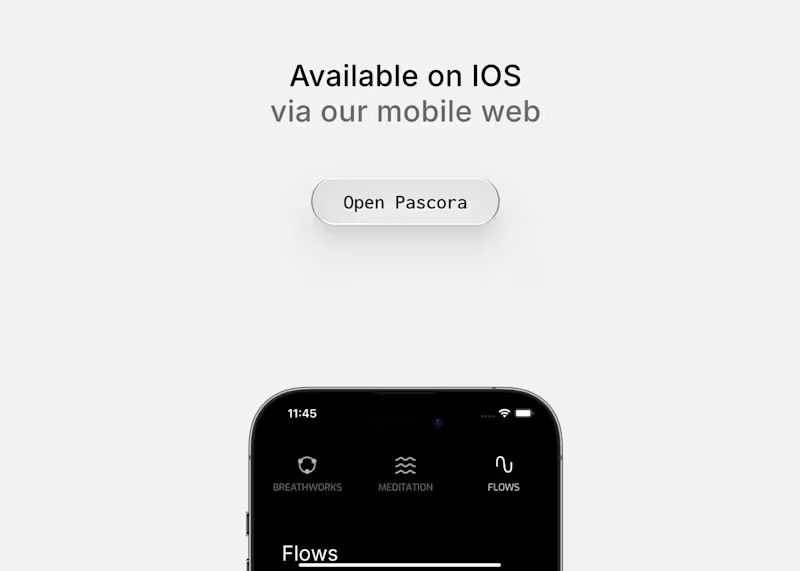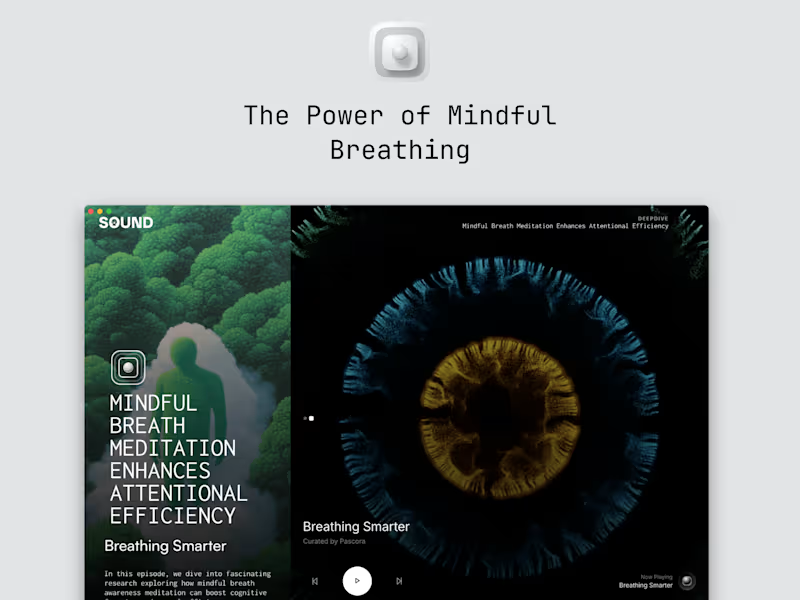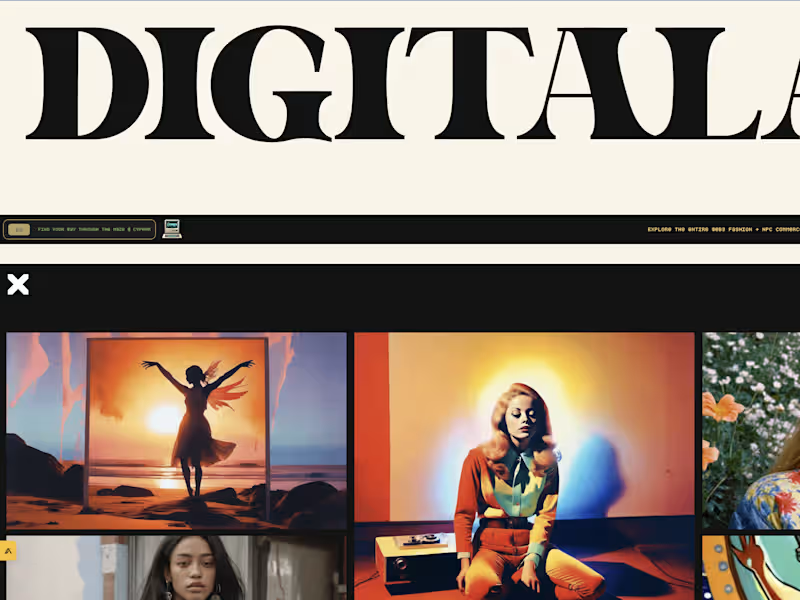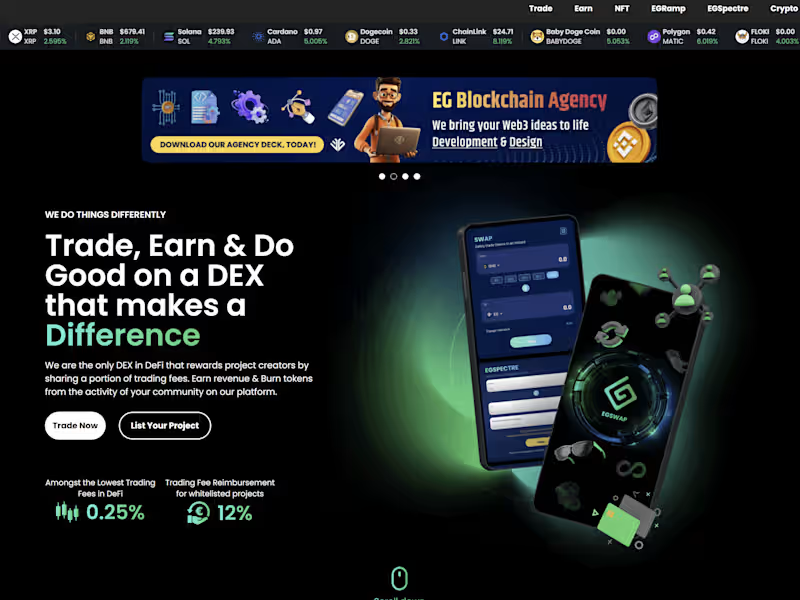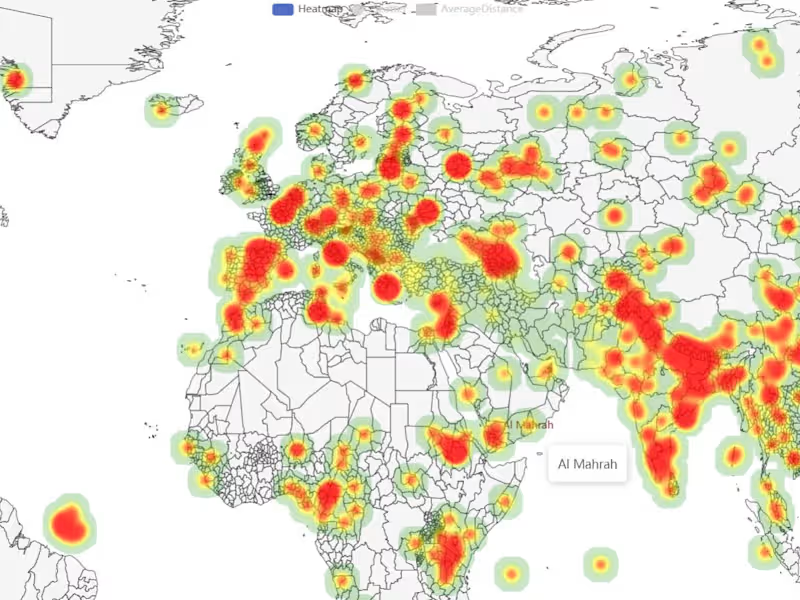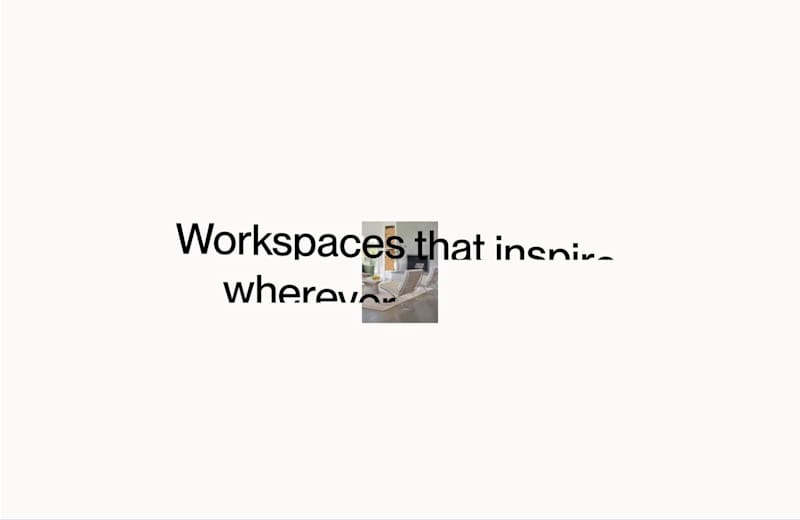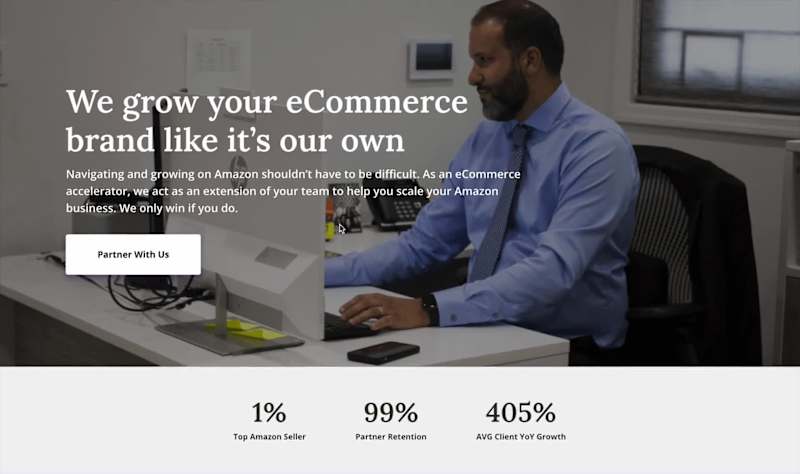What should I look for in a three.js expert's portfolio?
Check if they have samples of 3D graphics or projects using three.js. Look for interactive models and animations that show they know how to use the library well. Make sure their work fits the style and complexity you need for your project.
How do I describe my project clearly to a three.js expert?
Start by explaining what you want to achieve with 3D graphics. Share any ideas or sketches you have, and be clear about your goals. Talk about the functionality you need, like 3D models, animations, or virtual reality features.
What technical skills should a three.js freelancer have?
They should know JavaScript well because three.js is a JavaScript library. It's good if they also understand WebGL, as this helps in creating 3D scenes. Experience with HTML and CSS is helpful for integrating 3D graphics into web pages.
How can I evaluate a three.js expert's experience with interactive elements?
Ask if they've worked on previous projects with interactive 3D features. Look for examples in their portfolio with things you can click, drag, or spin. This shows they know how to make 3D scenes that users can engage with.
How important is communication when hiring a three.js expert?
Clear communication is key to project success. Make sure the expert can explain their ideas and listen to yours. They should be able to keep you updated on progress and involve you when decisions need to be made.
What milestones should be set in a three.js project?
Start with an agreement on the design and a plan for the 3D model or scene. Set milestones for the creation of the 3D elements, any needed animations, and the final integration onto your website or app. Regular checkpoints help keep the project on track.
What should I include in a project agreement with a three.js freelancer?
Include details about the project scope, timeline, and deliverables. Explain what you expect for the final output, like specific 3D models or animations. Mention how and when feedback should be given to ensure smooth project completion.
Who is Contra for?
Contra is designed for both freelancers (referred to as "independents") and clients. Freelancers can showcase their work, connect with clients, and manage projects commission-free. Clients can discover and hire top freelance talent for their projects.
What is the vision of Contra?
Contra aims to revolutionize the world of work by providing an all-in-one platform that empowers freelancers and clients to connect and collaborate seamlessly, eliminating traditional barriers and commission fees.