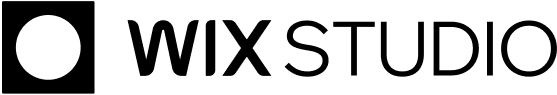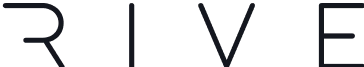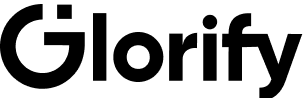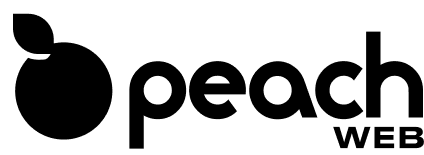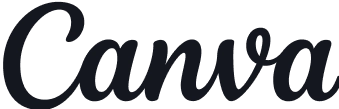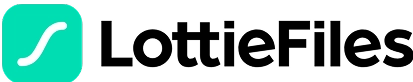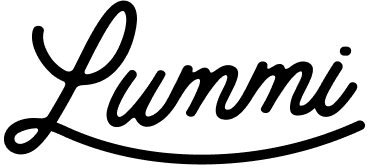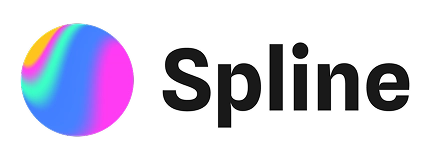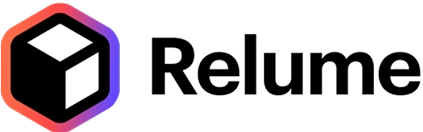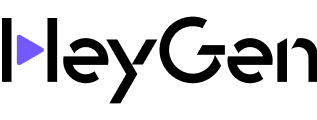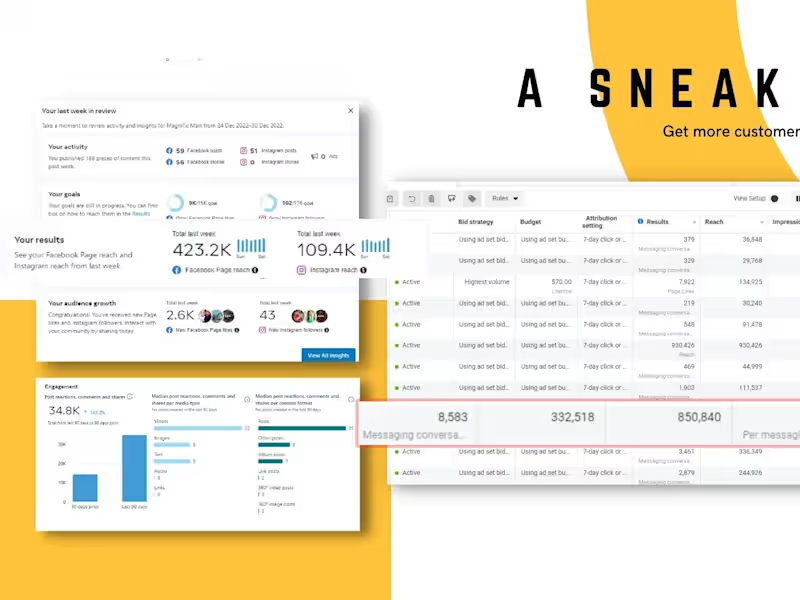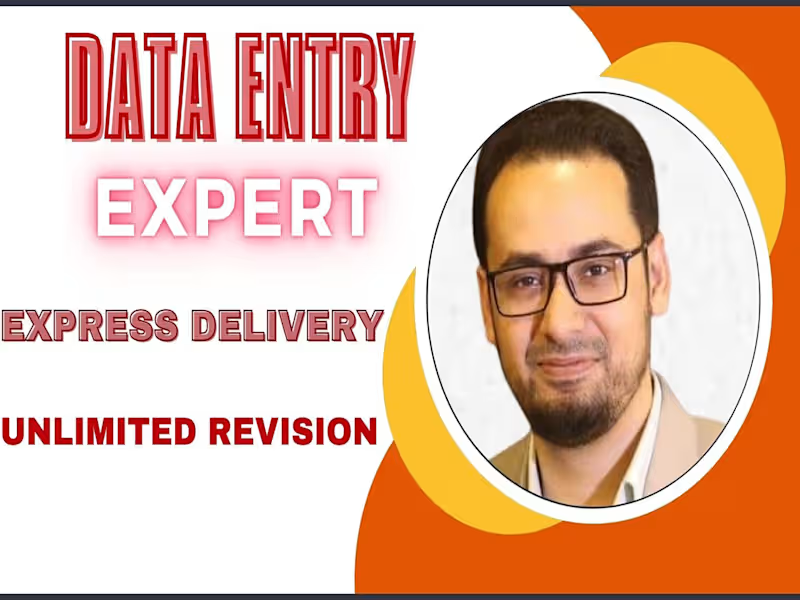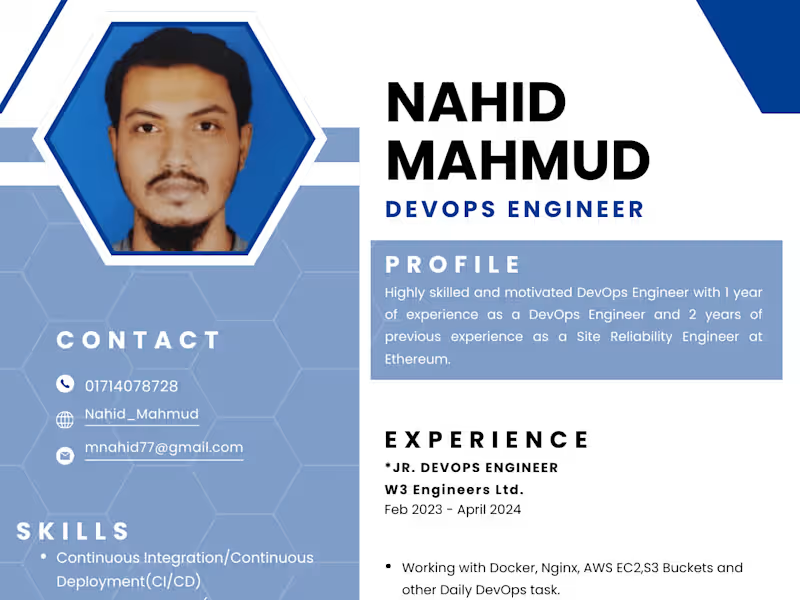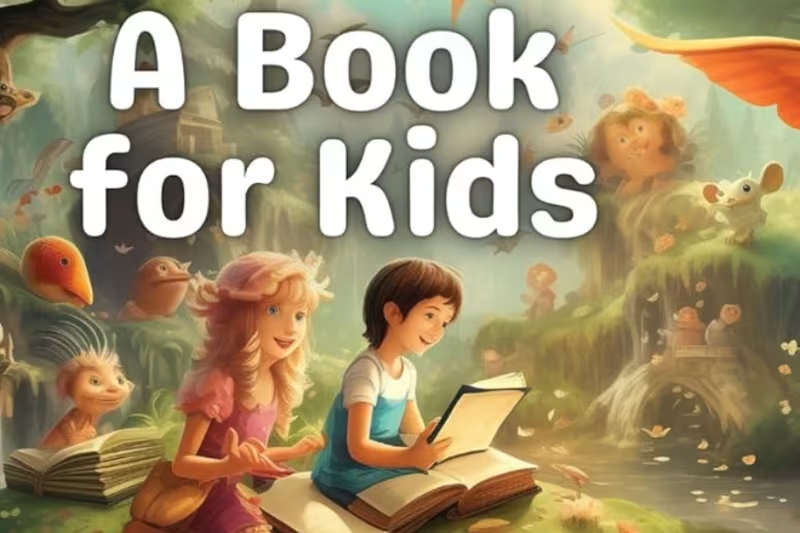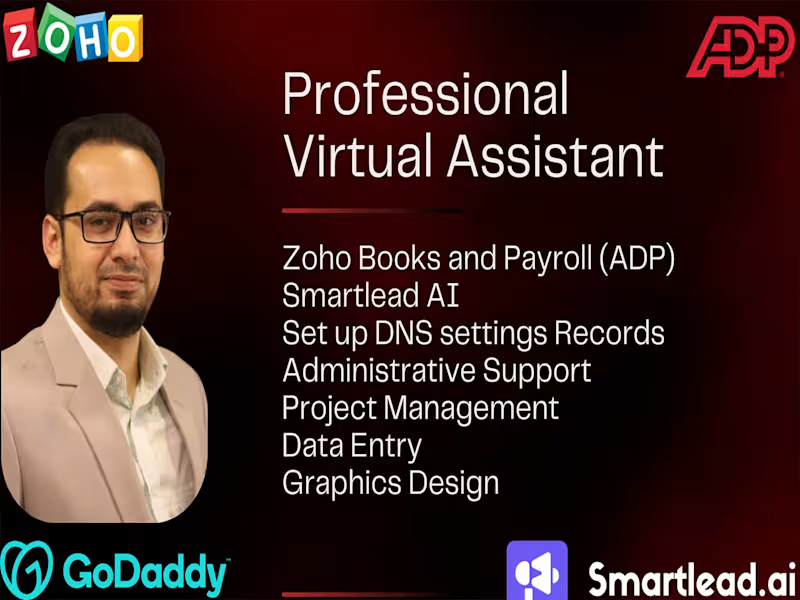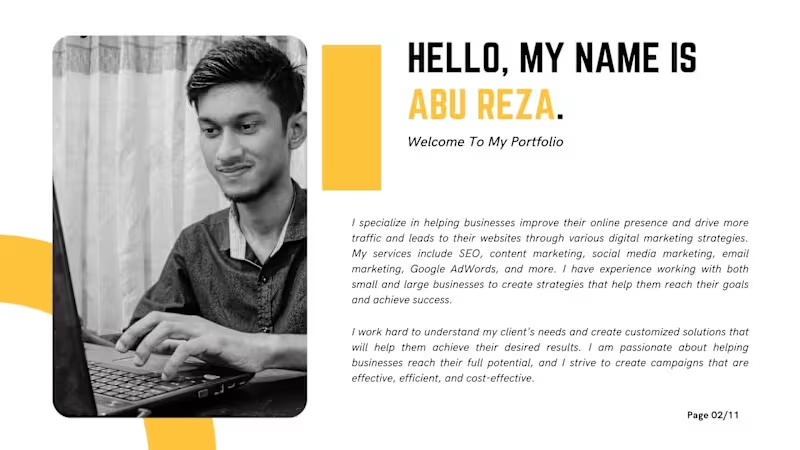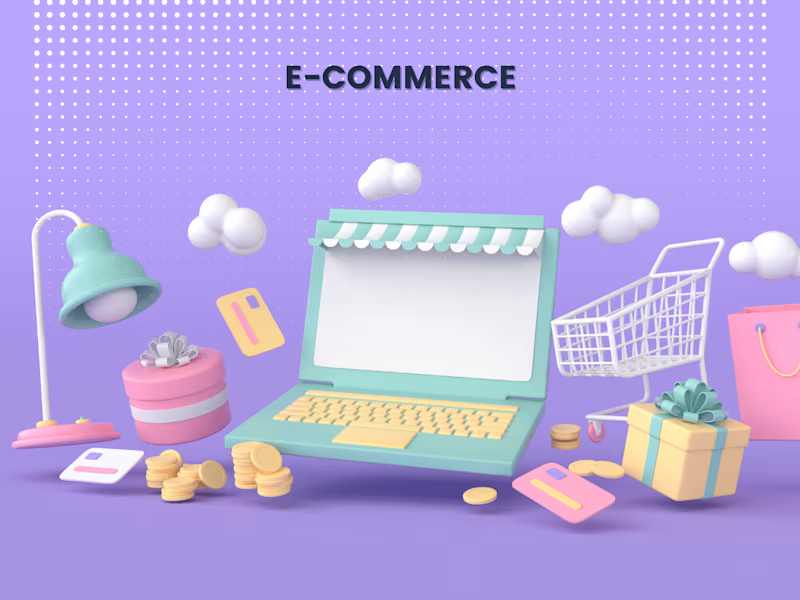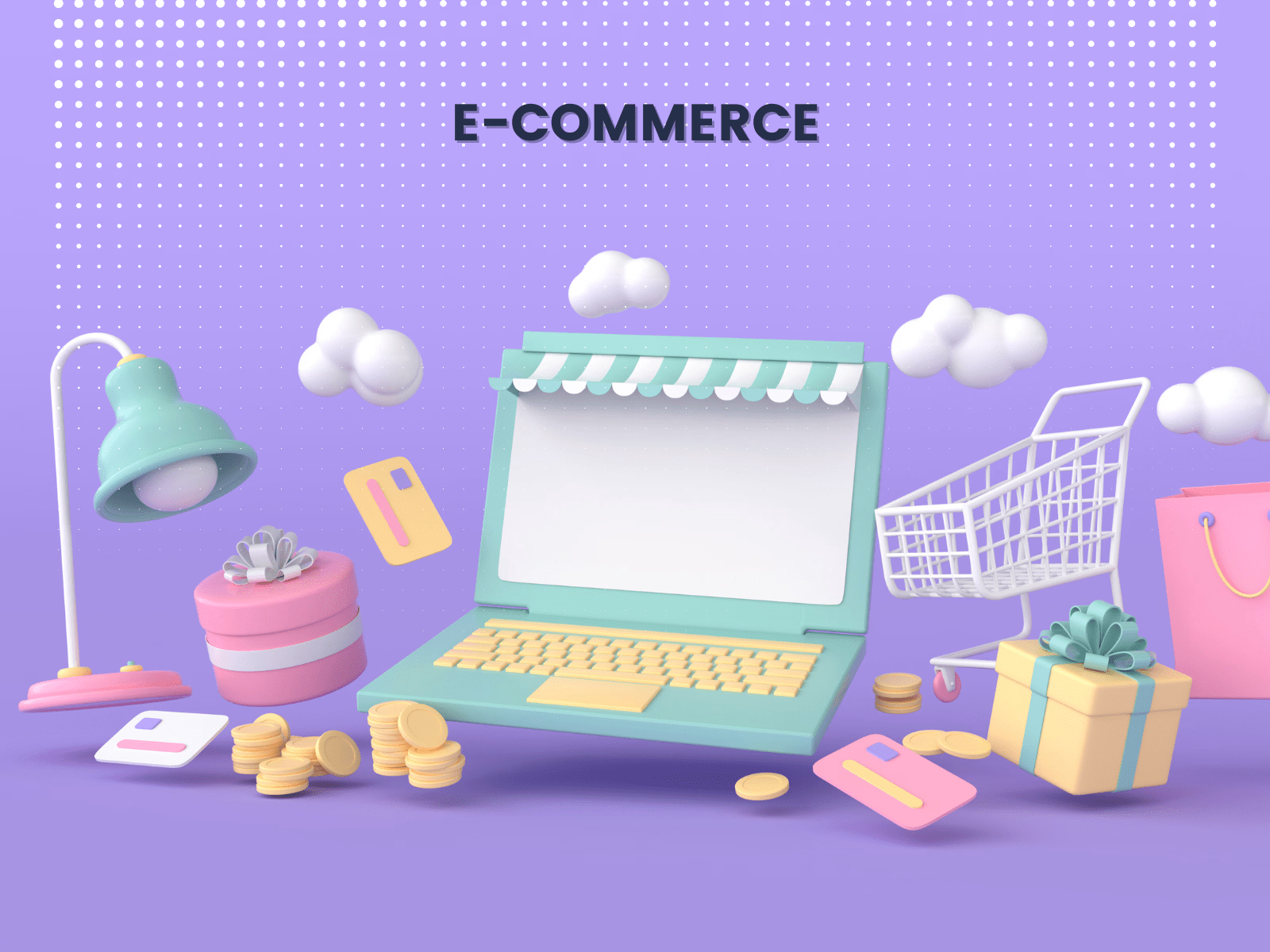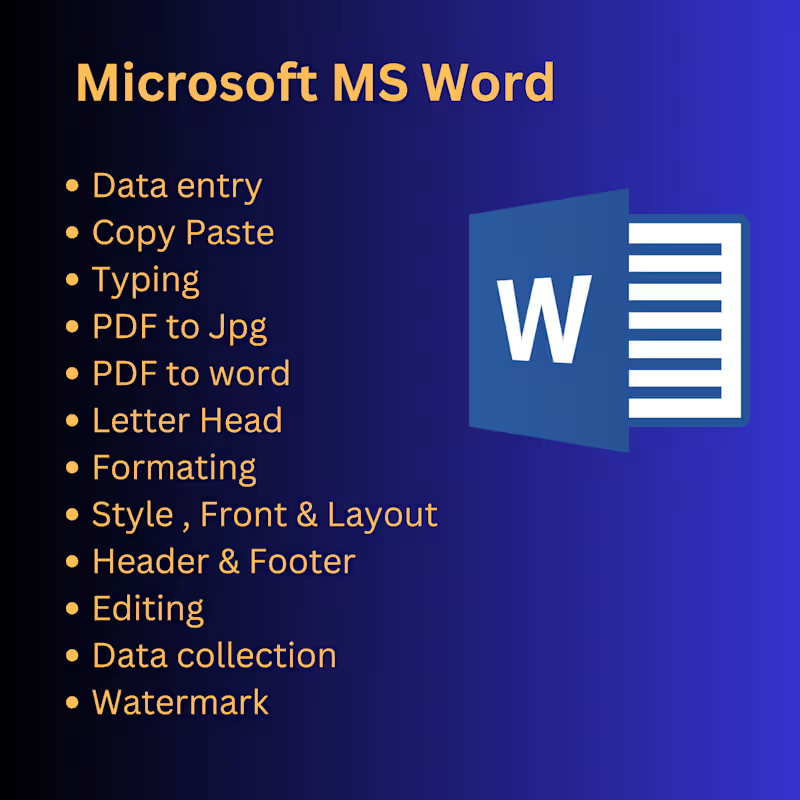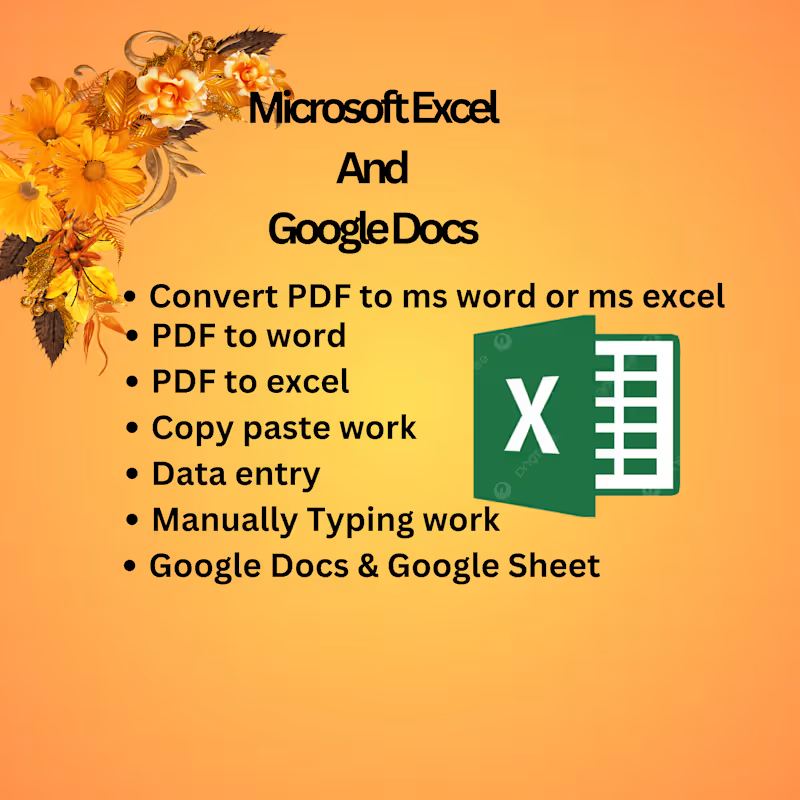What is the best way to collaborate on shared documents using Office 365?
Utilize tools like OneDrive and SharePoint for document sharing. This allows both you and the freelancer to make edits and comments in real-time. It's a great way to ensure everyone is on the same page.
How can I ensure data security when working with a freelancer using Office 365 in Dhaka Division?
Ensure that any shared documents are secured with the right permissions. Discuss data security measures with the freelancer at the start. This helps protect sensitive information and builds trust.
How can I facilitate a productive start to my project with a Microsoft Office 365 expert?
Begin with a kickoff meeting to discuss all project details. Make sure you both understand the goals and deliverables. This sets a positive tone and aligns both parties from the get-go.
What tools within Microsoft Office 365 are essential for project success?
Focus on key applications like Word for reports, Excel for data, and Teams for communication. Leveraging these tools effectively helps streamline work and ensures a productive collaboration. Prioritize those that best suit your project's needs.
How can I ensure the 'Microsoft Office 365' expert understands the goals of my project?
Start by clearly describing your project objectives. Tell them what you need to achieve with tools like Word, Excel, or Teams. This helps the expert visualize the work and how they can assist you.
What deliverables should I expect from a 'Microsoft Office 365' freelance expert?
Expect good quality work like detailed reports, creative presentations, and organized spreadsheets. They can also help with scheduling and client communications using Office 365. Make sure to agree on what the final work will look like.
How do I agree on a timeline for my project with an Office 365 expert?
Discuss the project's timeline right away. Ask the expert about their availability and how long they need for each part of the project. This helps in setting clear expectations for both of you.
What should I include in the project brief for a freelancer based in Dhaka Division?
Include details about your project's purpose and any cultural or local elements that are important. This ensures the expert understands how to tailor the work for your specific needs. Be clear about any deadlines and tools they need to use.
How can I check if a Microsoft Office 365 expert in Dhaka Division has the right experience?
Ask them to show examples of their previous work. Check out their past projects that used tools like Word or Excel. This helps you see if they have the skills needed for your task.
How do I communicate effectively with my freelance expert during the project?
Use tools like Microsoft Teams for regular updates and meetings. Agree on how often you should check-in about project progress. Good communication helps keep the work on track.
Who is Contra for?
Contra is designed for both freelancers (referred to as "independents") and clients. Freelancers can showcase their work, connect with clients, and manage projects commission-free. Clients can discover and hire top freelance talent for their projects.
What is the vision of Contra?
Contra aims to revolutionize the world of work by providing an all-in-one platform that empowers freelancers and clients to connect and collaborate seamlessly, eliminating traditional barriers and commission fees.