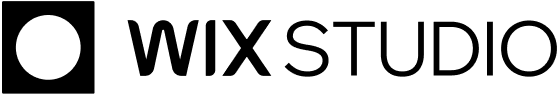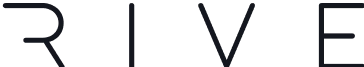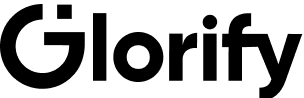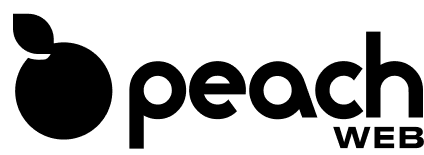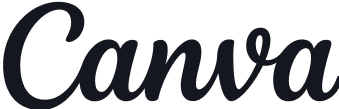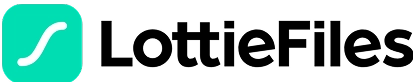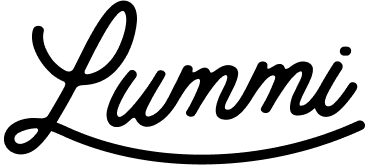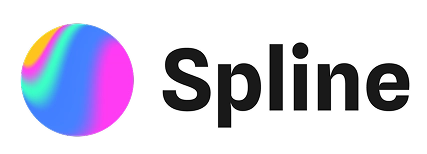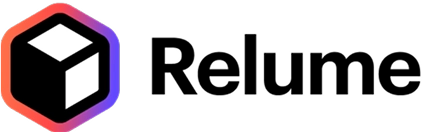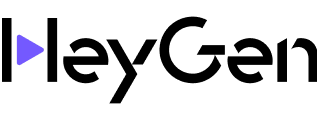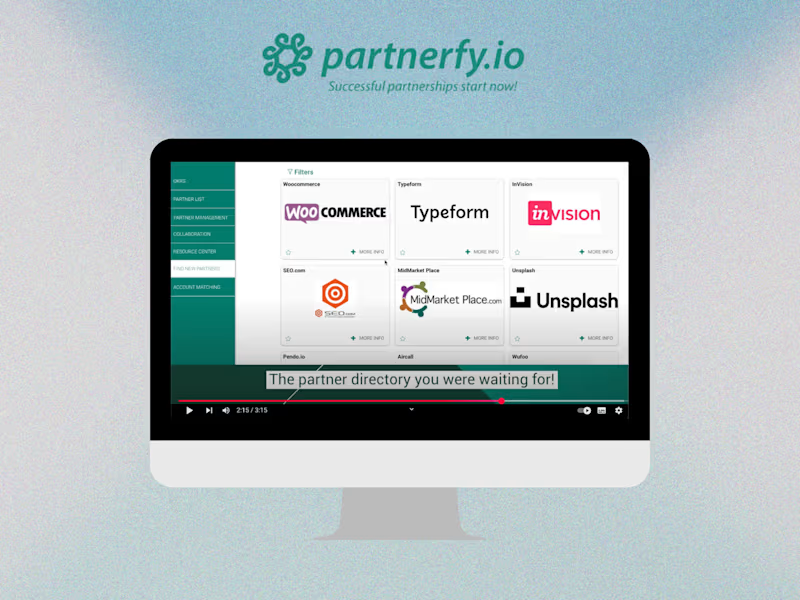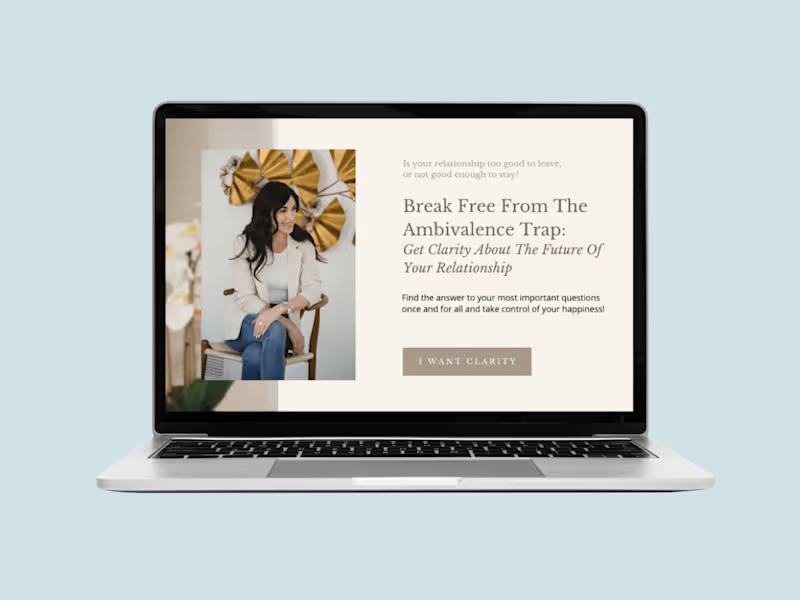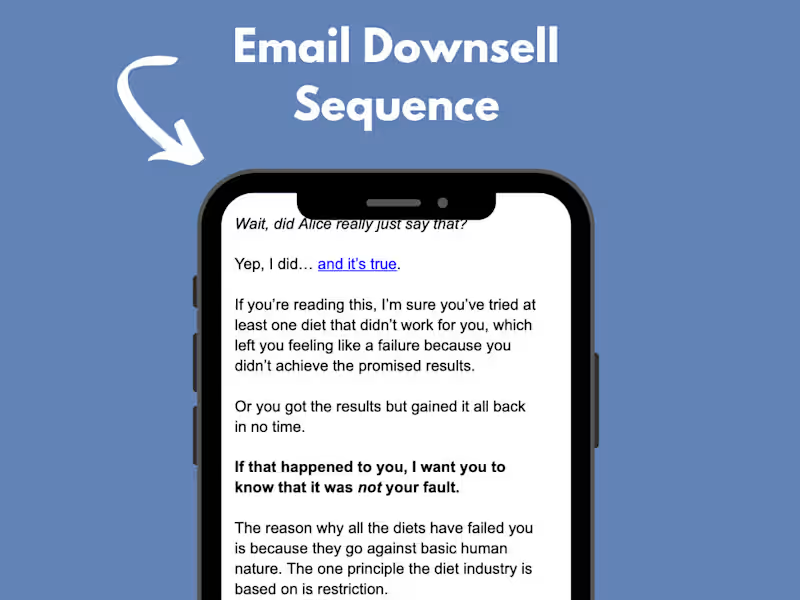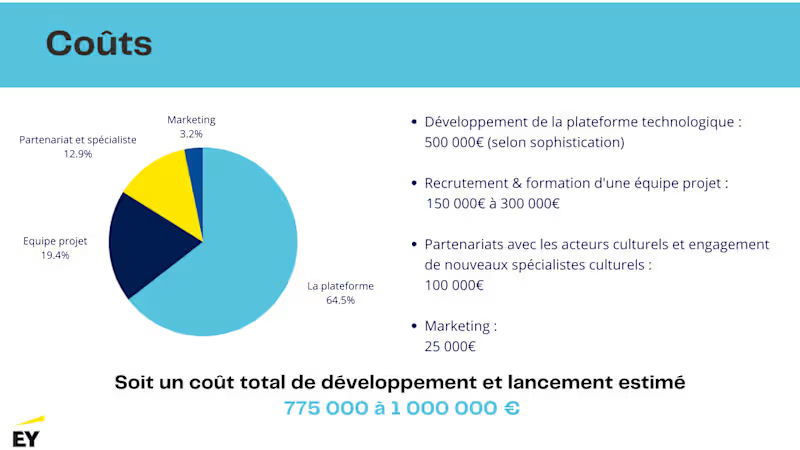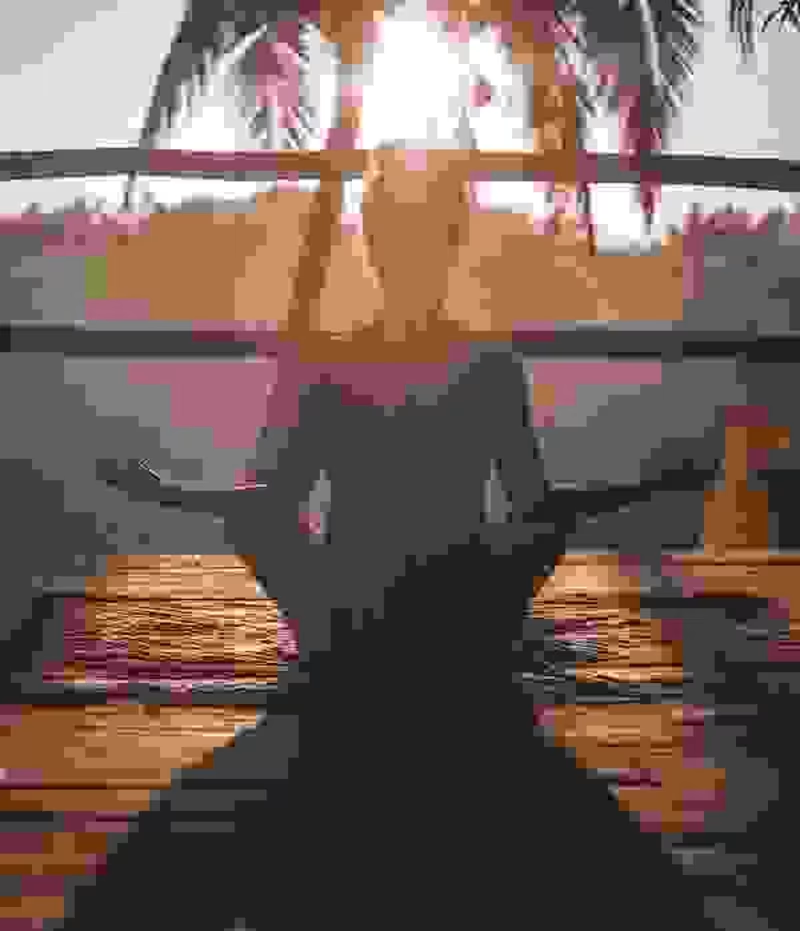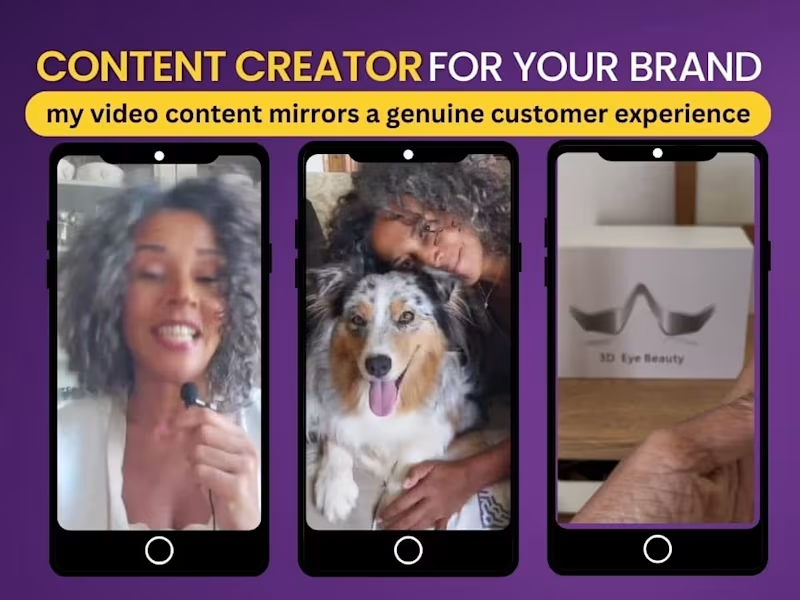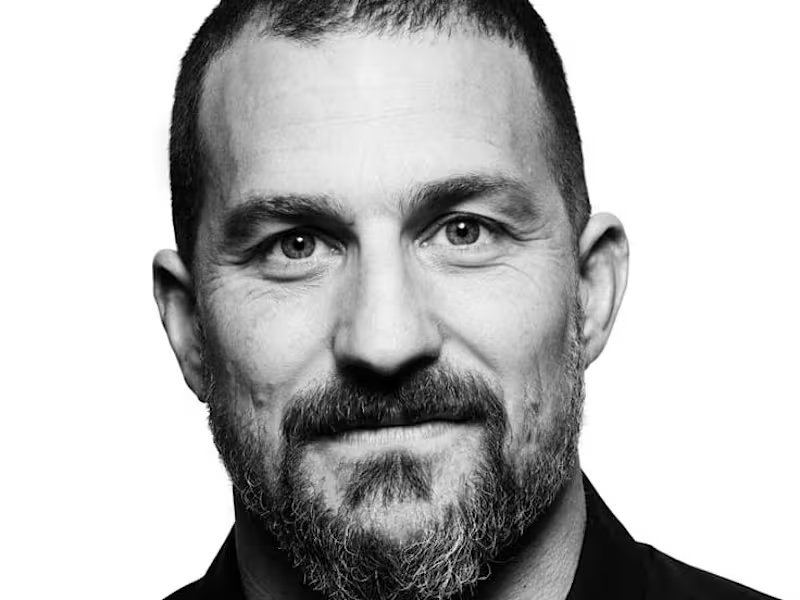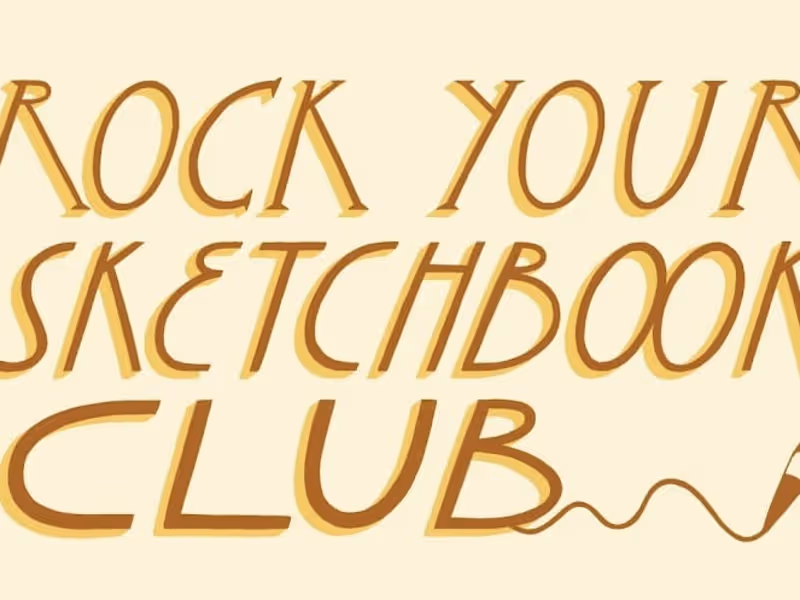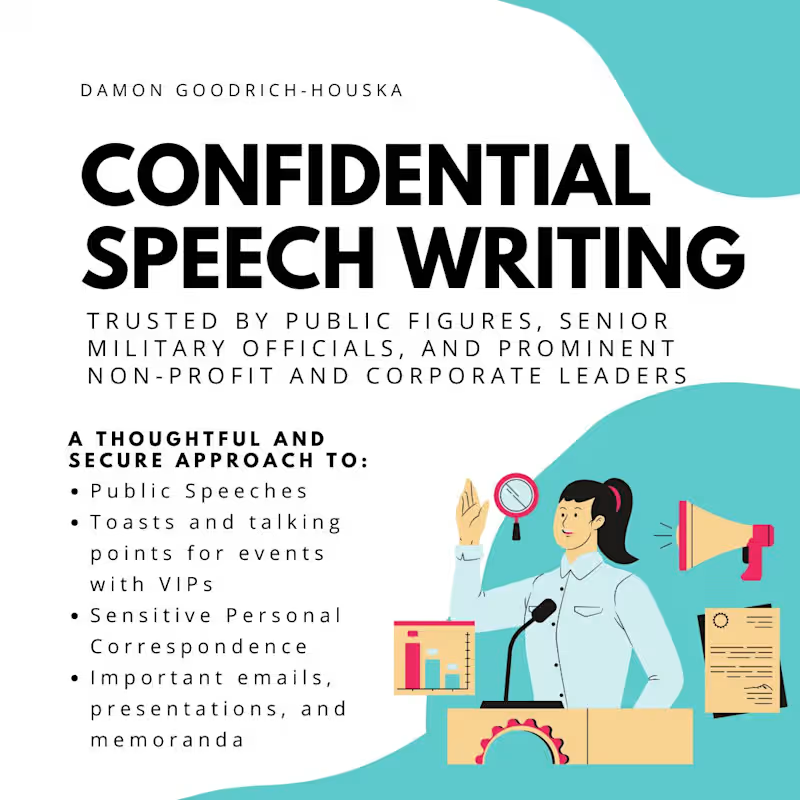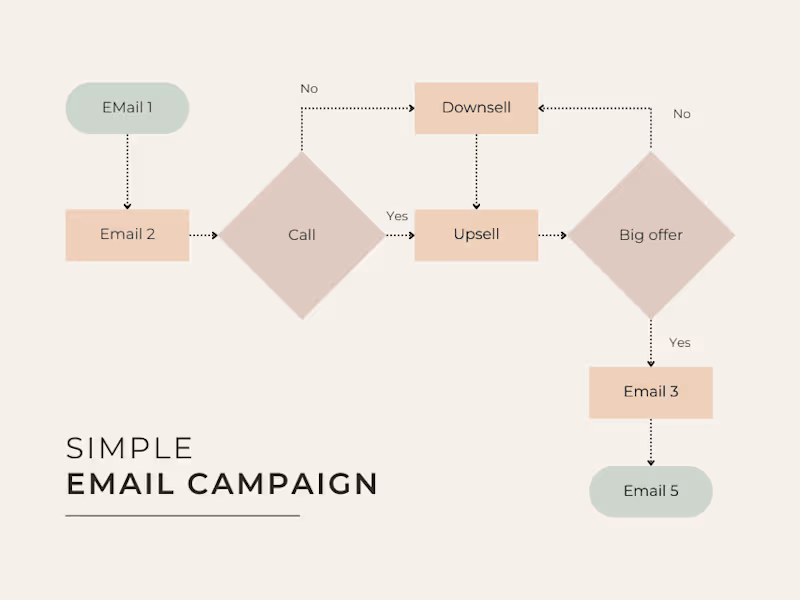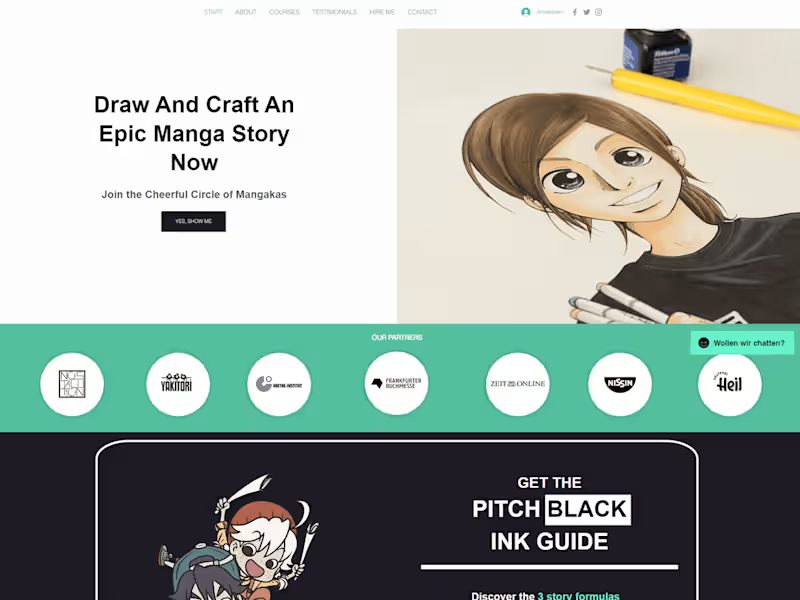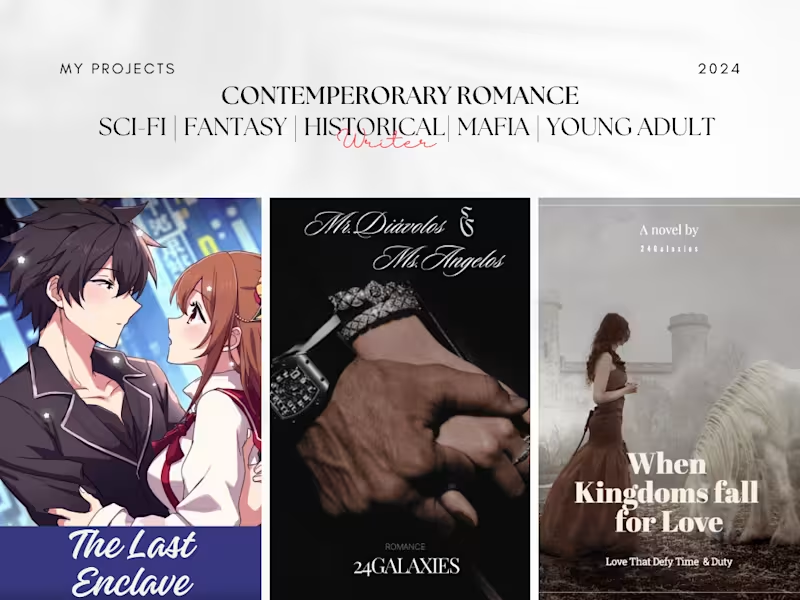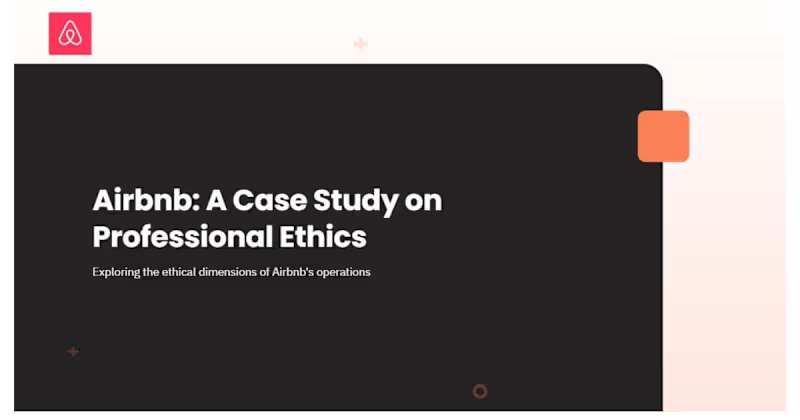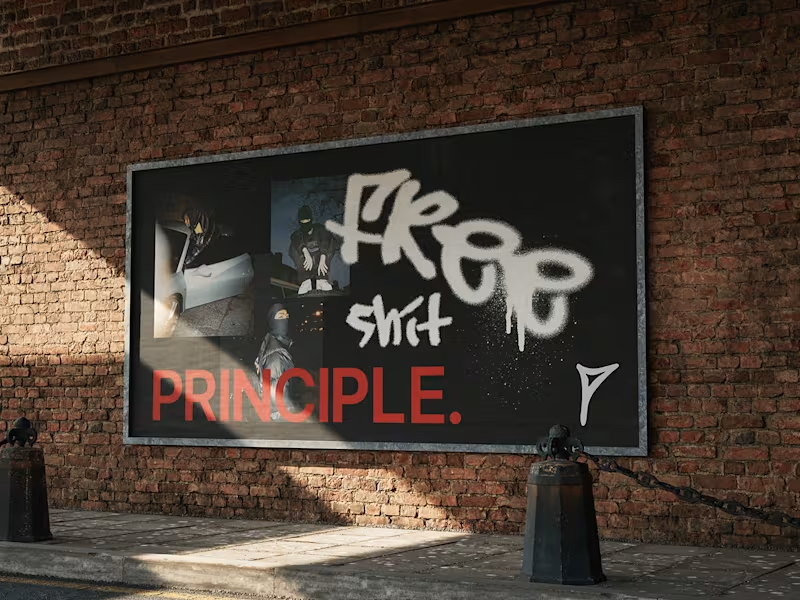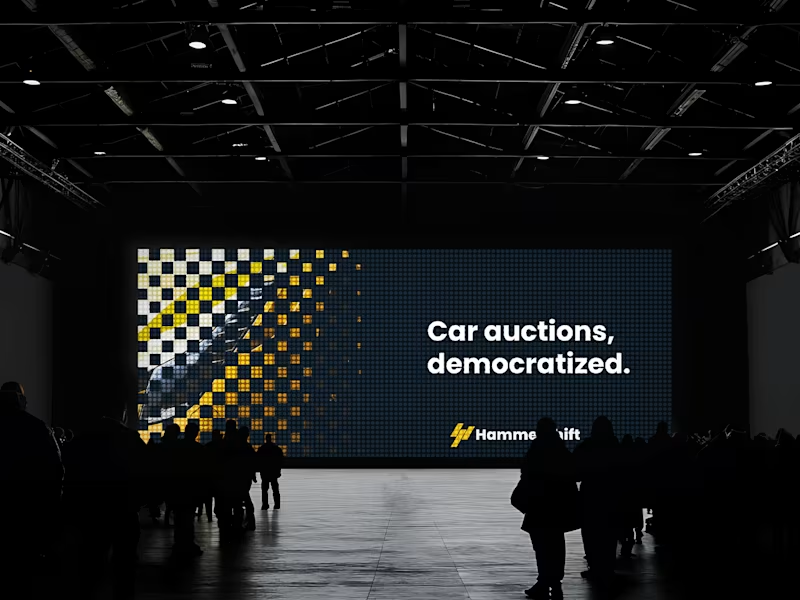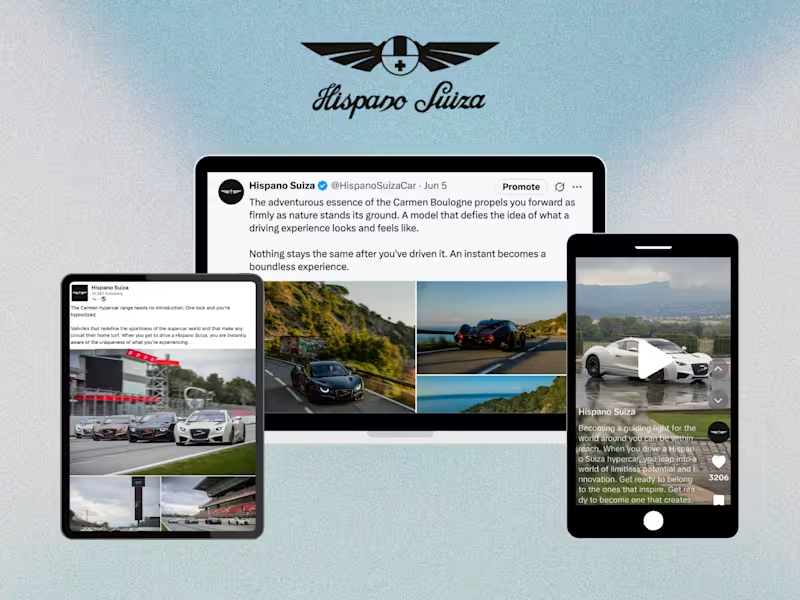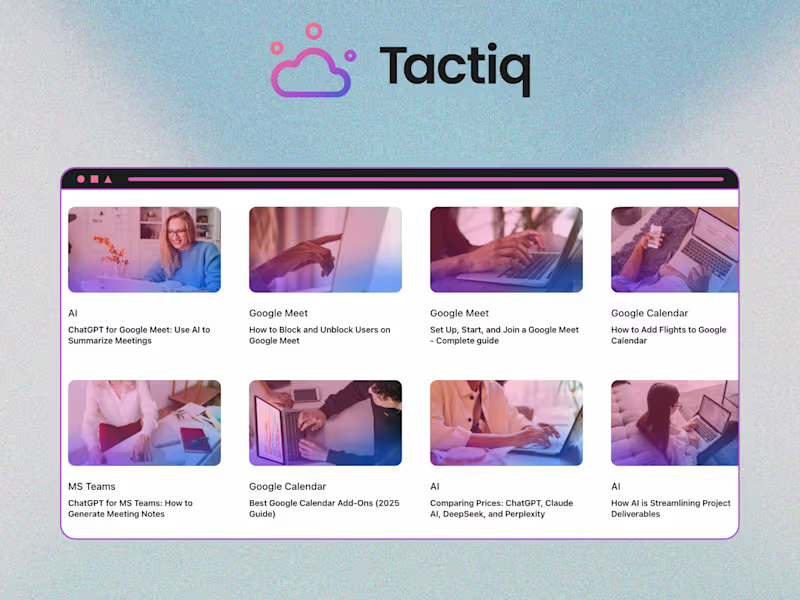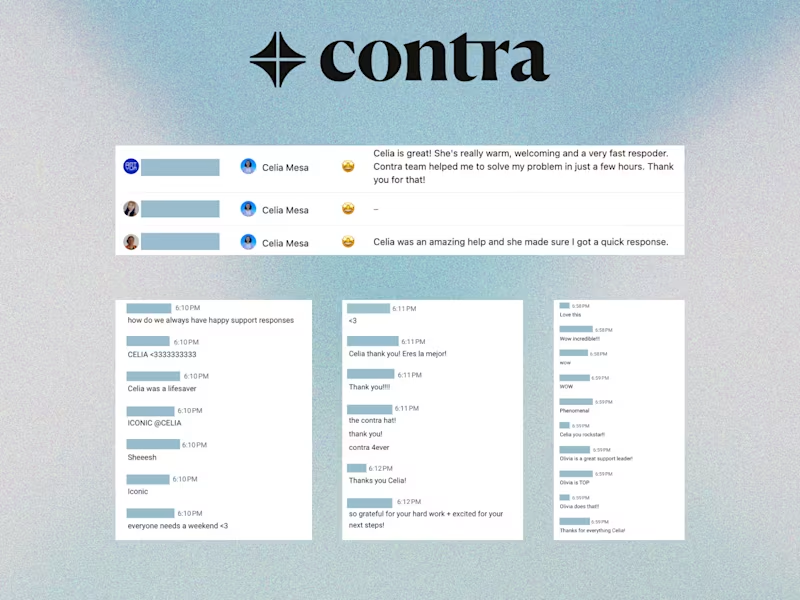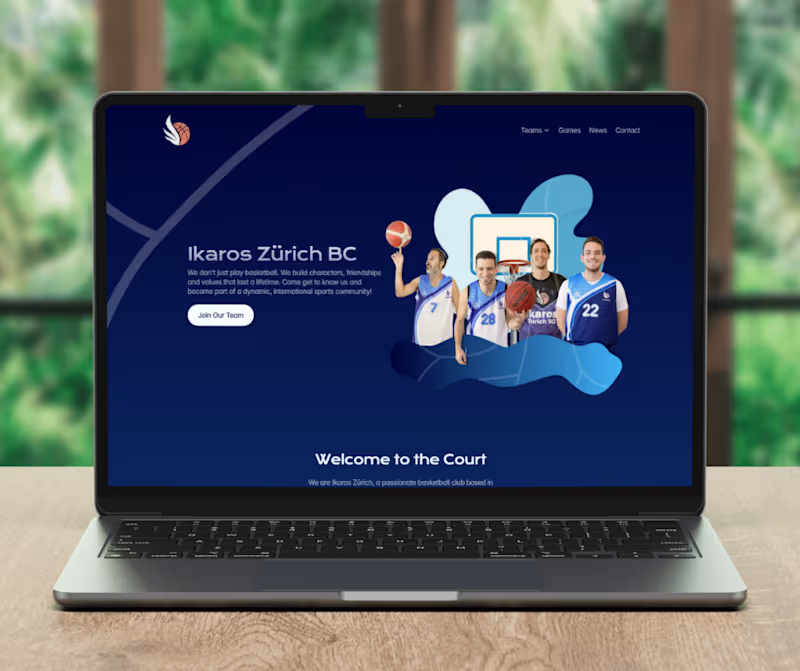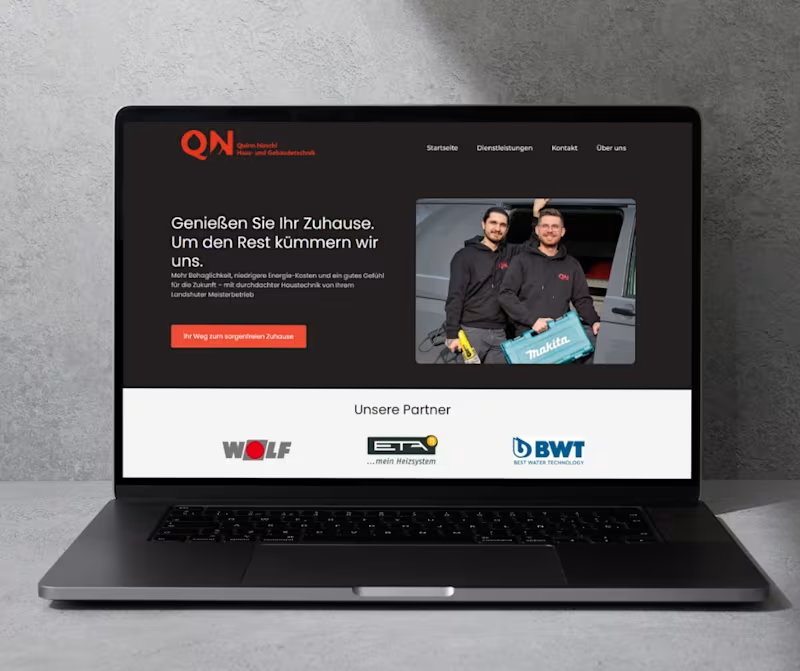How can I make sure the Google Drive expert understands my project goals?
Talk about your project goals clearly. Share examples of what you want to achieve using Google Drive. Ask the expert to repeat back their understanding to make sure it's right.
What should I discuss to agree on Google Drive deliverables?
List all the files and documents you need. Describe what each one should look like and its purpose. Decide on a timeline for when each deliverable should be ready.
How do I know if the Google Drive expert has the right skills?
Check the expert's past projects or reviews. Ask if they have done similar work using Google Drive before. Look for skills in file organization, collaboration, and sharing.
How can I ensure good collaboration on Google Drive?
Make a plan for how you will work together. Decide on regular check-ins or updates. Use shared folders or files so everyone sees changes in real-time.
What tools should I provide to the Google Drive expert for a smooth start?
Give them access to the necessary Google Drive folders. Provide any passwords or permissions they need. Share any guidelines or styles you want them to follow.
How do I set expectations for communication with the expert?
Decide on how often and when you will communicate. Use email, chat, or video calls to stay connected. Make sure both sides agree on the best ways to touch base.
How can I handle feedback on Google Drive deliverables?
Use comments or suggest in Google Drive to give feedback. Be specific about what changes you want. Make a habit of reviewing changes quickly to keep the project moving.
What should I include in the project timeline?
Mark important dates like start day and deadline day. Include when drafts should be ready for review. Leave some time for any unexpected changes or revisions.
How can I ensure the Google Drive expert feels part of the team?
Share your project's mission and values. Include them in team meetings or updates. Appreciate their work and encourage open discussions.
How do I track progress on Google Drive?
Use version history to check what changes are made. Set milestones to review progress regularly. Keep a simple checklist of completed tasks and upcoming work.
Who is Contra for?
Contra is designed for both freelancers (referred to as "independents") and clients. Freelancers can showcase their work, connect with clients, and manage projects commission-free. Clients can discover and hire top freelance talent for their projects.
What is the vision of Contra?
Contra aims to revolutionize the world of work by providing an all-in-one platform that empowers freelancers and clients to connect and collaborate seamlessly, eliminating traditional barriers and commission fees.