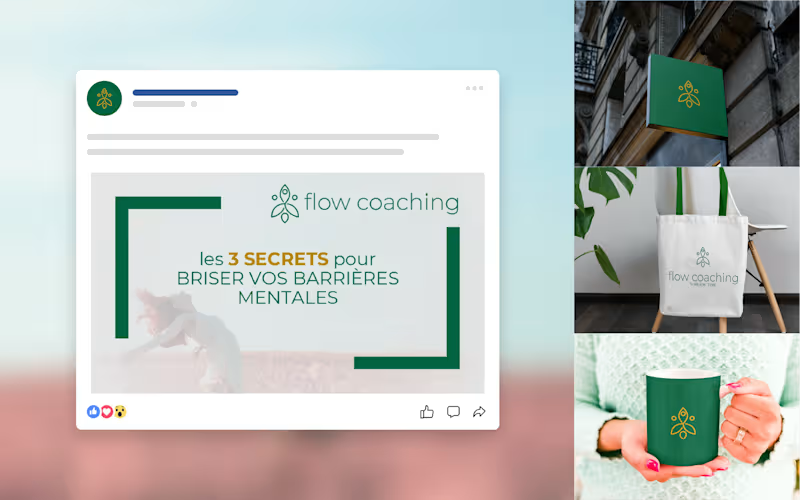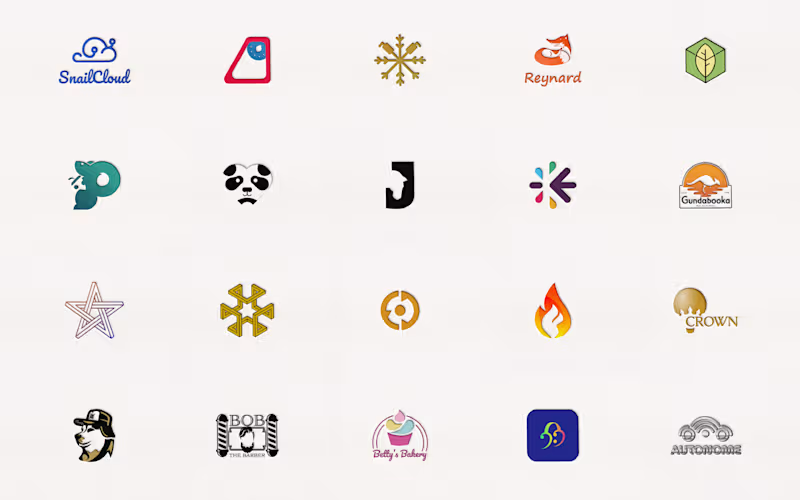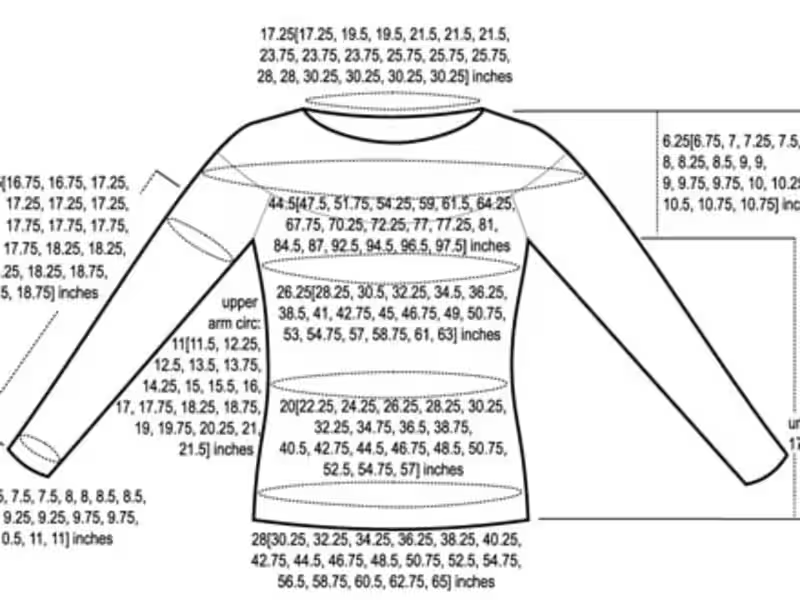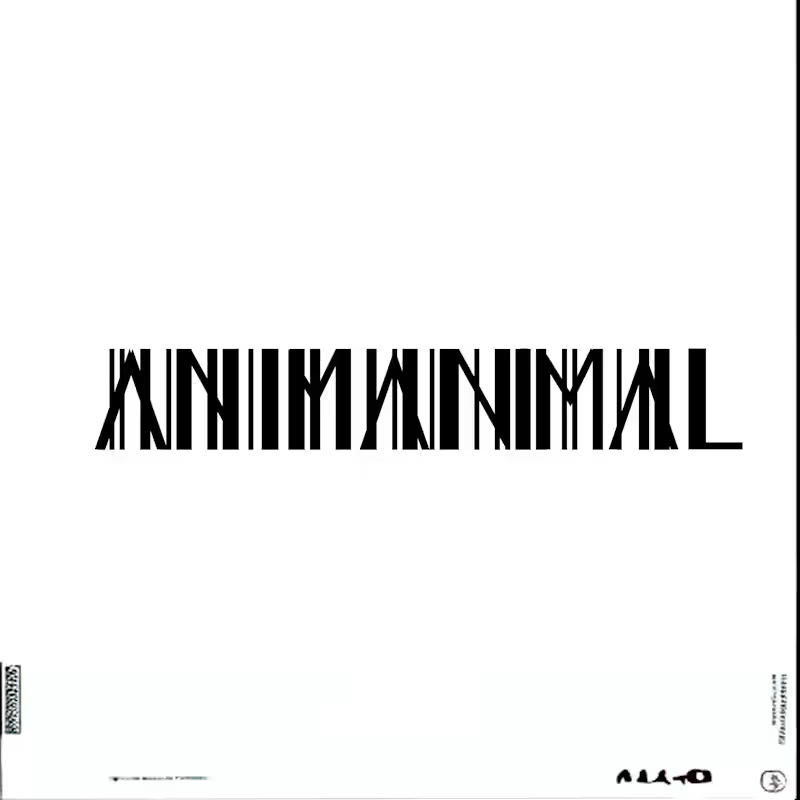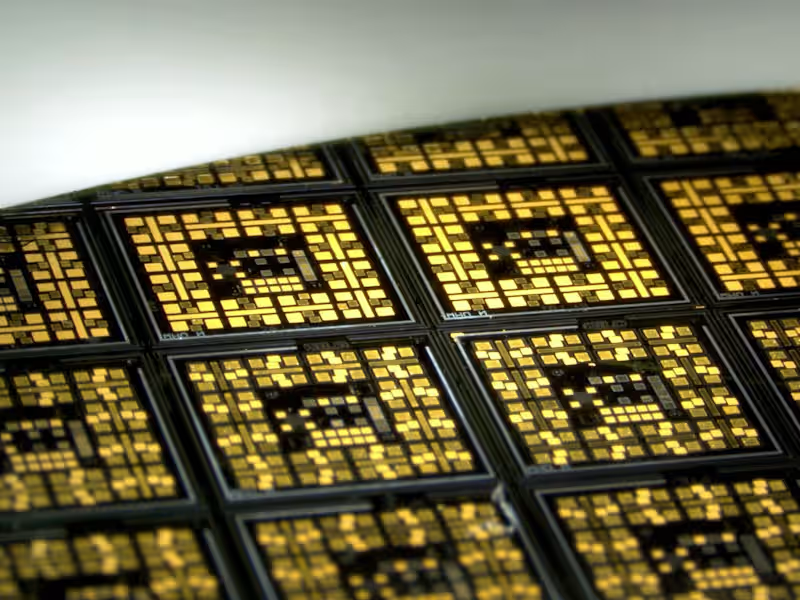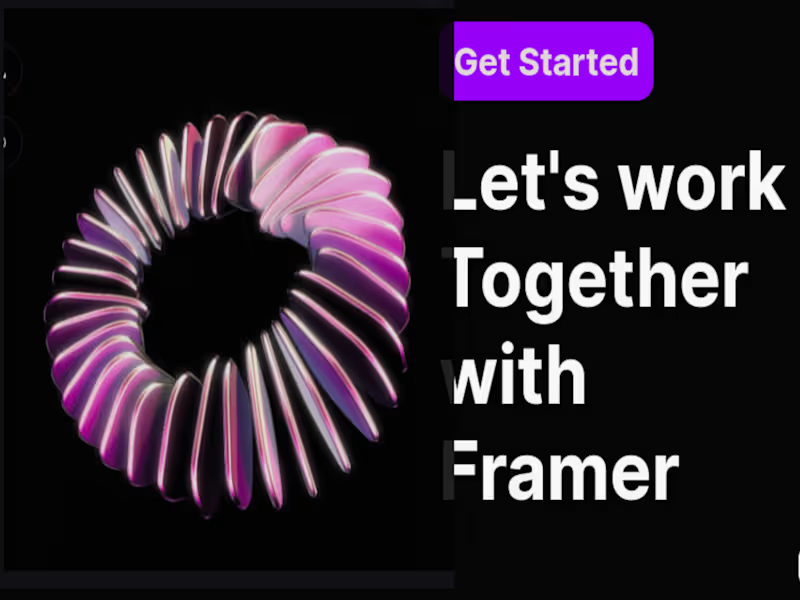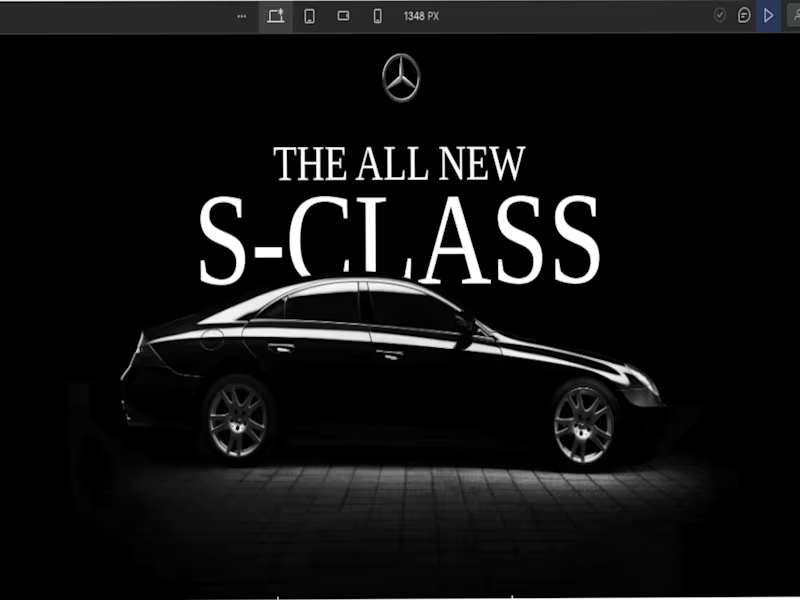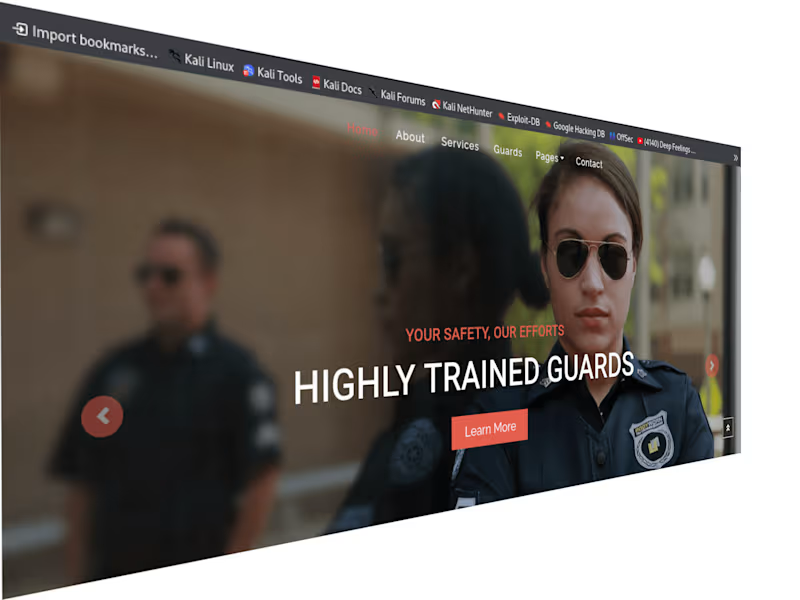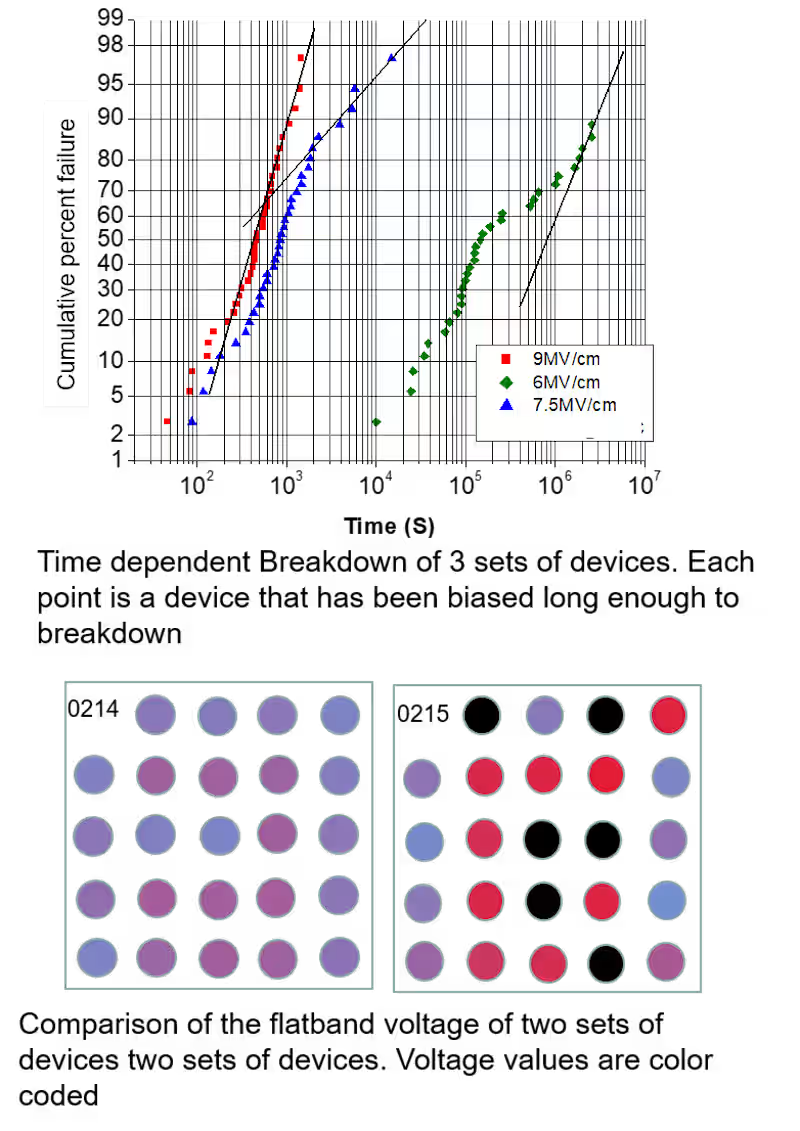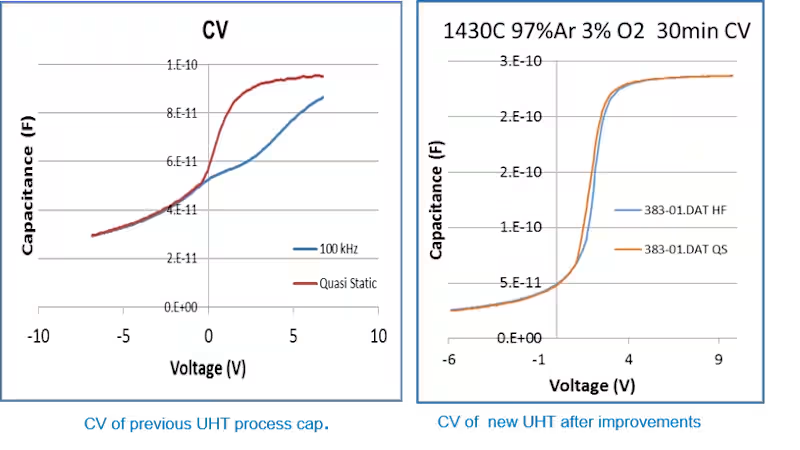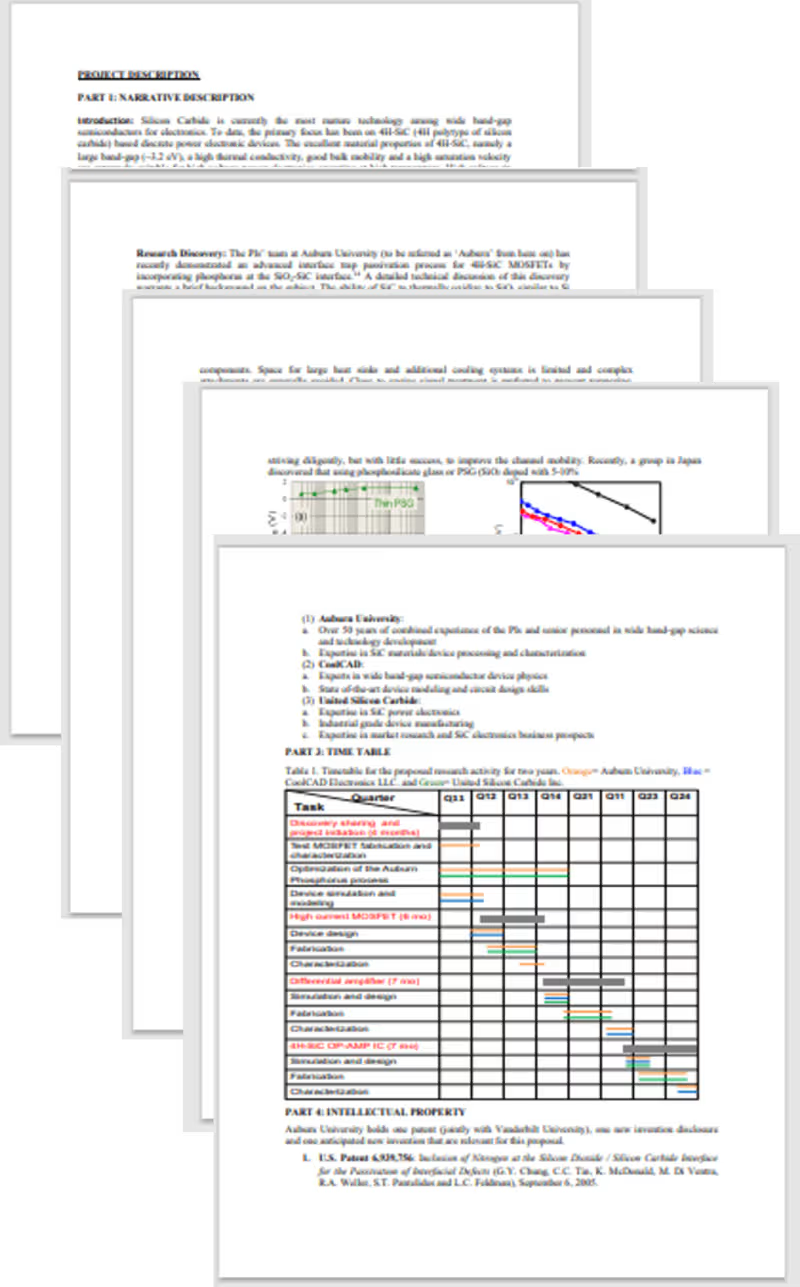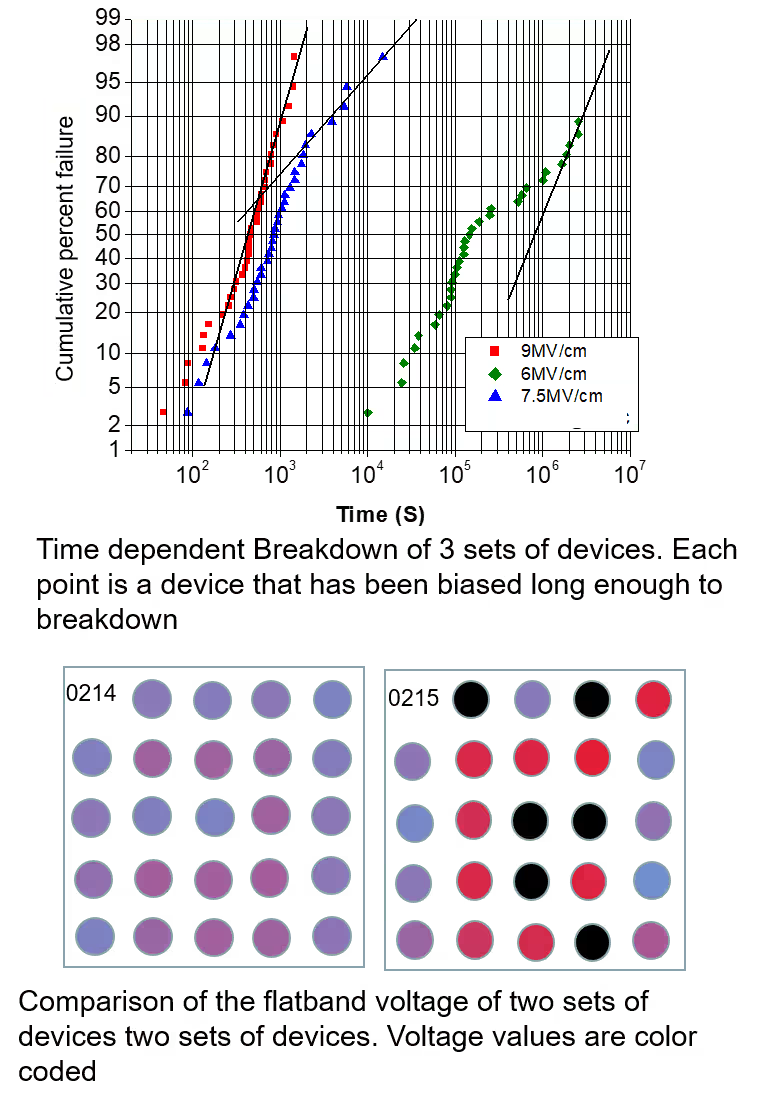What should I include in my project description when hiring an Inkscape expert?
Make your project description clear and detailed. Include the type of graphics you need, like logos or illustrations. Tell them about your color preferences and any required file formats. Mention any specific styles you like. This helps the freelancer know exactly what you want.
How can I ensure the Inkscape expert understands my design needs?
Have a kickoff meeting or a chat with your freelance Inkscape expert. Share examples of designs you like and explain why. Go over any brand guidelines you have. This helps them understand your vision before they start working.
What timeline should I set for my Inkscape design project?
Think about the complexity of your design when setting a timeline. Simple projects might take a few days, while detailed ones need more time. Discuss the timeline with your freelancer to make sure it's realistic. This helps keep the project on track.
How can I agree on deliverables with my Inkscape freelancer?
List all the deliverables you expect from the project. These can include files in different formats like SVG or PNG. You can also mention if you need drafts before the final version. Agree on these with your freelancer to avoid misunderstandings.
What should I do to prepare files for my Inkscape freelancer?
If you have any assets like logos or images, get them ready. Save them in a format your freelancer can use, like JPG or PNG. Make sure any text or copy is proofread and give them all this during project kickoff. This makes the process smoother for everyone.
How often should I check in with the freelance Inkscape expert about progress?
Set up regular check-ins as part of your project plan. These can be weekly or bi-weekly, depending on the project's length. This helps you both stay updated and make adjustments if needed. It also builds a good working relationship.
What feedback should I give to an Inkscape expert?
Be clear and specific with your feedback. Mention what you like and what needs changing. Use examples if possible. This helps the freelancer know exactly how to improve the design to fit your needs.
How can I evaluate the work of my hired Inkscape expert effectively?
Check if the final designs match the description you provided. Look at the quality and details of the work. Make sure the file formats and sizes meet your needs. Confirm that the design aligns with your original vision.
Who is Contra for?
Contra is designed for both freelancers (referred to as "independents") and clients. Freelancers can showcase their work, connect with clients, and manage projects commission-free. Clients can discover and hire top freelance talent for their projects.
What is the vision of Contra?
Contra aims to revolutionize the world of work by providing an all-in-one platform that empowers freelancers and clients to connect and collaborate seamlessly, eliminating traditional barriers and commission fees.