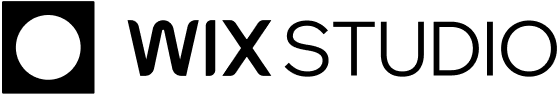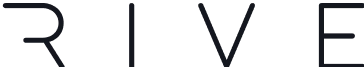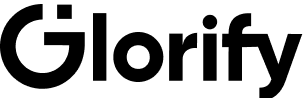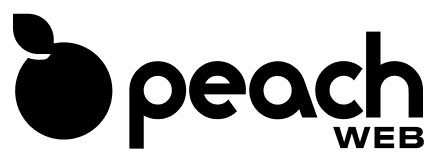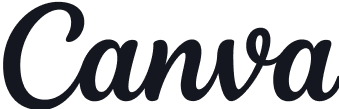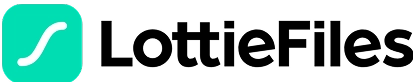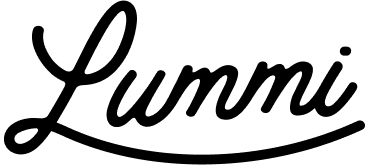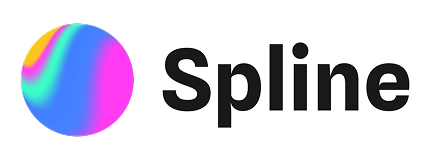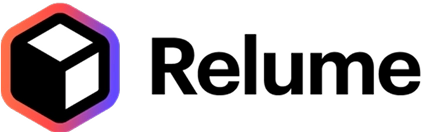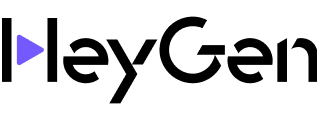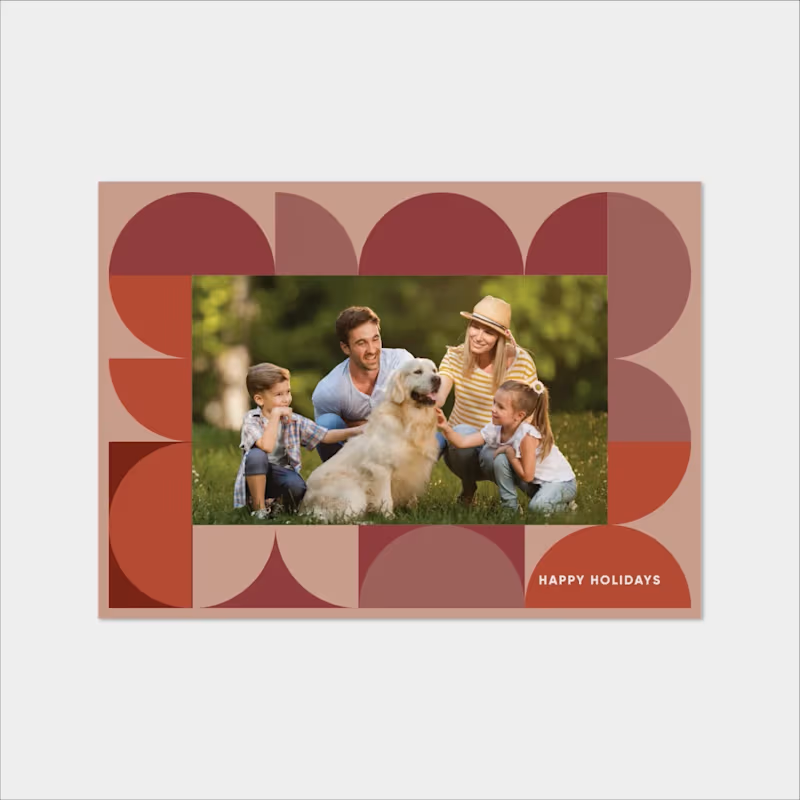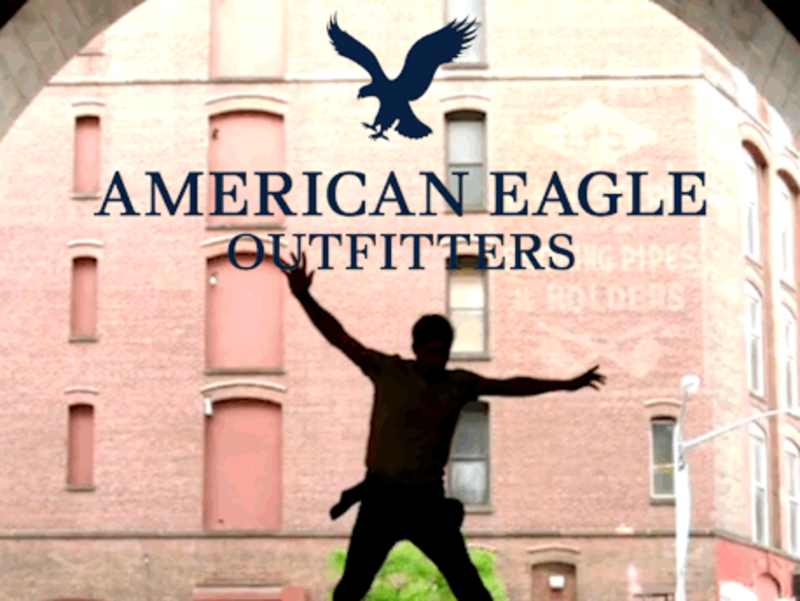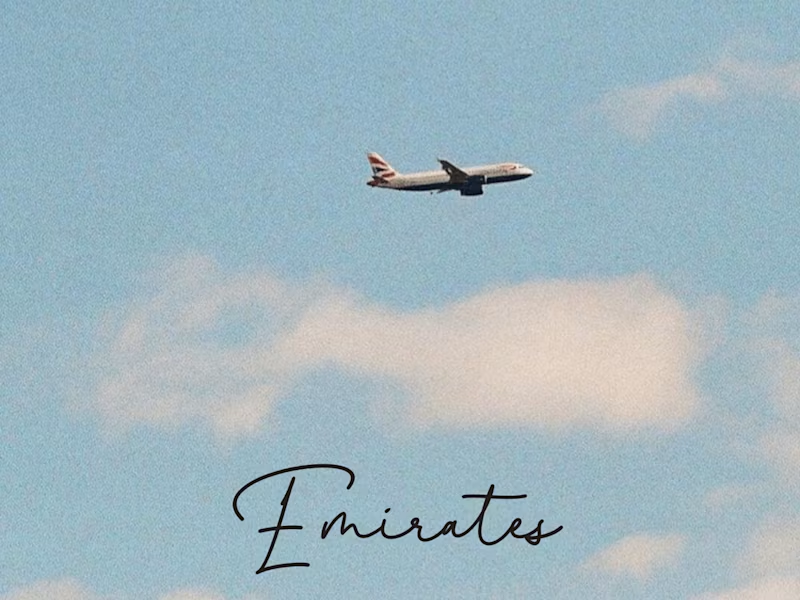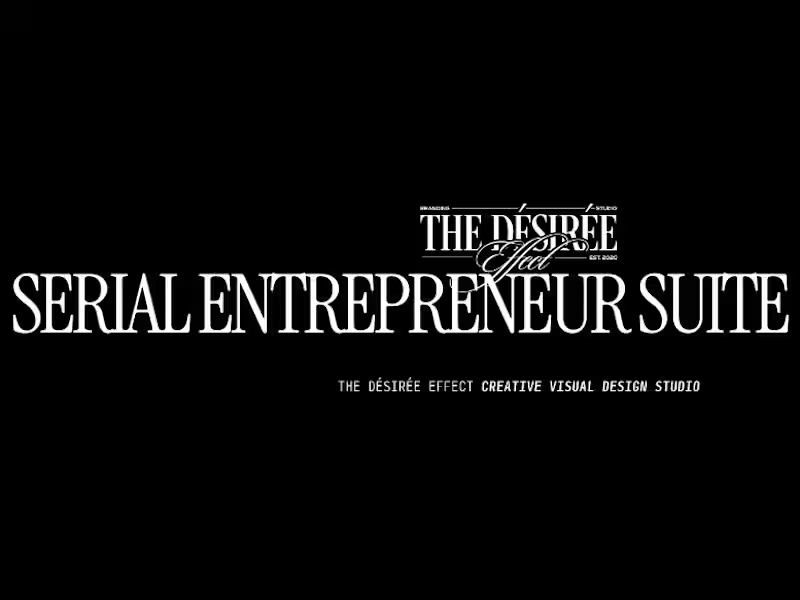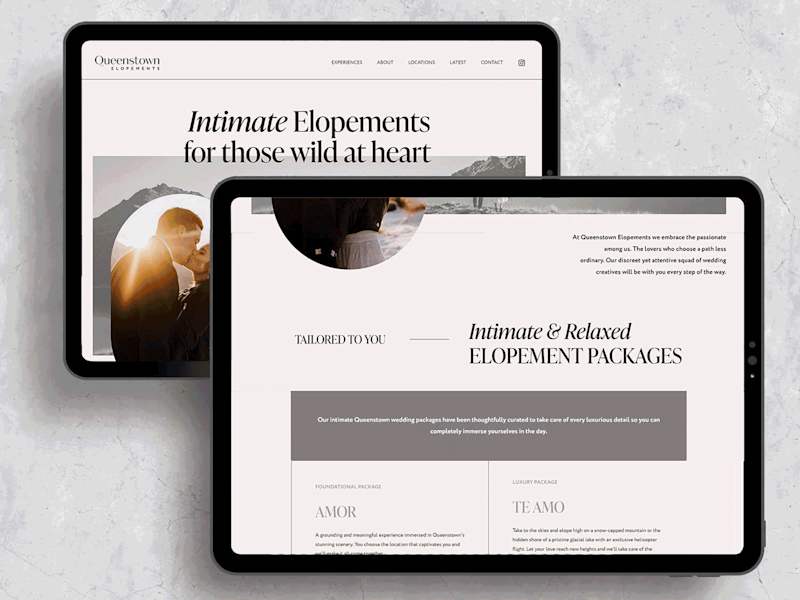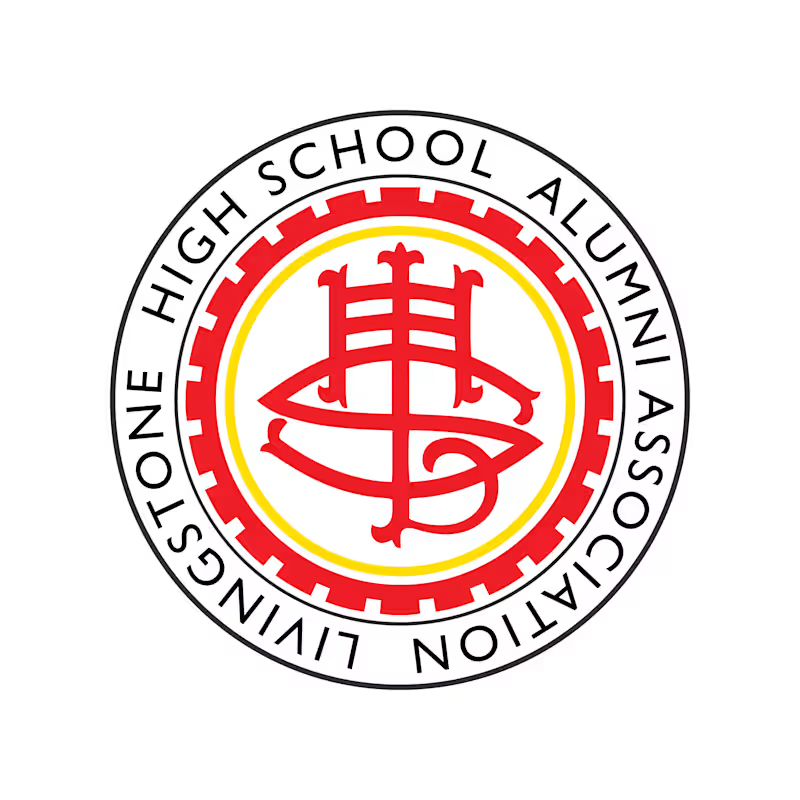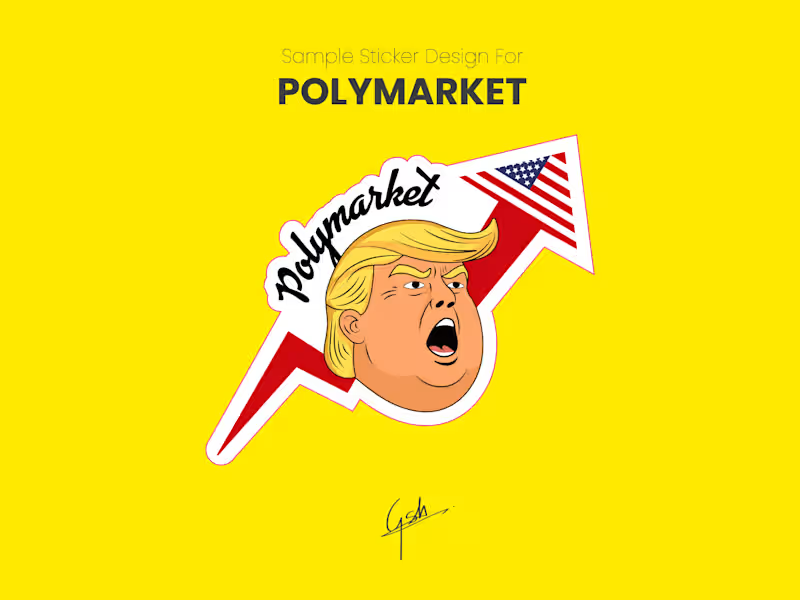What should I include in the job description to attract a skilled Adobe Creative Suite expert?
Describe the project clearly. Mention the specific Adobe tools needed, like Photoshop or Illustrator. State any special skills, like graphic design or video editing. This helps freelancers know if they fit your project. Be clear about deadlines and the style you want.
How can I ensure that the freelancer understands my project requirements?
Share a detailed brief with all project details. Include style guides or examples of the work you like. Have a call or chat to discuss the project. Encourage the freelancer to ask questions. This makes sure everyone understands what is needed.
What is the best way to agree on deliverables with an Adobe Creative Suite freelancer?
List all deliverables in writing. Be specific about what you need, like file formats and sizes. Agree on a timeline for each part of the project. Set milestones for reviewing the work. This helps keep the project on track.
How can a timeline benefit my project with a freelance Adobe Creative Suite expert?
A timeline shows each project's step. It sets expectations for when work will be done. Break the project into smaller parts. This helps both you and the freelancer stay organized. It also gives you time to review and ask for changes.
What expectations should I set with an Adobe Creative Suite freelancer at the start?
Discuss how you will communicate, like email or chat. Be clear about how often you want updates. Talk about how feedback will be given. This helps both sides know what’s expected. Clear communication makes for a happy project.
Why is a kickoff meeting important when starting a project with a freelance Adobe designer?
A kickoff meeting is a good start. It helps everyone get to know each other. You can review the project brief and timeline. Make sure the freelancer knows all the details. This sets a good tone for the project.
How do I decide on the project scope with an Adobe Creative Suite freelancer?
Outline everything you need in a project scope. Be clear about design elements or features. Agree on what is included and what is not. This avoids misunderstandings later. A clear scope is like a map for your project.
What information should I provide to an Adobe Creative Suite expert to get project estimates?
Give a well-defined project brief. Include the project goals and types of work. Mention any specific requirements or deadlines. Provide as much detail as possible. This helps the freelancer give you an accurate estimate.
How can I best review the work done by a freelance Adobe Creative Suite expert?
Set regular review points for feedback. Use tools to comment directly on designs or files. Be specific in your feedback, like mentioning colors. Make sure it's a two-way conversation. This approach helps fine-tune the final deliverable.
Who is Contra for?
Contra is designed for both freelancers (referred to as "independents") and clients. Freelancers can showcase their work, connect with clients, and manage projects commission-free. Clients can discover and hire top freelance talent for their projects.
What is the vision of Contra?
Contra aims to revolutionize the world of work by providing an all-in-one platform that empowers freelancers and clients to connect and collaborate seamlessly, eliminating traditional barriers and commission fees.