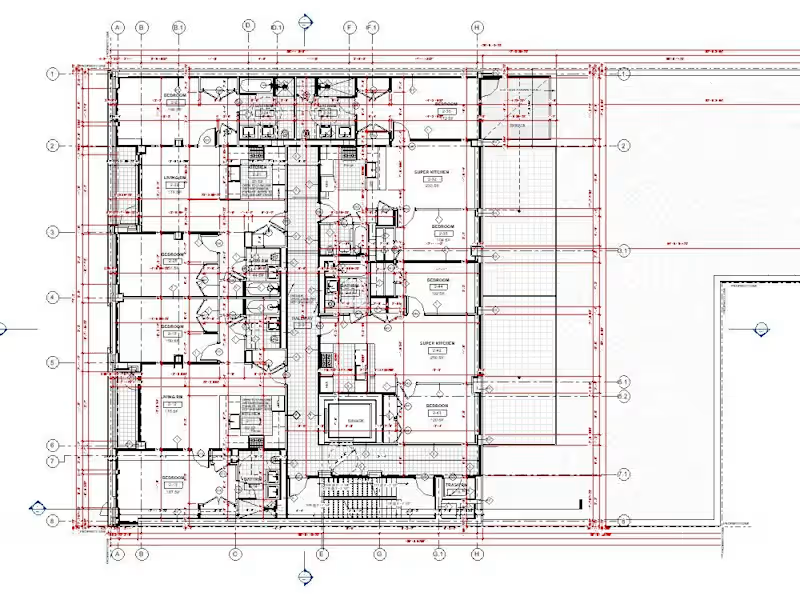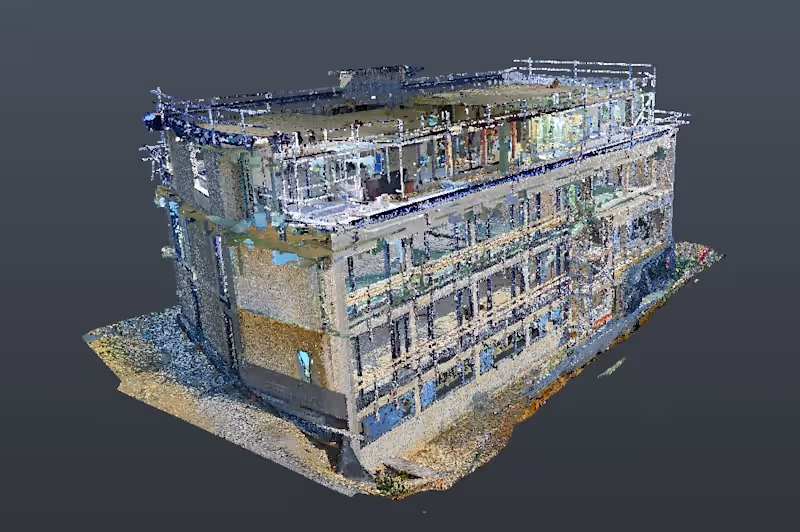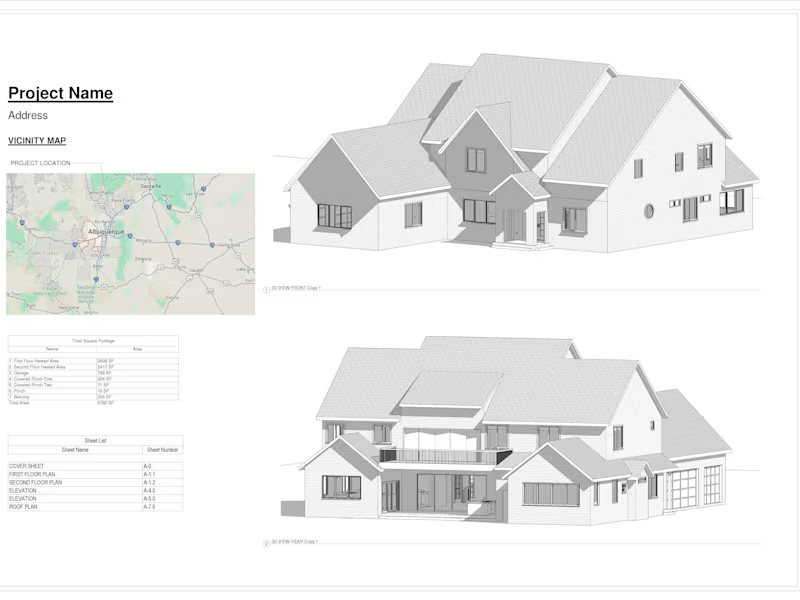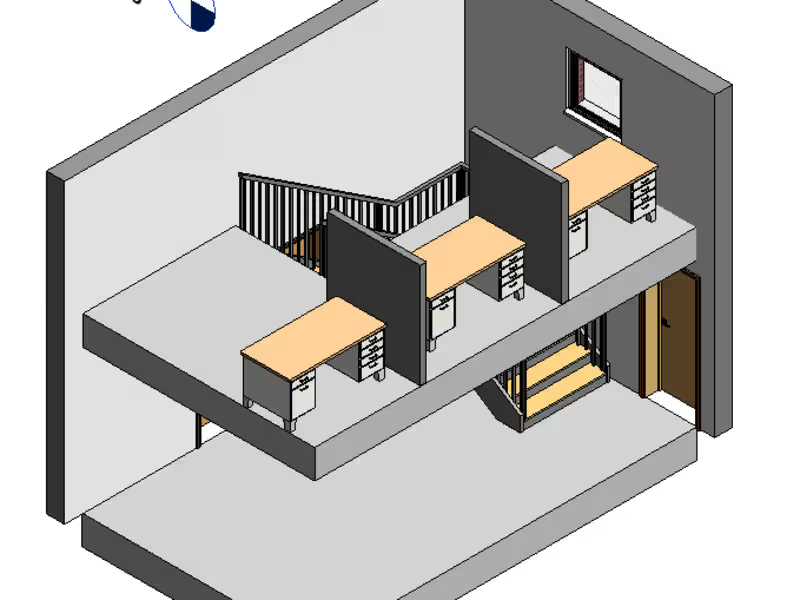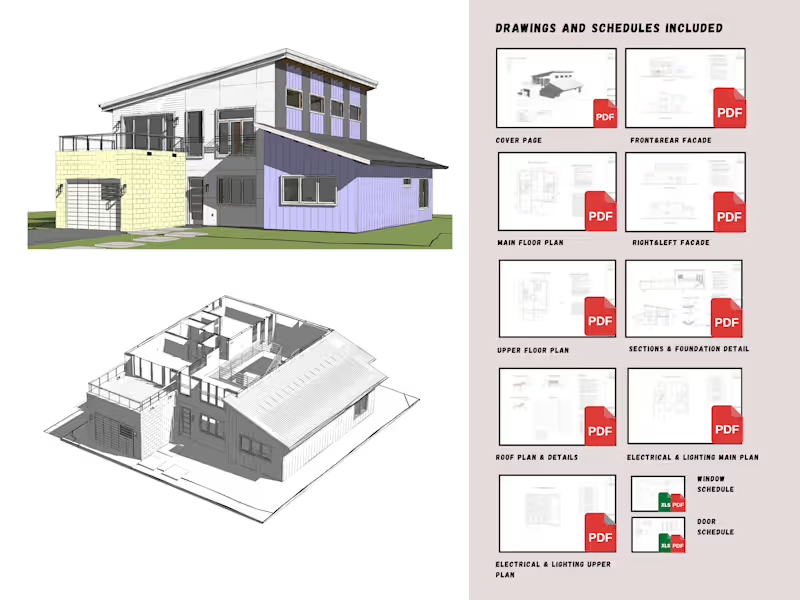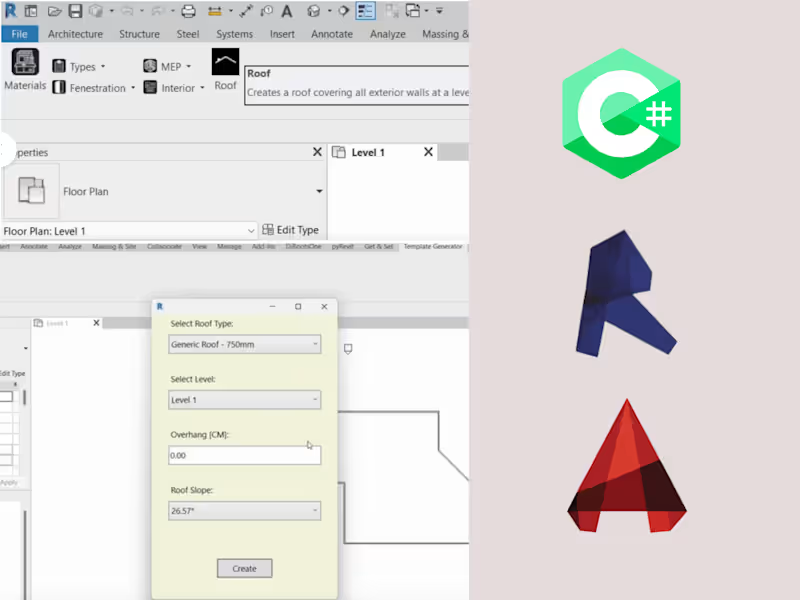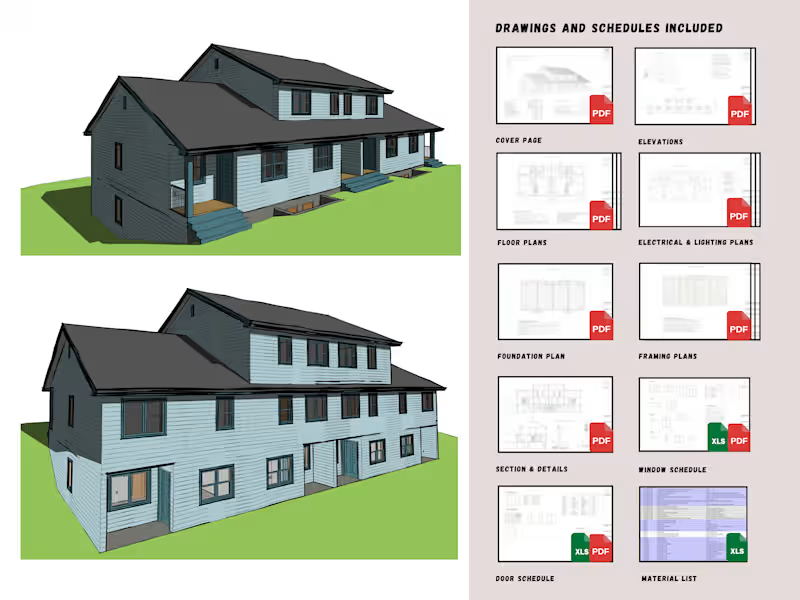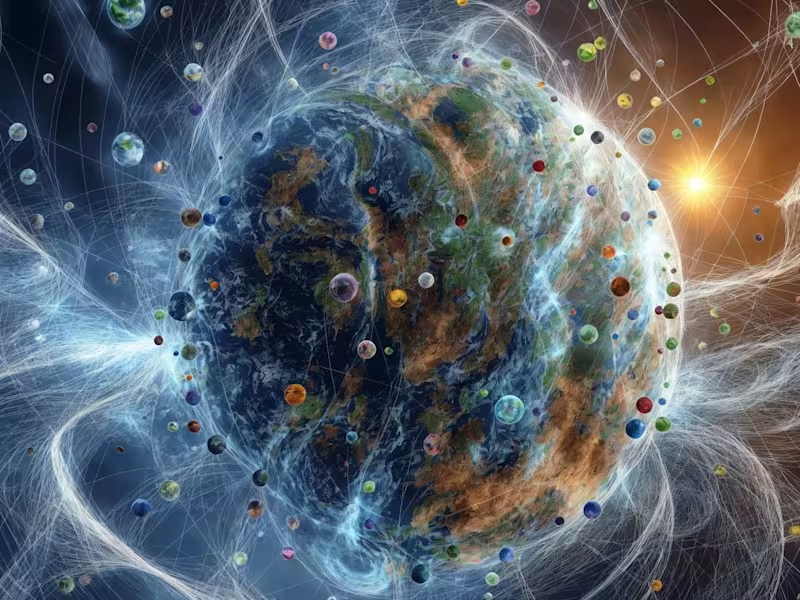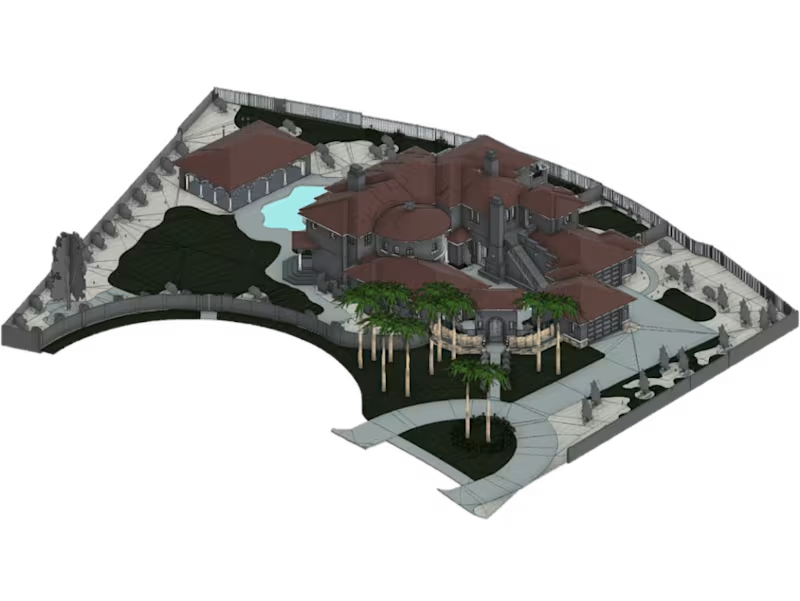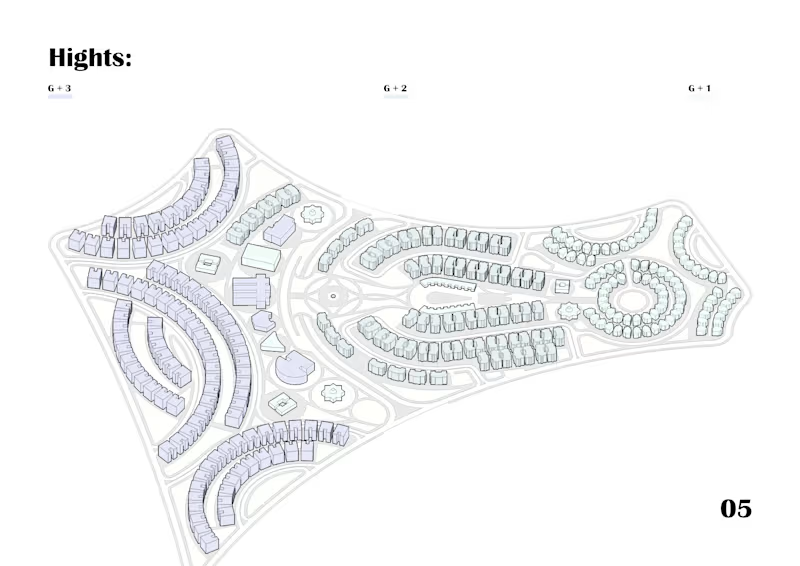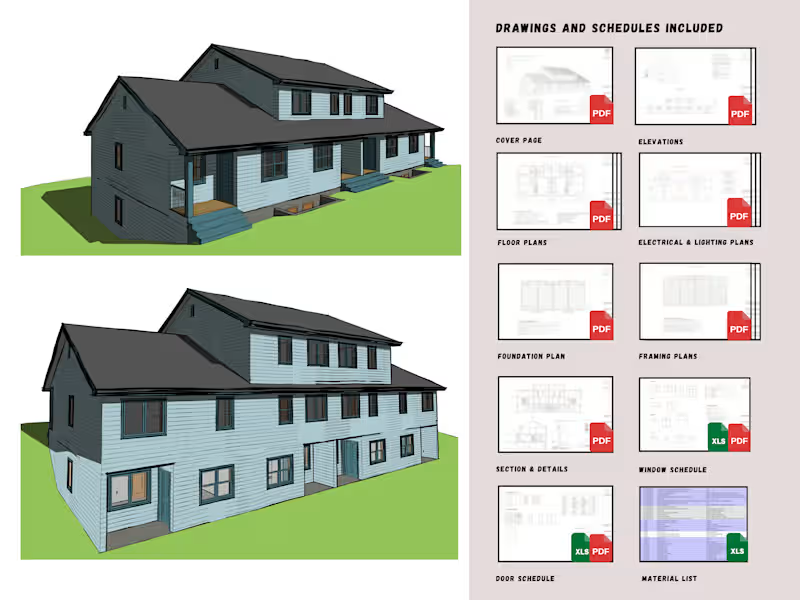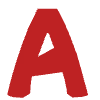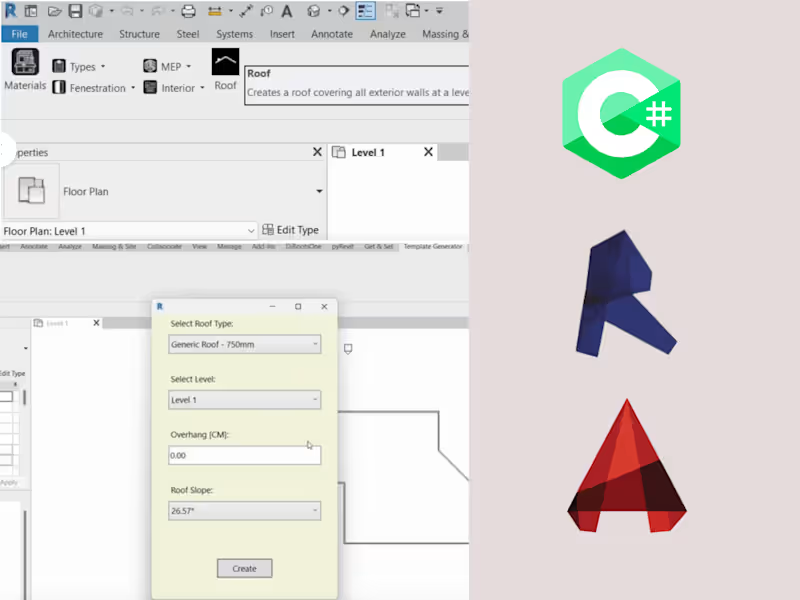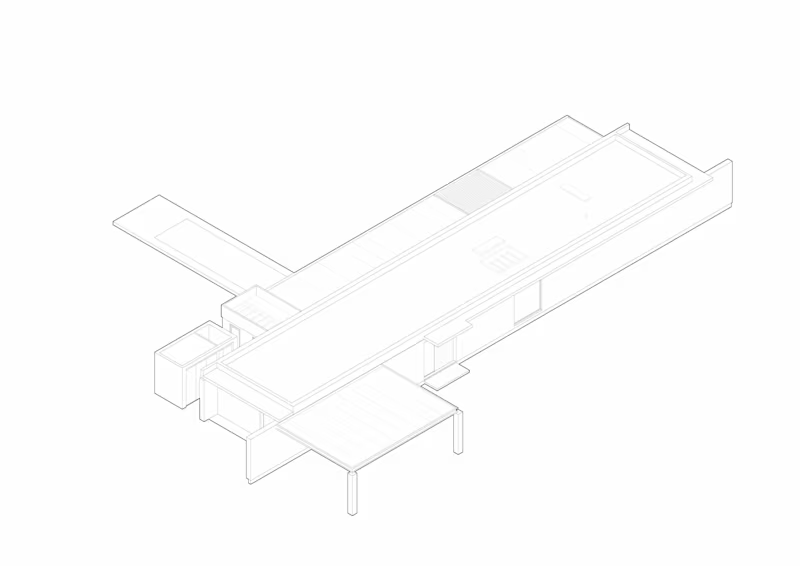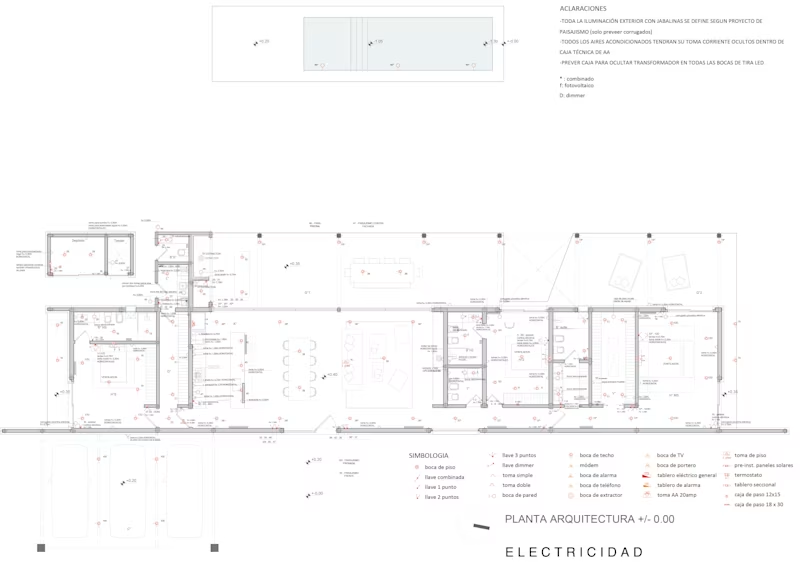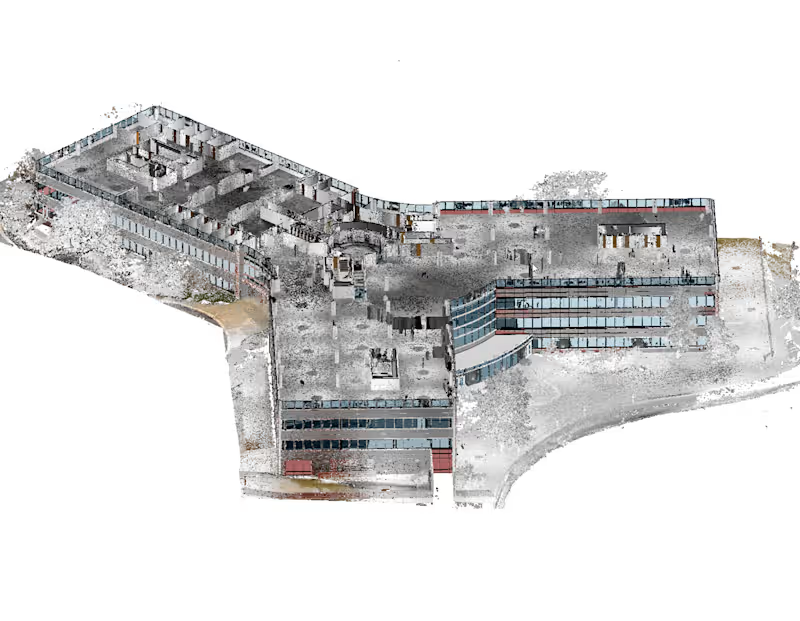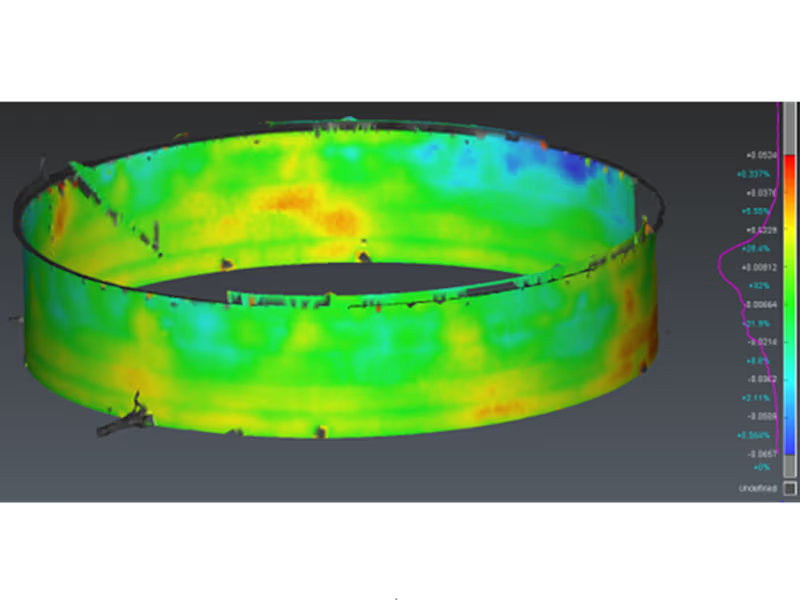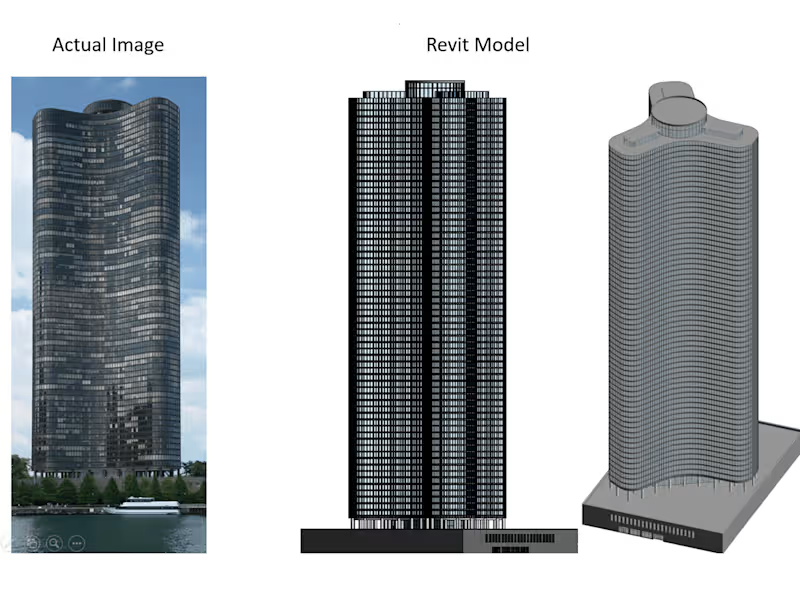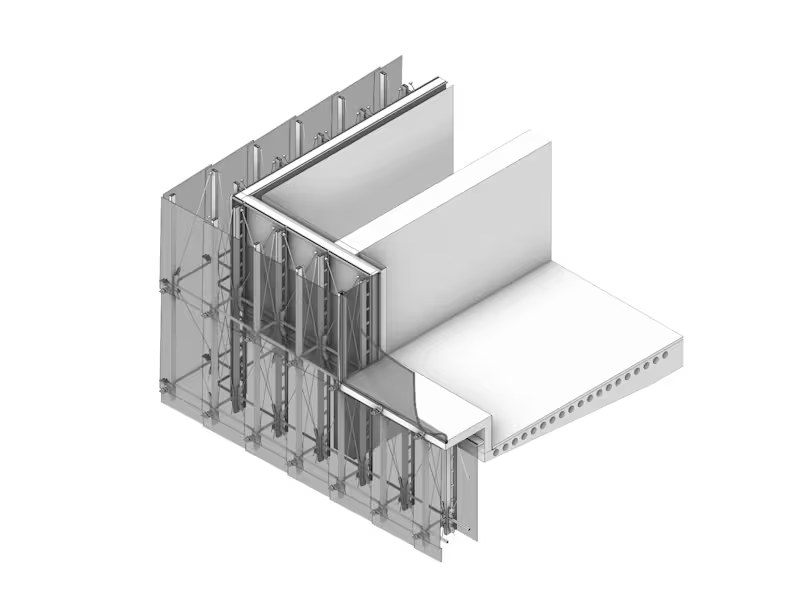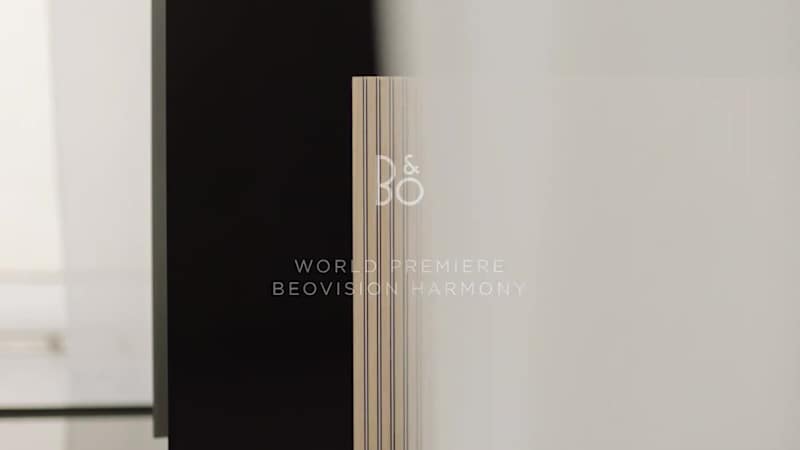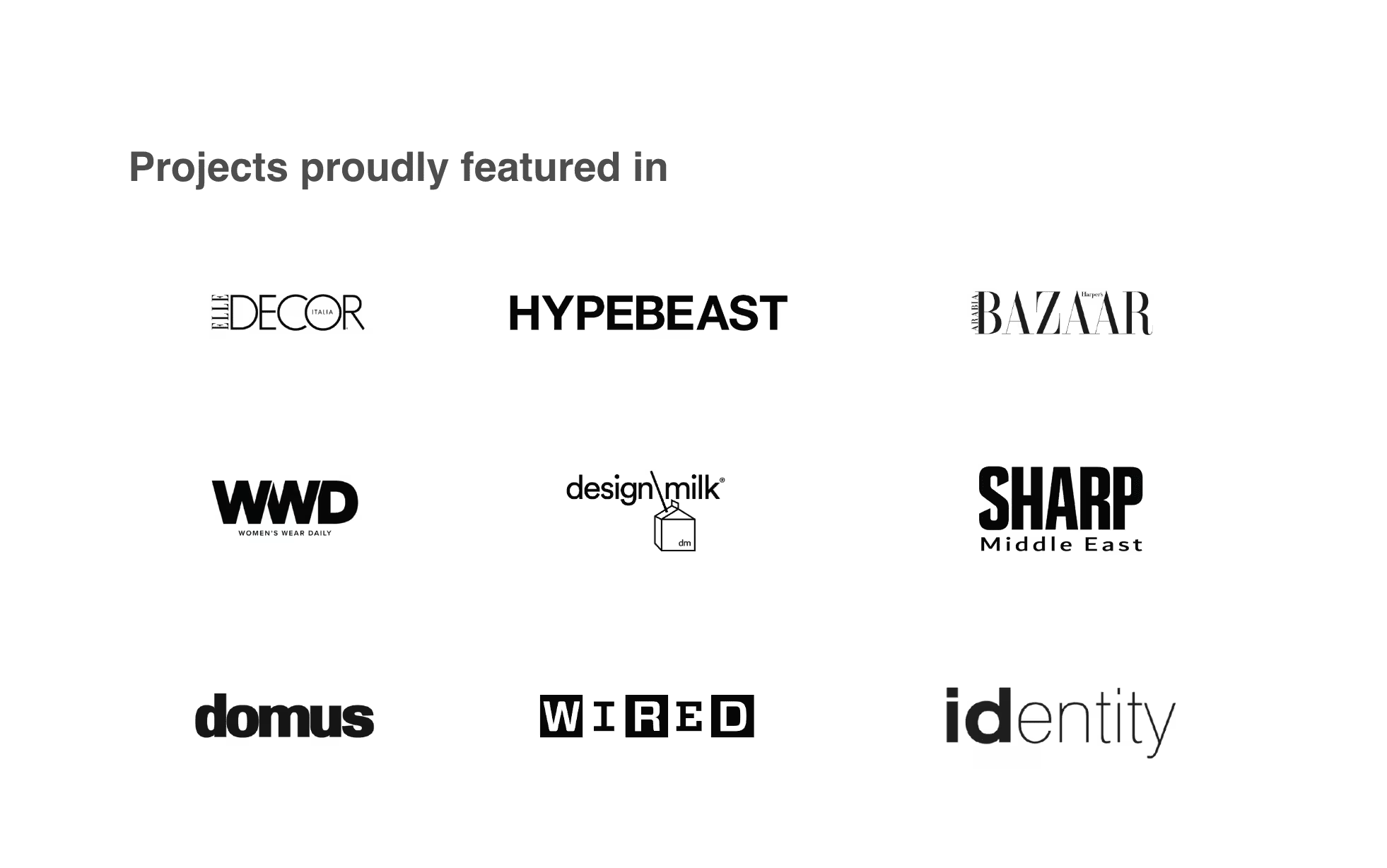What experience should a client look for in a freelance 'Autodesk Revit' expert?
Clients should look for experts with experience in architecture, structural engineering, or MEP engineering. It's important to check if the expert has completed similar projects before. They should have a good portfolio showing 3D models and building designs.
How can a client verify a freelancer's 'Autodesk Revit' skills?
Clients can ask to see the freelancer's previous work samples. They can also request references from past clients. Reviews and ratings on Contra can also help verify the freelancer's skills.
What should a client include in the project brief for an 'Autodesk Revit' freelancer?
The project brief should have the project description and goals. It should also include specific deliverables like 3D models or construction documents. Mention any deadlines or timelines the freelancer needs to follow.
How can a client agree on deliverables with an 'Autodesk Revit' expert?
Clients should discuss all expected deliverables in detail. It's important to agree on what 3D models, plans, or visualizations are needed. Both parties should understand and confirm these deliverables before the project starts.
What should a client discuss with a freelancer about project timelines?
Clients should talk about how long the project will take. They need to agree on start dates and deadlines. It's helpful to set milestones for checking the progress of the work.
How can a client ensure clear communication with a freelance 'Autodesk Revit' expert?
Clients should decide on the best ways to communicate. This might be through emails, messages on Contra, or video calls. Setting regular check-ins or updates can help keep everyone on the same page.
What tools can help clients and 'Autodesk Revit' experts collaborate effectively?
Clients and experts can use software like Autodesk Revit for creating models and plans. They can also use project management tools for sharing files and tracking progress. Communication tools like chat apps can help with quick questions and updates.
How can a client and 'Autodesk Revit' freelancer align their expectations?
Clients should clearly explain their vision and requirements. Both parties should discuss what is possible within the project's scope. It's important to talk about any limitations and adjust expectations if necessary.
What information should be shared with an 'Autodesk Revit' expert before starting a project?
Clients need to share details like project goals and site information. Any specific design preferences or requirements should be communicated. If there are existing plans or documents, these should be shared with the expert.
Why is it important to set a budget for an 'Autodesk Revit' project?
Setting a budget helps manage the project's finances. It ensures that both the client and the freelancer know how much can be spent. This helps avoid surprises and ensures the project stays on track financially.
Who is Contra for?
Contra is designed for both freelancers (referred to as "independents") and clients. Freelancers can showcase their work, connect with clients, and manage projects commission-free. Clients can discover and hire top freelance talent for their projects.
What is the vision of Contra?
Contra aims to revolutionize the world of work by providing an all-in-one platform that empowers freelancers and clients to connect and collaborate seamlessly, eliminating traditional barriers and commission fees.