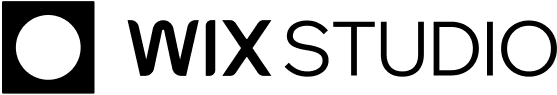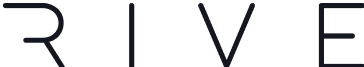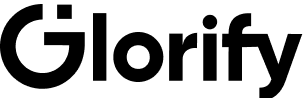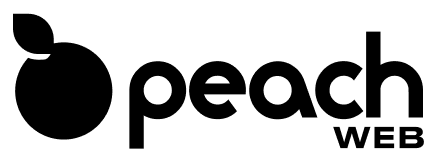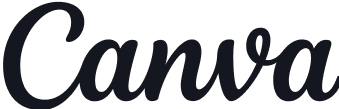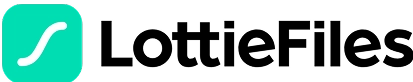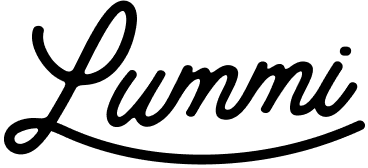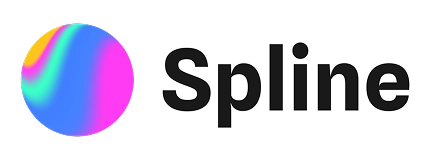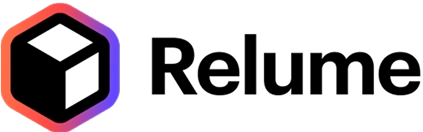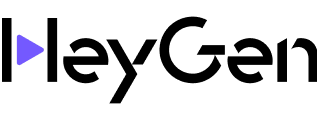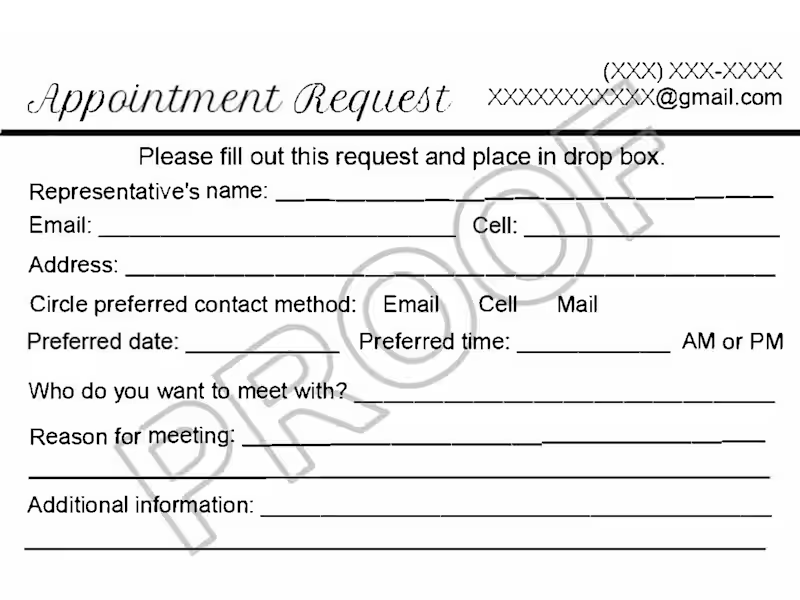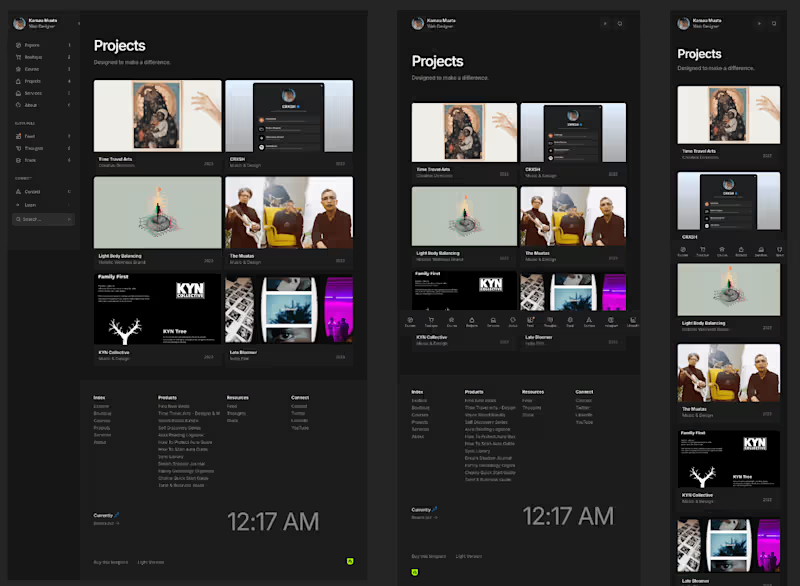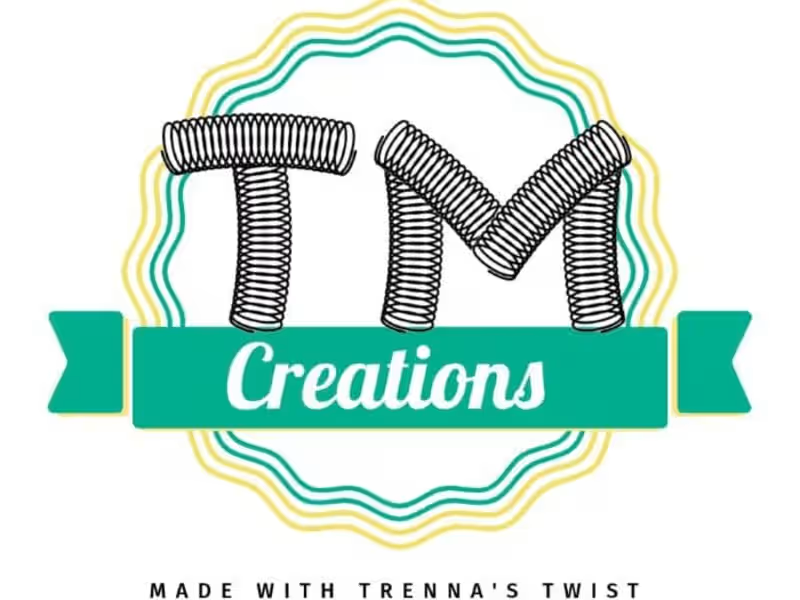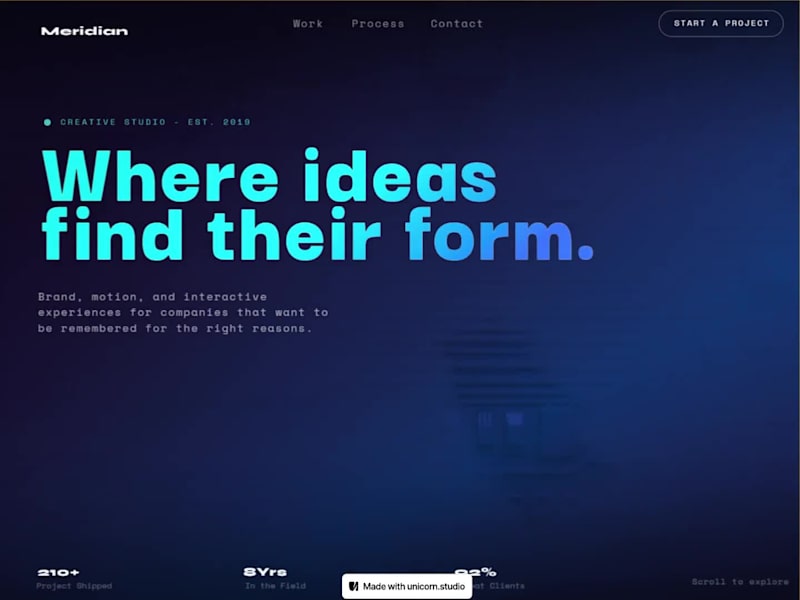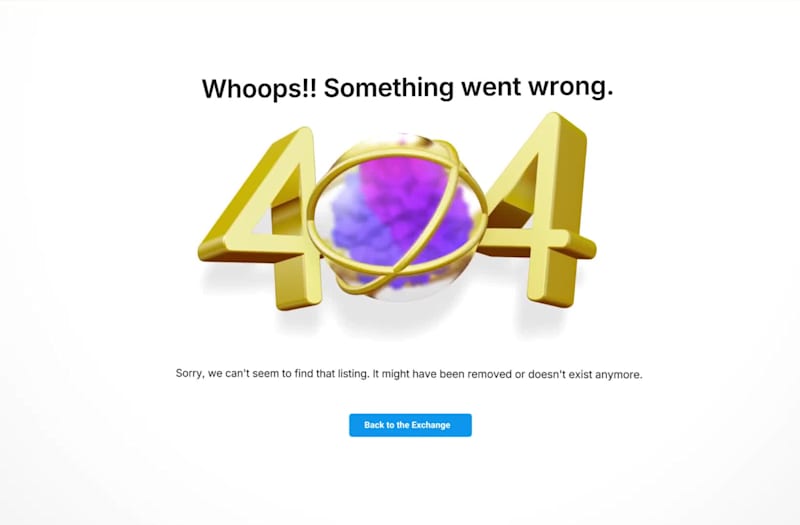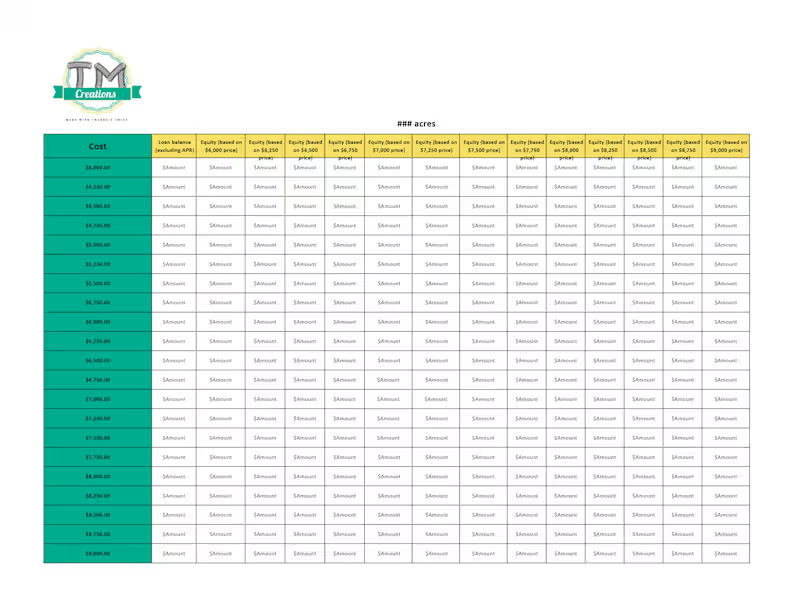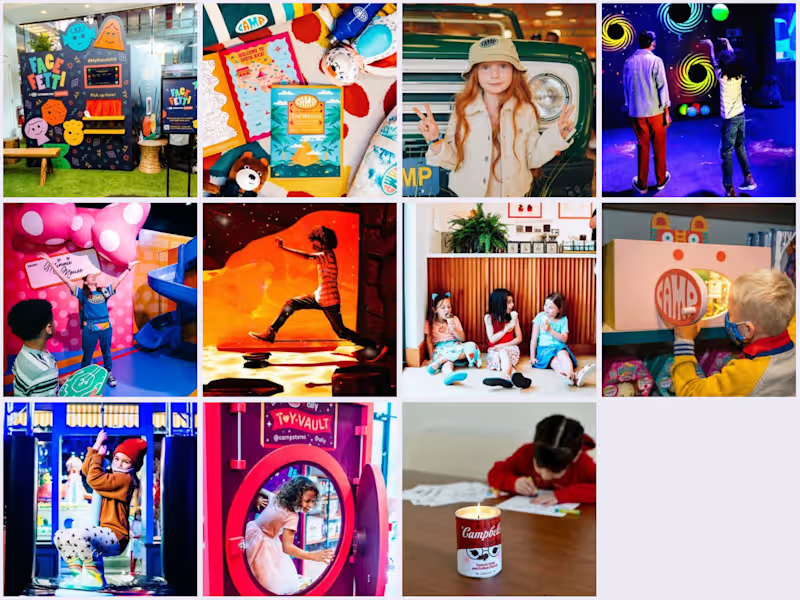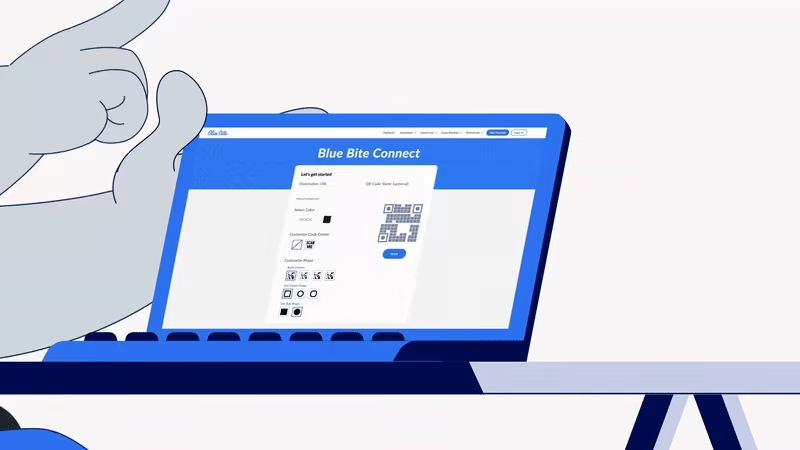How do I describe my project to find an Adobe Suite expert?
Think about what you're trying to create. Is it a logo, a video, or a website? Write down exactly what you want. This helps you find someone who knows how to do the job well.
What skills should I look for in an Adobe Suite freelancer?
Look for someone who knows the tools you need. If you need a logo, they should rock at Illustrator. For videos, good skills in Premiere Pro are key. It's nice if they also know about colors and pictures.
What kind of questions should I ask when I chat with a freelancer?
Ask about the projects they've done before. See if they like your kind of project. Ask how they plan to get the job done. This shows if they understand what you want.
How should I discuss timelines with a freelancer?
Think about when you need your project finished. Talk with the freelancer about what’s possible. Agree on a deadline that works for both of you. This helps everyone stay on track.
How do I make sure deliverables from a project meet my needs?
Clearly explain what your final product should look like. It might help to show samples of what you like. Checking in along the way can also make sure everything is going right.
What should I check for in their past work in Minnesota?
Look for examples of their work in Minneapolis or St. Paul. Seeing local projects can show if they understand what people in Minnesota like. It also helps if they know businesses or trends around here.
How can I ensure a Minnesota-based freelancer understands local needs?
Talk about what you love about Minnesota. Discuss local events or trends they should know about. This helps them create something that feels right at home.
What elements are crucial when setting project milestones?
Think of big tasks that need completing in steps. Set deadlines for each part. This helps you and the freelancer track progress. You get to see the project grow piece by piece.
What do I need to ensure smooth onboarding of a freelancer?
Prepare all project details before starting. Explain your brand and what’s important. Good first chats set the tone for a harmonious project together.
How to use Contra’s tools to manage the Adobe Suite project?
Make use of Contra’s dashboards and communication tools. These help you track progress and chat with your freelancer easily. This lets you and your expert keep everything organized and clear.
Who is Contra for?
Contra is designed for both freelancers (referred to as "independents") and clients. Freelancers can showcase their work, connect with clients, and manage projects commission-free. Clients can discover and hire top freelance talent for their projects.
What is the vision of Contra?
Contra aims to revolutionize the world of work by providing an all-in-one platform that empowers freelancers and clients to connect and collaborate seamlessly, eliminating traditional barriers and commission fees.