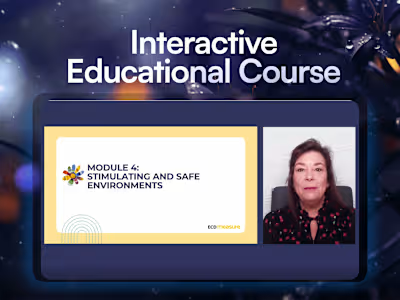WEBFLOW E COMMERCE CALCULATOR
CASE STUDY: BUILDING A CUSTOM WEBFLOW CALCULATOR FOR ECOMMERCE METRICS
Overview
We developed a fully custom calculator in Webflow to help an eCommerce Agency forecast critical metrics: Storefront Revenue, Purchase Frequency, and Customer Lifetime Value (LTV). Unlike template-based solutions, this calculator used bespoke algorithms to provide real-time, accurate projections.
Webflow’s standard elements weren't enough for the complex computations required. Instead, we built a solution that integrated seamlessly into their site, avoiding external iframes or standalone applications.
Calculator Flow
Scope
Custom Development in Webflow: We used custom JavaScript to capture user inputs and perform real-time calculations, leveraging Webflow’s Designer tools for a seamless user experience.
Real-Time Updates & Visual Feedback: Dynamic event listeners ensured instant updates to metrics like AOV, conversion rates, and APF. This approach provided users with immediate feedback, enhancing usability.
Mobile Responsiveness: I utilized Webflow’s responsive design tools to ensure the calculator worked flawlessly across all devices. Every slider, text field, and chart was optimized for accessibility.
Implementation
Algorithmic Logic: Each formula was coded as a separate function to ensure clarity and easy maintenance. For example, when users updated the conversion rate, the revenue algorithm re-ran automatically, while the LTV function adjusted based on inputs like ACL and order totals.
Data Input Fields & Visibility Control: We created a simple interface with text fields for data entry (Users, Orders, AOV, etc.) and tooltips explaining each metric. Conditional visibility ensured a clean layout, inspired by Webflow’s best practices for engaging user forms.
User Experience & Validation: Form validation included boundary checks to prevent errors like negative or non-numerical entries. Clear error messages built user confidence in the calculator’s accuracy.
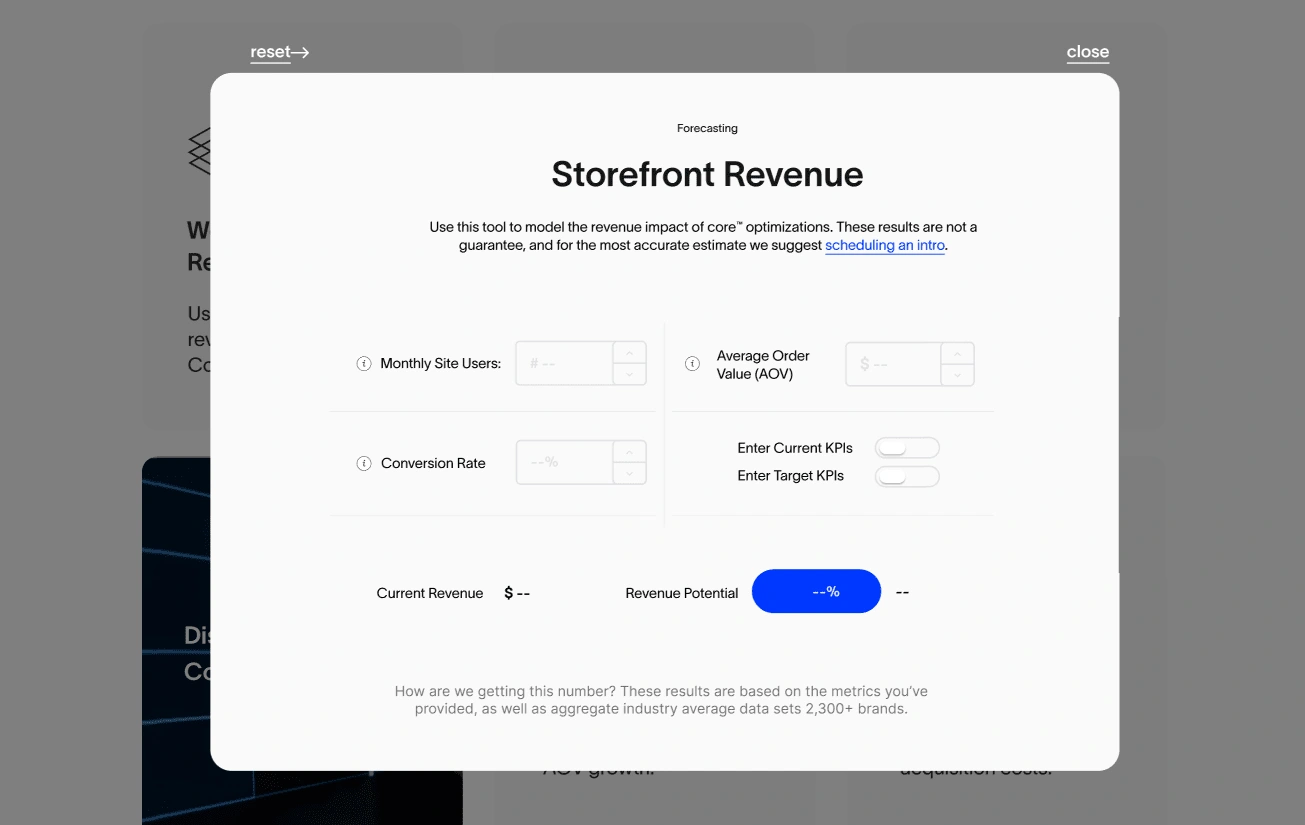
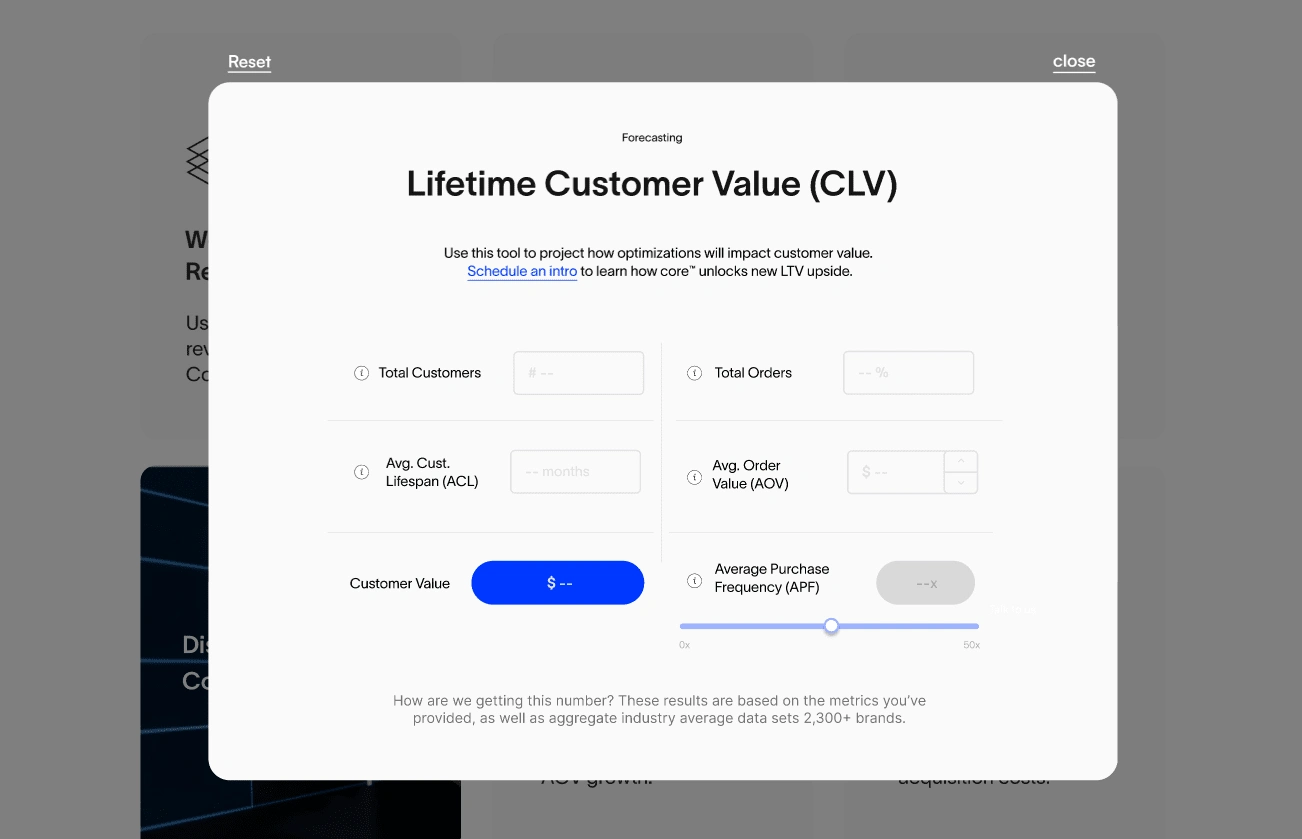
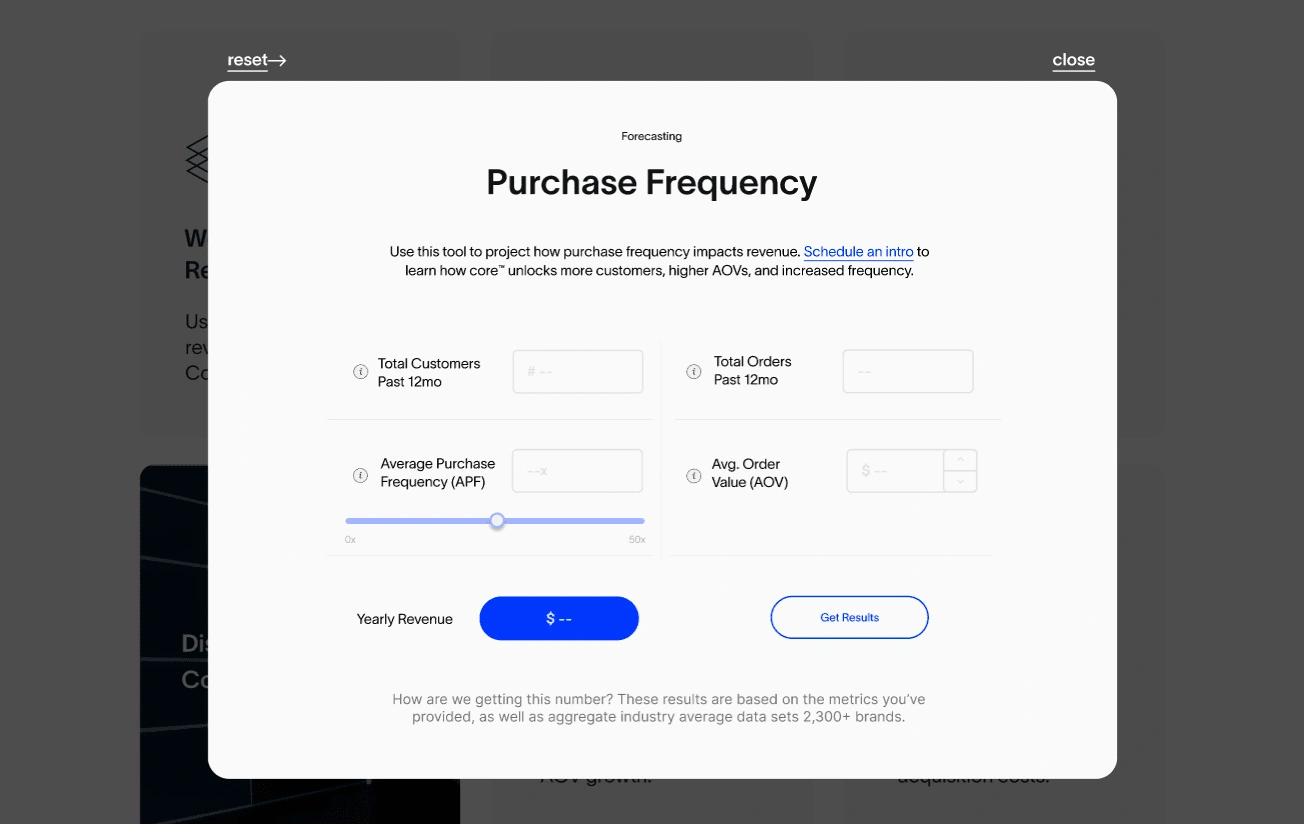
Mobile Version
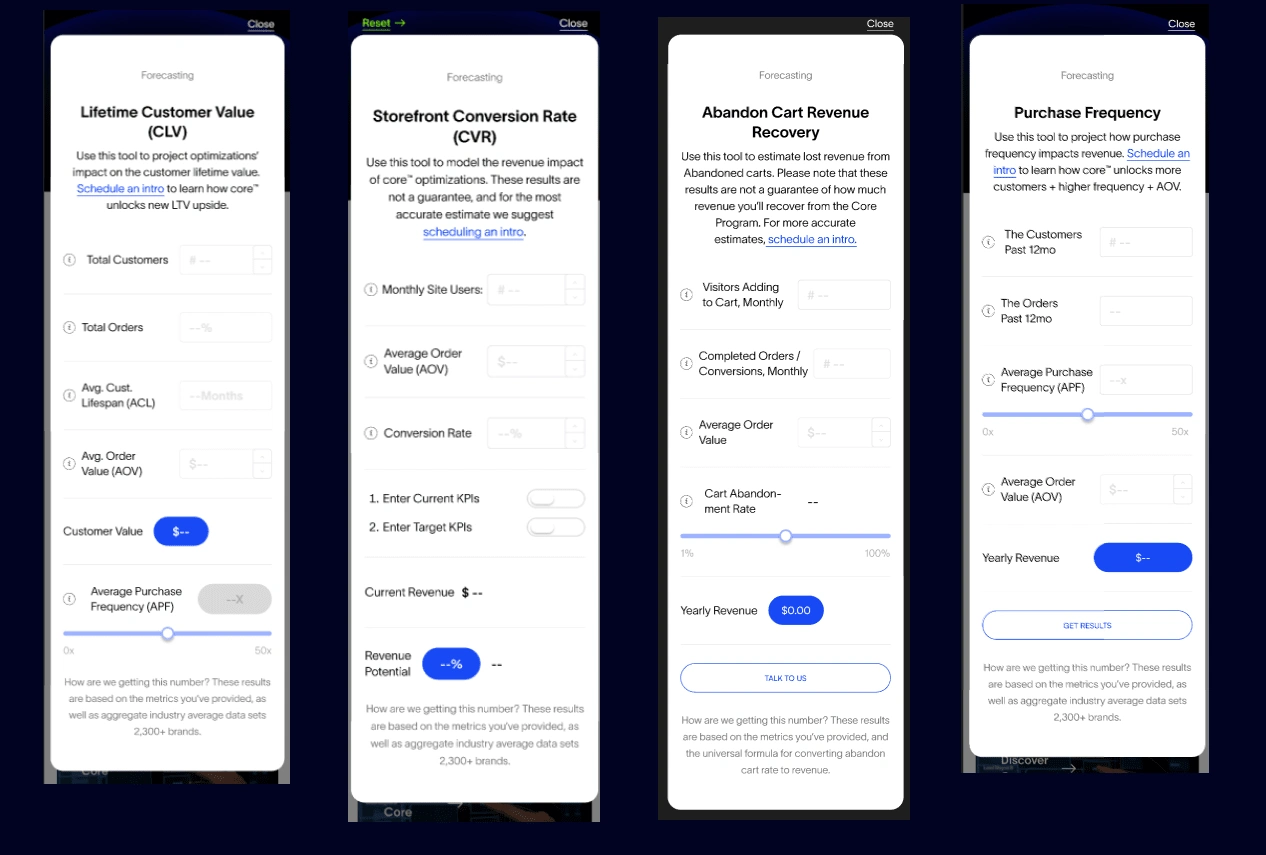
Results & Impact
Accurate Forecasting: The custom algorithm provided real-time updates, helping the client make data-driven decisions about promotions, budgets, and strategies.
Simplified Planning: Teams could test scenarios quickly by adjusting inputs like user traffic, AOV, and conversion rates—eliminating the need for spreadsheets.
Seamless Integration: The calculator became a central feature on the homepage, attracting leads and showcasing value to both current and potential customers.
Conclusion
This project demonstrated how Webflow’s flexibility, combined with custom algorithmic logic, can power advanced tools like real-time calculators. The solution not only provided accurate, actionable insights but also maintained a polished, user-friendly interface.
By strategically leveraging Webflow’s capabilities and layering in custom scripting, I delivered a robust tool that elevated the client’s operations and enhanced their website’s functionality.
Like this project
Posted Jan 14, 2025
WEBFLOW E COMMERCE CALCULATOR: Developed a custom algorithm-based calculator for real-time eCommerce metrics forecasting, delivering seamless integration.