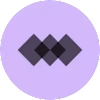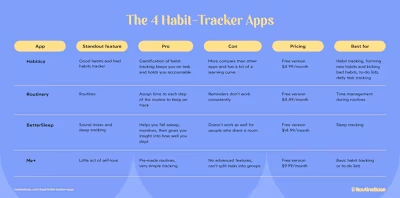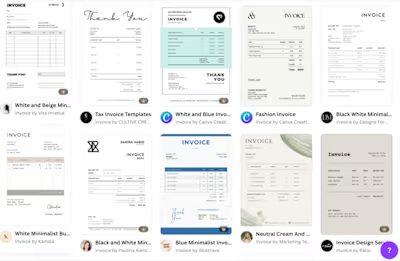The 4 Best Meditation Apps: Tried, Tested, and Reviewed [2025]
Meditation is a mindfulness practice that can help reduce stress and anxiety. It promotes focus, gratitude, and relaxation, and can help improve sleep, productivity, performance, mental health, pain management, and much more.
However, meditation can be challenging if you don’t know where to start. A meditation app can help you learn meditation, offering personalized recommendations, different meditation types and formats, and even stats and mindfulness tracking features.
I tried out four of the best meditation apps to see how they work, so you don’t have to. The apps I reviewed are:
Calm
Headspace
Happier
Insight Timer
Let’s get into it!
Disclaimer: The information below is accurate at the time of reviewing the apps, between September and October 2024.
How I Researched These Meditation Apps
I had some meditation experience already before researching these tools, so I had an idea of what I wanted out of them. However, I would still classify myself as a beginner with lots of room to learn.
I struggle with my mental health, particularly with anxiety and depression, so I tried out these apps to see how well they worked for a real person who wants to learn more about meditation and better manage their mental health.
Furthermore, I am neurodivergent, so getting habits to stick can be a challenge. I also included how well the apps helped me remember to make time for meditation in my review.
Other factors I reviewed include:
Ease of setup and use
Range of meditation sessions/programs
Any standout features
I reviewed the free plans of the four apps I chose and looked at other reviews to guide my choices. This review is based on my own experience using the apps.
What Are the 4 Best Meditation Apps?
Want the TL;DR?
Here’s a quick summary of the apps I reviewed, their standout features, pros and cons, pricing, and whom each one is best for.
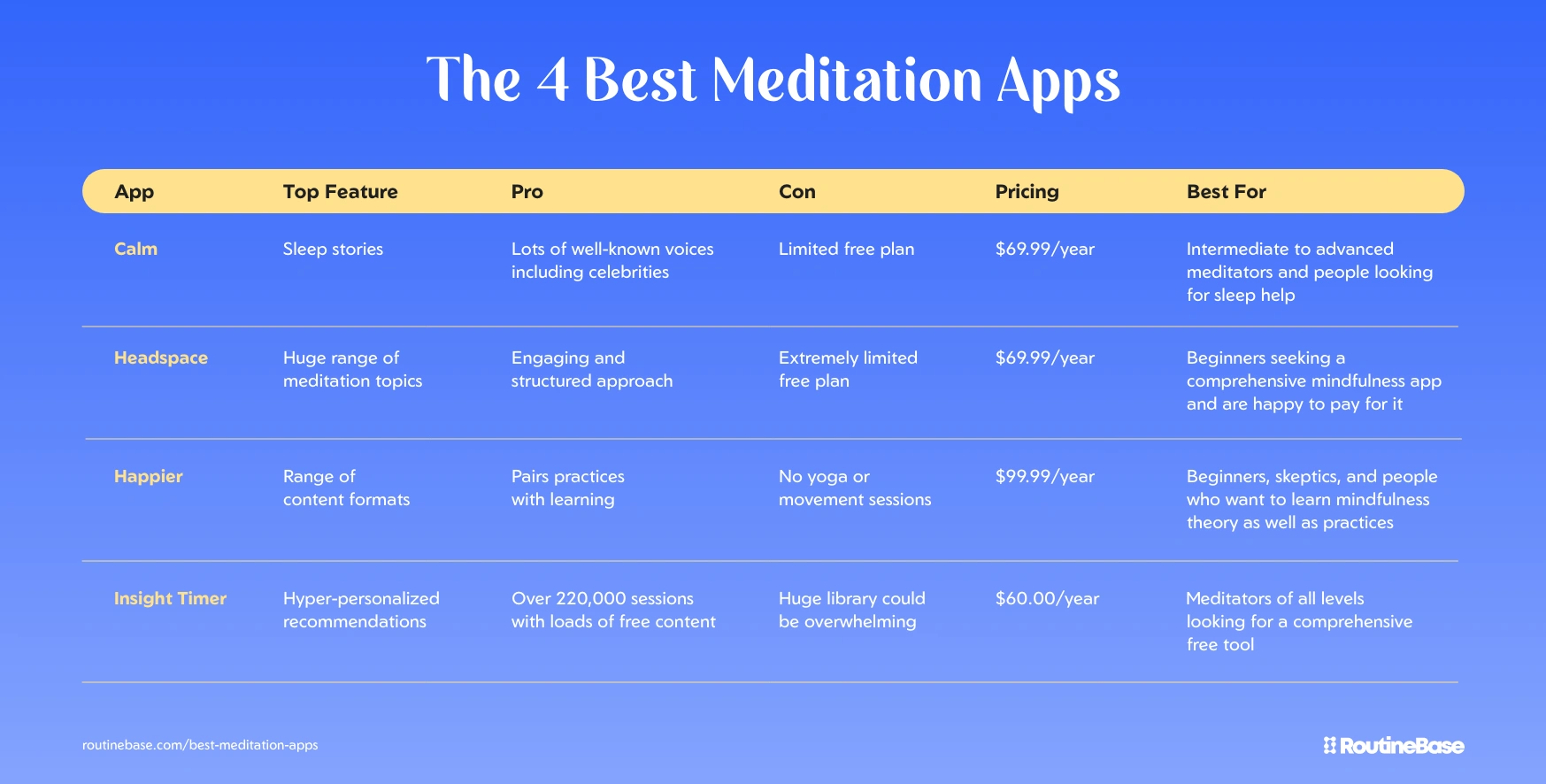
Table of the Best Meditation Apps and their main features, pros and cons, and pricing.
Let’s jump into each of them.
Calm
Calm is a well-known mindfulness and wellness platform that offers a range of content types focused on reducing stress, improving mental well-being, and helping users sleep better.
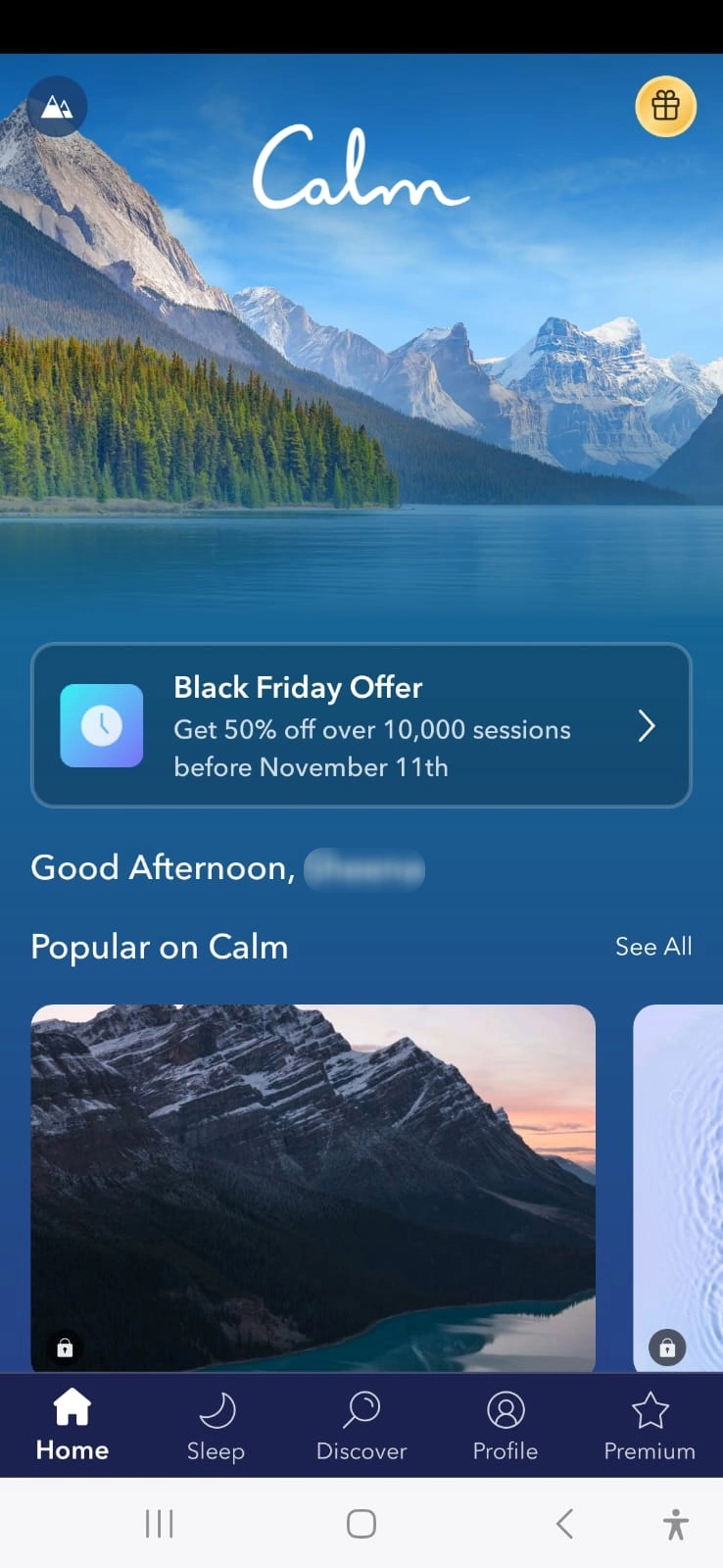
Main screen of the Calm app.
The app provides guided meditation sessions, music, breathing exercises, and sleep stories.
It also contains mental health masterclasses and customizable programs for users of different experience levels, with recommendations based on your meditation goal and daily mood.
Calm standout features
A standout feature of Calm is its sleep stories library. It contains hundreds of stories designed to help you drift off to sleep.
They are narrated by well-known mindfulness voices and celebrities, including Matthew McConaughey, Tom Hardy, Idris Elba, Cillian Murphy, and Harry Styles.
My favorite sleep story was Blue Gold by Phoebe Smith, read by Stephen Fry. It’s around 25 minutes long but I don’t think I’ve made it past the 10-minute mark!
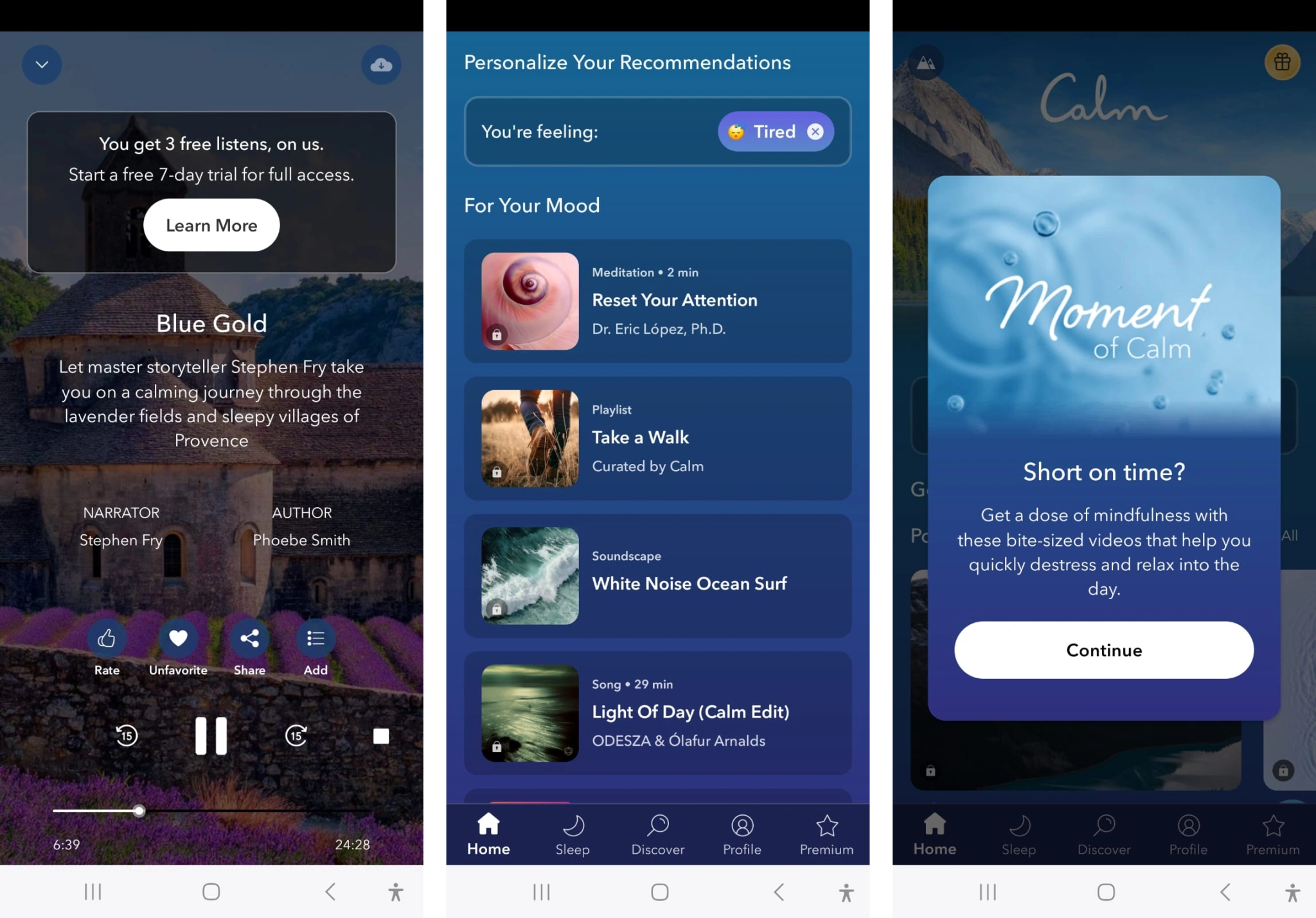
Three screenshots of the most standout features of the Calm app.
The library also has sleep stories for kids.
Other key features include:
Daily meditations: These daily programs focus on different mindfulness themes — calming anxiety, movement (yoga and stretching), ‘adventure’ meditation, and wisdom.
Check-in for personalized meditations: Calm prompts you to check in and log your mood (calm, sad, tired, anxious, panicked, or unsure). It then provides a selection of five meditations, grounding exercises, breath work, or other programs for your mood.
After you complete a session, it asks you to log your mood again to compare how you feel before and after. You can add tags like work, school, or money and notes about how you feel, which is ideal for reflection.
Moment of Calm: These small, bite-sized videos are designed to help users quickly relax after a high-stress event.
Calm pricing
Calm is free to download and has a very limited number of free programs available.
A frustrating part of using this free account is that the few free items are limited to three plays each before they are locked, meaning the app eventually becomes useless if you don’t subscribe.
7-day free trial
Yearly subscription: $69.99
One-time lifetime access: $399.99
My verdict on Calm
Calm has a large variety of content, however, I feel the app is tailored more toward people with intermediate to advanced meditation experience. While it provides a new daily meditation and reminders, it didn’t offer enough to keep me using the app.
Furthermore, as almost all the content is behind a paywall, the app doesn’t provide enough content for you to form a meditation habit before subscribing.
I found it difficult to find meditations that fit my experience level as someone who isn’t a beginner but isn’t a seasoned meditator either. The content available on the free version was especially limiting here.
The sleep stories were helpful but the free ones are only available to listen to three times.
Overall, I wouldn’t continue using Calm without subscribing, but I don’t feel it provides enough value at my experience level to subscribe.
Headspace
Headspace is a meditation and mindfulness app that provides a structured approach to making mindfulness a daily practice. The app features bright, colorful animations and guidance that is easy to follow, making it more engaging and accessible for all ages.
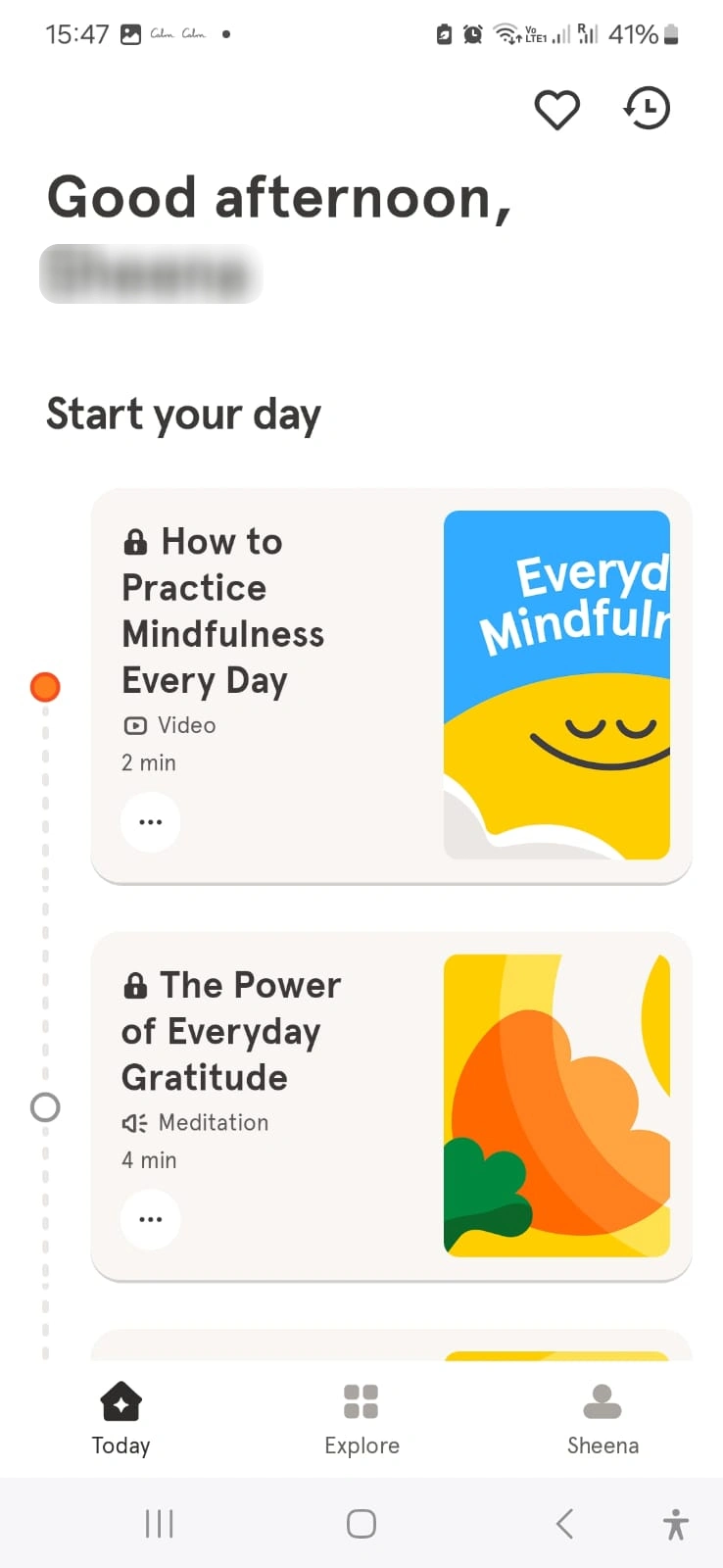
Main screen of the Headspace app.
The app makes meditation and mindfulness techniques accessible and easier to fit into your daily life.
Upon opening the app, Headspace shows a selection of recommended sessions based on the time of day, making it easier to choose a meditation that fits your needs.
Headspace standout features
The main feature that stood out to me was the huge range of topics Headspace covers, ranging from meditations and breathing exercises to guidance on mindful parenting, building confidence, fertility support, mindful eating, and more.
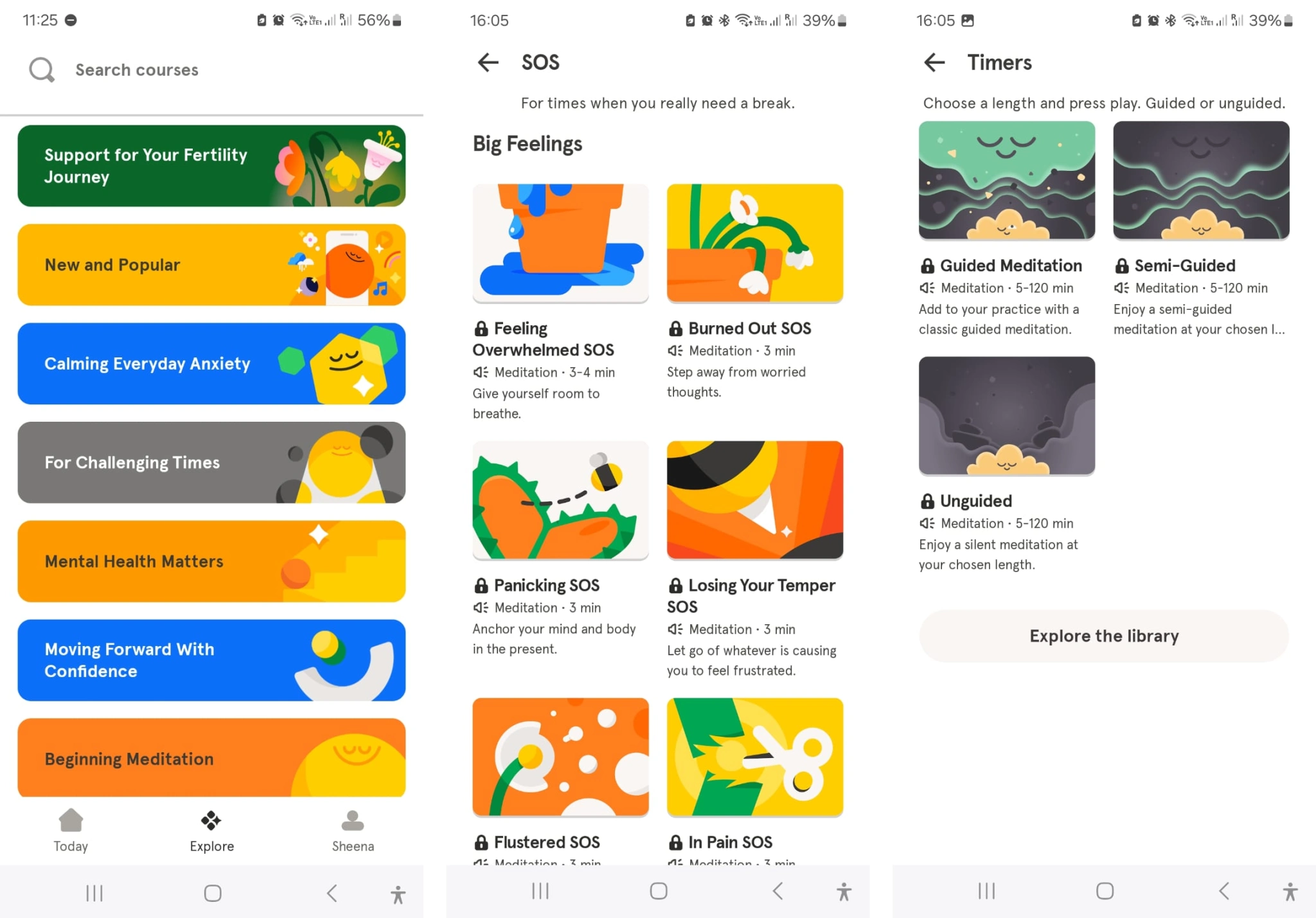
Three screenshots of the most standout features from the Headspace app.
Other standout features include:
Meditation timers: Select a guided, semi-guided, or unguided meditation timer for between five and 120 minutes.
SOS meditations: These short meditations are designed for times when you really need a break. They are between three and 12 minutes long.
The SOS meditations are tailored to specific ‘big feelings’ like burnout and overwhelm, family topics (“I just yelled at my kid,” dealing with shame or guilt), and getting back to sleep.
Themed sessions: These meditations are based around real-world events and guide users through the related stress. For example, they had a series of sessions based on handling election season and political stress.
Headspace pricing
Headspace is free to download. However, the free version offers very little content — even less than Calm.
Beyond two short videos that guide new users on app setup and the series on fertility support, I struggled to find any other free meditations.
7 days free trial
$12.99 monthly subscription
$69.99 annual plan (with 14 days free trial)
My verdict on Headspace
Headspace is an excellent tool for building mindfulness practices into your everyday life. However, the lack of free content made it very difficult to establish if the content was a good match for me.
That being said, the collections and variety of topics the app covers are fantastic, and I like the way the home screen shows a new daily mindfulness plan for morning, afternoon, and evening sessions.
The feel of the app is geared toward mindfulness newbies but there is enough intermediate content to persuade me to subscribe. I feel Headspace is set up well to make mindfulness a habit.
Overall, I would subscribe to Headspace to continue using it as I feel it is a good tool to advance my mindfulness journey.
Happier
Happier is a mindfulness app designed to help “fidgety skeptics” learn self-improvement and mindfulness techniques. Its core teachings are rooted in Buddhism, but the company prioritizes diversity and emphasizes that users can connect with the teachings in “the way that feels right for you.”
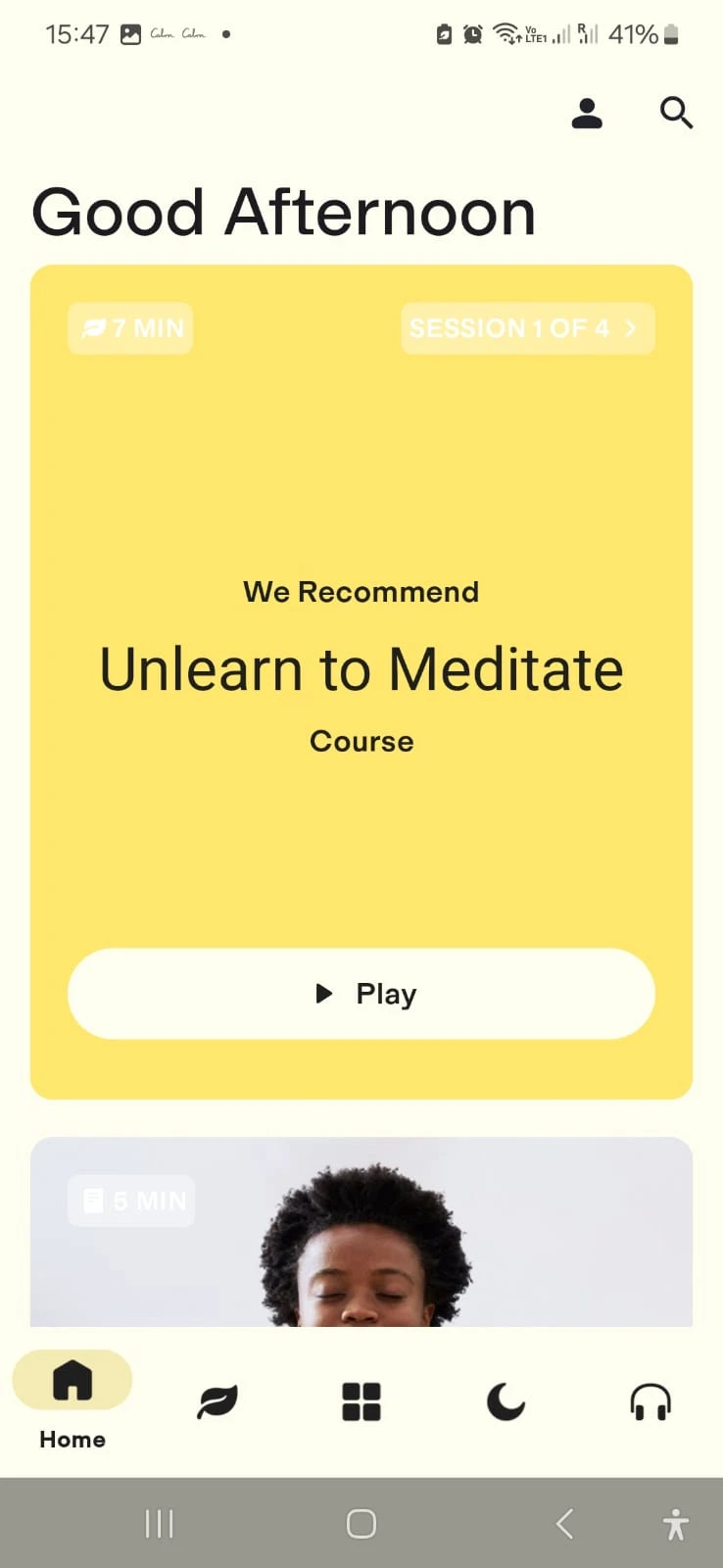
Main screen of the Happier app.
The app features lessons from top mindfulness practitioners and they even collaborated with the Dalai Lama on a meditation course (which is free on the app).
Happier standout features
The standout feature of Happier is the range of content formats it provides.
Many of the meditation sessions are bundled with a short ‘Learn’ video that explains the technique, practice, or teaching behind the meditation you’re about to do.
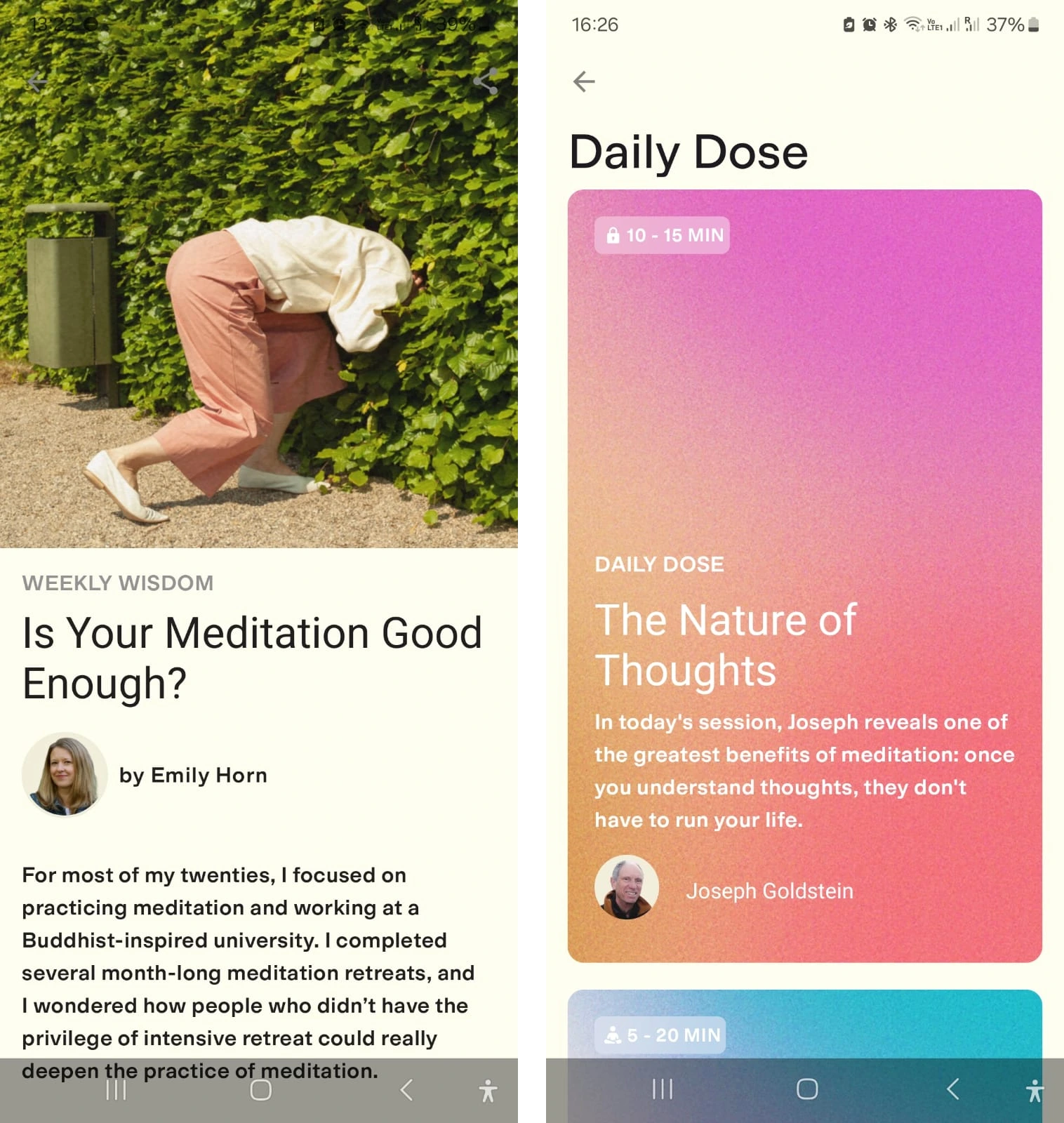
Three screenshots of the most standout features of the Happier app.
Weekly Wisdom provides written content about various topics from anxiety to doubt, responding vs. reacting, the role of nature in mindfulness, and more. I liked these written teachings because they gave me a way of furthering my mindfulness practice in new ways and in places where I couldn’t meditate traditionally (like on the treadmill at the gym).
The app also links directly to several mindfulness podcasts, including Ten Percent Happier (from the app’s creators).
Other top features of this app include:
Daily dose: These five- to 15-minute meditations are delivered each day and focus on topics from handling different emotions to various meditation techniques.
History: Here, you can view all the meditations, courses, and episodes you’ve completed to see how far you’ve come.
Written guide to meditation: This guide explains the basics of meditation to beginners and is delivered through the Weekly Wisdom over the first four weeks. It’s an excellent resource to reference.
Happier pricing
Happier has a free forever plan with access to a fair amount of content (more on this shortly).
Seven-day free trial
$14.99 monthly subscription
$99.99 yearly plan
My verdict on Happier
Unlike the previous two apps, Happier offers a more substantial free plan with two free collections, including a seven-video collection called ‘The Basics’ to help new meditators try it out. There are over 50 free guided meditations and the Weekly Wisdom installments are free too.
This makes the app ideal for beginners who are unsure if meditation is for them as it gives users a thorough chance to try out the app and its practices before committing to a subscription.
Furthermore, I really liked the variety of content and the emphasis on learning. I found understanding the why behind some practices made it easier for me to absorb and stick to them.
However, I did find the app a little difficult and overwhelming to navigate, and I’d prefer more personalized recommendations. This app did provide a goals questionnaire at the beginning but I’m not sure that it affected the recommendations.
I also noticed this app doesn’t offer movement-based sessions. This wasn’t a deal-breaker for me, but may be for some.
As much as I like the concept of the Happier app and enjoy some of the teachings, I’m not convinced that I would keep using it.
Insight Timer
Insight Timer is a meditation app that offers over 220,000 guided meditations and live events. The team behind Insight Timer is dedicated to providing free meditation and mindfulness tools so everyone can learn how to meditate.
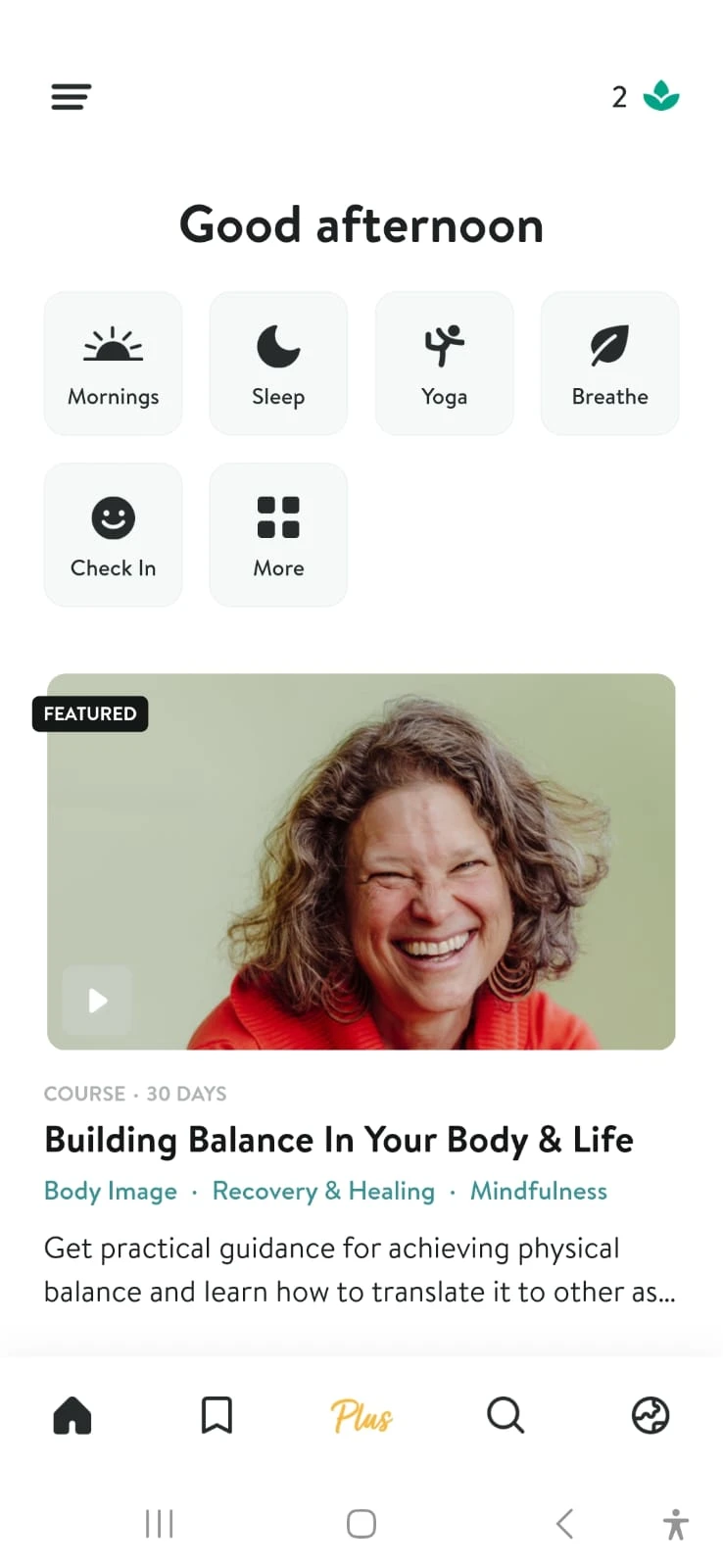
Main screen of the Insight Timer app.
The app is built upon a community-driven approach, with content contributed by over 17,000 teachers and experts from around the world.
Users can connect with their friends and family on the app, join groups, and follow their favorite teachers.
Insight Timer standout features
Like the other apps on the list, Insight Timer has a questionnaire on setup about your meditation goals, but it goes so much deeper.
Once you select your goal, the app asks what is causing the issues you want to solve, the main feelings associated, and how those feelings manifest. It then asks how long you want to meditate each day, the time of day you prefer to meditate, and what kind of sessions you want.
Insight Timer uses these answers to provide hyper-personalized content recommendations. These recommendations were the standout feature for me because they made it so much easier to find exactly the meditation I wanted or needed.
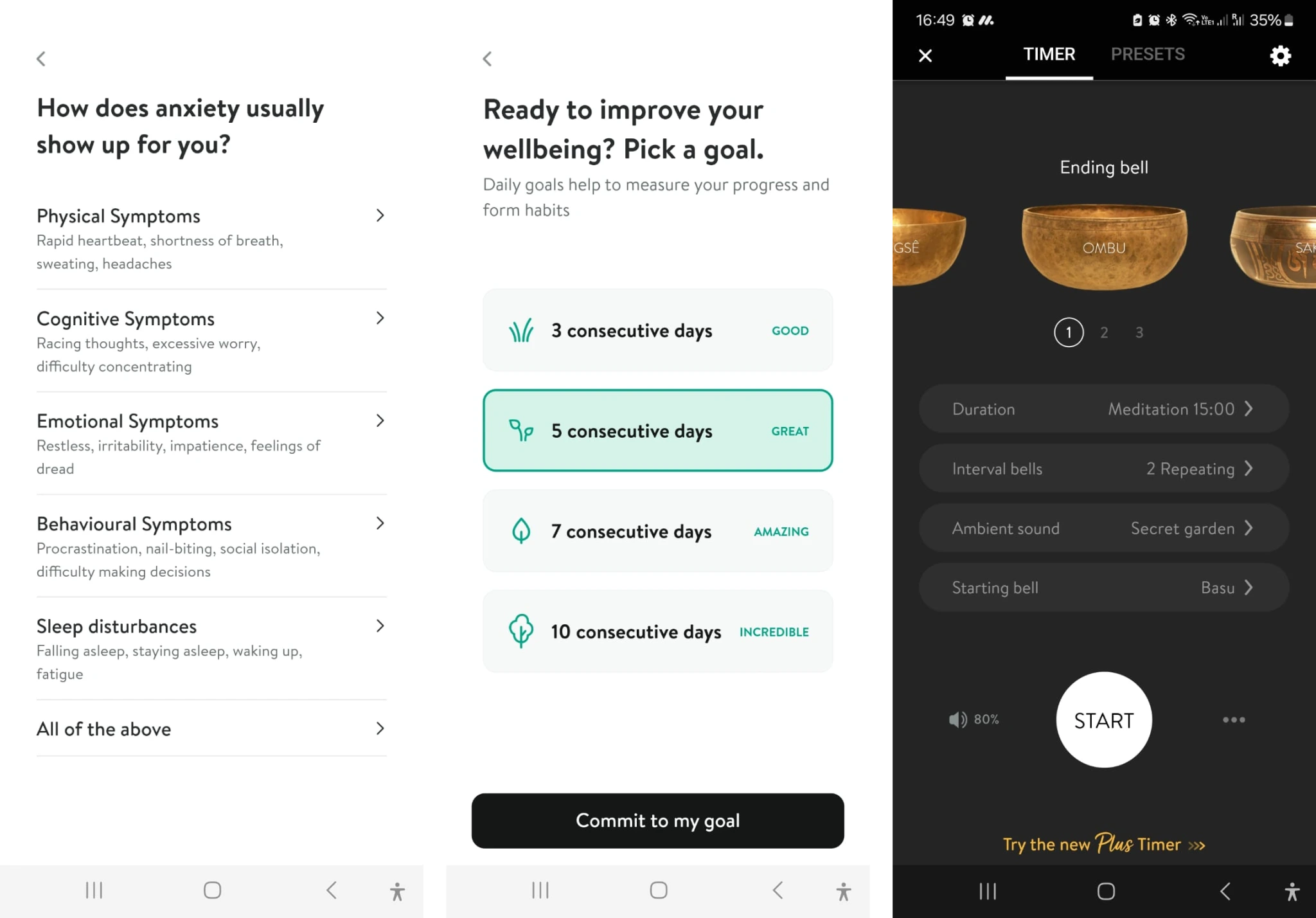
Three screenshots of the most standout features of the Insight Timer app.
Other top features of Insight Timer include:
Wellbeing goals: When setting up the app, you can select a goal for three, five, seven, or 10 consecutive days of meditation. You can change this to up to 50 days after setup is complete.
Customizable meditation timers: Users can create custom meditation timers for the sessions where they don’t want guidance. You can choose the length and add a warm-up (from five seconds to an hour) ambient sounds and start, interval, and end bells, then save it as a preset for next time.
Live events: Users can join live meditations and talks directly from the app.
Shortcuts: On the Insight Timer homepage, there are customizable shortcuts to different sections of the app, like morning sessions, timers, and sleep.
Insight Timer pricing
Insight Timer is free to download and offers thousands of free meditations. Some advanced features and courses are only available by subscription, which costs $60 per year.
My verdict on Insight Timer
Insight Timer was my favorite out of the apps I reviewed, and a big part of that came down to the personalized recommendations and the consecutive meditation days goal.
These features made the practice of daily meditation stick easier because I wanted to maintain my streak, and it made finding my next meditation easy.
I really loved that so much of the app’s content is available for free. Having so much content to choose from helped me try out different session types like talks, yoga, and music, as well as tons of different guided meditations. This allowed me to explore the art of meditation more deeply.
Insight Timer is the only app I reviewed that I will definitely continue using, and I’m considering subscribing to get access to some of the premium features, like journaling.
Features I Found Most Useful for Meditation
As I had a bit of meditation experience before trying out these apps, I had a good idea of what I wanted from them.
Here are the top features or capabilities I found most useful:
Reminders and accountability features: I struggle to stick to new habits, so I need an app that has not only reminders but some kind of challenge, goal, or accountability tracking. I found this made it much easier to remember to check in and meditate each day.
Personalized content recommendations: The meditation recommendations were really helpful in guiding me to the right content for my goals. The more personalized, the better.
Range of content: All the apps I reviewed had significant content libraries and each had standout content. Once you get more familiar with meditation and what works for you, you can narrow down the apps accordingly. For example, I like the selection of mindfulness topics on Headspace.
Check-ins and mood tracking: Having a place to check in with myself, log my mood (and the factors affecting it), and journal enhanced the experience and provided a way to see how meditation helped.
An adequate free plan: Finding the right app for your specific needs, especially as a beginner, requires some trial and error. Some of the reviewed apps had very limited free versions, meaning you have to subscribe to try them out for more than a week.
Downloadable sessions: This is a really helpful feature for ensuring I can meditate wherever I am, regardless of internet connectivity.
These features brought the most benefit for me, but your meditation needs might be different.
How to Choose the Best Meditation App for Your Needs
Deciding which meditation app to use may feel overwhelming. To make your choice easier, ask yourself these questions:
Does it have the right content? Make sure the app has the right content categories and formats for your needs. For example, if you’re specifically looking for movement-based meditations or content for children, you won’t have much joy with Happier, but it’s great for mindfulness podcasts.
Is it easy to use? An app that takes forever to set up and has a messy, disorganized content library will end up hindering your meditation process. Look for apps with a straightforward, easy-to-use interface with a well-categorized library and a search function.
Does it have the right features and capabilities? Figure out your must-haves (like the ones I listed in the previous section) and make sure the app you choose has them. This could be accountability features, SOS meditations, comprehensive sleep content, or tracking capabilities.
Does it offer tools for my meditation level? Advanced practitioners and those who prefer unguided meditations may be put off by the more beginner-centric content of some meditation apps. Make sure the content and tools match your experience level.
Over To You!
Meditation is a powerful mindfulness tool that offers a huge range of benefits. Using a meditation app to learn and develop this skill can greatly enhance your self-care practice.
All the apps reviewed in this article provide different features and lessons to guide you on your meditation journey.
Like this project
Posted Nov 16, 2024
I wrote this article based on my hands-on experience of using each app.