We Tried These 4 Habit Tracker Apps: Our Top Pick Revealed
A good routine is a cornerstone of success.
Some of today’s most successful people have interesting habits that not everyone can stick to, though. And getting started with a healthy, productive daily routine can be difficult.
Luckily, habit-tracker apps are here to help.
But there are a bunch of apps to choose from. Finding the right one for your needs means wasting time on all the others.
So, I reviewed some of the best habit-tracker apps for you!
They are:
Habitica
Routinery
BetterSleep
Me+
Disclaimer: I reviewed the free version of the apps. I’m an Android user (no Apple iOS–only apps were reviewed) and used supplementary data about my steps and calories from my Samsung Health app and MyFitnessPal.
All information is correct at the time of reviewing the apps between October 2023 and June 2024.
How I Researched These Habit Trackers
I’ve got a pretty rigid morning routine and have habits I’m trying to stick to, especially as I aim to lose weight and get healthier. I’m also neurodivergent, so I struggle to stick to my routine on my own, often lose track of time, and habits take a long time to form.
I tried out these apps to see how well they worked for a real-life human trying to improve their life.
I based my reviews on the apps’ features, how well they helped me stick to my goals and routine, the ease of setup and use, and anything that really stood out for me.
The four apps I researched offer slightly different things and some work well for one aspect of habit tracking and not so well for others. Going forward, I plan to use a combination of these apps to keep myself on track with my goals.
Without further ado, let’s take a look.
The 4 Habit-Tracker Apps I Tried for 30 Days
Before we jump into the review, here’s a quick summary of the apps, their standout features, pros and cons, pricing, and what they’re best used for.
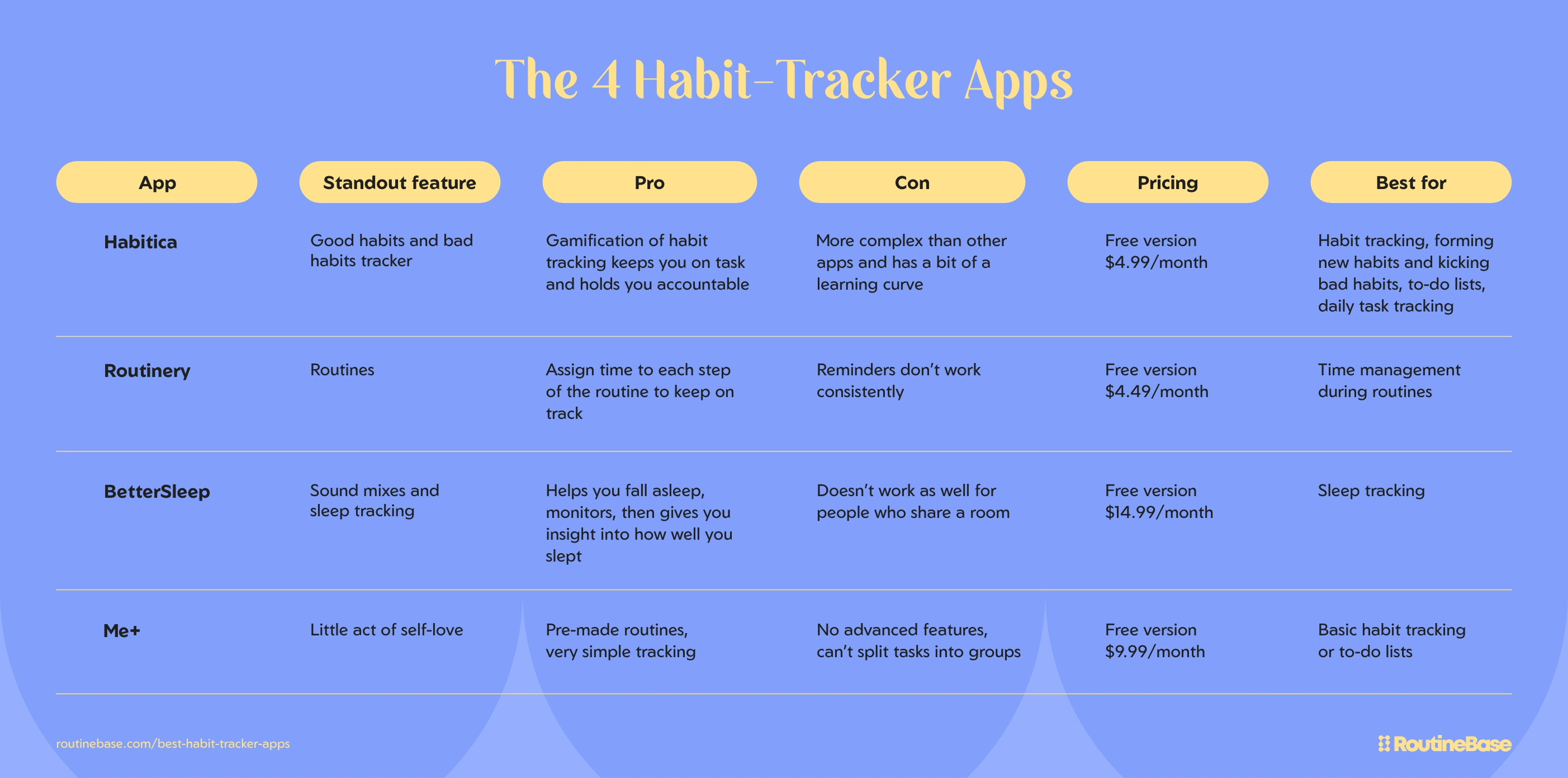
Now, let’s dive deeper into each app.
Habitica
Habitica is a productivity tool that helps users achieve goals and build healthy habits in a gamified way. Instead of boring daily tasks and to-do lists, Habitica offers an interactive game where you earn rewards for completing tasks.
It has role-playing game (RPG) elements like experience points (XP) that build levels, gear, and avatar customization, and quests like boss levels where you defeat monsters by ticking off items on your to-do list.
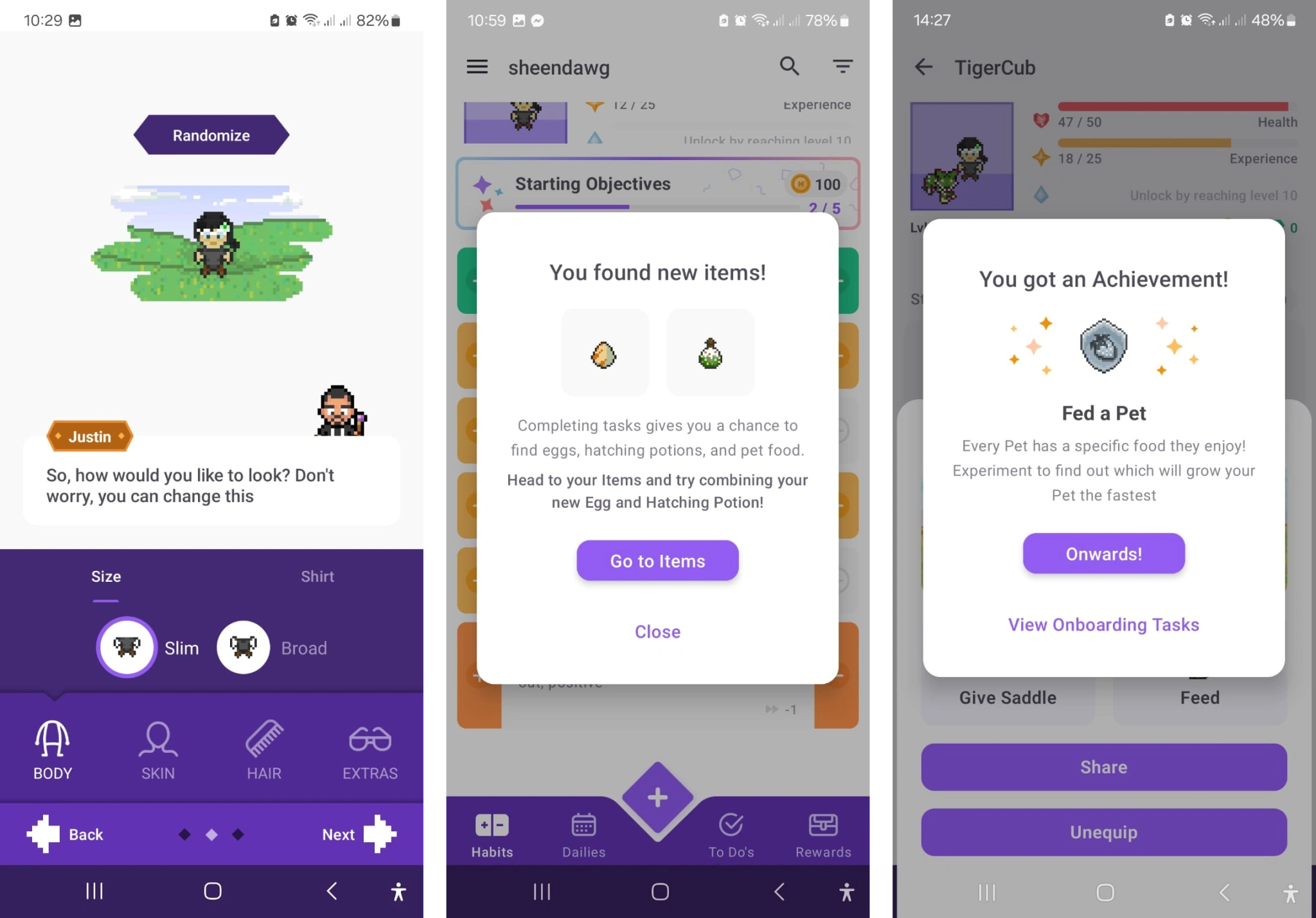
Three screenshots from the Habitica app.
Standout feature
By gamifying task management, Habitica motivates users to stay productive and helps with accountability by ‘dealing damage’ to the player for missing daily tasks and partaking in bad habits. It provides incentives like hatchable pet eggs, gear, and food drops for completing tasks.
How does habit tracking work on Habitica?
Tasks are split into three categories in the app: Habits, Dailies, and To-Dos.
Habits can be either positive, negative, or a combination of the two (so, you can mark it positive when you do something and negative when you don’t, or vice versa). When you complete a positive, healthy habit, you get gold and XP, but when you give in to a negative, bad habit, you lose health points.
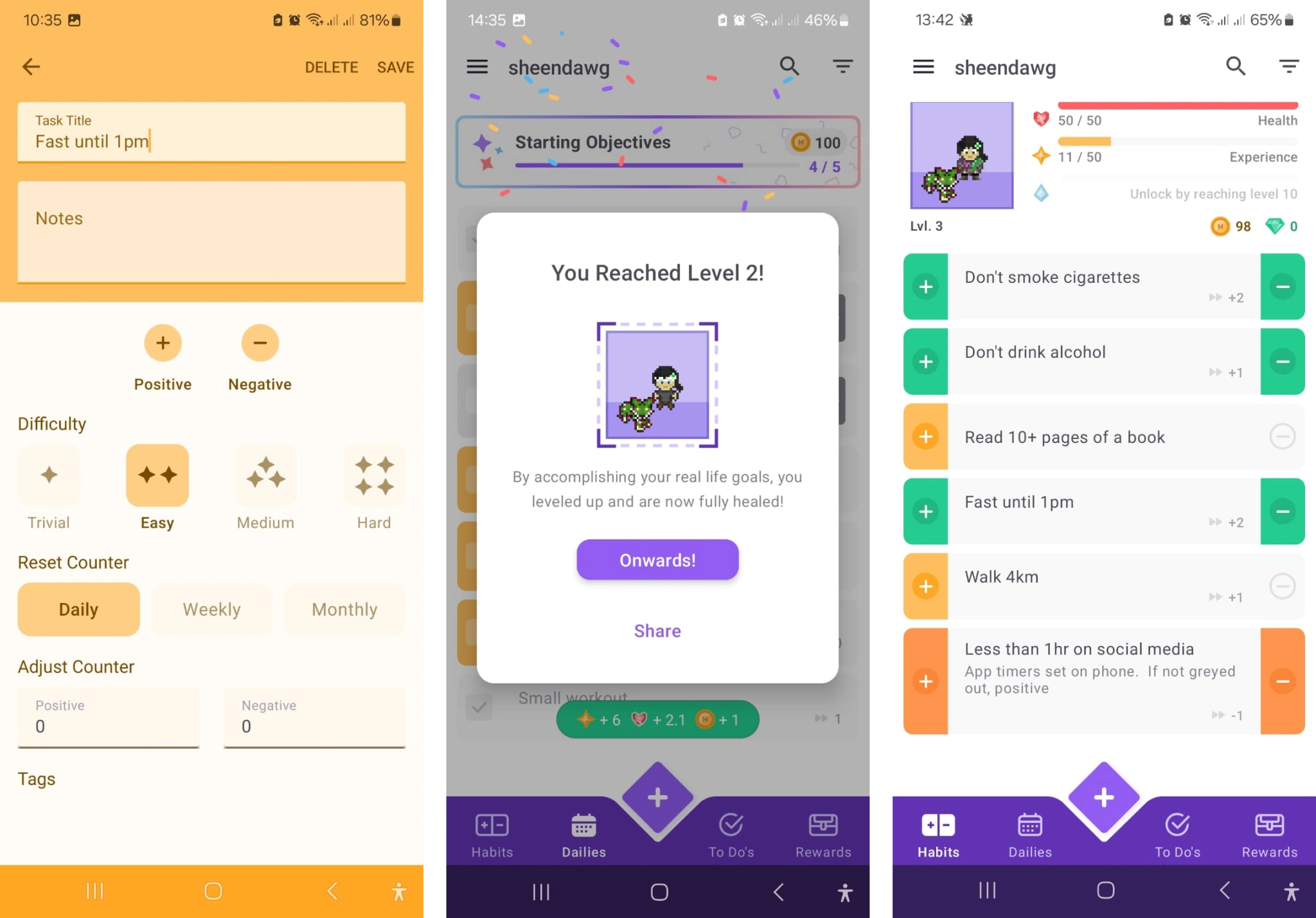
Screenshots of the Habitica habit-tracking feature.
The app tracks how many positive and negative habits you log and resets the counter daily, weekly, or monthly. I chose to track monthly habits as it better suited my health and mental well-being goals.
Daily tasks are great for the repeat tasks that need to be done every day or on a set day each week. For example, I included things like taking a vitamin and doing six sun salutations as a daily task, and “Self-Care Sunday” as a task for every Sunday. You can also add checklists for each of the tasks to add subtasks to them, like the steps I need to complete in my self-care routine.
The results
Since I started using Habitica, I have stayed on track with habit-building and kept myself accountable for my bad habits. I’ve also found that I don’t partake in bad habits as often and procrastinate less as I’m eager to cross tasks off and see what pet eggs or gear I can get.
Habitica also lets you set multiple task reminders, which is great for folks like me who can easily get off track when tasks are out of sight. It also has different widgets you can add to your home screen to make your tasks even more visible.
As much as I love using Habitica, it has a bit of a learning curve and I struggled to find my way around the app at first. The free version is somewhat limited in terms of game features but offers enough habit-tracking functionality for me to continue using it.
Habitica is fantastic for tracking daily habits, tasks, and to-dos, but if you’re looking for routines or simple habit or task tracking, it might not be the app for you.
Will I keep using the app?
Yes! I love the balance of fun and accountability that has helped me to keep on track with my goals.
Routinery
Routinery is a productivity app that helps users build and maintain daily routines by focusing on structured schedules.
One of my biggest challenges every day is staying on time with my morning routine. I battle with time blindness, so visualizing how long a task will take is difficult and I often overrun and end up rushing, forgetting things, or being late.
Standout feature
Routinery’s schedule structure is based on the idea that a routine is simply a list of to-dos, completed in a set order, with each task taking a certain amount of time.
Using this idea, you assign a length of time to each task in the routine, say two minutes to brush your teeth or 15 minutes to shower.
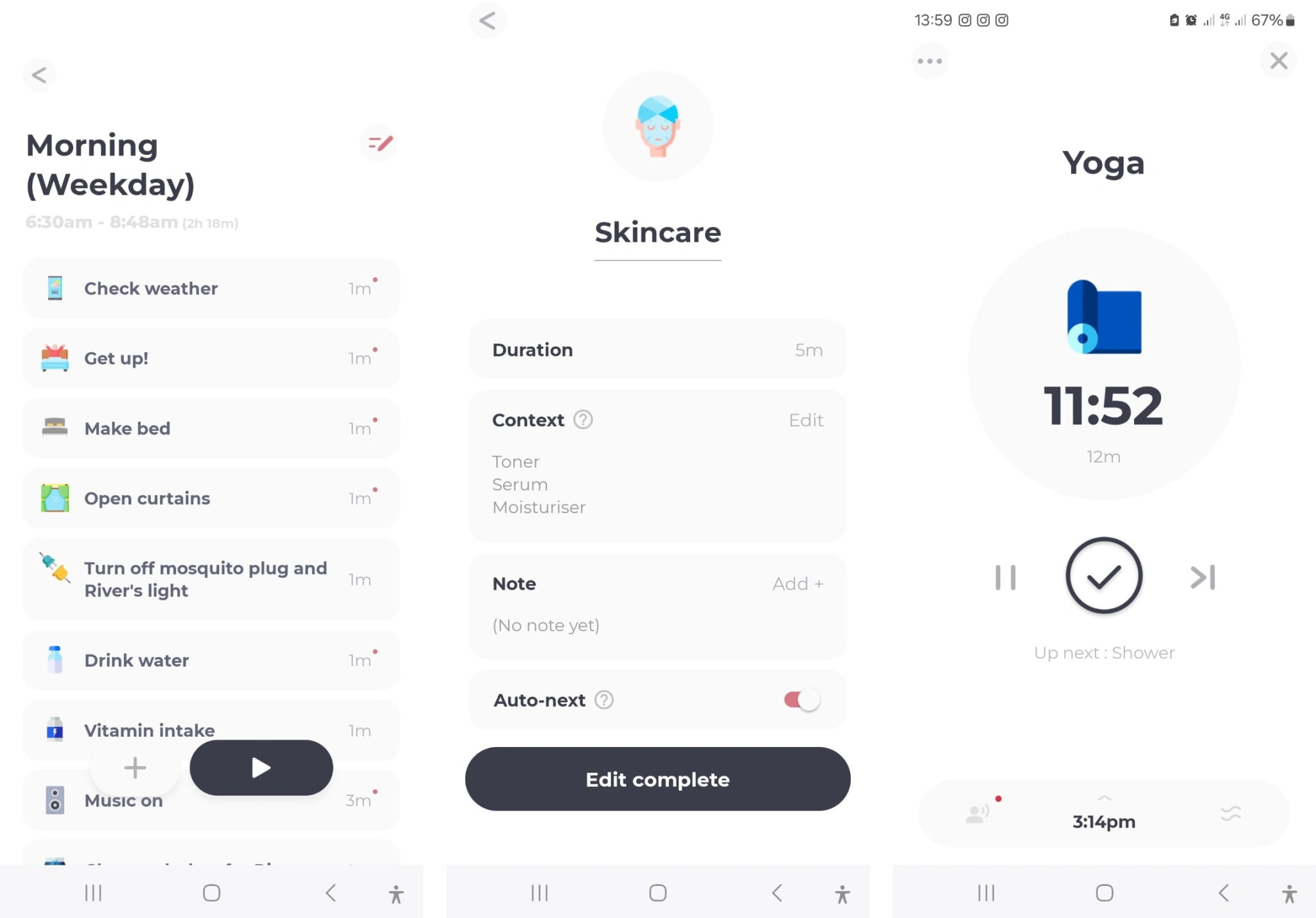
Three screenshots from the Routinery app.
I like that I can get granular by adding tasks and times for individual steps, such as washing my face, using toner, serum, and applying moisturizer, or one big task for a group, like skincare.
The routines are entirely customizable so you can add steps for anything you want to include.
How does habit tracking work on Routinery?
Using Routinery, I set up a routine with all the tasks I need to complete each morning, from getting my son dressed and ready for school to morning yoga and remembering to switch plugs off.
Because you set a time for each task, Routinery gives you the total time the routine will take to complete and what time you will be done. This is hugely beneficial as it helps you stop procrastinating in starting the routine.
Routinery reminds you as each task approaches the end of its time limit and prepares you to move on to the next task. At the end of the routine, you can review how long tasks took which helps you tweak your routine and see where you went off track.
If you need more time during a task, you can proactively add more time while it’s running, and move tasks or add extra tasks. You can also pause the routine if you need to.
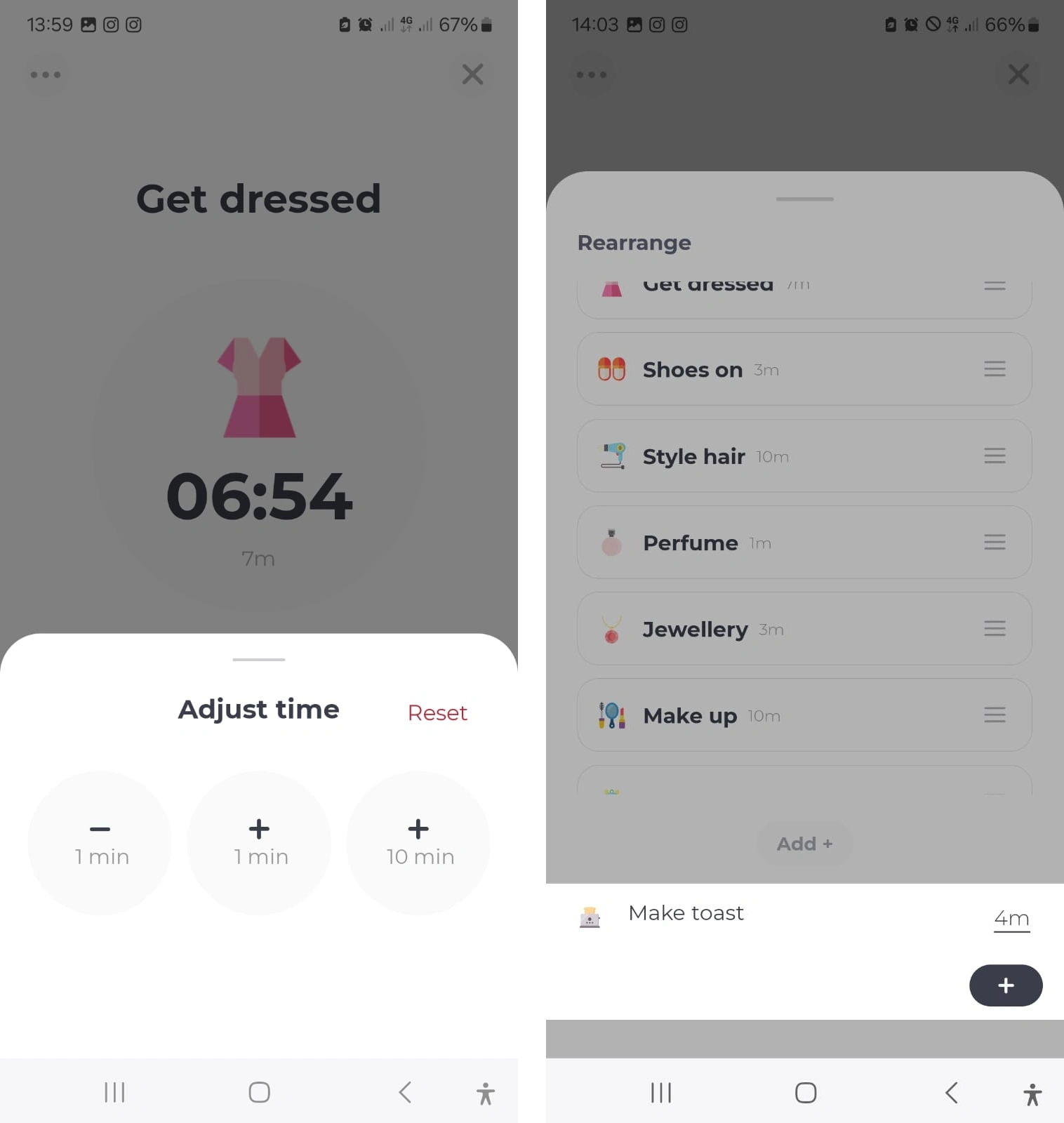
Two screenshots of the Routinery habit-tracking feature.
Routinery has a home screen widget and you can set up either reminders or an alarm to notify you to start the routine at your chosen time.
The results
The consistent framework for completing daily activities considerably helps to reduce the stress of my morning routines and helps with habit formation by tying new tasks into my everyday routine. This has ultimately given me a far more organized morning routine and helped me build a productive way of life.
However, the notifications and alarms are incredibly inconsistent and often completely fail to remind me to get started. This is a crucial flaw in the app as I rely on reminders to keep me on track.
The alarm has an annoying tendency to glitch and sometimes keeps ringing even though it was turned off. To turn it off, I have to completely close the app and reopen it. This is frustrating as the alarm is very loud and disruptive.
As if those alarm problems weren’t bad enough, the alarm continued to ring every morning when I paused the routine during a trip. Regardless of the routine being paused, and then deactivated, it still rang each day until I eventually removed notification permissions in the app settings.
Setting up the routines is time-consuming and takes a few rounds of tweaking, but they can be quickly adjusted once set up. The app has routine plans if you’re unsure how to build a routine, like Miracle Evenings, which are great in theory, however, they don’t really translate into the timed tasks model.
The free version of Routinery only lets you build two routines, which may be restrictive. However, if you only plan on tracking your morning and evening routines, it functions well as a free habit-tracker app.
Will I keep using the app?
Yes. Although it has its issues with functionality, it has helped with my morning time management a lot.
BetterSleep
BetterSleep is a sleep-tracking and improvement app that helps users improve the quality of their sleep.
While not exactly a habit-tracker app, I included BetterSleep in my review because sleep is one of the most important factors of a healthy lifestyle. Good, uninterrupted sleep contributes to better mental health and helps us handle stress better.
Standout feature
BetterSleep’s main event is the sleep tracker. It’s a one-click tracker that you activate before going to sleep to let the app monitor you while you sleep. You can also listen to sound mixes, a SleepTale, or meditation and set a timer so it doesn’t run the whole night if you don’t want it to.

Screenshot of BetterSleep standout feature.
How does habit tracking work on BetterSleep?
BetterSleep has a quiz that tells you your chronotype (aka your body’s natural sleep schedule) and shows you your ideal bedtime and wake-up time. I got the Chipmunk chronotype, which is an intermediate type. According to BetterSleep, about 65% of people are Chipmunks.
However, when I did the test, there were a few questions that I struggled to answer as I felt I was in between two answers, and I didn’t feel like I aligned with the Chipmunk chronotype fully, or with the ideal sleep time it gave me.
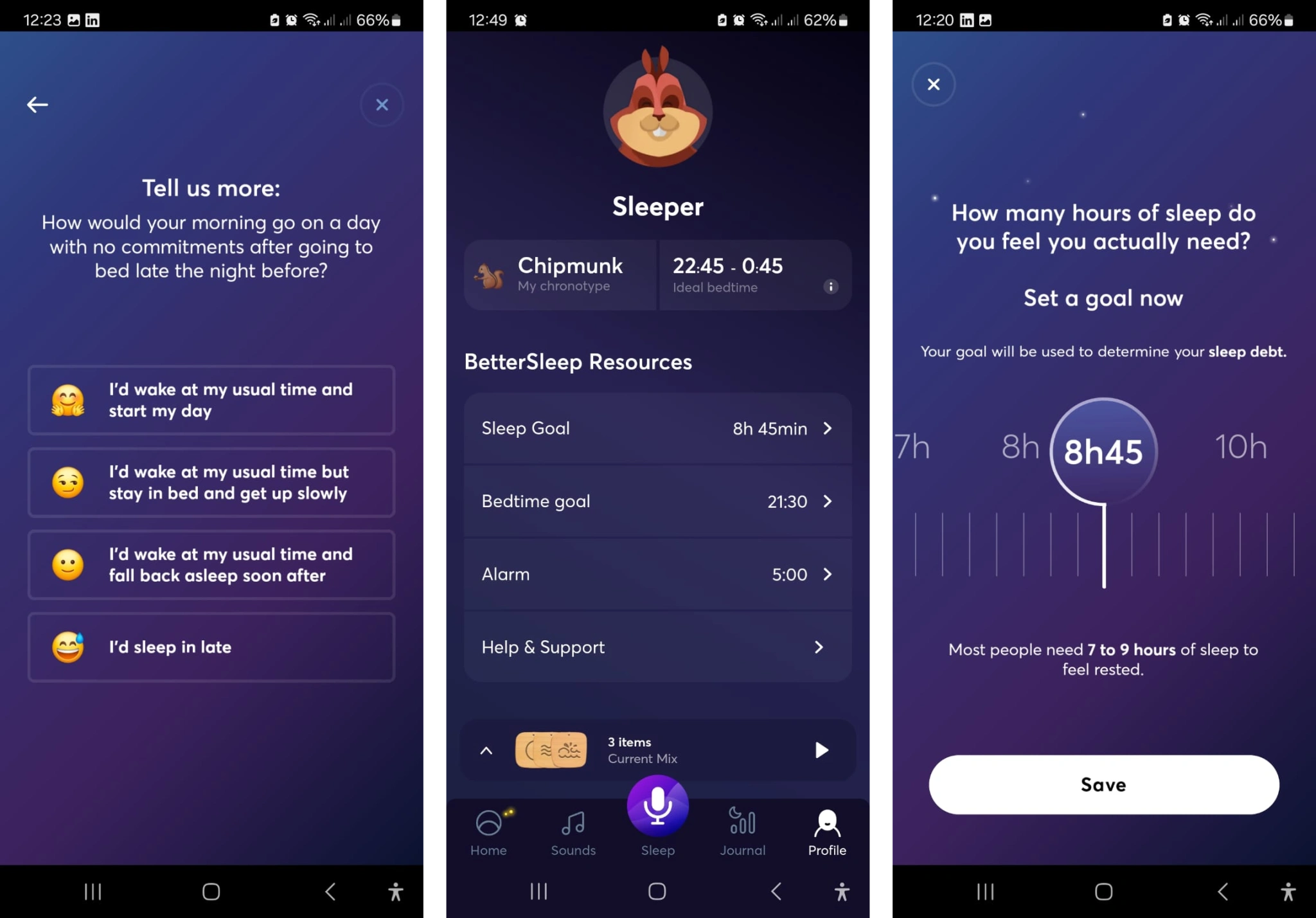
Three screenshots of the BetterSleep habit-tracking feature.
Thankfully, the app lets you set your own sleep goals based on how much sleep you feel you need, and a bedtime goal for your preferred time.
BetterSleep also contains a bunch of different sleep tools like music, SleepTales (stories), SleepMoves (small exercises to get you ready for bed), and meditations. The best one for me, though, was the sound mixes.
Heading to the Sounds tab lets you create a custom mix of different sounds, from city sounds, crowds, trains, and highways, to nature sounds like rain, rivers, crickets, the ocean, and campfires. You can fine-tune the volume of each sound or select the smart mix option and the app will do it for you.
The sound mixes worked so well that when I was playing with them the first time while in bed, I fell asleep!
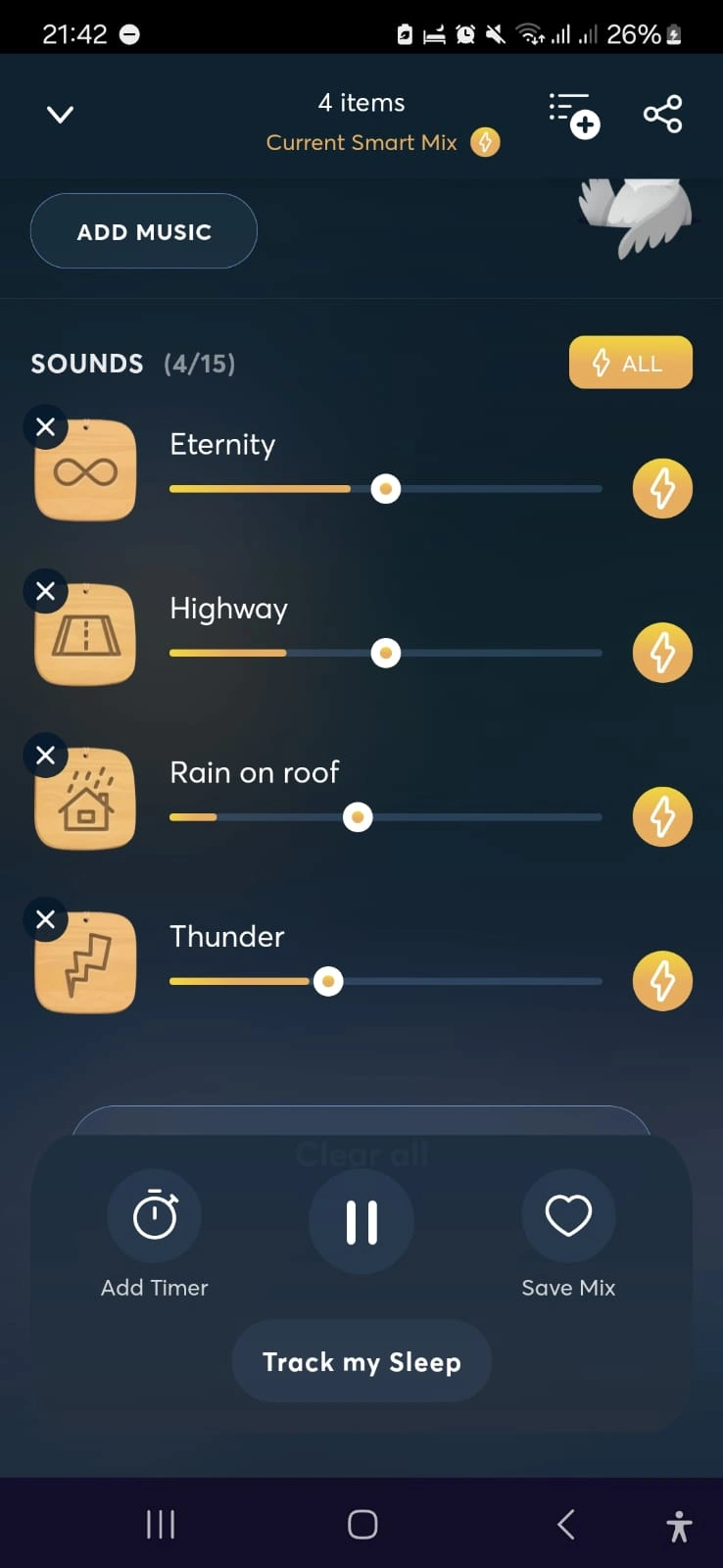
Screenshot of the BetterSleep sound mixes feature.
The smart alarm feature wakes you up within a window of your choosing, from 15 to 60 minutes around your waking time when the tracker detects the best time in your sleep cycle to wake. This helps you to wake up feeling more refreshed at the end of a cycle instead of halfway through one.
The results
The app gives you insights into your sleep cycles (shown as a graph) and notes any snoring, sleep talking, or other disturbances throughout the night. All the information is recorded in a sleep journal that you can look back on and compare, and the data is used to analyze your sleep with AI.
The problem is that the AI sleep analysis is not included in the free version, and there’s not a huge amount of the app that is. The vast majority of the SleepTales, SleepMoves, Meditations, music, and sounds are unavailable unless you upgrade to the paid version.
The sleep tracker records disturbances and stores them in the journal, but without the premium version, you can’t listen back to them. This makes all the information in the sleep tracker beyond the cycles pretty much useless.
These limitations of the free version are my biggest gripe with BetterSleep. The only other concern I had was that it doesn’t work so well for couples or people who share a room as it can pick up noises from other people, and occasionally it completely fails to track anything.
Overall, BetterSleep is user-friendly, has no learning curve, and you can start using it right away to track your sleep. While I’m not sure it had any lasting effect on the quality of my sleep, it definitely helped me to fall asleep faster.
Will I keep using the app?
I would only keep using BetterSleep if I upgraded to the paid version. The free version doesn’t offer enough for me to keep using it.
Me+
Me+ is a self-care and mental wellness app that helps users manage their personal growth, self-improvement, and well-being. It has a basic task-tracking function and a few other tools and resources like mood tracking, journaling prompts, meditations, and workout videos.
Standout feature
There are two features in particular that I feel are worth mentioning. The first is the “Little Act of Self Love” spinner that randomly pops up when you open the app. This is a really cute function that reminds you to take some time for yourself by giving you a randomized, one-off task to complete.

Screenshot of the Me+ standout feature.
The other feature I liked about Me+ was built into the task tracking, where you could set a daily goal such as drinking eight glasses of water or reading 10 pages of a book. You could log each glass or page individually and mark the task as completed once you hit your goal.
This was a great way of visualizing how far you had to go until your task was completed for the day. Sadly, this feature, which was one of the few more advanced tracking features, has been removed from the app.
How does habit tracking work on Me+?
When setting up the app, Me+ quizzes you on some different elements of mental wellness, like how long you sleep and your main goal for using the app. However, I didn’t feel like any of my answers changed the app’s recommendations, so I’m not sure what the point was.
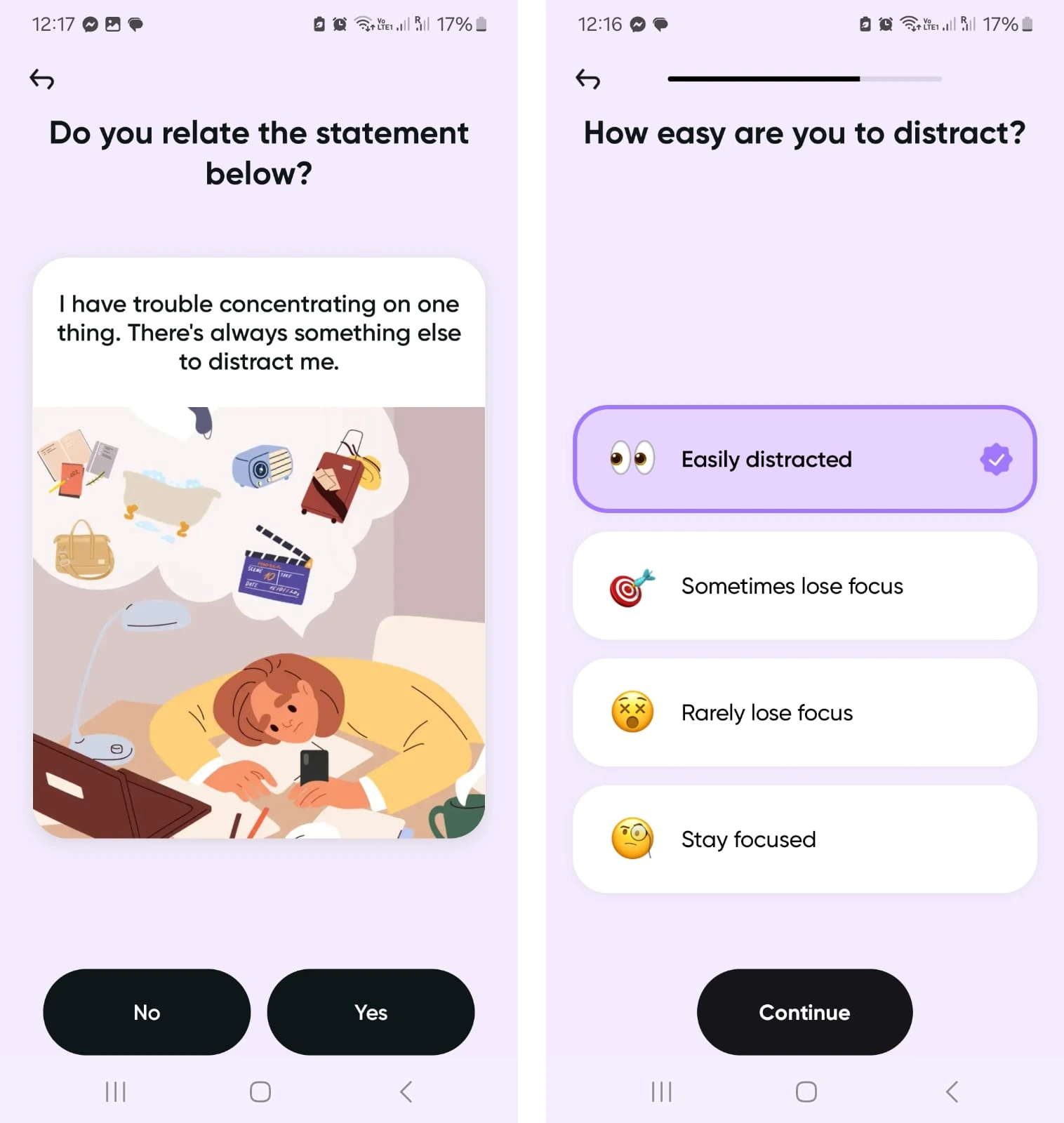
Two screenshots of the Me+ habit-tracking feature.
Me+ has a library of routine templates which is helpful for those starting out with routine and goal tracking, and I like that you could customize the goals before adding them to your routine. You can also print routines, which is great for those who prefer a combination of digital and analog tracking.
The results
The overall feeling I got from Me+ is that it’s aimed at a younger audience, which is reflected in the kind of content in the Discover section and the fact it lacks any advanced habit-tracking features.
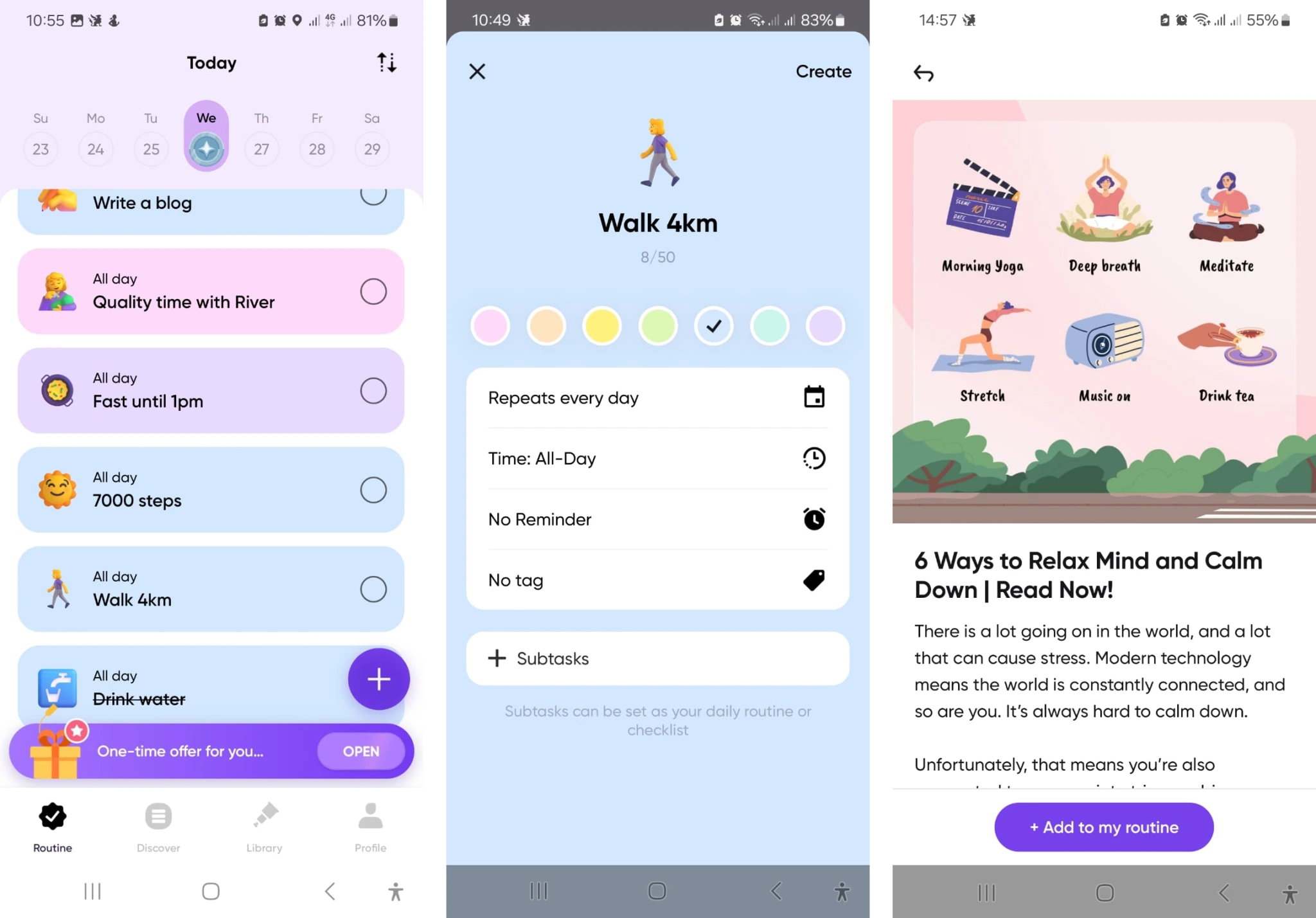
Three screenshots of the Me+ app.
The routine page is essentially a to-do list and there’s no way to segment the tasks except by changing the color. Adding a tag doesn’t seem to do anything either. You can change how often the tasks repeat, set a completion time, and add subtasks, but that’s as far as you can go.
You can set reminders for the tasks, however during my time reviewing the app they never worked. This brought about the same problem I had with Routinery as I rely heavily on reminders. In the case of Me+ though, it’s a deal breaker.
Will I keep using the app?
No. The app is essentially a digital task list which is too simple for my habit-tracking needs and the reminders don’t work.
Now that we’ve seen each of the four apps in more detail, let’s look at the features I found most useful for tracking my habits and setting goals.
Features I Found Most Useful For Habit Tracking
All the apps I reviewed had different features tailored toward different aspects of habit tracking. However, there were a few features that I looked for in particular.
Reminders – This is probably the most important feature to me. Reminders help make sure tasks aren’t forgotten and are key to helping you achieve your goals, so choosing an app that provides reminders (ideally multiple) is vital. Test them out and make sure they work properly. Even if it means being bombarded with notifications in the beginning, the reminders will help you get into the routine of habit tracking.
Accountability – It’s great to have an app where you can track the tasks you’ve done, but without holding you accountable for not doing the tasks, it’s easy to just … stop. Look for an app that has some kind of accountability feature, whether it’s task completion milestones, habit streaks, or a gamified version.
Task categorization – This feature isn’t a deal breaker, but it’s useful to have. Splitting your tasks into different categories like dailies and one-offs, morning and evening routines, or work and personal is a handy way of visualizing what you have on your plate each day, helps to break it down, and reduces the likelihood of overwhelming yourself.
Gamification – If the app you’re using is boring, chances are you’re not going to use it for very long. Making habit tracking into a fun part of your day helps make it stick. Gamification elements like leaderboards, avatars, gear, quests, and challenges help make the process more enjoyable, encourage you to complete tasks, and help to hold you accountable.
These are the standout features for me, but your needs might be different.
How To Choose The Best Habit-Tracking App For Your Needs
Choosing the right app for you might be overwhelming if you don’t know where to start. Here are four questions to ask yourself to see if an app is right for you:
Does it fit what you want to track? If you want to track your morning routine and make sure you stay on time, an app like Habitica won’t help you. If you want to track your healthy and bad habits, Routinery isn’t for you. Make sure the app has the right features to track what you want to track.
Does it have all the features you need? Figure out your must-have features and make sure the app you choose has all of them. This could be multiple reminders, a home screen widget with your to-do list, accountability features, or something else entirely.
Is it easy to use? Look for user-friendly apps so you don’t spend forever getting acquainted with them when setting goals or routines.
Will I consistently use it? A key part of habit formation and tracking is the need for consistency, so make sure your chosen app is one you can see yourself using long-term.
Over to you
Habit tracking is an excellent way to track your progress toward your goals and hold yourself accountable. But to do it well, you need the right tools in your belt.
From tracking positive and negative habits to monitoring your sleep, assisting in time management, and taking strides toward self-improvement, the apps in this list offer different functions to help you improve your life.
Like this project
Posted Nov 16, 2024
I wrote this blog article from hands-on experience using each of the four apps.


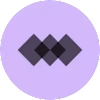



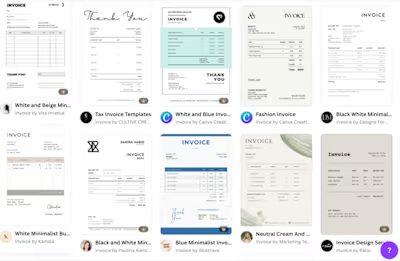
![The 4 Best Meditation Apps: Tried, Tested, and Reviewed [2025]](https://media.contra.com/image/upload/w_400,q_auto:good,c_fill/edegah98r8pdlcm9ep0g.avif)