Web Developer for Hire: The Perfect Technical Assessment Framework
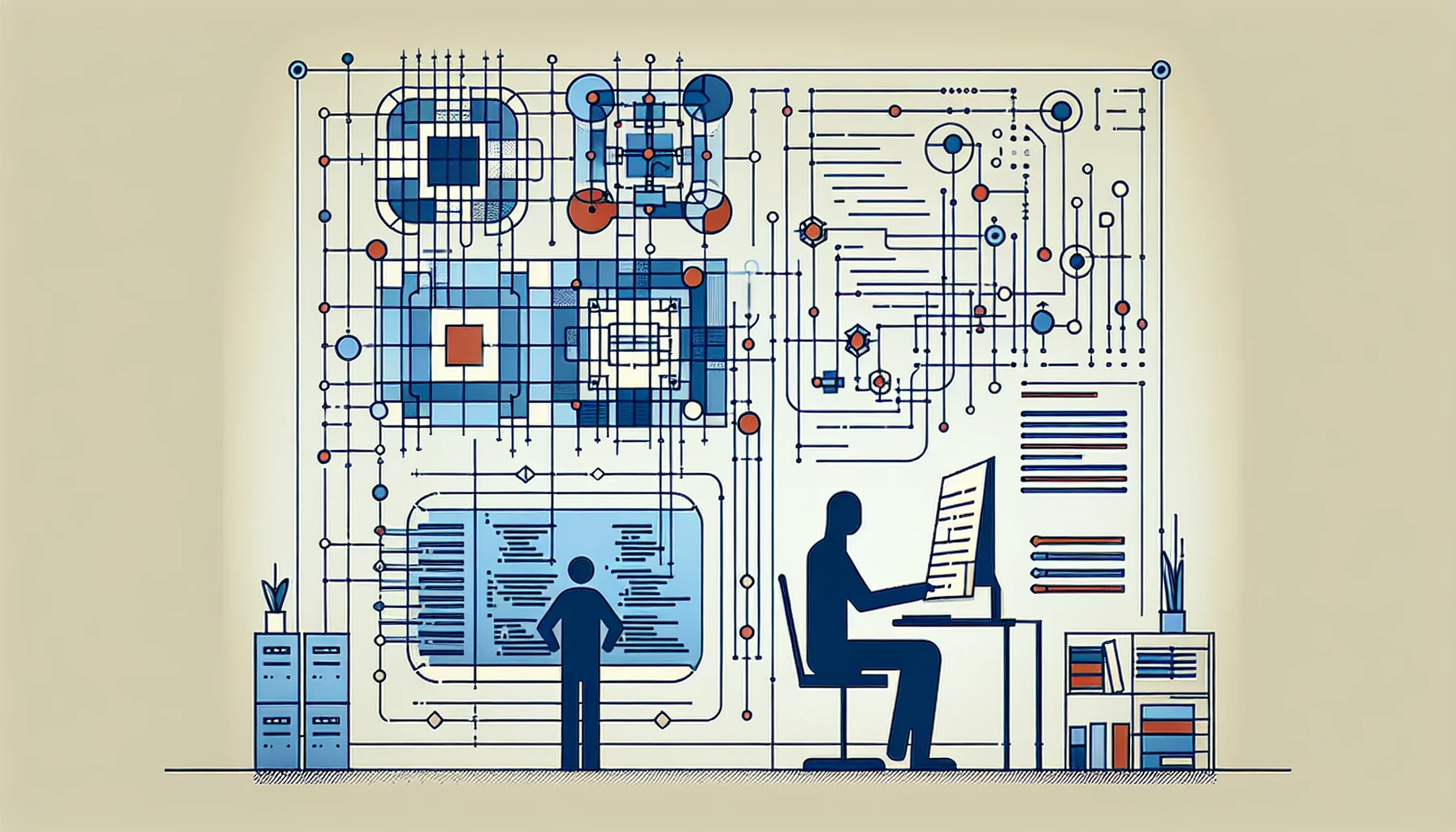
Web Developer for Hire: The Perfect Technical Assessment Framework
Why a Technical Assessment Framework Is Vital
7 Steps to Create the Perfect Assessment
1. Identify the Required Skills
2. Choose Trusted Platforms
3. Add Real-Day-in-the-Life Projects
4. Enforce Time Boundaries
5. Evaluate Code Clarity
6. Focus on Team Fit
7. Deliver Constructive Feedback
Tools to Streamline Evaluation
Automated Coding Tests
Interactive Whiteboard Sessions
Portfolio and GitHub Insights
Project Scope
Code Commit History
Roadblocks to Watch For
Overlooking Soft Skills
Ignoring Culture Fit
FAQs about Technical Assessments for Web Developers
How costly is a full technical assessment?
Should I use the same test for every role?
Does remote testing work for collaborative roles?
Can I skip coding challenges for senior candidates?
Final Thoughts on Hiring Success
Web Developer for Hire: The Perfect Technical Assessment Framework
Why a Technical Assessment Framework Is Vital
7 Steps to Create the Perfect Assessment
1. Identify the Required Skills
2. Choose Trusted Platforms
“If the candidate spends 90% of their time explaining the IDE setup instead of solving the problem, you're already learning something useful.”
3. Add Real-Day-in-the-Life Projects
4. Enforce Time Boundaries
5. Evaluate Code Clarity
6. Focus on Team Fit
“You don’t need someone who crushes algorithms. You need someone who can explain why they renamed a component 📦.”
7. Deliver Constructive Feedback
Tools to Streamline Evaluation
Automated Coding Tests
“It’s like watching someone solve a puzzle, but you only get the final picture and a breakdown of how long they stared at each piece 🧩.”
Interactive Whiteboard Sessions
“If the candidate asks, ‘Can I Google that?’ the answer is always yes. That’s how we all work anyway.”
Portfolio and GitHub Insights
Project Scope
“If their portfolio project has dark mode, internationalization, and a mobile-first layout, they’ve already solved three real client requests before you’ve even hired them.”
Code Commit History
“A commit titled ‘hotfix: null check for payment flow crash 💥’ says more than a LinkedIn endorsement ever could.”
Roadblocks to Watch For
Overlooking Soft Skills
“The most dangerous line of code isn’t a bug—it’s the one nobody understands six months later.”
Ignoring Culture Fit
“Great code doesn’t survive bad process. Great process doesn’t survive the wrong hire.”
FAQs about Technical Assessments for Web Developers
How costly is a full technical assessment?
“If you're paying $100 for a test that filters out a bad $10k hire, that’s not overhead—it’s insurance.”
Should I use the same test for every role?
“Using the same test for every role is like using one screwdriver for every bolt, screw, and nail 🪛🔩🔨.”
Does remote testing work for collaborative roles?
“It’s not whether they can code together in real time—it’s whether they can code alone and still stay on the same page.”
Can I skip coding challenges for senior candidates?
“Skipping the challenge is fine—just don’t skip the conversation about how they’d build it.”
Final Thoughts on Hiring Success
“The best candidates don’t always solve the problem fastest—they just solve the right problem without making a mess.”
Posted Apr 30, 2025
Web developer for hire? Use this proven technical assessment framework to evaluate skills, code quality, and team fit before making a hire.






