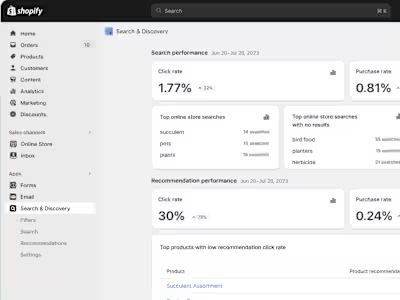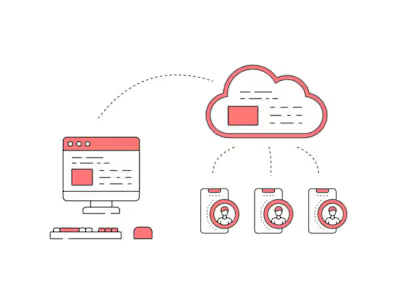Drag'n'drop editor
Client overview:
Our client, Comvertic, is a tech startup focused on simplifying website development for non-technical users. They identified a gap in the market: small businesses, marketers, and content creators often struggle with creating custom forms for their websites without having coding expertise. Most form-building tools were either too complex or lacked the flexibility needed to create tailored experiences. Comvertic wanted to create a solution that would allow users to easily build custom web forms without writing a single line of code.
Project objective:
The goal of this project was to develop a no-code form-building tool for Comvertic’s platform, aimed at enabling users to design and deploy custom website forms using an intuitive drag-and-drop interface. The tool needed to be simple enough for non-technical users but robust enough to allow for real-time collaboration and a wide range of form customization options.
Key features delivered:
Drag-and-drop form builder:
We created a web canvas that allows users to visually design forms by simply dragging and dropping form elements (text fields, checkboxes, radio buttons, dropdowns, etc.) onto the canvas. Each element is customizable, with options for resizing, styling, and adding placeholder text or validation rules.
Pre-built templates:
To speed up the form creation process, we built a library of pre-designed form templates for common use cases like contact forms, registration forms, surveys, and payment forms. Users can select a template and modify it as needed, saving time while ensuring a professional look.
Real-time collaboration:
Understanding that many teams work together on web projects, we integrated real-time collaboration features. Multiple users can work on a form simultaneously, with live updates showing changes as they happen. This feature was inspired by tools like Google Docs, where team members can collaborate without worrying about overwriting each other’s work.
Form logic and conditional fields:
We implemented conditional logic that allows users to create dynamic forms that adjust based on user input. For example, if a user selects "Yes" to a question, additional related fields can appear. This feature makes it possible to build smart, interactive forms for surveys, lead capture, and more.
Embed code and integrations:
Once a form is created, users can easily generate an embed code to place the form on their website. The tool also integrates with popular website builders like WordPress, Squarespace, and Wix, ensuring seamless deployment. Additionally, the forms support third-party integrations with CRM tools like HubSpot and Mailchimp, as well as payment gateways like Stripe and PayPal.
Analytics dashboard:
After deployment, users can track the performance of their forms through an integrated analytics dashboard. Metrics like form submissions, completion rates, and user drop-off points provide valuable insights into how forms are performing, enabling users to make data-driven improvements.
Impact on the business:
Comvertic’s new no-code tool empowered users to create customized, professional forms without relying on developers. This lowered barriers for small businesses and marketers who previously struggled with web form creation, saving both time and cost. The collaborative nature of the tool made it popular among marketing and design teams, while the form logic and integration capabilities added flexibility and power that were previously limited to more technical solutions.
Like this project
Posted Oct 17, 2024
The goal of this project was to develop a no-code form-building tool for Comvertic’s platform, aimed at enabling users to design and deploy custom websites.
Likes
1
Views
42